Linux 安装环境初始化检查 安装Nginx
一 、阿里云 centos 6.8 32 位裸环境
实现:Linux Nginx mysql php redis
查看当前安装的服务
[root@iZgahlk1l73998Z etc]# service --status-all
Aegis is running
status: Unknown job: agentwatch
atd (pid 1562) is running...
auditd (pid 1029) is running...
Checking for service cloud-init:Checking for service cloud-init:Checking for service cloud-init:Checking for service cloud-init:Checking for service cloud-init-upgrade:crond (pid 1547) is running...
Usage: /etc/init.d/ecs_mq-service {start|stop|restart}
Usage: /etc/init.d/eni-service {start|stop|restart}
ip6tables: Firewall is not running.
iptables: Firewall is not running.
irqbalance is stopped
iscsi is stopped
iscsid is stopped
lvmetad is stopped
dmeventd is stopped
mdmonitor is stopped
multipathd is stopped
netconsole module not loaded
Configured devices:
lo eth0
Currently active devices:
lo eth0
nscd is stopped
ntpd (pid 1434) is running...
master (pid 1525) is running...
rdisc is stopped
rsyslogd (pid 1051) is running...
sandbox is stopped
saslauthd is stopped
openssh-daemon (pid 1423) is running...
安装顺序是 Nginx > php> mysql>redis
查看:
[root@iZgahlk1l73998Z /]# rpm -qa |grep mysql
mysql-libs-5.1.73-8.el6_8.i686
卸载mysql
[root@iZgahlk1l73998Z /]# rpm -e mysql-libs-5.1.73-8.el6_8.i686 --nodeps
[root@iZgahlk1l73998Z /]# rpm -qa |grep php
1、安装编译工具和库文件
[root@iZgahlk1l73998Z /]# yum -y install make zlib zlib-devel gcc-c++ libtool openssl openssl-devel
2、安装PCRE
PCRE 作用是让 Nginx 支持 Rewrite 功能
下载 PCRE 安装包,下载地址: http://downloads.sourceforge.net/project/pcre/pcre/8.35/pcre-8.35.tar.gz
[root@iZgahlk1l73998Z src]# wget http://downloads.sourceforge.net/project/pcre/pcre/8.35/pcre-8.35.tar.gz
[root@iZgahlk1l73998Z src]# tar zxvf pcre-8.35.tar.gz
3、进入pcre 编译安装 默认安装 没有指定位置:
[root@iZgahlk1l73998Z pcre-8.35]# ./configure
[root@iZgahlk1l73998Z pcre-8.35]# make & make install
4、查看PCRE 版本
[root@iZgahlk1l73998Z pcre-8.35]# pcre-config --version
8.35
安装Nginx:
1、下载 Nginx,下载地址:http://nginx.org/download/nginx-1.6.2.tar.gz
[root@iZgahlk1l73998Z src]# wget http://nginx.org/download/nginx-1.6.2.tar.gz
[root@iZgahlk1l73998Z src]# tar zxvf nginx-1.6.2.tar.gz
2、安装
[root@iZgahlk1l73998Z nginx-1.6.2]# ./configure --prefix=/usr/local/webserver/nginx --with-http_stub_status_module --with-http_ssl_module --with-pcre=/usr/local/src/pcre-8.35
[root@iZgahlk1l73998Z nginx-1.6.2]# make
[root@iZgahlk1l73998Z nginx]# /usr/local/webserver/nginx/sbin/nginx -v
3、配置Nginx.conf
创建运行Nginx 用户和用户组
groupadd nginx
useradd nginx -g nginx -s /sbin/nologin -M 或者在编译安装的时候指定,先创建
--with-user=nginx
--with-group=nginx
在编译Nginx.config的时候 记得使用
user nginx nginx;
#user nobody;
user nginx nginx;
worker_processes 1; #error_log logs/error.log;
#error_log logs/error.log notice;
#error_log logs/error.log info; #pid logs/nginx.pid; events {
worker_connections 1024;
} http {
include mime.types;
default_type application/octet-stream; # log_format main '$remote_addr - $remote_user [$time_local] "$request" '
# '$status $body_bytes_sent "$http_referer" '
# '"$http_user_agent" "$http_x_forwarded_for"'; #access_log logs/access.log main; server_names_hash_bucket_size 128;
client_header_buffer_size 32k;
large_client_header_buffers 4 32k;
client_max_body_size 8m;
sendfile on;
tcp_nopush on;
keepalive_timeout 60;
tcp_nodelay on;
fastcgi_connect_timeout 300;
fastcgi_send_timeout 300;
fastcgi_read_timeout 300;
fastcgi_buffer_size 64k;
fastcgi_buffers 4 64k;
fastcgi_busy_buffers_size 128k;
fastcgi_temp_file_write_size 128k;
gzip on;
gzip_min_length 1k;
gzip_buffers 4 16k;
gzip_http_version 1.0;
gzip_comp_level 2;
gzip_types text/plain application/x-javascript text/css application/xml;
gzip_vary on;
#charset koi8-r; server
{
listen 80;#监听端口
server_name localhost;#域名
index index.html index.htm index.php;
root /usr/local/webserver/nginx/html;#站点目录
location ~ .*\.(php|php5)?$
{
# fastcgi_pass unix:/tmp/php-cgi.sock;
fastcgi_pass 127.0.0.1:9000;
fastcgi_index index.php;
include fastcgi.conf;
}
location ~ .*\.(gif|jpg|jpeg|png|bmp|swf|ico)$
{
expires 30d;
# access_log off;
}
location ~ .*\.(js|css)?$
{
expires 15d;
# access_log off;
}
access_log off;
} }
4、测试下
[root@iZgahlk1l73998Z conf]# /usr/local/webserver/nginx/sbin/nginx -t
nginx: the configuration file /usr/local/webserver/nginx/conf/nginx.conf syntax is ok
nginx: configuration file /usr/local/webserver/nginx/conf/nginx.conf test is successful
5、启动
[root@iZgahlk1l73998Z conf]# /usr/local/webserver/nginx/sbin/nginx
[root@iZgahlk1l73998Z conf]# ps -ef |grep nginx
root 21160 1 0 14:47 ? 00:00:00 nginx: master process /usr/local/webserver/nginx/sbin/nginx
nginx 21161 21160 0 14:47 ? 00:00:00 nginx: worker process
root 21163 1546 0 14:48 pts/0 00:00:00 grep nginx
/usr/local/webserver/nginx/sbin/nginx -s reload # 重新载入配置文件
/usr/local/webserver/nginx/sbin/nginx -s reopen # 重启 Nginx
/usr/local/webserver/nginx/sbin/nginx -s stop # 停止 Nginx
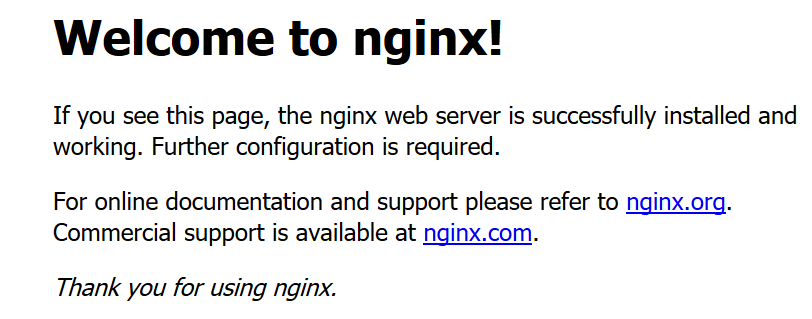
Linux 安装环境初始化检查 安装Nginx的更多相关文章
- Linux centos7环境下安装Nginx
Linux centos7环境下安装Nginx的步骤详解 1. 首先到Nginx官网下载Nginx安装包 http://nginx.org/download/nginx-1.5.9.tar.gz ...
- Linux中编译、安装nginx
Nginx ("engine x") 是一个高性能的HTTP和反向代理服务器,也是一个IMAP/POP3/SMTP 代理服务器. Nginx 是由Igor Sysoev为俄罗斯访问 ...
- linux环境手动编译安装Nginx实践过程 附异常解决
1.下载nginx源码包并解压 可在http://nginx.org/en/download.html下载.tar.gz的源码包,如(nginx-1.4.7.tar.gz) 或者使用云盘下载 ht ...
- linux系统虚拟机下安装nginx基础
虽然安装nginx什么的 .以及如何配置等等一系列的资料案例已经很多了 但是作为菜鸟的我还是搞了半天哈 官网上面也有.但是一些细节方面的并没有说明.导致踩了半天坑才搞好 本案例的系统环境 wi ...
- 【Linux】Centos之安装Nginx及注意事项
相关内容链接 [Linux]nginx常用命令 [nginx]详细配置说明 1.Nginx的简单说明 a. Nginx是一个高性能的HTTP和反向代理服务器,也是一个IMAP/POP3/SMTP服务 ...
- linux系统或centos7安装nginx
一.Linux下安装nginx 1.添加源 sudo rpm -Uvh http://nginx.org/packages/centos/7/noarch/RPMS/nginx-release-cen ...
- Linux(CentOS7)安装Nginx(附简单配置)
1. 安装make yum -y install gcc automake autoconf libtool make 2. 安装gcc yum -y install gcc gcc-c++ 3. 安 ...
- linux服务器使用yum安装nginx
一,安装nginx和php-fpm yum install nginx php-fpm 二, 找到nginx.conf find / -name nginx.conf 三,添加解析php配置 在ser ...
- Linux之源码安装nginx,并按照作业一描述的那样去测试使用
作业五:源码安装nginx,并按照作业一描述的那样去测试使用 [root@localhost nginx]# yum install gcc-* glibc-* openssl openssl-dev ...
随机推荐
- JsonObject常用转换
我们在平时的开发中,com.alibaba.fastjson.JSONObject是经常会用到的JSON工具包,同样它的转换方法也会经常被我们使用,包括对象转成JSON串,JSON串转成java对象等 ...
- icpc 银川 H. Delivery Route SPFA优化
Problem Description Pony is the boss of a courier company. The company needs to deliver packages to ...
- ubuntu 停留开机界面解决方法
1 问题 Ubuntu 启动时卡在开机界面上 2 修复 $ sudo apt-get -y reinstall ubuntu-desktop*
- Codeforces Round #591
目录 Contest Info Solutions A. Save the Nature B. Sequence Sorting C. Paint the Tree D. Stack Extermin ...
- surprise库官方文档分析(二):使用预测算法
1.使用预测算法 Surprise提供了一堆内置算法.所有算法都派生自AlgoBase基类,其中实现了一些关键方法(例如predict,fit和test).可以在prediction_algorith ...
- 【原创】go语言学习(十二)struct介绍1
目录: struct声明和定义 struct的内存布局以及构造函数 匿名字段和struct嵌套 struct与tag应用 struct声明和定义 1.Go中面向对象是通过struct来实现的, str ...
- 判断List<E>内是否有重复对象
主要用到Java 8的Stream类 long distinctedSize = list.stream().distinct().count(); boolean hasRepeat = list. ...
- Python基础之只接收关键字参数的函数
当我们希望函数的某些参数强制使用关键字参数时,可以将强制关键字参数放到某个*后面就能得到这种效果.比如: def recv(maxsize, *, block): """ ...
- OpenJudge 1.5.36:计算多项式的值
描述 假定多项式的形式为xn+xn-1+…+x2+x+1,请计算给定单精度浮点数x和正整数n值的情况下这个多项式的值. 输入输入仅一行,包括x和n,用单个空格隔开.x在float范围内,n <= ...
- 实现一个hoverDelay延迟hover
实现一个hoverDelay延迟hover author: @TiffanysBear 需求背景 经常在页面开发中,需要使用hover事件来触发相应的网络请求或页面DOM元素显示切换,需要考虑的问题就 ...
