图形化升级单机oracle 11.2.0.1 到 11.2.0.4
1. 讲补丁包上传到 oracle server ,解压、安装
[root@11g ~]#unzip p13390677_112040_Linux-x86-64_1of7.zip -d /tmp && unzip p13390677_112040_Linux-x86-64_2of7.zip -d /tmp
2. 检查当前版本
SQL> select * from v$version;
BANNER
--------------------------------------------------------------------------------
Oracle Database 11g Enterprise Edition Release 11.2.0.1.0 - 64bit Production
PL/SQL Release 11.2.0.1.0 - Production
CORE 11.2.0.1.0 Production
TNS for Linux: Version 11.2.0.1.0 - Production
NLSRTL Version 11.2.0.1.0 - Production
SQL> set linesize 150
SQL> set pagesize 9999
SQL> col comp_name format a40
SQL> SELECT COMP_NAME, VERSION, STATUS FROM SYS.DBA_REGISTRY;
COMP_NAME VERSION STATUS
---------------------------------------- ------------------------------ --------
OWB 11.2.0.1.0 VALID
Oracle Application Express 3.2.1.00.10 VALID
Oracle Enterprise Manager 11.2.0.1.0 VALID
OLAP Catalog 11.2.0.1.0 VALID
Spatial 11.2.0.1.0 VALID
Oracle Multimedia 11.2.0.1.0 VALID
Oracle XML Database 11.2.0.1.0 VALID
Oracle Text 11.2.0.1.0 VALID
Oracle Expression Filter 11.2.0.1.0 VALID
Oracle Rules Manager 11.2.0.1.0 VALID
Oracle Workspace Manager 11.2.0.1.0 VALID
Oracle Database Catalog Views 11.2.0.1.0 VALID
Oracle Database Packages and Types 11.2.0.1.0 VALID
JServer JAVA Virtual Machine 11.2.0.1.0 VALID
Oracle XDK 11.2.0.1.0 VALID
Oracle Database Java Packages 11.2.0.1.0 VALID
OLAP Analytic Workspace 11.2.0.1.0 VALID
Oracle OLAP API 11.2.0.1.0 VALID
18 rows selected.
3. 检查磁盘空间(system 必须要最少 10m)
SQL> select a.tablespace_name, round(a.total_size) "total_size(mb)",
round(a.total_size) - round(b.free_size,3) "unsed_size(mb)",
round(b.free_size,3) "free_size(mb)",
round(b.free_size/total_size *100,2) ||'%' free_rate
from
(select tablespace_name,sum(bytes) /1024/1024 total_size
from dba_data_files
group by tablespace_name) a,
(select tablespace_name,sum(bytes)/1024/1024 free_size
from dba_free_space
group by tablespace_name) b
where a.tablespace_name=b.tablespace_name(+);
4.为数据库做冷备份
RMAN>run {
shutdown immediate;
startup mount;
allocate channel c1 type disk;
allocate channel c2 type disk;
backup full tag='db_full_bak' database format '/home/oracle/rmanbak/full_cold_%d_%s.bak';
alter database open;
}
RMAN> list backup;
数据库正常关闭后,还需要备份Oracle主目录,目的还是为了升级失败时,能够还原出数据库软件到升级前的版本。
重点是如下目录:
ORACLE_HOME/dbs
ORACLE_HOME/network/admin
ORACLE_HOME/hostname_dbname
ORACLE_HOME/oc4j/j2ee/OC4J_DBConsole_hostname_dbname
[oracle@11g ~]$ env|grep ORA
ORACLE_SID=orcl
ORACLE_BASE=/home/oracle/app
ORACLE_HOME=/home/oracle/app/oracle/product/11.2.0/dbhome_1
[oracle@11g ~]$ tar cvf oracle.ora /home/oracle
5. 关闭数据库实例及相关进程 (静态监听、动态监听、EOM、相关服务)
--停止数据库外部进程
[root@11g ~]#ps -ef|grep -v grep |grep LOCAL=NO|awk '{print $2}'|xargs kill -9
SQL> shutdown immediate;
[oracle@11g rmanbak]$ cat /home/oracle/app/oracle/product/11.2.0/dbhome_1/network/admin/listener.ora
[oracle@11g rmanbak]$ lsnrctl stop
[oracle@11g rmanbak]$ lsnrctl status
[oracle@11g rmanbak]$ ps -ef |grep ora_|grep -v grep
[oracle@11g rmanbak]$ netstat -an |grep 1521
[oracle@11g rmanbak]$ netstat -an |grep 1158
6. 开始升级操作
[oracle@11g ~]$ cd /tmp/database
[oracle@11g database]$ ./runInstaller
6.1 不勾选 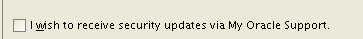 , 点击 next
, 点击 next
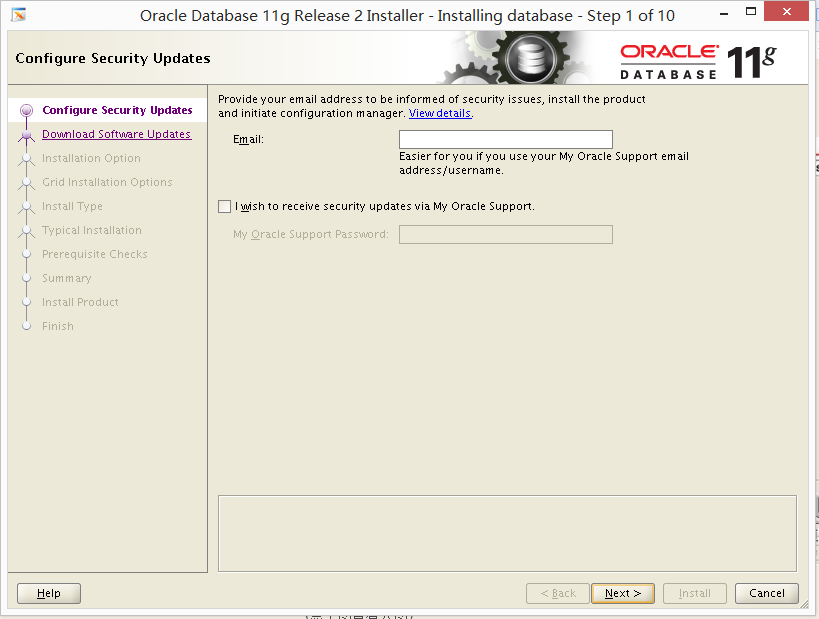
6.2 选择 skip software updates
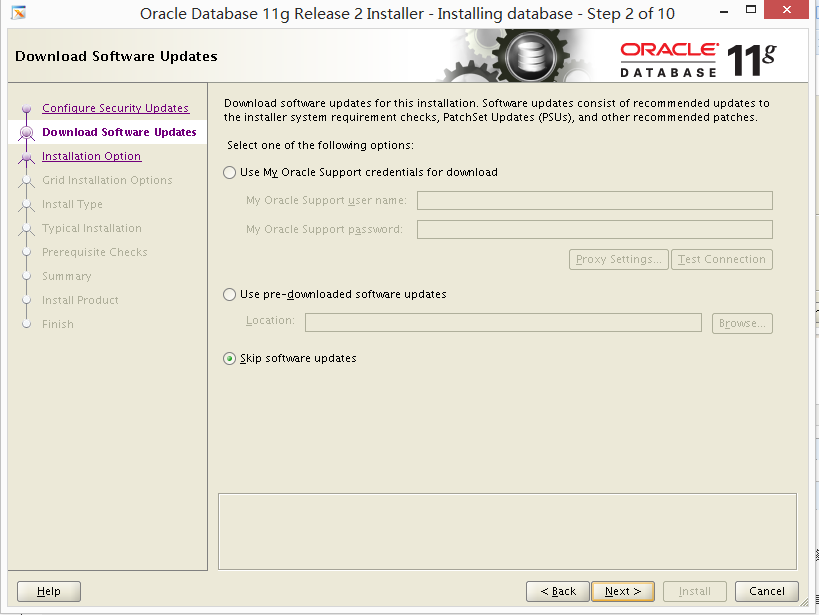
6.3 选择 upgrade an existing database
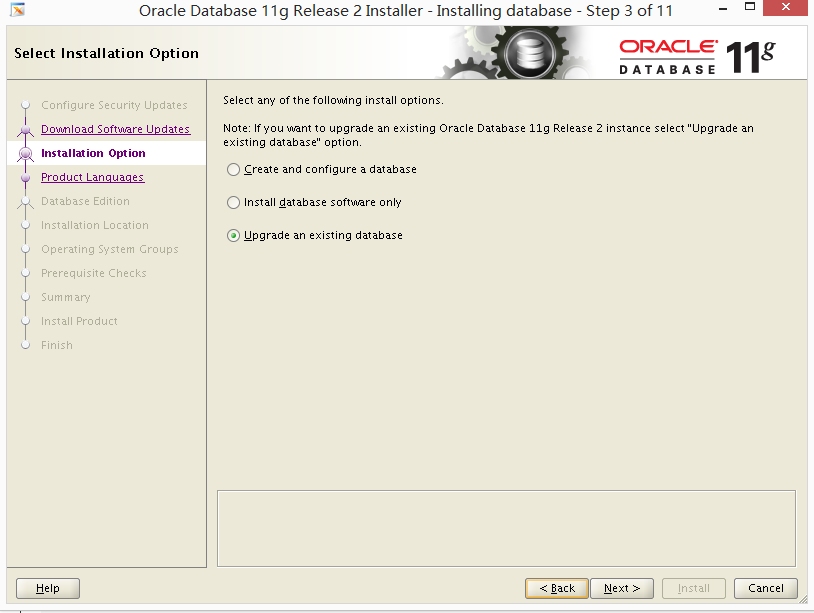
6.4 选择语言
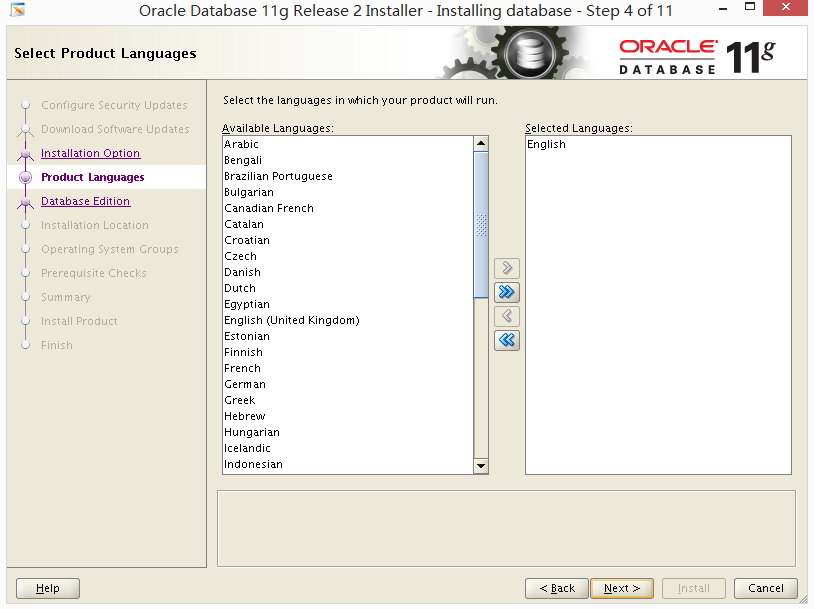
6.5 选择 enterprise edition
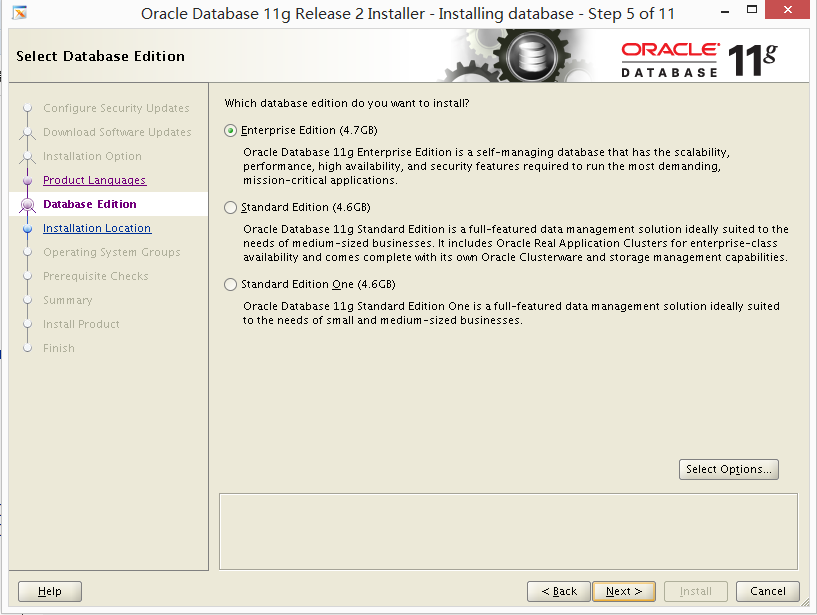
6.6 注意这里的安装位置,我之前的安装目录是11.2.0,我新目录是11.2.0.4 即将oracle 安装到其他位置,这样可以减少宕机时间,也是oracle 推荐的方法。
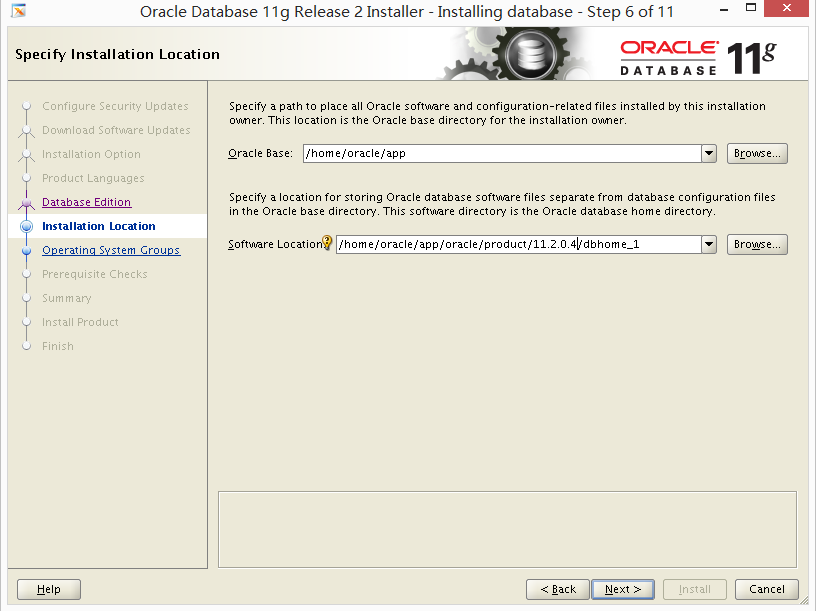
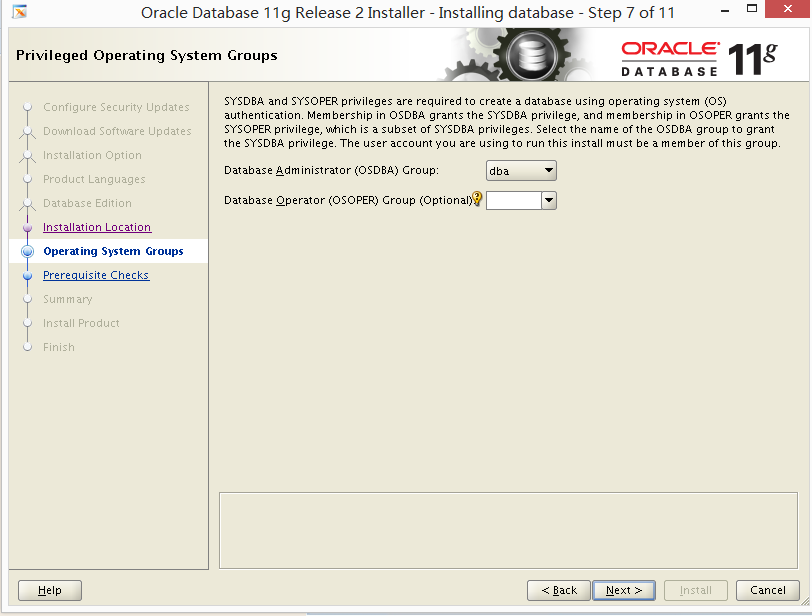
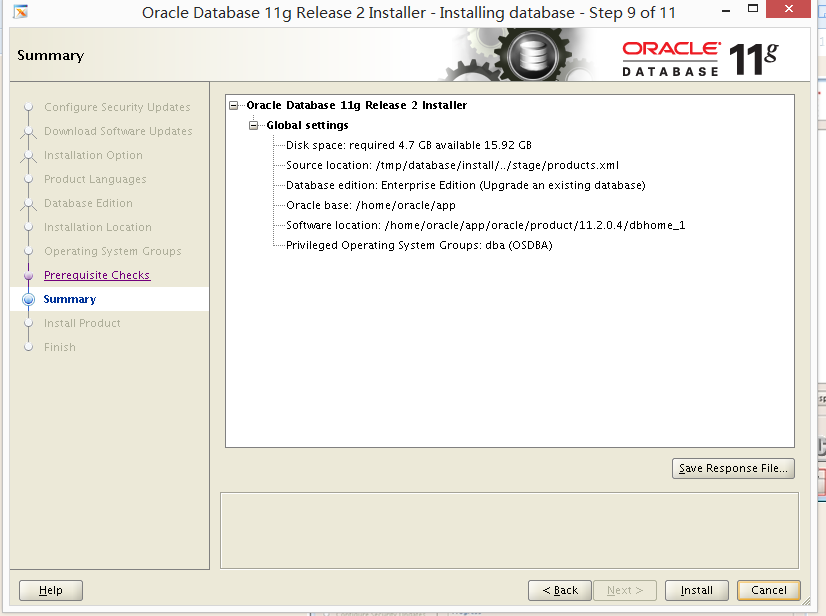
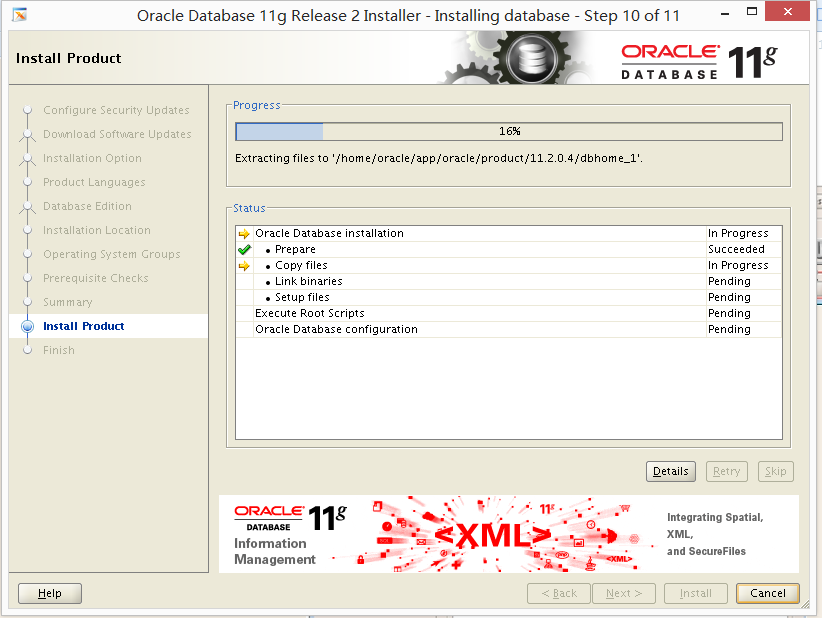
6.7 执行到76%的时候弹出如下窗口: 用 root 用户跑这个脚本
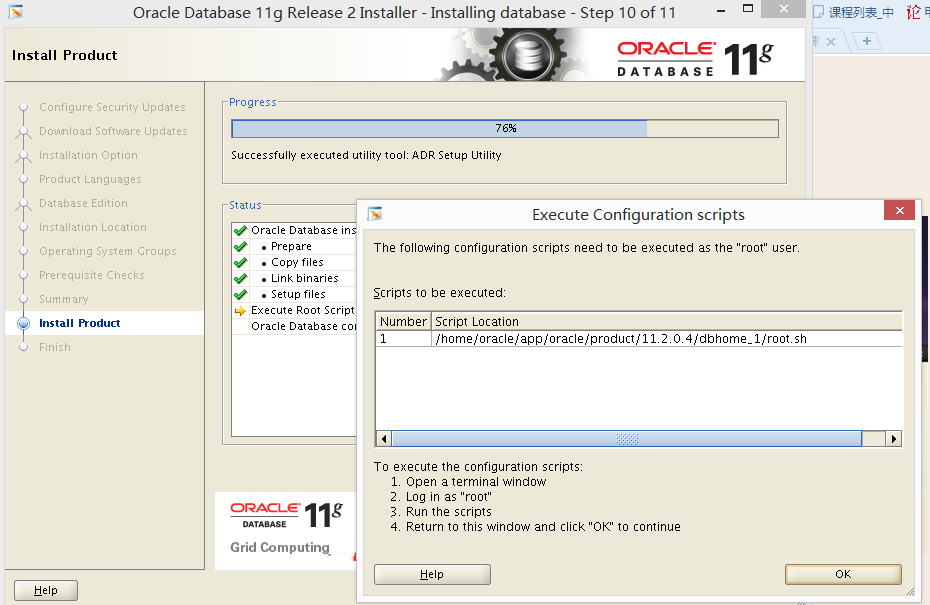
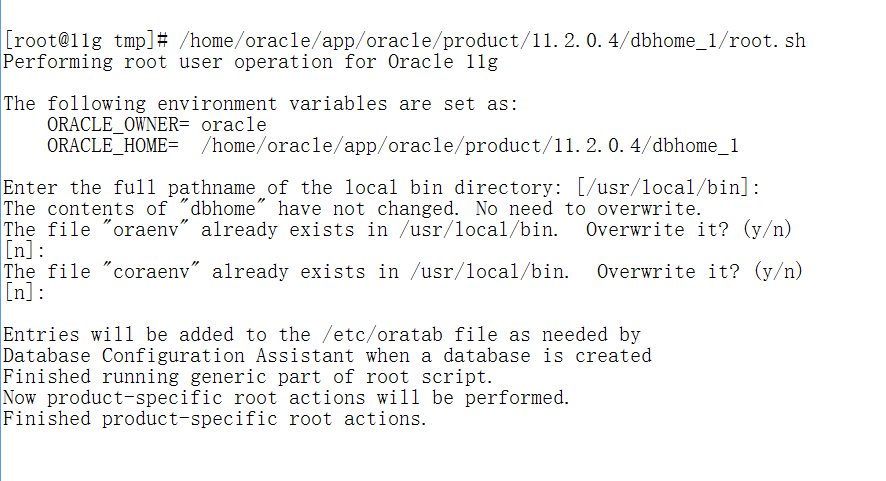
下面就是一个配置监听的过程
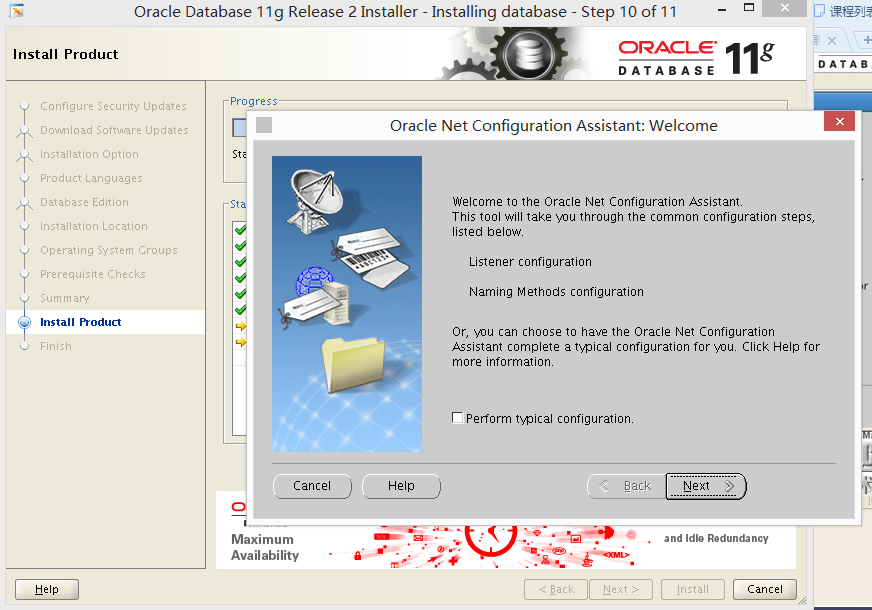
随后就是 会自动调用DBUA 来升级我们的实例(1---7步)
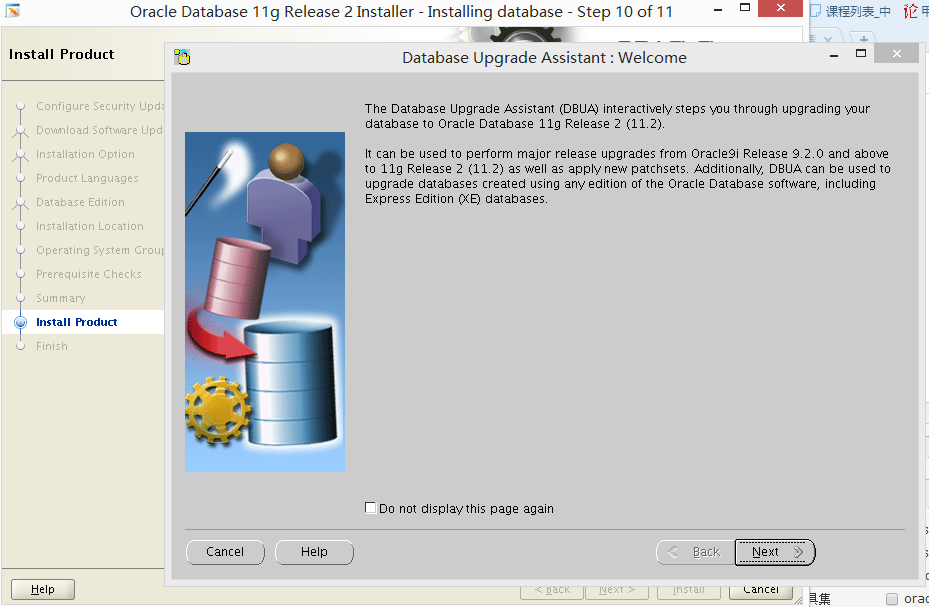
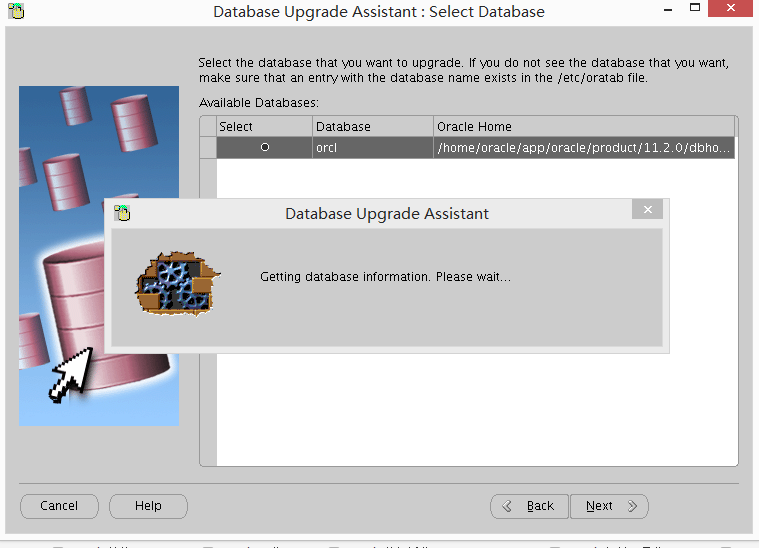
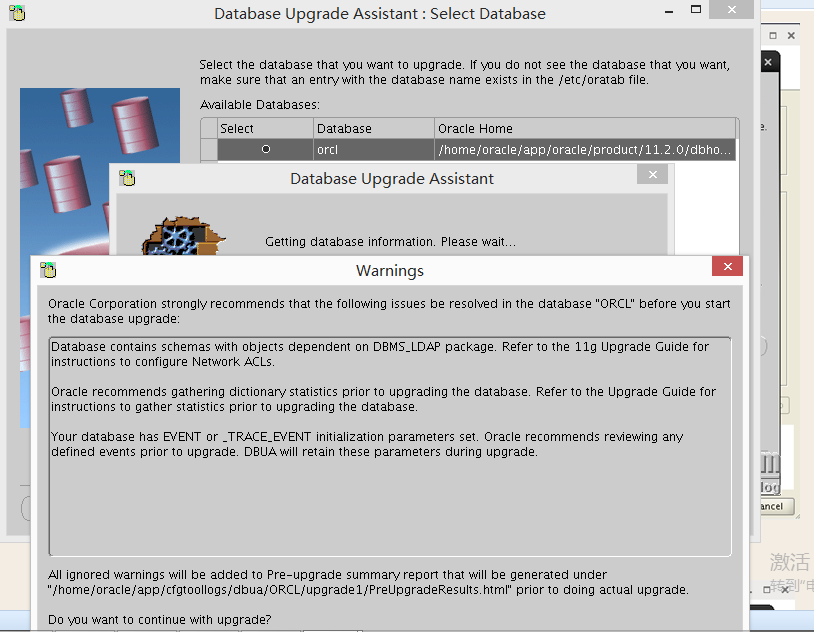
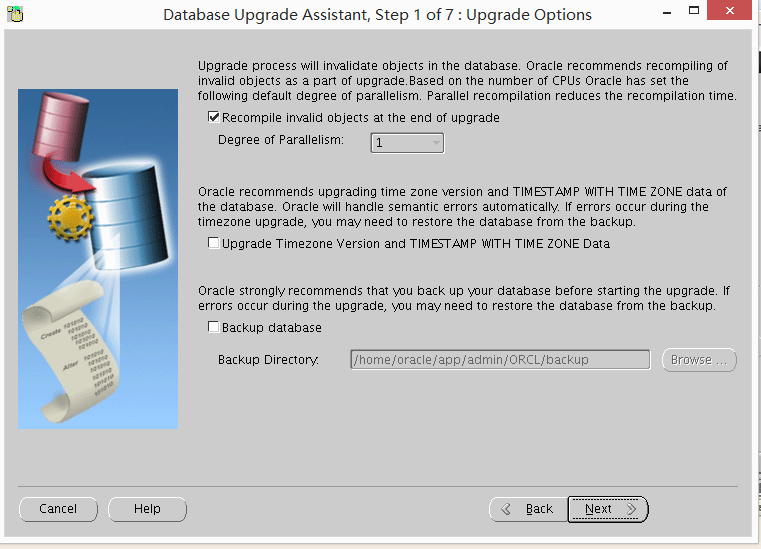
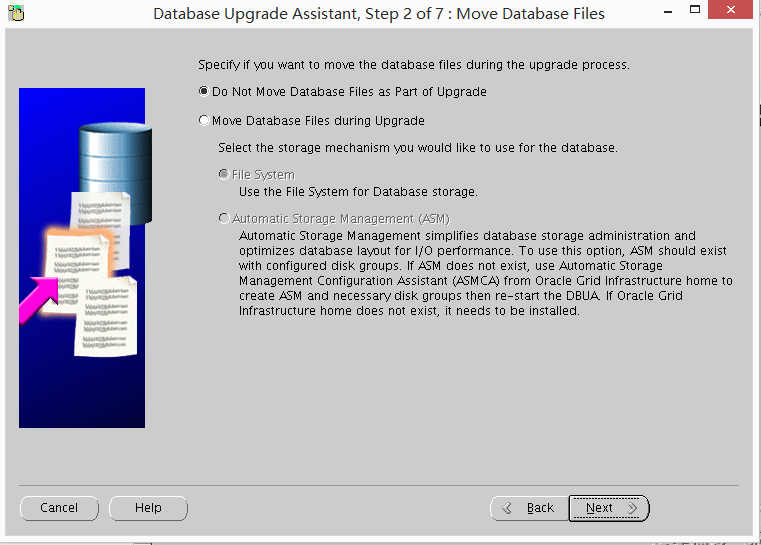
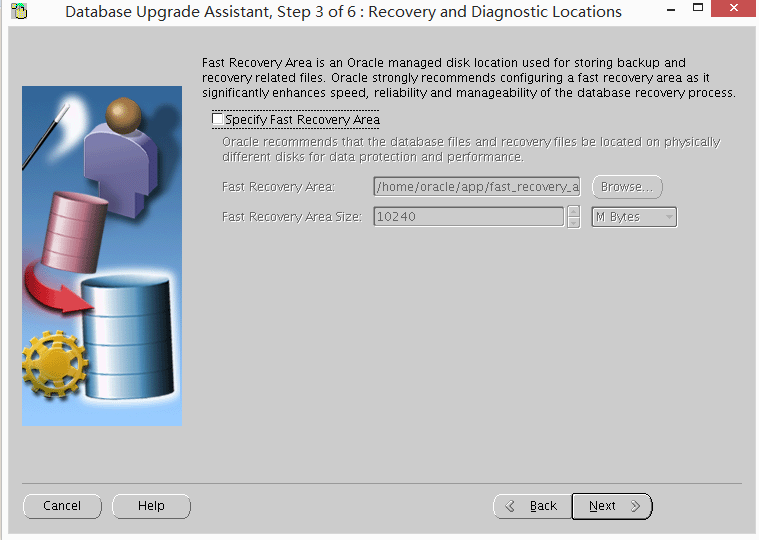
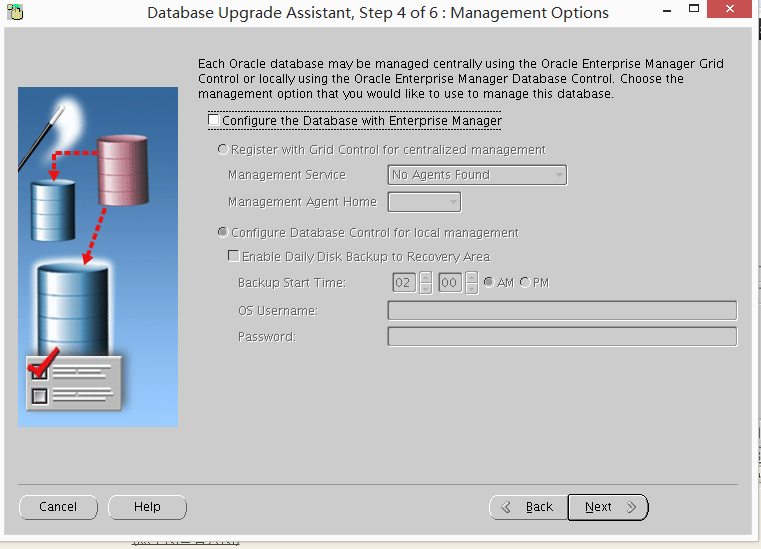
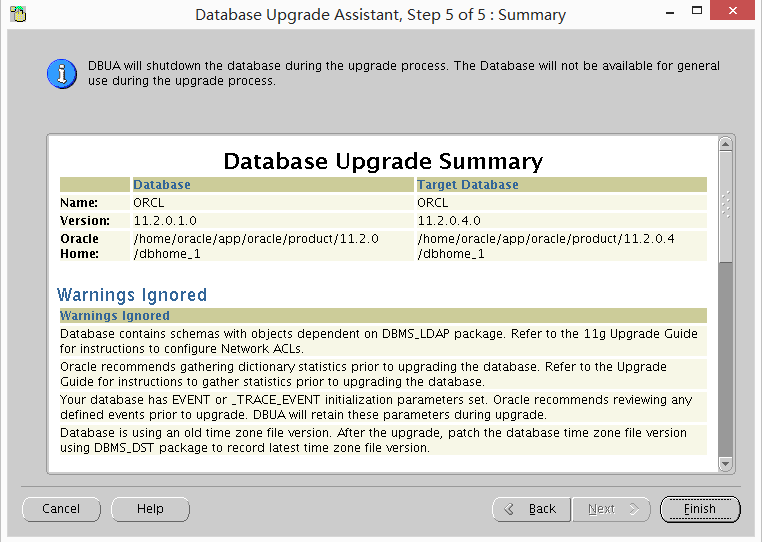
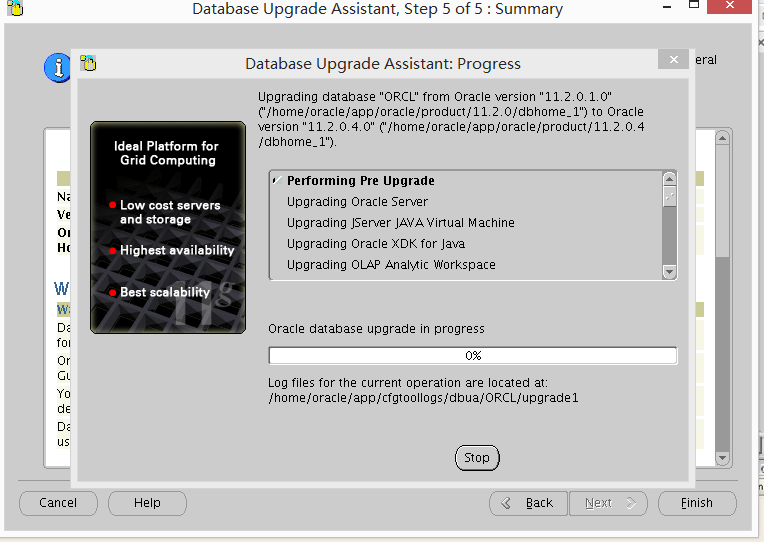

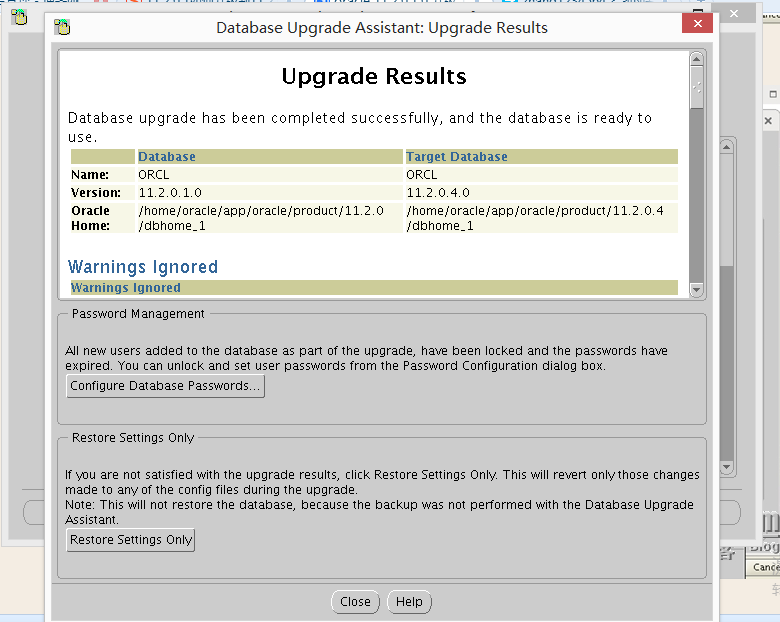
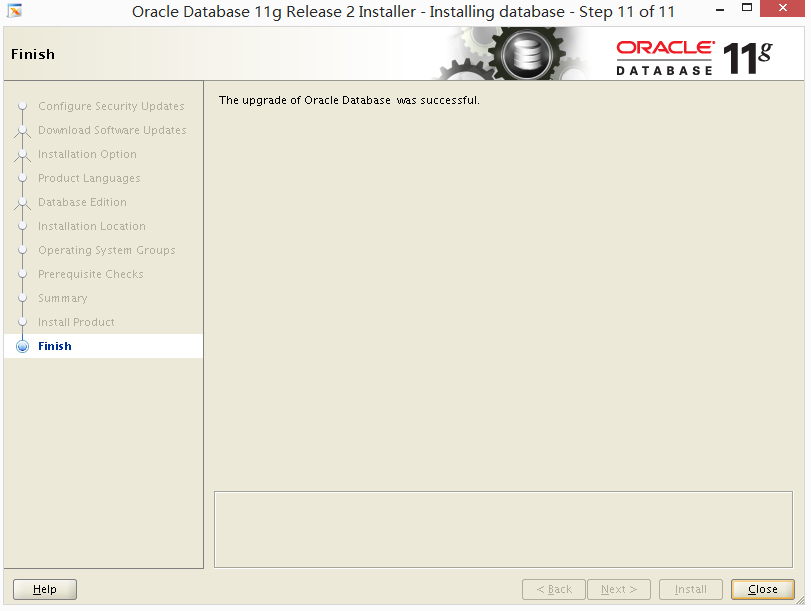
7. 修改环境变量
然后,再修改oracle用户的.bash_profile
ORACLE_HOME=$ORACLE_BASE/product/11.2.0.4/db_1
然后source ~/.bash_profile
查看 cat /etc/oratab 【内容应该是新目录】
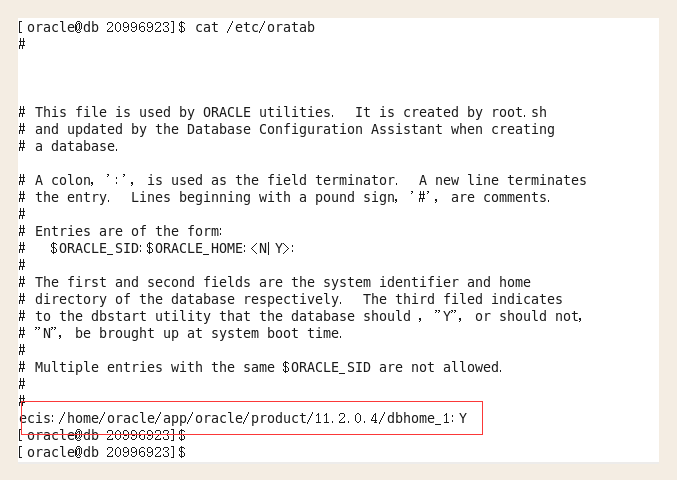
8. 登录查看,升级后版本
[oracle@11g ~]$ sqlplus / as sysdba
SQL*Plus: Release 11.2.0.1.0 Production on Mon Feb 16 05:54:26 2015
Copyright (c) 1982, 2009, Oracle. All rights reserved.
Connected to:
Oracle Database 11g Enterprise Edition Release 11.2.0.4.0 - 64bit Production
With the Partitioning, OLAP, Data Mining and Real Application Testing options
SQL> set linesize 150
SQL> set pagesize 9999
SQL> col comp_name format a40
SQL> SELECT COMP_NAME, VERSION, STATUS FROM SYS.DBA_REGISTRY;
COMP_NAME VERSION STATUS
---------------------------------------- ------------------------------ ------------------
OWB 11.2.0.1.0 VALID
Oracle Application Express 3.2.1.00.10 VALID
Oracle Enterprise Manager 11.2.0.4.0 VALID
OLAP Catalog 11.2.0.4.0 VALID
Spatial 11.2.0.4.0 VALID
Oracle Multimedia 11.2.0.4.0 VALID
Oracle XML Database 11.2.0.4.0 VALID
Oracle Text 11.2.0.4.0 VALID
Oracle Expression Filter 11.2.0.4.0 VALID
Oracle Rules Manager 11.2.0.4.0 VALID
Oracle Workspace Manager 11.2.0.4.0 VALID
Oracle Database Catalog Views 11.2.0.4.0 VALID
Oracle Database Packages and Types 11.2.0.4.0 VALID
JServer JAVA Virtual Machine 11.2.0.4.0 VALID
Oracle XDK 11.2.0.4.0 VALID
Oracle Database Java Packages 11.2.0.4.0 VALID
OLAP Analytic Workspace 11.2.0.4.0 VALID
Oracle OLAP API 11.2.0.4.0 VALID
18 rows selected.
SQL> select count(*) from dba_objects where status<>'VALID';
COUNT(*)
----------
0
SQL> select * from utl_recomp_errors;
no rows selected
-- 最后修改 compatible 参数 ,切记这个参数已修改,此次升级操作就无法回退,一定要在应用经过测试之后修改。
SQL> show parameter comp
NAME TYPE VALUE
------------------------------------ ----------- ------------------------------
cell_offload_compaction string ADAPTIVE
compatible string 11.2.0
nls_comp string BINARY
plsql_v2_compatibility boolean FALSE
SQL> alter system set compatible='11.2.0.4.0' scope=spfile;
System altered.
SQL> shutdown immediate;
Database closed.
Database dismounted.
ORACLE instance shut down.
SQL> startup;
ORACLE instance started.
Total System Global Area 1068937216 bytes
Fixed Size 2260088 bytes
Variable Size 671089544 bytes
Database Buffers 390070272 bytes
Redo Buffers 5517312 bytes
Database mounted.
Database opened.
SQL> show parameter comp
NAME TYPE VALUE
------------------------------------ ----------- ------------------------------
cell_offload_compaction string ADAPTIVE
compatible string 11.2.0.4.0
nls_comp string BINARY
plsql_v2_compatibility boolean FALSE
图形化升级单机oracle 11.2.0.1 到 11.2.0.4的更多相关文章
- 图形化升级单机oracle 11.2.0.4 到 12.2.0.1
1. 讲补丁包上传到 Oracle server ,解压.安装 [oracle@11g tmp]$ unzip linuxx64_12201_database.zip 2. 检查当前版本 SQL> ...
- 升级_开阔视野之Oracle图形化升级(dbca建库后升级)—10.2.0.1.0升为10.2.0.5.0
***********************************************声明*************************************************** ...
- CentOS7 图形化方式安装 Oracle 18c 单实例
下载 Oracle 数据库,zip 包 https://www.oracle.com/technetwork/database/enterprise-edition/downloads/index.h ...
- CentOS7 图形化方式安装Oracle 18c 安装配置
下载 Oracle 数据库,zip 包 https://www.oracle.com/technetwork/database/enterprise-edition/downloads/index.h ...
- 图形化界面安装oracle报错Could not execute auto check for display colors using command /usr/bin/xdpyinfo. Check if the DISPLAY variable is set.
问题描述: 在Linux + oracle 安装时,采有root 帐号登录x-windows 界面,然后 $su oracle 登录录安装Oracle 报以下错误: >>> Coul ...
- git 学习小记之图形化界面客户端
习惯了 Windows 的用户,一直不喜欢用类似命令行的东西来操作,当然我也不是不喜欢,只是操作太慢了.也许 Linux 大神在命令行的帮助下,办事效率翻倍,那也是非常常见的事情..当然我不是大神,所 ...
- 单机Oracle+asm(11.2.0.3.0) Patch Set Update(11.2.0.3.7 )
之前写过一篇关于PSU升级的案例,参考如下: http://blog.csdn.net/jyjxs/article/details/8983880 但是,感觉有些地方理解的不是很透彻明白,照猫画虎的比 ...
- 单机 Oracle 11g(11.2.0.4)手动打补丁PSU(11.2.0.4.8)
环境说明:database : 11.2.0.4 x64os: centos6.7 x64 准备内容:OPatch : p6880880_112000_Linux-x86-64.zipDB PSU : ...
- 转如何升级oracle版本?(11.2.0.1至11.2.0.4)
dbua from 11.2,0.2 to 11.2.0.4 need 2hours 升级结果: 步骤名 日志文件名 状态 升级前操作 PreUpgrade.l ...
随机推荐
- POJ 2456 Aggressive cows (二分 基础)
Aggressive cows Time Limit: 1000MS Memory Limit: 65536K Total Submissions: 7924 Accepted: 3959 D ...
- keras----resnet-vgg-xception-inception
来源: https://www.pyimagesearch.com/2017/03/20/imagenet-vggnet-resnet-inception-xception-keras/ classi ...
- 底部TabsFooter
Demo简单描述:点击底部菜单可切换页面,并且底部为共用. 这个是在设置好导航Navigator之后进行的步骤,只是我个人进行Tab切换的一种思路方法,或许不是最好的,仅供参考一下. 首先我们需要一个 ...
- sed: -e expression #1, unknown option to `s'解决办法
报错如下: sed: -e expression #1, char 13: unknown option to `s' 需要替换的行为: monitor.url=http://192.168.25.1 ...
- jQuery入门知识点
<精通ASP.NET MVC3框架>第20章 1.jQuery文件jquery-1.5.1.js:jquey核心库常规版jquery-1.5.1.min.js:jquery核心库最小化版j ...
- 【selenium+python】之Python Flask 开发环境搭建(Windows)
一.先安装python以及pip 二.其次, Python的虚拟环境安装: 在github上下载https://github.com/pypa/virtualenv/tree/master zip文 ...
- Log4j2升级jar包冲突问题
升级Log4j2后日志提示jar包冲突: SLF4J: Class path contains multiple SLF4J bindings.SLF4J: Found binding in [jar ...
- Grails 简要
一.什么是Grails? Grails is an Open Source, full stack, web application framework for the JVM. It takes a ...
- python编程基础:《http://www.cnblogs.com/wiki-royzhang/category/466416.html》
windows自动化 http://www.cnblogs.com/wiki-royzhang/category/466416.html
- 推荐20个非常有帮助的web前端开发教程
1. CSS Vocabulary 一个伟大的指向和点击的小应用程序,让你加高速度掌握 CSS 语法的各个不同部分,学习各个属性的正确的名称. 2. Liquidapsive 一个简单的信息化布局.通 ...
