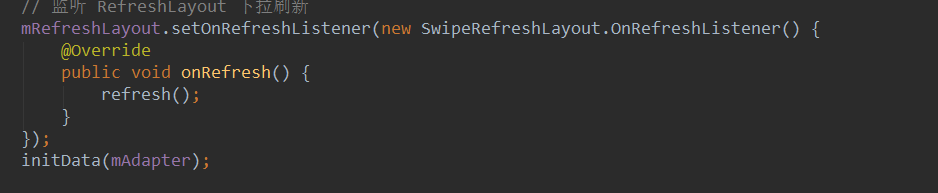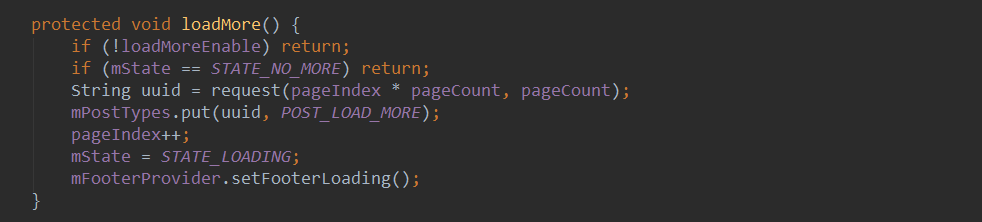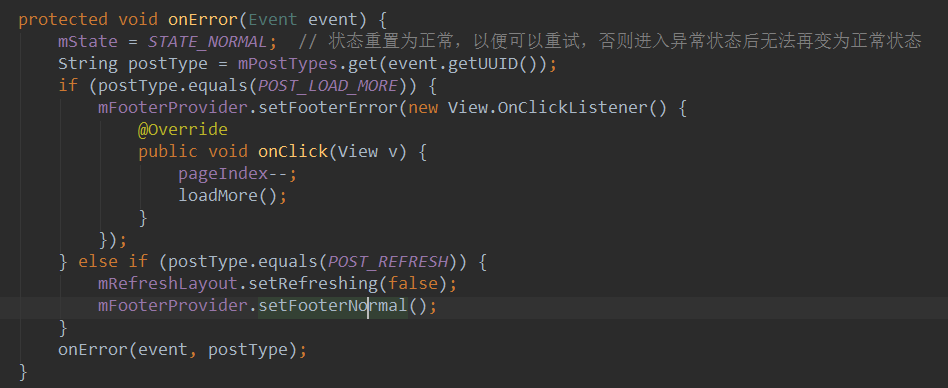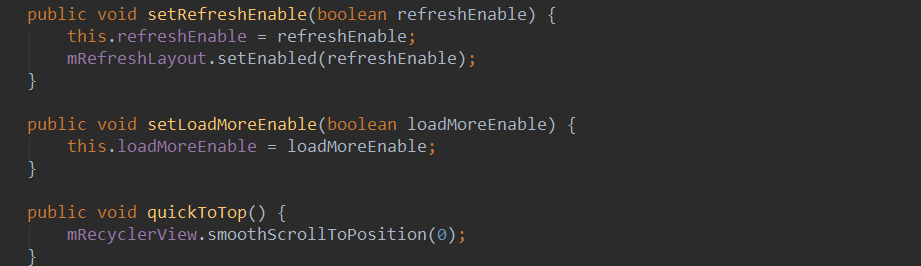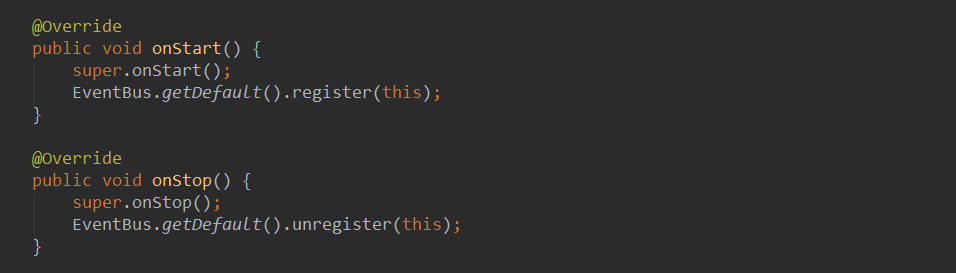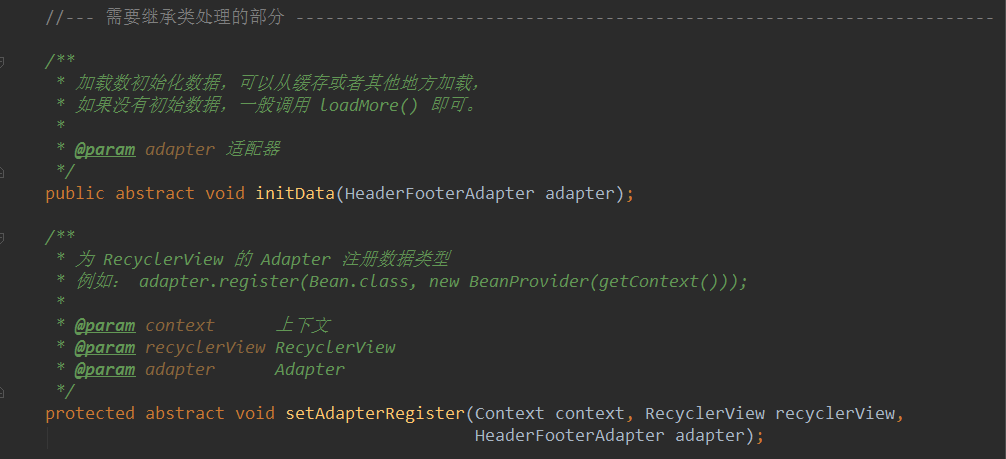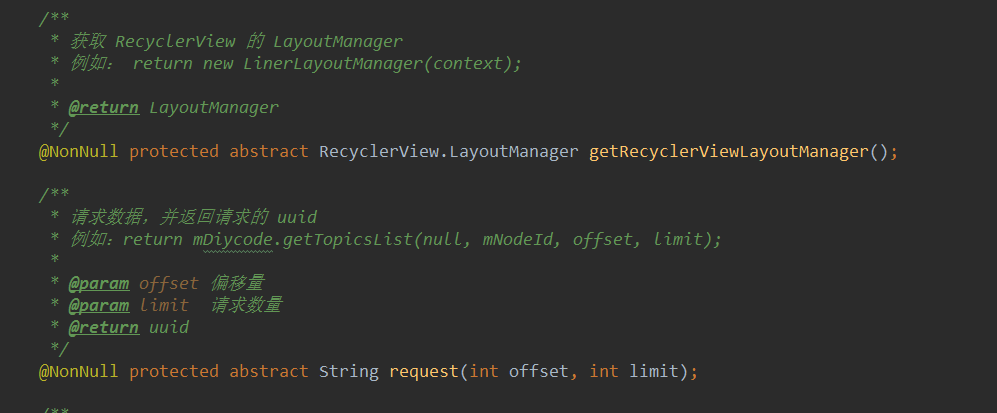DiyCode开源项目 TopicActivity 分析
1.首先看看TopActivity效果。


2.TopicActivity是一个继承BaseActivity的。前面分析过BaseActivity了。主要有一个标题栏,有返回的图标。
3.贴一下TopicActivity源代码。
- /*
- * Copyright 2017 GcsSloop
- *
- * Licensed under the Apache License, Version 2.0 (the "License");
- * you may not use this file except in compliance with the License.
- * You may obtain a copy of the License at
- *
- * http://www.apache.org/licenses/LICENSE-2.0
- *
- * Unless required by applicable law or agreed to in writing, software
- * distributed under the License is distributed on an "AS IS" BASIS,
- * WITHOUT WARRANTIES OR CONDITIONS OF ANY KIND, either express or implied.
- * See the License for the specific language governing permissions and
- * limitations under the License.
- *
- * Last modified 2017-04-09 19:39:57
- *
- * GitHub: https://github.com/GcsSloop
- * Website: http://www.gcssloop.com
- * Weibo: http://weibo.com/GcsSloop
- */
- package com.gcssloop.diycode.activity;
- import android.content.Context;
- import android.content.Intent;
- import android.support.v4.app.FragmentManager;
- import android.support.v4.app.FragmentTransaction;
- import android.view.View;
- import com.gcssloop.diycode.R;
- import com.gcssloop.diycode.base.app.BaseActivity;
- import com.gcssloop.diycode.base.app.ViewHolder;
- import com.gcssloop.diycode.fragment.NodeTopicListFragment;
- /**
- * 查看不同分类的 Topic
- */
- public class TopicActivity extends BaseActivity {
- private static String Key_Node_ID = "Key_Node_ID";
- private static String Key_Node_Name = "Key_Node_Name";
- public static void newInstance(Context context, int nodeId, String nodeName) {
- Intent intent = new Intent(context, TopicActivity.class);
- intent.putExtra(Key_Node_ID, nodeId);
- intent.putExtra(Key_Node_Name, nodeName);
- context.startActivity(intent);
- }
- @Override protected int getLayoutId() {
- return R.layout.activity_fragment;
- }
- @Override protected void initViews(ViewHolder holder, View root) {
- Intent intent = getIntent();
- int NodeId = intent.getIntExtra(Key_Node_ID, 0);
- String NodeName = intent.getStringExtra(Key_Node_Name);
- setTitle(NodeName);
- NodeTopicListFragment fragment = NodeTopicListFragment.newInstance(NodeId);
- FragmentManager fragmentManager = getSupportFragmentManager();
- FragmentTransaction transaction = fragmentManager.beginTransaction();
- transaction.add(R.id.fragment, fragment);
- transaction.commit();
- }
- }
4.首先有一个静态函数newInstance,主要就是方便外部调用打开这个Activity吧。
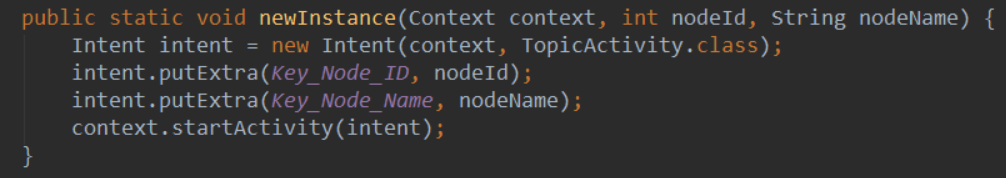
5.实现在BaseActivity中定义的抽象函数getLayoutId()==>主要作用就是得到一个布局的id。

这个布局activity_fragment源码贴一下吧。
- <LinearLayout
- xmlns:android="http://schemas.android.com/apk/res/android"
- xmlns:tools="http://schemas.android.com/tools"
- android:id="@+id/activity_topic"
- android:layout_width="match_parent"
- android:layout_height="match_parent"
- android:orientation="vertical"
- tools:context="com.gcssloop.diycode.activity.TopicActivity">
- <android.support.v7.widget.Toolbar
- android:id="@+id/toolbar"
- android:layout_width="match_parent"
- android:layout_height="wrap_content"/>
- <FrameLayout
- android:id="@+id/fragment"
- android:layout_width="match_parent"
- android:layout_height="match_parent"/>
- </LinearLayout>
预览效果就是两个部分,一个是一个Toolbar,大概占了1/8,剩下的是一个FrameLayout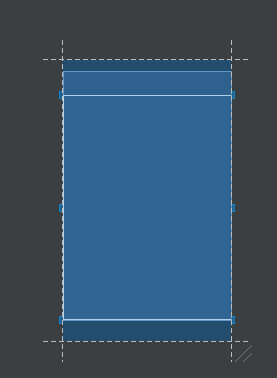
6.实现在BaseActivity中定义的抽象函数initViews(ViewHolder holder,view root)==>主要是加载一些视图。
首先是得到外部传过来的NodeName,将ActionBar的标题通过函数setTitle来设置。

这里用了一个NodeTopicListFragment,不知道是什么东西?==>原来自己定义的一个碎片。
贴一下NodeTopicListFragment的定义。
- /*
- * Copyright 2017 GcsSloop
- *
- * Licensed under the Apache License, Version 2.0 (the "License");
- * you may not use this file except in compliance with the License.
- * You may obtain a copy of the License at
- *
- * http://www.apache.org/licenses/LICENSE-2.0
- *
- * Unless required by applicable law or agreed to in writing, software
- * distributed under the License is distributed on an "AS IS" BASIS,
- * WITHOUT WARRANTIES OR CONDITIONS OF ANY KIND, either express or implied.
- * See the License for the specific language governing permissions and
- * limitations under the License.
- *
- * Last modified 2017-04-09 19:30:45
- *
- * GitHub: https://github.com/GcsSloop
- * Website: http://www.gcssloop.com
- * Weibo: http://weibo.com/GcsSloop
- */
- package com.gcssloop.diycode.fragment;
- import android.content.Context;
- import android.os.Bundle;
- import android.support.annotation.NonNull;
- import android.support.v7.widget.RecyclerView;
- import com.gcssloop.diycode.fragment.base.SimpleRefreshRecyclerFragment;
- import com.gcssloop.diycode.fragment.provider.TopicProvider;
- import com.gcssloop.diycode_sdk.api.topic.bean.Topic;
- import com.gcssloop.diycode_sdk.api.topic.event.GetTopicsListEvent;
- import com.gcssloop.recyclerview.adapter.multitype.HeaderFooterAdapter;
- /**
- * 分类 topic 列表
- */
- public class NodeTopicListFragment extends SimpleRefreshRecyclerFragment<Topic, GetTopicsListEvent> {
- private static String Key_Node_ID = "Key_Node_ID";
- private int mNodeId = 0;
- public static NodeTopicListFragment newInstance(int nodeId) {
- Bundle args = new Bundle();
- args.putInt(Key_Node_ID, nodeId);
- NodeTopicListFragment fragment = new NodeTopicListFragment();
- fragment.setArguments(args);
- return fragment;
- }
- @Override public void initData(HeaderFooterAdapter adapter) {
- mNodeId = getArguments().getInt(Key_Node_ID, 0);
- loadMore();
- }
- @Override
- protected void setAdapterRegister(Context context, RecyclerView recyclerView,
- HeaderFooterAdapter adapter) {
- adapter.register(Topic.class, new TopicProvider(getContext()));
- }
- @NonNull @Override protected String request(int offset, int limit) {
- return mDiycode.getTopicsList(null, mNodeId, offset, limit);
- }
- }
6.1但是这个NodeTopicListFragment继承了一个SimpleRefreshRecyclerFragment<Topic,GetTopicListEvent>又不知道什么意思呢!
贴一下SimpleRefreshRecyclerFragment代码吧。
- /*
- * Copyright 2017 GcsSloop
- *
- * Licensed under the Apache License, Version 2.0 (the "License");
- * you may not use this file except in compliance with the License.
- * You may obtain a copy of the License at
- *
- * http://www.apache.org/licenses/LICENSE-2.0
- *
- * Unless required by applicable law or agreed to in writing, software
- * distributed under the License is distributed on an "AS IS" BASIS,
- * WITHOUT WARRANTIES OR CONDITIONS OF ANY KIND, either express or implied.
- * See the License for the specific language governing permissions and
- * limitations under the License.
- *
- * Last modified 2017-04-09 21:16:47
- *
- * GitHub: https://github.com/GcsSloop
- * Website: http://www.gcssloop.com
- * Weibo: http://weibo.com/GcsSloop
- */
- package com.gcssloop.diycode.fragment.base;
- import android.support.annotation.NonNull;
- import android.support.v7.widget.RecyclerView;
- import com.gcssloop.recyclerview.layoutmanager.SpeedyLinearLayoutManager;
- import com.gcssloop.diycode_sdk.api.base.event.BaseEvent;
- import com.gcssloop.recyclerview.adapter.multitype.HeaderFooterAdapter;
- import java.util.List;
- public abstract class SimpleRefreshRecyclerFragment<T, Event extends BaseEvent<List<T>>> extends
- RefreshRecyclerFragment<T, Event> {
- @NonNull @Override protected RecyclerView.LayoutManager getRecyclerViewLayoutManager() {
- return new SpeedyLinearLayoutManager(getContext());
- }
- @Override protected void onRefresh(Event event, HeaderFooterAdapter adapter) {
- adapter.clearDatas();
- adapter.addDatas(event.getBean());
- toast("刷新成功");
- }
- @Override protected void onLoadMore(Event event, HeaderFooterAdapter adapter) {
- adapter.addDatas(event.getBean());
- }
- @Override protected void onError(Event event, String postType) {
- if (postType.equals(POST_LOAD_MORE)) {
- toast("加载更多失败");
- } else if (postType.equals(POST_REFRESH)) {
- toast("刷新数据失败");
- }
- }
- }
6.1.1代码中第一段都无法理解:public abstract class SimpleRefreshRecyclerFragment<T,Event extends BaseEvent<List<T>>> extends RefreshRecyclerFragment<T,Event>。
首先理解一下这个BaseEvent。
/**
* 所有 Event 的基类
* <p>
* T 为对应的实体类
* <p>
* HTTP Status
* -1 - 可能是网络未连接
* 200, 201 - 请求成功,或执行成功
* 400 - 参数不符合 API 的要求、或者数据格式验证没有通过,请配合 Response Body 里面的 error 信息确定问题。
* 401 - 用户认证失败,或缺少认证信息,比如 access_token 过期,或没传,可以尝试用 refresh_token 方式获得新的 access_token。
* 403 - 当前用户对资源没有操作权限
* 404 - 资源不存在。
* 500 - 服务器异常
*/
然后它继承了一个RefreshRecycleFragment<T,Event>,这个也是在这个项目中的一个类,贴一下这个Fragment代码吧。
- /*
- * Copyright 2017 GcsSloop
- *
- * Licensed under the Apache License, Version 2.0 (the "License");
- * you may not use this file except in compliance with the License.
- * You may obtain a copy of the License at
- *
- * http://www.apache.org/licenses/LICENSE-2.0
- *
- * Unless required by applicable law or agreed to in writing, software
- * distributed under the License is distributed on an "AS IS" BASIS,
- * WITHOUT WARRANTIES OR CONDITIONS OF ANY KIND, either express or implied.
- * See the License for the specific language governing permissions and
- * limitations under the License.
- *
- * Last modified 2017-04-09 21:16:47
- *
- * GitHub: https://github.com/GcsSloop
- * Website: http://www.gcssloop.com
- * Weibo: http://weibo.com/GcsSloop
- */
- package com.gcssloop.diycode.fragment.base;
- import android.content.Context;
- import android.support.annotation.NonNull;
- import android.support.v4.util.ArrayMap;
- import android.support.v4.widget.SwipeRefreshLayout;
- import android.support.v7.widget.RecyclerView;
- import android.view.View;
- import com.gcssloop.diycode.R;
- import com.gcssloop.diycode.base.app.ViewHolder;
- import com.gcssloop.diycode.fragment.bean.Footer;
- import com.gcssloop.diycode.fragment.provider.FooterProvider;
- import com.gcssloop.diycode_sdk.api.base.event.BaseEvent;
- import com.gcssloop.recyclerview.adapter.multitype.HeaderFooterAdapter;
- import org.greenrobot.eventbus.EventBus;
- import org.greenrobot.eventbus.Subscribe;
- import org.greenrobot.eventbus.ThreadMode;
- import java.util.List;
- import static android.support.v7.recyclerview.R.styleable.RecyclerView;
- /**
- * 具有下拉刷新和上拉加载的 Fragment
- */
- public abstract class RefreshRecyclerFragment<T, Event extends BaseEvent<List<T>>> extends
- BaseFragment {
- // 请求状态 - 下拉刷新 还是 加载更多
- public static final String POST_LOAD_MORE = "load_more";
- public static final String POST_REFRESH = "refresh";
- private ArrayMap<String, String> mPostTypes = new ArrayMap<>(); // 请求类型
- // 当前状态
- private static final int STATE_NORMAL = 0; // 正常
- private static final int STATE_NO_MORE = 1; // 正在
- private static final int STATE_LOADING = 2; // 加载
- private static final int STATE_REFRESH = 3; // 刷新
- private int mState = STATE_NORMAL;
- // 分页加载
- protected int pageIndex = 0; // 当面页码
- protected int pageCount = 20; // 每页个数
- // View
- private SwipeRefreshLayout mRefreshLayout;
- protected RecyclerView mRecyclerView;
- // 状态
- private boolean refreshEnable = true; // 是否允许刷新
- private boolean loadMoreEnable = true; // 是否允许加载
- // 适配器
- protected HeaderFooterAdapter mAdapter;
- protected FooterProvider mFooterProvider;
- protected boolean isFirstAddFooter = true;
- @Override
- protected int getLayoutId() {
- return R.layout.fragment_refresh_recycler;
- }
- @Override
- protected void initViews(ViewHolder holder, View root) {
- // 适配器
- mAdapter = new HeaderFooterAdapter();
- mFooterProvider = new FooterProvider(getContext()) {
- @Override
- public void needLoadMore() {
- if (isFirstAddFooter) {
- isFirstAddFooter = false;
- return;
- }
- loadMore();
- }
- };
- mFooterProvider.setFooterNormal();
- mAdapter.registerFooter(new Footer(), mFooterProvider);
- // refreshLayout
- mRefreshLayout = holder.get(R.id.refresh_layout);
- mRefreshLayout.setProgressViewOffset(false, -20, 80);
- mRefreshLayout.setColorSchemeColors(getResources().getColor(R.color.diy_red));
- mRefreshLayout.setEnabled(true);
- // RecyclerView
- mRecyclerView = holder.get(R.id.recycler_view);
- mRecyclerView.setHasFixedSize(true);
- mRecyclerView.setAdapter(mAdapter);
- mRecyclerView.setLayoutManager(getRecyclerViewLayoutManager());
- setAdapterRegister(getContext(), mRecyclerView, mAdapter);
- // 监听 RefreshLayout 下拉刷新
- mRefreshLayout.setOnRefreshListener(new SwipeRefreshLayout.OnRefreshListener() {
- @Override
- public void onRefresh() {
- refresh();
- }
- });
- initData(mAdapter);
- }
- protected void refresh() {
- if (!refreshEnable) return;
- pageIndex = 0;
- String uuid = request(pageIndex * pageCount, pageCount);
- mPostTypes.put(uuid, POST_REFRESH);
- pageIndex++;
- mState = STATE_REFRESH;
- }
- protected void loadMore() {
- if (!loadMoreEnable) return;
- if (mState == STATE_NO_MORE) return;
- String uuid = request(pageIndex * pageCount, pageCount);
- mPostTypes.put(uuid, POST_LOAD_MORE);
- pageIndex++;
- mState = STATE_LOADING;
- mFooterProvider.setFooterLoading();
- }
- @Subscribe(threadMode = ThreadMode.MAIN)
- public void onResultEvent(Event event) {
- String postType = mPostTypes.get(event.getUUID());
- if (event.isOk()) {
- if (postType.equals(POST_LOAD_MORE)) {
- onLoadMore(event);
- } else if (postType.equals(POST_REFRESH)) {
- onRefresh(event);
- }
- } else {
- onError(event);
- }
- mPostTypes.remove(event.getUUID());
- }
- protected void onRefresh(Event event) {
- mState = STATE_NORMAL;
- mRefreshLayout.setRefreshing(false);
- onRefresh(event, mAdapter);
- }
- protected void onLoadMore(Event event) {
- if (event.getBean().size() < pageCount) {
- mState = STATE_NO_MORE;
- mFooterProvider.setFooterNormal();
- } else {
- mState = STATE_NORMAL;
- mFooterProvider.setFooterNormal();
- }
- onLoadMore(event, mAdapter);
- }
- protected void onError(Event event) {
- mState = STATE_NORMAL; // 状态重置为正常,以便可以重试,否则进入异常状态后无法再变为正常状态
- String postType = mPostTypes.get(event.getUUID());
- if (postType.equals(POST_LOAD_MORE)) {
- mFooterProvider.setFooterError(new View.OnClickListener() {
- @Override
- public void onClick(View v) {
- pageIndex--;
- loadMore();
- }
- });
- } else if (postType.equals(POST_REFRESH)) {
- mRefreshLayout.setRefreshing(false);
- mFooterProvider.setFooterNormal();
- }
- onError(event, postType);
- }
- public void setRefreshEnable(boolean refreshEnable) {
- this.refreshEnable = refreshEnable;
- mRefreshLayout.setEnabled(refreshEnable);
- }
- public void setLoadMoreEnable(boolean loadMoreEnable) {
- this.loadMoreEnable = loadMoreEnable;
- }
- public void quickToTop() {
- mRecyclerView.smoothScrollToPosition(0);
- }
- @Override
- public void onStart() {
- super.onStart();
- EventBus.getDefault().register(this);
- }
- @Override
- public void onStop() {
- super.onStop();
- EventBus.getDefault().unregister(this);
- }
- //--- 需要继承类处理的部分 ----------------------------------------------------------------------
- /**
- * 加载数初始化数据,可以从缓存或者其他地方加载,
- * 如果没有初始数据,一般调用 loadMore() 即可。
- *
- * @param adapter 适配器
- */
- public abstract void initData(HeaderFooterAdapter adapter);
- /**
- * 为 RecyclerView 的 Adapter 注册数据类型
- * 例如: adapter.register(Bean.class, new BeanProvider(getContext()));
- *
- * @param context 上下文
- * @param recyclerView RecyclerView
- * @param adapter Adapter
- */
- protected abstract void setAdapterRegister(Context context, RecyclerView recyclerView,
- HeaderFooterAdapter adapter);
- /**
- * 获取 RecyclerView 的 LayoutManager
- * 例如: return new LinerLayoutManager(context);
- *
- * @return LayoutManager
- */
- @NonNull protected abstract RecyclerView.LayoutManager getRecyclerViewLayoutManager();
- /**
- * 请求数据,并返回请求的 uuid
- * 例如:return mDiycode.getTopicsList(null, mNodeId, offset, limit);
- *
- * @param offset 偏移量
- * @param limit 请求数量
- * @return uuid
- */
- @NonNull protected abstract String request(int offset, int limit);
- /**
- * 数据刷新成功的回调,由于不同页面可能要对数据进行处理,例如重新排序,清理掉一些无效数据等,所以由子类自己实现,
- * 如果不需要特殊处理,一般像下面这样写就行:
- * adapter.clearDatas();
- * adapter.addDatas(event.geiBean());
- *
- * @param event Event
- * @param adapter Adapter
- */
- protected abstract void onRefresh(Event event, HeaderFooterAdapter adapter);
- /**
- * 数据加载成功时调用,如果不需要对数据进行特殊处理,这样写就行:
- * adapter.addDatas(event.getBean());
- *
- * @param event Event
- * @param adapter Adapter
- */
- protected abstract void onLoadMore(Event event, HeaderFooterAdapter adapter);
- /**
- * 数据加载错误时调用,你可以在这里获取错误类型并进行处理,如果不需要特殊处理,弹出一个 toast 提醒用户即可。
- * if (postType.equals(POST_LOAD_MORE)) {
- * toast("加载更多失败");
- * } else if (postType.equals(POST_REFRESH)) {
- * toast("刷新数据失败");
- * }
- *
- * @param event
- * @param postType
- */
- protected abstract void onError(Event event, String postType);
- }
然后这个RefreshRecylerFragment<T,Event extends BaseEvent<List<T>>>继承了一个BaseFragment,也是自己写的一个类。贴一下。
- /*
- * Copyright 2017 GcsSloop
- *
- * Licensed under the Apache License, Version 2.0 (the "License");
- * you may not use this file except in compliance with the License.
- * You may obtain a copy of the License at
- *
- * http://www.apache.org/licenses/LICENSE-2.0
- *
- * Unless required by applicable law or agreed to in writing, software
- * distributed under the License is distributed on an "AS IS" BASIS,
- * WITHOUT WARRANTIES OR CONDITIONS OF ANY KIND, either express or implied.
- * See the License for the specific language governing permissions and
- * limitations under the License.
- *
- * Last modified 2017-04-09 21:16:47
- *
- * GitHub: https://github.com/GcsSloop
- * Website: http://www.gcssloop.com
- * Weibo: http://weibo.com/GcsSloop
- */
- package com.gcssloop.diycode.fragment.base;
- import android.os.Bundle;
- import android.support.annotation.LayoutRes;
- import android.support.annotation.Nullable;
- import android.support.v4.app.Fragment;
- import android.view.LayoutInflater;
- import android.view.View;
- import android.view.ViewGroup;
- import android.widget.Toast;
- import com.gcssloop.diycode.base.app.ViewHolder;
- import com.gcssloop.diycode.utils.Config;
- import com.gcssloop.diycode.utils.DataCache;
- import com.gcssloop.diycode_sdk.api.Diycode;
- /**
- * 提供基础内容和生命周期控制
- */
- public abstract class BaseFragment extends Fragment {
- private ViewHolder mViewHolder; // View 管理
- // 数据
- protected Config mConfig; // 配置(状态信息)
- protected Diycode mDiycode; // 在线(服务器)
- protected DataCache mDataCache; // 缓存(本地)
- @Override public void onCreate(@Nullable Bundle savedInstanceState) {
- super.onCreate(savedInstanceState);
- mConfig = Config.getSingleInstance();
- mDiycode = Diycode.getSingleInstance();
- mDataCache = new DataCache(getContext());
- }
- @LayoutRes
- protected abstract int getLayoutId();
- public ViewHolder getViewHolder() {
- return mViewHolder;
- }
- @Nullable
- @Override
- public View onCreateView(LayoutInflater inflater, @Nullable ViewGroup container, @Nullable Bundle savedInstanceState) {
- mViewHolder = new ViewHolder(inflater, container, getLayoutId());
- return mViewHolder.getRootView();
- }
- protected abstract void initViews(ViewHolder holder, View root);
- @Override
- public void onActivityCreated(Bundle savedInstanceState) {
- super.onActivityCreated(savedInstanceState);
- initViews(mViewHolder, mViewHolder.getRootView());
- }
- protected void toast(String text) {
- Toast.makeText(getContext(), text, Toast.LENGTH_SHORT).show();
- }
- }
BaseFragment中定义了4个变量。
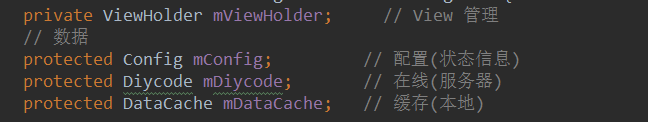
这里有3个重要的类,Config定义在Utils中,DataCache也定义在Utils中,都是自己写的类,比较复杂,先不贴了。
然后在BaseFragement中还有一个onCreate函数,定义了一些初始化的东西。
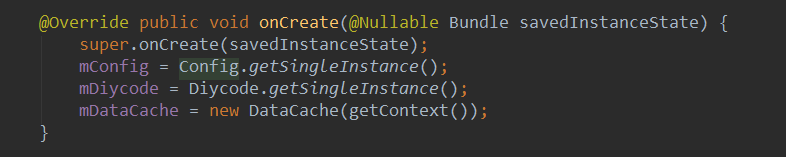
然后定义了一个抽象函数,用来获得布局资源的id。
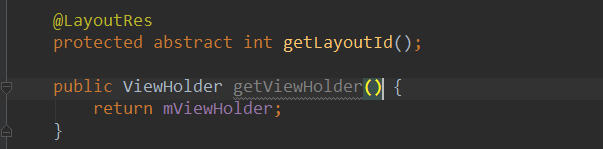
然后一个onCreateView函数,用来获得mViewHolder的。
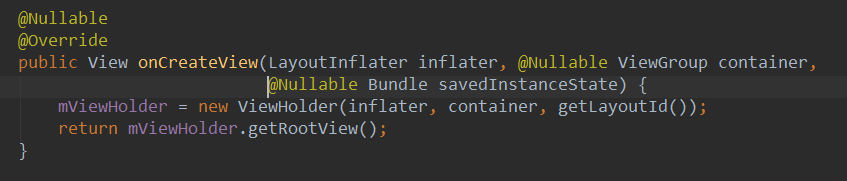
然后又定义了一个抽象函数初始化ViewHolder的。在继承者中必须实现的。
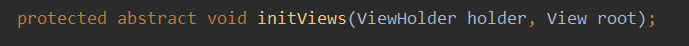
然后执行到onActivityCreated,在 执行initViews()函数。
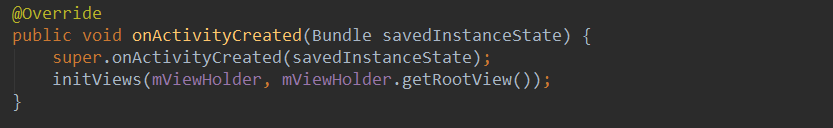
然后这里面定义一个toast函数。
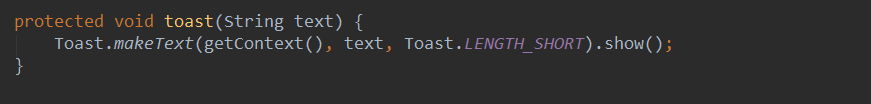
好了,现在又回到RefreshRecyclerFragment中了。==>其实它的作用就是具有下拉刷新和上拉加载的Fragment。和数据一点耦合也没有。因为是继承BaseFragment的,只要实现BaseFragment的的两个抽象方法,用来处理数据,其实就是获得数据,然后利用这个可以下拉刷新和上拉加载的Fragment来处理即可。
然后这里面有两个适配器。
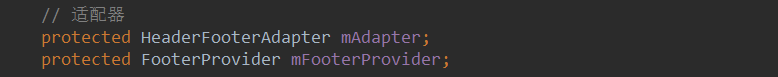
==>主要作用就是刷新的一些视图,比价刷新成功,加载失败,加载完毕等。
然后实现了BaseFragment中的抽象方法==>getLayoutId(),加载的布局文件为:R.layout.fragment_refresh_recycler==>代码如下:
- <LinearLayout
- xmlns:android="http://schemas.android.com/apk/res/android"
- xmlns:app="http://schemas.android.com/apk/res-auto"
- xmlns:tools="http://schemas.android.com/tools"
- android:layout_width="match_parent"
- android:layout_height="match_parent"
- android:orientation="vertical">
- <android.support.v4.widget.SwipeRefreshLayout
- android:id="@+id/refresh_layout"
- android:layout_width="match_parent"
- android:layout_height="match_parent">
- <android.support.v7.widget.RecyclerView
- android:id="@+id/recycler_view"
- android:layout_width="match_parent"
- android:layout_height="wrap_content"/>
- </android.support.v4.widget.SwipeRefreshLayout>
- </LinearLayout>
这里面有一个SwipeRefreshLayout其实就是那个下拉刷新的图标,id为:refresh_layout。
然后实现了BaseFragment中的抽象方法==>initViews(ViewHolder holder,View root)从适配器中获得数据。然后在RefreshRecyclerFragment修改了刷新图标的颜色和偏移量。
这里有布局中id叫做recycler_view的RecyclerView非常关键,如果没有setAdapter,那么所有数据都无法显示了。mAdapter事先注册了一个mFooterProvider数据的。
然后实现了两个抽象方法:
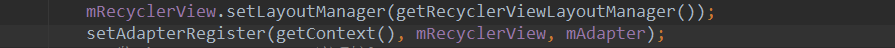
- 需要在继承者中实现。然后是监听RefreshLayout下拉刷新:
如何刷新呢?
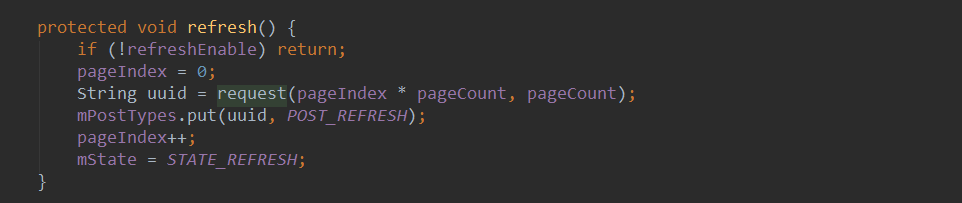
request函数也是一个抽象函数,在继承者中具体实现。
- 然后是加载更多==>loadMore()
好像都是先一个request函数,返回一个字段,然后将这个字段放在本地的一个ArrayMap中,这个是请求类型,第二个字段是请求类型是“load_more”或者“refresh”。
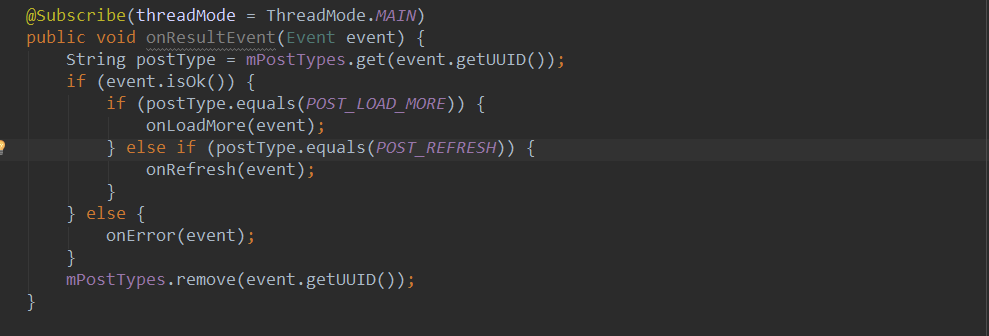
- 这里使用了一个注解:@Subscribe(threadMode=ThreadMode.MAIN)==>表示该函数在主线程即UI线程中执行。
这里是返回事件,即成功刷新,或者成功加载,或者刷新失败,加载失败后的结果。
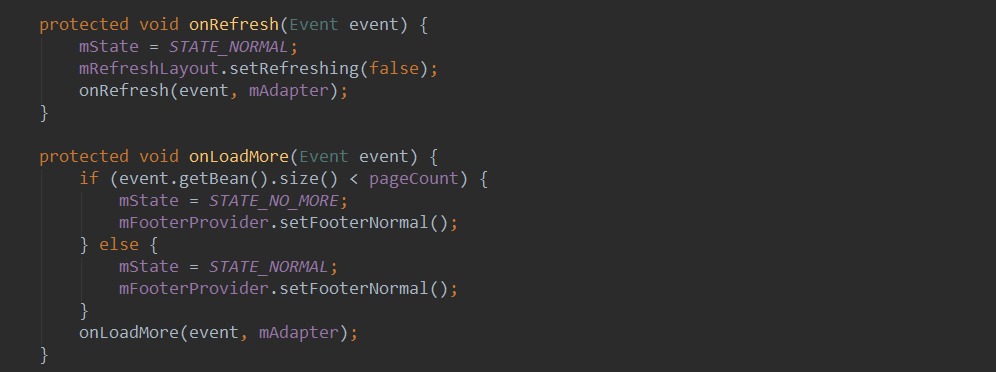
其实这里也只是过渡,其实还是没有处理数据,还是交给继承者来处理。真正的刷新和加载要和mAdapter挂钩的呢。
- 这里有一个onError方法,先处理一些状态,判断是刷新还是加载更多,真正的出错还要交给继承者来处理。
- 然后是设置一些基本方法,包括能否刷新,能否加载更多,能否到返回到顶部。
然后是进入onStart()和onStop()环节了。
==>EventBus是一个Android事件发布/订阅框架,通过解耦发布者和订阅者简化Android事件传递,这里的事件可以理解为消息。事件传递可以用于Android四大组件间通讯,也可以用于异步线程和主线程间通讯等。传统的事件传递方式包括:Handler,BroadcastReceiver,Interface回调,相比之下EventBus的特点是代码简洁,使用简单,并将事件发布和订阅充分解耦。
- 然后是需要继承类处理的部分
第一个抽象函数是加载初始化数据。
第二个抽象函数是注册数据类型。
第三个抽象函数获取RecyclerView的LayoutManager。
- 第四个抽象函数是:请求数据了,返回请求的uuid。
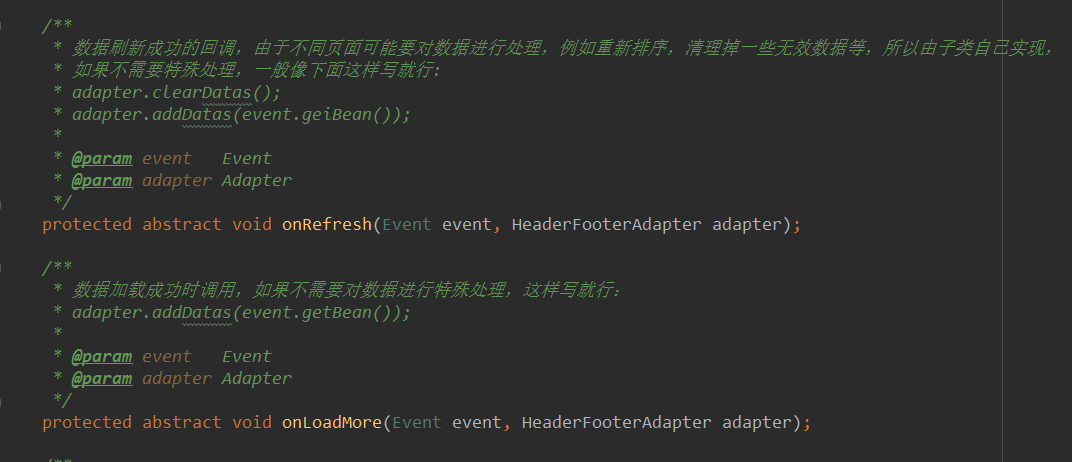
第五个抽象函数是onRefresh==>数据刷新成功后的回调。
第六个抽象函数是onLoadMore==>数据加载成功是的回调。

第七个抽象函数是:onError==>数据加载错误时调
6.1.2.回到SimpleRefreshRecyclerFragment。其实这三个类是一层接一层
==>BaseFragment->RefreshRecycleFragment->SimpleRefreshRecyclerFragment。
- 这个SimpleRefreshRecycleFragment也只是一个抽象类,所以虽然继承了RefreshRecycleFragment,但是并没有时间所有7个抽象方法,只实现了4个。
- 6.1.3.第一个是getRecyclerViewLayoutManager==>
这个SpeedyLinearLayoutManager是什么鬼?自己定义的一个类,附上源代码吧!
- /*
- * Copyright 2017 GcsSloop
- *
- * Licensed under the Apache License, Version 2.0 (the "License");
- * you may not use this file except in compliance with the License.
- * You may obtain a copy of the License at
- *
- * http://www.apache.org/licenses/LICENSE-2.0
- *
- * Unless required by applicable law or agreed to in writing, software
- * distributed under the License is distributed on an "AS IS" BASIS,
- * WITHOUT WARRANTIES OR CONDITIONS OF ANY KIND, either express or implied.
- * See the License for the specific language governing permissions and
- * limitations under the License.
- *
- * Last modified 2017-04-10 20:16:42
- *
- * GitHub: https://github.com/GcsSloop
- * Website: http://www.gcssloop.com
- * Weibo: http://weibo.com/GcsSloop
- */
- package com.gcssloop.recyclerview.layoutmanager;
- import android.content.Context;
- import android.graphics.PointF;
- import android.support.v7.widget.LinearLayoutManager;
- import android.support.v7.widget.LinearSmoothScroller;
- import android.support.v7.widget.RecyclerView;
- import android.util.AttributeSet;
- import android.util.DisplayMetrics;
- /**
- * 支持快速返回的 LinerLayoutManager
- */
- public class SpeedyLinearLayoutManager extends LinearLayoutManager {
- private static final float MILLISECONDS_PER_INCH = 6f; //default is 25f (bigger = slower)
- public SpeedyLinearLayoutManager(Context context) {
- super(context);
- }
- public SpeedyLinearLayoutManager(Context context, int orientation, boolean reverseLayout) {
- super(context, orientation, reverseLayout);
- }
- public SpeedyLinearLayoutManager(Context context, AttributeSet attrs, int defStyleAttr, int
- defStyleRes) {
- super(context, attrs, defStyleAttr, defStyleRes);
- }
- @Override
- public void smoothScrollToPosition(RecyclerView recyclerView, RecyclerView.State state, int
- position) {
- final LinearSmoothScroller linearSmoothScroller = new LinearSmoothScroller(recyclerView
- .getContext()) {
- @Override
- public PointF computeScrollVectorForPosition(int targetPosition) {
- return SpeedyLinearLayoutManager.this.computeScrollVectorForPosition
- (targetPosition);
- }
- @Override
- protected float calculateSpeedPerPixel(DisplayMetrics displayMetrics) {
- return MILLISECONDS_PER_INCH / displayMetrics.densityDpi;
- }
- };
- linearSmoothScroller.setTargetPosition(position);
- startSmoothScroll(linearSmoothScroller);
- }
- }
其实是自定义的LinearLayoutManager,这又是啥? ==>就是一个线性布局管理器,这里用到快速到顶部。
- 这里复写3个构造函数,在Override一个smoothScrollToPosition函数即可。这是一个支持快速返回的LinearLayoutManager。
如下图是Override的smoothSrollToPosition函数。

这里有一个LinearSmoothScroller,作用就是决定视图滑动的一些属性。这里有一个MILLISECONDS_PER_INCH决定了滑动的速度。如果设置得很大的话,滑动的就比较慢,如果设置的值很小,滑动的速度就很快。
6.1.4.然后回到SimpleRefreshRecyclerFragment中,第二个Override的函数是onRefresh(),
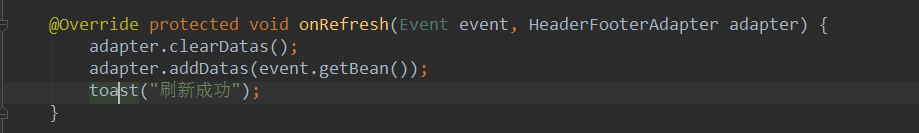
adapter首先清空,然后添加数据。
这里先了解一下HeaderFooterAdapter。源代码如下:
- /*
- * Copyright 2017 GcsSloop
- *
- * Licensed under the Apache License, Version 2.0 (the "License");
- * you may not use this file except in compliance with the License.
- * You may obtain a copy of the License at
- *
- * http://www.apache.org/licenses/LICENSE-2.0
- *
- * Unless required by applicable law or agreed to in writing, software
- * distributed under the License is distributed on an "AS IS" BASIS,
- * WITHOUT WARRANTIES OR CONDITIONS OF ANY KIND, either express or implied.
- * See the License for the specific language governing permissions and
- * limitations under the License.
- *
- * Last modified 2017-04-08 16:14:18
- *
- * GitHub: https://github.com/GcsSloop
- * WeiBo: http://weibo.com/GcsSloop
- * WebSite: http://www.gcssloop.com
- */
- package com.gcssloop.recyclerview.adapter.multitype;
- import android.support.annotation.NonNull;
- import android.support.v7.widget.RecyclerView;
- import android.view.ViewGroup;
- import com.gcssloop.recyclerview.adapter.base.RecyclerViewHolder;
- import java.util.ArrayList;
- import java.util.List;
- /**
- * 带有头部和底部的适配器
- * 使用步骤:
- * 1. 创建实体类 Bean
- * 2. 创建对应的 provider 并继承自 BaseViewProvider, 在对应的 provider 的 onBindView 里面处理内容
- * 3. 使用 adapter.register(bean, provider.class) 来将数据实体和 provider 对应起来
- * 4. 注册 Header 或者 Footer
- * 5. 将数据 data 使用 ArrayList<Object> 类型存储起来, 使用 adapter.addDatas(data) 添加数据
- * 6. 大功告成
- */
- public class HeaderFooterAdapter extends RecyclerView.Adapter<RecyclerViewHolder>
- implements TypePool {
- private List<Object> mItems = new ArrayList<>();
- private MultiTypePool mTypePool;
- private boolean hasHeader = false;
- private boolean hasFooter = false;
- public HeaderFooterAdapter() {
- mTypePool = new MultiTypePool();
- }
- @Override
- public int getItemCount() {
- assert mItems != null;
- return mItems.size();
- }
- @Override
- public int getItemViewType(int position) {
- assert mItems != null;
- Object item = mItems.get(position);
- int index = mTypePool.indexOf(item.getClass());
- if (index >= 0) {
- return index;
- }
- return mTypePool.indexOf(item.getClass());
- }
- @Override
- public void register(@NonNull Class<?> clazz, @NonNull BaseViewProvider provider) {
- mTypePool.register(clazz, provider);
- }
- public void registerHeader(@NonNull Object object, @NonNull BaseViewProvider provider) {
- if (hasHeader) return;
- mTypePool.register(object.getClass(), provider);
- mItems.add(0, object);
- hasHeader = true;
- notifyDataSetChanged();
- }
- public void unRegisterHeader() {
- if (!hasHeader) return;
- mItems.remove(0);
- hasHeader = false;
- notifyDataSetChanged();
- }
- public void registerFooter(@NonNull Object object, @NonNull BaseViewProvider provider) {
- if (hasFooter) return;
- mTypePool.register(object.getClass(), provider);
- mItems.add(object);
- hasFooter = true;
- notifyDataSetChanged();
- }
- public void unRegisterFooter() {
- if (!hasFooter) return;
- mItems.remove(mItems.size() - 1);
- hasFooter = false;
- notifyDataSetChanged();
- }
- @Override
- public RecyclerViewHolder onCreateViewHolder(ViewGroup parent, int indexViewType) {
- BaseViewProvider provider = getProviderByIndex(indexViewType);
- return provider.onCreateViewHolder(parent);
- }
- @Override
- public void onBindViewHolder(RecyclerViewHolder holder, int position) {
- assert mItems != null;
- Object item = mItems.get(position);
- BaseViewProvider provider = getProviderByClass(item.getClass());
- provider.onBindView(holder, item);
- }
- @Override
- public int indexOf(@NonNull Class<?> clazz) {
- return mTypePool.indexOf(clazz);
- }
- @Override
- public List<BaseViewProvider> getProviders() {
- return mTypePool.getProviders();
- }
- @Override
- public BaseViewProvider getProviderByIndex(int index) {
- return mTypePool.getProviderByIndex(index);
- }
- @Override
- public <T extends BaseViewProvider> T getProviderByClass(@NonNull Class<?> clazz) {
- return mTypePool.getProviderByClass(clazz);
- }
- public void addDatas(List<?> items) {
- if (hasFooter) {
- mItems.addAll(mItems.size() - 1, items);
- } else {
- mItems.addAll(items);
- }
- notifyDataSetChanged();
- }
- /**
- * 获取纯数据 (不包含 Header 和 Footer)
- */
- public List<Object> getDatas() {
- int startIndex = 0;
- int endIndex = mItems.size();
- if (hasHeader) {
- startIndex++;
- }
- if (hasFooter) {
- endIndex--;
- }
- return mItems.subList(startIndex, endIndex);
- }
- /**
- * 获取全部数据 (包含 Header 和 Footer)
- */
- public List<Object> getFullDatas() {
- return mItems;
- }
- public void clearDatas() {
- int startIndex = 0;
- int endIndex = mItems.size();
- if (hasHeader) {
- startIndex++;
- }
- if (hasFooter) {
- endIndex--;
- }
- for (int i = endIndex - 1; i >= startIndex; i--) {
- mItems.remove(i);
- }
- notifyDataSetChanged();
- }
- }
这是一个带有头部和底部的适配器。这个类其实是在另外一个模块中的。现在先不了解了。
这里之后直接用adapter.addDatas(event.getBean)添加了数据。注意:这里不仅仅只是添加了一个bean,而是一个List<T>,所以可能会有很多数据都放在这里面了。而adapter只要调用一个addDatas方法就行了。
6.1.5.然后是一个onLoadMore方法。

6.1.6.最后是一个onError方法。

6.2.终于回到NodeTopicListFragment中了。它继承了一个Topic的bean类。看一下Topic的定义吧。
- /*
- * Copyright 2017 GcsSloop
- *
- * Licensed under the Apache License, Version 2.0 (the "License");
- * you may not use this file except in compliance with the License.
- * You may obtain a copy of the License at
- *
- * http://www.apache.org/licenses/LICENSE-2.0
- *
- * Unless required by applicable law or agreed to in writing, software
- * distributed under the License is distributed on an "AS IS" BASIS,
- * WITHOUT WARRANTIES OR CONDITIONS OF ANY KIND, either express or implied.
- * See the License for the specific language governing permissions and
- * limitations under the License.
- *
- * Last modified 2017-03-08 01:01:18
- *
- * GitHub: https://github.com/GcsSloop
- * Website: http://www.gcssloop.com
- * Weibo: http://weibo.com/GcsSloop
- */
- package com.gcssloop.diycode_sdk.api.topic.bean;
- import com.gcssloop.diycode_sdk.api.base.bean.Abilities;
- import com.gcssloop.diycode_sdk.api.user.bean.User;
- import java.io.Serializable;
- /**
- * topic 简略信息
- */
- public class Topic implements Serializable {
- private int id; // 唯一 id
- private String title; // 标题
- private String created_at; // 创建时间
- private String updated_at; // 更新时间
- private String replied_at; // 最近一次回复时间
- private int replies_count; // 回复总数量
- private String node_name; // 节点名称
- private int node_id; // 节点 id
- private int last_reply_user_id; // 最近一次回复的用户 id
- private String last_reply_user_login; // 最近一次回复的用户登录名
- private User user; // 创建该话题的用户(信息)
- private boolean deleted; // 是否是被删除的
- private boolean excellent; // 是否是加精的
- private Abilities abilities; // 当前用户对该话题拥有的权限
- public void setId(int id) {
- this.id = id;
- }
- public int getId() {
- return this.id;
- }
- public void setTitle(String title) {
- this.title = title;
- }
- public String getTitle() {
- return this.title;
- }
- public void setCreated_at(String created_at) {
- this.created_at = created_at;
- }
- public String getCreated_at() {
- return this.created_at;
- }
- public void setUpdated_at(String updated_at) {
- this.updated_at = updated_at;
- }
- public String getUpdated_at() {
- return this.updated_at;
- }
- public void setReplied_at(String replied_at) {
- this.replied_at = replied_at;
- }
- public String getReplied_at() {
- return this.replied_at;
- }
- public void setReplies_count(int replies_count) {
- this.replies_count = replies_count;
- }
- public int getReplies_count() {
- return this.replies_count;
- }
- public void setNode_name(String node_name) {
- this.node_name = node_name;
- }
- public String getNode_name() {
- return this.node_name;
- }
- public void setNode_id(int node_id) {
- this.node_id = node_id;
- }
- public int getNode_id() {
- return this.node_id;
- }
- public void setLast_reply_user_id(int last_reply_user_id) {
- this.last_reply_user_id = last_reply_user_id;
- }
- public int getLast_reply_user_id() {
- return this.last_reply_user_id;
- }
- public void setLast_reply_user_login(String last_reply_user_login) {
- this.last_reply_user_login = last_reply_user_login;
- }
- public String getLast_reply_user_login() {
- return this.last_reply_user_login;
- }
- public void setUser(User user) {
- this.user = user;
- }
- public User getUser() {
- return this.user;
- }
- public void setDeleted(boolean deleted) {
- this.deleted = deleted;
- }
- public boolean getDeleted() {
- return this.deleted;
- }
- public void setExcellent(boolean excellent) {
- this.excellent = excellent;
- }
- public boolean getExcellent() {
- return this.excellent;
- }
- public void setAbilities(Abilities abilities) {
- this.abilities = abilities;
- }
- public Abilities getAbilities() {
- return this.abilities;
- }
- @Override
- public boolean equals(Object obj) {
- if (!(obj instanceof Topic)) {
- return false;
- }
- Topic temp = (Topic) obj;
- if (temp.getId() == getId()) {
- return true;
- }
- return false;
- }
- }
这个也是在diycode_sdk中的API中定义的。
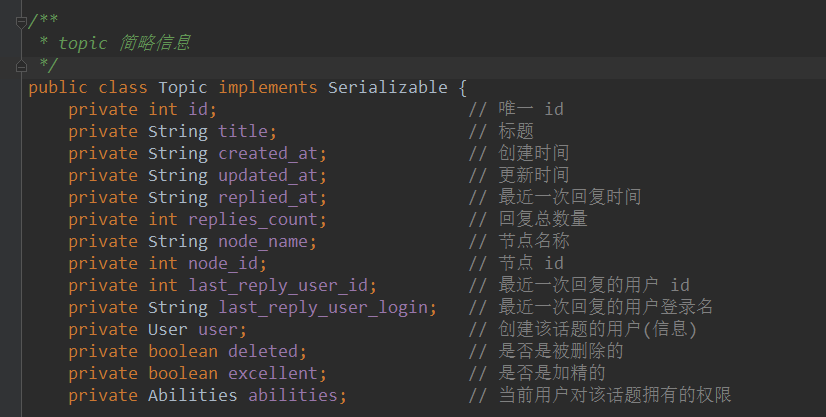
总共有14个信息。这里面有一个Override==>判断一个对象是否是Topic。
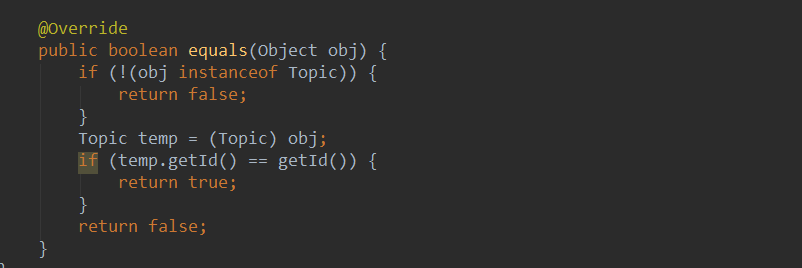
6.3.==>T对应Topic,==>GetTopicsListEvent对应BaseEvent<List<Topic>>(其实GetTopicsListEvent就是继承BaseEvent<List<Topic>>的),这些在sdk-API中已经表现,就不深究了。
6.4.首先一个静态方法==>newInstance(int nodeId)返回一个NodeTopicListFragment。
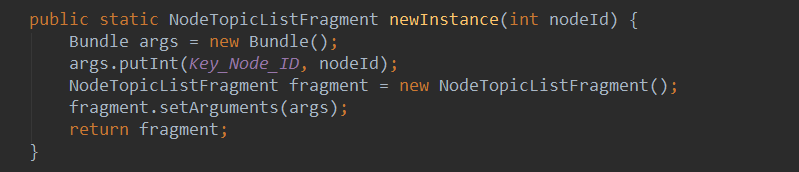
返回一个fragment,可以知道,这个Fragment已经具备了下拉刷新,上拉加载更多的功能。具备了返回到顶部的功能。具备了toast功能。
6.5.实现了在RefreshRecycleFragment中定义的抽象方法==>initData()
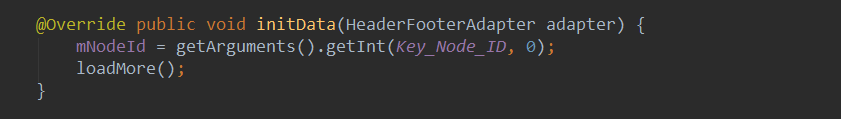
6.6.实现了在RefreshRecycleFragment中定义的抽象方法==>setAdapterRegister()
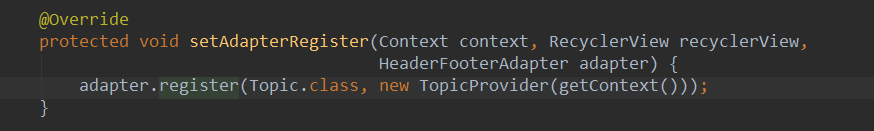
6.7.实现在RefreshRecycleFragment中定义的抽象方法==>request(),这里是调用API了。
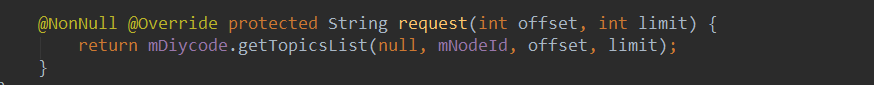
7.回到TopicActivity中。进入initViews方法。

其实NodeTopicListFragment就是一个Fragment,可以刷新和加载更多的Fragment,同时也设置了Adapter的注册数据类型,还利用API调用了请求方法。
8.Android Fragment动态添加 ==>就是将上面那个碎片添加到topicActivity中。

总结一下吧:
1.首先这个TopicActivity是继承一个BaseActivity的。就是一个标题栏中左上角,其实这个BaseActivity就是处理标题栏的吧。
2.然后又一个关键的静态函数newInstance,就是实例化一个Topic吧。可能是外部函数想调用话题这个活动,这个函数的意义就是跳转到话题这个活动。
3.然后是得到布局的id,这个也是BaseActivity中定义的抽象函数,就是整个界面的布局函数,有一个Toolbar,然后是一个FrameLayout占据了其他所有空间。
4.然后是实现了BaseActivity中定义的抽象函数,初始化视图,将多次继承的fragment赋给这个FrameLayout。就是将碎片给到这个FrameLayout。采用了动态添加方法。
5.其实,事先,要从Intent中获得NodeId,才能利用这个NodeId,获得相应的碎片,调用了NodeTopicListFragment的newInstance方法,NodeId就是里面的参数。然后从Intent从获得的NodeName作为标题栏的Title。
6.这个NodeTopicListFragment其实是非常复杂的,它首先是继承了SimpleRefreshRecyclerFragment<Topic,GetTopicsListEvent>类的,这个SimpleRefreshRecyclerFragment是有一个静态的newInstanse方法,供别人调用。然后是实现了3个抽象方法,分别是initData(),setAdapterRegister(),request()三个函数。
7.SimpleRefreshRecyclerFragment继承了RefreshRecyclerFragment<T,Event>这个Event是从它自己的构造函数中的Event extends BaseEvent<List<T>>获得的,然后这个BaseEvent其实是API中定义的。然后这个SimpleRefreshRecyclerFragment实现了4个抽象方法,都是和加载或者刷新有关系的。
8.RefreshRecyclerFragment<T,Event extends BaseEvent<List<T>>> 继承了BaseFragment。它是一个具有下拉刷新和上拉加载的Fragment。这个类比较关键,定义了很多抽象函数。主要处理刷新和加载的根本逻辑。包括刷新的图标的颜色,一页最多有多少个数据行。刷新后的状态的变更,和加载成功或者失败后状态的变更。以及EventBus的注册和解注册。
9.BaseFragment就是继承Fragment的了。这个就是最基本的碎片了。里面有一个配置状态信息的Config类。有一个在线服务器Diycode类,有一个DataCache缓存本地数据的类。然后定义了两个抽象方法和一个onCreateView函数获得ViewHolder,一个onCreate函数初始化一些数据,onActivityCreate函数初始化视图。
10.其实这个TopicActivity和很多东西挂钩,现在了解了最外层的东西,知道了基本流程,但是很多细节还是要深究一下,比如刷新和加载,还有自定义的Adapter都是涉及到的东西比较多的。
DiyCode开源项目 TopicActivity 分析的更多相关文章
- Diycode开源项目 BaseApplication分析+LeakCanary第三方+CrashHandler自定义异常处理
1.BaseApplication整个应用的开始 1.1.看一下代码 /* * Copyright 2017 GcsSloop * * Licensed under the Apache Licens ...
- DiyCode开源项目 BaseActivity 分析
1.首先将这个项目的BaseActivity源码拷贝过来. /* * Copyright 2017 GcsSloop * * Licensed under the Apache License, Ve ...
- Diycode开源项目 UserActivity分析
1.效果预览 1.1.实际界面预览 1.2. 这是MainActivity中的代码 这里执行了跳转到自己的用户界面的功能. 1.3.点击头像或者用户名跳转到别人的页面 UserActivity的结构由 ...
- Diycode开源项目 ImageActivity分析
1.首先看一下效果 1.1做成了一个GIF 1.2.我用格式工厂有点问题,大小无法调到手机这样的大小,目前还没有解决方案. 1.3.网上有免费的MP4->GIF,参考一下这个网站吧. 1.4.讲 ...
- Diycode开源项目 TopicContentActivity分析
1.效果预览以及布局分析 1.1.实际效果预览 左侧话题列表的布局是通过TopicProvider来实现的,所以当初分析话题列表就没有看到布局. 这里的话题内容不是一个ListView,故要自己布局. ...
- Diycode开源项目 MyTopicActivity分析
1.总体浏览效果及布局分析 1.1.看一下我的帖子预览效果 1.2.然后看一下我的收藏预览效果 1.3.归纳一下 所以我的帖子和我的收藏可以共用同一个类. 布局效果几乎一样,只是用户的选择不同. 所以 ...
- Diycode开源项目 LoginActivity分析
1.首先看一下效果 1.1.预览一下真实页面 1.2.分析一下: 要求输入Email或者用户名,点击编辑框,弹出键盘,默认先进入输入Email或用户名编辑框. 点击密码后,密码字样网上浮动一段距离,E ...
- Diycode开源项目 MainActivity分析
1.分析MainActivity整体结构 1.1.首先看一下这个界面的整体效果. 1.2.活动源代码如下 /* * Copyright 2017 GcsSloop * * Licensed under ...
- DiyCode开源项目 AboutActivity分析
1.首先看一下效果 这是手机上显示的效果: 1.1首先是一个标题栏,左侧一个左箭头,然后一个图标. 1.2然后下方是一个可以滑动的页面. 1.3分成了7个部分. 1.4DiyCode的图标. 1.5然 ...
随机推荐
- 从github克隆内容到本地时权限问题
从github克隆内容到本地时权限问题
- 跨平台移动开发phonegap/cordova 3.3全系列教程-简介
一. 跨平台實現架構: phonegap +asp.net+jquery mobile/jqmobi 二. PhoneGap简介 PhoneGap是一个开源的开发框架,用来构建跨平台的使用HT ...
- 模块详解及import本质
一.模块的定义 用来从逻辑上组织python代码(变量,函数,类,逻辑:实现一个功能) 本质就是.py结尾的Python文件(文件名test.py,对应的模块名:test) 包:用来从逻辑上组织模块的 ...
- shell中的数值计算1/3=0.33
方法1:使用bc工具,把结果printf格式化 res=$(printf "%.5f" `echo "scale=5;1/3"|bc`) echo $res 0 ...
- 初学基础python记录
1.对于python来说,最重要的就是缩进.相当于其他语言的{}中括号. 2.转义快捷等 alt+p和alt+n来复制上下一行.变量使用时得先赋值,且大小写敏感,遵循变量命名规则.Python还允许用 ...
- File 与 Log #3--动态加入控件,[图片版]访客计数器(用.txt档案来记录)
File 与 Log #3--动态加入控件,[图片版]访客计数器(用.txt档案来记录) 以前的两篇文章(收录在书本「上集」的第十七章) 请看「ASP.NET专题实务」,松岗出版 File 与 Log ...
- 微信小程序 尺寸单位px与rpx之间的转换(入门篇)
1.rpx:微信小程序中的尺寸单位rpx(responsive pixel):可以根据屏幕宽度进行自适应.规定屏幕宽度为750rpx. 微信官方建议视觉稿以iphone6为标准. 2.个人示例测试: ...
- 2018.7.1 css项目之模仿满屋花首页css+idv布局实现
可以分开写 <!DOCTYPE html> <html lang="zh"> <head> <meta charset="UTF ...
- 将指定的form表单所有输入项转为json数据
今天学习时,看到的将form表单中的输入数据转成json 的jquery代码,直接贴出来: $.fn.serializeJson=function(){ var serializeObj={}; va ...
- C#进阶之全面解析Lambda表达式
引言 在实际的项目中遇到一个问题,我们经常在网上搜索复制粘贴,其中有些代码看着非常的简洁,比如Lambda表达式,但是一直没有去深入了解它的由来,以及具体的使用方法,所以在使用的时候比较模糊,其次,编 ...