IOS开发学习笔记028-UITableView单组数据显示代码优化
1、如果表格中又几百条数据的话,系统会自动加载显示在界面上得数据,逐一加载
添加100个数据到UITableView中
for (int i = ; i < ; i ++)
{
NSString *icon = [NSString stringWithFormat:@"00%d.png",arc4random_uniform() + ];
NSString *name = [NSString stringWithFormat:@"第%d",i];
NSString *desc = [NSString stringWithFormat:@"第%d行的描述",i];
Shop *tmp = [Shop shopWithIcon:icon andName:name andDesc:desc];
[_shops addObject:tmp]; }
在滑动屏幕进行显示的时候,只会加载当前屏幕中显示的数据。
// 设置行内容
// 每当有一个cell进入视野范围内就会调用
- (UITableViewCell *)tableView:(UITableView *)tableView cellForRowAtIndexPath:(NSIndexPath *)indexPath
{
UITableViewCell * cell = [[UITableViewCell alloc] initWithStyle:UITableViewCellStyleSubtitle reuseIdentifier:@"c1"];
cell.textLabel.text = [NSString stringWithFormat:@"第%ld行",indexPath.row];
NSLog(@"%p,第%ld行数据",cell,indexPath.row); return cell;
}
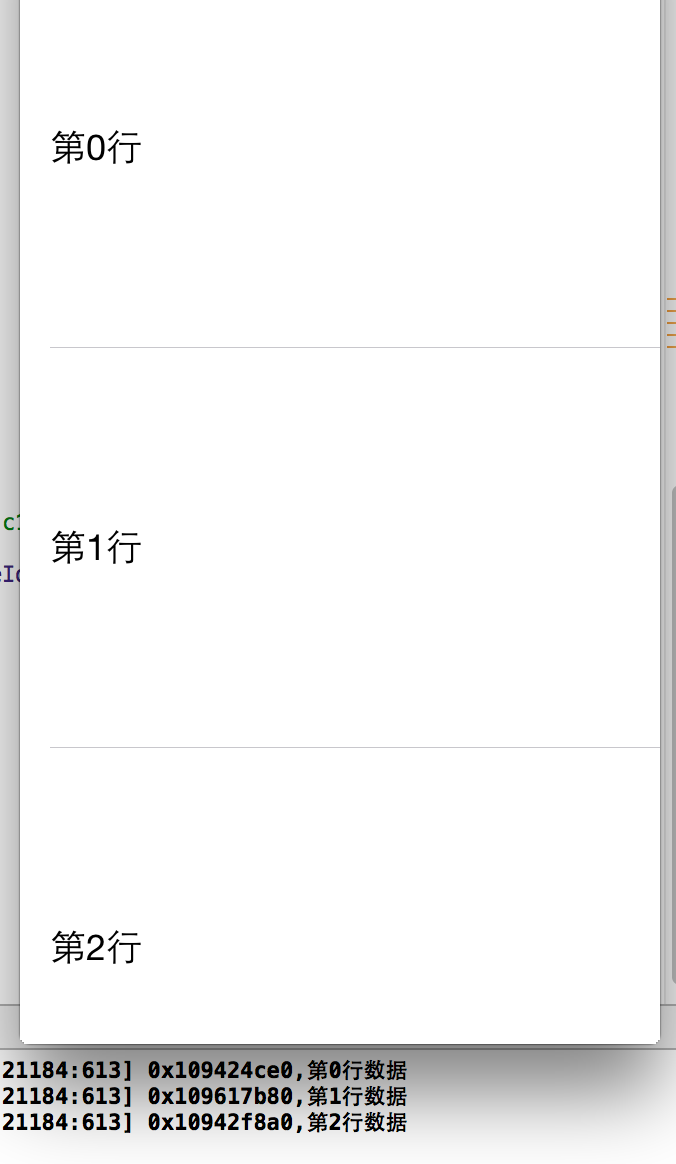
界面中只显示了三个cell,如下图,向下滑动,每次超过三个时就加载新的cell,向上滑动会重新加载cell,而且每次都会重新申请内存.
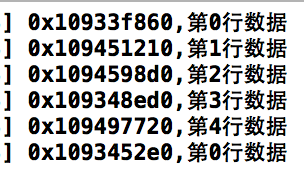
如果想避免这种情况可以使用缓存池,这是UITableViewCell 自带的方法 dequeueReusableCellWithIdentifier
// 设置行内容
// 每当有一个cell进入视野范围内就会调用
- (UITableViewCell *)tableView:(UITableView *)tableView cellForRowAtIndexPath:(NSIndexPath *)indexPath
{
// 从缓存池中选择可循环利用的cell,指定标识c1,这样就会找到结构一样的cell
UITableViewCell *cell = [tableView dequeueReusableCellWithIdentifier:@"c1"];
// 如果缓存池中没有
if (cell == nil)
{
cell = [[UITableViewCell alloc] initWithStyle:UITableViewCellStyleSubtitle reuseIdentifier:@"c1"]; // 设定标识C1
}
// UITableViewCell * cell = [[UITableViewCell alloc] initWithStyle:UITableViewCellStyleSubtitle reuseIdentifier:@"c1"];
cell.textLabel.text = [NSString stringWithFormat:@"第%ld行",indexPath.row];
NSLog(@"%p,第%ld行数据",cell,indexPath.row); return cell;
}
看运行结果
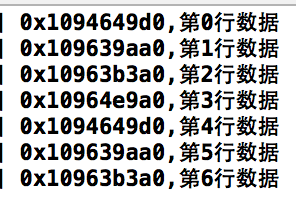
界面开始显示三个cell,向下滑动时会有一个过渡这回新建一个cell,但是接着往下就会使用已经存在的cell,从第四行开始使用第0行创建的cell
源代码:http://pan.baidu.com/s/1i3qyAjj
2、如何实现选中某行,改变这个cell最右侧显示的对号按钮
选中某行和取消选中某行
2.1、选中某行执行方法
// 选中某行执行
- (void)tableView:(UITableView *)tableView didSelectRowAtIndexPath:(NSIndexPath *)indexPath
{
NSLog(@"selected");
//选中后颜色变深
// 在最右侧显示一个对号图标
// 1、获得选中行
Shop *s = _shops[indexPath.row];
// 2、修改选中行的数据,将选中的cell添加到待删除数组中
if ([_deleteShops containsObject:s]) // 如果已经存在,再次点击就取消选中按钮
{
[_deleteShops removeObject:s];
}
else // 否则就添加待删除数组
{
[_deleteShops addObject:s];
}
// 3、更新数据,更新数据也就是重新设置某一行的内容
[tableView reloadRowsAtIndexPaths:@[indexPath] withRowAnimation:UITableViewRowAnimationFade]; }
2. 2、取消选中某行
// 取消选中某行执行
- (void)tableView:(UITableView *)tableView didDeselectRowAtIndexPath:(NSIndexPath *)indexPath
{
NSLog(@"Deselected");
}
2.3、重新设置选中行的内容
// 设置行内容
// 每当有一个cell进入视野范围内就会调用
- (UITableViewCell *)tableView:(UITableView *)tableView cellForRowAtIndexPath:(NSIndexPath *)indexPath
{
static NSString *ID = @"C1";
// 从缓存池中选择可循环利用的cell,指定标识c1,这样就会找到结构一样的cell
UITableViewCell *cell = [tableView dequeueReusableCellWithIdentifier:ID];
// 如果缓存池中没有
if (cell == nil)
{
cell = [[UITableViewCell alloc] initWithStyle:UITableViewCellStyleSubtitle reuseIdentifier:ID]; // 设定标识C1
}
// UITableViewCell * cell = [[UITableViewCell alloc] initWithStyle:UITableViewCellStyleSubtitle reuseIdentifier:@"c1"];
// 更新数据到界面
Shop *s = _shops[indexPath.row];
cell.textLabel.text = s.name;
cell.imageView.image = [UIImage imageNamed:s.icon];;
cell.detailTextLabel.text = s.desc;
// 显示最右侧的按钮
if ([_deleteShops containsObject:s]) // 判断是否已经选中的cell,是得话设置图标
{
cell.accessoryType = UITableViewCellAccessoryCheckmark;
}
else // 否则就什么都不显示
{
cell.accessoryType = UITableViewCellAccessoryNone;
} // NSLog(@"%p,第%ld行数据",cell,indexPath.row); return cell;
}
代码中使用一个新的数组来保存选中的行_deleteShops,并在更新数据事进行判断。
2.4、加载图片和文字使用一个plist文件
- (void)viewDidLoad
{
[super viewDidLoad];
// Do any additional setup after loading the view, typically from a nib. // 读取*.plist文件
// 1.获取全路径
NSString *path = [[NSBundle mainBundle] pathForResource:@"shops" ofType:@"plist"];
// 2.读取数据到数组
NSArray *array = [NSArray arrayWithContentsOfFile:path];
// 初始化数组
_shops = [NSMutableArray array];
_deleteShops = [NSMutableArray array];
//NSLog(@"%d",array.count);
// 添加数据到界面
for (NSDictionary *arr in array)
{
// 1.创建shop
Shop *s = [Shop shopWithDict:arr];
// 2.添加到数组
[_shops addObject:s];
} }
2.5、shop模型进行了其他一些修改,增减一个类方法和一个对象方法用于返回Shop对象
- (id)initWithDict:(NSDictionary *)dict
{
Shop *shop = [[Shop alloc] init];
shop.icon = dict[@"icon"];
shop.name = dict[@"name"];
shop.desc = dict[@"desc"];
return shop;
}
+ (id)shopWithDict:(NSDictionary *)dict
{
return [[self alloc] initWithDict:dict];
}
效果如图:

源代码: http://pan.baidu.com/s/1mgxKgMO
IOS开发学习笔记028-UITableView单组数据显示代码优化的更多相关文章
- iOS开发学习笔记:基础篇
iOS开发需要一台Mac电脑.Xcode以及iOS SDK.因为苹果设备都具有自己封闭的环境,所以iOS程序的开发必须在Mac设备上完成(当然,黑苹果应该也是可以的,但就需要花很多的精力去折腾基础环境 ...
- ios开发学习笔记(1)
objective-c基础总结 第一二章 1.application:didiFinishLauchingWithOptions:程序启动后立即执行 2.启动界面代码格式:self.window = ...
- iOS开发学习笔记
1 常用的第三方工具 1.1 iPhone Simulator 测试程序需要模拟器iPhone Simulator 1.2 设计界面需要Interface Builder,Interface Buil ...
- ios开发学习笔记(这里一定有你想要的东西,全部免费)
1,Search Bar 怎样去掉背景的颜色(storyboard里只能设置background颜色,可是发现clear Color无法使用). 其实在代码里还是可以设置的,那就是删除背景view [ ...
- IOS开发学习笔记027-UITableView 使用模型对象
1.模型对象 2.单组数据的显示 1.模型对象 继续优化上一个程序 上一次用到字典,但是坏处多多.这里将这些数据封装到类中. 这就是MVC中得模型,模型就是数据的显示结构 新建一个类,添加几个属性和一 ...
- IOS开发学习笔记026-UITableView的使用
UITableView的简单使用过程 简单介绍 两种样式 UITableViewStylePlain UITableViewStyleGrouped 数据显示需要设置数据源,数据源是符合遵守协议 &l ...
- IOS开发学习笔记017-第一个IOS应用
第一个IOS应用程序,就从最简单的开始吧. 1.先了解一下开发环境,Xcode的相关组成 2.还有模拟器 3.运行与停止按钮 4.新建一个工程 5.看看main函数里都有啥 6.现在来添加一个控件 1 ...
- (ios开发学习笔记一)ios项目文件结构
转自:http://www.cnblogs.com/macroxu-1982/archive/2012/07/31/2616389.html 下面是单个窗体项目例子,我们从这个项目开始,说明ios项目 ...
- IOS开发学习笔记043-QQ聊天界面实现
QQ聊天界面实现 效果如下: 实现过程: 1.首先实现基本界面 头像使用 UIImageView : 文字消息使用 UIButton 标签使用 UILable :水平居中 所有元素在一个cell中,在 ...
随机推荐
- 【Linux/Ubuntu学习 10】unbuntu 下 eclipse 中文乱码的解决
wangdd@wdd-pc:~$ gedit /var/lib/locales/supported.d/local 添加: zh_CN.GBK GBK zh_CN.GB2312 GB2312 终端执行 ...
- zip man man.config
zip man man.config zip -r zip1 man.config man.zip gzip a tar -cvf test.tar /home/* tar -tf test.tar ...
- 不该被忽视的CoreJava细节(四)
令人纳闷的数组初始化细节 这个细节问题我很久以前就想深入研究一下,但是一直没有能够抽出时间,借这系列文章的东风,尽量解决掉这个"心头病". 下面以一维int数组为例,对数组初始化方 ...
- 二、C++复数的实现
C++复数的实现 在数字图像处理领域,复数这一类型会被经常使用到.但是在C++和Qt中都没有可以使用的复数类.为了今后的方便,我们可以自己定义一个C++复数类,以便将来使用. 一.复数的属性 复数包含 ...
- 简析平衡树(三)——浅谈Splay
前言 原本以为\(Treap\)已经很难了,学习了\(Splay\),我才知道,没有最难,只有更难.(强烈建议先去学一学\(Treap\)再来看这篇博客) 简介 \(Splay\)是平衡树中的一种,除 ...
- 5.1 Object类型
创建Object实例的方式有两种 ① 使用new操作符跟Object构造函数 var person = new Object(); person.name = "Tom"; pei ...
- python_60_装饰器3
#嵌套函数 def foo(): print('in the foo') def bar(): print('in the bar') bar() #bar()#出错,无法在外边调用,bar函数的作用 ...
- ASP.NET各种技巧
1.动态添加文件框 前台页面关键部分: <script type="text/javascript"> //添加一个选项 function AddFileCtrol() ...
- Cookie 与 Session 的区别
Cookie与Session的区别 cookie的简介 cookie是Web服务器保存在客户端的一系列文本信息 cookie的作用 对特定对象的追踪 统计网页浏览次数 简化登录 安全性能:容易信息泄露 ...
- 零基础快速入门SpringBoot2.0 (一)
零基础快速入门SpringBoot2.0 (一) 一.SpringBoot2.x依赖环境和版本新特性说明 简介:讲解新版本依赖环境和springboot2新特性概述 1.依赖版本jdk8以上, Spr ...
