Freemarker入门小案例(生成静态网页的其中一种方式)
其实生成静态网页的方式有好多种,我昨天看了一下,Freemarker是其中一种,但是Freemarker现在我们都用得比较少了,现在用得ActiveMQ用来发送信息到静态页面,不过想了一下这个小东西,还是想给大家分享一下,我的小小心得。
若项目为Maven项目,那么可以如下
在Pom.xml文件里面添加
<dependency>
<groupId>org.freemarker</groupId>
<artifactId>freemarker</artifactId>
<version>2.3.16</version>
</dependency>
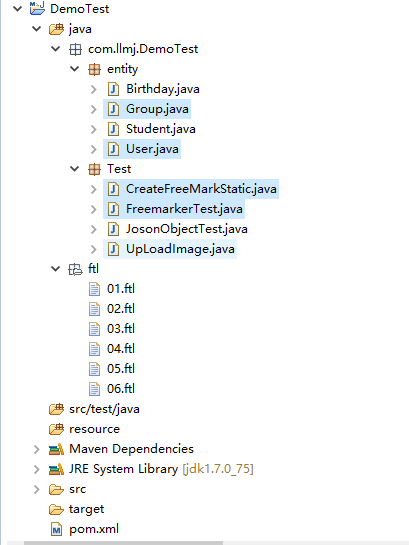
CreateFreemarkerStatic.java
package com.llmj.DemoTest.Test; import java.io.File;
import java.io.FileWriter;
import java.io.IOException;
import java.io.PrintWriter;
import java.util.HashMap;
import java.util.Map; import freemarker.template.Configuration;
import freemarker.template.Template;
import freemarker.template.TemplateException; public class CreateFreeMarkStatic {
/**
*
* @Description
* @author xebest-pc
* @param name
* @return
*/
public Template getTemplate(String name) {
try {
// 通过Freemaker的Configuration读取相应的ftl
Configuration cfg = new Configuration();
// 设定去哪里读取相应的ftl模板文件
cfg.setClassForTemplateLoading(this.getClass(), "/ftl");
// 在模板文件目录中找到名称为name的文件
Template temp = cfg.getTemplate(name);
return temp;
} catch (IOException e) {
e.printStackTrace();
}
return null;
}
/**
* 控制台输出
* @Description
* @author xebest-pc
* @param name
* @param root
*/
public void print(String name, Map<String, Object> root){
try {
// 通过Template可以将模板文件输出到相应的流
Template temp = this.getTemplate(name);
temp.process(root, new PrintWriter(System.out));
} catch (TemplateException e) {
e.printStackTrace();
} catch (IOException e) {
e.printStackTrace();
}
}
/**
* 输出HTML文件
* @Description
* @author xebest-pc
* @param name
* @param root
* @param outFile
*/
public void fprint(String name, Map<String, Object> root, String outFile) {
FileWriter out = null;
try {
// 通过一个文件输出流,就可以写到相应的文件中,此处用的是绝对路径
out = new FileWriter(new File("E:/workspace/freemarkprj/page/" + outFile));
Template temp = this.getTemplate(name);
temp.process(root, out);
} catch (IOException e) {
e.printStackTrace();
} catch (TemplateException e) {
e.printStackTrace();
} finally {
try {
if (out != null)
out.close();
} catch (IOException e) {
e.printStackTrace();
}
}
} public static void main(String[] args)
{
Map<String,Object> root=new HashMap<String,Object>();
root.put("username", "zhangsan");//在ftl中要赋值的变量
CreateFreeMarkStatic util= new CreateFreeMarkStatic();
util.fprint("01.ftl", root, "01.html");
} }
建立对应的实体类User.java
package com.llmj.DemoTest.entity;
import java.io.Serializable; @SuppressWarnings("serial")
public class User implements Serializable {
private int id;
private String name;
private int age;
private Group group; public Group getGroup() {
return group;
} public void setGroup(Group group) {
this.group = group;
} public User() {
} public User(int id, String name, int age) {
this.id = id;
this.name = name;
this.age = age;
} public int getId() {
return id;
} public void setId(int id) {
this.id = id;
} public String getName() {
return name;
} public void setName(String name) {
this.name = name;
} public int getAge() {
return age;
} public void setAge(int age) {
this.age = age;
} }
Group.java
package com.llmj.DemoTest.entity;
public class Group {
private String name;
public String getName() {
return name;
}
public void setName(String name) {
this.name = name;
}
}
2 、在src目录下建个ftl包,用于存放ftl模板文件,this.getClass() 就是根据当前类的路径获取模板文件位置
01.ftl
<html>
<head>
<meta http-equiv="Content-Type" content="text/html; charset=UTF-8">
<title>测试</title>
</head> <body>
<h1>你好${username}</h1>
</body>
</html>
02.ftl
<html>
<head>
<meta http-equiv="Content-Type" content="text/html; charset=UTF-8">
<title>Insert title here</title>
</head> <body>
<h1>你好: ${username}</h1>
</body>
</html>
03.ftl
<html>
<head>
<meta http-equiv="Content-Type" content="text/html; charset=UTF-8">
<title>Insert title here</title>
</head>
<body>
<h1>${user.id}-----${user.name}-----${user.age}</h1>
<#if user.age lt 12>
${user.name}还是一个小孩
<#elseif user.age lt 18>
${user.name}快成年
<#else>
${user.name}已经成年
</#if>
</body>
</html>
04.ftl
<html>
<head>
<meta http-equiv="Content-Type" content="text/html; charset=UTF-8">
<title>Insert title here</title>
</head>
<body>
<#list users as user>
${user.id}---------${user.name}-------${user.age}<br/>
</#list>
</body>
</html>
05.ftl
<html>
<head>
<meta http-equiv="Content-Type" content="text/html; charset=UTF-8">
<title>Insert title here</title>
</head> <body>
<hr/>
<#list users as user>
${user.id}---------${user.name}-------${user.age}<br/>
</#list>
</body>
</html>
06.ftl
<html>
<head>
<meta http-equiv="Content-Type" content="text/html; charset=UTF-8">
<title>Insert title here</title>
</head> <body>
${user.id}-------${user.name}------${user.group!} <#-- !后为空就不输出 -->
<#--${user.group.name!}--><#-- 按照以上的方式加! freemarker仅仅只会判断group.name是不是空值 -->
${(user.group.name)!"1234"} ${(a.b)!"没有a.b元素"} <#--
!:指定缺失变量的默认值
??:判断某个变量是否存在,返回boolean值
-->
<#if (a.b)??> <#--if后不用加$-->
不为空
<#else>
为空
</#if>
</body>
</html>
然后最后附上测试类FreemarkTest.java
import java.util.HashMap;
import java.util.List;
import java.util.Map; import org.junit.Test; import com.llmj.DemoTest.entity.Group;
import com.llmj.DemoTest.entity.User; public class FreemarkerTest {
@Test
public void test(){
CreateFreeMarkStatic util = new CreateFreeMarkStatic();
Map<String, Object> map = new HashMap<String, Object>(); Group group = new Group();
group.setName("IT"); User user = new User();
user.setId(001);
user.setName("张三");
user.setAge(12);
user.setGroup(group); List<User> users = new ArrayList<User>();
users.add(user);
users.add(user);
users.add(user); map.put("user", user);
//普通EL赋值
//util.fprint("01.ftl", map, "01.html" );
//判断
//util.fprint("03.ftl", map, "03.html");
//遍历
//util.print("05.ftl", map);
//子元素判断
util.print("06.ftl", map);
}
}
这样就可以测试了
Freemarker入门小案例(生成静态网页的其中一种方式)的更多相关文章
- JAVAEE——宜立方商城10:使用freemarker实现网页静态化、ActiveMq同步生成静态网页、Sso单点登录系统分析
1. 学习计划 1.使用freemarker实现网页静态化 2.ActiveMq同步生成静态网页 2. 网页静态化 可以使用Freemarker实现网页静态化. 2.1. 什么是freemarker ...
- Hibernate的介绍及入门小案例
1.Hibernate的诞生 在以前使用传统的JDBC开发应用系统时,如果是小型应用系统,并不觉得有什么麻烦,但是对于大型应用系统的开发,使用JDBC就会显得力不从心,例如对几十,几百张包含几十个字段 ...
- 02SpringMvc_springmvc快速入门小案例(XML版本)
这篇文章中,我们要写一个入门案例,去整体了解整个SpringMVC. 先给出整个项目的结构图:
- spring boot入门小案例
spring boot 入门小案例搭建 (1) 在Eclipse中新建一个maven project项目,目录结构如下所示: cn.com.rxyb中存放spring boot的启动类,applica ...
- 生成freeswitch事件的几种方式
本文描述了生成freeswitch事件的几种方式,这里记录下,也方便我以后查阅. 操作系统:debian8.5_x64 freeswitch 版本 : 1.6.8 在freeswitch代码中加入事件 ...
- [转] 微信小程序页面间通信的5种方式
微信小程序页面间通的5种方式 PageModel(页面模型)对小程序而言是很重要的一个概念,从app.json中也可以看到,小程序就是由一个个页面组成的. 如上图,这是一个常见结构的小程序:首页是一个 ...
- Spring静态注入的三种方式
版权声明:本文为博主原创文章,未经博主允许不得转载. https://blog.csdn.net/chen1403876161/article/details/53644024Spring静态注入的三 ...
- 使用Sphinx生成静态网页
转载来自 http://www.ibm.com/developerworks/cn/opensource/os-sphinx-documentation/ 简介 Sphinx 是一种工具,它允许开发人 ...
- React.js入门小案例
<!DOCTYPE html> <html> <head> <meta charset="UTF-8" /> <title&g ...
随机推荐
- LeetCode: 258 Add Digits(easy)
题目: Given a non-negative integer num, repeatedly add all its digits until the result has only one di ...
- LeetCode:104 Maximum Depth of Binary Tree(easy)
题目: Given a binary tree, find its maximum depth. The maximum depth is the number of nodes along the ...
- 无法序列化会话状态。请注意,当会话状态模式为“StateServer”或“SQLServer”时,不允许使用无法序列化的对象或 MarshalByRef 对象。
原文链接:http://blog.csdn.net/byondocean/article/details/7564502 session是工作在你的应用程序进程中的.asp.net进程.iis往往会在 ...
- 3DMAX 如何将删去的面补回来
1.例如下面长方体被删除一个面 2.点击主键盘区数字键[3] ,进入[边界]修改模式 ,使用鼠标点击 被删除面的边界,并点击[修改面板]---[封口],例如下图:
- uoj#269. 【清华集训2016】如何优雅地求和(数论)
传送门 首先,如果\(f(x)=1\),那么根据二项式定理,有\(Q(f,n,k)=1\) 当\(f(x)=x\)的时候,有\[Q=\sum_{i=0}^ni\times \frac{n!}{i!(n ...
- Peptidomics analysis of milk protein-derived peptides
released over time in the preterm infant stomach
(文献分享一组-陈凌云)
题目:Peptidomics analysis of milk protein-derived peptides released over time in the preterm infant st ...
- IT兄弟连 JavaWeb教程 JSTL定义
JSTL标签库实际上包含5个不同的标签库.JSTL1.1规范为这些标签库的URI和前缀做了预定,参见表7.3. 表3 JSTL标签库
- PAT甲级——1126 Eulerian Path
我是先在CSDN上发布的这篇文章:https://blog.csdn.net/weixin_44385565/article/details/89155050 1126 Eulerian Path ( ...
- Zynq7000开发系列-5(OpenCV开发环境搭建:Ubuntu、Zynq)
操作系统:Ubuntu14.04.5 LTS 64bit OpenCV:OpenCV 3.1.0.opencv_contrib gcc:gcc version 4.8.4 (Ubuntu 4.8.4- ...
- springmvc 实现原理与struts2原理的区别
spring mvc的入口是servlet,而struts2是filter,这样就导致了二者的机制不同. spring mvc是基于方法的设计,sturts2是基于类设计的. springmvc将ur ...
