Creating Lists and Cards 创建列表和卡片
To create complex lists and cards with material design styles in your apps, you can use the RecyclerView and CardView widgets.
//想要创建复杂的带有material design风格的列表,使用RecyclerView 和 CardView widget
Create Lists
The RecyclerView widget is a more advanced and flexible version of ListView. This widget is a container for displaying large data sets that can be scrolled very efficiently by maintaining a limited number of views. Use the RecyclerView widget when you have data collections whose elements change at runtime based on user action or network events.
The RecyclerView class simplifies the display and handling of large data sets by providing:
- Layout managers for positioning items
- Default animations for common item operations, such as removal or addition of items //对移除或者添加等常用条目的行为都有默认的动画
You also have the flexibility to define custom layout managers and animations for RecyclerView widgets.
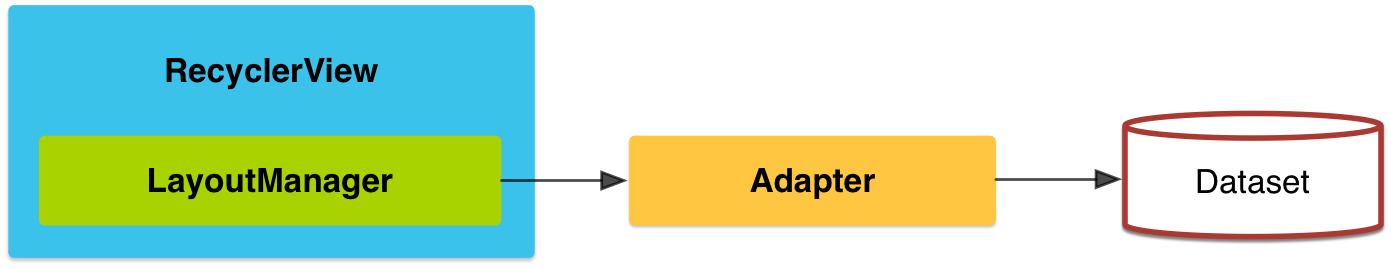
Figure 1. The RecyclerView widget.
To use the RecyclerView widget, you have to specify an adapter and a layout manager. To create an adapter, extend the RecyclerView.Adapter class. The details of the implementation depend on the specifics of your dataset and the type of views. For more information, see the examples below.
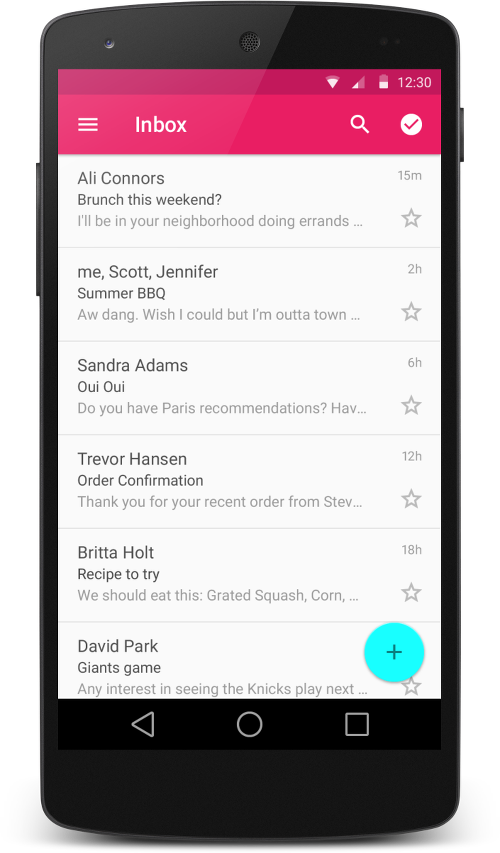
Figure 2 - Lists with RecyclerView.
A layout manager positions item views inside a RecyclerView and determines when to reuse item views that are no longer visible to the user. To reuse (or recycle) a view, a layout manager may ask the adapter to replace the contents of the view with a different element from the dataset. Recycling views in this manner improves performance by avoiding the creation of unnecessary views or performing expensive findViewById() lookups.
//layout manager负责排布recyclerview中的视图条目,并且决定当一些条目不在可见时什么时候重用条目。为了重用view,layout manager可能会向adapter请求用不同的数据库的数据带替换view中的内容。
RecyclerView provides these built-in layout managers:
LinearLayoutManagershows items in a vertical or horizontal scrolling list. //以水平或者垂直的滚动列表形式显示条目GridLayoutManagershows items in a grid. //以网格形式显示StaggeredGridLayoutManagershows items in a staggered grid.//以交错网格形式展示
To create a custom layout manager, extend the RecyclerView.LayoutManager class.
Animations
Animations for adding and removing items are enabled by default in RecyclerView. To customize these animations, extend the RecyclerView.ItemAnimator class and use the RecyclerView.setItemAnimator()method.
//为了定制动画,继承RecyclerView.ItemAnimator 类,并且使用RecyclerView.setItemAnimator()方法来设置
Examples
The following code example demonstrates how to add the RecyclerView to a layout:
<!-- A RecyclerView with some commonly used attributes -->
<android.support.v7.widget.RecyclerView
android:id="@+id/my_recycler_view"
android:scrollbars="vertical"
android:layout_width="match_parent"
android:layout_height="match_parent"/>
Once you have added a RecyclerView widget to your layout, obtain a handle to the object, connect it to a layout manager, and attach an adapter for the data to be displayed:
public class MyActivity extends Activity {
private RecyclerView mRecyclerView;
private RecyclerView.Adapter mAdapter;
private RecyclerView.LayoutManager mLayoutManager;
@Override
protected void onCreate(Bundle savedInstanceState) {
super.onCreate(savedInstanceState);
setContentView(R.layout.my_activity);
mRecyclerView = (RecyclerView) findViewById(R.id.my_recycler_view);
// use this setting to improve performance if you know that changes
// in content do not change the layout size of the RecyclerView
//使用这个设置来提高性能,如果你已经知道了内容的修改不会改变recyclerview的布局大小
mRecyclerView.setHasFixedSize(true);
// use a linear layout manager
mLayoutManager = new LinearLayoutManager(this);
mRecyclerView.setLayoutManager(mLayoutManager);
// specify an adapter (see also next example)
mAdapter = new MyAdapter(myDataset);
mRecyclerView.setAdapter(mAdapter);
}
...
}
The adapter provides access to the items in your data set, creates views for items, and replaces the content of some of the views with new data items when the original item is no longer visible. The following code example shows a simple implementation for a data set that consists of an array of strings displayed using TextView widgets:
public class MyAdapter extends RecyclerView.Adapter<MyAdapter.ViewHolder> {
private String[] mDataset;
// Provide a reference to the views for each data item
// Complex data items may need more than one view per item, and
// you provide access to all the views for a data item in a view holder
public static class ViewHolder extends RecyclerView.ViewHolder {
// each data item is just a string in this case
public TextView mTextView;
public ViewHolder(TextView v) {
super(v);
mTextView = v;
}
}
// Provide a suitable constructor (depends on the kind of dataset)
public MyAdapter(String[] myDataset) {
mDataset = myDataset;
}
// Create new views (invoked by the layout manager)
@Override
public MyAdapter.ViewHolder onCreateViewHolder(ViewGroup parent,
int viewType) {
// create a new view
View v = LayoutInflater.from(parent.getContext())
.inflate(R.layout.my_text_view, parent, false);
// set the view's size, margins, paddings and layout parameters
...
ViewHolder vh = new ViewHolder(v);
return vh;
}
// Replace the contents of a view (invoked by the layout manager)
@Override
public void onBindViewHolder(ViewHolder holder, int position) {
// - get element from your dataset at this position
// - replace the contents of the view with that element
holder.mTextView.setText(mDataset[position]);
}
// Return the size of your dataset (invoked by the layout manager)
@Override
public int getItemCount() {
return mDataset.length;
}
}
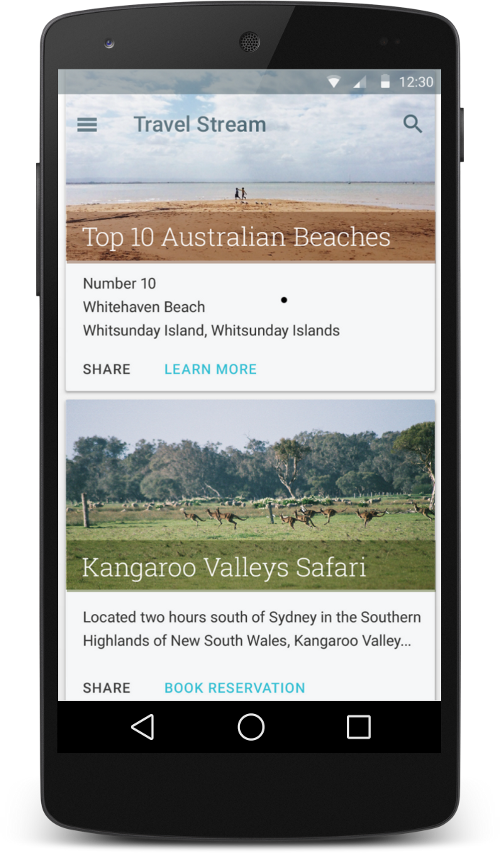
Figure 3. Card examples.
Create Cards
CardView extends the FrameLayout class and lets you show information inside cards that have a consistent look across the platform. CardView widgets can have shadows and rounded corners.
To create a card with a shadow, use the card_view:cardElevation attribute. CardView uses real elevation and dynamic shadows on Android 5.0 (API level 21) and above and falls back to a programmatic shadow implementation on earlier versions. For more information, see Maintaining Compatibility.
//为了创建带有阴影的卡片,使用card_view:cardElevation属性,cardview使用真是的正视图和动态的阴影效果在Android 5.0及以上的平台上,在较早版本上使用代码来实现。
Use these properties to customize the appearance of the CardView widget:
- To set the corner radius in your layouts, use the
card_view:cardCornerRadiusattribute. //为了设置布局的圆角,使用card_view:cardCornerRadius属性 - To set the corner radius in your code, use the
CardView.setRadiusmethod. //在代码中设置圆角,使用CardView.setRadius方法 - To set the background color of a card, use the
card_view:cardBackgroundColorattribute. //给卡片设置背景的属性
The following code example shows you how to include a CardView widget in your layout:
<LinearLayout xmlns:android="http://schemas.android.com/apk/res/android"
xmlns:tools="http://schemas.android.com/tools"
xmlns:card_view="http://schemas.android.com/apk/res-auto"
... >
<!-- A CardView that contains a TextView -->
<android.support.v7.widget.CardView
xmlns:card_view="http://schemas.android.com/apk/res-auto"
android:id="@+id/card_view"
android:layout_gravity="center"
android:layout_width="200dp"
android:layout_height="200dp"
card_view:cardCornerRadius="4dp"> <TextView
android:id="@+id/info_text"
android:layout_width="match_parent"
android:layout_height="match_parent" />
</android.support.v7.widget.CardView>
</LinearLayout>
For more information, see the API reference for CardView.
Add Dependencies
The RecyclerView and CardView widgets are part of the v7 Support Libraries. To use these widgets in your project, add these Gradle dependencies to your app's module:
dependencies {
...
compile 'com.android.support:cardview-v7:21.0.+'
compile 'com.android.support:recyclerview-v7:21.0.+'
}
Creating Lists and Cards 创建列表和卡片的更多相关文章
- Android Material Design-Creating Lists and Cards(创建列表和卡)-(三)
转载请注明出处:http://blog.csdn.net/bbld_/article/details/40430319 翻译自:http://developer.android.com/trainin ...
- Material Design系列第八篇——Creating Lists and Cards
Creating Lists and Cards //创建列表和卡片 To create complex lists and cards with material design styles in ...
- Android(Lollipop/5.0) Material Design(四) 创建列表和卡片
Material Design系列 Android(Lollipop/5.0)Material Design(一) 简单介绍 Android(Lollipop/5.0)Material Design( ...
- Creating Apps With Material Design —— Creating Lists and Cards
转载请注明 http://blog.csdn.net/eclipsexys 翻译自Developer Android.时间仓促,有翻译问题请留言指出,谢谢 创建Lisst和Cards 在你的应用程序创 ...
- 使用Material Design 创建App翻译系列---列表和卡片集的创建
上一篇是使用Material Design 创建App翻译系列--材料主题的使用(Using Material Theme),进入正题: 想要在应用里创建Material Design风格的复杂列表和 ...
- sharepoint 2010 使用自定义列表模版创建列表(2)
前面用的方法是通过界面上操作,根据自定义模版,创建的列表.sharepoint 2010 使用自定义列表模版创建列表(1) 这里顺便记录多另一种方法,通过程序来创建. ---------------- ...
- SharePoint 创建列表并使用Windows Presentation Foundation应用程序管理列表
SharePoint创建列表并使用程序管理列表 列表是SharePoint开发者输入数据的方式之中的一个.使用Web界面创建一个列表并加入一些数据.过程例如以下: 1. 打开站点. 2 ...
- SharePoint2010新特性:InfoPath定义创建列表的界面
在SharePoint2007的时候,自定义的列表可以使用CAML修改其展示页面,但是对于创建列表的页面,不容易自定义.现在在SharePoint2010中,增强了InfoPath Form Serv ...
- 《Python CookBook2》 第四章 Python技巧 - 若列表中某元素存在则返回之 && 在无须共享引用的条件下创建列表的列表
若列表中某元素存在则返回之 任务: 你有一个列表L,还有一个索引号i,若i是有效索引时,返回L[i],若不是,则返回默认值v 解决方案: 列表支持双向索引,所以i可以为负数 >>> ...
随机推荐
- jQuery选择器部分知识点总结
一.jQuery选择器的优势 1.使用CSS选择器时,开发人员需要考虑主流浏览器是否支持某些选择器,而在jQuery中,开发人员则可以放心的使用jQuery选择器而无需考虑浏览器是否支持这些选择器. ...
- ext之关键字mixins、statics、require
1.mixins 说明:类似于面向对象中的多继承 <script type="text/javascript"> Ext.onReady(function () { / ...
- 织梦DedeCms用SQL语句调用数据库任意内容
dedecms多站点数据利用SQL句段进行互相调用数据方法:2个或者多个DEDE的站怎么互相调用数据,非JS调用,前提是2个或者多个dedecms站点都安装的同一个数据库的不同数据表内,才能实现功能. ...
- thinkphp action.class.php 学习
控制器类(Action) 描述 Description ThinkPHP Action控制器基类 抽象类 位置:ThinkPHP/Lib/Core/Action.class.php 声明: abstr ...
- 获取win7时区所有信息
打开命令行工具: tzutil /l # 或者输入到文件中tzutil /l > data.txt # -*- utf-8 -*- """获取win7所有时区信息, ...
- beini系列_1_U盘引导制作
奶瓶(beini)这个系统,是一款基于 Tiny Core Linux 搭建的无线网络安全测试系统,当然由于它是用来安全测试的系统,因此在安全方面自然有着强大的功能.而且,这个系统非常简便易学,因此现 ...
- Netbeans8下 Weblogic EJB案例
1:接口 @Remote public interface XgmZzsNssb {} 2:实现 @Stateless(mappedName="XgmZzsNssbImpl") @ ...
- Cracking the coding interview--Q2.3
Implement an algorithm to delete a node in the middle of a singly linked list,given only access to t ...
- OJ技巧
防爆盾: #pragma comment(linker,"/QUEUE:10240000,10240000") #pragma comment(linker,"/STAC ...
- 主席树套树状数组 动态区间第k小
先打上代码以后更新解释 #include <cstdio> #include <iostream> #include <algorithm> #include &l ...
