angularjs 利用filter进行表单查询及分页查询
页面:
<div>
<input style="width:90%;margin-left:5px;margin-right:5px;" class="form-control sys_input" ng-model="imagePaths.filter.imageName" placeholder="查询..."/>
</div>
<div>
<!--<ul ng-repeat="item in imagePaths.imageinfo | filter:imagePaths.filter">
<li><img width="40px" height="40px" ng-src="http://127.0.0.1:8099/{{item.imageName}}">{{item.imageLength/ | number:}}KB<a href="http://127.0.0.1:8099/{{item.imageName}}" target="_blank">{{item.imageName}}</a>
<button type="button" ng-click="imageDownload(item)">下载</button></li>
</ul>-->
<table class="table table-hover table-bordered" style="width:90%;margin-left:5px;margin-right:5px;">
<tbody>
<tr ng-repeat="item in imagePaths.imageinfo | filter:imagePaths.filter|paging:imagePaths.page.index:imagePaths.page.size" style="height:30px;">
<td><img ng-src="http://127.0.0.1:8099/{{item.imageName}}"></td>
<td>{{item.imageLength/ | number:}}KB</td>
<td>{{item.imageName}}</td>
<td><button type="button" class="btn btn-warning btn-sm" ng-click="imageDownload(item.imageName)">下载</button></td>
</tr>
</tbody>
</table>
<div class="pull-center" style="width:90%;margin-left:5px;margin-right:5px;">
<pagination total-items="imagePaths.imageinfo|filter:imagePaths.filter|size" ng-model="imagePaths.page.index" max-size=""
items-per-page="imagePaths.page.size"
class="pagination-sm pull-right" boundary-links="true" previous-text="上页" next-text="下页" first-text="首页" last-text="末页"></pagination>
</div>
</div>
这里主要说的是查询的数据结构:$scope.imagePaths=
{"imageinfo":
[{imageLength: "19505",imageName: "company_logo.png"},
{imageLength: "116010",imageName: "crashed_icon.png"},
{imageLength: "116411",imageName: "logo.png"}
],"page":{size:2,index:1}};
需增加两个自定义的过滤器:
ng.module('index-filters', [])
.filter('paging',function(){
return function (items, index, pageSize) {
if (!items)
return [];
var offset = (index - ) * pageSize;
return items.slice(offset, offset + pageSize);
}
})
.filter('size',function(){
return function (items) {
if (!items)
return ;
return items.length ||
}
})
效果如图:
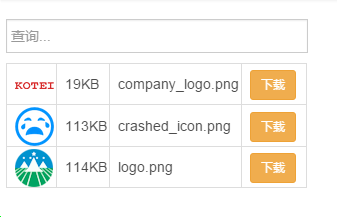
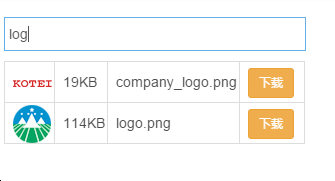

angularjs 利用filter进行表单查询及分页查询的更多相关文章
- PHP简单利用token防止表单重复提交
<?php /* * PHP简单利用token防止表单重复提交 * 此处理方法纯粹是为了给初学者参考 */ session_start(); function set_token() { $_S ...
- AngularJs 入门系列-2 表单验证
对于日常的开发来说,最常见的开发场景就是通过表单编辑数据,这里涉及的问题就是验证问题. angularjs 内置已经支持了常见的验证方式,可以轻松实现表单验证. 1. 绑定 为了方便,我们在 $sco ...
- PHP简单利用token防止表单重复提交(转)
<?php/* * PHP简单利用token防止表单重复提交 */function set_token() { $_SESSION['token'] = md5(microtime(true)) ...
- 利用session防止表单重复提交
转自:http://www.cnblogs.com/xdp-gacl/p/3859416.html 利用Session防止表单重复提交 对于[场景二]和[场景三]导致表单重复提交的问题,既然客户端无法 ...
- 利用HttpWebRequest模拟表单提交 JQuery 的一个轻量级 Guid 字符串拓展插件. 轻量级Config文件AppSettings节点编辑帮助类
利用HttpWebRequest模拟表单提交 1 using System; 2 using System.Collections.Specialized; 3 using System.IO; ...
- 利用JS提交表单的几种方法和验证(必看篇)
第一种方式:表单提交,在form标签中增加onsubmit事件来判断表单提交是否成功 ? 1 2 3 4 5 6 7 8 9 10 11 12 13 14 15 16 17 18 19 <scr ...
- 利用EF和C#泛型实现通用分页查询
利用EF和C#泛型实现通用分页查询 Entity Framework 是微软以 ADO.NET 为基础所发展出来的对象关系对应 (ORM) 解决方案,是微软的ORM框架.此框架将数据库中的 ...
- SQL Server -- 回忆笔记(四):case函数,索引,子查询,分页查询,视图,存储过程
SQL Server知识点回忆篇(四):case函数,索引,子查询,分页查询,视图,存储过程 1. CASE函数(相当于C#中的Switch) then '未成年人' else '成年人' end f ...
- MySQL——优化嵌套查询和分页查询
优化嵌套查询 嵌套查询(子查询)可以使用SELECT语句来创建一个单列的查询结果,然后把这个结果作为过滤条件用在另一个查询中.嵌套查询写起来简单,也容易理解.但是,有时候可以被更有效率的连接(JOIN ...
随机推荐
- Qt4.8 移植(超详细Configure的参数)
Qt4.8.6 configure 参数 不只是适用于Qt4.8.6,原则上适用于Qt4所有版本 Usage: configure [-h] [-prefix <dir>] [-prefi ...
- c++ new带括号和不带括号
在new对象的时候有加上(),有不加(),不知道这个到底是什么区别?比如:CBase *base = new CDerived();CBase *base = new CDeviced; 很多人都说, ...
- [LeetCode#266] Palindrome Permutation
Problem: Given a string, determine if a permutation of the string could form a palindrome. For examp ...
- Maven学习(1) - Maven入门
home index:http://maven.apache.org/ download:http://maven.apache.org/download.cgi install: http://ma ...
- page-object使用(3)---元素嵌套
很可能我们要定位的元素位于其他的元素里面,所有的元素都有一个*_element方法需找元素自身的上下文.例如,如果我想找一个unordered_list嵌套在一个div里面,可以这么做: div(:e ...
- 换成gnome3桌面后国际版qq不能输入中文问题
困扰了好久的问题今天终于解决了,网上也没有完整的教程,所以在这里整理下 前几天给自己的ubuntu装上了gnome桌面,一切都挺正常的,桌面很炫,用着也很舒服,不过之前的qq却没办法输入中文了,下面我 ...
- UVA 11796 Dog Distance(向量)
题目链接:http://acm.hust.edu.cn/vjudge/problem/viewProblem.action?id=31962 [代码] #include<cstdio> # ...
- STL之deque、queue、stack、list
首先deque和vector是很像的 但是de代表double双向的队列那么deque可以从首部添加(删除)元素也可以从尾部添加(删除)元素. .push_back(elem) .push_front ...
- [转]C++ map容器用法
C++ map的基本操作和使用 原文地址:http://blog.sina.com.cn/s/blog_61533c9b0100fa7w.html Map是c++的一个标准容器,她提供了很好一对一的关 ...
- Android Studio打包签名全过程
Step1:Build-----Generate Step2:签名文件保存位置,习惯性的保存在项目的根目录下E:\Users\StudioProject\SmartHust\smarthust.jks ...
