【转】WPF中Binding的技巧(一)
WPF中Binding的技巧(一)
在WPF应用的开发过程中Binding是一个非常重要的部分。
在实际开发过程中Binding的不同种写法达到的效果相同但事实是存在很大区别的。
这里将实际中碰到过的问题做下汇总记录和理解。
1. source = {binding} 和source = {binding RelativeSource={RelativeSource self},Path=DataContext}效果相同
理解:{binding} 不设定明确的绑定的source,这样binding就去从本控件类为开始根据可视树的层次结构自下而上查找不为空的Datacontext属性的值。
{binding RelativeSource={RelativeSource self},Path=DataContext}中RelativeSource self的含义为绑定的source为控件自身,这样binding 就绑定了自身控件的Datacontext。
效果:
<StackPanel DataContext="abc">
<Label Content="{Binding}"></Label>
<Label Content="{Binding RelativeSource={RelativeSource Self},Path=DataContext}"></Label>
</StackPanel>

<StackPanel DataContext="abc">
<Label Content="{Binding}"></Label>
<Label DataContext="def" Content="{Binding RelativeSource={RelativeSource Self},Path=DataContext}"></Label>
</StackPanel>
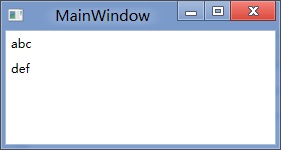
2.在Template的Trigger中改变Template中某个样式控件的属性
<Style TargetType="{x:Type Button}">
<Setter Property="Template">
<Setter.Value>
<ControlTemplate TargetType="{x:Type Button}">
<Border>
<Label x:Name="PART_Label" Content="{TemplateBinding ContentA}" />
</Border>
<ControlTemplate.Triggers>
<Trigger Property="IsChecked" Value="True">
注: <Setter TargetName="PART_Label" Property="Content" Value="{Binding Path=ContentB, RelativeSource={RelativeSource TemplatedParent}}" />
</Trigger>
</ControlTemplate.Triggers>
</ControlTemplate>
</Setter.Value>
</Setter>
</Style>
当然把注:的这句改成<Setter TargetName="PART_Label" Property="Content" Value="{Binding Path=ContentB, RelativeSource={RelativeSource AncestorType={x:Type Button}}}">效果一样。
先写到这,下篇继续关注Binding中ElementName,RelativeSource,Source的相同点和区别。
转载时,请注明本文来源:www.cnblogs.com/tmywu
作者: 淘米部落
mail:tommywu23@126.com
【转】WPF中Binding的技巧(一)的更多相关文章
- [转]WPF中Binding的技巧
在WPF应用的开发过程中Binding是一个非常重要的部分. 在实际开发过程中Binding的不同种写法达到的效果相同但事实是存在很大区别的. 这里将实际中碰到过的问题做下汇总记录和理解. 1. so ...
- WPF中Binding使用StringFormat格式化字符串方法
原文:WPF中Binding使用StringFormat格式化字符串方法 货币格式 <TextBlock Text="{Binding Price, StringFormat={}{0 ...
- 整理:WPF中Binding的几种写法
原文:整理:WPF中Binding的几种写法 目的:整理WPF中Bind的写法 <!--绑定到DataContext--> <Button Content="{Bindin ...
- WPF之Binding深入探讨
原文:http://blog.csdn.net/fwj380891124/article/details/8107646 1,Data Binding在WPF中的地位 程序的本质是数据+算法.数据会在 ...
- WPF的Binding功能解析
1,Data Binding在WPF中的地位 程序的本质是数据+算法.数据会在存储.逻辑和界面三层之间流通,所以站在数据的角度上来看,这三层都很重要.但算法在3层中的分布是不均匀的,对于一个3层结构的 ...
- WPF之Binding的使用
引出: 在WPF中Binding可以比作数据的桥梁,桥梁的两端分别是Binding的源(Source)和目标(Target).一般情况下,Binding源是逻辑层对象,Binding目标是UI层的控件 ...
- WPF之Binding深入探讨--Darren
1,Data Binding在WPF中的地位 程序的本质是数据+算法.数据会在存储.逻辑和界面三层之间流通,所以站在数据的角度上来看,这三层都很重要.但算法在3层中的分布是不均匀的,对于一个3层结构的 ...
- 深入浅出WPF之Binding的使用(一)
在WPF中Binding可以比作数据的桥梁,桥梁的两端分别是Binding的源(Source)和目标(Target).一般情况下,Binding源是逻辑层对象,Binding目标是UI层的控件对象:这 ...
- WPF之Binding【转】
WPF之Binding[转] 看到WPF如此之炫,也想用用,可是一点也不会呀. 从需求谈起吧: 首先可能要做一个很炫的界面.见MaterialDesignInXAMLToolKit. 那,最主要的呢, ...
随机推荐
- 使用AOP 实现Redis缓存注解,支持SPEL
公司项目对Redis使用比较多,因为之前没有做AOP,所以缓存逻辑和业务逻辑交织在一起,维护比较艰难所以最近实现了针对于Redis的@Cacheable,把缓存的对象依照类别分别存放到redis的Ha ...
- ie6的兼容总结
ie6的兼容处理总结 1.透明背景图: .timer { _filter: progid:DXImageTransform.Microsoft.AlphaImageLoader(src='my.png ...
- 7.Composer的安装和使用
1.安装Composer: 局部安装 要真正获取 Composer,我们需要做两件事.首先安装 Composer (同样的,这意味着它将下载到你的项目中): curl -sS https://getc ...
- Linux动态查看网络流量iptraf
iptraf工具可以动态查看网络流量 yum install iptraf 查看所有网卡流量 iptraf -g
- ffmpeg之yuv2rgb_c_24_rgb
YUV2RGBFUNC(yuv2rgb_c_24_rgb, uint8_t, ) LOADCHROMA(); PUTRGB24(dst_1, py_1, ); PUTRGB24(dst_2, py_2 ...
- sklearn两种保存模型的方式
作者:卢嘉颖 链接:https://www.zhihu.com/question/27187105/answer/97334347 来源:知乎 著作权归作者所有,转载请联系作者获得授权. 1. pic ...
- css-01
1.CSS:级联样式表,设置页面的样式 2.css基本的语法: 属性:值; 3.CSS的引入 |-1.元素内容的引入:内联样式 <元素名 style="属性:值 ...
- c语言学习之基础知识点介绍(十五):函数的指针
一.函数的指针的介绍 /* 函数指针: 函数的指针,本质上一个指针 指向函数的指针,就是一个函数指针. 回忆:我们写的源代码编译成二进制的指令集,一串交给CPU执行的指令 先存在内存里面,然后CPU读 ...
- 响应式框架中,table表头自动换行的解决办法
最近在用bootstrap开发网站,在处理一张table的时候发现,通过PC端查看样式正常,在手机上查看时,因为屏幕小,表格被压缩的厉害,表头和数据变形如下图 后来网上找了一下,发现一个好用的CSS属 ...
- Come and join us at English corner
2012.12.26 Hi all, How are you doing? Merry post-Christmas and happy upcoming New year!! I wish you ...
