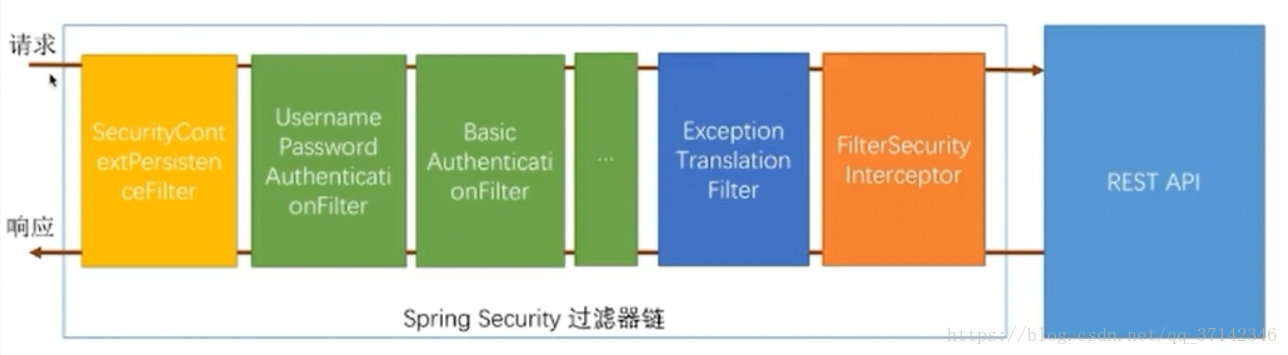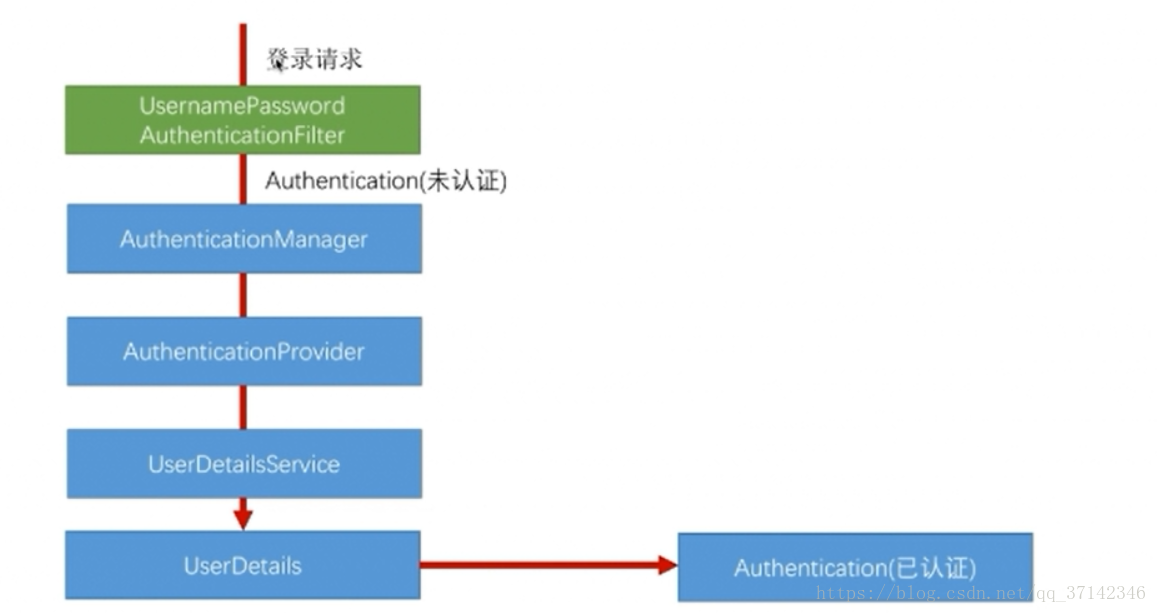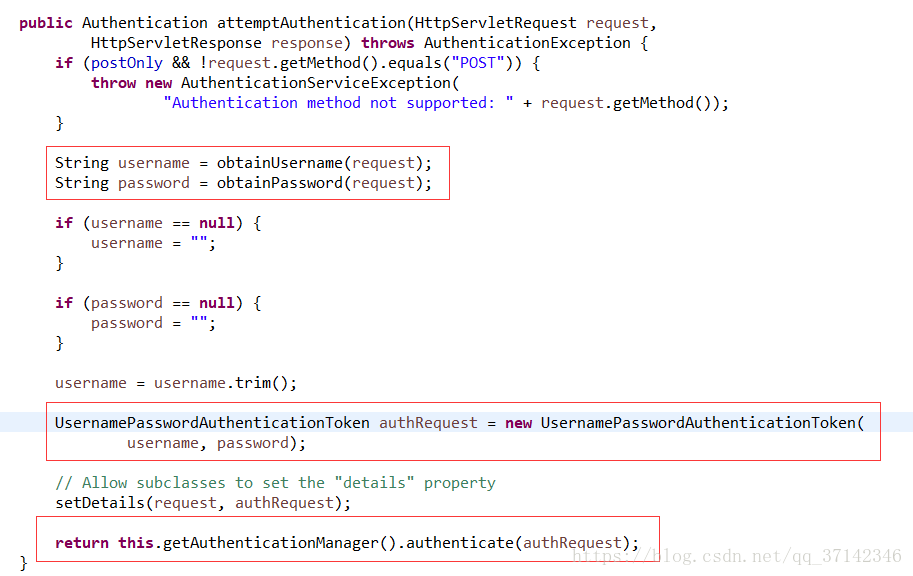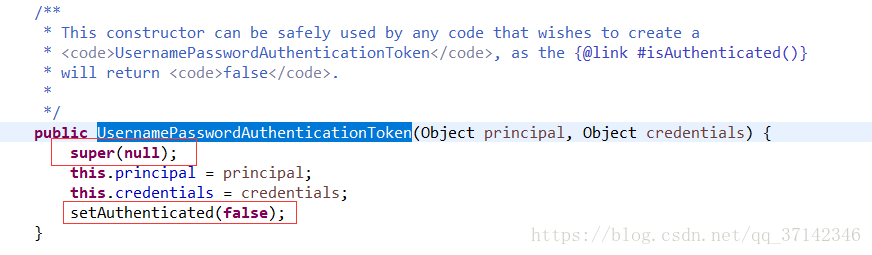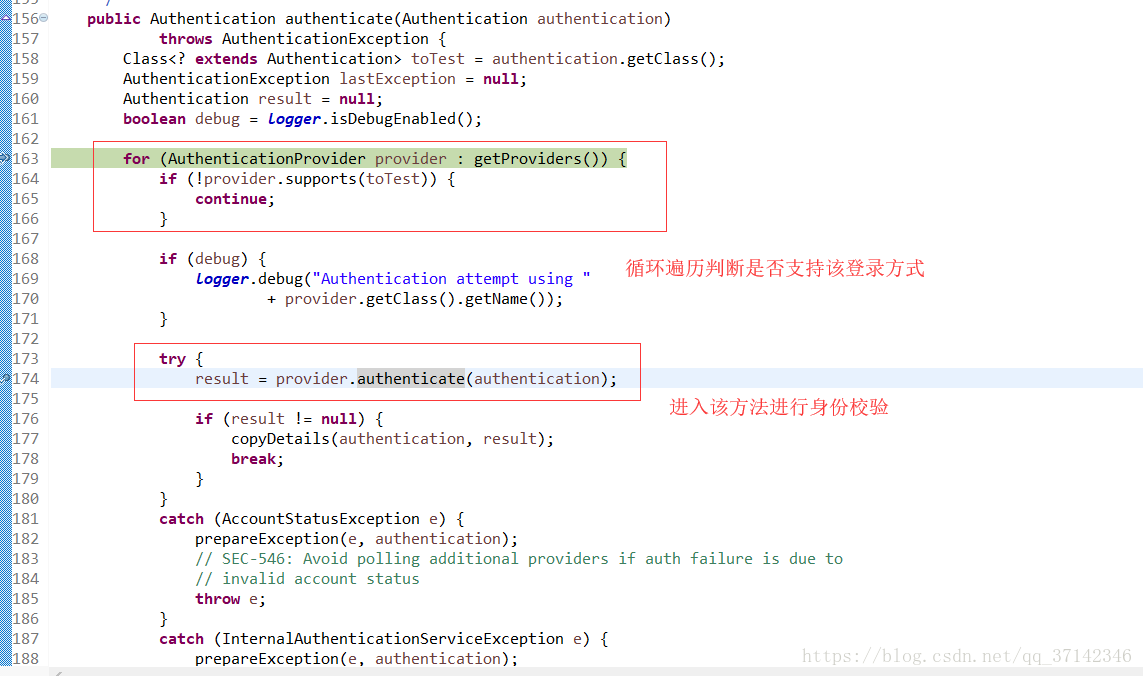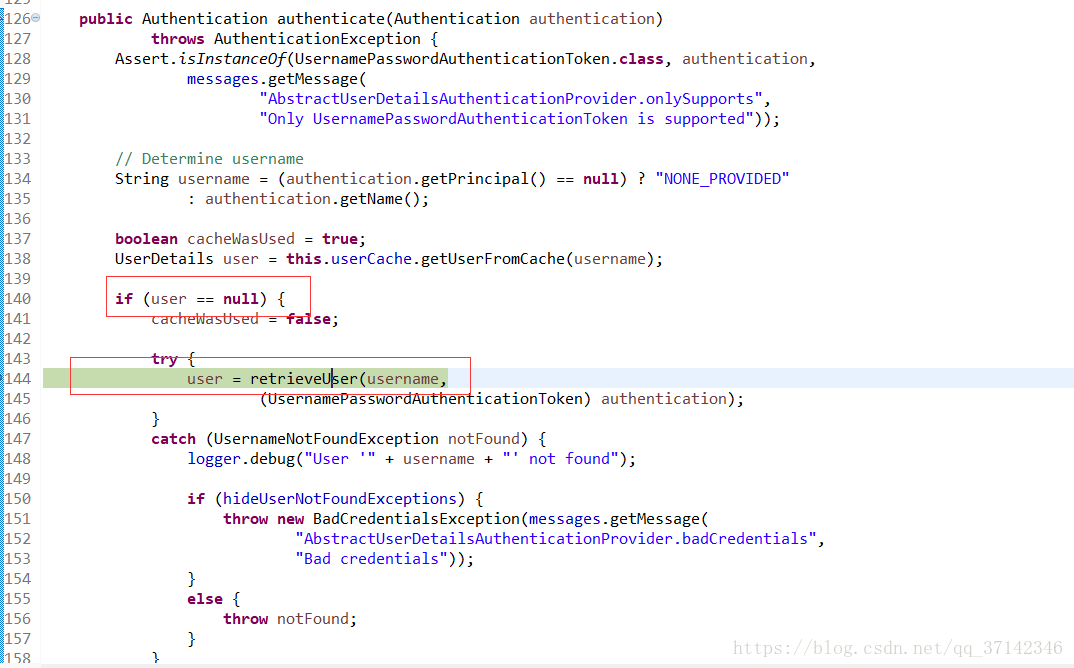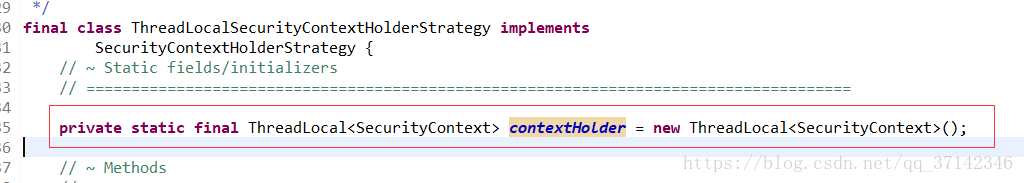spring security登录认证流程解析
转 https://blog.csdn.net/qq_37142346/article/details/80032336
1.说明
- 用户认证流程
- 认证结果如何在多个请求之间共享
- 获取认证用户信息、用户认证流程
Spring Security核心就是一系列的过滤器链,当一个请求来的时候,首先要通过过滤器链的校验,校验通过之后才会访问用户各种信息。
2.当用户发送登录请求的时候,首先进入到UsernamePasswordAuthenticationFilter中进行校验。
2.1UsernamePasswordAuthenticationFilter部分源码
package org.springframework.security.web.authentication; import org.springframework.security.authentication.AuthenticationServiceException;
import org.springframework.security.authentication.UsernamePasswordAuthenticationToken;
import org.springframework.security.core.Authentication;
import org.springframework.security.core.AuthenticationException;
import org.springframework.security.web.util.matcher.AntPathRequestMatcher;
import org.springframework.util.Assert; import javax.servlet.http.HttpServletRequest;
import javax.servlet.http.HttpServletResponse; public class UsernamePasswordAuthenticationFilter extends
AbstractAuthenticationProcessingFilter {
// ~ Static fields/initializers
// ===================================================================================== public static final String SPRING_SECURITY_FORM_USERNAME_KEY = "username";
public static final String SPRING_SECURITY_FORM_PASSWORD_KEY = "password"; private String usernameParameter = SPRING_SECURITY_FORM_USERNAME_KEY;
private String passwordParameter = SPRING_SECURITY_FORM_PASSWORD_KEY;
private boolean postOnly = true; // ~ Constructors
// =================================================================================================== public UsernamePasswordAuthenticationFilter() {
super(new AntPathRequestMatcher("/login", "POST"));
} // ~ Methods
// ======================================================================================================== public Authentication attemptAuthentication(HttpServletRequest request,
HttpServletResponse response) throws AuthenticationException {
if (postOnly && !request.getMethod().equals("POST")) {
throw new AuthenticationServiceException(
"Authentication method not supported: " + request.getMethod());
} String username = obtainUsername(request);
String password = obtainPassword(request); if (username == null) {
username = "";
} if (password == null) {
password = "";
} username = username.trim(); UsernamePasswordAuthenticationToken authRequest = new UsernamePasswordAuthenticationToken(
username, password); // Allow subclasses to set the "details" property
setDetails(request, authRequest); return this.getAuthenticationManager().authenticate(authRequest);
} }
它继承了AbstractAuthenticationProcessingFilter
2.2AbstractAuthenticationProcessingFilter部分源码
package org.springframework.security.web.authentication; import java.io.IOException; import javax.servlet.FilterChain;
import javax.servlet.ServletException;
import javax.servlet.ServletRequest;
import javax.servlet.ServletResponse;
import javax.servlet.http.HttpServletRequest;
import javax.servlet.http.HttpServletResponse; import org.springframework.context.ApplicationEventPublisher;
import org.springframework.context.ApplicationEventPublisherAware;
import org.springframework.context.MessageSource;
import org.springframework.context.MessageSourceAware;
import org.springframework.context.support.MessageSourceAccessor;
import org.springframework.security.authentication.AuthenticationDetailsSource;
import org.springframework.security.authentication.AuthenticationManager;
import org.springframework.security.authentication.InternalAuthenticationServiceException;
import org.springframework.security.authentication.event.InteractiveAuthenticationSuccessEvent;
import org.springframework.security.core.Authentication;
import org.springframework.security.core.AuthenticationException;
import org.springframework.security.core.SpringSecurityMessageSource;
import org.springframework.security.core.context.SecurityContextHolder;
import org.springframework.security.web.authentication.session.NullAuthenticatedSessionStrategy;
import org.springframework.security.web.authentication.session.SessionAuthenticationStrategy;
import org.springframework.security.web.util.matcher.AntPathRequestMatcher;
import org.springframework.security.web.util.matcher.RequestMatcher;
import org.springframework.util.Assert;
import org.springframework.web.filter.GenericFilterBean; public abstract class AbstractAuthenticationProcessingFilter extends GenericFilterBean
implements ApplicationEventPublisherAware, MessageSourceAware { protected ApplicationEventPublisher eventPublisher;
protected AuthenticationDetailsSource<HttpServletRequest, ?> authenticationDetailsSource = new WebAuthenticationDetailsSource();
private AuthenticationManager authenticationManager;
protected MessageSourceAccessor messages = SpringSecurityMessageSource.getAccessor();
private RememberMeServices rememberMeServices = new NullRememberMeServices(); private RequestMatcher requiresAuthenticationRequestMatcher; private boolean continueChainBeforeSuccessfulAuthentication = false; private SessionAuthenticationStrategy sessionStrategy = new NullAuthenticatedSessionStrategy(); private boolean allowSessionCreation = true; private AuthenticationSuccessHandler successHandler = new SavedRequestAwareAuthenticationSuccessHandler();
private AuthenticationFailureHandler failureHandler = new SimpleUrlAuthenticationFailureHandler(); protected AbstractAuthenticationProcessingFilter(String defaultFilterProcessesUrl) {
setFilterProcessesUrl(defaultFilterProcessesUrl);
} protected AbstractAuthenticationProcessingFilter(
RequestMatcher requiresAuthenticationRequestMatcher) {
Assert.notNull(requiresAuthenticationRequestMatcher,
"requiresAuthenticationRequestMatcher cannot be null");
this.requiresAuthenticationRequestMatcher = requiresAuthenticationRequestMatcher;
} @Override
public void afterPropertiesSet() {
Assert.notNull(authenticationManager, "authenticationManager must be specified");
} public void doFilter(ServletRequest req, ServletResponse res, FilterChain chain)
throws IOException, ServletException { HttpServletRequest request = (HttpServletRequest) req;
HttpServletResponse response = (HttpServletResponse) res; if (!requiresAuthentication(request, response)) { //是否需要校验
chain.doFilter(request, response); return;
} if (logger.isDebugEnabled()) {
logger.debug("Request is to process authentication");
} Authentication authResult; try {
authResult = attemptAuthentication(request, response); //调用attemptAuthentication方法
if (authResult == null) {
// return immediately as subclass has indicated that it hasn't completed
// authentication
return;
}
sessionStrategy.onAuthentication(authResult, request, response);
}
catch (InternalAuthenticationServiceException failed) {
logger.error(
"An internal error occurred while trying to authenticate the user.",
failed);
unsuccessfulAuthentication(request, response, failed); return;
}
catch (AuthenticationException failed) {
// Authentication failed
unsuccessfulAuthentication(request, response, failed); return;
} // Authentication success
if (continueChainBeforeSuccessfulAuthentication) {
chain.doFilter(request, response);
} successfulAuthentication(request, response, chain, authResult);
}
}
2.2.1关键方法doFilter(ServletRequest req, ServletResponse res, FilterChain chain)
打断点发送登录请求进入源码中,我们会发现它会进入到UsernamePasswordAuthenticationFilter的attemptAuthentication这个方法中
会获取用户的username以及password参数的信息,然后使用构造器new
UsernamePasswordAuthenticationToken(username,
password)封装为一个UsernamePasswordAuthenticationToken对象,在这个构造器内部会将对应的信息赋值给各自的本地变量,并且会调用父类AbstractAuthenticationToken构造器(这个父类的构造器后面会介绍到),传一个null值进去,为什么是null呢?因为刚开始并没有认证,因此用户没有任何权限,并且设置没有认证的信息(setAuthenticated(false))
2.2.2在 attemptAuthentication方法末尾调用了return this.getAuthenticationManager().authenticate(authRequest);
ProviderManager部分源码
package org.springframework.security.authentication; import java.util.Collections;
import java.util.List; import org.apache.commons.logging.Log;
import org.apache.commons.logging.LogFactory;
import org.springframework.beans.factory.InitializingBean;
import org.springframework.context.MessageSource;
import org.springframework.context.MessageSourceAware;
import org.springframework.context.support.MessageSourceAccessor;
import org.springframework.security.core.Authentication;
import org.springframework.security.core.AuthenticationException;
import org.springframework.security.core.CredentialsContainer;
import org.springframework.security.core.SpringSecurityMessageSource;
import org.springframework.util.Assert; public class ProviderManager implements AuthenticationManager, MessageSourceAware,
InitializingBean { private static final Log logger = LogFactory.getLog(ProviderManager.class); private AuthenticationEventPublisher eventPublisher = new NullEventPublisher();
private List<AuthenticationProvider> providers = Collections.emptyList();
protected MessageSourceAccessor messages = SpringSecurityMessageSource.getAccessor();
private AuthenticationManager parent;
private boolean eraseCredentialsAfterAuthentication = true; public ProviderManager(List<AuthenticationProvider> providers) {
this(providers, null);
} public ProviderManager(List<AuthenticationProvider> providers,
AuthenticationManager parent) {
Assert.notNull(providers, "providers list cannot be null");
this.providers = providers;
this.parent = parent;
checkState();
} public Authentication authenticate(Authentication authentication)
throws AuthenticationException {
Class<? extends Authentication> toTest = authentication.getClass();
AuthenticationException lastException = null;
AuthenticationException parentException = null;
Authentication result = null;
Authentication parentResult = null;
boolean debug = logger.isDebugEnabled(); for (AuthenticationProvider provider : getProviders()) {
if (!provider.supports(toTest)) {
continue;
} if (debug) {
logger.debug("Authentication attempt using "
+ provider.getClass().getName());
} try {
result = provider.authenticate(authentication); if (result != null) {
copyDetails(authentication, result);
break;
}
}
catch (AccountStatusException e) {
prepareException(e, authentication);
// SEC-546: Avoid polling additional providers if auth failure is due to
// invalid account status
throw e;
}
catch (InternalAuthenticationServiceException e) {
prepareException(e, authentication);
throw e;
}
catch (AuthenticationException e) {
lastException = e;
}
} if (result == null && parent != null) {
// Allow the parent to try.
try {
result = parentResult = parent.authenticate(authentication);
}
catch (ProviderNotFoundException e) {
// ignore as we will throw below if no other exception occurred prior to
// calling parent and the parent
// may throw ProviderNotFound even though a provider in the child already
// handled the request
}
catch (AuthenticationException e) {
lastException = parentException = e;
}
} if (result != null) {
if (eraseCredentialsAfterAuthentication
&& (result instanceof CredentialsContainer)) {
// Authentication is complete. Remove credentials and other secret data
// from authentication
((CredentialsContainer) result).eraseCredentials();
} // If the parent AuthenticationManager was attempted and successful then it will publish an AuthenticationSuccessEvent
// This check prevents a duplicate AuthenticationSuccessEvent if the parent AuthenticationManager already published it
if (parentResult == null) {
eventPublisher.publishAuthenticationSuccess(result);
}
return result;
} // Parent was null, or didn't authenticate (or throw an exception). if (lastException == null) {
lastException = new ProviderNotFoundException(messages.getMessage(
"ProviderManager.providerNotFound",
new Object[] { toTest.getName() },
"No AuthenticationProvider found for {0}"));
} // If the parent AuthenticationManager was attempted and failed then it will publish an AbstractAuthenticationFailureEvent
// This check prevents a duplicate AbstractAuthenticationFailureEvent if the parent AuthenticationManager already published it
if (parentException == null) {
prepareException(lastException, authentication);
} throw lastException;
} }
在ProviderManager这个实现类中,它会调用AuthenticationProvider接口的实现类获取用户的信息,用户的信息权限的验证就在该类中校验。进入ProviderManager类中调用authenticate(Authentication authentication)方法,它通过AuthenticationProvider实现类获取用户的登录的方式后会有一个for循环遍历它是否支持这种登录方式,具体的登录方式有表单登录,qq登录,微信登录等。如果都不支持它会结束for循环,如果支持则会进入AuthenticationProvider接口的抽象实现类AbstractUserDetailsAuthenticationProvider中调用 authenticate(Authentication authentication)方法对用户的身份进入校验。
2.2.3provider.authenticate(authentication)---调用AuthenticationProvider接口的抽象实现类AbstractUserDetailsAuthenticationProvider中的 authenticate(Authentication authentication)方法对用户的身份进入校验
AbstractUserDetailsAuthenticationProvider部分源码
package org.springframework.security.authentication.dao; import org.apache.commons.logging.Log;
import org.apache.commons.logging.LogFactory;
import org.springframework.security.authentication.AccountExpiredException;
import org.springframework.security.authentication.AuthenticationProvider;
import org.springframework.security.authentication.BadCredentialsException;
import org.springframework.security.authentication.CredentialsExpiredException;
import org.springframework.security.authentication.DisabledException;
import org.springframework.security.authentication.LockedException;
import org.springframework.security.authentication.UsernamePasswordAuthenticationToken;
import org.springframework.security.core.Authentication;
import org.springframework.security.core.AuthenticationException;
import org.springframework.security.core.SpringSecurityMessageSource;
import org.springframework.security.core.authority.mapping.GrantedAuthoritiesMapper;
import org.springframework.security.core.authority.mapping.NullAuthoritiesMapper;
import org.springframework.security.core.userdetails.UserCache;
import org.springframework.security.core.userdetails.UserDetails;
import org.springframework.security.core.userdetails.UserDetailsChecker;
import org.springframework.security.core.userdetails.UserDetailsService;
import org.springframework.security.core.userdetails.UsernameNotFoundException;
import org.springframework.security.core.userdetails.cache.NullUserCache; import org.springframework.beans.factory.InitializingBean; import org.springframework.context.MessageSource;
import org.springframework.context.MessageSourceAware;
import org.springframework.context.support.MessageSourceAccessor; import org.springframework.util.Assert; public abstract class AbstractUserDetailsAuthenticationProvider implements
AuthenticationProvider, InitializingBean, MessageSourceAware { protected final Log logger = LogFactory.getLog(getClass()); protected MessageSourceAccessor messages = SpringSecurityMessageSource.getAccessor();
private UserCache userCache = new NullUserCache();
private boolean forcePrincipalAsString = false;
protected boolean hideUserNotFoundExceptions = true;
private UserDetailsChecker preAuthenticationChecks = new DefaultPreAuthenticationChecks();
private UserDetailsChecker postAuthenticationChecks = new DefaultPostAuthenticationChecks();
private GrantedAuthoritiesMapper authoritiesMapper = new NullAuthoritiesMapper();
public Authentication authenticate(Authentication authentication)
throws AuthenticationException {
Assert.isInstanceOf(UsernamePasswordAuthenticationToken.class, authentication,
() -> messages.getMessage(
"AbstractUserDetailsAuthenticationProvider.onlySupports",
"Only UsernamePasswordAuthenticationToken is supported")); // Determine username
String username = (authentication.getPrincipal() == null) ? "NONE_PROVIDED"
: authentication.getName(); boolean cacheWasUsed = true;
UserDetails user = this.userCache.getUserFromCache(username); if (user == null) {
cacheWasUsed = false; try {
user = retrieveUser(username,
(UsernamePasswordAuthenticationToken) authentication);
}
catch (UsernameNotFoundException notFound) {
logger.debug("User '" + username + "' not found"); if (hideUserNotFoundExceptions) {
throw new BadCredentialsException(messages.getMessage(
"AbstractUserDetailsAuthenticationProvider.badCredentials",
"Bad credentials"));
}
else {
throw notFound;
}
} Assert.notNull(user,
"retrieveUser returned null - a violation of the interface contract");
} try {
preAuthenticationChecks.check(user);
additionalAuthenticationChecks(user,
(UsernamePasswordAuthenticationToken) authentication);
}
catch (AuthenticationException exception) {
if (cacheWasUsed) {
// There was a problem, so try again after checking
// we're using latest data (i.e. not from the cache)
cacheWasUsed = false;
user = retrieveUser(username,
(UsernamePasswordAuthenticationToken) authentication);
preAuthenticationChecks.check(user);
additionalAuthenticationChecks(user,
(UsernamePasswordAuthenticationToken) authentication);
}
else {
throw exception;
}
} postAuthenticationChecks.check(user); if (!cacheWasUsed) {
this.userCache.putUserInCache(user);
} Object principalToReturn = user; if (forcePrincipalAsString) {
principalToReturn = user.getUsername();
} return createSuccessAuthentication(principalToReturn, authentication, user);
}
protected Authentication createSuccessAuthentication(Object principal,
Authentication authentication, UserDetails user) { UsernamePasswordAuthenticationToken result = new UsernamePasswordAuthenticationToken(
principal, authentication.getCredentials(),
authoritiesMapper.mapAuthorities(user.getAuthorities()));
result.setDetails(authentication.getDetails()); return result;
}
}
进入抽象类AbstractUserDetailsAuthenticationProvider的内部的authenticate方法之后,先会判断user是否为空,这个user是UserDetail的对象,如果为空,表示还没有认证,就需要调用retrieveUser方法去获取用户的信息,这个方法是抽象类AbstractUserDetailsAuthenticationProvider的扩展类DaoAuthenticationProvider的一个方法。
2.2.4 user = retrieveUser(username, (UsernamePasswordAuthenticationToken) authentication)调用DaoAuthenticationProvider的retrieveUser方法
在该扩展类的retrieveUser方法中调用UserDetailsService这个接口的实现类的loadUserByUsername方法去获取用户信息,而这里我自己编写了实现类MyUserDetail类,在这个实现类中,我们可以编写自己的逻辑,从数据库中获取用户密码等权限信息返回。
在拿到用户的信息后,返回到AbstractUserDetailsAuthenticationProvider类中调用createSuccessAuthentication(principalToReturn,
authentication,
user)方法,在该方法中会调用三个参数的UsernamePasswordAuthenticationToken构造器,不同于前面调用两个参数的,因为这里已经验证了用户的信息和权限,因此不再是给父类构造器中传null值了,而是用户的权限集合,并且设置认证通过(setAuthenticated(true)),
2.2.5return createSuccessAuthentication(principalToReturn, authentication, user);调用AbstractUserDetailsAuthenticationProvider的createSuccessAuthentication方法
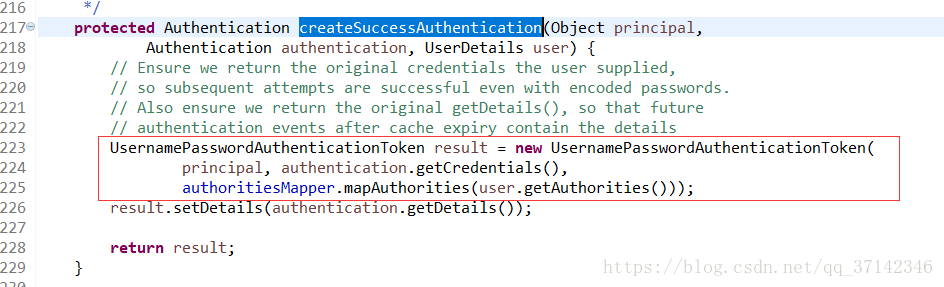
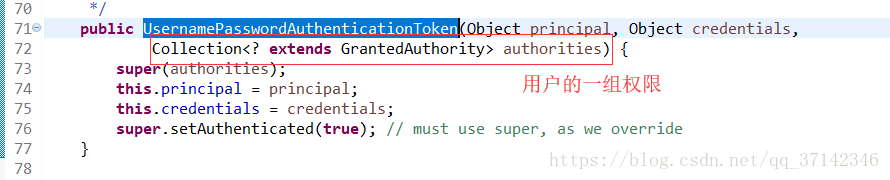
2.2.6 身份认证成功后,AbstractAuthenticationProcessingFilter类中调用successfulAuthentication方法
这个方法它会调用SecurityContext,最后将认证的结果放入SecurityContextHolder中,SecurityContext类很简单,重写了equals方法和hascode方法,保证了authentication的唯一性。SecurityContextHolder类实际上对ThreadLocal的一个封装,可以在不同方法之间进行通信。
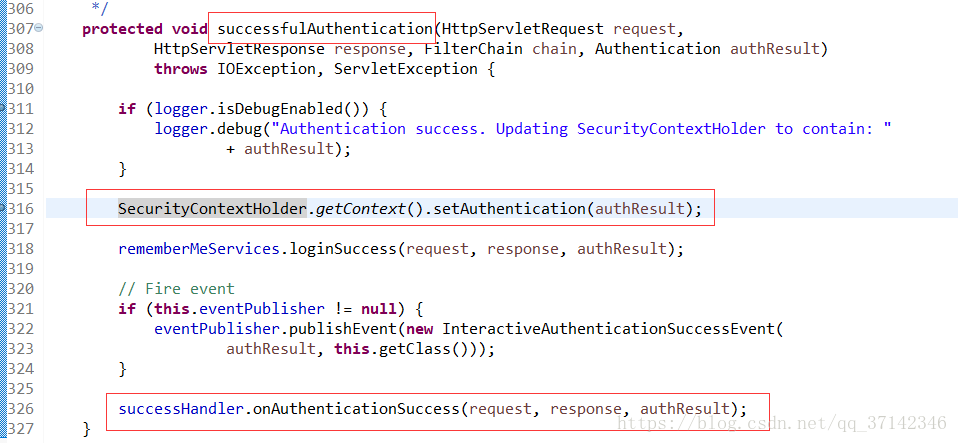
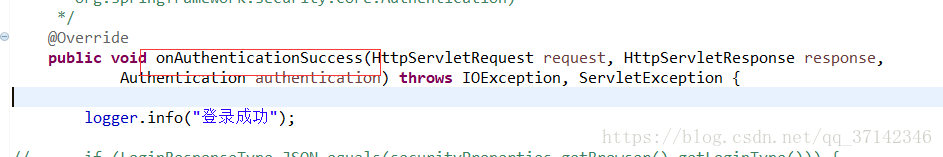
最后会被SecurityContextPersistenceFilter过滤器使用,这个过滤器的作用是什么呢?当一个请求来的时候,它会将session中的值传入到该线程中,当请求返回的时候,它会判断该请求线程是否有SecurityContext,如果有它会将其放入到session中,因此保证了请求结果可以在不同的请求之间共享。
spring security登录认证流程解析的更多相关文章
- 最简单易懂的Spring Security 身份认证流程讲解
最简单易懂的Spring Security 身份认证流程讲解 导言 相信大伙对Spring Security这个框架又爱又恨,爱它的强大,恨它的繁琐,其实这是一个误区,Spring Security确 ...
- SpringBoot Spring Security 核心组件 认证流程 用户权限信息获取详细讲解
前言 Spring Security 是一个安全框架, 可以简单地认为 Spring Security 是放在用户和 Spring 应用之间的一个安全屏障, 每一个 web 请求都先要经过 Sprin ...
- [转]Spring Security Oauth2 认证流程
1.本文介绍的认证流程范围 本文主要对从用户发起获取token的请求(/oauth/token),到请求结束返回token中间经过的几个关键点进行说明. 2.认证会用到的相关请求 注:所有请求均为po ...
- 认证与授权】Spring Security系列之认证流程解析
上面我们一起开始了Spring Security的初体验,并通过简单的配置甚至零配置就可以完成一个简单的认证流程.可能我们都有很大的疑惑,这中间到底发生了什么,为什么简单的配置就可以完成一个认证流程啊 ...
- Spring Security登录验证流程源码解析
一.登录认证基于过滤器链 Spring Security的登录验证流程核心就是过滤器链.当一个请求到达时按照过滤器链的顺序依次进行处理,通过所有过滤器链的验证,就可以访问API接口了. SpringS ...
- Spring Security 登录校验 源码解析
传统情况下,在过滤器中做权限验证,Spring Secuirty也是在Filter中进行权限验证. 创建并注册过滤器 package com.awizdata.edubank.config; impo ...
- Spring Security 访问控制 源码解析
上篇 Spring Security 登录校验 源码解析 分析了使用Spring Security时用户登录时验证并返回token过程,本篇分析下用户带token访问时,如何验证用户登录状态及权限问 ...
- Spring Security 解析(七) —— Spring Security Oauth2 源码解析
Spring Security 解析(七) -- Spring Security Oauth2 源码解析 在学习Spring Cloud 时,遇到了授权服务oauth 相关内容时,总是一知半解,因 ...
- Spring Cloud实战 | 第九篇:Spring Cloud整合Spring Security OAuth2认证服务器统一认证自定义异常处理
本文完整代码下载点击 一. 前言 相信了解过我或者看过我之前的系列文章应该多少知道点我写这些文章包括创建 有来商城youlai-mall 这个项目的目的,想给那些真的想提升自己或者迷茫的人(包括自己- ...
- Spring Security 接口认证鉴权入门实践指南
目录 前言 SpringBoot 示例 SpringBoot pom.xml SpringBoot application.yml SpringBoot IndexController SpringB ...
随机推荐
- Java项目有可能做到所有的代码逻辑均可热部署吗?
前言 首先我们明确下什么叫做热部署,热部署是在不重启java虚拟机的前提下,自动更新class的行为,从而更新整个运行时的逻辑. 在java开发领域,热部署一直是一个难以解决的问题,java虚拟机理论 ...
- JMX port被占用
JMX port被占用 解决方案 win+R打开DOS窗口,进入window命令,注意:要以管理员身份打开(快捷键:ctrl+shift+enter): 使用命令:netstat -aon|finds ...
- HDLBits答案——Getting started
Getting started 1 Step one module top_module( output one ); // Insert your code here assign one = 1' ...
- vue3.0使用tui.image-editor图片编辑组件报错TypeError: Cannot convert undefined or null to object
在vue3.0的项目中使用tui.image-editor组件.一直都是报错.查看报错位置发现代码 addEventListener() { Object.keys(this.$listeners). ...
- C#调用WPS转换文档到PDF的的实现代码。
1.WPS安装,最好用这个版本别的版本不清楚,安装Pro Plus2016版本. https://ep.wps.cn/product/wps-office-download.html 2.添加相关的引 ...
- 探讨Morest在RESTful API测试的行业实践
摘要:在本文中,我们将重点探讨使用自动化智能化Morest测试技术在RESTful API测试的行业实践. 本文分享自华为云社区<[智能化测试专题]华为云API智能测试工具--Morest测试框 ...
- Qt_CLion
目录 安装Qt和CLion 配置 CLion配置Qt的资源文件系统 在项目根文件夹下创建一个资源文件夹 在项目根目录下创建一个qrc文件 安装Qt和CLion 相关的安装网上有很多教程,安装步骤这里不 ...
- mouseMove模拟拖拽,封装指令
最近项目里常常使用拖拽改变元素位置或者大小的需求,cv法文件找的脑阔疼,索性试试写一个指令. 说起指令,提一嘴,vue3没有了根元素唯一的限制后,仿佛指令绑定在组件上就不能生效了. import ty ...
- A_A01_001 KEIL4-KEIL5软件安装
@ 目录 一.软件下载 二.交流学习 三.防止电脑误删文件操作步骤 四.KEIL4安装 五.KEIL5安装 六.注意事项 一.软件下载 KEIL4/KEIL5网盘链接 戳它跳转 提取码:omni 二. ...
- web项目部署上线(无虚拟主机,待学习)
购买阿里云服务器 阿里云服务器ECS 系统镜像使用Ubuntu 20.04 LTS 使用ssh连接服务器,终端或者CMD中执行:$ssh root@x.x.x(阿里云服务器账号名@公网地址) 输入账号 ...