C#制作ActiveX控件中调用海康SDK的问题
事情是这样的,有一台海康威视的摄像头,客户需要一个ActiveX控件嵌入到网页中,通过点击按钮开始录制和结束录制来进行视频的录制和保存,关于海康摄像头的二次开发在此就不多说了,可以参考SDK中的说明。
直接上流程:
1.开发环境:
VS2010,这个打包方便,之前用VS2013打包的,总是调用不了,不知道原因是什么;SDK是32位的,用64位的在Winform中可以正常使用,在网页中使用控件时会报错。
2.新建项目:
新建一个类库项目,如下:
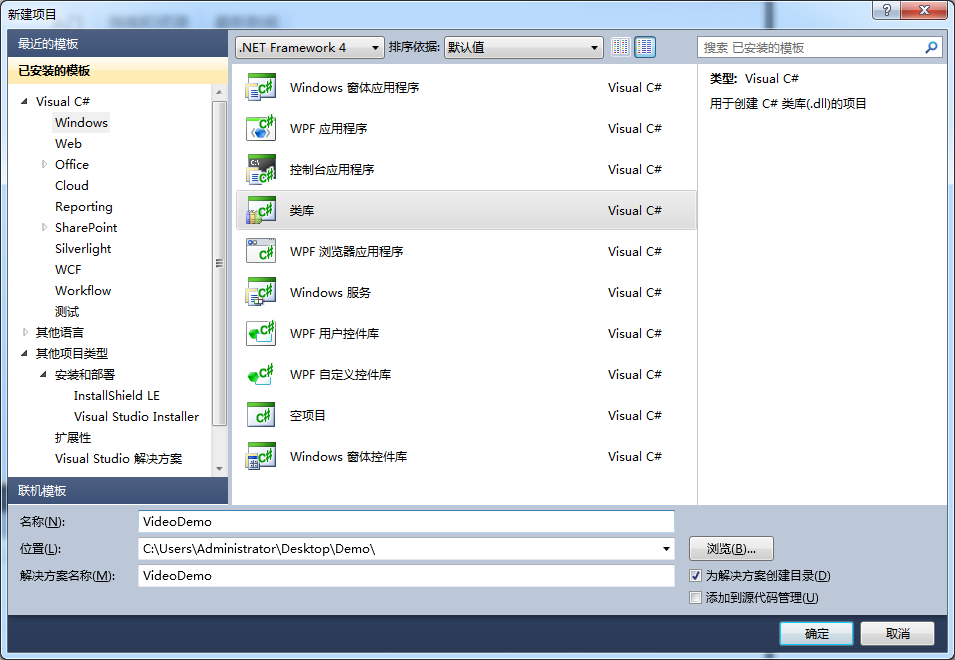
右键点击项目,添加“用户控件”,如下:
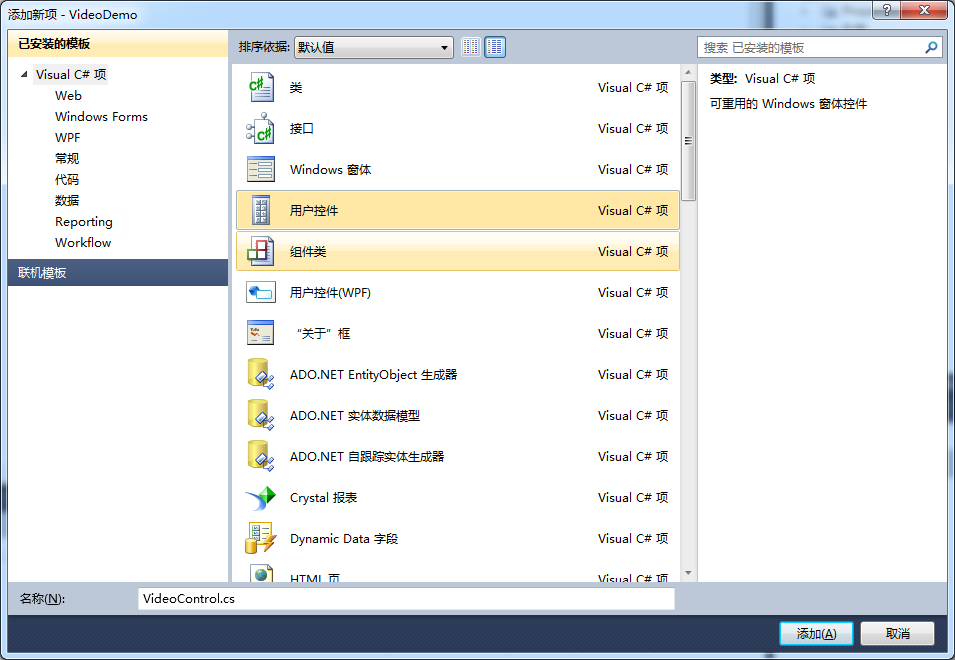
界面拖控件,如下:
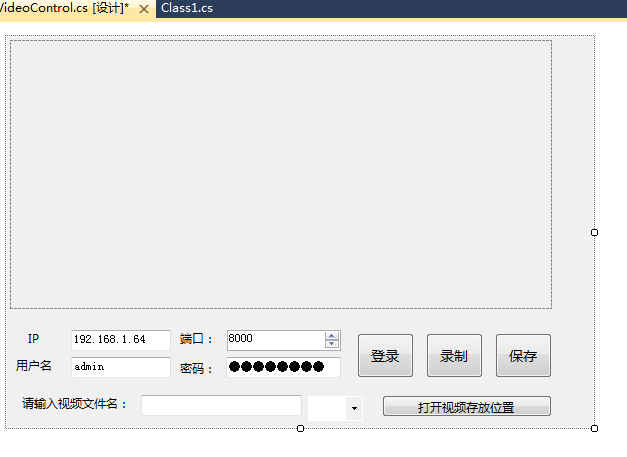
控件代码如下,其中Guid是“工具”->“创建GUID”自动生成的,#region->#endregion折叠部分是实现的IObjectSafety接口

using System; namespace VideoHelper
{
[System.Security.SecuritySafeCritical]
public class Videos
{
private bool m_initSDK = false;
/// <summary>
/// 正在录制
/// </summary>
private bool m_Record = false;
private uint LastErr = 0;
private Int32 m_RealHandle = -1;
private Int32 m_lUserID = -1;
public IntPtr handle { get; set; }
public bool Initialize(string ip = "192.168.1.64", int port = 8000, string username = "admin", string password = "8910jqk#")
{
try
{
m_initSDK = CHCNetSDK.NET_DVR_Init();
if (m_initSDK)
{
CHCNetSDK.NET_DVR_SetLogToFile(3, "C:\\SdkLog\\", true);
//设备参数结构体
CHCNetSDK.NET_DVR_DEVICEINFO_V30 DeviceInfo = new CHCNetSDK.NET_DVR_DEVICEINFO_V30();
//注册设备
m_lUserID = CHCNetSDK.NET_DVR_Login_V30(ip, port, username, password, ref DeviceInfo);
return m_lUserID >= 0;
}
return false;
}
catch (Exception ex)
{
System.Windows.Forms.MessageBox.Show("Initialize:" + ex.Message);
return false;
}
} public bool Start(IntPtr handle, string filename)
{
try
{
CHCNetSDK.NET_DVR_PREVIEWINFO lpPreviewInfo = new CHCNetSDK.NET_DVR_PREVIEWINFO();
lpPreviewInfo.lChannel = 1;
lpPreviewInfo.dwLinkMode = 0;
lpPreviewInfo.dwStreamType = 0;
lpPreviewInfo.bBlocked = true;
lpPreviewInfo.dwDisplayBufNum = 15;
lpPreviewInfo.hPlayWnd = handle;
IntPtr pUser = IntPtr.Zero;//new IntPtr();
//获取实时视频流
m_RealHandle = CHCNetSDK.NET_DVR_RealPlay_V40(m_lUserID, ref lpPreviewInfo, null, pUser);
if (m_Record == false)
{
CHCNetSDK.NET_DVR_MakeKeyFrame(m_lUserID, 1);
if (!CHCNetSDK.NET_DVR_SaveRealData(m_RealHandle, filename))
{
LastErr = CHCNetSDK.NET_DVR_GetLastError();
return false;
}
else
{
m_Record = true;
return true;
}
}
else
{
return false;
}
}
catch
{
return false;
}
} public bool End()
{
if (m_Record)
{
if (!CHCNetSDK.NET_DVR_StopSaveRealData(m_RealHandle))
{
LastErr = CHCNetSDK.NET_DVR_GetLastError();
return false;
}
m_Record = false;
m_RealHandle = -1;
return true;
}
else
{
return false;
}
} public void Dispose()
{
try
{
if (m_lUserID >= 0)
{
CHCNetSDK.NET_DVR_Logout_V30(m_lUserID);
m_lUserID = -1;
} if (m_RealHandle >= 0)
{
CHCNetSDK.NET_DVR_StopRealPlay(m_RealHandle);
m_RealHandle = -1;
} CHCNetSDK.NET_DVR_Cleanup();
}
catch
{ }
}
}
}


using System;
using System.Runtime.InteropServices; namespace VideoHelper
{
[ComImport, GuidAttribute("CB5BDC81-93C1-11CF-8F20-00805F2CD064")]
[InterfaceTypeAttribute(ComInterfaceType.InterfaceIsIUnknown)]
public interface IObjectSafety
{
[PreserveSig]
int GetInterfaceSafetyOptions(ref Guid riid, [MarshalAs(UnmanagedType.U4)] ref int pdwSupportedOptions, [MarshalAs(UnmanagedType.U4)] ref int pdwEnabledOptions); [PreserveSig()]
int SetInterfaceSafetyOptions(ref Guid riid, [MarshalAs(UnmanagedType.U4)] int dwOptionSetMask, [MarshalAs(UnmanagedType.U4)] int dwEnabledOptions);
}
}


using System;
using System.Windows.Forms;
using System.IO;
using System.Runtime.InteropServices;
namespace VideoHelper
{
[System.Security.SecuritySafeCritical]
[Guid("79629620-3C0C-4D47-B93B-2D36AEF8EF31")]
public partial class VideoControl : UserControl,IObjectSafety
{
public VideoControl()
{
InitializeComponent();
}
string videopath = Environment.CurrentDirectory;
Videos video;
IntPtr handle;
private void btnLogin_Click(object sender, EventArgs e)
{
if (btnLogin.Text == "登录")
{
try
{
if (string.IsNullOrWhiteSpace(this.txtIP.Text))
{
MessageBox.Show("IP地址不能为空!");
return;
}
if (string.IsNullOrWhiteSpace(this.txtUserID.Text))
{
MessageBox.Show("用户名不能为空!");
return;
}
if (string.IsNullOrWhiteSpace(this.txtPwd.Text))
{
MessageBox.Show("密码不能为空!");
return;
}
video = new Videos();
if (video.Initialize(this.txtIP.Text, Convert.ToInt32(this.numericUpDown1.Value), this.txtUserID.Text, this.txtPwd.Text))
{
this.btnLogin.Text = "注销";
MessageBox.Show("登录成功!");
this.btnStart.Enabled = true;
this.btnSave.Enabled = true;
}
else
{
MessageBox.Show("登录失败!");
}
}
catch (Exception ee)
{
MessageBox.Show("登录异常:" + ee.Message);
}
}
else if (btnLogin.Text == "注销")
{
try
{
video.Dispose();
this.btnLogin.Text = "登录";
this.btnStart.Enabled = false;
this.btnSave.Enabled = false;
}
catch (Exception ee)
{
MessageBox.Show("注销异常:" + ee.Message);
}
}
} private void btnStart_Click(object sender, EventArgs e)
{
try
{
string filename = txtFile.Text.Trim();
if (filename.IndexOfAny(Path.GetInvalidFileNameChars()) >= 0 || string.IsNullOrWhiteSpace(filename))
{
MessageBox.Show("文件名含有非法字符或空格,请重新输入");
txtFile.Focus();
return;
}
video.Start(handle, filename + comboBox1.SelectedItem.ToString());
this.btnStart.Enabled = false;
this.btnSave.Enabled = true;
}
catch (Exception ee)
{
MessageBox.Show("异常:" + ee.Message);
}
} private void btnSave_Click(object sender, EventArgs e)
{
try
{
if (video.End())
{
MessageBox.Show("视频已保存!");
this.btnStart.Enabled = true;
this.btnSave.Enabled = false;
}
else
{
MessageBox.Show("保存失败!");
this.btnStart.Enabled = true;
this.btnSave.Enabled = true;
}
}
catch (Exception ee)
{ MessageBox.Show("异常:" + ee.Message); }
} private void button1_Click(object sender, EventArgs e)
{
try
{
System.Diagnostics.Process.Start(videopath); }
catch
{ }
} private void VideoControl_Load(object sender, EventArgs e)
{
this.comboBox1.SelectedItem = ".mp4";
this.handle = pictureBox1.Handle;
this.btnStart.Enabled = false;
this.btnSave.Enabled = false;
} #region IObjectSafety 成员
private const string _IID_IDispatch = "{00020400-0000-0000-C000-000000000046}";
private const string _IID_IDispatchEx = "{a6ef9860-c720-11d0-9337-00a0c90dcaa9}";
private const string _IID_IPersistStorage = "{0000010A-0000-0000-C000-000000000046}";
private const string _IID_IPersistStream = "{00000109-0000-0000-C000-000000000046}";
private const string _IID_IPersistPropertyBag = "{37D84F60-42CB-11CE-8135-00AA004BB851}"; private const int INTERFACESAFE_FOR_UNTRUSTED_CALLER = 0x00000001;
private const int INTERFACESAFE_FOR_UNTRUSTED_DATA = 0x00000002;
private const int S_OK = 0;
private const int E_FAIL = unchecked((int)0x80004005);
private const int E_NOINTERFACE = unchecked((int)0x80004002); private bool _fSafeForScripting = true;
private bool _fSafeForInitializing = true; public int GetInterfaceSafetyOptions(ref Guid riid, ref int pdwSupportedOptions, ref int pdwEnabledOptions)
{
int Rslt = E_FAIL; string strGUID = riid.ToString("B");
pdwSupportedOptions = INTERFACESAFE_FOR_UNTRUSTED_CALLER | INTERFACESAFE_FOR_UNTRUSTED_DATA;
switch (strGUID)
{
case _IID_IDispatch:
case _IID_IDispatchEx:
Rslt = S_OK;
pdwEnabledOptions = 0;
if (_fSafeForScripting == true)
pdwEnabledOptions = INTERFACESAFE_FOR_UNTRUSTED_CALLER;
break;
case _IID_IPersistStorage:
case _IID_IPersistStream:
case _IID_IPersistPropertyBag:
Rslt = S_OK;
pdwEnabledOptions = 0;
if (_fSafeForInitializing == true)
pdwEnabledOptions = INTERFACESAFE_FOR_UNTRUSTED_DATA;
break;
default:
Rslt = E_NOINTERFACE;
break;
} return Rslt;
} public int SetInterfaceSafetyOptions(ref Guid riid, int dwOptionSetMask, int dwEnabledOptions)
{
int Rslt = E_FAIL;
string strGUID = riid.ToString("B");
switch (strGUID)
{
case _IID_IDispatch:
case _IID_IDispatchEx:
if (((dwEnabledOptions & dwOptionSetMask) == INTERFACESAFE_FOR_UNTRUSTED_CALLER) && (_fSafeForScripting == true))
Rslt = S_OK;
break;
case _IID_IPersistStorage:
case _IID_IPersistStream:
case _IID_IPersistPropertyBag:
if (((dwEnabledOptions & dwOptionSetMask) == INTERFACESAFE_FOR_UNTRUSTED_DATA) && (_fSafeForInitializing == true))
Rslt = S_OK;
break;
default:
Rslt = E_NOINTERFACE;
break;
} return Rslt;
} #endregion
}
}


namespace VideoHelper
{
partial class VideoControl
{
/// <summary>
/// 必需的设计器变量。
/// </summary>
private System.ComponentModel.IContainer components = null; /// <summary>
/// 清理所有正在使用的资源。
/// </summary>
/// <param name="disposing">如果应释放托管资源,为 true;否则为 false。</param>
protected override void Dispose(bool disposing)
{
if (disposing && (components != null))
{
components.Dispose();
}
base.Dispose(disposing);
} #region 组件设计器生成的代码 /// <summary>
/// 设计器支持所需的方法 - 不要
/// 使用代码编辑器修改此方法的内容。
/// </summary>
private void InitializeComponent()
{
this.button1 = new System.Windows.Forms.Button();
this.comboBox1 = new System.Windows.Forms.ComboBox();
this.label4 = new System.Windows.Forms.Label();
this.txtFile = new System.Windows.Forms.TextBox();
this.btnSave = new System.Windows.Forms.Button();
this.btnStart = new System.Windows.Forms.Button();
this.btnLogin = new System.Windows.Forms.Button();
this.label3 = new System.Windows.Forms.Label();
this.txtPwd = new System.Windows.Forms.TextBox();
this.label2 = new System.Windows.Forms.Label();
this.txtUserID = new System.Windows.Forms.TextBox();
this.label1 = new System.Windows.Forms.Label();
this.numericUpDown1 = new System.Windows.Forms.NumericUpDown();
this.IP = new System.Windows.Forms.Label();
this.txtIP = new System.Windows.Forms.TextBox();
this.pictureBox1 = new System.Windows.Forms.PictureBox();
((System.ComponentModel.ISupportInitialize)(this.numericUpDown1)).BeginInit();
((System.ComponentModel.ISupportInitialize)(this.pictureBox1)).BeginInit();
this.SuspendLayout();
//
// button1
//
this.button1.Cursor = System.Windows.Forms.Cursors.Hand;
this.button1.Font = new System.Drawing.Font("微软雅黑", 9F, System.Drawing.FontStyle.Regular, System.Drawing.GraphicsUnit.Point, ((byte)(134)));
this.button1.Location = new System.Drawing.Point(377, 360);
this.button1.Name = "button1";
this.button1.Size = new System.Drawing.Size(138, 22);
this.button1.TabIndex = 58;
this.button1.Text = "打开视频存放位置";
this.button1.UseVisualStyleBackColor = true;
this.button1.Click += new System.EventHandler(this.button1_Click);
//
// comboBox1
//
this.comboBox1.DropDownStyle = System.Windows.Forms.ComboBoxStyle.DropDownList;
this.comboBox1.FlatStyle = System.Windows.Forms.FlatStyle.Flat;
this.comboBox1.Font = new System.Drawing.Font("微软雅黑", 9F, System.Drawing.FontStyle.Regular, System.Drawing.GraphicsUnit.Point, ((byte)(134)));
this.comboBox1.FormattingEnabled = true;
this.comboBox1.Items.AddRange(new object[] {
".mp4",
".avi",
".wmv",
".3gp",
".flv"});
this.comboBox1.Location = new System.Drawing.Point(303, 361);
this.comboBox1.Name = "comboBox1";
this.comboBox1.Size = new System.Drawing.Size(55, 25);
this.comboBox1.TabIndex = 57;
//
// label4
//
this.label4.AutoSize = true;
this.label4.Font = new System.Drawing.Font("微软雅黑", 9F, System.Drawing.FontStyle.Regular, System.Drawing.GraphicsUnit.Point, ((byte)(134)));
this.label4.Location = new System.Drawing.Point(14, 360);
this.label4.Name = "label4";
this.label4.Size = new System.Drawing.Size(116, 17);
this.label4.TabIndex = 56;
this.label4.Text = "请输入视频文件名:";
//
// txtFile
//
this.txtFile.Location = new System.Drawing.Point(136, 360);
this.txtFile.Name = "txtFile";
this.txtFile.Size = new System.Drawing.Size(161, 21);
this.txtFile.TabIndex = 55;
//
// btnSave
//
this.btnSave.Cursor = System.Windows.Forms.Cursors.Hand;
this.btnSave.Font = new System.Drawing.Font("微软雅黑", 10.5F, System.Drawing.FontStyle.Regular, System.Drawing.GraphicsUnit.Point, ((byte)(134)));
this.btnSave.Location = new System.Drawing.Point(490, 298);
this.btnSave.Name = "btnSave";
this.btnSave.Size = new System.Drawing.Size(57, 45);
this.btnSave.TabIndex = 54;
this.btnSave.Text = "保存";
this.btnSave.UseVisualStyleBackColor = true;
this.btnSave.Click += new System.EventHandler(this.btnSave_Click);
//
// btnStart
//
this.btnStart.Cursor = System.Windows.Forms.Cursors.Hand;
this.btnStart.Font = new System.Drawing.Font("微软雅黑", 10.5F, System.Drawing.FontStyle.Regular, System.Drawing.GraphicsUnit.Point, ((byte)(134)));
this.btnStart.Location = new System.Drawing.Point(421, 298);
this.btnStart.Name = "btnStart";
this.btnStart.Size = new System.Drawing.Size(57, 45);
this.btnStart.TabIndex = 53;
this.btnStart.Text = "录制";
this.btnStart.UseVisualStyleBackColor = true;
this.btnStart.Click += new System.EventHandler(this.btnStart_Click);
//
// btnLogin
//
this.btnLogin.Cursor = System.Windows.Forms.Cursors.Hand;
this.btnLogin.Font = new System.Drawing.Font("微软雅黑", 10.5F, System.Drawing.FontStyle.Regular, System.Drawing.GraphicsUnit.Point, ((byte)(134)));
this.btnLogin.Location = new System.Drawing.Point(352, 298);
this.btnLogin.Name = "btnLogin";
this.btnLogin.Size = new System.Drawing.Size(57, 45);
this.btnLogin.TabIndex = 52;
this.btnLogin.Text = "登录";
this.btnLogin.UseVisualStyleBackColor = true;
this.btnLogin.Click += new System.EventHandler(this.btnLogin_Click);
//
// label3
//
this.label3.AutoSize = true;
this.label3.Font = new System.Drawing.Font("微软雅黑", 9F, System.Drawing.FontStyle.Regular, System.Drawing.GraphicsUnit.Point, ((byte)(134)));
this.label3.Location = new System.Drawing.Point(172, 325);
this.label3.Name = "label3";
this.label3.Size = new System.Drawing.Size(44, 17);
this.label3.TabIndex = 51;
this.label3.Text = "密码:";
//
// txtPwd
//
this.txtPwd.Location = new System.Drawing.Point(221, 322);
this.txtPwd.Name = "txtPwd";
this.txtPwd.PasswordChar = '*';
this.txtPwd.Size = new System.Drawing.Size(115, 21);
this.txtPwd.TabIndex = 50;
this.txtPwd.Text = "8910jqk#";
this.txtPwd.UseSystemPasswordChar = true;
//
// label2
//
this.label2.AutoSize = true;
this.label2.Font = new System.Drawing.Font("微软雅黑", 9F, System.Drawing.FontStyle.Regular, System.Drawing.GraphicsUnit.Point, ((byte)(134)));
this.label2.Location = new System.Drawing.Point(8, 322);
this.label2.Name = "label2";
this.label2.Size = new System.Drawing.Size(44, 17);
this.label2.TabIndex = 49;
this.label2.Text = "用户名";
//
// txtUserID
//
this.txtUserID.Location = new System.Drawing.Point(66, 322);
this.txtUserID.Name = "txtUserID";
this.txtUserID.Size = new System.Drawing.Size(100, 21);
this.txtUserID.TabIndex = 48;
this.txtUserID.Text = "admin";
//
// label1
//
this.label1.AutoSize = true;
this.label1.Font = new System.Drawing.Font("微软雅黑", 9F, System.Drawing.FontStyle.Regular, System.Drawing.GraphicsUnit.Point, ((byte)(134)));
this.label1.Location = new System.Drawing.Point(172, 295);
this.label1.Name = "label1";
this.label1.Size = new System.Drawing.Size(44, 17);
this.label1.TabIndex = 47;
this.label1.Text = "端口:";
//
// numericUpDown1
//
this.numericUpDown1.Location = new System.Drawing.Point(222, 295);
this.numericUpDown1.Maximum = new decimal(new int[] {
65535,
0,
0,
0});
this.numericUpDown1.Minimum = new decimal(new int[] {
1,
0,
0,
0});
this.numericUpDown1.Name = "numericUpDown1";
this.numericUpDown1.Size = new System.Drawing.Size(114, 21);
this.numericUpDown1.TabIndex = 46;
this.numericUpDown1.Value = new decimal(new int[] {
8000,
0,
0,
0});
//
// IP
//
this.IP.AutoSize = true;
this.IP.Font = new System.Drawing.Font("微软雅黑", 9F, System.Drawing.FontStyle.Regular, System.Drawing.GraphicsUnit.Point, ((byte)(134)));
this.IP.Location = new System.Drawing.Point(20, 295);
this.IP.Name = "IP";
this.IP.Size = new System.Drawing.Size(19, 17);
this.IP.TabIndex = 45;
this.IP.Text = "IP";
//
// txtIP
//
this.txtIP.Location = new System.Drawing.Point(66, 295);
this.txtIP.Name = "txtIP";
this.txtIP.Size = new System.Drawing.Size(100, 21);
this.txtIP.TabIndex = 44;
this.txtIP.Text = "192.168.1.64";
//
// pictureBox1
//
this.pictureBox1.Location = new System.Drawing.Point(5, 5);
this.pictureBox1.Name = "pictureBox1";
this.pictureBox1.Size = new System.Drawing.Size(542, 269);
this.pictureBox1.TabIndex = 43;
this.pictureBox1.TabStop = false;
//
// VideoControl
//
this.AutoScaleDimensions = new System.Drawing.SizeF(6F, 12F);
this.AutoScaleMode = System.Windows.Forms.AutoScaleMode.Font;
this.Controls.Add(this.button1);
this.Controls.Add(this.comboBox1);
this.Controls.Add(this.label4);
this.Controls.Add(this.txtFile);
this.Controls.Add(this.btnSave);
this.Controls.Add(this.btnStart);
this.Controls.Add(this.btnLogin);
this.Controls.Add(this.label3);
this.Controls.Add(this.txtPwd);
this.Controls.Add(this.label2);
this.Controls.Add(this.txtUserID);
this.Controls.Add(this.label1);
this.Controls.Add(this.numericUpDown1);
this.Controls.Add(this.IP);
this.Controls.Add(this.txtIP);
this.Controls.Add(this.pictureBox1);
this.Name = "VideoControl";
this.Size = new System.Drawing.Size(556, 398);
this.Load += new System.EventHandler(this.VideoControl_Load);
((System.ComponentModel.ISupportInitialize)(this.numericUpDown1)).EndInit();
((System.ComponentModel.ISupportInitialize)(this.pictureBox1)).EndInit();
this.ResumeLayout(false);
this.PerformLayout(); } #endregion private System.Windows.Forms.Button button1;
private System.Windows.Forms.ComboBox comboBox1;
private System.Windows.Forms.Label label4;
private System.Windows.Forms.TextBox txtFile;
private System.Windows.Forms.Button btnSave;
private System.Windows.Forms.Button btnStart;
private System.Windows.Forms.Button btnLogin;
private System.Windows.Forms.Label label3;
private System.Windows.Forms.TextBox txtPwd;
private System.Windows.Forms.Label label2;
private System.Windows.Forms.TextBox txtUserID;
private System.Windows.Forms.Label label1;
private System.Windows.Forms.NumericUpDown numericUpDown1;
private System.Windows.Forms.Label IP;
private System.Windows.Forms.TextBox txtIP;
private System.Windows.Forms.PictureBox pictureBox1;
}
}

至此,此项目结束。
右键点击解决方案,添加新项目,如下,至于为什么建立两个项目,我一会儿在下面解释,
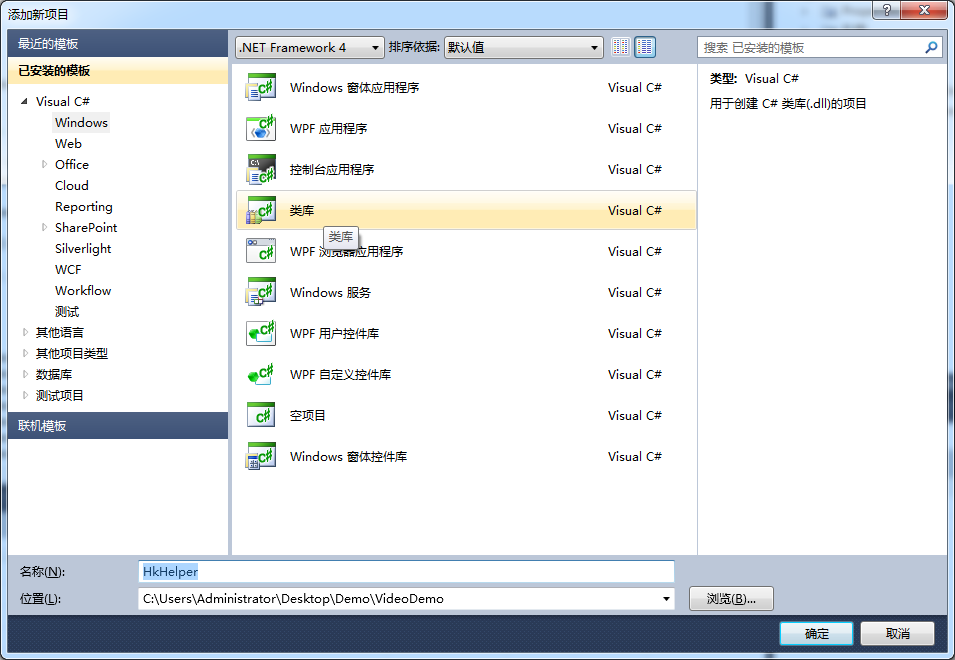
在HkHelper项目中添加类CHCNetSDK.cs,此类是海康提供的,可以在官网找到
接下来,最重要的,项目属性设置如下,两个项目都要设置:
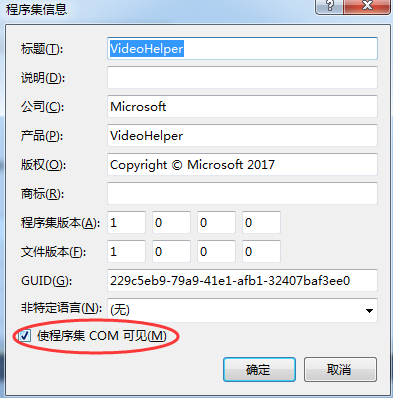
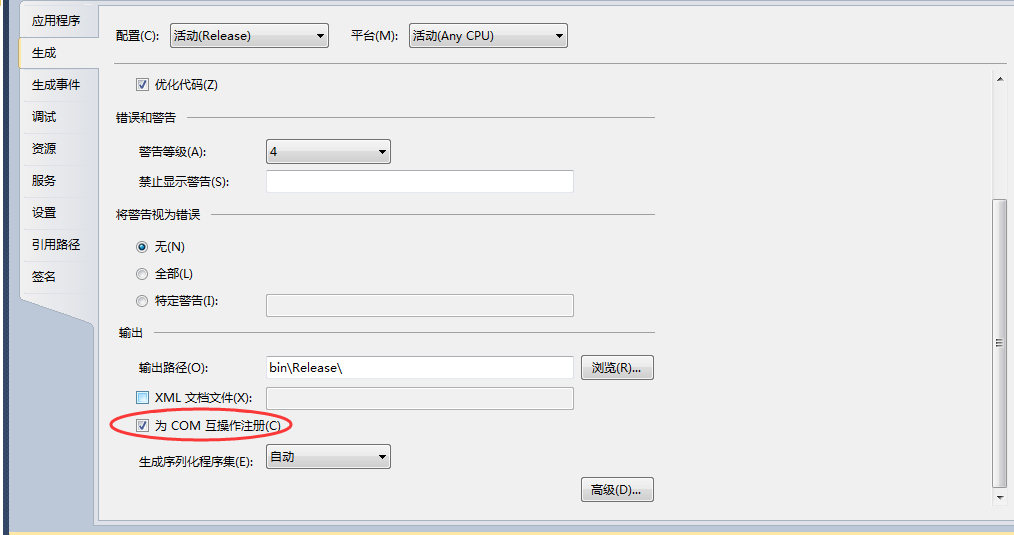
至此,自定义控件已经完成,接下来就是打包,新建一个安装项目:
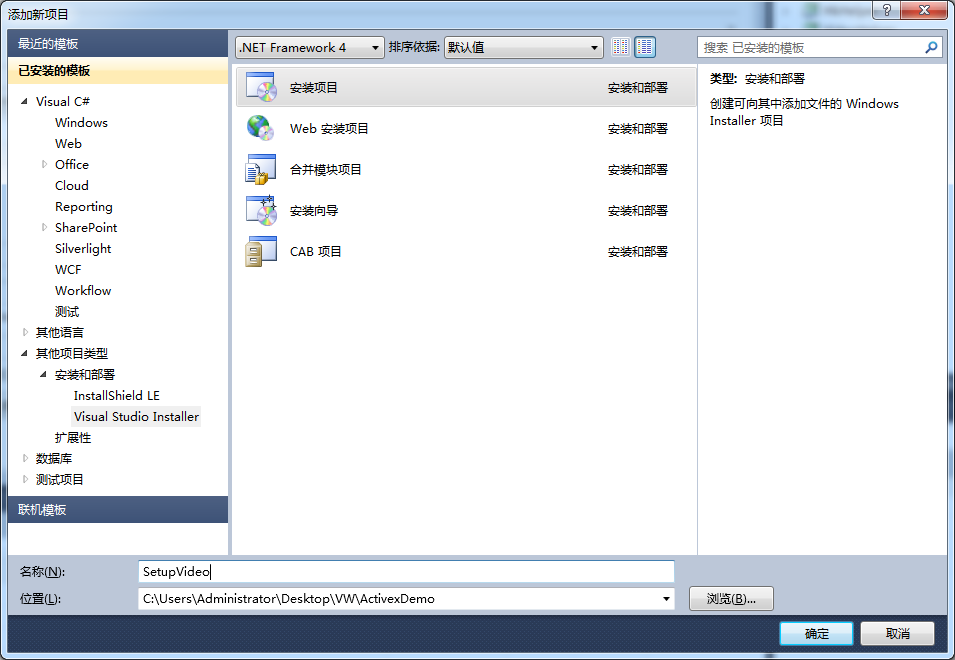
右键点击安装项目,“添加”->“项目输出”,并选择自定义控件的项目,然后确定
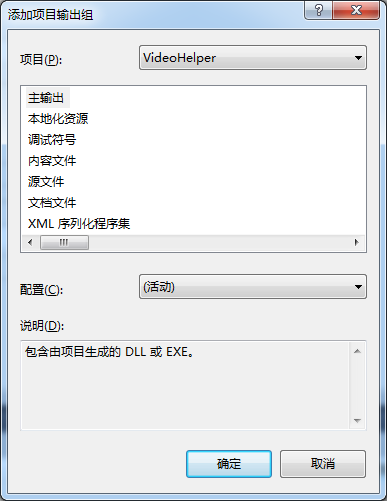
然后添加海康提供的SDK的库文件文件夹下的所有文件和文件夹到项目中,如下:
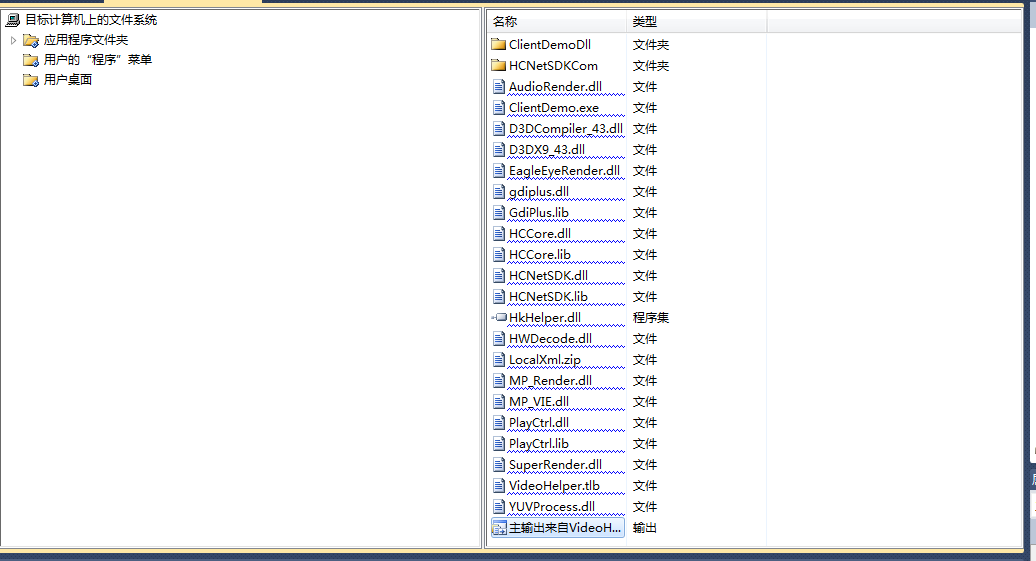
然后生成项目,会生成setup.exe和SetupVideo.msi两个文件,然后用打包文件,把这两个文件打包称cab文件就OK了
打包文件一共三个cabarc.exe、build.bat、install.inf
build.bat文件:
"cabarc.exe" n VideoSetup.cab SetupVideo.msi install.inf
install.inf文件:

[version]
signature="$CHICAGO$"
AdvancedINF=2.0 [Setup Hooks]
hook1=hook1 [hook1]
run=msiexec.exe /i "%EXTRACT_DIR%\SetupVideo.msi" /qn

cabarc.exe是微软提供的工具
最后说一下为什么要分为两个项目去实现控件,那是因为如果在一个项目中的话,调用海康动态库的类CHCNetSDK.cs不能进行COM注册
C#制作ActiveX控件中调用海康SDK的问题的更多相关文章
- C#制作ActiveX控件及部署升级(摘自网络)
使用C#开发ActiveX控件 控件开发.制作CAB包.签名.部署 ActiveX控件以前也叫做OLE控件,它是微软IE支持的一种软件组件或对象,可以将其插入到Web页面中,实现在浏览器端执行动态程序 ...
- C# 制作ActiveX控件并添加到网页
1.创建ActiveX控件——按钮 2.定义一个接口,并在控件中实现 3.部署安装 4.CAB打包 5.添加到网页中进行测试 一. 创建ActiveX控件——按钮 1.新建一个Window窗体控件库项 ...
- golang调用海康sdk
git地址:https://gitee.com/mimo431/hcnet-sdk_golang 网络不太流畅,先传gitee上 参考链接: https://www.cnblogs.com/dust9 ...
- ActiveX控件资料
Visual Studio 2008(c#)开发ActiveX控件及制作CAB包总结(1) 分类: C#2011-05-27 15:50 403人阅读 评论(0) 收藏 举报 c#stringhook ...
- C#编写ActiveX控件
用C#编写ActiveX控件 http://www.cnblogs.com/homer/archive/2005/01/04/86473.html http://www.cnblogs.com/hom ...
- 用C#编写ActiveX控件
http://www.cnblogs.com/homer/archive/2005/01/04/86473.html http://www.cnblogs.com/homer/archive/2005 ...
- 袁创:使用反射动态调用ActiveX控件
■■■■前言 目前的基于.NET平台的软件研发中仍然存在大量的对COM及ActiveX控件的调用.使用C#调用ActiveX控件时一般是使用vs.net工具自动生成的互操作性程序集.这种方法操作简单, ...
- 使用反射动态调用ActiveX控件
使用反射动态调用ActiveX控件 袁永福 2018-3-2 ■■■■问题描述: 目前的基于.NET平台的软件研发中仍然存在大量的对COM及ActiveX控件的调用.使用C#调用ActiveX控件时一 ...
- 如何在VS2010中添加ActiveX控件及使用方法
方法1: 1.首先在在项目上面右击添加类,如下图所示: 2.点击添加ActiveX控件中的MFC类 3.找到需要添加的ActiveX类. 4.点击完成即可. 5.此时转到资源视图,打开如下视图.可能工 ...
随机推荐
- java keytool证书工具使用小结(转)
Keytool 是一个Java数据证书的管理工具 ,Keytool将密钥(key)和证书(certificates)存在一个称为keystore的文件中在keystore里,包含两种数据:密钥实体(K ...
- 详解TCP的三次握手四次断开
本文将分别讲解经典的TCP协议建立连接(所谓的“3次握手”)和断开连接(所谓的“4次挥手”)的过程. 尽管TCP和UDP都使用相同的网络层(IP),TCP却向应用层提供与UDP完全不同的服务.TCP提 ...
- C# Quartz 整理
因项目需要,在C#中使用了定时程序.自然就使用了Quartz了 但是使用的时候,经过一段时间后,发现了两个重大问题,结果导致的是一样的,就是都导致了定时不会继续执行了. 第一个问题是,定时程序发布在I ...
- POJ 2184 Cow Exhibition【01背包+负数(经典)】
POJ-2184 [题意]: 有n头牛,每头牛有自己的聪明值和幽默值,选出几头牛使得选出牛的聪明值总和大于0.幽默值总和大于0,求聪明值和幽默值总和相加最大为多少. [分析]:变种的01背包,可以把幽 ...
- Python_Tips[3] -> sort/sorted 排序函数
排序函数 / Sort Function list自带的sort函数可以实现对列表的排列功能,具有同样功能的还有sorted函数. 基本形式 列表有自己的sort方法,其对列表进行原址排序,既然是原址 ...
- jenkins新手入门教程
Jenkins是一个开源软件项目,是基于Java开发的一种持续集成工具,用于监控持续重复的工作,旨在提供一个开放易用的软件平台,使软件的持续集成变成可能. 虽然jenkins提供了Window.Lin ...
- [BZOJ 1509] 逃学的小孩
Link: BZOJ 1509 传送门 Solution: 一开始受样例影响又犯了想当然的毛病……图中的C点不一定在直径上! 3次$dfs$求出树的直径及直径的两个端点$rt1,rt2$到每个点的距离 ...
- Ubuntu 16.04/CentOS 6.9安装Apache压力(并发)测试工具ab
说明: ab工具已经在Apache中包含,如果不想安装Apache,那么可以使用下面方法单独安装. 安装: Ubuntu: sudo apt-get install apache2-utils Cen ...
- DefaultHttpRequestRetryHandler有重试3次的机制啊 为什么要重写?
DefaultHttpRequestRetryHandler有重试3次的机制啊 为什么要重写?
- 使用Jenkins搭建iOS开发的CI服务器
目录 简介 下载并运行 Jenkins配置 安装git插件 E-mail设置 自动化构建 远程仓库设置 触发条件 ...
