springMVC入门二
一、准备工作
参考springMVC入门一,搭建maven项目如下:
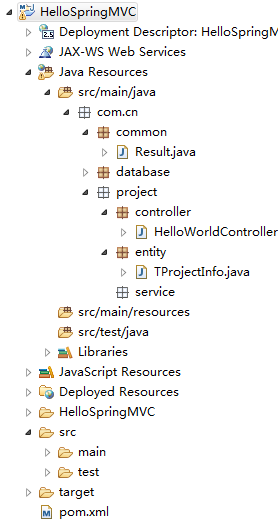
前台结构如下:

项目介绍:使用springMVC实现前后台数据交互,例如controller返回json,页面传入pojo
二、具体代码
controller类:HelloWorldController
package com.cn.project.controller; import java.util.ArrayList;
import java.util.List;
import org.springframework.stereotype.Controller;
import org.springframework.ui.Model;
import org.springframework.web.bind.annotation.RequestBody;
import org.springframework.web.bind.annotation.RequestMapping;
import org.springframework.web.bind.annotation.ResponseBody;
import com.cn.common.Result;
import com.cn.project.entity.TProjectInfo; @Controller
public class HelloWorldController { /**
* 返回json
* 1、@ResponseBody
* 2、引入 jackson包
* 3、配置spring json转换器、或者spring驱动注解 <mvc:annotation-driven/>
* @param model
* @return
*/
@RequestMapping("/hello1") //访问http://localhost:8080/HelloSpringMVC/hello1
@ResponseBody
public List<TProjectInfo> query(Model model){ List<TProjectInfo> projectInfos = new ArrayList<TProjectInfo>();
projectInfos.add(new TProjectInfo("1", "项目1"));
projectInfos.add(new TProjectInfo("2", "项目2"));
projectInfos.add(new TProjectInfo("3", "项目3"));
projectInfos.add(new TProjectInfo("4", "项目4"));
projectInfos.add(new TProjectInfo("5", "项目5")); return projectInfos; //前台接收:response.data
} /**
* 封装返回值与自定义状态码
* @param model
* @return
*/
@RequestMapping("/hello2") //访问http://localhost:8080/HelloSpringMVC/hello2
@ResponseBody
public Result query2(Model model){ List<TProjectInfo> projectInfos = new ArrayList<TProjectInfo>();
projectInfos.add(new TProjectInfo("1", "项目1"));
projectInfos.add(new TProjectInfo("2", "项目2"));
projectInfos.add(new TProjectInfo("3", "项目3"));
projectInfos.add(new TProjectInfo("4", "项目4"));
projectInfos.add(new TProjectInfo("5", "项目5")); return Result.ok().put("data", projectInfos); //前台接收:response.data.data
} /**
* 前台传入pojo
* 传入的是pojo的json字符串
* 如data : angular.toJson($scope.project)
* data:'{"projectNo":"11","projectName":"22"}'
* data:JSON.stringify($scope.project)
* data:$scope.project
*
* 注意:@RequestBody json转pojo,pojo一定要有空的构造函数,否则,前台找不到路径
* "Content-Type": "application/json; charset=UTF-8"
* @param projectInfo
* @return
*/
@RequestMapping("/insert")
@ResponseBody
public void insert(@RequestBody TProjectInfo projectInfo){ System.out.println(projectInfo); } /**
* 前台传入 json字符串
* data:$.param({jsonStr:JSON.stringify($scope.project)}) //后台接收String jsonStr
*
* 注意:content-type:application/x-www-form-urlencoded
*
* @param jsonStr
*/
@RequestMapping("/insert2")
@ResponseBody
public void insert2(String jsonStr){ System.out.println(jsonStr); } /**
* 返回字符串
* @param model
* @return
*/
@RequestMapping("/hello") //访问http://localhost:8080/HelloSpringMVC/hello
public String hay(Model model){
model.addAttribute("greeting","hello Spring MVC"); //jsp页面接收 ${greeting} return "index"; //跳转到 index.html 页面需要遵循 spring视图配置
}
}
html页面:project.html
<!DOCTYPE html>
<html>
<head>
<!-- 兼容edge页面 -->
<meta http-equiv="X-UA-Compatible" content="IE=edge">
<title>Insert title here</title> <link href="../css/bootstrap.min.css" rel="stylesheet"> </head>
<body data-ng-app="projectApp" data-ng-controller="projectCtrl">
<div class="container-fluid" ng-if="cx">
<!-- 面包屑 -->
<ol class="breadcrumb">
<li><a href="#">Home</a></li>
<li><a href="#">人员管理</a></li>
<li class="active">人员查询</li>
</ol>
<!-- 查询条件 -->
<form class="form-inline" role="form">
<div class="form-group">
<label for="" class="control-label">姓名:</label> <input type="text"
class="form-control" id="" placeholder="" ng-model="usreName">
</div>
<div class="form-group">
<label for="" class="control-label">身份证号:</label> <input type="text"
class="form-control" id="" placeholder="" ng-model="passPort">
</div>
<div class="form-group">
<button type="button" class="btn btn-success" ng-click="query()">查询</button>
<button type="reset" class="btn btn-success" ng-click="reset()">重置</button>
</div>
<div class="form-group">
<button type="button" class="btn btn-success" ng-click="add()">新增</button>
</div>
</form> <!-- 查询结果 -->
<div class="row-fluid">
<div class="span12">
<table class="table">
<thead>
<tr>
<th>编号</th>
<th>项目号</th>
<th>项目名称</th>
</tr>
</thead>
<tbody>
<tr data-ng-repeat="x in dataItems" repeat-finish href="#">
<td ng-bind="$index + 1"></td>
<td>
<div ng-bind=x.projectNo></div>
</td>
<td>
<div ng-bind=x.projectName></div>
</td>
</tr>
</tbody>
</table>
</div>
</div>
</div> <!-- 编辑页 -->
<div ng-if="xz">
<form class="form-inline" role="form">
<div class="form-group">
<label for="" class="control-label">项目号:</label> <input type="text"
class="form-control" id="" placeholder="" ng-model="project.projectNo">
</div>
<div class="form-group">
<label for="" class="control-label">项目名称:</label> <input type="text"
class="form-control" id="" placeholder="" ng-model="project.projectName">
</div> </form>
<div>
<div class="form-group">
<button type="button" class="btn btn-success" ng-click="save()">保存</button>
</div>
</div>
</div> </body> <script src="../js/lib/jquery.min.js"></script>
<script src="../js/lib/bootstrap.min.js"></script>
<script src="../js/lib/angular-1.3.1.min.js"></script> <script>
var app = angular.module('projectApp', []);
app.controller('projectCtrl',function($scope,$http) { //变量设置
$scope.cx = true;
$scope.project={}; //保证修改页面$scope.project能取到值 //查询方法
$scope.query = function() {
$http(
{
method : 'POST',
headers : {
"Content-Type": "application/x-www-form-urlencoded; charset=UTF-8" //或者application/json x-www-form-urlencoded
},
url : '../hello1',
data :''
})
.then(
function successCallback(response) {
debugger;
console.log(response);
$scope.dataItems = response.data;
},
function errorCallback(response) {
debugger;
alert("查询失败");
});
} $scope.add = function(){
$scope.cx = false;
$scope.xz = true;
} //保存方法
$scope.save = function() {
debugger;
$http(
{
method : 'POST',
headers : {
"Content-Type": "application/json; charset=UTF-8" //或者application/json
},
url : '../insert',
//data : angular.toJson($scope.project) //"{"projectNo":"11","projectName":"22"}"
//data:'{"projectNo":"11","projectName":"22"}'
//data:$.param({jsonStr:JSON.stringify($scope.project)}) //后台接收String jsonStr,注意:content-type:application/x-www-form-urlencoded
//data:JSON.stringify($scope.project), //"{"projectNo":"11","projectName":"22"}"
data:$scope.project
})
.then(
function successCallback(response) {
debugger;
alert("新增成功");
},
function errorCallback(response) {
debugger;
alert("新增失败");
});
} });
</script> </html>
springMVC配置:spring-mvc-servlet.xml
<?xml version="1.0" encoding="UTF-8"?>
<beans xmlns="http://www.springframework.org/schema/beans"
xmlns:xsi="http://www.w3.org/2001/XMLSchema-instance" xmlns:p="http://www.springframework.org/schema/p"
xmlns:context="http://www.springframework.org/schema/context"
xmlns:mvc="http://www.springframework.org/schema/mvc"
xsi:schemaLocation="http://www.springframework.org/schema/beans
http://www.springframework.org/schema/beans/spring-beans-4.1.xsd
http://www.springframework.org/schema/context
http://www.springframework.org/schema/context/spring-context-4.1.xsd
http://www.springframework.org/schema/mvc
http://www.springframework.org/schema/mvc/spring-mvc-4.1.xsd"> <!-- 自动扫描注解 -->
<context:component-scan base-package="com.cn"/> <!--
处理静态资源,如img等,这类资源不通过DispatcherServlet转发,由容器自己处理
<mvc:default-servlet-handler default-servlet-name="所使用的Web服务器默认使用的Servlet名称" /> 对静态资源文件的访问
<mvc:resources mapping="/img/**" location="/img/" />
-->
<mvc:default-servlet-handler />
<!-- <mvc:resources /> --> <!--
使用注解时需要配置这个,springMVC为@Controller分发请求所必须的
-->
<mvc:annotation-driven/> <!-- <mvc:annotation-driven /> 该配置会默认注入以下两个bean,如果需要对以下bean进行修改,需要显示的注入这两个bean -->
<!-- <bean class="org.springframework.web.servlet.mvc.annotation.DefaultAnnotationHandlerMapping" /> -->
<!-- spring MVC提供的适配器 spring默认加载 (如果不修改默认加载的4类转换器,该bean可不配置)-->
<!-- <bean class="org.springframework.web.servlet.mvc.annotation.AnnotationMethodHandlerAdapter">
<property name="messageConverters">
该适配器默认加载以下4类转换器,spring提供了很多转换器
<list>
<bean class="org.springframework.http.converter.BufferedImageHttpMessageConverter" />
<bean class="org.springframework.http.converter.ByteArrayHttpMessageConverter" />
<bean class="org.springframework.http.converter.xml.SourceHttpMessageConverter" />
<bean class="org.springframework.http.converter.xml.XmlAwareFormHttpMessageConverter" />
前台json传后台,否则报415
<bean class="org.springframework.http.converter.StringHttpMessageConverter" />
controller返回json
<bean class="org.springframework.http.converter.json.MappingJackson2HttpMessageConverter">
<property name="supportedMediaTypes">
<list>
<value>application/json;charset=UTF-8</value>
</list>
</property>
</bean>
</list>
</property>
</bean> --> <!--
视图控制器:
如果返回的是视图逻辑名称,如success,那么视图解析器就必须配置
如果返回的是真实视图名称,如/index.jsp,那么视图解析器为可选配置
-->
<bean class="org.springframework.web.servlet.view.InternalResourceViewResolver">
<property name="prefix" value="/html/" /> <!-- 前缀 -->
<property name="suffix" value=".html" /> <!-- 后缀 -->
</bean>
</beans>
web.xml配置:
<?xml version="1.0" encoding="UTF-8"?>
<web-app version="2.5" xmlns="http://java.sun.com/xml/ns/javaee"
xmlns:xsi="http://www.w3.org/2001/XMLSchema-instance"
xsi:schemaLocation="http://java.sun.com/xml/ns/javaee
http://java.sun.com/xml/ns/javaee/web-app_2_5.xsd" id="WebApp_ID"> <display-name>HelloSpringMVC</display-name> <servlet>
<!-- 加载springmvc配置: 1、这里的servlet-name默认指向“spring-mvc-servlet.xml” 2、手动指定:<init-param> -->
<servlet-name>spring-mvc</servlet-name>
<servlet-class>org.springframework.web.servlet.DispatcherServlet</servlet-class> <!-- <init-param> <param-name>contextConfigLocation</param-name> <param-value>classpath:spring-mvc-servlet.xml</param-value>
</init-param> --> <!-- <load-on-startup>:容器启动时,加载这个servlet的顺序 取值:0,1,2,3... 数字越小,越先加载 --> <load-on-startup>1</load-on-startup>
</servlet> <!-- url-pattern:servlet访问地址url配置 /* path.endsWith("/*") *. path.starsWith("*.")
/ path.equals("/") 其他 -->
<servlet-mapping>
<servlet-name>spring-mvc</servlet-name>
<url-pattern>/</url-pattern>
</servlet-mapping> <!-- 加载其他的xml配置 -->
<context-param>
<param-name>contextConfigLocation</param-name>
<param-value>/WEB-INF/root-context.xml</param-value>
</context-param> <!-- Spring 监听器 -->
<listener>
<listener-class>org.springframework.web.context.ContextLoaderListener</listener-class>
</listener> <!-- 页面编码设置 -->
<filter>
<filter-name>encodingFilter</filter-name>
<filter-class>org.springframework.web.filter.CharacterEncodingFilter</filter-class>
<init-param>
<param-name>encoding</param-name>
<param-value>UTF-8</param-value>
</init-param>
<init-param>
<param-name>forceEncoding</param-name>
<param-value>true</param-value>
</init-param>
</filter>
<filter-mapping>
<filter-name>encodingFilter</filter-name>
<url-pattern>/*</url-pattern>
</filter-mapping>
<welcome-file-list>
<welcome-file>index.html</welcome-file>
<welcome-file>index.htm</welcome-file>
<welcome-file>index.jsp</welcome-file>
<welcome-file>default.html</welcome-file>
<welcome-file>default.htm</welcome-file>
<welcome-file>default.jsp</welcome-file>
</welcome-file-list> </web-app>
controller返回封装类:Result.java
package com.cn.common; import java.util.HashMap;
import java.util.Map; /**
* 返回数据封装类
*
*/
public class Result extends HashMap<String, Object> {
private static final long serialVersionUID = 1L; public Result() {
this.put("code", 0);
} public static Result error() {
return error(500, "未知异常,请联系管理员");
} public static Result error(String msg) {
return error(500, msg);
} public static Result error(int code, String msg) {
Result r = new Result();
r.put("code", code);
r.put("msg", msg);
return r;
} public static Result ok(String msg) {
Result r = new Result();
r.put("msg", msg);
return r;
} public static Result ok(Map<String, Object> map) {
Result r = new Result();
r.putAll(map);
return r;
} public static Result ok() {
return new Result();
} public Result put(String key, Object value) {
super.put(key, value);
return this;
}
}
三、页面访问

springMVC入门二的更多相关文章
- SpringMVC入门二: 1规范结构, 2简单整合MyBatis
昨天拿springMVC写的helloworld结构不好, 这次先调整一下体系结构 , 然后简单整合一下MyBatis spring的配置还是以注解为主, 不过MyBatis的映射文件什么的还是拿xm ...
- springMvc 入门二
目的:请求参数接受,输出,常见的注解(在上一篇入门1基础上) 1:请求参数的绑定 1.1绑定的机制 表单中请求参数都是基于key=value的. SpringMVC绑定请求参数的过程是通过把表单提交请 ...
- SpringMVC入门二:SSM整合(spring+springmvc+mybatis)
一.编程步骤 1.引入依赖 spring.springmvc.mybatis.mybatis-spring.mysql.druid.log4j.servlet-api.jstl.fastjson 2. ...
- SpringMvc入门二----HelloWorld
1. 导入需要的架包: 2. 配置web.xml,添加Servlet <servlet> <servlet-name>springmvc</servlet-name> ...
- <SpringMvc>入门二 常用注解
1.@RequestMapping @Target({ElementType.METHOD, ElementType.TYPE}) @Retention(RetentionPolicy.RUNTIME ...
- Spring+SpringMVC+MyBatis深入学习及搭建(十二)——SpringMVC入门程序(一)
转载请注明出处:http://www.cnblogs.com/Joanna-Yan/p/6999743.html 前面讲到:Spring+SpringMVC+MyBatis深入学习及搭建(十一)——S ...
- SpringMVC入门学习(二)
SpringMVC入门学习(二) ssm框架 springMVC 在上一篇博客中,我简单介绍了一下SpringMVC的环境配置,和简单的使用,今天我们将进一步的学习下Springmvc的操作. mo ...
- SpringMVC.入门篇《二》form表单
SpringMVC.入门篇<二>form表单 项目工程结构: 在<springmvc入门篇一.HelloWorld>基础上继续添加代码,新增:FormController.ja ...
- Java开发学习(二十三)----SpringMVC入门案例、工作流程解析及设置bean加载控制
一.SpringMVC概述 SpringMVC是隶属于Spring框架的一部分,主要是用来进行Web开发,是对Servlet进行了封装.SpringMVC是处于Web层的框架,所以其主要的作用就是用来 ...
随机推荐
- 错误处理(Operation Result)方法
自己开发的公众号,可以领取淘宝内部优惠券 问题 现在有一个FileStorageService类,继承自IStorageService,具体实现如下 public interface IStorage ...
- [Java][Liferay] 如何从Javascript的function中获取language property的值
问题描述 在Portlet中,Javascript中通过Liferay.Language.get("key")的方式是拿不到自己添加的property的值,原因是Liferay.L ...
- Controller的使用
- Jquery插件之ajaxForm简介
我们平常在使用jQuery异步提交表单的时候,一般都是加载在submit事件中,如下所示: $(document).ready(function(){ $('#myForm').submit(func ...
- Lua相关函数整理
1.asset(a==b,tipmsg);错误处理 2.pcall,xpcall,debug,保护函数执行,并且查看相关信息 3.collectgarbage()函数相关: collectgarbag ...
- Azure 2 月新公布
Azure 2 月新发布:关于虚机和云服务的降价通告,Azure SQL 数据仓库正式发布,Microsoft 认知服务:人脸识别 API 定价模式和名称更新,以及计量名称变更 关于虚机和云服务的降价 ...
- 解析Excel文件 Apache POI框架使用
本文整理了,使用Apache POI 框架解析.读取Excel文件,过程中,程序代码出现的一些问题,并解决 1..xls 和 .xlsx 我们知道Excel文档,在Windows下,分为Excel20 ...
- 如何获得C4C里某个code字段对应的描述信息
通过我这篇文章介绍的方法使用C4C OData服务去取服务订单数据(Sales Order): 如何用代码的方式取出SAP C4C销售订单创建后所有业务伙伴的数据 https://www.jiansh ...
- Recent plan + Summary (two weeks)
Plan: Homework: B365 (next week) B392, B335 Interview: Friday, do the assignment Thursday Summary: I ...
- OpenCV视觉库
视频会议软件的视频质量除了与外置设备.编码器相关外,还与视频的后处理技术相关,视频图像通过后处理技术,如图像增强.图像去噪等,图像质量会得到主观上较大的提高.而我们通常的视频后处理技术会采用开源的项目 ...
