kubernetes 之dns 服务发现
1、在每个节点上面导入如下镜像
[root@node1 DNS]# ll
total 59816
-rw-r--r--. 1 root root 8603136 Nov 25 18:13 exechealthz-amd64.tar.gz
-rw-r--r--. 1 root root 47218176 Nov 25 18:13 kubedns-amd64.tar.gz
-rw-r--r--. 1 root root 5424640 Nov 25 18:13 kube-dnsmasq-amd64.tar.gz
准备好如下文件
[root@manager ~]# cat kubedns-deployment.yaml
# Copyright The Kubernetes Authors.
#
# Licensed under the Apache License, Version 2.0 (the "License");
# you may not use this file except in compliance with the License.
# You may obtain a copy of the License at
#
# http://www.apache.org/licenses/LICENSE-2.0
#
# Unless required by applicable law or agreed to in writing, software
# distributed under the License is distributed on an "AS IS" BASIS,
# WITHOUT WARRANTIES OR CONDITIONS OF ANY KIND, either express or implied.
# See the License for the specific language governing permissions and
# limitations under the License. # TODO - At some point, we need to rename all skydns-*.yaml.* files to kubedns-*.yaml.*
# Should keep target in cluster/addons/dns-horizontal-autoscaler/dns-horizontal-autoscaler.yaml
# in sync with this file. # Warning: This is a file generated from the base underscore template file: skydns-rc.yaml.base apiVersion: extensions/v1beta1
kind: Deployment
metadata:
name: kube-dns
namespace: kube-system
labels:
k8s-app: kube-dns
kubernetes.io/cluster-service: "true"
spec:
replicas:
# replicas: not specified here:
# . In order to make Addon Manager do not reconcile this replicas parameter.
# . Default is .
# . Will be tuned in real time if DNS horizontal auto-scaling is turned on.
strategy:
rollingUpdate:
maxSurge: %
maxUnavailable:
selector:
matchLabels:
k8s-app: kube-dns
template:
metadata:
labels:
k8s-app: kube-dns
annotations:
scheduler.alpha.kubernetes.io/critical-pod: ''
scheduler.alpha.kubernetes.io/tolerations: '[{"key":"CriticalAddonsOnly", "operator":"Exists"}]'
spec:
containers:
- name: kubedns
image: hub.c..com/allan1991/kubedns-amd64:1.9
resources:
# TODO: Set memory limits when we've profiled the container for large
# clusters, then set request = limit to keep this container in
# guaranteed class. Currently, this container falls into the
# "burstable" category so the kubelet doesn't backoff from restarting it.
limits:
memory: 170Mi
requests:
cpu: 100m
memory: 70Mi
livenessProbe:
httpGet:
path: /healthz-kubedns
port:
scheme: HTTP
initialDelaySeconds:
timeoutSeconds:
successThreshold:
failureThreshold:
readinessProbe:
httpGet:
path: /readiness
port:
scheme: HTTP
# we poll on pod startup for the Kubernetes master service and
# only setup the /readiness HTTP server once that's available.
initialDelaySeconds:
timeoutSeconds:
args:
- --kube-master-url=http://192.168.10.220:8080 #修改成自己的ip
- --domain=cluster.local.
- --dns-port=
- --config-map=kube-dns
# This should be set to v= only after the new image (cut from 1.5) has
# been released, otherwise we will flood the logs.
- --v=
# {{ pillar['federations_domain_map'] }}
env:
- name: PROMETHEUS_PORT
value: ""
ports:
- containerPort:
name: dns-local
protocol: UDP
- containerPort:
name: dns-tcp-local
protocol: TCP
- containerPort:
name: metrics
protocol: TCP
- name: dnsmasq
image: hub.c..com/allan1991/kube-dnsmasq-amd64:1.4
livenessProbe:
httpGet:
path: /healthz-dnsmasq
port:
scheme: HTTP
initialDelaySeconds:
timeoutSeconds:
successThreshold:
failureThreshold:
args:
- --cache-size=
- --no-resolv
- --server=127.0.0.1#
- --log-facility=-
ports:
- containerPort:
name: dns
protocol: UDP
- containerPort:
name: dns-tcp
protocol: TCP
# see: https://github.com/kubernetes/kubernetes/issues/29055 for details
resources:
requests:
cpu: 150m
memory: 10Mi
# - name: dnsmasq-metrics
# image: gcr.io/google_containers/dnsmasq-metrics-amd64:1.0
# livenessProbe:
# httpGet:
# path: /metrics
# port:
# scheme: HTTP
# initialDelaySeconds:
# timeoutSeconds:
# successThreshold:
# failureThreshold:
# args:
# - --v=
# - --logtostderr
# ports:
# - containerPort:
# name: metrics
# protocol: TCP
# resources:
# requests:
# memory: 10Mi
- name: healthz
image: hub.c..com/allan1991/exechealthz-amd64:1.2
resources:
limits:
memory: 50Mi
requests:
cpu: 10m
# Note that this container shouldn't really need 50Mi of memory. The
# limits are set higher than expected pending investigation on #.
# The extra memory was stolen from the kubedns container to keep the
# net memory requested by the pod constant.
memory: 50Mi
args:
- --cmd=nslookup kubernetes.default.svc.cluster.local 127.0.0.1 >/dev/null
- --url=/healthz-dnsmasq
- --cmd=nslookup kubernetes.default.svc.cluster.local 127.0.0.1: >/dev/null
- --url=/healthz-kubedns
- --port=
- --quiet
ports:
- containerPort:
protocol: TCP
dnsPolicy: Default # Don't use cluster DNS.
[root@manager ~]# cat kubedns-svc.yaml
# Copyright The Kubernetes Authors.
#
# Licensed under the Apache License, Version 2.0 (the "License");
# you may not use this file except in compliance with the License.
# You may obtain a copy of the License at
#
# http://www.apache.org/licenses/LICENSE-2.0
#
# Unless required by applicable law or agreed to in writing, software
# distributed under the License is distributed on an "AS IS" BASIS,
# WITHOUT WARRANTIES OR CONDITIONS OF ANY KIND, either express or implied.
# See the License for the specific language governing permissions and
# limitations under the License. # This file should be kept in sync with cluster/images/hyperkube/dns-svc.yaml # TODO - At some point, we need to rename all skydns-*.yaml.* files to kubedns-*.yaml.* # Warning: This is a file generated from the base underscore template file: skydns-svc.yaml.base apiVersion: v1
kind: Service
metadata:
name: kube-dns
namespace: kube-system
labels:
k8s-app: kube-dns
kubernetes.io/cluster-service: "true"
kubernetes.io/name: "KubeDNS"
spec:
selector:
k8s-app: kube-dns
clusterIP: 10.10.10.2
ports:
- name: dns
port:
protocol: UDP
- name: dns-tcp
port:
protocol: TCP
检查结果
[root@manager ~]# kubectl create -f kubedns-svc.yaml
service "kube-dns" created
[root@manager ~]#
[root@manager ~]# kubectl create -f kubedns-deployment.yaml
deployment "kube-dns" created
[root@manager ~]#
[root@manager ~]# kubectl get pods --namespace=kube-system -l k8s-app=kube-dns
NAME READY STATUS RESTARTS AGE
kube-dns-56d46f58f-6hhsl / Running 14s
kube-dns-56d46f58f-lnr86 / Running 14s
kube-dns-56d46f58f-nbbxp / Running 14s
[root@manager ~]#
[root@manager ~]# kubectl get pods --namespace=kube-system -l k8s-app=kube-dns -o wide
NAME READY STATUS RESTARTS AGE IP NODE
kube-dns-56d46f58f-6hhsl / Running 26s 10.0.71.4 192.168.10.222
kube-dns-56d46f58f-lnr86 / Running 26s 10.0.91.4 192.168.10.221
kube-dns-56d46f58f-nbbxp / Running 26s 10.0.91.5 192.168.10.221
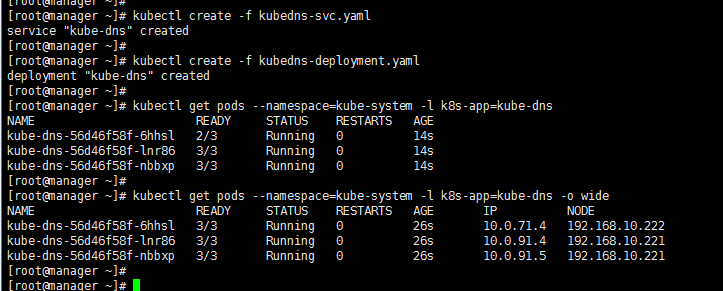
验证结果
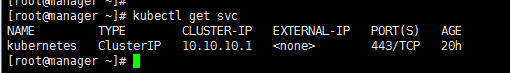

kubernetes 之dns 服务发现的更多相关文章
- 从零开始入门 | Kubernetes 中的服务发现与负载均衡
作者 | 阿里巴巴技术专家 溪恒 一.需求来源 为什么需要服务发现 在 K8s 集群里面会通过 pod 去部署应用,与传统的应用部署不同,传统应用部署在给定的机器上面去部署,我们知道怎么去调用别的机 ...
- Kubernetes 中的服务发现与负载均衡
原文:https://www.infoq.cn/article/rEzx9X598W60svbli9aK (本文转载自阿里巴巴云原生微信公众号(ID:Alicloudnative)) 一.需求来源 为 ...
- k8s DNS 服务发现的一个坑
按照官当文档,以及大家的实践进行k8s dns 服务发现搭建还是比较简单的,但是会有一个因为系统默认dns 配置造成的一个问题 1. linux 默认dns 配置在 /etc/resolv.conf ...
- Prometheus在Kubernetes下的服务发现机制
Prometheus作为容器监控领域的事实标准,随着以Kubernetes为核心的云原生热潮的兴起,已经得到了广泛的应用部署.灵活的服务发现机制是Prometheus和Kubernetes两者得以连接 ...
- k8s中的dns服务发现
一.dns服务 1.解决的问题 为了通过服务的名字在集群内进行服务相互访问,需要创建一个dns服务 2.k8s中使用的虚拟dns服务是skydns 二.搭建 1.创建并应用skydns-rc.yaml ...
- Docker Kubernetes 服务发现原理详解
Docker Kubernetes 服务发现原理详解 服务发现支持Service环境变量和DNS两种模式: 一.环境变量 (默认) 当一个Pod运行到Node,kubelet会为每个容器添加一组环境 ...
- Kubernetes 服务发现
目录 什么是服务发现? 环境变量 DNS 服务 Linux 中 DNS 查询原理 Kubernetes 中 DNS 查询原理 调试 DNS 服务 存根域及上游 DNS 什么是服务发现? 服务发现就是一 ...
- Istio技术与实践02:源码解析之Istio on Kubernetes 统一服务发现
前言 文章Istio技术与实践01: 源码解析之Pilot多云平台服务发现机制结合Pilot的代码实现介绍了Istio的抽象服务模型和基于该模型的数据结构定义,了解到Istio上只是定义的服务发现的接 ...
- Nacos发布0.5.0版本,轻松玩转动态 DNS 服务
阿里巴巴微服务开源项目Nacos于近期发布v0.5.0版本,该版本主要包括了DNS-basedService Discovery,对Java 11的支持,持续优化Nacos产品用户体验,更深度的与Sp ...
随机推荐
- CentOS创建不需要输入密码的sudo用户
linux 怎么让普通用户使用sudo权限不需要输入密码. 在网上看到很多资料,都只说到了在/etc/sudoers添加下列行即可: username ALL=(ALL) ...
- jQuery Pagination分页插件--刷新
源码地址:https://github.com/SeaLee02/FunctionModule/blob/master/UploadFiles/WebDemo/FenYE/FenYeDemo.aspx ...
- ES6学习(二):函数的扩展
chapter07 函数的扩展 7.1 函数默认值 7.1.1 参数默认值简介 传统做法的弊端(||):如果传入的参数相等于(==)false的话,仍会被设为默认值,需要多加入一个if判断,比较麻烦. ...
- VueX源码分析(3)
VueX源码分析(3) 还剩余 /module /plugins store.js /plugins/devtool.js const devtoolHook = typeof window !== ...
- MongoDB+nodejs查询并返回数据
const express = require('express');const router = express.Router(); const Monk = require('monk');con ...
- [Wolfgang Mauerer] 深入linux 内核架构 第十三章 系统调用
作为Linux开发爱好者,从事linux 开发有三年多时间.做过bsp移植,熟悉u-boot代码执行流程:看过几遍<linux 设备驱动程序开发>,分析过kernel启动流程,写过驱动,分 ...
- nodejs源码—初始化
概述 相信很多的人,每天在终端不止一遍的执行着node这条命令,对于很多人来说,它就像一个黑盒,并不知道背后到底发生了什么,本文将会为大家揭开这个神秘的面纱,由于本人水平有限,所以只是讲一个大概其,主 ...
- 安装 ubuntu 后,使用 sed 更换国内源
cd /etc/aptsed -i "s/archive.ubuntu.com/mirrors.aliyun.com/g" /etc/apt/sources.list也可以使用 1 ...
- IIC如何释放数据总线? 为什么=1就是释放?
最近看IIC原理,释放一词经常用遇到,在nxp的标准中也有看到,有点疑惑,因此百度,在百度知道中,有大佬的解释,可以看看何为“释放”,结合数字电子技术,应该可以理解了. 下面总结了一下三个解释何为“释 ...
- A1031 Hello World for U (20)(20 分)
A1031 Hello World for U (20)(20 分) Given any string of N (>=5) characters, you are asked to form ...
