爬虫—使用Requests
一,安装
pip install requests
二,基本用法
1.简单示例
import requests
res = requests.get('https://www.baidu.com')
print(type(res))
print(res.status_code)
print(res.text)
print(type(res.text))
print(res.cookies)
运行结果:
<class 'requests.models.Response'>
200
<!DOCTYPE html>
<!--STATUS OK--><html> <head><meta http-equiv=content-type content=text/html;charset=utf-8><meta http-equiv=X-UA-Compatible content=IE=Edge><meta content=always name=referrer><link rel=stylesheet type=text/css href=https://ss1.bdstatic.com/5eN1bjq8AAUYm2zgoY3K/r/www/cache/bdorz/baidu.min.css><title>ç¾åº¦ä¸ä¸ï¼ä½ å°±ç¥é</title></head> <body link=#0000cc> <div id=wrapper> <div id=head> <div class=head_wrapper> <div class=s_form> <div class=s_form_wrapper> <div id=lg> <img hidefocus=true src=//www.baidu.com/img/bd_logo1.png width=270 height=129> </div> <form id=form name=f action=//www.baidu.com/s class=fm> <input type=hidden name=bdorz_come value=1> <input type=hidden name=ie value=utf-8> <input type=hidden name=f value=8> <input type=hidden name=rsv_bp value=1> <input type=hidden name=rsv_idx value=1> <input type=hidden name=tn value=baidu><span class="bg s_ipt_wr"><input id=kw name=wd class=s_ipt value maxlength=255 autocomplete=off autofocus=autofocus></span><span class="bg s_btn_wr"><input type=submit id=su value=ç¾åº¦ä¸ä¸ class="bg s_btn" autofocus></span> </form> </div> </div> <div id=u1> <a href=http://news.baidu.com name=tj_trnews class=mnav>æ°é»</a> <a href=https://www.hao123.com name=tj_trhao123 class=mnav>hao123</a> <a href=http://map.baidu.com name=tj_trmap class=mnav>å°å¾</a> <a href=http://v.baidu.com name=tj_trvideo class=mnav>è§é¢</a> <a href=http://tieba.baidu.com name=tj_trtieba class=mnav>è´´å§</a> <noscript> <a href=http://www.baidu.com/bdorz/login.gif?login&tpl=mn&u=http%3A%2F%2Fwww.baidu.com%2f%3fbdorz_come%3d1 name=tj_login class=lb>ç»å½</a> </noscript> <script>document.write('<a href="http://www.baidu.com/bdorz/login.gif?login&tpl=mn&u='+ encodeURIComponent(window.location.href+ (window.location.search === "" ? "?" : "&")+ "bdorz_come=1")+ '" name="tj_login" class="lb">ç»å½</a>');
</script> <a href=//www.baidu.com/more/ name=tj_briicon class=bri style="display: block;">æ´å¤äº§å</a> </div> </div> </div> <div id=ftCon> <div id=ftConw> <p id=lh> <a href=http://home.baidu.com>å ³äºç¾åº¦</a> <a href=http://ir.baidu.com>About Baidu</a> </p> <p id=cp>©2017 Baidu <a href=http://www.baidu.com/duty/>使ç¨ç¾åº¦åå¿ è¯»</a> <a href=http://jianyi.baidu.com/ class=cp-feedback>æè§åé¦</a> 京ICPè¯030173å· <img src=//www.baidu.com/img/gs.gif> </p> </div> </div> </div> </body> </html> <class 'str'>
<RequestsCookieJar[<Cookie BDORZ=27315 for .baidu.com/>]>
通过运行结果可发现,它返回的类型是requests.models.Response,响应体字符串类型是str,Cookie的类型是RequestsCookieJar。
2.GET请求
这里使用httpbin测试接口进行测试,httpbin这个网站能测试 HTTP 请求和响应的各种信息,比如 cookie、ip、headers 和登录验证等,且支持 GET、POST 等多种方法,对 web 开发和测试很有帮助。它由 Python + Flask 编写,是一个开源项目(官方网站:http://httpbin.org/开源地址:https://github.com/Runscope/httpbin)。
# GET请求
res = requests.get('https://httpbin.org/get')
print(res.text)
运行结果:
{
"args": {},
"headers": {
"Accept": "*/*",
"Accept-Encoding": "gzip, deflate",
"Host": "httpbin.org",
"User-Agent": "python-requests/2.18.4"
},
"origin": "183.129.61.183, 183.129.61.183",
"url": "https://httpbin.org/get"
}
可以发现,我们成功的发起了GET请求,返回的结果中包含请求头,URL,IP等信息。
♦传递参数
对于GET请求,如何添加参数呢?比如name是rain,age是22。是不是需要写成:
res = requests.get('https://httpbin.org/get?name=rain&age=22')
其实这样也可以,但是这种数据信息一般使用字典来存储。
# 带参数
data = {
'name': 'rain',
'age': 22
}
res = requests.get('https://httpbin.org/get',params=data)
print(res.text)
运行结果:
{
"args": {
"age": "",
"name": "rain"
},
"headers": {
"Accept": "*/*",
"Accept-Encoding": "gzip, deflate",
"Host": "httpbin.org",
"User-Agent": "python-requests/2.18.4"
},
"origin": "183.129.61.183, 183.129.61.183",
"url": "https://httpbin.org/get?name=rain&age=22"
}
可以看到,请求的连接被自动构造成了:https://httpbin.org/get?name=rain&age=22。
需要注意的是网页返回的类型实际上是str类型,但其格式为JSON字符串,想要解析结果,获得一个字典类型的话,可以直接调用json()方法:
# 转成字典
print(type(res.json())) 结果:
<class 'dict'>
如果返回的类型不是JSON类型,此时调用json()方法,就会抛出json.decoder.JSONDecoderError异常。
♦抓取网页
如果请求普通的网页,就能获得相应的内容。下面以“知乎“的”发现“页面为例:
# 抓取网页,发现—知乎
import requests
import re headers = {
"user-agent": "Mozilla/5.0 (Windows NT 10.0; WOW64) AppleWebKit/537.36 (KHTML, like Gecko) Chrome/70.0.3538.110 Safari/537.36"
}
res = requests.get('https://www.zhihu.com/explore', headers=headers)
parse = re.compile('explore-feed.*?question_link.*?>(.*?)</a>', re.S)
text = re.findall(parse,res.text)
print(text)
这里我们加入了,headers信息,也就是user-agent字段信息,也就是浏览器标识。如果不加上这个,就会被禁止抓取。之后使用正则表达式匹配出a节点里面的问题内容。结果如下:
['\n现在的复古8-bit风格游戏和当时真正的8-bit游戏有哪些差别?\n', '\n如何评价罗云熙在《白发》中饰演的容齐?\n', '\n为什么要把敦煌莫高窟建在西北地区?\n', '\n猫的哪些行为会让你觉得猫是爱你的?\n', '\n老人总是通过骗孩子的方式让孩子服从自己的命令,这种情况怎么办?\n', '\n如何看待faker在直播中说白银怎么喜欢闪现放D?\n', '\n有哪些女演员在影视剧中的扮相让你惊艳?\n', '\nPowerPoint 到底有多厉害?\n', '\n如何评价华晨宇?\n', '\n毛细现象水液面是不是球面的一部分?\n']
♦抓取二进制数据
浏览网页时,我们经常看到页面中会有图片,音频,视频等文件。这些文件本质上由二进制码组成的,使用了特定的保存格式和对应的解析方式,我们才得以看到这些形形色色的多媒体。想要抓取他们,就需要拿到其二进制码。
以GitHub站点的图标为例:
# 抓取二进制文件
res = requests.get('https://github.com/favicon.ico')
print(res.text)
print(res.content)
这里抓取的是站点图标,就是浏览器每一个标签上显示的小图标,如下图:
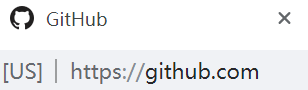
这里打印了text和content,结果如下:
+++G��������G+++
b'\x00\x00\x01\x00\x02\x00\x10\x10\x00\x00\x01\x00 \x00(\x05\x00\x00&\x00\x00\x00 \x00\x00\x01\x00 \x00(\x14\x00\x00N\x05\x00\x00(\x00\x00\x00\x10\x00\x00\x00 \x00\x00\x00\x01\x00
可以看到前者出现了乱码,后者开头带上了一个b,说明是bytes类型。由于是二进制数据,所有text打印时转化成str类型,图片直接转化为字符串,自然就会出现乱码。接下来,我们将图片保存下来:
res = requests.get('https://github.com/favicon.ico')
with open('favicon.ico','wb') as f:
f.write(res.content)
使用open()方法以二进制写的形式打开文件,向文件里写入二进制数据。之后我们打开刚才写入的文件:

这里可以看到,成功的获取到了网页上面的图标信息,同样的音频和视频也可以使用这种方法来获取。
3.POST请求
使用requests发送POST请求也同样简单:
# POST请求
data = {
'name':'rain',
'age':''
}
res = requests.post('https://httpbin.org/post',data=data)
print(res.text)
运行结果:
{
"args": {},
"data": "",
"files": {},
"form": {
"age": "",
"name": "rain"
},
"headers": {
"Accept": "*/*",
"Accept-Encoding": "gzip, deflate",
"Content-Length": "",
"Content-Type": "application/x-www-form-urlencoded",
"Host": "httpbin.org",
"User-Agent": "python-requests/2.18.4"
},
"json": null,
"origin": "183.129.61.183, 183.129.61.183",
"url": "https://httpbin.org/post"
}
可以看到,我们成功的获取了返回结果,其中form里面的数据就是提交的数据,也证明了POST请求成功。
4.响应信息
发送请求成功后,得到的自然是相应。上面的例子中,我们使用text和content获取了响应的内容。此外还有很多方法可以用来获取响应的其他信息:
# 获取响应信息
res = requests.get('http://www.baidu.com')
print(type(res.status_code), res.status_code) # 响应状态码
print(type(res.headers), res.headers) # 响应头信息
print(type(res.cookies), res.cookies) # Cookies信息
print(type(res.url), res.url) # 请求url
print(type(res.history), res.history) # 请求历史信息
运行结果:
<class 'int'> 200
<class 'requests.structures.CaseInsensitiveDict'> {'Cache-Control': 'private, no-cache, no-store, proxy-revalidate, no-transform', 'Connection': 'Keep-Alive', 'Content-Encoding': 'gzip', 'Content-Type': 'text/html', 'Date': 'Fri, 24 May 2019 10:02:25 GMT', 'Last-Modified': 'Mon, 23 Jan 2017 13:28:37 GMT', 'Pragma': 'no-cache', 'Server': 'bfe/1.0.8.18', 'Set-Cookie': 'BDORZ=27315; max-age=86400; domain=.baidu.com; path=/', 'Transfer-Encoding': 'chunked'}
<class 'requests.cookies.RequestsCookieJar'> <RequestsCookieJar[<Cookie BDORZ=27315 for .baidu.com/>]>
<class 'str'> http://www.baidu.com/
<class 'list'> []
其中响应状态码经常用来判断请求是否成功,而requests还提供了一个内置的状态码查询对象requests.codes:
# requests内置状态码查询
res = requests.get('http://www.baidu.com')
exit() if not res.status_code == requests.codes.ok else print("Request Successful!")
运行结果:
Request Successful!
这里通过响应信息中的请求成功状态码与requests内置请求成功状态码进行比较来判断请求是否成功。其中requests.codes.ok的值为200。
爬虫—使用Requests的更多相关文章
- Python爬虫之requests
爬虫之requests 库的基本用法 基本请求: requests库提供了http所有的基本请求方式.例如 r = requests.post("http://httpbin.org/pos ...
- 第三百二十二节,web爬虫,requests请求
第三百二十二节,web爬虫,requests请求 requests请求,就是用yhthon的requests模块模拟浏览器请求,返回html源码 模拟浏览器请求有两种,一种是不需要用户登录或者验证的请 ...
- 孤荷凌寒自学python第六十七天初步了解Python爬虫初识requests模块
孤荷凌寒自学python第六十七天初步了解Python爬虫初识requests模块 (完整学习过程屏幕记录视频地址在文末) 从今天起开始正式学习Python的爬虫. 今天已经初步了解了两个主要的模块: ...
- Python爬虫练习(requests模块)
Python爬虫练习(requests模块) 关注公众号"轻松学编程"了解更多. 一.使用正则表达式解析页面和提取数据 1.爬取动态数据(js格式) 爬取http://fund.e ...
- 自定义 scrapy 爬虫的 requests
之前使用 scrapy 抓取数据的时候 ,默认是在逻辑中判断是否执行下一次请求 def parse(self): # 获取所有的url,例如获取到urls中 for url in urls: yiel ...
- python爬虫 - python requests网络请求简洁之道
http://blog.csdn.net/pipisorry/article/details/48086195 requests简介 requests是一个很实用的Python HTTP客户端库,编写 ...
- 爬虫之requests模块
requests模块 什么是requests模块 requests模块是python中原生的基于网络请求的模块,其主要作用是用来模拟浏览器发起请求.功能强大,用法简洁高效.在爬虫领域中占据着半壁江山的 ...
- 爬虫之Requests&beautifulsoup
网络爬虫(又被称为网页蜘蛛,网络机器人,在FOAF社区中间,更经常的称为网页追逐者),是一种按照一定的规则,自动地抓取万维网信息的程序或者脚本.另外一些不常使用的名字还有蚂蚁.自动索引.模拟程序或者蠕 ...
- 爬虫之requests
一.基本用法 1.GET请求 ①r=requests.get(url) --返回Response对象 def get(url, params=None, **kwargs): params={... ...
- 04.Python网络爬虫之requests模块(1)
引入 Requests 唯一的一个非转基因的 Python HTTP 库,人类可以安全享用. 警告:非专业使用其他 HTTP 库会导致危险的副作用,包括:安全缺陷症.冗余代码症.重新发明轮子症.啃文档 ...
随机推荐
- launchMode之的几种取值
Activity的launchMode launchMode之standard ·标准模式.每次激活Activity时均在当前任务栈中创建新的实例. 在配置文件里把activity节点的属性配置为 ...
- HTML5 Canvas 画图入门
HTML5 Canvas 画图入门 HTML5 Canvas 画图入门,仅供学习參考 <!DOCTYPE html> <html> <head> <meta ...
- Srvctl命令具体解释(10g)
版权声明:本文为博主原创文章,未经博主同意不得转载. https://blog.csdn.net/lovedieya/article/details/28169481 Srvctl命令 Srvct ...
- PPTP&L2TP&PPPOE client and server configure
一. PPPOE 1. server(参考http://laibulai.iteye.com/blog/1171898) (1)安装rp-pppoe:yum install rp-pppoe (2)配 ...
- JavaWeb浏览器传值乱码
在Java服务接口调用中,可能会出现乱码,如下图所示: 这是由编码不一致而致的乱码,可转,如下: name = new String(name.getBytes("ISO-8859-1&qu ...
- 诡异的json包含bom头
今日项目碰到 需要调用php的一个接口 结果一直报返回的json字符串转对象 bom头报错 Exception in thread "main" com.fasterxml.j ...
- __STDC_CONSTANT_MACROS和__STDC_CONSTANT_MACROS的作用
虽然是写C++出身,但还真不知道这两个宏是什么作用.查了一下,参见这里. __STDC_LIMIT_MACROS and __STDC_CONSTANT_MACROS are a workaround ...
- linux-unzip命令【转载】
前辈 总结的很好http://www.cnblogs.com/lucyjiayou/archive/2011/12/25/2301046.html 功能说明:压缩文件. 语 法:zip [-AcdDf ...
- codeforces 462C Appleman and Toastman 解题报告
题目链接:http://codeforces.com/problemset/problem/461/A 题目意思:给出一群由 n 个数组成的集合你,依次循环执行两种操作: (1)每次Toastman得 ...
- hdu 6058
\(f(l,r,k)=\)区间[\(l\),\(r\)]的第k大. \(\sum_{l=1}^{n}{\sum_{r=l}^{n}{f(l,r,k)}}\) 参考题解,claris大佬题解.赛后AC. ...
