Code First 2
在codefirst一中也说了Mapping是实体与数据库的纽带,model通过Mapping映射到数据库,我们可以从数据库的角度来分析?首先是映射到数据库,这个是必须的。数据库里面一般包括表、列、约束、主外键、级联操作、实体关系(E-R图)、存储过程、视图、锁、事务、数据库结构更新等。在接下来的日子里,通过数据库的这些名词,来学习C#是如何实现或者调用它们来通过代码操作数据库。
在code first一中主要是学习了对数据库的映射,今天主要是学习表的映射。一个model映射一个表,多个modle映射一个表,一个model映射多个表,子类映射表。
一、表名的映射
学习model与表的映射肯定要知道表名的映射,可以通过using System.ComponentModel.DataAnnotations.Schema;命名空间下的[Table("TestStudent")]特性来约定表名的映射。
二、一个model映射一个表
这个就不用多说,一般情况都是一个model映射一个表,在code first一中也有Student类映射到Student表。
三、子类映射表
面向对象的三大特征之一就是继承,model中也会有继承实体,那子类如何映射到表中呢?
首先定义了一个Person类,一个继承Person的Student类。

using System;
using System.Collections.Generic;
using System.ComponentModel.DataAnnotations;
using System.ComponentModel.DataAnnotations.Schema;
using System.Linq;
using System.Text;
using System.Threading.Tasks; namespace EFCodeFirstModels
{
public enum SexType { Male, Female } public class Person
{
[Key]
public string PersonId { get; set; }
//姓名
public string Name { get; set; }
//性别
public SexType Sex { get; set; }
//年龄
public int Age { get; set; } public Person(string personId, string name, SexType sex, int age)
{
PersonId = personId;
Name = name;
Sex = sex;
Age = age;
}
}
}


using System;
using System.Collections.Generic;
using System.ComponentModel.DataAnnotations;
using System.ComponentModel.DataAnnotations.Schema;
using System.Linq;
using System.Text;
using System.Threading.Tasks; namespace EFCodeFirstModels
{
public class Student : Person
{
public string StuId { get; set; } public string Major { get; set; } public string School { get; set; } public Student(string stuId, string major, string school, string personId, string name, SexType sex, int age) : base(personId, name, sex, age)
{
this.StuId = stuId;
this.Major = major;
this.School = major;
this.PersonId = personId;
this.Name = name;
this.Sex = sex;
this.Age = age;
}
} }

数据库上下文还是一默认的

using System;
using System.Collections.Generic;
using System.Linq;
using System.Text;
using System.Threading.Tasks;
using System.Data.Entity;
using EFCodeFirstModels;
using System.Configuration; namespace EFCodeFirstDataAccess
{
public class EFCodeFirstDbContext:DbContext
{ public EFCodeFirstDbContext() : base("MyStrConn")
{
}
public DbSet<Person> Persons { get; set; } }
}

在Main中增加一个Person对象,一个Student对象。

using System;
using System.Collections.Generic;
using System.Linq;
using System.Text;
using System.Threading.Tasks;
using EFCodeFirstModels;
using EFCodeFirstDataAccess; namespace EFCodeFirstDemo
{
class Program
{
static void Main(string[] args)
{
//using能及时释放资源,例如数据库连接异常,可以即使将上下文释放
using (var db=new EFCodeFirstDbContext())
{
Person person = new Person("1001", "张三", SexType.Female, 26);
db.Persons.Add(person);
Student stu = new Student("001", "软件工程", "蓝翔", "1000", "CYW", SexType.Female, 25);
db.Persons.Add(stu);
db.SaveChanges();
Console.WriteLine("Success");
}
Console.ReadLine(); }
}
}

运行之后可以看到数据库生成了一个People表,多了一列:Discriminator,用来区别子类和父类对象
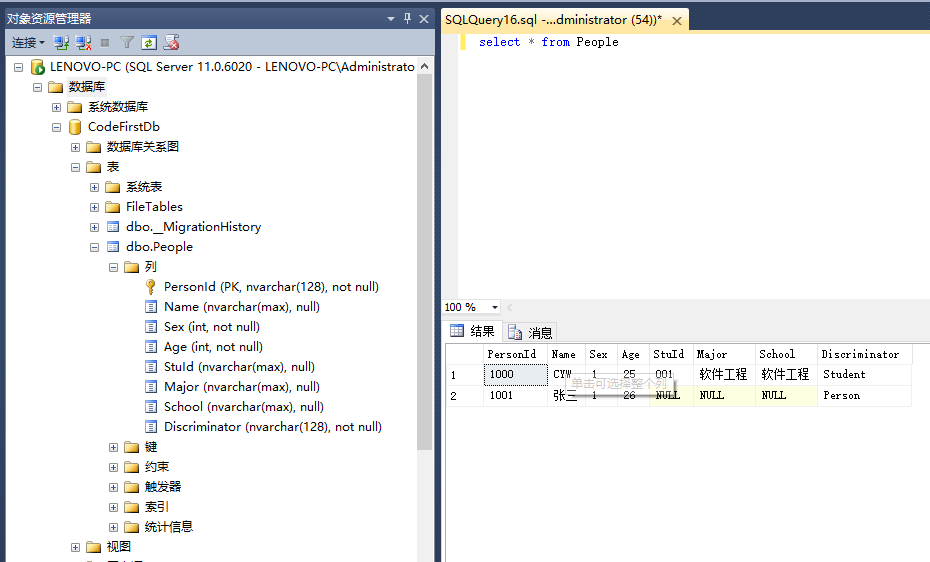
如果你想改名Discriminator列名,可以使用Fluent API来设置,需要在数据库上下文中重写OnModelCreating()方法。

public class EFCodeFirstDbContext:DbContext
{ public EFCodeFirstDbContext() : base("MyStrConn")
{
}
public DbSet<Person> Persons { get; set; } protected override void OnModelCreating(DbModelBuilder modelBuilder)
{
modelBuilder.Entity<Person>().Map(m =>
{
m.ToTable("Person");
m.Requires("PersonType").HasValue("Person");
}).Map<Student>(m =>
{
m.Requires("PersonType").HasValue("Student");
}); }
}

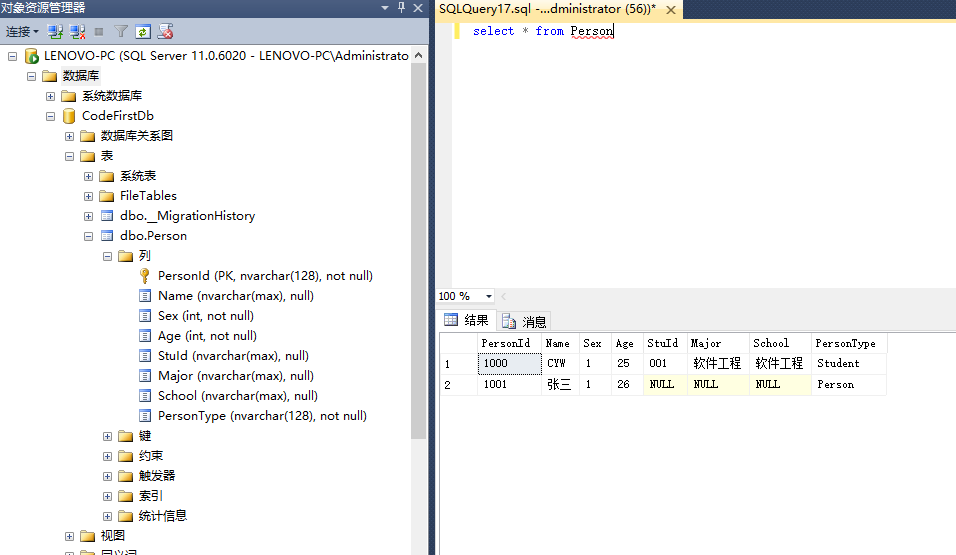
如果Person只有一个派生类,那我们可以使用布尔值来区别

modelBuilder.Entity<Person>().Map(m =>
{
m.ToTable("Person");
m.Requires("IsStudent").HasValue(false);
}).Map<Student>(m =>
{
m.Requires("IsStudent").HasValue(true);
});

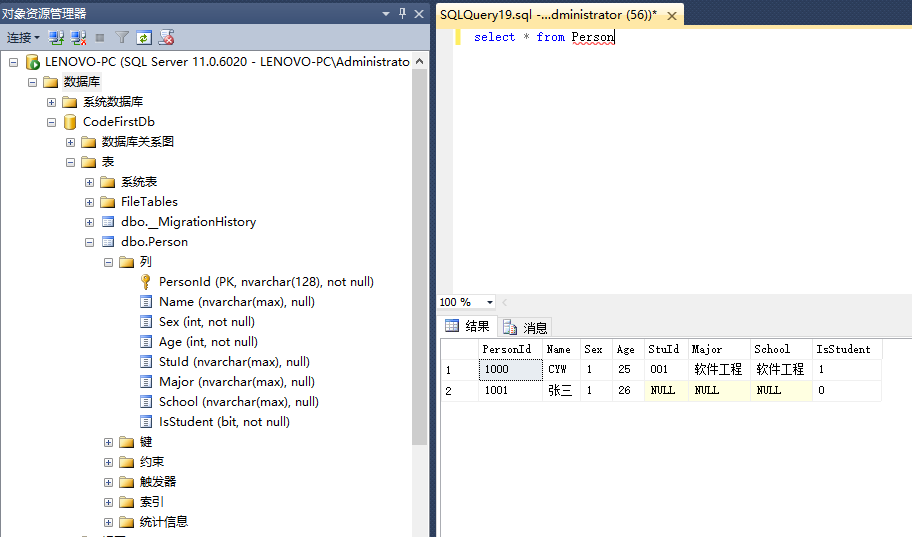
上面是两个Model生成一个表,基类和派生类都映射到同一张表中,通过使用鉴别列来识别是否为子类型。这是Code First默认规则使用的表映射方法TPH(Table Per Hierarchy)。其实还有两种映射方法。一种是TPT,一种是TPC.
TPT:Table Per Type,TPH将所有层次的类都放在了一个表里,而TPT在一个单独的表中储存来自基类的属性,在派生类定义的附加属性储存在另一个表里,并使用外键与主表相连接。这种方式只需指定子类表名。
[Table("Student")]
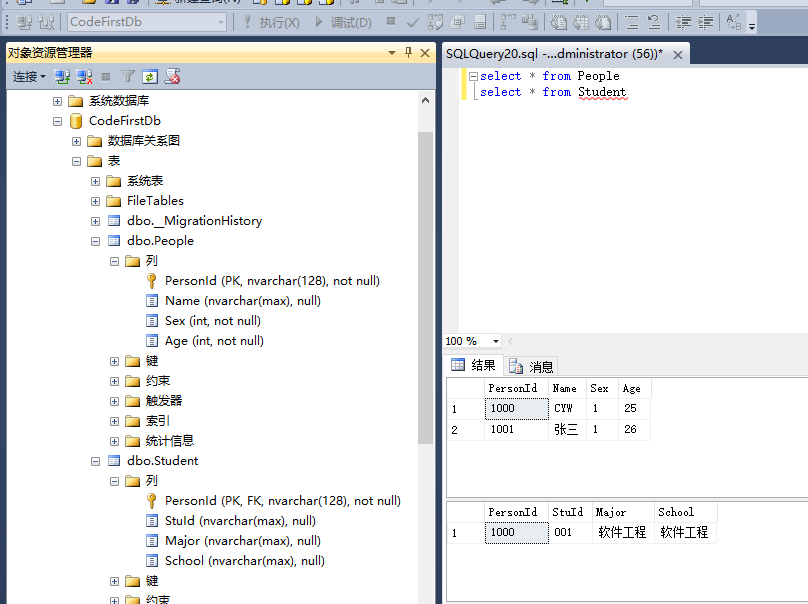
TPC:Table Per Concrete Type,基类与派生类都映射在不同的表中,不同的是派生类中还包括了基类的字段。TPC只能用Fluent API来配置

modelBuilder.Entity<Person>().Map(m =>
{
m.ToTable("Person");
}).Map<Student>(m =>
{
m.ToTable("Student");
m.MapInheritedProperties();
});


四、多个Model映射一个表
上面虽然是两个类Person、Student映射到一个表中,但主键都在基类上定义的,映射一个表还比较容易。如果是两个没有继承关系的Model如何映射到同一张表呢?这个我们在上面Person类Student类的基础上增加了一个IDCard类,主要是表示身份证类。假设Person的PersonId就是IDCard的PersonId。两个Model映射一个表,那两个Molde肯定是一对一的关系,映射的表名相同,主键名和类型也要相同,这些是必须的。同时还要指明两个类的外键,只指明一个都不行。

using System;
using System.Collections.Generic;
using System.Linq;
using System.Text;
using System.Threading.Tasks;
using System.ComponentModel.DataAnnotations;
using System.ComponentModel.DataAnnotations.Schema; namespace EFCodeFirstModels
{
[Table("Person")]
public class IDCard
{
//身份证号
[Key,ForeignKey("People")]
public string PersonId { get; set; } //法定出生日期
public DateTime BirthDate { get; set; } public Person People { get; set; } public IDCard(string personId, DateTime birstDate)
{
PersonId = personId;
BirthDate = birstDate;
} }
}


using System;
using System.Collections.Generic;
using System.ComponentModel.DataAnnotations;
using System.ComponentModel.DataAnnotations.Schema;
using System.Linq;
using System.Text;
using System.Threading.Tasks; namespace EFCodeFirstModels
{
public enum SexType { Male, Female } [Table("Person")]
public class Person
{
[Key, ForeignKey("Card")]
public string PersonId { get; set; }
//姓名
public string Name { get; set; }
//性别
public SexType Sex { get; set; }
//年龄
public int Age { get; set; } public IDCard Card { get; set; } public Person(string personId, string name, SexType sex, int age, IDCard card)
{
PersonId = personId;
Name = name;
Sex = sex;
Age = age;
Card = card;
}
}
}


using System;
using System.Collections.Generic;
using System.ComponentModel.DataAnnotations;
using System.ComponentModel.DataAnnotations.Schema;
using System.Linq;
using System.Text;
using System.Threading.Tasks; namespace EFCodeFirstModels
{
public class Student : Person
{
public string StuId { get; set; } public string Major { get; set; } public string School { get; set; } public Student(string stuId, string major, string school, string personId, string name, SexType sex, int age, IDCard card) : base(personId, name, sex, age, card)
{
this.StuId = stuId;
this.Major = major;
this.School = major;
this.PersonId = personId;
this.Name = name;
this.Sex = sex;
this.Age = age;
this.Card = card;
}
} }

在Mian中先添加一个Person来看下运行结果。

//using能及时释放资源,例如数据库连接异常,可以即使将上下文释放
using (var db=new EFCodeFirstDbContext())
{ IDCard card = new IDCard("1000", DateTime.Now);
Person person = new Person("1001", "张三", SexType.Female, 26, card);
db.Persons.Add(person);
db.SaveChanges();
Console.WriteLine("Success");
}
Console.ReadLine(); }

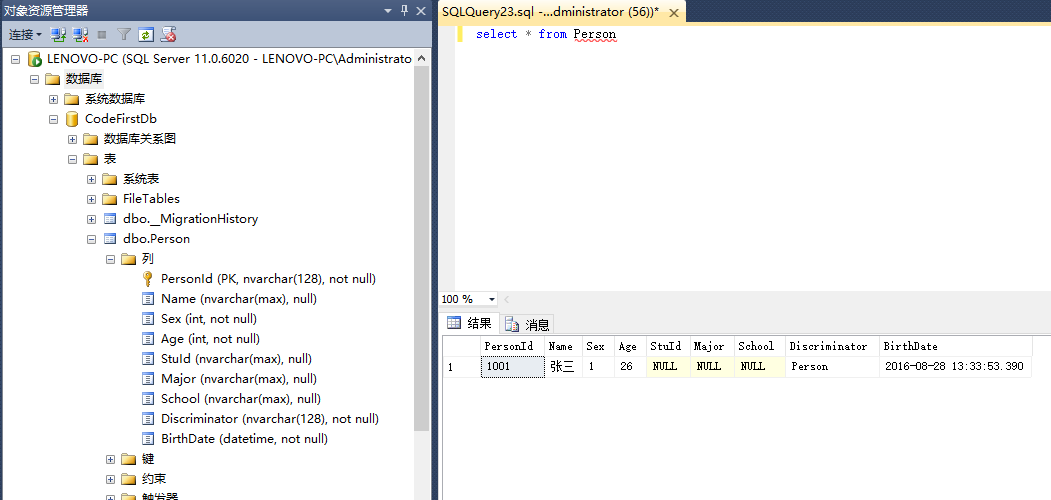
从上面的截图看到Person表中也有Student的属性,感觉真是不可思议,amazing.
我们添加一个Person一个Student来看下效果

static void Main(string[] args)
{
//using能及时释放资源,例如数据库连接异常,可以即使将上下文释放
using (var db=new EFCodeFirstDbContext())
{ IDCard card = new IDCard("1000", DateTime.Now);
Person person = new Person("1001", "张三", SexType.Female, 26, card);
db.Persons.Add(person);
IDCard card2 = new IDCard("1000", DateTime.Now);
Student stu = new Student("001", "挖掘机", "蓝翔", "1000", "赵铁蛋", SexType.Male, 25, card2);
db.Persons.Add(stu);
db.SaveChanges();
Console.WriteLine("Success");
}
Console.ReadLine(); }

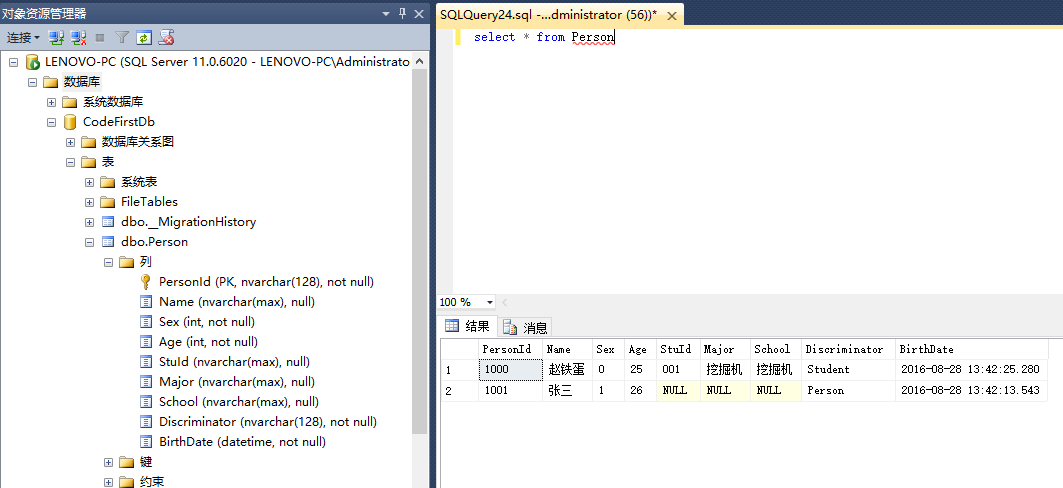
IDCard和Person生成了同一表,我们可以像上面的Fluent API来改变Discriminator列名。也可以使用TPT的方式生成两个表,只需在Student类上指明映射的表名。
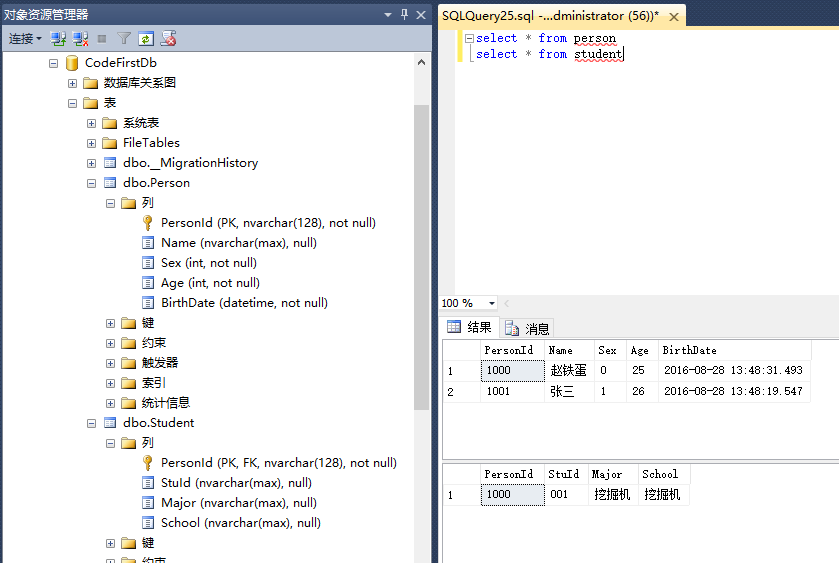
但是TPC就不行了。就会报错,这可能也是只新增Person的时候Student中的属性也会自动添加上的原因吧。
五、一个Model映射多个表
一个Model映射多个表和上面多个Model映射一个表正好反过来,还用上面Student和Person举例。

modelBuilder.Entity<Student>().Map(m=> {
m.ToTable("Person");
m.Properties(p => p.PersonId);
m.Properties(p=>p.Name);
m.Properties(p=>p.Age);
m.Properties(p => p.Sex);
}).Map(m=> {
m.ToTable("Student");
m.Properties(p => p.PersonId);
m.Properties(p=>p.StuId);
m.Properties(p => p.Major);
m.Properties(p => p.School);
});

上面将一个Student类映射给两个表一个Student一个person.

//using能及时释放资源,例如数据库连接异常,可以即使将上下文释放
using (var db=new EFCodeFirstDbContext())
{ Person person = new Person("1001", "张三", SexType.Female, 26);
db.Persons.Add(person); Student stu = new Student("001", "挖掘机", "蓝翔", "1000", "赵铁蛋", SexType.Male, 25);
db.Persons.Add(stu);
db.SaveChanges();
Console.WriteLine("Success");
}

我们上面添加了一个Person类对象,一个Student类对象,这是Student对象会添加到两个表中。
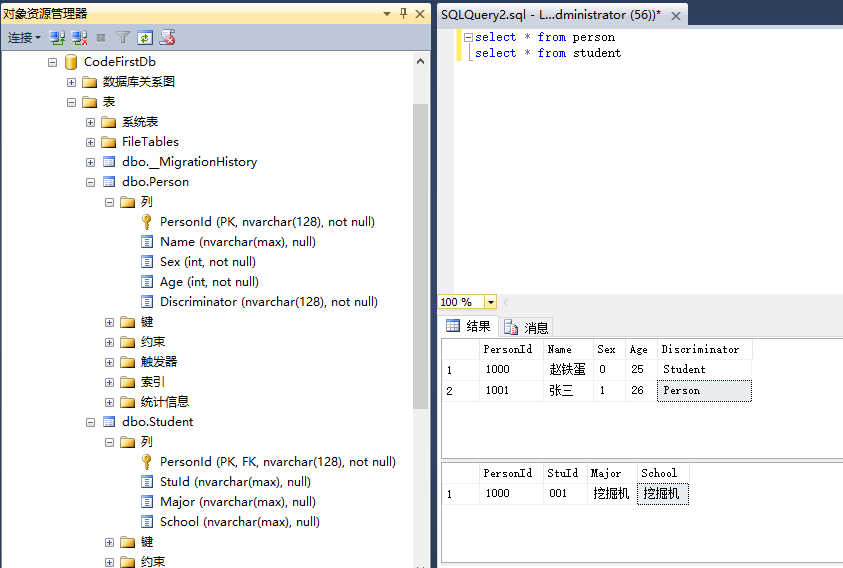
作者:社会主义接班人
出处:http://www.cnblogs.com/5ishare/ 引用 社会主义接班人 的文章 做笔记。
作者:社会主义接班人
出处:http://www.cnblogs.com/5ishare/ 引用 社会主义接班人 的文章 做笔记。
Code First 2的更多相关文章
- Visual Studio Code 代理设置
Visual Studio Code (简称 VS Code)是由微软研发的一款免费.开源的跨平台文本(代码)编辑器,在十多年的编程经历中,我使用过非常多的的代码编辑器(包括 IDE),例如 Fron ...
- 我们是怎么做Code Review的
前几天看了<Code Review 程序员的寄望与哀伤>,想到我们团队开展Code Review也有2年了,结果还算比较满意,有些经验应该可以和大家一起分享.探讨.我们为什么要推行Code ...
- Code Review 程序员的寄望与哀伤
一个程序员,他写完了代码,在测试环境通过了测试,然后他把它发布到了线上生产环境,但很快就发现在生产环境上出了问题,有潜在的 bug. 事后分析,是生产环境的一些微妙差异,使得这种 bug 场景在线下测 ...
- 从Script到Code Blocks、Code Behind到MVC、MVP、MVVM
刚过去的周五(3-14)例行地主持了技术会议,主题正好是<UI层的设计模式——从Script.Code Behind到MVC.MVP.MVVM>,是前一天晚上才定的,中午花了半小时准备了下 ...
- 在Visual Studio Code中配置GO开发环境
一.GO语言安装 详情查看:GO语言下载.安装.配置 二.GoLang插件介绍 对于Visual Studio Code开发工具,有一款优秀的GoLang插件,它的主页为:https://github ...
- 代码的坏味道(14)——重复代码(Duplicate Code)
坏味道--重复代码(Duplicate Code) 重复代码堪称为代码坏味道之首.消除重复代码总是有利无害的. 特征 两个代码片段看上去几乎一样. 问题原因 重复代码通常发生在多个程序员同时在同一程序 ...
- http status code
属于转载 http status code:200:成功,服务器已成功处理了请求,通常这表示服务器提供了请求的网页 404:未找到,服务器未找到 201-206都表示服务器成功处理了请求的状态代码,说 ...
- Visual Studio Code——Angular2 Hello World 之 2.0
最近看到一篇用Visual Studio Code开发Angular2的文章,也是一篇入门教程,地址为:使用Visual Studio Code開發Angular 2專案.这里按部就班的做了一遍,感觉 ...
- WebStorm 2016 最新版激活(activation code方式)
WebStorm 2016 最新版激活(activation code方式) WebStorm activation code WebStorm 最新版本激活方式: 今天下载最新版本的WebStorm ...
- docker4dotnet #3 在macOS上使用Visual Studio Code和Docker开发asp.net core和mysql应用
.net猿遇到了小鲸鱼,觉得越来越兴奋.本来.net猿只是在透过家里那田子窗看外面的世界,但是看着海峡对岸的苹果园越来越茂盛,实在不想再去做一只宅猿了.于是,.net猿决定搭上小鲸鱼的渡轮到苹果园去看 ...
随机推荐
- Java命名规范(简略)
1.包 全部小写,由域名定义前缀. 例如:teach.golddrem.javagroup 2.类 开头字母大写,后边每个单词的首字母都大写.如果有缩写,缩写部分全部大写. 例如:Informatio ...
- unbuntu下安装qq
由于Wine QQ一直没更新版本导致目前版本报版本过低无法使用,暂时先上UK官网的国际版Wine QQ,虽然功能没那么新,但稳定能用: 下载: 下载地址:http://www.ubuntukylin. ...
- <十六>UML核心视图动态视图之状态图
一:状态图 --->状态图显示一个状态机. --->状态机用于对模型元素的动态性进行建模.更具体地说,就是对系统行为中受事件驱动的方面进行建模. --->通常使用状态图来说明业务角色 ...
- 几个重要的 ASM Disk Groups 参数
几个重要的Disk group 属性: 1. ACCESS_CONTROL.ENABLED该属性用来控制某个disk group 上ASM FILE Access Control. 该参数有2个值:t ...
- Day04:函数参数、对象、嵌套、闭包函数和装饰器
上节课复习: 1.什么是函数 函数就是具备某一功能的工具 2.为何用函数 1.程序的组织结构和可读性 2.减少代码冗余 3.扩展性强 ...
- Arduino 视频教程
http://v.youku.com/v_show/id_XNDU1MjI4MzA4.html?from=y1.2-1-176.3.12-2.1-1-1-11
- selenium 点击页面链接测试
点击页面链接测试 http://www.51testing.com/html/21/n-862721.html 需求:现在有一个网站的页面,我希望用python自动化的测试点击这个页面上所有的在本窗口 ...
- [hdu4405]Aeroplane chess(概率dp)
题意:某人掷骰子,数轴上前进相应的步数,会有瞬移的情况,求从0到N所需要的期望投掷次数. 解题关键:期望dp的套路解法,一个状态可以转化为6个状态,则该状态的期望,可以由6个状态转化而来.再加上两个状 ...
- CodeForces 484A Bits(水题)
A. Bits time limit per test 1 second memory limit per test 256 megabytes input standard input output ...
- location对象介绍
Location 对象 Location 对象 Location 对象包含有关当前 URL 的信息. Location 对象是 Window 对象的一个部分,可通过 window.location 属 ...
