【Azure Developer】VS Code运行Java 版Azure Storage SDK操作Blob (新建Container, 上传Blob文件,下载及清理)
问题描述
是否可以用Java代码来管理Azure blob? 可以。在代码中加入azure-storage-blob依赖。即可使用以下类操作Azure Storage Blob。
- BlobServiceClient:BlobServiceClient 类可用于操纵 Azure 存储资源和 blob 容器。 存储帐户为 Blob 服务提供顶级命名空间。
- BlobServiceClientBuilder:BlobServiceClientBuilder 类提供流畅的生成器 API,以帮助对 BlobServiceClient 对象的配置和实例化。
- BlobContainerClient:BlobContainerClient 类可用于操纵 Azure 存储容器及其 blob。
- BlobClient:BlobClient 类可用于操纵 Azure 存储 blob。
- BlobItem:BlobItem 类表示从对 listBlobs 的调用返回的单个 blob。
执行步骤
首先,设置VS Code上执行Java 代码的环境,这里需要的步骤比较多。完全参考VS Code for Java文档即可:https://code.visualstudio.com/docs/java/java-tutorial.
以下是创建项目步骤:
1)创建blob-quickstart-v12项目
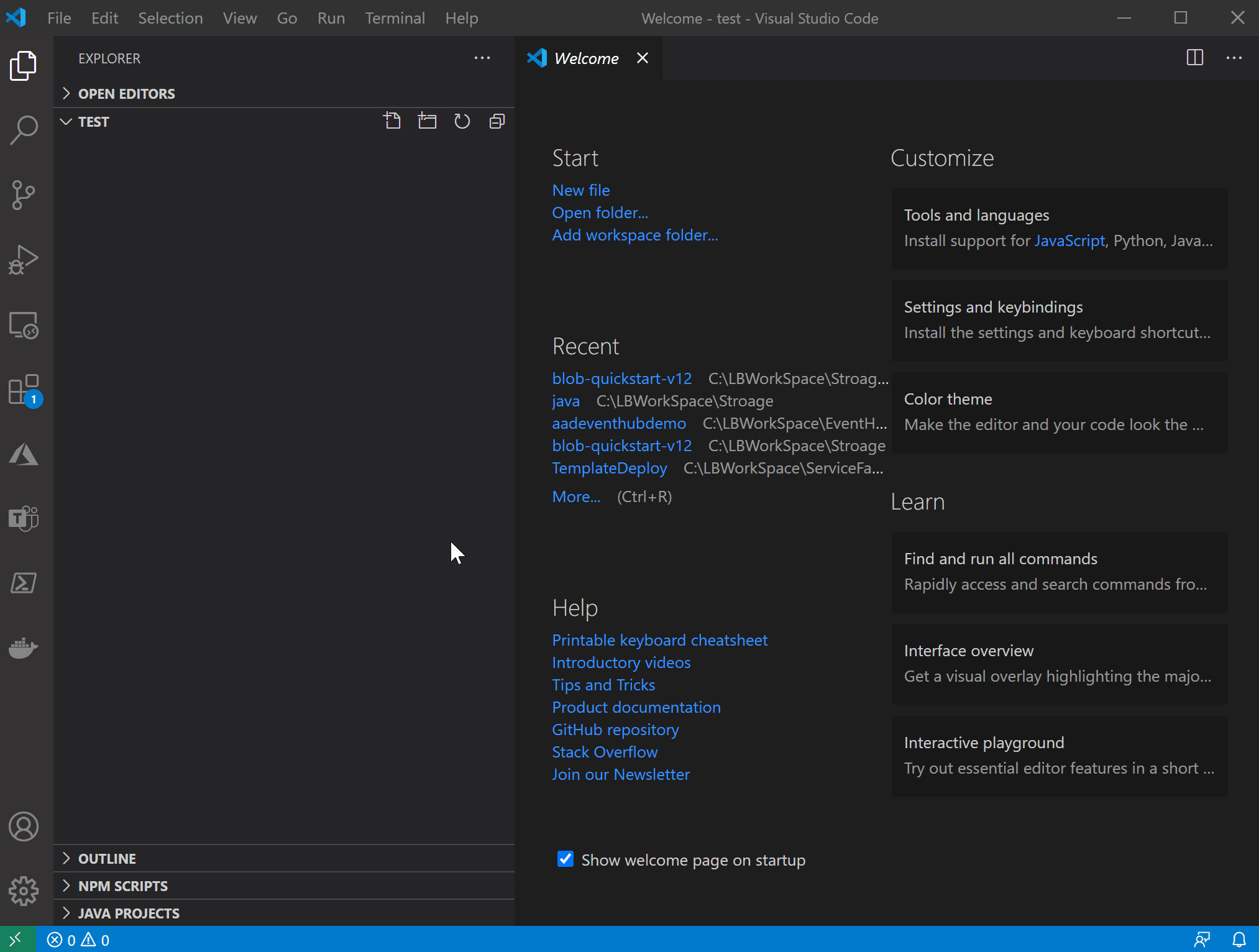
跳转到blob-quickstart-v12目录,并在目录中创建一个data目录,用于在接下来的代码中创建本地文件及下载bolb中的文件
cd blob-quickstart-v12 mkdir data
2) 修改pom.xml,添加对Java azure-storage-blob SDK的依赖
<dependencies>
<dependency>
<groupId>junit</groupId>
<artifactId>junit</artifactId>
<version>4.11</version>
<scope>test</scope>
</dependency>
<dependency>
<groupId>com.azure</groupId>
<artifactId>azure-storage-blob</artifactId>
<version>12.6.0</version>
</dependency>
</dependencies>
3)在App.java代码文件中添加引用
package com.blobs.quickstart; /**
* Azure blob storage v12 SDK quickstart
*/
import com.azure.storage.blob.*;
import com.azure.storage.blob.models.*;
import java.io.*; public class App
{
public static void main( String[] args ) throws IOException
{
System.out.println("Azure Blob storage v12 - Java quickstart sample\n");
4)添加Stroage Account的连接字符串
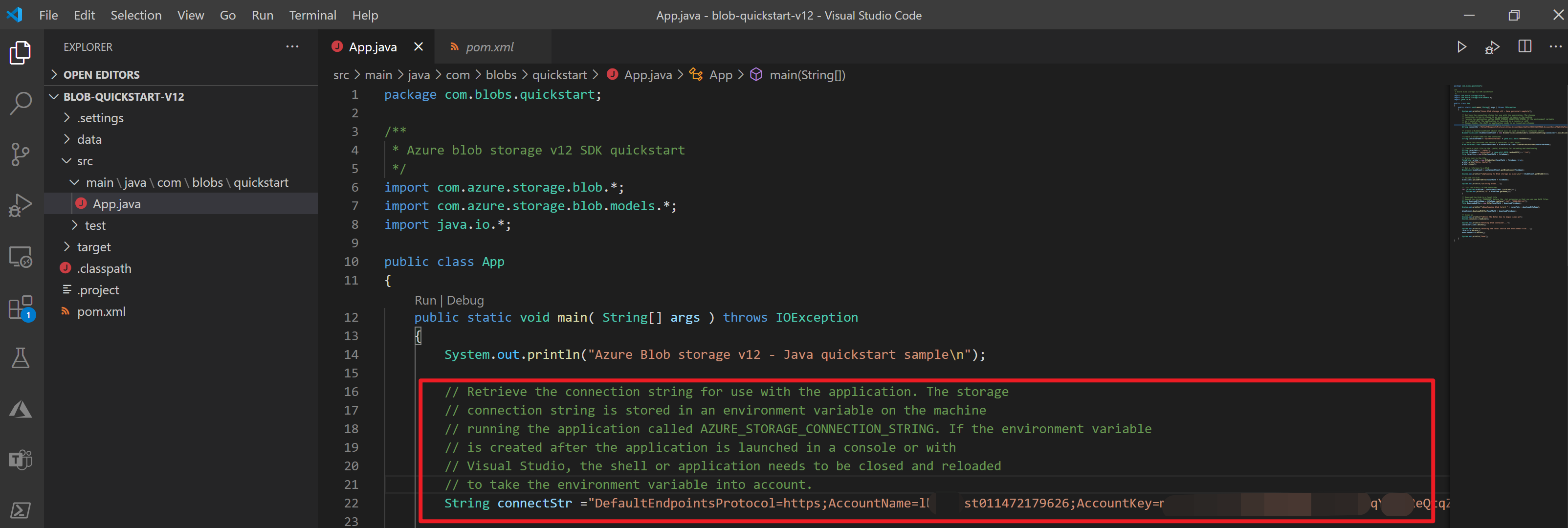
5)创建blobServiceClient对象,同时调用createBlobContainer方法创建容器
// Create a BlobServiceClient object which will be used to create a container client
BlobServiceClient blobServiceClient = new BlobServiceClientBuilder().connectionString(connectStr).buildClient(); //Create a unique name for the container
String containerName = "quickstartblobs" + java.util.UUID.randomUUID(); // Create the container and return a container client object
BlobContainerClient containerClient = blobServiceClient.createBlobContainer(containerName);
6)创建BlobClient对象,同时调用uploadFromFile方法上传文件(.tx)
// Create a local file in the ./data/ directory for uploading and downloading
String localPath = "./data/";
String fileName = "quickstart" + java.util.UUID.randomUUID() + ".txt";
File localFile = new File(localPath + fileName); // Write text to the file
FileWriter writer = new FileWriter(localPath + fileName, true);
writer.write("Hello, World!");
writer.close(); // Get a reference to a blob
BlobClient blobClient = containerClient.getBlobClient(fileName); System.out.println("\nUploading to Blob storage as blob:\n\t" + blobClient.getBlobUrl()); // Upload the blob
blobClient.uploadFromFile(localPath + fileName);
7)使用containerClient对象的listBlobs方法列出容器中的BlobItem
System.out.println("\nListing blobs...");
// List the blob(s) in the container.
for (BlobItem blobItem : containerClient.listBlobs()) {
System.out.println("\t" + blobItem.getName());
}
8)使用blobClient对象的downloadToFile方法下载文件到本地
// Download the blob to a local file
// Append the string "DOWNLOAD" before the .txt extension so that you can see both files.
String downloadFileName = fileName.replace(".txt", "DOWNLOAD.txt");
File downloadedFile = new File(localPath + downloadFileName); System.out.println("\nDownloading blob to\n\t " + localPath + downloadFileName); blobClient.downloadToFile(localPath + downloadFileName);
9)使用containerClient对象的delete方法删除容器
// Clean up
System.out.println("\nPress the Enter key to begin clean up");
System.console().readLine(); System.out.println("Deleting blob container...");
containerClient.delete(); System.out.println("Deleting the local source and downloaded files...");
localFile.delete();
downloadedFile.delete(); System.out.println("Done");
10) 在VS Code中调试或执行,右键选择Run/Debug

全部代码
App.java文件
package com.blobs.quickstart; /**
* Azure blob storage v12 SDK quickstart
*/
import com.azure.storage.blob.*;
import com.azure.storage.blob.models.*;
import java.io.*; public class App
{
public static void main( String[] args ) throws IOException
{
System.out.println("Azure Blob storage v12 - Java quickstart sample\n"); // Retrieve the connection string for use with the application. The storage
// connection string is stored in an environment variable on the machine
// running the application called AZURE_STORAGE_CONNECTION_STRING. If the environment variable
// is created after the application is launched in a console or with
// Visual Studio, the shell or application needs to be closed and reloaded
// to take the environment variable into account.
String connectStr ="DefaultEndpointsProtocol=https;AccountName=xxxxxxxx;AccountKey=xxxxxxxxxxxxxxx;EndpointSuffix=core.chinacloudapi.cn";// System.getenv("AZURE_STORAGE_CONNECTION_STRING"); // Create a BlobServiceClient object which will be used to create a container client
BlobServiceClient blobServiceClient = new BlobServiceClientBuilder().connectionString(connectStr).buildClient(); //Create a unique name for the container
String containerName = "quickstartblobs" + java.util.UUID.randomUUID(); // Create the container and return a container client object
BlobContainerClient containerClient = blobServiceClient.createBlobContainer(containerName); // Create a local file in the ./data/ directory for uploading and downloading
String localPath = "./data/";
String fileName = "quickstart" + java.util.UUID.randomUUID() + ".txt";
File localFile = new File(localPath + fileName); // Write text to the file
FileWriter writer = new FileWriter(localPath + fileName, true);
writer.write("Hello, World!");
writer.close(); // Get a reference to a blob
BlobClient blobClient = containerClient.getBlobClient(fileName); System.out.println("\nUploading to Blob storage as blob:\n\t" + blobClient.getBlobUrl()); // Upload the blob
blobClient.uploadFromFile(localPath + fileName); System.out.println("\nListing blobs..."); // List the blob(s) in the container.
for (BlobItem blobItem : containerClient.listBlobs()) {
System.out.println("\t" + blobItem.getName());
} // Download the blob to a local file
// Append the string "DOWNLOAD" before the .txt extension so that you can see both files.
String downloadFileName = fileName.replace(".txt", "DOWNLOAD.txt");
File downloadedFile = new File(localPath + downloadFileName); System.out.println("\nDownloading blob to\n\t " + localPath + downloadFileName); blobClient.downloadToFile(localPath + downloadFileName); // Clean up
System.out.println("\nPress the Enter key to begin clean up");
System.console().readLine(); System.out.println("Deleting blob container...");
containerClient.delete(); System.out.println("Deleting the local source and downloaded files...");
localFile.delete();
downloadedFile.delete(); System.out.println("Done");
}
}
pom.xml文件
<?xml version="1.0" encoding="UTF-8"?> <project xmlns="http://maven.apache.org/POM/4.0.0" xmlns:xsi="http://www.w3.org/2001/XMLSchema-instance"
xsi:schemaLocation="http://maven.apache.org/POM/4.0.0 http://maven.apache.org/xsd/maven-4.0.0.xsd">
<modelVersion>4.0.0</modelVersion> <groupId>com.blobs.quickstart</groupId>
<artifactId>blob-quickstart-v12</artifactId>
<version>1.0-SNAPSHOT</version> <name>blob-quickstart-v12</name>
<!-- FIXME change it to the project's website -->
<url>http://www.example.com</url> <properties>
<project.build.sourceEncoding>UTF-8</project.build.sourceEncoding>
<maven.compiler.source>1.7</maven.compiler.source>
<maven.compiler.target>1.7</maven.compiler.target>
</properties> <dependencies>
<dependency>
<groupId>junit</groupId>
<artifactId>junit</artifactId>
<version>4.11</version>
<scope>test</scope>
</dependency>
<dependency>
<groupId>com.azure</groupId>
<artifactId>azure-storage-blob</artifactId>
<version>12.6.0</version>
</dependency>
</dependencies> <build>
<pluginManagement><!-- lock down plugins versions to avoid using Maven defaults (may be moved to parent pom) -->
<plugins>
<!-- clean lifecycle, see https://maven.apache.org/ref/current/maven-core/lifecycles.html#clean_Lifecycle -->
<plugin>
<artifactId>maven-clean-plugin</artifactId>
<version>3.1.0</version>
</plugin>
<!-- default lifecycle, jar packaging: see https://maven.apache.org/ref/current/maven-core/default-bindings.html#Plugin_bindings_for_jar_packaging -->
<plugin>
<artifactId>maven-resources-plugin</artifactId>
<version>3.0.2</version>
</plugin>
<plugin>
<artifactId>maven-compiler-plugin</artifactId>
<version>3.8.0</version>
</plugin>
<plugin>
<artifactId>maven-surefire-plugin</artifactId>
<version>2.22.1</version>
</plugin>
<plugin>
<artifactId>maven-jar-plugin</artifactId>
<version>3.0.2</version>
</plugin>
<plugin>
<artifactId>maven-install-plugin</artifactId>
<version>2.5.2</version>
</plugin>
<plugin>
<artifactId>maven-deploy-plugin</artifactId>
<version>2.8.2</version>
</plugin>
<!-- site lifecycle, see https://maven.apache.org/ref/current/maven-core/lifecycles.html#site_Lifecycle -->
<plugin>
<artifactId>maven-site-plugin</artifactId>
<version>3.7.1</version>
</plugin>
<plugin>
<artifactId>maven-project-info-reports-plugin</artifactId>
<version>3.0.0</version>
</plugin>
</plugins>
</pluginManagement>
</build>
</project>
参考资料
Getting Started with Java in VS Code:https://code.visualstudio.com/docs/java/java-tutorial
快速入门:使用 Java v12 SDK 管理 blob: https://docs.azure.cn/zh-cn/storage/blobs/storage-quickstart-blobs-java#code-examples
【Azure Developer】VS Code运行Java 版Azure Storage SDK操作Blob (新建Container, 上传Blob文件,下载及清理)的更多相关文章
- Java版 人脸识别SDK demo
虹软人脸识别SDK之Java版,支持SDK 1.1+,以及当前最新版本2.0,滴滴,抓紧上车! 前言 由于业务需求,最近跟人脸识别杠上了,本以为虹软提供的SDK是那种面向开发语言的,结果是一堆dll· ...
- Java版 人脸识别SDK dem
虹软人脸识别SDK之Java版,支持SDK 1.1+,以及2.0版本,滴滴,抓紧上车! 前言由于业务需求,最近跟人脸识别杠上了,本以为虹软提供的SDK是那种面向开发语言的,结果是一堆dll······ ...
- azure 上传blob到ams(CreateFromBlob)
遇到的错误:The destination storage credentials must contain the account key credentials,参数名: destinationS ...
- Azure IoT Hub 十分钟入门系列 (4)- 实现从设备上传日志文件/图片到 Azure Storage
本文主要分享一个案例: 10分钟内通过Device SDK上传文件到IoTHub B站视频:https://www.bilibili.com/video/av90224073/ 本文主要有如下内容: ...
- 【Web应用】JAVA网络上传大文件报500错误
问题描述 当通过 JAVA 网站上传大文件,会报 500 错误. 问题分析 因为 Azure 的 Java 网站都是基于 IIS 转发的,所以我们需要关注 IIS 的文件上传限制以及 requestT ...
- 用java 代码下载Samba服务器上的文件到本地目录以及上传本地文件到Samba服务器
引入: 在我们昨天架设好了Samba服务器上并且创建了一个 Samba 账户后,我们就迫不及待的想用JAVA去操作Samba服务器了,我们找到了一个框架叫 jcifs,可以高效的完成我们工作. 实践: ...
- java+上传大文件
在Web应用系统开发中,文件上传和下载功能是非常常用的功能,今天来讲一下JavaWeb中的文件上传和下载功能的实现. 先说下要求: PC端全平台支持,要求支持Windows,Mac,Linux 支持所 ...
- java上传超大文件解决方案
用JAVA实现大文件上传及显示进度信息 ---解析HTTP MultiPart协议 (本文提供全部源码下载,请访问 https://github.com/1269085759/up6-jsp-mysq ...
- java 上传大文件以及文件夹
我们平时经常做的是上传文件,上传文件夹与上传文件类似,但也有一些不同之处,这次做了上传文件夹就记录下以备后用. 这次项目的需求: 支持大文件的上传和续传,要求续传支持所有浏览器,包括ie6,ie7,i ...
随机推荐
- 流量控制--3.Linux流量控制的组件
Linux流量控制的组件 流量控制元素与Linux组件之间的相关性: traditional element Linux component 入队列 修订:从用户或网络接收报文 整流 class 提供 ...
- API简介(二)
API简介(二) API简介(一)一文中,介绍了使用API的目的.设计.发行政策以及公共API的含义,本篇主要介绍API的用法,从库和框架.操作系统.远程API.Web API四个方面展开. 库和框架 ...
- 08 . Vue脚手架安装,使用,自定义配置和Element-UI导入使用
Vue脚手架 Vue脚手架可以快速生成Vue项目基础的架构. 安装3.x版本的Vue脚手架 /* npm install -g @vue/cli@3.3 */ 基于3.3版本的脚手架命令创建Vue项目 ...
- Cisco思科模拟器路由器各个端口IP地址的配置及路由协议RIP的配置 入门详解 - 精简归纳
Cisco思科模拟器路由器各个端口IP地址的配置及路由协议RIP的配置 入门详解 - 精简归纳 JERRY_Z. ~ 2020 / 11 / 21 转载请注明出处!️ 附: 交流方式: ️ ️ ️ Q ...
- mysql学习笔记1(mysql的基本架构)
mysql基本架构图 如图所示: 1 . MySQL 可以分为 Server 层和存储引擎层两部分 Server 层包括连接器.查询缓存.分析器.优化器.执行器等,涵盖 MySQL 的大多数核心服务功 ...
- 闭关苦修半年,最终靠着这份面试题,我成功拿到了阿里的offer!
前言 我大概我是从去年12月份开始看书学习,到今年的6月份,一直学到看大家的面经基本上百分之90以上都会,我就在5月份开始投简历,边面试边补充基础知识等.也是有些辛苦.终于是在前不久拿到了阿里的off ...
- FL studio系列教程(四):如何利用FL Studio进行音乐合并
FL Studio20是Fruity Loops Studio的简称,也叫做水果音乐制作软件.它是一款功能十分强大的音乐制作软件,将作曲.编曲.混音.录音.大碟等功能集合一体,外接MIDI即可成为一个 ...
- 网络系列之GET与POST请求方式的区别
作为一枚正在学习前端的 小萌新,如果下面哪里有写的不对的话,可以帮我指出来吗,谢谢 1.是基于什么前提的?如果什么前提都没有,不使用任何规范,只考虑语法和理论上的HTTP协议 那么GET和POST几乎 ...
- jQuery 第九章 工具方法之插件扩展 $.extend() 和 $.fn.extend()
$.extend() $.fn.extend() -------------------------------------------------- $.extend() 插件扩展(工具方法) jq ...
- 【VUE】8.VUEX核心概念
1. Vuex核心概念主要如下 state : 存储共享数据 mutation: 变更store中的数据,方法,不能异步操作 action: 异步操作,通过触发mutation变更数据 getter: ...
