【Application Insights】使用CURL命令向Application Insgihts发送测试数据
问题描述
在使用App Service或者Kubernetes等服务时,需要收集一些日志数据并且发送到Application Insights中,当使用SDK或者是服务自带的Application Insights配置时遇见问题,有没有快速的调试方式能验证App Service是否与Application Insights之间的连通性呢?
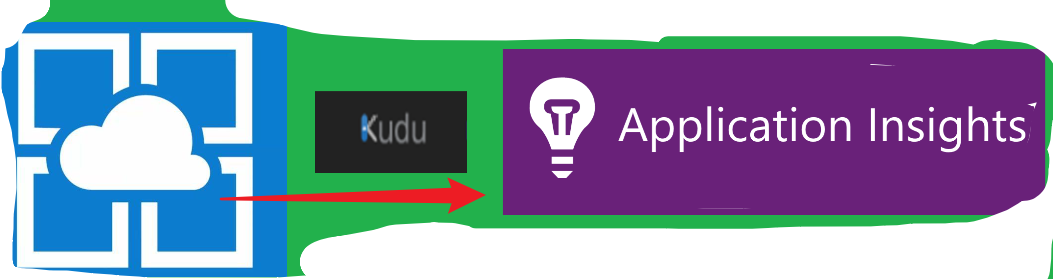
问题解答
可以使用CURL发送请求到Application Insigths的Ingress Endpoint来验证当前环境是否可以成功发送请求!
根据参考文档(用于发送可用性测试结果的 Curl 命令)中介绍,使用 curl 发送 REST 请求,引入终结点主机名、 iKey 值和 time 值。 Application Insights 引入终结点不接受任何超过 48 小时的记录。
###适用于 Linux/MacOS 的 Curl 命令:
curl -H "Content-Type: application/json" -X POST -d '{"data":{"baseData":{"ver":2,"id":"SampleRunId","name":"MicrosoftSupportSampleWebtestResultUsingCurl","duration":"00.00:00:10","success":true,"runLocation":"RegionName","message":"SampleWebtestResult","properties":{"SampleProperty":"SampleValue"}},"baseType":"AvailabilityData"},"ver":1,"name":"Microsoft.ApplicationInsights.Metric","time":"2024-01-08T12:57:25.0000000Z","sampleRate":100,"iKey":"########-####-####-####-############","flags":0}' https://chinanorth3-0.in.applicationinsights.azure.cn/v2/track -v### 适用于 Windows 的 Curl 命令:
curl -H "Content-Type: application/json" -X POST -d {\"data\":{\"baseData\":{\"ver\":2,\"id\":\"SampleRunId\",\"name\":\"MicrosoftSupportSampleWebtestResultUsingCurl\",\"duration\":\"00.00:00:10\",\"success\":true,\"runLocation\":\"RegionName\",\"message\":\"SampleWebtestResult\",\"properties\":{\"SampleProperty\":\"SampleValue\"}},\"baseType\":\"AvailabilityData\"},\"ver\":1,\"name\":\"Microsoft.ApplicationInsights.Metric\",\"time\":\"2024-01-08T12:57:25.0000000Z\",\"sampleRate\":100,\"iKey\":\"########-####-####-####-############\",\"flags\":0} https://chinanorth3-0.in.applicationinsights.azure.cn/v2/track -v
在以上内容中,需要修改的内容有
- time: 修改为发送请求的当前时间点,如2024-01-08T12:57:25.0000000Z
- iKey : 在Application Insights的Overview页面中,复制 Instrumentation Key 的值
- Application Insights的终结点,https://dc.applicationinsights.azure.com/v2/track 为global azure的终结点,如果使用的是中国区的Application Insights,需要从连接字符串中提取Ingress Endpoint,完成的值为:
- 中国东部2区:https://chinaeast2-0.in.applicationinsights.azure.cn/v2/track
- 中国北部3区:https://chinanorth3-0.in.applicationinsights.azure.cn/v2/track
下图为在App Service Kudu中的测试和验证过程:
第一步:准备 curl 命令并进入App Service Kudu站点:
C:\home>curl -H "Content-Type: application/json" -X POST -d {\"data\":{\"baseData\":{\"ver\":2,\"id\":\"SampleRunId\",\"name\":\"MicrosoftSupportSampleWebtestResultUsingCurl\",\"duration\":\"00.00:00:10\",\"success\":true,\"runLocation\":\"RegionName\",\"message\":\"SampleWebtestResult\",\"properties\":{\"SampleProperty\":\"SampleValue\"}},\"baseType\":\"AvailabilityData\"},\"ver\":1,\"name\":\"Microsoft.ApplicationInsights.Metric\",\"time\":\"2024-01-08T13:09:00.0000000Z\",\"sampleRate\":100,\"iKey\":\"xxxxxxxx-xxxx-xxxx-xxxx-xxxxxxxxxxxx\",\"flags\":0} https://chinanorth3-0.in.applicationinsights.azure.cn/v2/track
% Total % Received % Xferd Average Speed Time Time Time Current
Dload Upload Total Spent Left Speed
100 493 100 49 100 444 436 3956 --:--:-- --:--:-- --:--:-- 5358
{"itemsReceived":1,"itemsAccepted":1,"errors":[]}
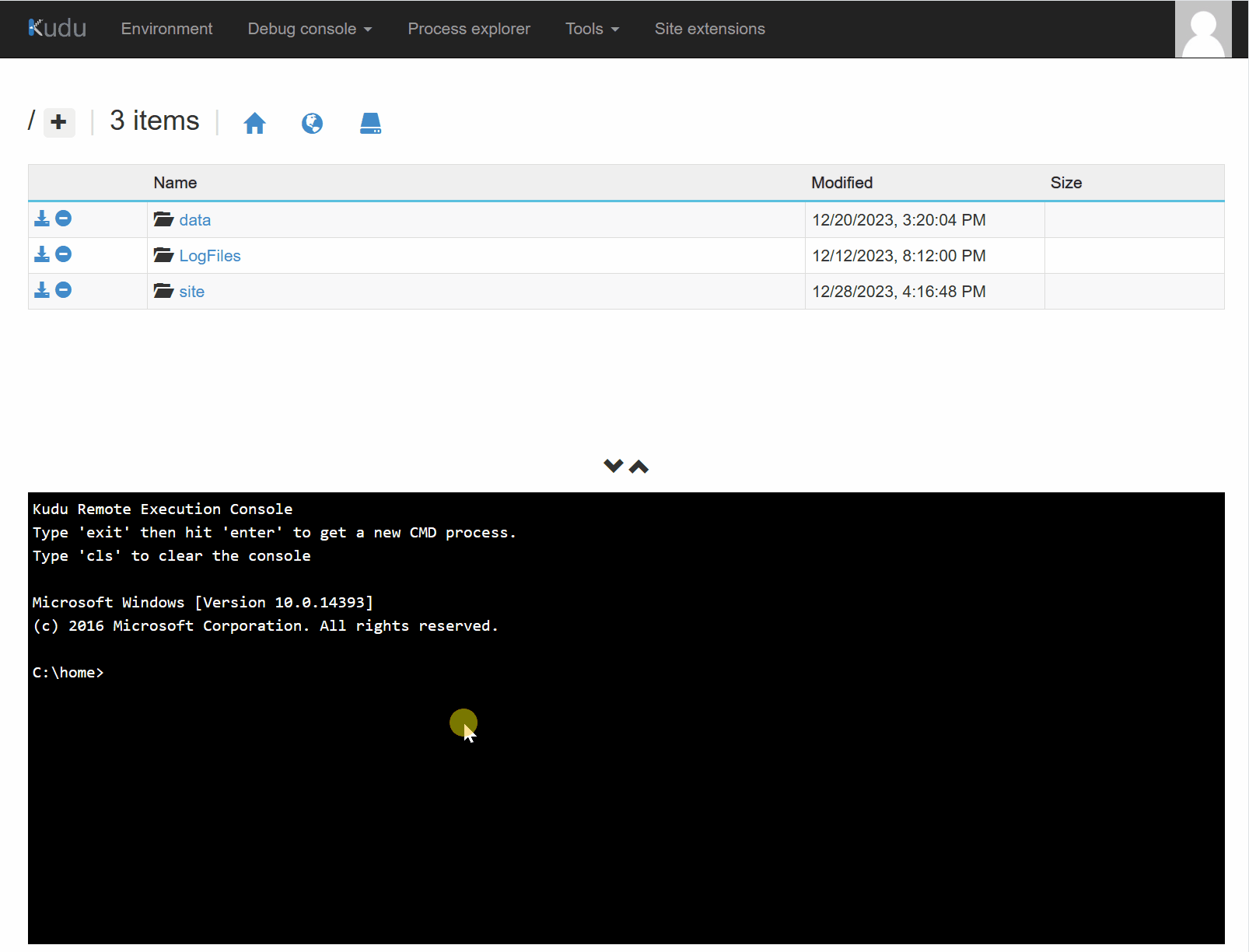
第二步:在Application Insights中验证数据是否发送成功
进入Application Insights的Logs页面,直接查看 availabilityResults 表中最近1小时的数据:
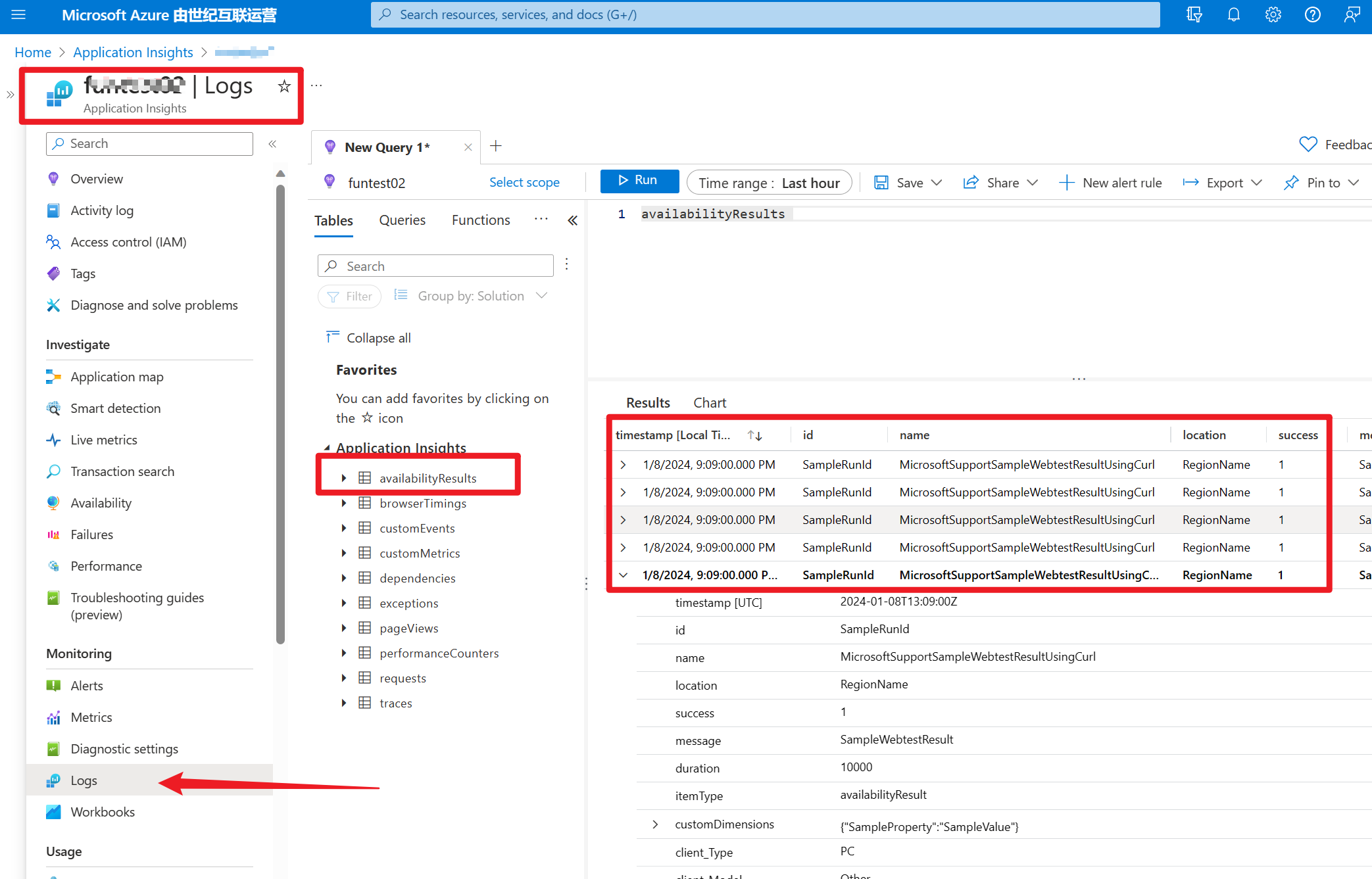
参考资料
用于发送可用性测试结果的 Curl 命令 : https://learn.microsoft.com/zh-cn/troubleshoot/azure/azure-monitor/app-insights/investigate-missing-telemetry#curl-command-send-availability-test-result
【Application Insights】使用CURL命令向Application Insgihts发送测试数据的更多相关文章
- 【应用程序见解 Application Insights】使用Azure Monitor Application Insights Agent获取Azure VM中监控数据及IIS请求指标等信息
问题情形 为了使用Application Insights也可以监控Azure VM中的相关性能数据,如CPU, Memory,IIS Reuqest等信息,可以在VM中开始一个一个扩展插件: Azu ...
- 【应用程序见解 Application Insights】Application Insights 使用 Application Maps 构建请求链路视图
Applicaotn Insigths 使用 Application Maps 构建请求链路视图 构建系统时,请求的逻辑操作大多数情况下都需要在不同的服务,或接口中完成整个请求链路.一个请求可以经历 ...
- 【Azure 应用程序见解】Application Insights Java Agent 3.1.0的使用实验,通过修改单个URL的采样率来减少请求及依赖项的数据采集
问题描述 近日好消息,如果是一个Java Spring Cloud的项目,想使用Azure Applicaiton Insights来收集日志及一些应用程序见解.但是有不愿意集成SDK来修改代码或者配 ...
- 使用Application Insights 做分析
Application Insights on Windows Desktop apps, services and worker roles : https://azure.microsoft.co ...
- 关于Application Insights遥测功能使用【遇到问题】
简介:Application Insights是微软发布的一个在线服务,可以监测自己的网站应用,进行性能管理以及使用分析. Application Insights功能一开始是出现在Visualstu ...
- [整理]Visual Studio 的Application Insights
简单介绍 Application Insights(预览版) Visual Studio 的Application Insights插件简介 Application Insights for Visu ...
- (编译)使用 AppCenter 持续输出导出到 Application Insights
原文地址:https://blog.xamarin.com/appcenter-continuous-export-application-insights/ 五星手机应用有一个特殊的特点:他们不会放 ...
- Azure Application Insights REST API使用教程
本文是Azure Application Insights REST API的简单介绍,并会包含一个通过Python消费API的示例/小工具. 新加入的team中的一项工作是制作日常的运维报表,制作方 ...
- Azure Monitor(一)Application Insights
一,引言 Azure Monitor 是 Azure 中的一项完整堆栈监视服务,是一种收集和分析遥测数据的服务.它提供了一组完整的功能来监视 Azure 资源以及其他云中和本地的资源.Azure Mo ...
- 【应用程序见解 Application Insights】在Application Insights中通过自定义查询结果定义指标并显示在Dashboard中
问题情形 通过Application Insights收集到指标数据后,如Request,Trace,Exception.但是默认的Insights图表不能满足业务的需求,需要自定义相应的类SQL语句 ...
随机推荐
- expect 的简单学习与使用
背景 最近工作中总有很多重复的事项. 比较繁琐,想着能够简单一点是一点的角度 准备采用expect来建华部分工作量. 其实还可以使用其他方式来处理. 但是感觉expect还是能够简单明了的. 所以暂时 ...
- 获取特定端口java进程的路径的shell脚本
获取特定端口java进程的路径的shell脚本 ll /proc/`lsof -i:5200 |grep ^java |awk '{print $2}' |uniq` |grep cwd |cut - ...
- 六个节点三主三从Redis集群最简单搭建方法
背景 一个服务器上面的三主三从的界面太low,容易出问题. 为了验证高可用, 我这边使用六台机器进行了三主三从的搭建. 模仿开源版的一键搭建集群的脚本进行使用,感觉非常简单,这里简单进行一下总结. 环 ...
- CentOS8 设置开机自动登录账户的方法
CentOS8 设置开机自动登录账户的方法 修改/etc/gdm/custom.conf文件, 并且添加内容即可. vim /etc/gdm/custom.conf # 在配置节下添加如下内容. [d ...
- Bitmap、RoaringBitmap原理分析
作者:京东科技 曹留界 在人群本地化实践中我们介绍了人群ID中所有的pin的偏移量可以通过Bitmap存储,而Bitmap所占用的空间大小只与偏移量的最大值有关系.假如现在要向Bitmap内存入两个p ...
- 大语言模型的预训练[1]:基本概念原理、神经网络的语言模型、Transformer模型原理详解、Bert模型原理介绍
大语言模型的预训练[1]:基本概念原理.神经网络的语言模型.Transformer模型原理详解.Bert模型原理介绍 1.大语言模型的预训练 1.LLM预训练的基本概念 预训练属于迁移学习的范畴.现有 ...
- PaddleNLP--UIE(二)--小样本快速提升性能(含doccona标注)
相关文章: 1.快递单中抽取关键信息[一]----基于BiGRU+CR+预训练的词向量优化 2.快递单信息抽取[二]基于ERNIE1.0至ErnieGram + CRF预训练模型 3.快递单信息抽取[ ...
- NSSRound16
NSSRound16 RCE但是没有完全RCE 审题 审核代码,简单的md5绕过. 知识点 md5绕过,命令组合,shell里``中的内容会被当成代码执行 知识详解 md5等于的绕过方法 数组绕过 a ...
- Unicode编码的魅力:跨语言交流的桥梁
引言: Unicode编码是一种用于表示世界上所有字符的标准编码方式.它解决了字符集兼容性和多语言文本处理的难题,成为实现全球化软件的关键技术.本文将深入探讨Unicode编码的优点与缺点,并介绍它在 ...
- Python 爬虫方法总结
实现爬虫的套路 准备URL 准备start_url url地址规律不明显,总数不确定 通过代码提取下一页的url 通过xpath提取 寻找url地址,部分参数在当前的响应中(比如当前页码数和总页码数在 ...
