ios开发网络学习五:MiMEType ,多线程下载文件思路,文件的压缩和解压缩
一:MiMEType:一般可以再百度上搜索到相应文件的MiMEType,或是利用c语言的api去获取文件的MiMEType
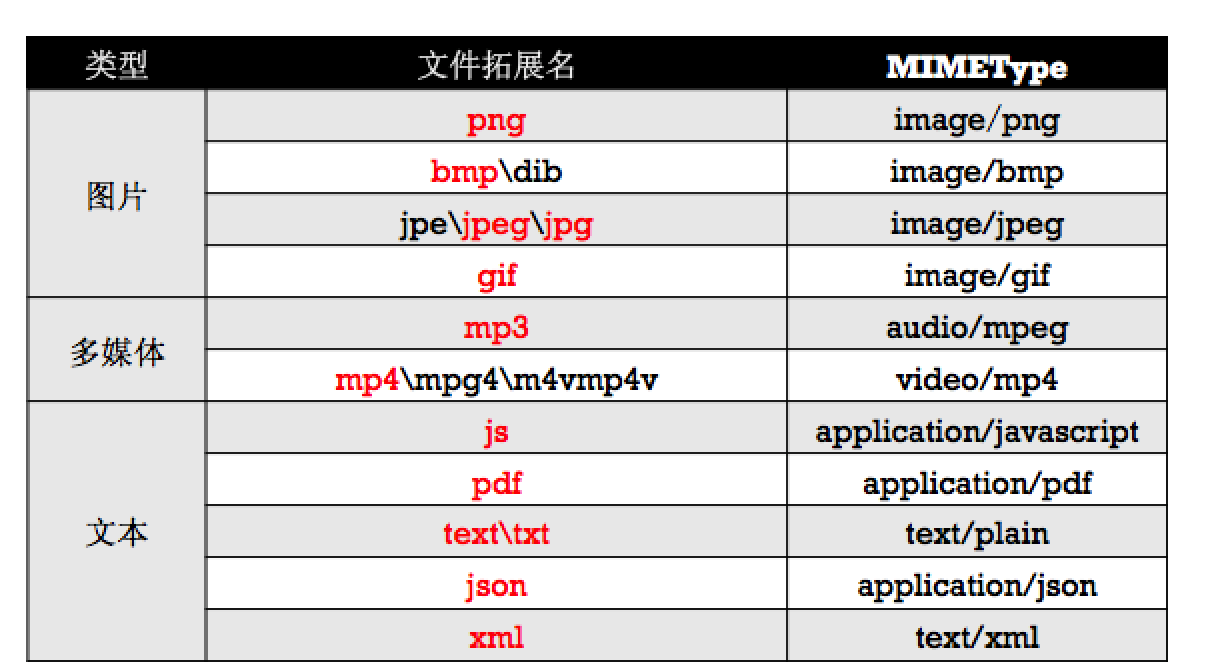

;
//对该文件发送一个异步请求,拿到文件的MIMEType
- (void)MIMEType
{
// NSString *file = @"file:///Users/文顶顶/Desktop/test.png";
[NSURLConnection sendAsynchronousRequest:[NSURLRequest requestWithURL:[NSURL fileURLWithPath:@"/Users/文顶顶/Desktop/test.png"]] queue:[NSOperationQueue mainQueue] completionHandler:^(NSURLResponse * __nullable response, NSData * __nullable data, NSError * __nullable connectionError) {
// response.MIMEType
NSLog(@"%@",response.MIMEType);
}];
}
```
(2)通过UTTypeCopyPreferredTagWithClass方法
```objc
//注意:需要依赖于框架MobileCoreServices
- (NSString *)mimeTypeForFileAtPath:(NSString *)path
{
if (![[[NSFileManager alloc] init] fileExistsAtPath:path]) {
return nil;
}
CFStringRef UTI = UTTypeCreatePreferredIdentifierForTag(kUTTagClassFilenameExtension, (__bridge CFStringRef)[path pathExtension], NULL);
CFStringRef MIMEType = UTTypeCopyPreferredTagWithClass (UTI, kUTTagClassMIMEType);
CFRelease(UTI);
if (!MIMEType) {
return @"application/octet-stream";
}
return (__bridge NSString *)(MIMEType);
}
```
二:多线程文件下载思路:将下载文件分成若干段,每段任务创建一条线程,多个任务并发执行下载文件的操作,不能利用输出流进行文件二进制数据data的拼接,否则会出现数据错乱。利用文件句柄,在代理方法中,接受到数据后,判断是哪条线程,再根据线程的不同,将文件句柄的位置偏移到seekoffset,偏移到相应线程的下载的地方
三:文件的压缩和解压缩

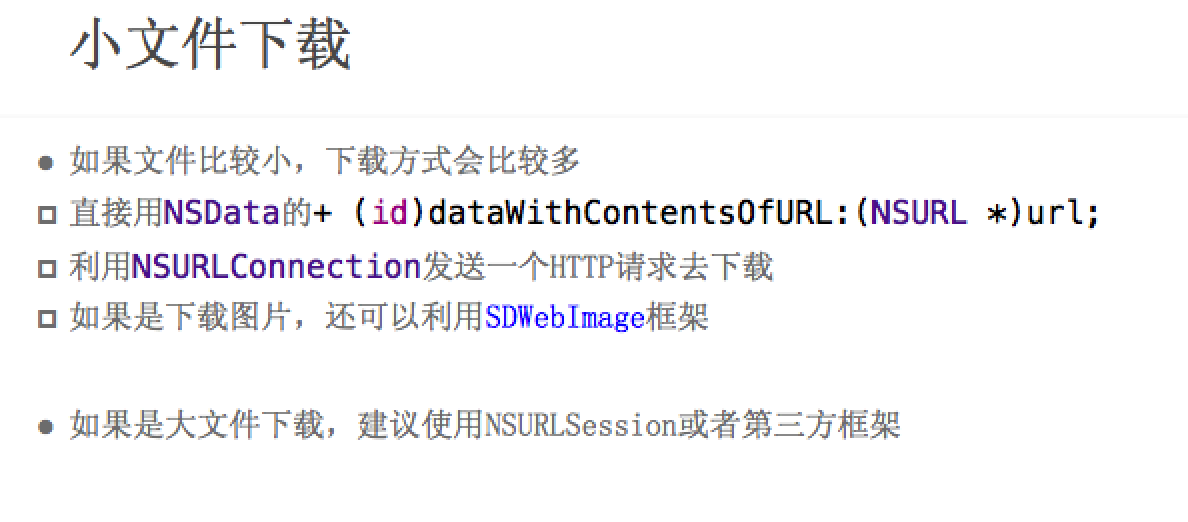

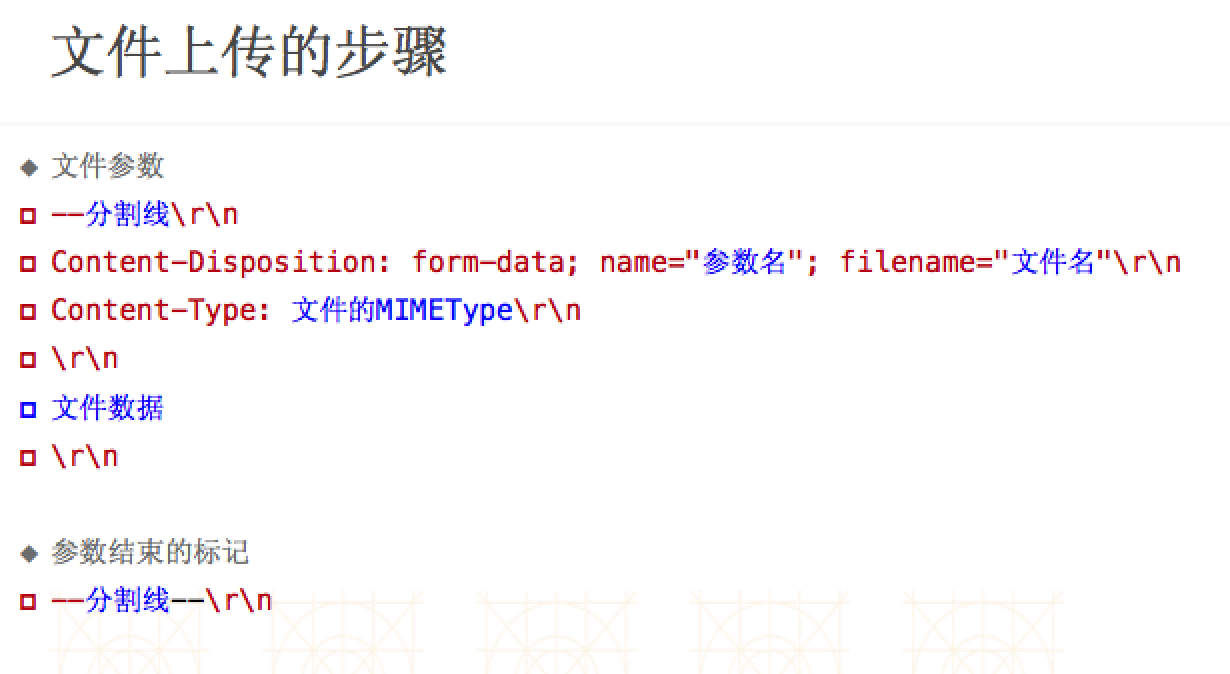
#import "ViewController.h"
#import "SSZipArchive.h" @interface ViewController () @end @implementation ViewController
-(void)touchesBegan:(NSSet<UITouch *> *)touches withEvent:(UIEvent *)event
{
[self unzip];
} -(void)zip
{
NSArray *arrayM = @[
@"/Users/xiaomage/Desktop/Snip20160226_2.png",
@"/Users/xiaomage/Desktop/Snip20160226_6.png"
];
/*
第一个参数:压缩文件的存放位置
第二个参数:要压缩哪些文件(路径)
*/
//[SSZipArchive createZipFileAtPath:@"/Users/xiaomage/Desktop/Test.zip" withFilesAtPaths:arrayM];
[SSZipArchive createZipFileAtPath:@"/Users/xiaomage/Desktop/Test.zip" withFilesAtPaths:arrayM withPassword:@""];
} -(void)zip2
{
/*
第一个参数:压缩文件存放位置
第二个参数:要压缩的文件夹(目录)
*/
[SSZipArchive createZipFileAtPath:@"/Users/xiaomage/Desktop/demo.zip" withContentsOfDirectory:@"/Users/xiaomage/Desktop/demo"];
} -(void)unzip
{
/*
第一个参数:要解压的文件在哪里
第二个参数:文件应该解压到什么地方
*/
//[SSZipArchive unzipFileAtPath:@"/Users/xiaomage/Desktop/demo.zip" toDestination:@"/Users/xiaomage/Desktop/xx"]; [SSZipArchive unzipFileAtPath:@"/Users/xiaomage/Desktop/demo.zip" toDestination:@"/Users/xiaomage/Desktop/xx" progressHandler:^(NSString *entry, unz_file_info zipInfo, long entryNumber, long total) {
NSLog(@"%zd---%zd",entryNumber,total); } completionHandler:^(NSString *path, BOOL succeeded, NSError *error) { NSLog(@"%@",path);
}];
} @end
ios开发网络学习五:MiMEType ,多线程下载文件思路,文件的压缩和解压缩的更多相关文章
- ios开发网络学习五:输出流以及文件上传
一:输出流 #import "ViewController.h" @interface ViewController ()<NSURLConnectionDataDelega ...
- ios开发网络学习九:NSURLSessionDownloadTask实现大文件下载
一:NSURLSessionDownloadTask:实现文件下载:无法监听进度 #import "ViewController.h" @interface ViewControl ...
- ios开发网络学习十一:NSURLSessionDataTask离线断点下载(断点续传)
#import "ViewController.h" #define FileName @"121212.mp4" @interface ViewControl ...
- ios开发网络学习四:NSURLConnection大文件断点下载
#import "ViewController.h" @interface ViewController ()<NSURLConnectionDataDelegate> ...
- ios开发网络学习AFN框架的使用一:get和post请求
#import "ViewController.h" #import "AFNetworking.h" @interface ViewController () ...
- ios开发网络学习十二:NSURLSession实现文件上传
#import "ViewController.h" // ----WebKitFormBoundaryvMI3CAV0sGUtL8tr #define Kboundary @&q ...
- ios开发runtime学习五:KVC以及KVO,利用runtime实现字典转模型
一:KVC和KVO的学习 #import "StatusItem.h" /* 1:总结:KVC赋值:1:setValuesForKeysWithDictionary实现原理:遍历字 ...
- ios开发网络学习三:NSURLConnection小文件大文件下载
一:小文件下载 #import "ViewController.h" @interface ViewController ()<NSURLConnectionDataDele ...
- ios开发网络学习:一:NSURLConnection发送GET,POST请求
#import "ViewController.h" @interface ViewController ()<NSURLConnectionDataDelegate> ...
随机推荐
- android关键组件service服务(一)
一. Service简单介绍 Service是android 系统中的四大组件之中的一个(Activity.Service.BroadcastReceiver.ContentProvider),它跟A ...
- WinRAR 5.40无弹窗广告注册版下载
WinRAR 5.40无弹窗广告注册版下载 资料来源 http://www.heminjie.com/network/6366.html WinRAR 5.40 下载安装后,打开压缩包文件会弹出广 ...
- arm-linux-gcc 命令未找到问题
解决方法: 1.先打开一个超级用户权限的shell: 命令: ubuntu :sudo –s centos :su - 2.在当前shell下,设置环境变量: 命令:gedit /etc/profil ...
- IOIOI卡片占卜(Atcoder-IOIOI カード占い)(最短路)
题目描述: K 理事長は占いが好きで,いつも様々な占いをしている.今日は,表の面に ‘I’ が,裏の面に ‘O’ が書か れたカードを使って今年の IOI での日本選手団の出来を占うことにした. 占い ...
- php中 重载(二)
接着上一次说的重载,我们了解下php中的重载,方法的重载,假设有管重载定义,參考:php中 重载(一)这个文章,谢谢.作为刚開始学习的人,大牛勿喷: 基本是两个方法 __call,当调用对一个不可訪问 ...
- 淺談Unity 5.4新功能:Light Probe Proxy Volume
作者:CHRISTOPHER POPE 原文連結 Unity 5.4進入到Beta的階段.当中一個特別的功能是光照探頭代理Light Probe Proxy Volume(LPPV).本篇會向大家介紹 ...
- eclipse-hierarchyviewer 不能使用
今天安装了adt-bundle以后,发现hierarchyviewer不能用.点开了以后连手机没有效果.后来发现,还需要进入hierarchyviewer所在的sdk目录进行下权限的设置 chmod ...
- php操作zip压缩文件
php操作zip压缩文件 一.总结 1.php操作zip:php可以操作zip压缩文件,通过 ZZIPLIB扩展库,这些扩展库可以通过composer安装,或者某些版本的php会自带 2.完美操作zi ...
- 00089_字节输出流OutputStream
1.字节输出流OutputStream (1)OutputStream此抽象类,是表示输出字节流的所有类的超类.操作的数据都是字节,定义了输出字节流的基本共性功能方法: (2)输出流中定义都是写wri ...
- amazeui学习笔记--css(常用组件9)--导航nav
amazeui学习笔记--css(常用组件9)--导航nav 一.总结 1.导航基本使用:<ul> 添加 .am-nav class 以后就是一个基本的垂直导航.默认样式中并没有限定导航的 ...
