redhat gitlab的搭建
http://www.cnblogs.com/derekchen/p/5870723.html
1.新建 /etc/yum.repos.d/gitlab-ce.repo,添加以下内容
- [gitlab-ce]
- name=gitlab-ce
- baseurl=http://mirrors.tuna.tsinghua.edu.cn/gitlab-ce/yum/el6
- repo_gpgcheck=0
- gpgcheck=0
- enabled=1
- gpgkey=https://packages.gitlab.com/gpg.key
2.安装步骤:
https://about.gitlab.com/installation/#centos-6
- # 安装依赖包
- yum install curl openssh-server openssh-clients postfix cronie
- # 启动 postfix 邮件服务
- service postfix start
- # 检查 postfix
- chkconfig postfix on
- # 安装 GitLab 社区版
- yum install gitlab-ce
- # 初始化 GitLab
- gitlab-ctl reconfigure
3、登录访问
添加访问的 host,修改/etc/gitlab/gitlab.rb的external_url
- external_url 'http://git.test.com'
每次修改/etc/gitlab/gitlab.rb,都要运行以下命令,让配置生效
- gitlab-ctl reconfigure
在浏览器打开网址http://git.test.com,登陆。默认管理员:
用户名: root
密码: 5iveL!fe
http://blog.csdn.net/ouyang_peng/article/details/72903221
我自己操作到如下:
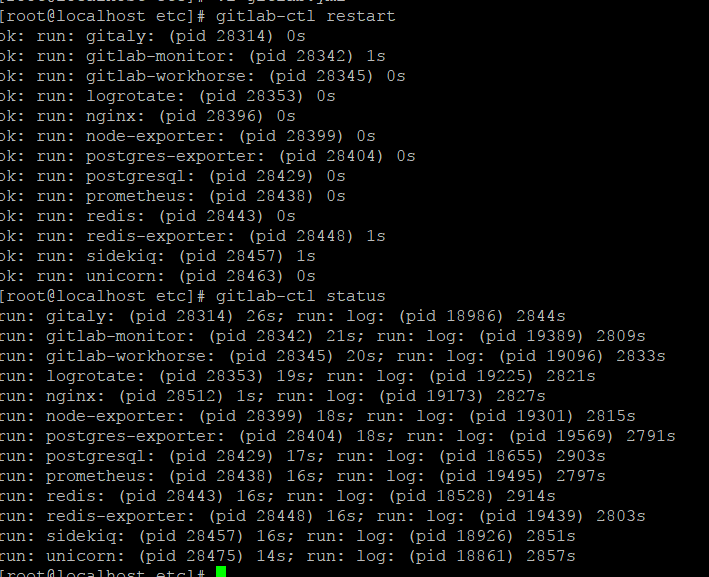
1. 考虑是否默认80端口被占用,如果被占用修改为其他端口,我的打开是httpd的页面【第二天打开就好了,估计重启的缘故,可以试试安装好以后重启】
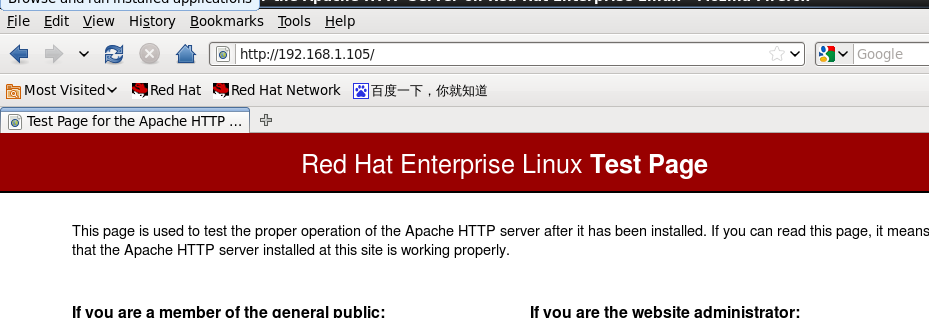
正确页面为:
在您的第一次访问时,您将被重定向到密码重置屏幕,以提供初始管理员帐户的密码。输入您想要的密码,您将被重定向回登录屏幕。
默认帐户的用户名是root。提供您先前创建的密码并登录。登录后,您可以更改用户名。
密码至少8位:我设置的Cl199XXXX20#
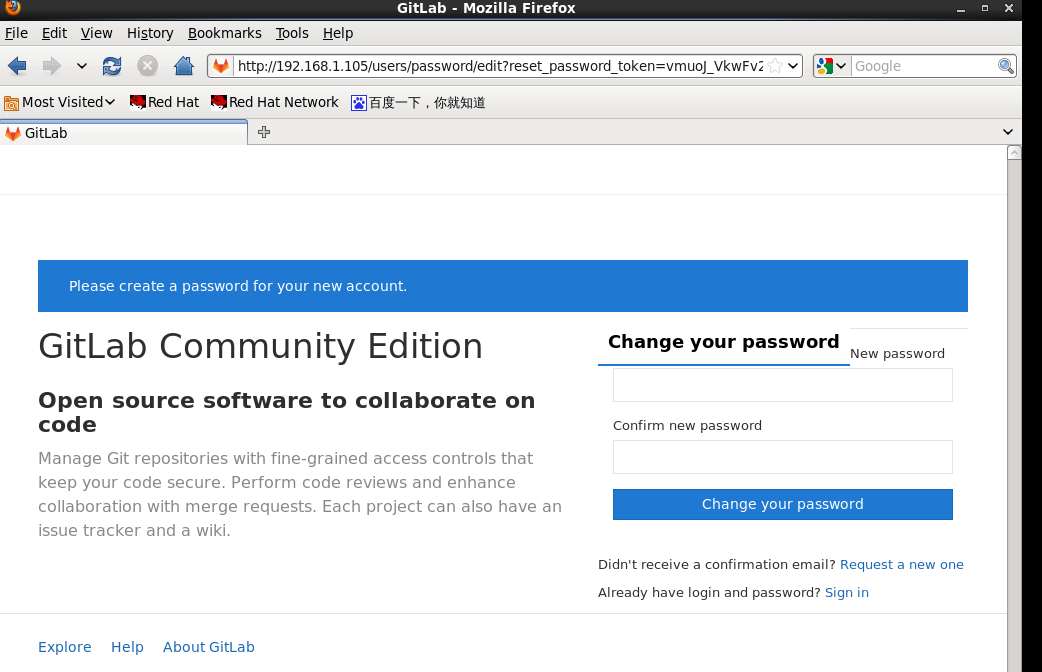
redhat gitlab的搭建的更多相关文章
- gitlab服务器搭建教程
gitlab服务器搭建教程 ----2016年终总结 三 参考https://bbs.gitlab.cc/topic/35/gitlab-ce-8-7-%E6%BA%90%E7%A0%81%E5%AE ...
- CentOS7下gitlab的搭建
gitlab的搭建 安装基础包 yum -y install curl policycoreutils openssh-server openssh-clients 启动sshd systemctl ...
- ubuntu gitlab服务器搭建
gitlab服务器搭建 1.安装依赖包 sudo apt-get install curl openssh-server ca-certificates postfix 执行完成后,出现邮件配置,选择 ...
- 基于GitLab CI搭建Golang自动构建环境
基于GitLab CI搭建Golang自动构建环境 Golang发布遇到的问题 对于golang的发布,之前一直没有一套规范的发布流程,来看看之前发布流程: 方案一 开发者本地环境需要将环境变量文件改 ...
- 基于【 centos7】五 || GitLab环境搭建
一.基于Docker部署GitLab环境搭建 1.下载镜像 docker pull beginor/gitlab-ce:11.0.1-ce.0 2.创建GitLab 的配置 (etc) . 日志 (l ...
- gitlab的搭建与汉化
gitlab的搭建:内存最好2G以上 yum -y install curl unzip policycoreutils git wget 安装相关依赖包 所有gitlab rpm包的 ...
- Docker DevOps实战:GitLab+Jenkins(1)- GitLab容器搭建、使用SourceTree pull/push项目
GitLab容器搭建 # 创建GitLab容器# --restart always #重启,容器自动重启# --privileged=true #容器内使用root权限 [root@localhost ...
- 基于CentOS7.x gitlab环境搭建,卸载,汉化 --汉化篇
gitlab环境搭建,卸载,汉化--汉化篇 注意gitlab的版本需和汉化版本一致 安装git yum install -y git 下载最新的汉化包 cd git clone https://git ...
- 基于CentOS7.x gitlab环境搭建,卸载,汉化 --卸载篇
gitlab环境搭建,卸载,汉化 --卸载篇 完全卸载 停止gitlab gitlab-ctl stop 卸载gitlab rpm -e gitlab-ce 查看gitlab进程 ps aux | ...
随机推荐
- Halcon学习笔记之支持向量机(二)
例程:classify_halogen_bulbs.hdev 在Halcon中模式匹配最成熟最常用的方式该署支持向量机了,在本例程中展示了使用支持向量机对卤素灯的质量检测方法.通过这个案例,相信大家可 ...
- Coursera公开课-Machine_learing:编程作业6
Support Vector Machines I have some issues to state. First, there were some bugs in original code wh ...
- YOLO (You Only Look Once)
YOLO (You Only Look Once) dl cnn object detection 一.YOLO YOLO是一个实时的目标检测系统.最新的V2版本在Titan X 上可以每秒处理 ...
- html5 web worker学习笔记(记一)
(吐槽:浏览器js终于进入多线程时代!) 以前利用setTimeout.setInterval等方式的多线程,是伪多线程,本质上是一种在单线程中进行队列执行的方式.自从html5 web worker ...
- 【Linux】Vi中的各种命令
Ctrl+u:向文件首翻半屏: Ctrl+d:向文件尾翻半屏: Ctrl+f:向文件尾翻一屏: Ctrl+b:向文件首翻一屏: Esc:从编辑模式切换到命令模式: ZZ:命令模式下保存当前文件所做的修 ...
- 来源页面地址 上一页面url
Uri uri = Request.UrlReferrer;
- Centos6.6 安装Redis
一.介绍 redis在做数据库缓存,session存储,消息队列上用的比较多 二.安装 $ yum install -y wget gcc make tcl $ wget http://downloa ...
- Typeclassopedia
https://wiki.haskell.org/wikiupload/8/85/TMR-Issue13.pdf By Brent Yorgey, byorgey@gmail.com Original ...
- react获取url查询参数
继承自React.Component的this.props.location.query对象下有当前url的各种查询参数.简单的例子:在控制台打印这个对象 import React from 'rea ...
- ORACLE 查询不走索引的原因分析,解决办法通过强制索引或动态执行SQL语句提高查询速度
(一)索引失效的原因分析: <>或者单独的>,<,(有时会用到,有时不会) 有时间范围查询:oracle 时间条件值范围越大就不走索引 like "%_" ...
