ganglia3.7.2,web3.7.1安装
1.准备安装包
ganglia-3.7.2-2.el6.x86_64.rpm
ganglia-gmetad-3.7.2-2.el6.x86_64.rpm
ganglia-gmond-3.7.2-2.el6.x86_64.rpm
ganglia-gmond-python-3.7.2-2.el6.x86_64.rpm
ganglia-web-3.7.1-2.el6.x86_64.rpm
2.所需依赖包
libconfuse-2.7-4.el6.x86_64.rpm
rrdtool-1.3.8-6.el6.x86_64.rpm
rrdtool-devel-1.3.8-6.el6.x86_64.rpm
php-bcmath-5.3.3-22.el6.x86_64.rpm
php-process-5.3.3-22.el6.x86_64.rpm
php-ZendFramework-1.11.10-1-mdv2012.0.noarch.rpm
3.安装
rpm -ivh ganglia-3.7.2-2.el6.x86_64.rpm
rpm -ivh ganglia-gmond-3.7.2-2.el6.x86_64.rpm
rpm -ivh ganglia-gmond-python-3.7.2-2.el6.x86_64.rpm
rpm -ivh ganglia-gmetad-3.7.2-2.el6.x86_64.rpm
yum install ganglia-web-3.7.1-2.el6.x86_64.rpm(web建议用yum安装,涉及一些镜像自带的安装包,比较方便)
yum install httpd
4.配置
本地想安装一个gmetad高可用,因为项目生产中安装的ganglia前台图标出现了有规律的断开现象,原因初步怀疑网络问题,但是想从ganglia自身先考虑下优化方案。
①gmetad.conf
hdp1:
data_source "zhj" localhost
gridname "ZHJ"
hdp2:
data_source "zhj" hdp1
gridname "ZHJ"
②gmond.conf
hdp1:
cluster {
name = "zhj"
owner = "unspecified"
latlong = "unspecified"
url = "unspecified"
}
udp_send_channel {
#bind_hostname = yes # Highly recommended, soon to be default.
# This option tells gmond to use a source address
# that resolves to the machine's hostname. Without
# this, the metrics may appear to come from any
# interface and the DNS names associated with
# those IPs will be used to create the RRDs.
#mcast_join = 239.2.11.71
host = 172.16.196.141
port = 8649
#ttl = 1
}
/* You can specify as many udp_recv_channels as you like as well. */
udp_recv_channel {
#mcast_join = 239.2.11.71
port = 8649
#bind = 239.2.11.71
#retry_bind = true
# Size of the UDP buffer. If you are handling lots of metrics you really
# should bump it up to e.g. 10MB or even higher.
# buffer = 10485760
}
tcp_accept_channel {
port = 8649
# If you want to gzip XML output
gzip_output = no
}
hdp2、hdp3:
cluster {
name = "zhj"
owner = "unspecified"
latlong = "unspecified"
url = "unspecified"
}
udp_send_channel {
#bind_hostname = yes # Highly recommended, soon to be default.
# This option tells gmond to use a source address
# that resolves to the machine's hostname. Without
# this, the metrics may appear to come from any
# interface and the DNS names associated with
# those IPs will be used to create the RRDs.
#mcast_join = 239.2.11.71
host = 172.16.196.141
port = 8649
#ttl = 1
}
/* You can specify as many udp_recv_channels as you like as well. */
udp_recv_channel {
#mcast_join = 239.2.11.71
#port = 8649
#bind = 239.2.11.71
#retry_bind = true
# Size of the UDP buffer. If you are handling lots of metrics you really
# should bump it up to e.g. 10MB or even higher.
# buffer = 10485760
}
tcp_accept_channel {
#port = 8649
# If you want to gzip XML output
gzip_output = no
}
③gweb
rpm包默认的安装地址是/usr/share/ganglia
节点:hdp1
需修改的配置文件:
vi /etc/httpd/conf.d/ganglia.conf
Alias /ganglia /usr/share/ganglia
<Location /ganglia>
Order deny,allow
#Deny from all
Allow from all
Allow from 127.0.0.1
Allow from ::1
# Allow from .example.com
</Location>
vi /etc/httpd/conf/httpd.conf
NameVirtualHost *:80
#
# NOTE: NameVirtualHost cannot be used without a port specifier
# (e.g. :80) if mod_ssl is being used, due to the nature of the
# SSL protocol.
#
#
# VirtualHost example:
# Almost any Apache directive may go into a VirtualHost container.
# The first VirtualHost section is used for requests without a known
# server name.
#
<VirtualHost *:80>
# ServerAdmin webmaster@dummy-host.example.com
DocumentRoot /usr/share/ganglia ##conf_default所在目录
ServerName myganglia
# ErrorLog logs/dummy-host.example.com-error_log
# CustomLog logs/dummy-host.example.com-access_log common
</VirtualHost>
5.启动
hdp1-hdp3依次
service gmond start
hdp1-2依次
service gmetad start
hdp1
service httpd start
6.验证结果
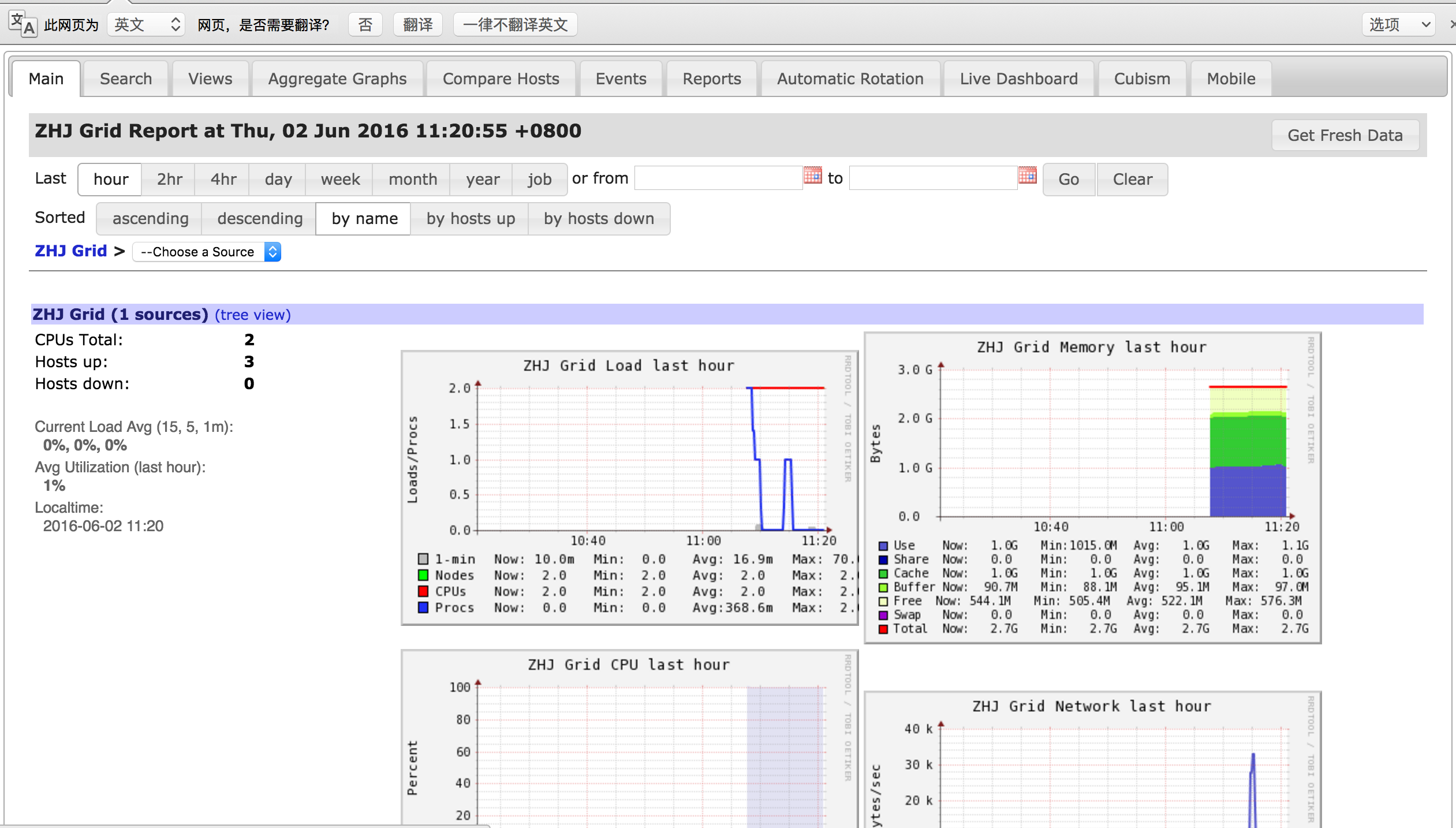
ganglia3.7.2,web3.7.1安装的更多相关文章
- CentOS安装配置ganglia
1. 下载ganglia源码包并解压 wget http://sourceforge.net/projects/ganglia/files/ganglia%20monitoring%20cor ...
- web3.js编译Solidity,发布,调用全部流程(手把手教程)
web3.js编译Solidity,发布,调用全部流程(手把手教程) 下面教程是打算在尽量牵涉可能少的以太坊的相关工具,主要使用web3.js这个以太坊提供的工具包,来完成合约的编译,发布,合约方法调 ...
- 使用web3+solc编译发布以太坊智能合约
一.环境安装: 1.安装web3工程:npm install web3 2.安装solc工程:npm install solc二.在node环境中使用 先引用所需环境: var fs = requir ...
- ansible安装nginx
ansible安装nginx(实现回滚发布功能:下一篇博客.没想到写长了) 一.准备工作 1.准备两台机器 sai: 192.168.131.132 ——> ansible的服务端 luojy ...
- 玩转web3第二篇——Web3UI Kit
介绍 开发web2应用的时候,可以很方便找到很多优秀的UI库,比如antd,material ui,element ui等等,但web3应用对应的UI库却不多. 今天给大家介绍一款优秀的WEB3的UI ...
- php精简完全小结(linux/laravel篇)
php官网:http://www.php.netphp版本: 查看:php -version说明:None-Thread Safe就是非线程安全,在执行时不进行线程(thread)安全检查:Threa ...
- truffle init 从零开始创建简单DApp项目
下面的部分软件需要FQ.这里默认你已经会***,不懂的可以自己搜索解决. 软件安装 chrome浏览器 下载地址 metamask插件 在谷歌应用商店中搜索metamask ganche(图形版) 下 ...
- LVS+Keepalive+Nginx实现负载均衡
本文参考:http://blog.csdn.net/yinwenjie/article/details/47211551 简单粗暴写一下,做备忘,刚刚搭好没做优化呢,后期补充 一.机器准备 LVS-M ...
- day02 智能合约
上午 1>部署智能合约网络 语法 require 2>利用第三方的节点 同步到以太坊 3>智能合约部署的步骤: 1.查看区块 2.发布合约 deploy后台经历的事情:就是部署合约的 ...
随机推荐
- POJ 1663:Number Steps
Number Steps Time Limit: 1000MS Memory Limit: 10000K Total Submissions: 13758 Accepted: 7430 Des ...
- .net连接MySQL数据库的方案与实例演示
以下的文章主要是向大家描述的是.net连接MySQL数据库的实际操作方法与其实例的演示.net连接MySQL数据库的实际操作方案我们主要是将其分成三部分,以下的文章就有其详细内容的描述. http:/ ...
- PCB 利用nginx正向代理实现上网
在PCB行业中,为了保证服务器的安全性,服务器正常都是需要与外网断开的,如果想在服务器通过浏览器下载一点东西是不行.通常作法是在一台可以上网的电脑下载文件,接着放到网络盘上,再从网络盘拷贝到服务器上. ...
- jsp中的setHeader页面跳转备忘录
1 <!-- response.setHeader("refresh","3;url=你想跳的页面")--> <%-- response.se ...
- kmp的练习们
//poj3461 Oulipo //kmp模板 统计子串在母串中的位置 #include<iostream> #include<cstdio> #include<cst ...
- bzoj1088扫雷(搜索)
1088: [SCOI2005]扫雷Mine Time Limit: 10 Sec Memory Limit: 162 MBSubmit: 3669 Solved: 2153[Submit][St ...
- JQuery 总结
JQuery官方网站 http://jquery.com/ 1.JQuery概念 A.Jquery是一个优秀的Javascript框架.它是轻量级的js库 ,它兼容CSS3,还兼容各种浏览器,jQu ...
- String,StringBuffer和StringBuilder
在执行速度方面的比较:StringBuilder > StringBuffer StringBuffer与StringBuilder,他们是字符串变量,是可改变的对象,每当我们用它们对字符串做操 ...
- UNIX环境高级编程--8. 进程控制
进程控制进程标识: 每一个进程都有一个非负整型表示的唯一进程ID.虽然唯一,但是ID可以复用.当一个进程结束后,其进程ID会被延迟复用. ID=0的进程通常是调度进程,常被称作交换进程(s ...
- 【转】Linux中的LVM
转自:http://www.cnblogs.com/net2012/p/3365904.html 逻辑卷管理器,通过将另外一个硬盘上的分区加到已有文件系统,来动态地向已有文件系统添加空间的方法. 逻辑 ...
