Walking on the path of Redis --- Introduction and Installation
废话开篇
以前从来没听说过有Redis这么个玩意,无意间看到一位仁兄的博客,才对其有所了解,所以决定对其深入了解下。有不对的地方还请各位指正。
Redis介绍
下面是官方的介绍,不喜欢english的直接绕到中文的介绍区域。
Redis is an open source, BSD licensed, advanced key-value store. It is often referred to as a data structure server since keys can contain strings, hashes, lists, sets and sorted sets.
You can run atomic operations on these types, like appending to a string; incrementing the value in a hash; pushing to a list; computing set intersection, union and difference; or getting the member with highest ranking in a sorted set.
In order to achieve its outstanding performance, Redis works with an in-memory dataset. Depending on your use case, you can persist it either by dumping the dataset to disk every once in a while, or by appending each command to a log.
Redis also supports trivial-to-setup master-slave replication, with very fast non-blocking first synchronization, auto-reconnection on net split and so forth.
Other features include Transactions, Pub/Sub, Lua scripting, Keys with a limited time-to-live, and configuration settings to make Redis behave like a cache.
You can use Redis from most programming languages out there.
Redis安装
由于本人平时开发都在Windows上,所以一下的介绍及后续的文章都是基于Windows 7 32bits的机子上,还请各位选择性的参考。目前Redis对Windows没有官方支持,但是开源的力量是无穷的,Microsoft 开发并维护 Win32-64 experimental version of Redis.当时觉得不可思议,像Microsoft这样“注重隐私“的公司也开始进行开源项目的开发了。下载结束之后将其解压,然后找到目录”bin/release/“下的redisbin文件(同时也包含64bits的文件,根据自己的环境进行选择),我的是32bits的,所以直接解压的redisbin。详细见下图 。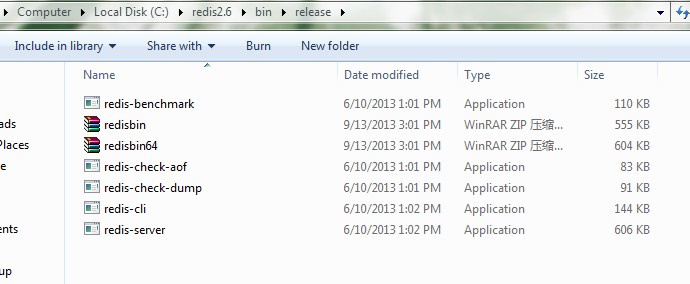
接下来就是启动redis-server和redis-cli了。doc命令进入到上面的目录下,直接双击redis-server.exe就会启动redis-server了,详细解下图。
然后直接双击redis-cli.exe就会启动redis-cli了,详细解下图。
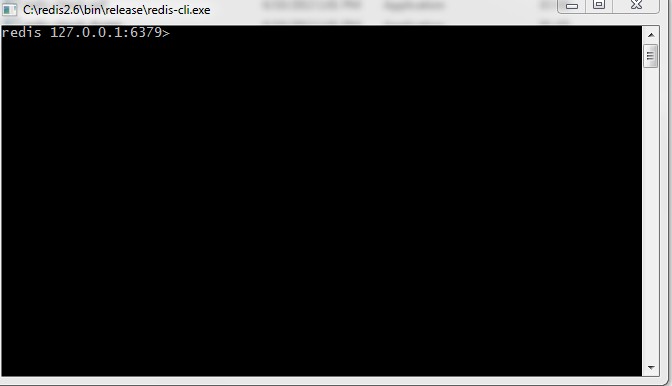
废话收尾
以上安装过程比较简单,对入门可能会有所帮助,接下来会介绍redis的相关配置。
Walking on the path of Redis --- Introduction and Installation的更多相关文章
- Walking on the path of Redis --- Data structure
废话开篇 相比于其他内存数据库,Redis最大的特点就是拥有丰富的数据结构, 经常被称为Date Structure Server.Redis支持的数据结构包含strings, hashes, lis ...
- Walking on the path of Redis --- Redis configuration
废话开篇 Redis的安装是非常简单易操作的,但是配置就有点复杂了,要想得到高性能的Redis数据服务,深入了解下如何配置是很重要的. 配置详解 下面是主要的参数及说明,至于如何配置才能最优,目前还不 ...
- SpagoBI 教程 Lesson 1:Introduction and Installation
SapgoBI Lesson 1: Introduction and Installation Downloading and installing SpagoBI. Download SpagoBI ...
- [redis] redis
redis是什么? wiki redis官方介绍:introduction to redis 安装: install 拉到最下面的install小节 wget http://download.redi ...
- Linux实战教学笔记45:NoSQL数据库之redis持久化存储(一)
第1章 redis存储系统 1.1 redis概述 REmote DIctionary Server(Redis)是一个基于key-value键值对的持久化数据库存储系统.redis和大名鼎鼎的Mem ...
- Redis的README.md
This README is just a fast *quick start* document. You can find more detailed documentation at http: ...
- 缓存、队列(Memcached、redis、RabbitMQ)
本章内容: Memcached 简介.安装.使用 Python 操作 Memcached 天生支持集群 redis 简介.安装.使用.实例 Python 操作 Redis String.Hash.Li ...
- Redis 简单搭建
======== redis ======== 1. redis setup and test : 1. download the package from https://redis.io/down ...
- CentOS安装Redis
wget http://download.redis.io/redis-stable.tar.gz tar xvzf redis-stable.tar.gz cd redis-stable make ...
随机推荐
- Selenium3+python 加载Firefox配置
有小伙伴在用脚本启动浏览器时候发现原来下载的插件不见了,无法用firebug在打开的页面上继续定位页面元素,调试起来不方便 . 加载浏览器配置,需要用FirefoxProfile(profile_di ...
- SpringBoot背景
1.SpringBoot的产生背景:随着spring日益发展,丰富的框架和组件大大简化了java项目开发过程,经过多年的实践,得到了很多人的认可,但是Spring的严重依赖XML配置文件,严重导致项目 ...
- Ecshop模板中html_options用法详解
程序部分 <?php $smarty->assign('status_list', $_LANG['cs']); // 订单状态 $smarty->display("ind ...
- 2019-04-17 PowerShell基本语法
打印Hello World ,Hello theDataDigger writeLog ' Hello World'$Name = "theDataDigger"writeLog ...
- 一维数组快速转集合(List)
String[] arr={"qwe","asd","zxc","asddf","hghgf"}; ...
- ASP.NET--IIS的Http请求流程
下面的文章是基于IIS经典模式给出的流程图,和IIS集成模式有些区别,WIN7系统自带的是IIS7,和文章分写的有些区别,现在基本上都用IIS7了,所以不要入坑 伯乐在线的文章一 伯乐在线的文章二
- 51nod——T1103 N的倍数
题目来源: Ural 1302 基准时间限制:1 秒 空间限制:131072 KB 分值: 40 难度:4级算法题 收藏 关注 一个长度为N的数组A,从A中选出若干个数,使得这些数的和是N的倍数. ...
- D - Mayor's posters
D - Mayor's posters POJ - 2528 思路:线段树+离散化. 离散化时注意特殊情况,如果两个数相差大于一,离散时也应该差1.比如 1 3 离散后应该为 1 2. 错因: 1.二 ...
- 【MVC框架】——什么是MVC框架
学习了经典三层之后,认为不论什么一种框架都不再是难的.不管如何,都须要连接数据库.业务逻辑处理.显示.其余的无非就是给三层解耦合.解耦合越到位,这个框架就越easy被接受. 百度百科:MVC全名是Mo ...
- PHP扩展开发-测验成功
原文:http://kimi.it/496.html http://blog.csdn.net/u011957758/article/details/72234075 ---------------- ...
