osg::Camera example
#ifdef _WIN32
#include <Windows.h>
#endif // _WIN32
#include<iostream> #include <osgViewer/Viewer>
#include <osgViewer/ViewerEventHandlers>
#include <osgViewer/CompositeViewer> #include <osgDB/ReadFile> #include <osg/Geode>
#include <osg/Node>
#include <osg/Geometry>
#include <osg/GraphicsContext>
#include <osg/ShapeDrawable>
#include <osg/Material>
#include <osg/Image>
#include <osg/Texture2D>
#include <osg/TexEnv>
#include <osg/TexGen>
#include <osg/NodeVisitor>
#include <osg/MatrixTransform>
#include <osg/PositionAttitudeTransform>
#include <osg/AnimationPath>
#include <osg/Matrixd>
#include <osg/PagedLOD>
#include <osg/Camera> #include <osgGA/TrackballManipulator>
#include <osgGA/GUIEventHandler>
#include <osgGA/CameraManipulator>
#include <osgGA/StandardManipulator>
#include <osgGA/OrbitManipulator>
#include <osgGA/TrackballManipulator> #include <osgUtil/IntersectionVisitor>
#include <osgUtil/LineSegmentIntersector> int main()
{
osg::ref_ptr<osgViewer::Viewer> viewer1 = new osgViewer::Viewer;
osg::ref_ptr<osg::Group> group1 = new osg::Group;
osg::ref_ptr<osg::Camera> camera1 = new osg::Camera; osg::ref_ptr<osg::Node> node1 = osgDB::readNodeFile("D:\\参考手册\\BIM\\osg\\build20190628.osgb"); camera1->addChild(node1);
camera1->setViewport(, , , );
camera1->setClearColor(osg::Vec4(0.0,0.0,0.0,0.0)); group1->addChild(node1.get());
group1->addChild(camera1.get()); viewer1->setSceneData(group1.get());
viewer1->setUpViewInWindow(, , , , ); viewer1->run();
}
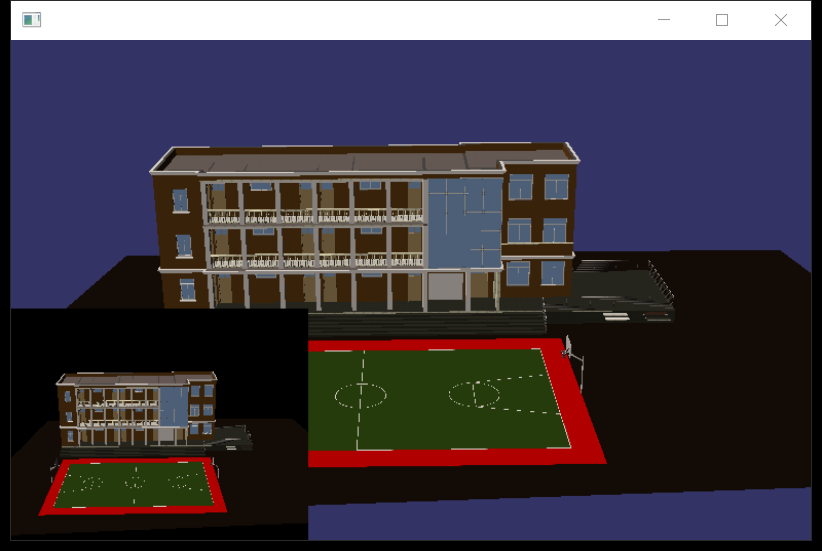
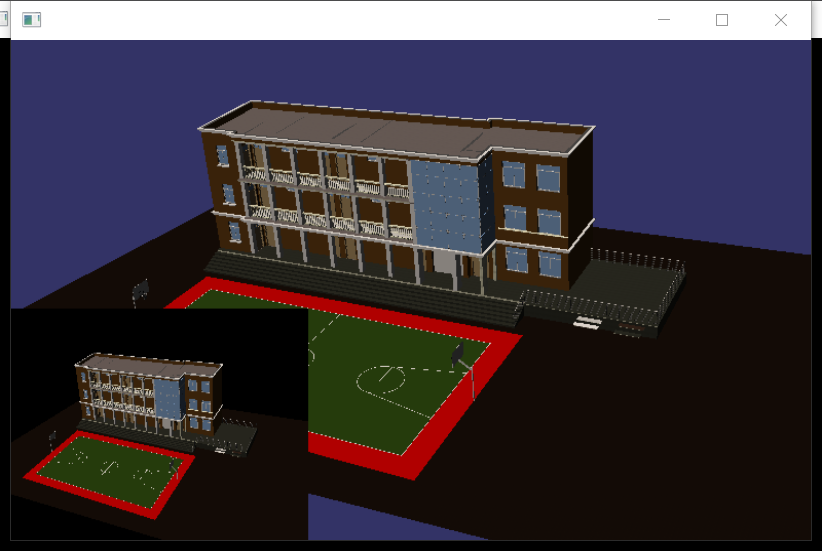
osg::Camera example的更多相关文章
- osg::Camera 参数修改
#ifdef _WIN32 #include <Windows.h> #endif // _WIN32 #include<iostream> #include <osgV ...
- Learning OSG programing---Multi Camera in Multi window 在多窗口中创建多相机
这个例子演示了在多个窗口中创建多个相机,函数的代码如下: void multiWindowMultipleCameras(osgViewer::Viewer& viewer,bool mult ...
- Learning OSG programing---Multi Camera in one window 在单窗口中创建多相机
在学习OSG提供的例子osgCamera中,由于例子很长,涉及很多细节,考虑将其分解为几个小例子.本文介绍实现在一个窗口中添加多个相机的功能. 此函数接受一个Viewer引用类型参数,设置图形上下文的 ...
- [OSG]OpenSceneGraph FAQ 以及OSG资源
1.地球背面的一个点,计算它在屏幕上的坐标,能得到吗? 不是被挡住了吗? 答:计算一个空间点的屏幕坐标,使用osgAPEx::GetScreenPosition函数.当空间点处于相机视空间内(不管它是 ...
- [OSG]OSG例子程序简介
1.example_osganimate一)演示了路径动画的使用(AnimationPath.AnimationPathCallback),路径动画回调可以作用在Camera.CameraView.M ...
- osg设置相机参数,包括初始位置
严重注意!!!以下设置必须在viewer.realize();之后,否则不起作用!!!! 设置相机的位置,可以通过CameraManipulator(一般是osgGA::TrackballManipu ...
- OSG中的HUD
OSG中的HUD 所谓HUD节点,说白了就是无论三维场景中的内容怎么改变,它都能在屏幕上固定位置显示的节点. 实现要点: 关闭光照,不受场景光照影响,所有内容以同一亮度显示 关闭深度测试 调整渲染顺序 ...
- osg实例介绍
osg实例介绍 转自:http://blog.csdn.net/yungis/article/list/1 [原]osgmotionblur例子 该例子演示了运动模糊的效果.一下内容是转自网上的:原理 ...
- OSG中的示例程序简介
OSG中的示例程序简介 转自:http://www.cnblogs.com/indif/archive/2011/05/13/2045136.html 1.example_osganimate一)演示 ...
随机推荐
- 用js刷剑指offer(从上到下打印二叉树)
题目描述 从上往下打印出二叉树的每个节点,同层节点从左至右打印. 牛客网链接 js代码 /* function TreeNode(x) { this.val = x; this.left = null ...
- P2161 [SHOI2009]会场预约[线段树/树状数组+二分/STL]
题目描述 PP大厦有一间空的礼堂,可以为企业或者单位提供会议场地.这些会议中的大多数都需要连续几天的时间(个别的可能只需要一天),不过场地只有一个,所以不同的会议的时间申请不能够冲突.也就是说,前一个 ...
- java程序报错:Unable to open debugger port (127.0.0.1:63959): java.net.SocketException "socket closed",编译过来就是无法打开调试器端口,套接字已关闭
报错:Unable to open debugger port (127.0.0.1:63959): java.net.SocketException "socket closed" ...
- 利用Linux自带的logrotate管理日志
日常运维中,经常要对各类日志进行管理,清理,监控,尤其是因为应用bug,在1小时内就能写几十个G日志,导致磁盘爆满,系统挂掉. nohup.out,access.log,catalina.out 本文 ...
- go语言-变量与常量
变量 一.变量注意事项 变量名首字母大写,可以被其他包访问调用(公有),变量名首字母小写,其他包不能访问和调用(私有) 在同一个域里一个变量只能定义一次,不可重复定义 二.变量的声明的种方式 1.先声 ...
- x006-函数和模块的使用
来源:百度SEO公司 函数和模块的使用 在Python中可以使用def关键字来定义函数,和变量一样每个函数也有一个响亮的名字,而且命名规则跟变量的命名规则是一致的.在函数名后面的圆括号中可以放置传递给 ...
- 2019年java技术大盘点
福州SEO:2019年互联网企业在Java开发中有哪些主流.热门的IT技术呢,下面让我们来看一下. 微服务技术 微服务架构主要有:Spring Cloud. Dubbo. Dubbox等,以 Dubb ...
- jquery.cookie广告弹窗点击关闭后一天弹一次
jquery.cookie广告弹窗点击关闭后一天弹一次 <!DOCTYPE html PUBLIC "-//W3C//DTD XHTML 1.0 Transitional//EN&qu ...
- [Sdoi2013] [bzoj 3198] spring (hash+容斥原理)
题目描述 给出nnn个666维坐标,求有多少对点对满足恰好mmm个位置相等 1<=n<=1051<=n<=10^51<=n<=105 0<=k<=60& ...
- [CSS] Change the Alignment of a Single Flexed Item with 'align-self'
Inside of a flexed container, a single item can control its own flex with align-self. The possible v ...
