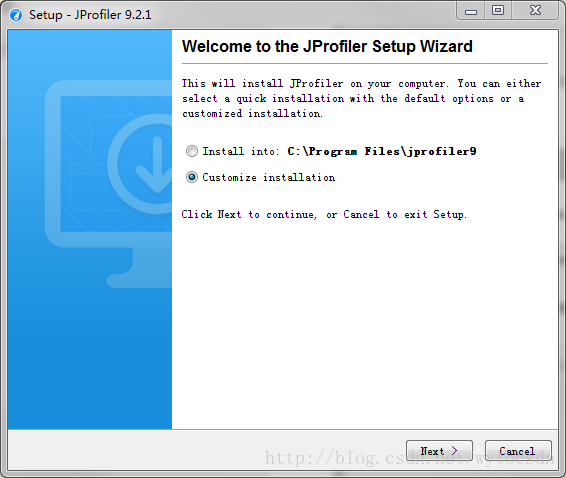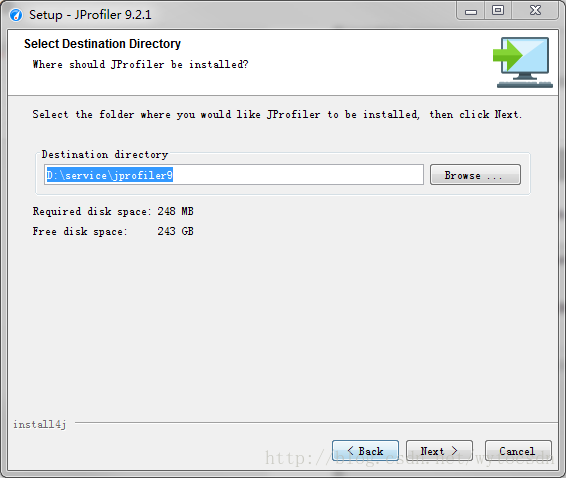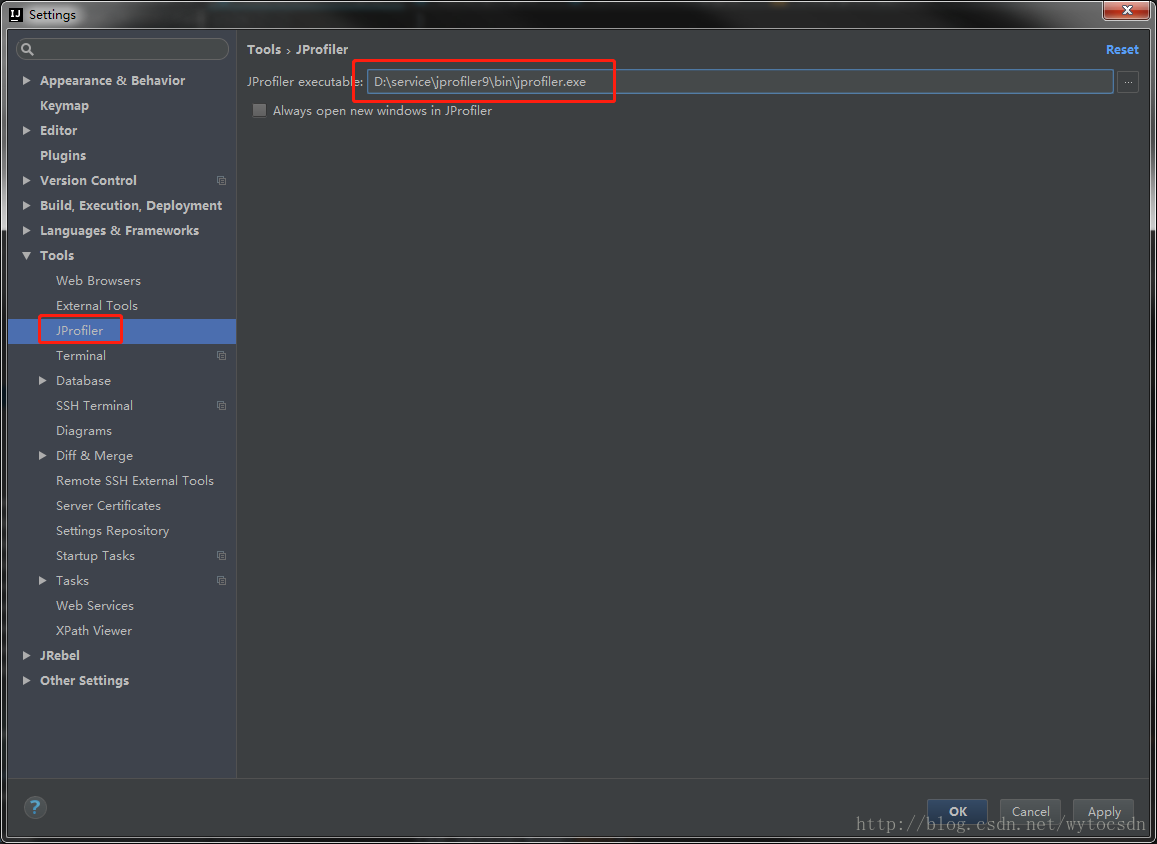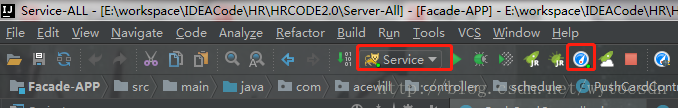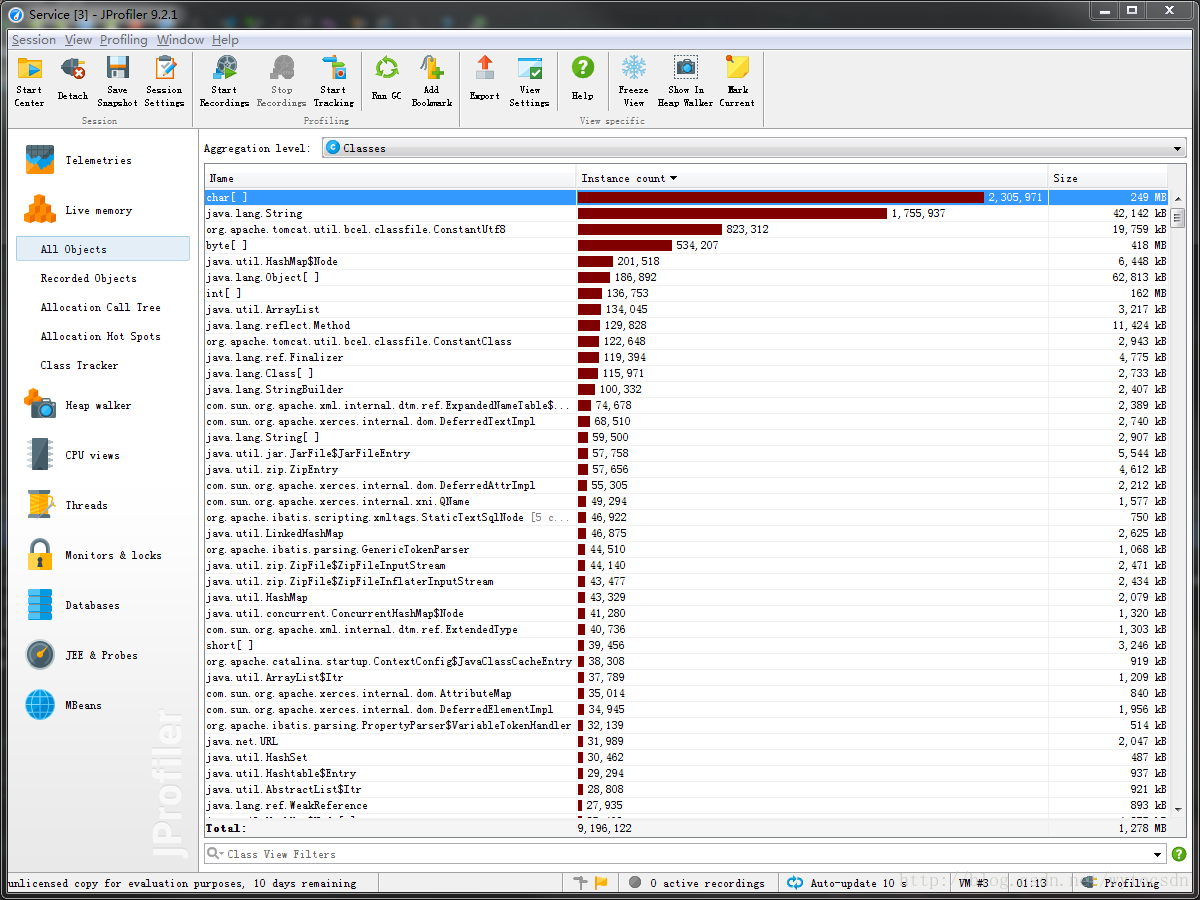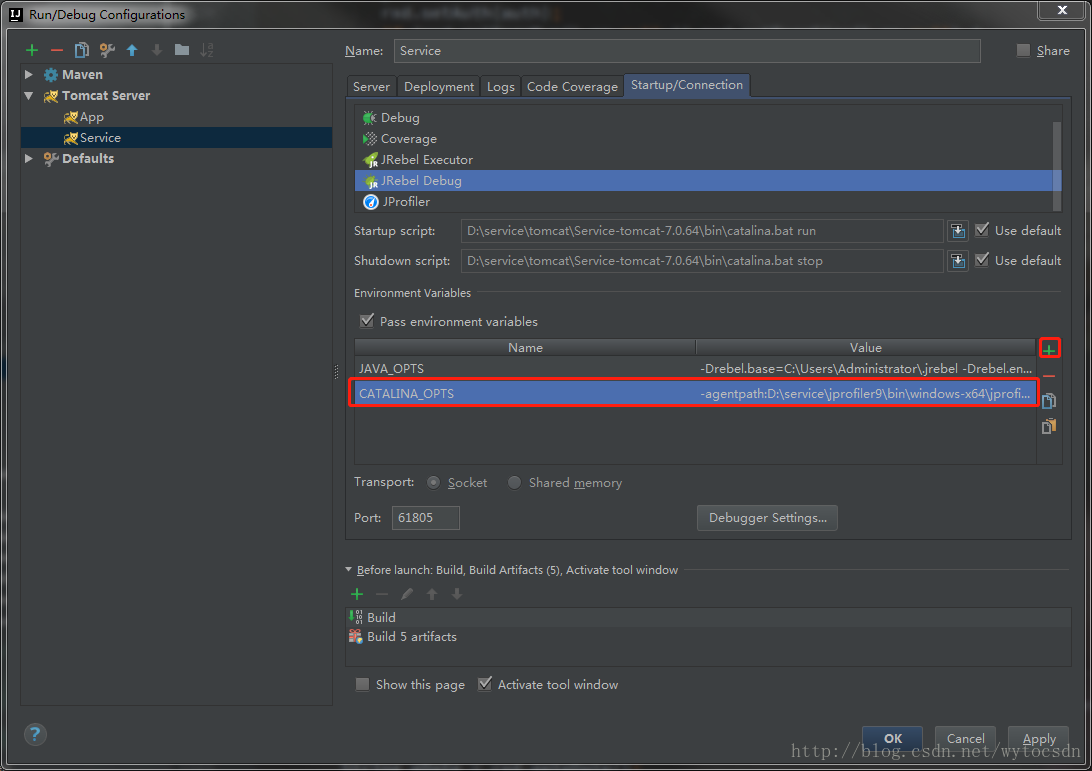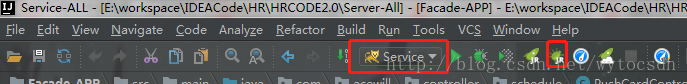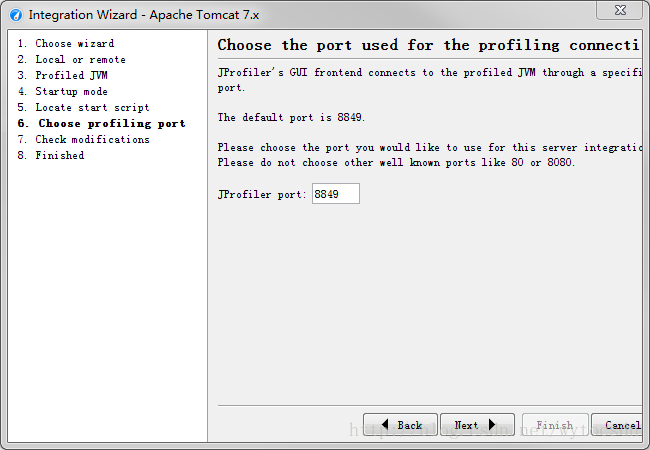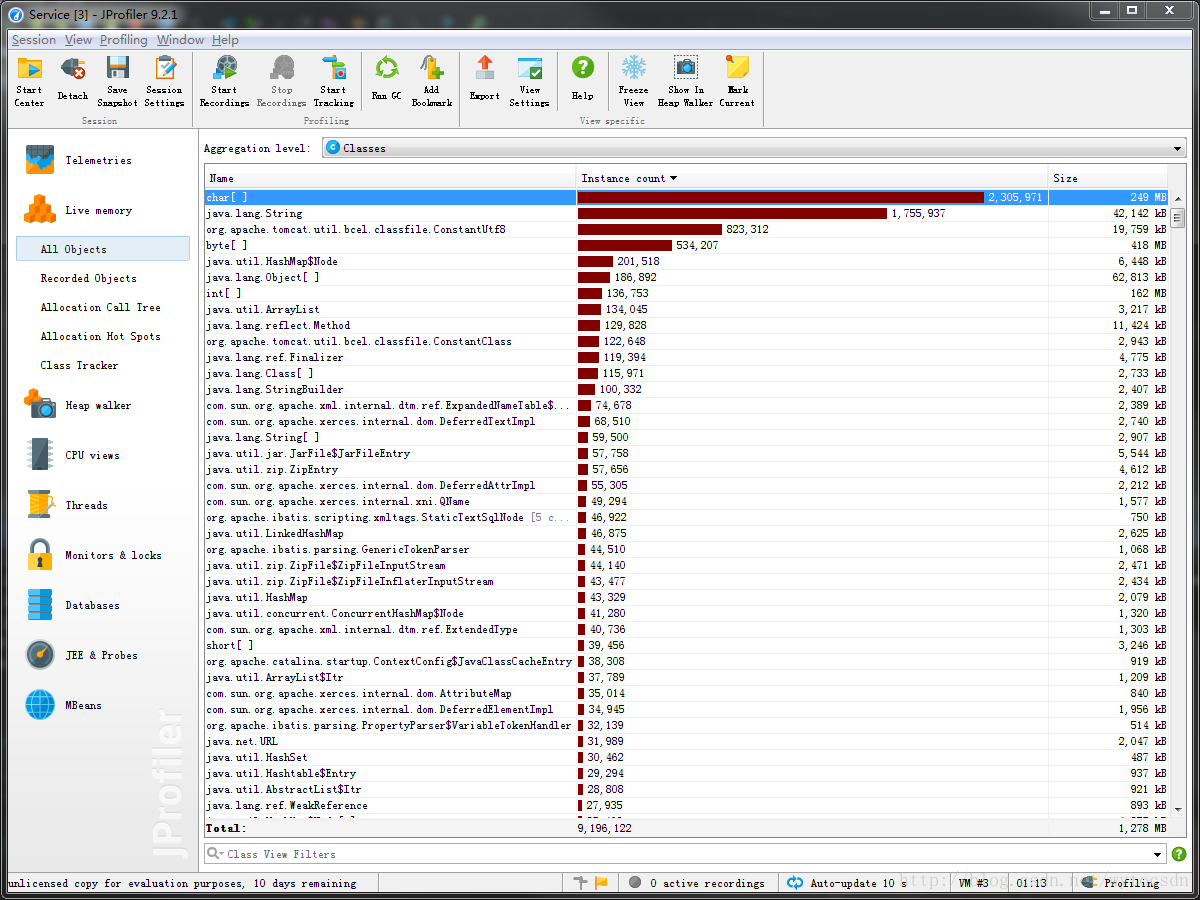Intellij IDEA集成JProfiler性能分析神器
环境
- JProfiler 17.1.3(IDEA插件)
- JProfiler 9.2(可执行软件)
- IntelliJ IDEA 2017.2.5
下载
下载JProfiler(IDEA)插件
方式1:
在IDEA上直接下载Settings–plugins–Browse repositories
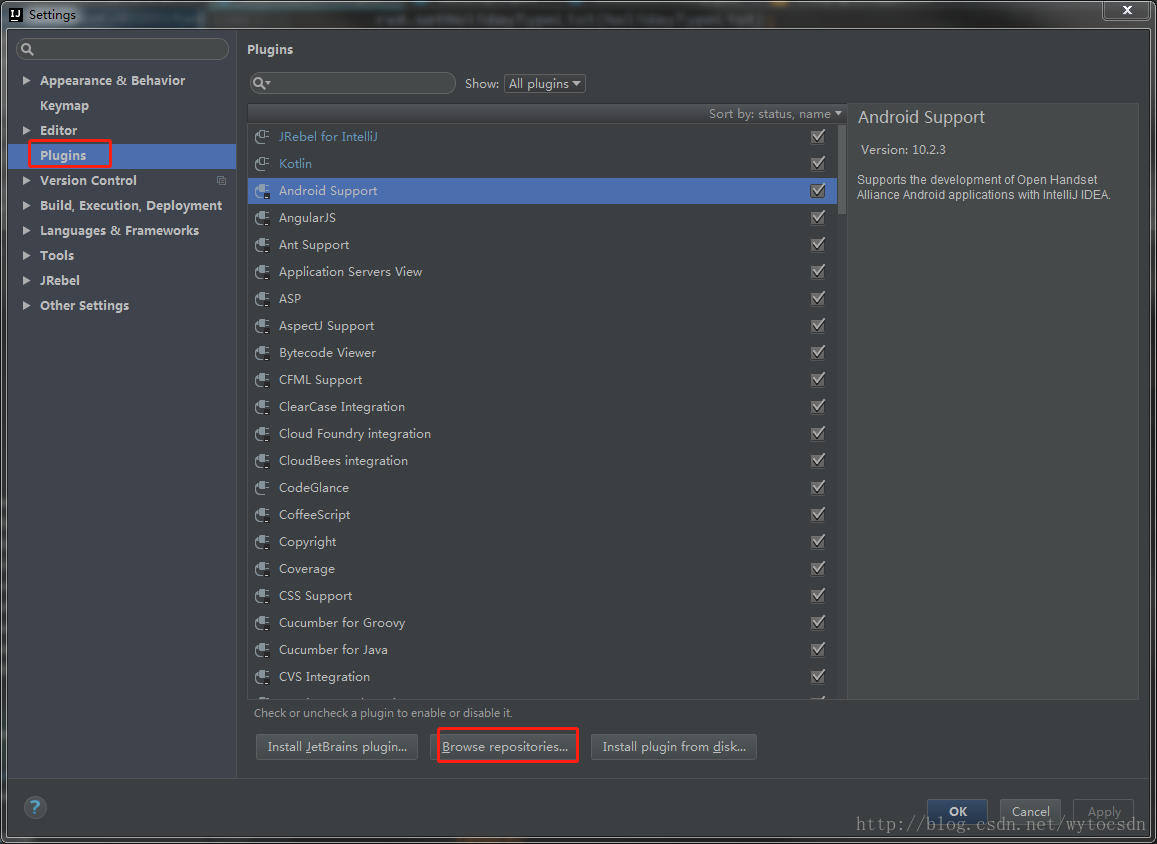
搜索JProfiler 点击 install 按钮安装,然后从启IDEA工具
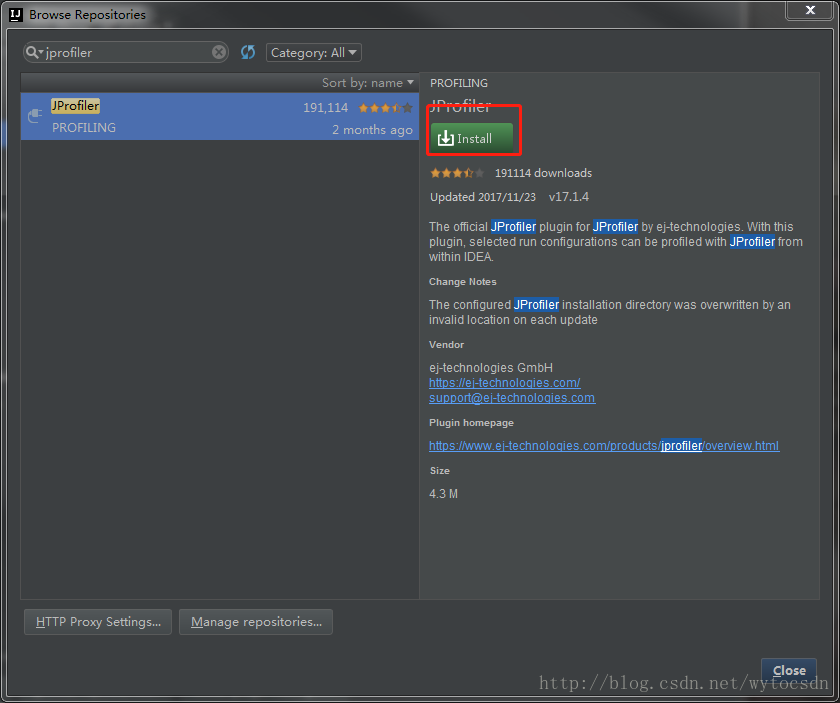
看到如下图片则说明安装完成
方式2:
官网下载插件,手动安装
在首页向下翻,中部位置能看到JProfiler最新版本,包括历史版本下载链接,本教程中我们选择17.1.3版本。点击DOWNLOAD进行下载。
JProfiler官方下载地址
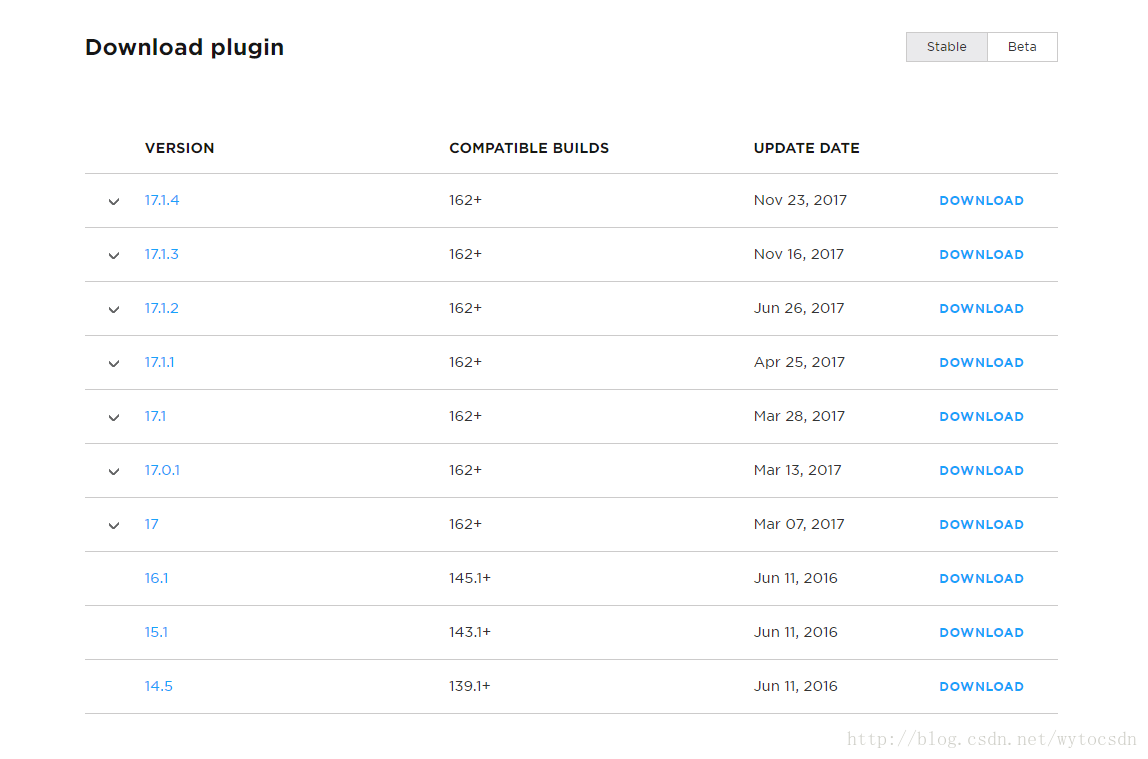
把从下载的压缩包解压出来的JProfiler文件夹,copy到IDEA自定义插件目录,默认路径:C:\Users\Administrator.IntelliJIdea2017.2\config\plugins
从启IDEA看到如下图标则安装成功:
注:关于IDEA的使用可以看教程IntelliJ IDEA 使用初、中、高级详细教程
安装
安装JProfiler监控软件
官方下载地址
右上角可以选择要下载版本
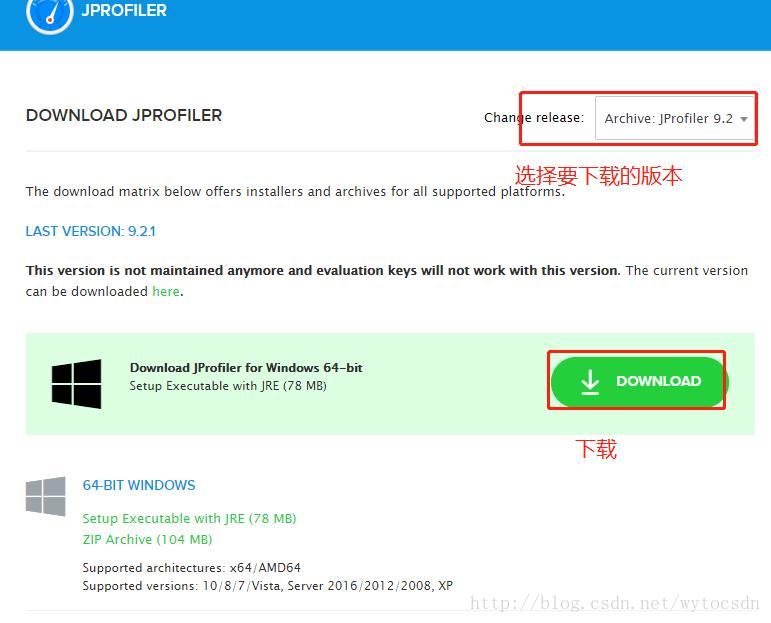
注: 本教程选择的版本是9.2
下载完双击运行,选择自定义目录安装,点击Next
选择安装路径,建议选择一个文件名中没有中文,没有空格的路径因为如果改手动启动时,空格识别不了。然后一直点Next
配置
配置IDEA运行环境
Settings–Tools–JProflier–JProflier executable选择JProfile安装可执行文件。(如果系统只装了一个版本,启动IDEA时会默认选择)保存
选择你要分析的项目,点击JProfiler图标启动。
启动完成会自动弹出JProfiler窗口,在里面就可以监控自己的代码性能了。
至此IDEA中配置JProfiler做性能分析就完成了!
扩展
配置JRebel和JProfiler同时运行
有些人在IDEA中配置了JRebel热部署,要想JRebel和JProfiler同时运行,就要改手动管理JProfiler session了。
方式1:
通过点击tomcat的启动脚本启动
在要分析的tomcat启动脚本catalina.bat中增加一行。
set CATALINA_OPTS=-agentpath:D:\service\jprofiler9\bin\windows-x64\jprofilerti.dll=port=8849,nowait,id=80,config=C:\Users\Administrator\.jprofiler9\config.xml %CATALINA_OPTS%
方式2:
通过Idea JRebel 启动
在IDEA Run/Debug Configurations窗口JRebel Debug中配置Environment Variables属性。
CATALINA_OPTS=-agentpath:D:\service\jprofiler9\bin\windows-x64\jprofilerti.dll\=port\=8849,nowait,id\=81,config\=C:\Users\Administrator\.jprofiler9\config.xml
启动JRebel
看到控制台如下信息,说明JRebel和JProfiler都启动了。
JProfiler> Protocol version 55
JProfiler> Using JVMTI
JProfiler> JVMTI version 1.1 detected.
JProfiler> Don't wait for frontend to connect.
JProfiler> 64-bit library
JProfiler> Using config file C:\Users\Administrator\.jprofiler9\config.xml (id: 80)
JProfiler> Listening on port: 8849.
JProfiler> Instrumenting native methods.
JProfiler> Can retransform classes.
JProfiler> Can retransform any class.
JProfiler> Native library initialized
2018-02-05 17:55:02 JRebel:
2018-02-05 17:55:02 JRebel: A newer version '7.1.5' is available for download
2018-02-05 17:55:02 JRebel: from http://zeroturnaround.com/software/jrebel/download/
2018-02-05 17:55:02 JRebel:
Connected to the target VM, address: '127.0.0.1:61805', transport: 'socket'
JProfiler> VM initialized
2018-02-05 17:55:02 JRebel: Contacting myJRebel server ..
JProfiler> Using dynamic instrumentation
JProfiler> Time measurement: elapsed time
JProfiler> CPU profiling enabled
二月 05, 2018 5:55:04 下午 org.apache.catalina.startup.VersionLoggerListener log
信息: Server version: Apache Tomcat/7.0.64
二月 05, 2018 5:55:04 下午 org.apache.catalina.startup.VersionLoggerListener log
信息: Server built: Aug 19 2015 17:18:06 UTC
二月 05, 2018 5:55:04 下午 org.apache.catalina.startup.VersionLoggerListener log
信息: Server number: 7.0.64.0
二月 05, 2018 5:55:04 下午 org.apache.catalina.startup.VersionLoggerListener log
信息: OS Name: Windows 7
二月 05, 2018 5:55:04 下午 org.apache.catalina.startup.VersionLoggerListener log
信息: OS Version: 6.1
二月 05, 2018 5:55:04 下午 org.apache.catalina.startup.VersionLoggerListener log
信息: Architecture: amd64
二月 05, 2018 5:55:04 下午 org.apache.catalina.startup.VersionLoggerListener log
信息: Java Home: D:\service\Java\jdk1.8.0_101\jre
二月 05, 2018 5:55:04 下午 org.apache.catalina.startup.VersionLoggerListener log
信息: JVM Version: 1.8.0_101-b13
二月 05, 2018 5:55:04 下午 org.apache.catalina.startup.VersionLoggerListener log
信息: JVM Vendor: Oracle Corporation
二月 05, 2018 5:55:04 下午 org.apache.catalina.startup.VersionLoggerListener log
信息: CATALINA_BASE: C:\Users\Administrator\.IntelliJIdea2017.2\system\tomcat\Unnamed_Service-ALL_7
二月 05, 2018 5:55:04 下午 org.apache.catalina.startup.VersionLoggerListener log
信息: CATALINA_HOME: D:\service\tomcat\Service-tomcat-7.0.64
二月 05, 2018 5:55:04 下午 org.apache.catalina.startup.VersionLoggerListener log
信息: Command line argument: -Drebel.base=C:\Users\Administrator\.jrebel
二月 05, 2018 5:55:04 下午 org.apache.catalina.startup.VersionLoggerListener log
信息: Command line argument: -Drebel.env.ide.plugin.version=7.1.4
二月 05, 2018 5:55:04 下午 org.apache.catalina.startup.VersionLoggerListener log
信息: Command line argument: -Drebel.env.ide.version=2017.2.5
二月 05, 2018 5:55:04 下午 org.apache.catalina.startup.VersionLoggerListener log
信息: Command line argument: -Drebel.env.ide.product=IU
二月 05, 2018 5:55:04 下午 org.apache.catalina.startup.VersionLoggerListener log
信息: Command line argument: -Drebel.env.ide=intellij
二月 05, 2018 5:55:04 下午 org.apache.catalina.startup.VersionLoggerListener log
信息: Command line argument: -Drebel.notification.url=http://localhost:17434
二月 05, 2018 5:55:04 下午 org.apache.catalina.startup.VersionLoggerListener log
信息: Command line argument: -agentpath:C:\Users\Administrator\.IntelliJIdea2017.2\config\plugins\jr-ide-idea\lib\jrebel6\lib\jrebel64.dll
二月 05, 2018 5:55:04 下午 org.apache.catalina.startup.VersionLoggerListener log
信息: Command line argument: -agentlib:jdwp=transport=dt_socket,address=127.0.0.1:61805,suspend=y,server=n
二月 05, 2018 5:55:04 下午 org.apache.catalina.startup.VersionLoggerListener log
信息: Command line argument: -Dfile.encoding=UTF-8
二月 05, 2018 5:55:04 下午 org.apache.catalina.startup.VersionLoggerListener log
信息: Command line argument: -Dcom.sun.management.jmxremote=
二月 05, 2018 5:55:04 下午 org.apache.catalina.startup.VersionLoggerListener log
信息: Command line argument: -Dcom.sun.management.jmxremote.port=1099
二月 05, 2018 5:55:04 下午 org.apache.catalina.startup.VersionLoggerListener log
信息: Command line argument: -Dcom.sun.management.jmxremote.ssl=false
二月 05, 2018 5:55:04 下午 org.apache.catalina.startup.VersionLoggerListener log
信息: Command line argument: -Dcom.sun.management.jmxremote.authenticate=false
二月 05, 2018 5:55:04 下午 org.apache.catalina.startup.VersionLoggerListener log
信息: Command line argument: -Djava.rmi.server.hostname=127.0.0.1
二月 05, 2018 5:55:04 下午 org.apache.catalina.startup.VersionLoggerListener log
信息: Command line argument: -Djava.util.logging.config.file=C:\Users\Administrator\.IntelliJIdea2017.2\system\tomcat\Unnamed_Service-ALL_7\conf\logging.properties
二月 05, 2018 5:55:04 下午 org.apache.catalina.startup.VersionLoggerListener log
信息: Command line argument: -Djava.util.logging.manager=org.apache.juli.ClassLoaderLogManager
二月 05, 2018 5:55:04 下午 org.apache.catalina.startup.VersionLoggerListener log
信息: Command line argument: -agentpath:D:\service\jprofiler9\bin\windows-x64\jprofilerti.dll=port=8849,nowait,id=80,config=C:\Users\Administrator\.jprofiler9\config.xml
二月 05, 2018 5:55:04 下午 org.apache.catalina.startup.VersionLoggerListener log
信息: Command line argument: -Djava.endorsed.dirs=D:\service\tomcat\Service-tomcat-7.0.64\endorsed
二月 05, 2018 5:55:04 下午 org.apache.catalina.startup.VersionLoggerListener log
信息: Command line argument: -Dcatalina.base=C:\Users\Administrator\.IntelliJIdea2017.2\system\tomcat\Unnamed_Service-ALL_7
二月 05, 2018 5:55:04 下午 org.apache.catalina.startup.VersionLoggerListener log
信息: Command line argument: -Dcatalina.home=D:\service\tomcat\Service-tomcat-7.0.64
二月 05, 2018 5:55:04 下午 org.apache.catalina.startup.VersionLoggerListener log
信息: Command line argument: -Djava.io.tmpdir=D:\service\tomcat\Service-tomcat-7.0.64\temp
二月 05, 2018 5:55:04 下午 org.apache.catalina.core.AprLifecycleListener lifecycleEvent
信息: Loaded APR based Apache Tomcat Native library 1.1.33 using APR version 1.5.1.
二月 05, 2018 5:55:04 下午 org.apache.catalina.core.AprLifecycleListener lifecycleEvent
信息: APR capabilities: IPv6 [true], sendfile [true], accept filters [false], random [true].
2018-02-05 17:55:06 JRebel: Starting logging to file: C:\Users\Administrator\.jrebel\jrebel.log
2018-02-05 17:55:06 JRebel:
2018-02-05 17:55:06 JRebel: #############################################################
2018-02-05 17:55:06 JRebel:
2018-02-05 17:55:06 JRebel: JRebel Agent 7.1.4 (201712200830)
2018-02-05 17:55:06 JRebel: (c) Copyright ZeroTurnaround AS, Estonia, Tartu.
2018-02-05 17:55:06 JRebel:
2018-02-05 17:55:06 JRebel: Over the last 16 days JRebel prevented
2018-02-05 17:55:06 JRebel: at least 117 redeploys/restarts saving you about 0 hours.
2018-02-05 17:55:06 JRebel:
2018-02-05 17:55:06 JRebel: Licensed to wenyuan hou (using myJRebel).
2018-02-05 17:55:06 JRebel:
2018-02-05 17:55:06 JRebel:
2018-02-05 17:55:06 JRebel: #############################################################
2018-02-05 17:55:06 JRebel:
点击jprofiler.exe
执行菜单Session–Integr ation Wizards–New Server Integration
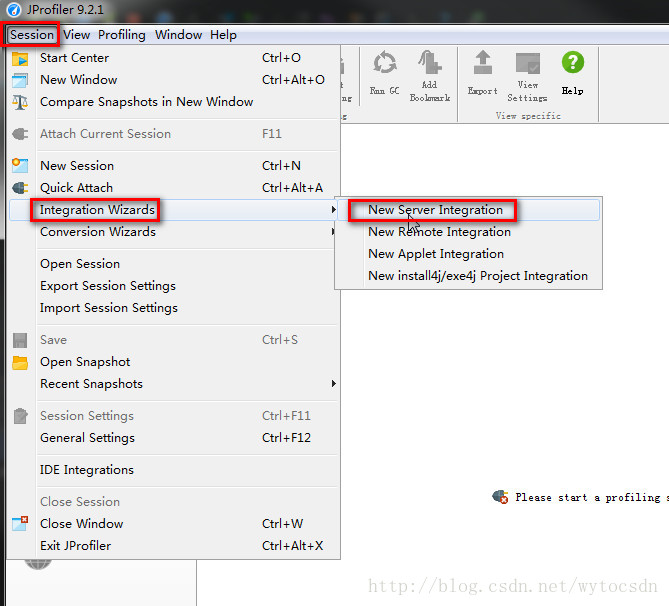
选择tomcat容器版本(7.X)
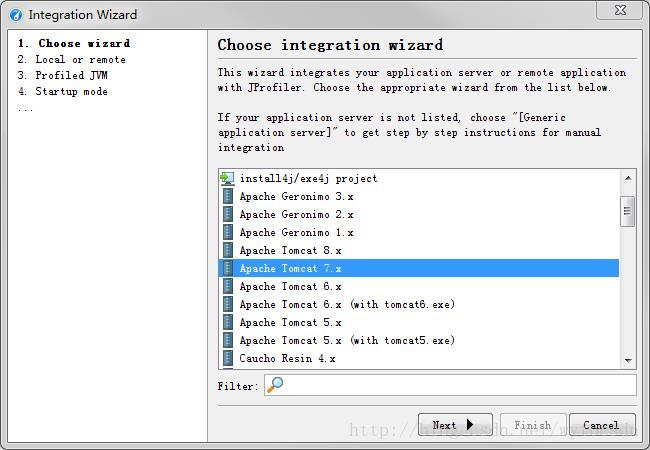
选择是本地测试还是远程测试(本处选本地)
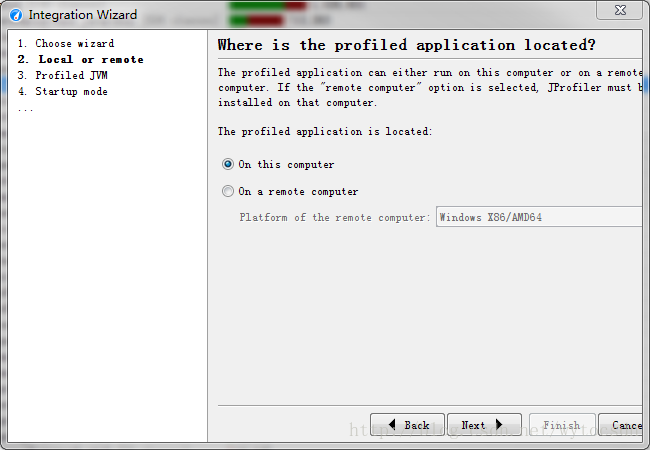
选择虚拟机的类型
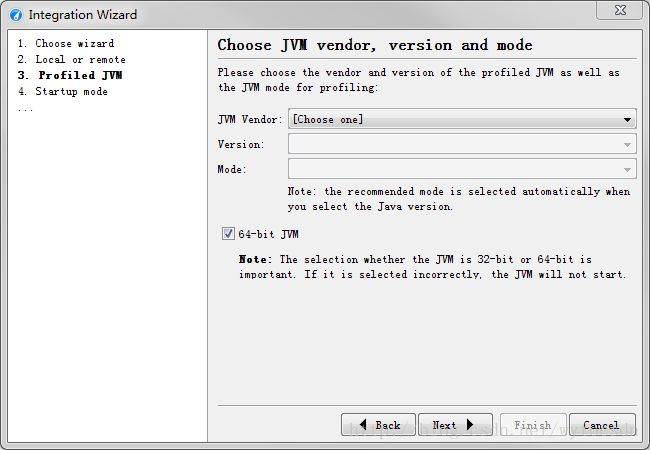
选择Web容器是否和Jprofiler一起运行(我们使用JRebel启动,所以选择第二个)
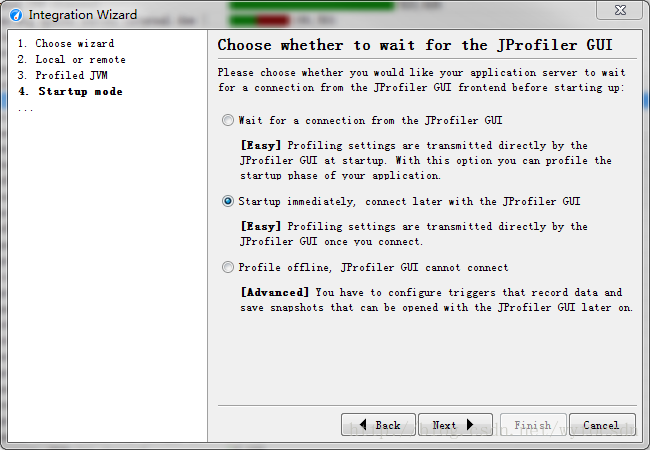
选择tomcat启动脚本
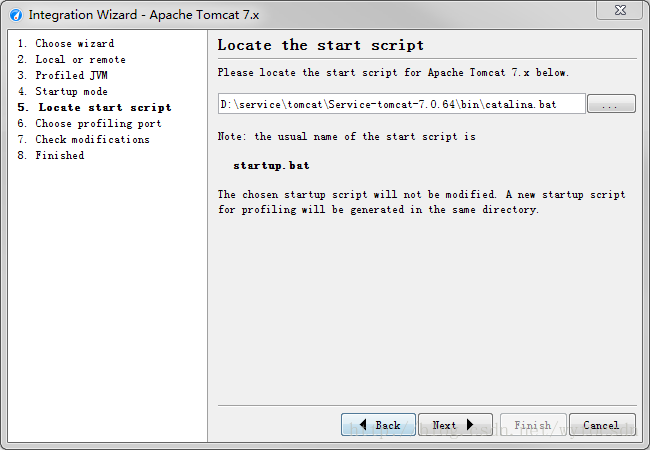
选择端口号默认就行
然后一直Next,最后成功。
完成!
原文地址:https://blog.csdn.net/wytocsdn/article/details/79258247
Intellij IDEA集成JProfiler性能分析神器的更多相关文章
- Java性能分析神器--VisualVM Launcher[1]
Java性能分析神器1--VisualVM Launcher VisualVM 当你日复一日敲代码的时候,当你把各种各样的框架集成到一起的时候,看着大功告成成功运行的日志,有没有那么一丝丝迷茫和惆怅: ...
- 性能分析神器VisualVM【转】
性能分析神器VisualVM[转] Posted on 2015-04-17 09:37 WadeXu 阅读(5809) 评论(6) 编辑 收藏 VisualVM 是一款免费的,集成了多个 JDK 命 ...
- Java性能分析神器-JProfiler详解(一)(转)
前段时间在给公司项目做性能分析,从简单的分析Log(GC log, postgrep log, hibernate statitistic),到通过AOP搜集软件运行数据,再到PET测试,感觉时间花了 ...
- Java性能分析神器-JProfiler详解(转)
前段时间在给公司项目做性能分析,从简单的分析Log(GC log, postgrep log, hibernate statitistic),到通过AOP搜集软件运行数据,再到PET测试,感觉时间花了 ...
- 性能分析神器VisualVM
VisualVM 是一款免费的,集成了多个 JDK 命令行工具的可视化工具,它能为您提供强大的分析能力,对 Java 应用程序做性能分析和调优.这些功能包括生成和分析海量数据.跟踪内存泄漏.监控垃圾回 ...
- 性能测试三十八:Java性能分析神器-JProfiler安装和简单介绍
Jprofiler是一个重量级的工具,需要分别在服务器和windows都装客户端,会损耗性能,用于发现问题后排查问题,而不是常规的监控 JPROFILER工具下载地址:http://www.ej-te ...
- JProfiler性能分析工具
1.简介 JProfiler是一个商业授权的Java剖析工具,用于分析Java EE和Java SE应用程序. 2.JVMTI JDK本身定义了目标明确并功能完善的JNI(Java Native In ...
- IntelliJ IDEA集成JProfiler,入门教程
说明: JProfiler是用于分析J2EE软件性能瓶颈并能准确定位到Java类或者方法有效解决性能问题的主流工具,它通常需要与性能测试工具如:LoadRunner配合使用,因为往往只有当系统处于压力 ...
- Node.js性能分析神器Easy-Monitor
摘要: 使用Easy-Monitor,可以准确定位Node.js应用的性能瓶颈,帮助我们优化代码性能. 当应用出现性能问题时,最大的问题在于:如何准确定位造成性能瓶颈的代码呢?对于Node.js开发者 ...
随机推荐
- python -- 安装 django
django-admin startproject 创建的文件名python3/python manage.py startapp 子项目名称python3/python manage.py runs ...
- php7的扩展库安装方法
转:https://www.cnblogs.com/to-be-rich/p/8001175.html 今天的知识点:1.php的再次编译不会对现有的php业务有影响,只有正式kill -USR2 p ...
- OpenGL ES: (2) OpenGL ES 与 EGL、GLSL的关系
OpenGL ES 是负责 GPU 工作的,目的是通过 GPU 计算,得到一张图片,这张图片在内存中其实就是一块 buffer,存储有每个点的颜色信息等.而这张图片最终是要显示到屏幕上,所以还需要具体 ...
- python模块之request模块的理解
首先还是老生长谈,说说定义和作用,request模块是一个用于访问网络的模块,其实类似的模块还有很多,不在一一在这里解释.这么多的相似的模块为什么都说只有这个好用呢.因为他人性化.如果你学过urlli ...
- MySQL数据类型(最大值 和 最小值)
MySQL数据类型(最大值 和 最小值) 1.整型 MySQL数据类型 含义(有符号) tinyint(m) 1个字节 范围(-128~127) smallint(m) 2个字节 范围(-3276 ...
- OSError: image file is truncated (28 bytes not processed)
解决办法: 在代码中添加两行 from PIL import ImageFile ImageFile.LOAD_TRUNCATED_IMAGES = True
- question——缓存清理、更新
突然理解了各大电信公司客服说的最多的一句话“您提交的申请将会在**小时之后生效,建议您到时登陆查看”. 分析之后,我认为这里面大多的原因在于: 1.定时任务: 2.缓存有效期. 可见这么庞大的公司,目 ...
- Hive实现WordCount详解
一.WordCount原理 初学MapReduce编程,WordCount作为入门经典,类似于初学编程时的Hello World.WordCount的逻辑就是给定一个/多个文本,统计出文本中每次单词/ ...
- iOS-MMDrawerController第三方库的使用(转)
链接:https://github.com/mutualmobile/MMDrawerController ,根据导航item+滚动条progressView实现的手势滑动切换视图的 MMDrawer ...
- 【数据库开发】如何创建MySQL数据库连接池(一个基于libmysql的MySQL数据库连接池示例(C/C++版))
http://blog.csdn.net/horace20/article/details/8087557 1. 一般架构说明 图 1 架构层次图 一般应用系统数据库访问模块可大致分为两层,一层 ...