在windows上搭建镜像yum站的方法(附bat脚本)
方法一:支持rsync的网站
对于常用的centos、Ubuntu、等使用官方yum源在 http://mirrors.ustc.edu.cn 都存在镜像。
同时 http://mirrors.ustc.edu.cn 网站又支持 rsync 协议, 可以通过rsync实现 镜像yum源。
- _______________________________________________________________
- | University of Science and Technology of China |
- | Open Source Mirror (mirrors.ustc.edu.cn) |
- |===============================================================|
- | |
- | Debian primary mirror in China mainland (ftp.cn.debian.org), |
- | also mirroring a great many OSS projects & Linux distros. |
- | |
- | Currently we don't limit speed. To prevent overload, Each IP |
- | is only allowed to start upto 2 concurrent rsync connections. |
- | |
- | This site also provides http/https/ftp access. |
- | |
- | Supported by USTC Network Information Center |
- | and USTC Linux User Group (http://lug.ustc.edu.cn/). |
- | |
- | Sync Status: https://mirrors.ustc.edu.cn/status/ |
- | News: https://servers.ustclug.org/ |
- | Contact: lug@ustc.edu.cn |
- | |
- |_______________________________________________________________|
在windows上使用rsync需要用到 cwRsync 下载地址是 https://www.itefix.net/dl/cwRsync_5.5.0_x86_Free.zip;
其官网为 https://www.itefix.net/cwrsync
使用rsync的时候需要编写脚本,设置要同步的内容

其中centos7_base.bat脚本内容 供大家参考:
- @echo off
- SETLOCAL
- SET CWRSYNCHOME=%~dp0
- IF NOT EXIST %CWRSYNCHOME%home\%USERNAME%\.ssh MKDIR %CWRSYNCHOME%home\%USERNAME%\.ssh
- SET CWOLDPATH=%PATH%
- SET PATH=%CWRSYNCHOME%bin;%PATH%
- rsync -av --delete rsync://mirrors.ustc.edu.cn/centos/7/os/x86_64/ /cygdrive/f/yum/nginx/html/centos/7/os/x86_64/
方法二:使用wget命令下载不支持rsync协议的源
- 由于线上跑的系统还有CentOS5.4、6.4、6.5、6.5、6.6、6.8,而各镜像站维护的最早的版本已经是6.9,所以需要爬archive站点的rpm包来自建yum仓库。
- # wget -r -p -np -k http://archives.fedoraproject.org/pub/archive/epel/5Server/x86_64/
- # wget -r -p -np -k http://archives.fedoraproject.org/pub/epel/6Server/x86_64/
- -c, --continue resume getting a partially-downloaded file. 断点续传
- -nd, --no-directories don't create directories. 不创建层级目录,所有文件下载到当前目录
- -r, --recursive specify recursive download. 递归下载
- -p, --page-requisites get all images, etc. needed to display HTML page.
- 下载页面所有文件,使页面能在本地打开
- -k, --convert-links make links in downloaded HTML or CSS point to local files.
- 转换链接指向本地文件
- -np, --no-parent don't ascend to the parent directory. 不下载父级目录的文件
- -o, --output-file=FILE log messages to FILE. 指定日志输出文件
- -O, --output-document=FILE write documents to FILE. 指定文件下载位置
- -L, --relative follow relative links only. 只下载相对链接,如果页面嵌入其他站点不会被下载
windows上wget命令使用方法
下载:http://downloads.sourceforge.net/gnuwin32/wget-1.11.4-1-setup.exe
官网:http://gnuwin32.sourceforge.net/packages/wget.htm
安装
双击即可安装,安装到目录:D:\GnuWin32
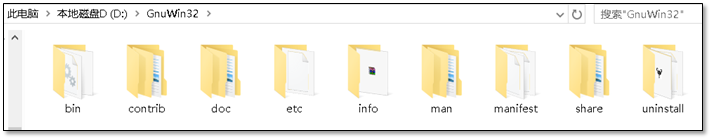
修改环境变量
右键计算机 -> 属性 -> 高级系统设置 -> 环境变量 -> 系统变量 GNU_HOME=D:\GnuWin32\bin
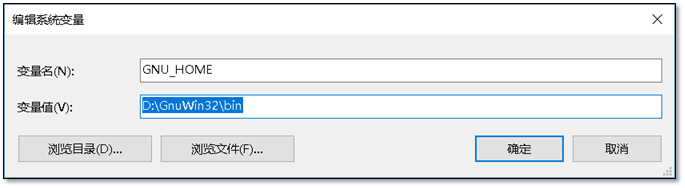
添加path变量,在cmd中可以使用wget命令。 PATH=;%GNU_HOME%

- c:\>wget -V
- SYSTEM_WGETRC = c:/progra~1/wget/etc/wgetrc
- syswgetrc = D:\GnuWin32/etc/wgetrc
- GNU Wget 1.11.4
- Copyright (C) 2008 Free Software Foundation, Inc.
- License GPLv3+: GNU GPL version 3 or later
- <http://www.gnu.org/licenses/gpl.html>.
- This is free software: you are free to change and redistribute it.
- There is NO WARRANTY, to the extent permitted by law.
- 最初由 Hrvoje Niksic <hniksic@xemacs.org> 编写。
- Currently maintained by Micah Cowan <micah@cowan.name>.
提供web服务
同时提供web服务需要用到nginx
nginx 下载 页面 http://nginx.org/en/download.html
附:nginx 配置文件
- worker_processes 1;
- events {
- worker_connections 1024;
- }
- http {
- include mime.types;
- default_type application/octet-stream;
- sendfile on;
- keepalive_timeout 65;
- server {
- listen 80;
- server_name localhost;
- location / {
- autoindex on;
- root html;
- index index.html index.htm;
- }
- }
- server {
- listen 80;
- server_name repo.zabbix.com;
- location / {
- autoindex on;
- root html/zabbix;
- index index.html index.htm;
- }
- }
- server {
- listen 80;
- server_name sp.repo.webtatic.com mirror.webtatic.com;
- location / {
- autoindex on;
- root html/webtatic;
- index index.html index.htm;
- }
- }
- }
最后使用浏览器访问
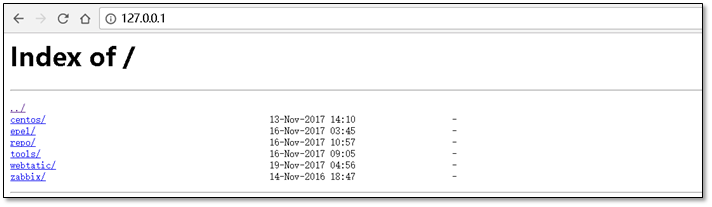
在linux服务器中设置解析
- [root@m01 ~]# cat /etc/hosts
- 127.0.0.1 localhost localhost.localdomain localhost4 localhost4.localdomain4
- ::1 localhost localhost.localdomain localhost6 localhost6.localdomain6
- 10.0.0.1 mirrors.aliyuncs.com mirrors.aliyun.com repo.zabbix.com
附件:
附件1、 cwrsync + 全部 bat 脚本 https://files.cnblogs.com/files/clsn/cwRsync.rar
附件2、 nginx + 配置文件 https://files.cnblogs.com/files/clsn/nginx.zip
特别感谢:国强哥提供wget命令使用
此文章出自惨绿少年,转载请注明
在windows上搭建镜像yum站的方法(附bat脚本)的更多相关文章
- 在windows上搭建镜像yum站的方法
在windows上搭建镜像yum站的方法(附bat脚本) 分类: 运维基本功,其他 方法一:支持rsync的网站 对于常用的centos.Ubuntu.等使用官方yum源在 http://mi ...
- 在linux上搭建本地yum源
准备yum仓库的光盘镜像IOS文件: 设置光驱加载本地磁盘的yum仓库的光盘镜像文件: 在linux的命令行输入setup命令打开设置窗口,选择"System Service": ...
- 如何在Windows上搭建Android开发环境
Android开发越来越火,许多小伙伴们纷纷学习Android开发,学习Android开发首要任务是搭建Android开发环境,由于大家 主要实在Windows 上开发Android,下面就详细给大家 ...
- 在Windows上搭建PhoneGAP(crodova)的开发环境
PhoneGAP是一个可以将web应用打包成移动应用的开源框架,使用它可以迅速的将HTML.CSS和JavaScript开发的web应用打包成跨平台的移动应用程序,而Apache Cordova是Ph ...
- Windows上搭建远程访问服务
Windows上搭建远程访问服务 转自:https://blog.51cto.com/13871378/2153308?source=dra 概述:允许客户机通过拨号连接或虚拟专用网连接到公司局域网, ...
- 在windows上搭建git server Gitblit
在Windows上搭建Git Server 第1步:下载Java并安装Java.我这里下载的是jdk1.7.0_79 第2步:配置Java环境变量 右键” 计算机” => ”属性” => ...
- Windows上搭建Flume运行环境
1.如果没有安装过Java环境,则需首先安装JDK. 可参考<Windows上搭建Kafka运行环境>中的搭建环境安装JDK部分 2.官方下载Flume(当前为apache-flume-1 ...
- (转)Windows上搭建Kafka运行环境
转自:<Windows上搭建Kafka运行环境> 完整解决方案请参考: Setting Up and Running Apache Kafka on Windows OS 在环境搭建过 ...
- [转]Windows上搭建Kafka运行环境
[转]http://www.cnblogs.com/alvingofast/p/kafka_deployment_on_windows.html Windows上搭建Kafka运行环境 完整解决方 ...
随机推荐
- Cookie同域,跨域单点登录
Cookie 同域单点登录 最近在做一个单点登录的系统整合项目,之前我们使用控件实现单点登录(以后可以介绍一下).但现在为了满足客户需求,在不使用控件情况下实现单点登录,先来介绍一下单点登录. 单点登 ...
- 深入浅出WPF——附加事件(Attached Event)
3.3 事件也附加——深入浅出附加事件 WPF事件系统中还有一种事件被称为附加事件(Attached Event),简言之,它就是路由事件.“那为什么还要起个新名字呢?”你可能会问. “身无彩凤双飞翼 ...
- Django REST FrameWork中文教程3:基于类的视图
我们也可以使用基于类的视图编写我们的API视图,而不是基于函数的视图.我们将看到这是一个强大的模式,允许我们重用常用功能,并帮助我们保持代码DRY. 使用基于类的视图重写我们的API 我们将首先将根视 ...
- C#如何连接wifi和指定IP
大家好哈,这是我第一次写博客,我也是才大一结束,自学了10多天C#,有不对的欢迎大家指正,最近因为项目的事而被Wifi和IP折磨了很久,后来借用了一下外国人的SimpleWifi.dll 再自己写了一 ...
- PHP中如何定义类及其成员属性与操作
1.类的定义: i. 类的关键字定义使用class 1.定义一个空类 Class Person{}; 2.定义一个有成员属性和操作的类 Class Person{ 成员属性........ 操 ...
- Mysql Explain 参数解释
查询计划使用以及使用说明 table:显示这一行数据是关于哪张表的. type:显示使用了何种类型,从最好到最差的连接类型为system.const.eq_ref.ref.fulltext.ref_o ...
- [ACdream]小晴天老师系列——竖式乘
题目链接:http://acdream.info/contest?cid=1269#problem-C Problem Description 小晴天是ACdream团队中最牛的老师之一,他最擅长数学 ...
- toString方法的用处
p.p1 { margin: 0.0px 0.0px 0.0px 0.0px; font: 15.0px Consolas; color: #a5b2b9 } p.p1 { margin: 0.0px ...
- Integrates Git with Sublime 3 to pull or push to Github by using Sublime plugin Git
1. Git must be installed, Sublime plugin "Git" only connects Sublime with Git. Download UR ...
- LeetCode 605. Can Place Flowers (可以种花)
Suppose you have a long flowerbed in which some of the plots are planted and some are not. However, ...
