深入分析Android动画(一)
动画的分类:
①View动画
View动画顾名思义其作用对象为View,包含平移、缩放、旋转、透明,这四类变化分别对应着Animation的子类TranlateAnimation、ScaleAnimation、RotateAnimation和AlphaAnimation。虽然有对应的类,不过,在Android动画中,还是建议用XML来定义,其对应的标签如下所示
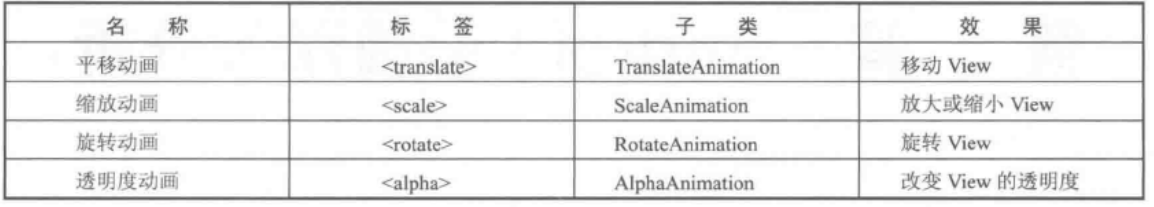
View动画的XML描述语法的固定格式
(注:android:interpolator表示动画集合所采用的插值器,插值器影响动画的速度,默认为@android:anim/accelerate_decelerate_interpolator,即加减速插值器,关于插值器的概念将会在下面介绍
android:shareInterpolator表示集合中的动画和集合共享同一个插值器,如果集合不指定插值器,那么子动画就需要单独指定插值器或者使用默认值。)
<?xml version="1.0" encoding="utf-8"?>
<set xmlns:android="http://schemas.android.com/apk/res/android"
android:interpolator="@[package:]anim/interpolator_resource"
android:shareInterpolator=["true"|"false"]>
<translate
android:fromXDelta="float"
android:fromYDelta="float"
android:toXDelta="float"
android:toYDelta="-float"
android:duration="float"
/>
<scale
android:fromXScale="float"
android:fromYScale="float"
android:toXScale="float"
android:toYScale="-float"
android:duration="float"
/>
<rotate
android:fromDegrees="float"
android:toDegrees="float"
android:pivotX="float"
android:pivotY="float"
android:duration="float"
/>
<alpha
android:fromAlpha="float"
android:toAlpha="float"
android:duration="float"
/>
...
</set>
在使用View动画时,就不得不提View的动画坐标体系
View动画的主体是View,更准确的说是View的副本(影子),View动画更改的只是显示,其x,y坐标仍然没有改变,响应事件的位置没有改变,也就是说view本身并没有改变。
也因此,不要使用View动画做交互性操作,例如点击。现在View动画已经很少人使用了,不过View动画简单已用,可以用来做一些简单的不需要交互的动画。
其坐标系是以View的左上角为原点,横向向右为x轴正方向,纵向向下为y轴正方向,在平移中toXDelta为正数表示以原点为参考沿x轴向右移动,相反,反之,旋转时正数角度表示顺时针
②属性动画
属性动画是API11新加入的特性,和View动画不同,它可以对任何对象做动画,甚至还可以没有对象,动画默认时间间隔300ms,默认帧率10ms/帧。其可以达到的效果是:在一个时间间隔内完成对对象从一个属性值到另一个属性值得改变。常用属性动画类ValueAnimator、ObjectAnimator和AnimationSet,其中ObjectAnimator继承于ValueAnimator.
代码实现
例如改变一个对象(obj)的translationY属性,可以写为ValueAnimator.ofFloat(obj,"translationY",100);
XML实现
anim_property_animation.xml
<set xmlns:android="http://schemas.android.com/apk/res/android"
android:ordering=["sequentially"|"together"]>
<objectAnimator
android:propertyName="string"
android:duration="int"
android:valueFrom="float|int|color"
android:valueTo="float|int|color"
android:startOffset="int"
android:repeatCount="int"
android:repeatMode=["restart"|"reverse"]
android:valueType=["colorType"|"intType"]> </objectAnimator>
<animator
android:duration="int"
android:valueFrom="float|int|color"
android:valueTo="float|int|color"
android:startOffset="int"
android:repeatCount="int"
android:repeatMode=["restart"|"reverse"]
android:valueType=["colorType"|"intType"]> </animator>
</set>
在代码中使用
AnimatorSet set = (AnimatorSet) AnimatorInflater.loadAnimator(this,R.animator.anim_property_animation);
set.setTarget(button);
set.start();
③插值器与估值器
TimeInterpolator中文翻译为时间插值器,它的作用是根据时间流逝的百分比来计算出当前属性值改变的百分比。系统预置的有LinearInterpolator(线性插值器:匀速动画)、AccelerateDecelerateInterpolator(加速减速插值器:动画两头慢中间快)和DecelerateInterpolator(减速插值器:动画越来越慢)等。
TypeEvaluator,估值器,它的作用是根据当前属性改变的百分比来计算改变后的属性值。系统预置的有IntEvaluator(针对整型属性)和FloatEvaluator(针对浮点型属性),ArgbEvaluator(针对Color属性)
④属性动画的监听器AnimatorUpdateListener和AnimatorListener
public static interface AnimatorListener {
/**
* <p>Notifies the start of the animation.</p>
*
* @param animation The started animation.
*/
void onAnimationStart(Animator animation);
/**
* <p>Notifies the end of the animation. This callback is not invoked
* for animations with repeat count set to INFINITE.</p>
*
* @param animation The animation which reached its end.
*/
void onAnimationEnd(Animator animation);
/**
* <p>Notifies the cancellation of the animation. This callback is not invoked
* for animations with repeat count set to INFINITE.</p>
*
* @param animation The animation which was canceled.
*/
void onAnimationCancel(Animator animation);
/**
* <p>Notifies the repetition of the animation.</p>
*
* @param animation The animation which was repeated.
*/
void onAnimationRepeat(Animator animation);
}
如上图代码所示AnimatorListener监听了动画的开始、结束、取消和重复播放,同时系统提供了AnimatorListenerAdapter适配器方便我们使用,我们可以继承这个类并有选择的实现方法。
public static interface AnimatorUpdateListener {
/**
* <p>Notifies the occurrence of another frame of the animation.</p>
*
* @param animation The animation which was repeated.
*/
void onAnimationUpdate(ValueAnimator animation);
}
如上图所示,AnimatorUpdateListener 监听了动画的整个过程,动画每播放一帧,onAnimationUpdate就被调用一次。
深入分析Android动画(一)的更多相关文章
- 深入分析Android动画(二)
上回书说到Android动画的分类以及基本使用,这会书主要说Android属性动画的原理,对于View动画的原理本篇不做深入分析.对于Android动画的基础请看深入分析Android动画(一) 我们 ...
- 《Android开发艺术探索》读书笔记 (7) 第7章 Android动画深入分析
本节和<Android群英传>中的第七章Android动画机制与使用技巧有关系,建议先阅读该章的总结 第7章 Android动画深入分析 7.1 View动画 (1)android动画分为 ...
- Android 动画animation 深入分析
转载请注明出处:http://blog.csdn.net/farmer_cc/article/details/18259117 Android 动画animation 深入分析 前言:本文试图通过分析 ...
- Android 动画深入分析
一些娱乐动画安德鲁斯被广泛使用应用上述的.在不牺牲性能,它可以带来非常好的体验,下面会解释具体的实现安卓动画.知识的学校一个明确清晰的白色. 动画类型 Android的animation由四种类型组成 ...
- Android动画深入分析
动画分类 Android动画可以分3种:View动画,帧动画和属性动画:属性动画为API11的新特性,在低版本是无法直接使用属性动画的,但可以用nineoldAndroids来实现(但是本质还是vii ...
- Android动画效果之自定义ViewGroup添加布局动画
前言: 前面几篇文章介绍了补间动画.逐帧动画.属性动画,大部分都是针对View来实现的动画,那么该如何为了一个ViewGroup添加动画呢?今天结合自定义ViewGroup来学习一下布局动画.本文将通 ...
- Android动画效果之Property Animation进阶(属性动画)
前言: 前面初步认识了Android的Property Animation(属性动画)Android动画效果之初识Property Animation(属性动画)(三),并且利用属性动画简单了补间动画 ...
- Android动画效果之初识Property Animation(属性动画)
前言: 前面两篇介绍了Android的Tween Animation(补间动画) Android动画效果之Tween Animation(补间动画).Frame Animation(逐帧动画)Andr ...
- Android动画效果之Frame Animation(逐帧动画)
前言: 上一篇介绍了Android的Tween Animation(补间动画) Android动画效果之Tween Animation(补间动画),今天来总结下Android的另外一种动画Frame ...
随机推荐
- Cornfields poj2019 二维RMQ
Cornfields Time Limit:1000MS Memory Limit:30000KB 64bit IO Format:%I64d & %I64u Submit S ...
- SGU180(树状数组,逆序对,离散)
Inversions time limit per test: 0.25 sec. memory limit per test: 4096 KB input: standard output: sta ...
- HDU 1754 I Hate It(线段树区间求最值)
很多学校流行一种比较的习惯.老师们很喜欢询问,从某某到某某当中,分数最高的是多少. 这让很多学生很反感. 不管你喜不喜欢,现在需要你做的是,就是按照老师的要求,写一个程序,模拟老师的询问.当然,老师有 ...
- NOIP2017SummerTraining0712
个人感受:打了三个小时不到的第一题,然后也就没有多少时间去搞第二题了,特别是第二题还看到了期望这样的东西,这个难以理解,第三题的树分治,myx大佬说50分好拿,但是我觉得也挺难拿的. 单词检索 时间限 ...
- .net窗体程序的基础知识及详细笔记
第一章:初识Windows程序 1.1:第一个wondows程序 1.1.1:认识windows程序 Form1.cs:窗体文件:程序对窗体编写的代码一般都存放在这个文件(还有拖动控件时的操作和布局, ...
- 微信小程序的跨平台图表库开发
写在前面 微信小程序出来已经有一段时间了,github上也有很多人开源了很多项目.但是由于微信平台的限制(底层Canvas能力调用为一系列JSBridge封装),图表的制作一直是个比较头疼的问题.当前 ...
- 想到一个赚钱的APP
通过APP上发布调查问卷的需求,鼓励人们注册,并给与一定的报酬.需求主要面向一些调查问卷,一类的需求发布
- idea web项目动态部署
最近通过idea新创建一个web项目,想让web项目的前后端代码都动态部署.虽然网络上已经有了不少文章,但我自己还是有遇到一些坑,因此总结一下我遇到的坑的经验. 项目的web容器用的是本地的tomca ...
- Java爬虫
作为一位Java爬虫的初学者,分享一下自己的心得.所用到的jar包 org.codehaus.jettison.jar jsoup-1.7.3.jar个人认为爬虫的实现机制:获取Docume对象-&g ...
- C# 根据路径删除文件或文件夹
如何根据路径删除文件或文件夹? 1.首先我们要判断路径是文件或者是文件夹 那么我们可以通过 FileAttributes attr = File.GetAttributes(path); 来得到路径的 ...
