OpenCASCADE BRepMesh - 2D Delaunay Triangulation
OpenCASCADE BRepMesh - 2D Delaunay Triangulation
Abstract. OpenCASCADE package BRepMesh can compute the Delaunay’s triangulation with the algorithm of Watson. It can be used for 2d plane or on surface by meshing in UV parametric space. The blog focus on the usage of the triangulation tool to triangulate 2d points.
Key Words. BRepMesh, Delaunay Triangulation,
1.Introduction
点集的三角剖分Triangulation主要用于几何数据的可视化,在所有的造型内核中都有三角剖分的功能,用来生成模型的网格数据交给图形接口,如OpenGL等来显示。OpenCASCADE中使用类BRepMesh_IncrementalMesh来将TopoDS_Shape进行三角剖分得到显示数据。其原理根据其名字可以这样解释,使用了增量算法,不停的剖分直到结果的三角形满足精度要求。
https://www.opencascade.com/content/brepmeshincremental-mesh-algorithm
OpenCASCADE的BRepMesh只能用于二维点集的三角剖分,所以对于任意曲面的三角剖分,可以对其参数空间UV使用增量算法进行剖分,直到最终的三角剖分满足显示精度要求,最后将参数空间UV映射回实际的三维模型空间。所以三角剖分的关键就成了寻找合理的剖分点,在尽量少的剖分点情况下,使剖分满足显示精度要求。
本文主要介绍如何使用OpenCASCADE中BRepMesh来对二维点集进行三角剖分,最后将剖分结果在Draw Test Harness中进行可视化,便于实时查看剖分结果。
2.Code Example
使用BRepMesh直接对二维点集进行三角剖分,代码如下所示:
/*
Copyright(C) 2017 Shing Liu(eryar@163.com) Permission is hereby granted, free of charge, to any person obtaining a copy
of this software and associated documentation files(the "Software"), to deal
in the Software without restriction, including without limitation the rights
to use, copy, modify, merge, publish, distribute, sublicense, and / or sell
copies of the Software, and to permit persons to whom the Software is
furnished to do so, subject to the following conditions : The above copyright notice and this permission notice shall be included in all
copies or substantial portions of the Software. THE SOFTWARE IS PROVIDED "AS IS", WITHOUT WARRANTY OF ANY KIND, EXPRESS OR
IMPLIED, INCLUDING BUT NOT LIMITED TO THE WARRANTIES OF MERCHANTABILITY,
FITNESS FOR A PARTICULAR PURPOSE AND NONINFRINGEMENT.IN NO EVENT SHALL THE
AUTHORS OR COPYRIGHT HOLDERS BE LIABLE FOR ANY CLAIM, DAMAGES OR OTHER
LIABILITY, WHETHER IN AN ACTION OF CONTRACT, TORT OR OTHERWISE, ARISING FROM,
OUT OF OR IN CONNECTION WITH THE SOFTWARE OR THE USE OR OTHER DEALINGS IN THE
SOFTWARE.
*/ #include <math_BullardGenerator.hxx> #include <BRepMesh.hxx>
#include <BRepMesh_Delaun.hxx>
#include <BRepMesh_DataStructureOfDelaun.hxx> #pragma comment(lib, "TKernel.lib")
#pragma comment(lib, "TKMath.lib") #pragma comment(lib, "TKG2d.lib")
#pragma comment(lib, "TKG3d.lib")
#pragma comment(lib, "TKGeomBase.lib")
#pragma comment(lib, "TKGeomAlgo.lib") #pragma comment(lib, "TKBRep.lib")
#pragma comment(lib, "TKTopAlgo.lib")
#pragma comment(lib, "TKMesh.lib") void testMesh(Standard_Integer thePointCount)
{
std::ofstream aTclFile("d:/mesh.tcl"); math_BullardGenerator aRandom; BRepMesh::Array1OfVertexOfDelaun aVertices(, thePointCount); for (Standard_Integer i = aVertices.Lower(); i <= aVertices.Upper(); ++i)
{
gp_XY aPoint;
aPoint.SetX(aRandom.NextReal() * aVertices.Upper());
aPoint.SetY(aRandom.NextReal() * aVertices.Upper()); BRepMesh_Vertex aVertex(aPoint, i, BRepMesh_Frontier); aVertices.SetValue(i, aVertex); // output point to Draw Test Harness.
aTclFile << "vpoint p" << i << " " << aPoint.X() << " " << aPoint.Y() << "" << std::endl;
} BRepMesh_Delaun aDelaunay(aVertices);
Handle(BRepMesh_DataStructureOfDelaun) aMeshStructure = aDelaunay.Result(); const BRepMesh::MapOfInteger& aTriangles = aMeshStructure->ElementsOfDomain();
BRepMesh::MapOfInteger::Iterator aTriangleIt(aTriangles);
for (aTriangleIt; aTriangleIt.More(); aTriangleIt.Next())
{
const Standard_Integer aTriangleId = aTriangleIt.Key();
const BRepMesh_Triangle& aCurrentTriangle = aMeshStructure->GetElement(aTriangleId); if (aCurrentTriangle.Movability() == BRepMesh_Deleted)
{
continue;
} Standard_Integer aTriangleVerts[];
aMeshStructure->ElementNodes(aCurrentTriangle, aTriangleVerts); // output line to Draw Test Harness.
aTclFile << "vline l" << aTriangleId << "1 p" << aTriangleVerts[] << " p" << aTriangleVerts[] << std::endl;
aTclFile << "vline l" << aTriangleId << "2 p" << aTriangleVerts[] << " p" << aTriangleVerts[] << std::endl;
aTclFile << "vline l" << aTriangleId << "3 p" << aTriangleVerts[] << " p" << aTriangleVerts[] << std::endl;
} aTclFile.close();
} int main(int argc, char* argv[])
{
testMesh(); return ;
}
程序使用随机数据生成的点集进行三角剖分并将三角剖分结果输出到D盘mesh.tcl文件,在Draw Test Harness中导入mesh.tcl即可看到剖分结果,如下图所示:
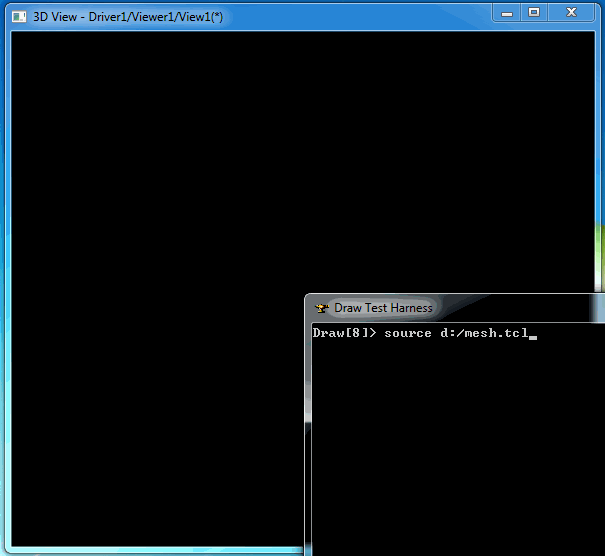
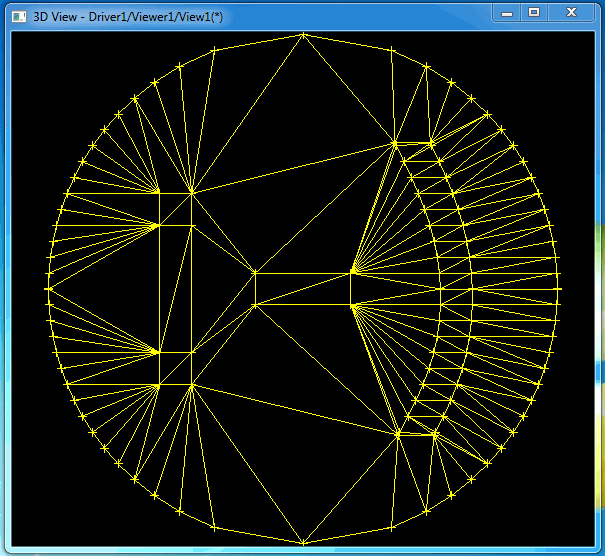
3.Conclusion
BRepMesh可以对二维点集进行三角剖分,使用简单,只需要将点集传入类BRepMesh_Delaun即可。
将三角剖分结果生成Draw Test Harness脚本的方法,可以用来方便地将剖分结果可视化。自己开发程序的时候也可采用这个方法将造型的模型数据在Draw Test Harness中显示。
如果三角剖分的点集中有孔需要去除,OpenCASCADE应该也提供了这个功能,有待发掘。
OpenCASCADE BRepMesh - 2D Delaunay Triangulation的更多相关文章
- Delaunay Triangulation in OpenCascade
Delaunay Triangulation in OpenCascade eryar@163.com 摘要:本文简要介绍了Delaunay三角剖分的基础理论,并使用OpenCascade的三角剖分算 ...
- C++ version the delaunay triangulation
https://github.com/Bl4ckb0ne/delaunay-triangulation
- Delaunay triangulation
1,先花个圆: detail模式执行. #define XY 0x00 #define XZ 0x01 #define YZ 0x02 #define pi 3.1415926 #define clo ...
- CG&CAD resource
Computational Geometry The Geometry Center (UIUC) Computational Geometry Pages (UIUC) Geometry in Ac ...
- OpenCASCADE PCurve of Topological Face
OpenCASCADE PCurve of Topological Face eryar@163.com Abstract. OpenCASCADE provides a class BRepBuil ...
- Triangle - Delaunay Triangulator
Triangle - Delaunay Triangulator eryar@163.com Abstract. Triangle is a 2D quality mesh generator an ...
- Representation Data in OpenCascade BRep
Representation Data in OpenCascade BRep eryar@163.com 摘要Abstract:现在的显示器大多数是光栅显示器,即可以看做一个像素的矩阵.在光栅显示器 ...
- Visualize Surface by Delaunay Triangulator
Visualize Surface by Delaunay Triangulator eryar@163.com Abstract. Delaunay Triangulation is the cor ...
- Mesh Algorithm in OpenCascade
Mesh Algorithm in OpenCascade eryar@163.com Abstract. Rendering a generic surface is a two steps pro ...
随机推荐
- windows下怎么解决Python双版本问题
相信大家会在windows下会遇到Python双版本问题 当我们装了Python2和Python3时我们好只能在命令栏调出最高版本的那个低版本的难道消失了吗?今天我们就解决这个问题! 1.下载 我们在 ...
- VBA /VB/VB中合成分散数据方法
公司用于项目号的合成,怕忘记,特此放上这里.若能帮助其它道友,善莫大焉. 比如:001,004,006,007,008,009,010 结果可以输出:001,004,006-010 逻辑:1.获得数据 ...
- iKcamp出品|全网最新|微信小程序|基于最新版1.0开发者工具之初中级培训教程分享
- JS类继承常用方式发展史
JS类继承常用方式发展史 涉及知识点 构造函数方式继承 1-继承单个对象 1.1 多步走初始版 1.2 多步走优化版 1.3 Object.create()方式 2-继承多个对象 2.1 遍历 Obj ...
- 超全面!这可能是最全面的 jQuery 知识总结
个人建议:学习 jQuery 前先掌握基本的 JavaScrpit 语法,特别是对函数要掌握,jQuery 基本上是使用函数. jQuery 简介 jQuery 是一个轻量级 JavaScript 库 ...
- cocos2dx - 在MFC中使用cocos2dx
本节主要讲一下如何在MFC窗口中使用cocos2dx 在做比较复杂的游戏,有时需要通过一些工具来编辑生成关卡或者特效,技能等的配置文件.为了方便配置,需要可以通过修改参数直观得到显示的效果.这就需要将 ...
- git的使用(入门篇)
1.Git 的安装 Window 下的安装 从 http://git-scm.com/download 上下载window版的客户端,然后一直下一步下一步安装git即可,请注意,如果你不熟悉每个选项的 ...
- Java中public,protected,default,private的访问权限问题(简明扼要)
import packa.*;//导入了packa包中所有的类.(不包括包中的子包)一般不会用,用哪个导入哪个. 导包的原则:用到哪个类,就导入哪个类.所有字母都小写. 权限列表: public ...
- .net Mvc框架原理
.net Mvc框架原理 本文只是简要说明原理,学习后的总结. 1.当一个Http请求发送后会被URLRoutingModule拦截(这时候也就是正式进入管道,下章会讲管道事件) 2.这时根据Isap ...
- win10 edge扩展
安装红石预览版 https://dev.windows.com/zh-cn/microsoft-edge/extensions/#available-extensions 微软翻译 鼠标手势
