如何使用Palette提取Bitmap的颜色
5.X提出了color palette 的概念,能够让主题动态的去适应当前的页面色调,让整个app色调看起来比较和谐统一
那么如何使用Palette呢,必不可少,我们需要在Android studio中引用相关的jar包,我使用的jar是
compile 'com.android.support:palette-v7:21.0.0'
第一:主要是通过传递一个Bitmap对象给Palette,我们可以使用Paltte下的方法,静态的方法Paltte.generate()或者Paltte.generateAsync(),我们可以看下源码
//generate(Bitmap) 生成含有16种颜色种类的Palette;
public static Palette generate(Bitmap bitmap) {
return generate(bitmap, DEFAULT_CALCULATE_NUMBER_COLORS);
}
//generate(Bitmap, int) 生成含有指定数量颜色种类的Palette,数量越多需要的时间越久。
public static Palette generate(Bitmap bitmap, int numColors) {
checkBitmapParam(bitmap);
checkNumberColorsParam(numColors);
// First we'll scale down the bitmap so it's shortest dimension is 100px
final Bitmap scaledBitmap = scaleBitmapDown(bitmap);
// Now generate a quantizer from the Bitmap
ColorCutQuantizer quantizer = ColorCutQuantizer.fromBitmap(scaledBitmap, numColors);
// If created a new bitmap, recycle it
if (scaledBitmap != bitmap) {
scaledBitmap.recycle();
}
// Now return a ColorExtractor instance
return new Palette(quantizer.getQuantizedColors());
}
public static AsyncTask<Bitmap, Void, Palette> generateAsync(
Bitmap bitmap, PaletteAsyncListener listener) {
return generateAsync(bitmap, DEFAULT_CALCULATE_NUMBER_COLORS, listener);
}
public static AsyncTask<Bitmap, Void, Palette> generateAsync(
final Bitmap bitmap, final int numColors, final PaletteAsyncListener listener) {
checkBitmapParam(bitmap);
checkNumberColorsParam(numColors);
checkAsyncListenerParam(listener); return AsyncTaskCompat.executeParallel(
new AsyncTask<Bitmap, Void, Palette>() {
@Override
protected Palette doInBackground(Bitmap... params) {
return generate(params[], numColors);
} @Override
protected void onPostExecute(Palette colorExtractor) {
listener.onGenerated(colorExtractor);
}
}, bitmap);
}
2. 由于Android 对bitmap的操作可能是好事操作,我们可以选择使用Palette.generateAsync()的方法.他比Palette.generate()的区别就是需要传入PaletteAsyncListener
@Override
protected void onCreate(Bundle savedInstanceState) {
super.onCreate(savedInstanceState);
setContentView(R.layout.activity_main);
ImageView mIv=(ImageView)findViewById(R.id.iv ); Bitmap bitmap= BitmapFactory.decodeResource(getResources(),R.mipmap.splash);
mIv.setImageBitmap(bitmap);
Palette.generateAsync(bitmap,new Palette.PaletteAsyncListener(){ @Override
public void onGenerated(Palette palette) {
//通过palette来获取对应的色调
Palette.Swatch vibrant=palette.getLightVibrantSwatch();
//int vibrant=palette.getMutedColor(990000);
//将颜色设置给相应的组件,比如actionbar,状态栏
getActionBar().setBackgroundDrawable(new ColorDrawable(vibrant.getRgb()));
//getActionBar().setBackgroundDrawable(new ColorDrawable(vibrant));
Window window =getWindow();
window.setStatusBarColor(vibrant.getRgb());
// window.setStatusBarColor(vibrant);
}
});
}
3.Palette默认情况会解析出来16种颜色,但是我们常用的无非就6种:
//获取鲜艳的颜色
public int getVibrantColor(int defaultColor) {
return mVibrantSwatch != null ? mVibrantSwatch.getRgb() : defaultColor;
}
//获取鲜艳颜色中的亮颜色
public int getLightVibrantColor(int defaultColor) {
return mLightVibrantSwatch != null ? mLightVibrantSwatch.getRgb() : defaultColor;
}
//获取鲜艳颜色中的暗色
public int getDarkVibrantColor(int defaultColor) {
return mDarkVibrantSwatch != null ? mDarkVibrantSwatch.getRgb() : defaultColor;
}
//获取柔和的颜色
public int getMutedColor(int defaultColor) {
return mMutedSwatch != null ? mMutedSwatch.getRgb() : defaultColor;
}
//获取柔和色中的亮颜色
public int getLightMutedColor(int defaultColor) {
return mLightMutedColor != null ? mLightMutedColor.getRgb() : defaultColor;
}
//获取柔和颜色中的暗色
public int getDarkMutedColor(int defaultColor) {
return mDarkMutedSwatch != null ? mDarkMutedSwatch.getRgb() : defaultColor;
}
我们看下效果图:
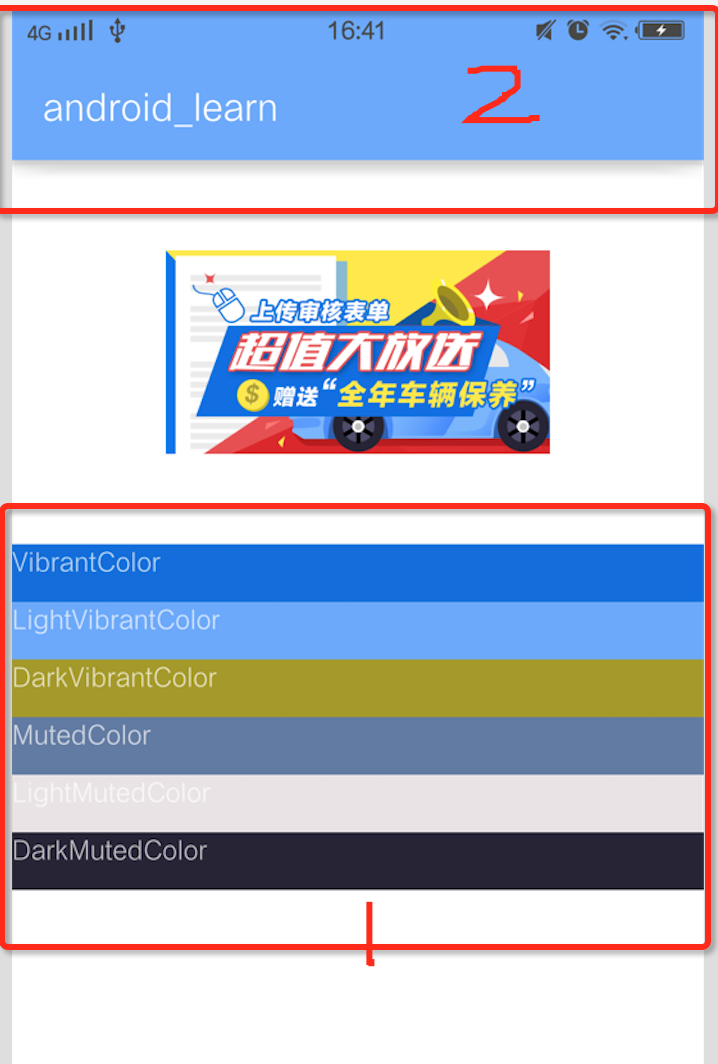
上图1部分代码表示:
Bitmap bitmap= BitmapFactory.decodeResource(getResources(), R.mipmap.banner_pingan_default);
mIv.setImageBitmap(bitmap);
Palette palette = Palette.generate(bitmap);
int vibrant = palette.getVibrantColor();//个人试了一下,好像这个颜色数字没多大用。。。。
int vibrantLight = palette.getLightVibrantColor();
int vibrantDark = palette.getDarkVibrantColor();
int muted = palette.getMutedColor();
int mutedLight = palette.getLightMutedColor();
int mutedDark = palette.getDarkMutedColor();
上图2部分代码表示:
Palette.generateAsync(bitmap,new Palette.PaletteAsyncListener(){
@Override
public void onGenerated(Palette palette) {
//通过palette来获取对应的色调
Palette.Swatch vibrant=palette.getLightVibrantSwatch();
//int vibrant=palette.getMutedColor(990000);
//将颜色设置给相应的组件
getActionBar().setBackgroundDrawable(new ColorDrawable(vibrant.getRgb()));
//getActionBar().setBackgroundDrawable(new ColorDrawable(vibrant));
Window window =getWindow();
window.setStatusBarColor(vibrant.getRgb());
// window.setStatusBarColor(vibrant);
}
});
}
4.Palette获取相应的颜色另一种方式 使用swatch:palette解析来的颜色都有对应swatch,它里面包含了很多颜色信息,常用的获取颜色有以下几几种
public Swatch getVibrantSwatch() {
return mVibrantSwatch;
}
/**
* Returns a light and vibrant swatch from the palette. Might be null.
*/
public Swatch getLightVibrantSwatch() {
return mLightVibrantSwatch;
}
/**
* Returns a dark and vibrant swatch from the palette. Might be null.
*/
public Swatch getDarkVibrantSwatch() {
return mDarkVibrantSwatch;
}
/**
* Returns a muted swatch from the palette. Might be null.
*/
public Swatch getMutedSwatch() {
return mMutedSwatch;
}
/**
* Returns a muted and light swatch from the palette. Might be null.
*/
public Swatch getLightMutedSwatch() {
return mLightMutedColor;
}
/**
* Returns a muted and dark swatch from the palette. Might be null.
*/
public Swatch getDarkMutedSwatch() {
return mDarkMutedSwatch;
}
你可以从Swatch里面获取你需要的颜色信息,比如RGB颜色值、HSL颜色向量、对应颜色在图像中所占的比例、与对应颜色搭配的标题字体颜色和正文字体颜色。
Palette palette = Palette.generate(bitmap);
Palette.Swatch swatch = palette.getVibrantSwatch();
//hsl颜色向量
float[] hslValues = swatch.getHsl();
//rgb颜色值
int rgbColor = swatch.getRgb();
//该颜色在图像中所占的像素数
int pixelCount = swatch.getPopulation();
//对应的标题字体颜色
int titleTextColor = swatch.getTitleTextColor();
//对应的正文字体颜色
int bodyTextColor = swatch.getBodyTextColor();
在这里要注意的是,如果想要使用swatch获取的颜色,不能像上面直接使用get方法,他不需要传入默认的颜色值,如下例子:
通过palette来获取对应的色调
Palette.Swatch vibrant=palette.getLightVibrantSwatch();
不知道大家有没有注意到源码中这一句话,他的意思说如果Palette没有解析到swatch的话,就会返回一个null。
/**
* Returns a light and vibrant swatch from the palette. Might be null.
*/
5.在源码中还有这样一个方法:获取所有的颜色(16种),返回的是一个list集合
/**
* Returns all of the swatches which make up the palette.
*/
public List<Swatch> getSwatches() {
return Collections.unmodifiableList(mSwatches);
}
效果图:

代码实现:
List<Palette.Swatch> swatchs=Palette.generate(bitmap).getSwatches();
for (int i=;i<swatchs.size();i++){
View view = new View(MainActivity.this);
view.setBackgroundColor(swatchs.get(i).getRgb());
view.setLayoutParams(new ViewGroup.LayoutParams(ViewGroup.LayoutParams.MATCH_PARENT,));
mLinearLayout.addView(view);
}
如何使用Palette提取Bitmap的颜色的更多相关文章
- C#读写BitMap及颜色相乘
C#读写BitMap及颜色相乘 private Bitmap ReadBitMapAndMultipy(Bitmap bitmap0) { int x1width = bitmap0.Width; i ...
- LIRe 源代码分析 5:提取特征向量[以颜色布局为例]
===================================================== LIRe源代码分析系列文章列表: LIRe 源代码分析 1:整体结构 LIRe 源代码分析 ...
- php 提取图片主要颜色
PHP实现获取图片颜色值的方法 PHP获取图片颜色值检测图片主要颜色是通过imagecreatefromjpeg函数读取图片,再循环获得各个颜色值加以计算实现的. /** * 获取图片主要颜色 * @ ...
- 使用 Palette 让你的 UI 色彩与内容更贴合
版权声明: 本账号发布文章均来自公众号,承香墨影(cxmyDev),版权归承香墨影所有. 每周会统一更新到这里,如果喜欢,可关注公众号获取最新文章. 未经允许,不得转载. 一.前言 今天介绍一个 An ...
- Palette 的使用
Palette有什么用? Palette主要功能就是可以从图片中提取各种与颜色有关的元素.通过使用 Palette ,我们可以很轻松的实现界面风格的统一. Palette的使用很简单,首先你可以从gi ...
- [转]AppCompat 22.1,Goole暴走,MD全面兼容低版本
AppCompat 22.1,Goole暴走,MD全面兼容低版本 分类: Android2015-04-24 09:48 1354人阅读 评论(0) 收藏 举报 android 目录(?)[+] ...
- Android开发学习之路-Palette颜色提取工具类使用
视频(要FQ):https://www.youtube.com/watch?v=5u0dtzXL3PQ Palette是一个在support-v7包中的一个颜色提取工具类,用法比较简单,而且是谷歌官方 ...
- Android Material Design NavigationView 及 Palette 颜色提取器
DrawerLayout + NavigationView DrawerLayout布局,通常在里面添加两个子控件,程序主界面添加到NavitagionView前面. <android.supp ...
- Palette状态栏颜色提取,写的不错就分享了
Palette 说Palette之前先说下前面提到的Pager.ViewPager是什么大家应该都是知道的了,一般ViewPager.xxxTabStrip.Fragment三个好基友是一起出现的.这 ...
随机推荐
- 监控mysql执行的sql语句
linux平台 监控mysql执行的sql语句 为了做好配合开发做性能和功能测试,方便监控正在执行的sql语句, 可以在/etc/mysqld中添加如下: log =/usr/local/mys ...
- 使用runOnUiThread更新UI
android中更新UI的方式比较多,这里就不一一介绍了,比较常用的Thread+Handler,但是这种方式较繁琐,如在使用ProgressDialog创建进度对话框一文中就是使用的这种方式更新UI ...
- 关于FIND_IN_SET 和distinct 的坑爹的一天
FIND_IN_SET的使用,前面介绍过,distinct是结果去重复的函数,两者结合使用,却花费了我一天的光阴. 1.先面试含有重复值正确的显示顺序select lIdfrom tbCourse1 ...
- select * from (select P.*,ROWNUM RN FROM(select * from Mp_Relatedart where pubbaseid=785 order by ID ASC )P)M WHERE M.RN>2 and M.RN <= 7
select * from (select P.*,ROWNUM RN FROM(select * from Mp_Relatedart where pubbaseid=785 order by ID ...
- Android studio听云接入另外一种方式
1.在build.gradle中集成听云. buildscript { repositories { mavenCentral() } dependencies { classpath fileTre ...
- win8VPN
上一章已经讲过Windows2008RT搭建VPN服务器搭建过程,接下来说一下win8的VPN登录 这里是win2008的VPN连接过程 先说win8的VPN登录过程.同样也很简单步骤和2008的差不 ...
- Linux进程管理命令
CentOS默认并没有安装上psmisc这个软件包,就是像pstree,fuser这类的命令就没有了.如果想要执行这些命令最好的方法就是手动的去安装它们 解决方法: yum -y install ps ...
- Android SD卡创建文件和文件夹失败
原文:Android SD卡创建文件和文件夹失败 功能需要,尝试在本地sd卡上创建文件和文件夹的时候,报错,程序崩溃. 一般情况下,是忘记给予sd卡的读写权限.但是这里面权限已经给了,还是报错. 在网 ...
- UberX及以上级别车奖励政策(优步北京第二、三组)
优步北京第二.三组: 定义为2015年6月1日至7月19日激活的司机(以优步后台数据显示为准) 滴滴快车单单2.5倍,注册地址:http://www.udache.com/如何注册Uber司机(全国版 ...
- HDU 3466 Proud Merchants(01背包)
这道题目看出背包非常easy.主要是处理背包的时候须要依照q-p排序然后进行背包. 这样保证了尽量多的利用空间. Proud Merchants Time Limit: 2000/1000 MS (J ...
