C#_WPF中创建二维码、识别二维码
第三方库:
WPFMediaKit.dll (WPFMediaKit摄像头处理)
zing.dll

NuGet安装这两个第三方dll
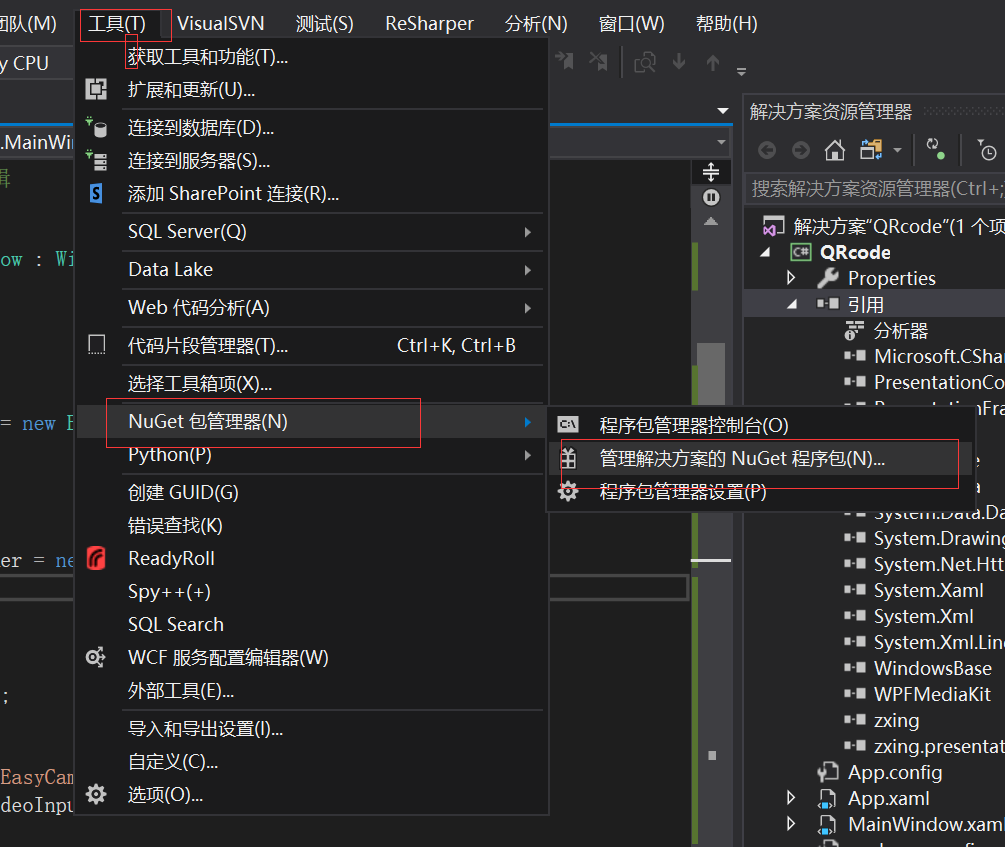
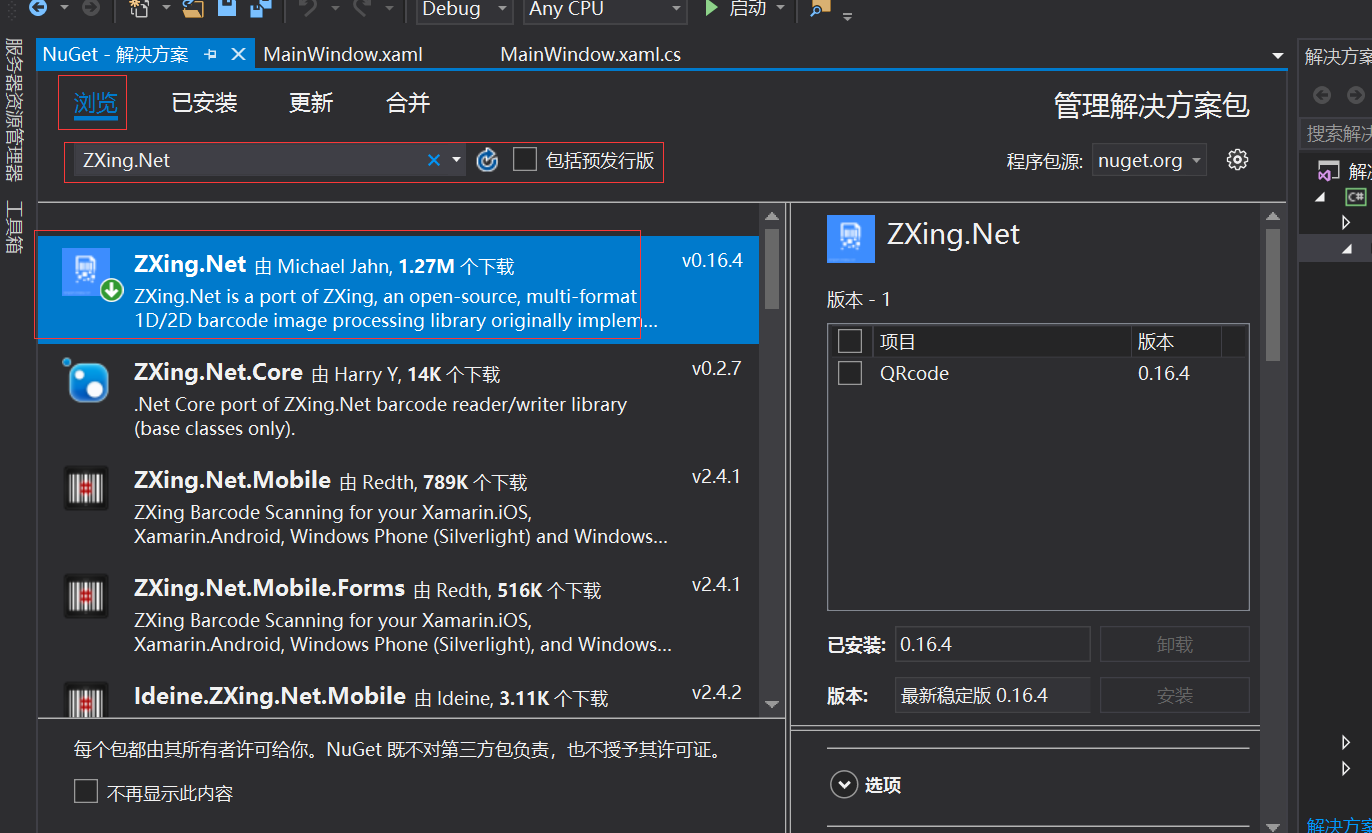
项目截图预览:

项目代码:
using System;
using System.Collections.Generic;
using System.Drawing;
using System.IO;
using System.Linq;
using System.Runtime.InteropServices;
using System.Text;
using System.Threading.Tasks;
using System.Windows;
using System.Windows.Controls;
using System.Windows.Data;
using System.Windows.Documents;
using System.Windows.Input;
using System.Windows.Media;
using System.Windows.Media.Imaging;
using System.Windows.Navigation;
using System.Windows.Shapes;
using System.Windows.Threading;
using WPFMediaKit.DirectShow.Controls;
using ZXing;
using ZXing.Common;
using ZXing.QrCode.Internal; namespace QRcode
{
/// <summary>
/// MainWindow.xaml 的交互逻辑
/// </summary>
public partial class MainWindow : Window
{ /// <summary>
/// ZXING 二维码扫描类
/// </summary>
BarcodeReader codeReader = new BarcodeReader(); /// <summary>
/// 定时器
/// </summary>
DispatcherTimer cameraTimer = new DispatcherTimer(); public MainWindow()
{
InitializeComponent(); // 配置的摄像头名称
var camera = "Lenovo EasyCamera";
if (MultimediaUtil.VideoInputNames.Contains(camera))
{
//控件制定摄像头
vce.VideoCaptureSource = camera;
cameraTimer.IsEnabled = false;
cameraTimer.Interval = new TimeSpan(200); //执行间隔0.2秒
cameraTimer.Tick += cameraTimer_Tick; } }
/// <summary>
/// 计时器方法
/// </summary>
/// <param name="sender"></param>
/// <param name="e"></param>
private void cameraTimer_Tick(object sender, EventArgs e)
{
RenderTargetBitmap bmp = new RenderTargetBitmap((int)vce.ActualWidth, (int)vce.ActualHeight, 96, 96, PixelFormats.Default);
vce.Measure(vce.RenderSize);
vce.Arrange(new Rect(vce.RenderSize));
bmp.Render(vce);
BitmapEncoder encoder = new JpegBitmapEncoder();
encoder.Frames.Add(BitmapFrame.Create(bmp));
using (MemoryStream ms = new MemoryStream())
{
encoder.Save(ms);
Bitmap btiMap = new Bitmap(ms);
var result = codeReader.Decode(btiMap);//解析条码
if (result != null)
{
// 1:停止识别
cameraTimer.Stop();
vce.Play();
MessageBox.Show($"识别内容为:{result}"); }
}
} private void BtnShiBie_Click(object sender, RoutedEventArgs e)
{
cameraTimer.Start();
} private void BtnShnegCeng_Click(object sender, RoutedEventArgs e)
{
var codimg= Create("hello world!!");
imgQR.Source = ChangeBitmapToImageSource(codimg);
}
/// <summary>
/// 创建二维码
/// </summary>
/// <param name="msg">二维码中保存的信息</param>
/// <returns></returns>
public static Bitmap Create(string msg)
{
MultiFormatWriter writer = new MultiFormatWriter();
Dictionary<EncodeHintType, object> hint = new Dictionary<EncodeHintType, object>();
//设置二维码为utf-8编码
hint.Add(EncodeHintType.CHARACTER_SET, "utf-8");
//设置纠错等级, 高
hint.Add(EncodeHintType.ERROR_CORRECTION, ErrorCorrectionLevel.H);
BitMatrix bm = writer.encode(msg, BarcodeFormat.QR_CODE, 200, 120, hint);
BarcodeWriter barcodeWriter = new BarcodeWriter();
Bitmap bitmap = barcodeWriter.Write(bm);
string codePath = Directory.GetCurrentDirectory() + "/code.jpg";
if (File.Exists(codePath))
File.Delete(codePath);
bitmap.Save(codePath);
return bitmap;
}
/// <summary>
/// 从bitmap转换成ImageSource
/// </summary>
/// <param name="icon"></param>
/// <returns></returns>
public static ImageSource ChangeBitmapToImageSource(Bitmap bitmap)
{
IntPtr hBitmap = bitmap.GetHbitmap(); ImageSource wpfBitmap = System.Windows.Interop.Imaging.CreateBitmapSourceFromHBitmap(
hBitmap,
IntPtr.Zero,
Int32Rect.Empty,
BitmapSizeOptions.FromEmptyOptions()); if (!DeleteObject(hBitmap))
{
throw new System.ComponentModel.Win32Exception();
}
return wpfBitmap;
} [DllImport("gdi32.dll", SetLastError = true)]
private static extern bool DeleteObject(IntPtr hObject);
}
}
项目源代码地址:https://download.csdn.net/download/qingchundaima/11151083
C#_WPF中创建二维码、识别二维码的更多相关文章
- Flutter扫码识别二维码内容
前面一篇写了生成二维码图片,这篇来写使用相机扫描识别二维码 识别二维码需要用到插件 barcode_scan 首先在 pubspec.yaml 文件中添加以下依赖,添加依赖后在 pubspec.yam ...
- winform 扫码识别二维码
因为公司业务需求,需要在Windows系统下调用摄像头识别二维码需求,就有了这个功能. 我根据网上网友提供的一些资料,自己整合应用到项目中,效果还不错(就是感觉像素不是太好) 现在将调用摄像头+识别二 ...
- Opencv+Zbar二维码识别(一维码校正)
一维码由一组规则排列的黑色线条.白色线条以及对应的字符组成.对倾斜的(没有严重形变)一维码的角度校正,可以根据其黑白相间.排列规则的特点,计算傅里叶频谱,通过傅里叶频谱中直线的倾斜角度计算空间域图像一 ...
- 使用 CommandScene 类在 XNA 中创建命令场景(十二)
平方已经开发了一些 Windows Phone 上的一些游戏,算不上什么技术大牛.在这里分享一下经验,仅为了和各位朋友交流经验.平方会逐步将自己编写的类上传到托管项目中,没有什么好名字,就叫 WPXN ...
- spa(单页应用)中,使用history模式时,微信长按识别二维码在ios下失效的问题
spa(单页应用,vue)中,使用history模式时,微信长按识别二维码在ios下失效的问题. 触发条件: spa单页应用: 路由模式 history 从其他页面跳转到带有微信二维码识别的页面(不是 ...
- 微信长按识别二维码,在 vue 项目中的实现
微信长按识别二维码是 QQ 浏览器的内置功能,该功能的基础一定要使用 img 标签引入图片,其他方式的二维码无法识别. 在 vue 中使用 QrcodeVue 插件 demo1 在 template ...
- 页面中嵌套iframe,微信浏览器长按二维码识别不了
问题:在微信浏览器内,页面中嵌套iframe,iframe中用户触发事件后有个弹框会显示二维码,用户长按二维码可以识别并跳转.尝试了一下,安卓是正常的,但是ios是识别不了的. 解决过程: 1.这里客 ...
- Python 创建本地服务器环境生成二维码
一. 需求 公司要做一个H5手机端适配页面,因技术问题所以H5是外包的,每次前端给我们源码,我们把源码传到服务器让其他人访问看是否存在bug,这个不是很麻烦吗?有人说,可以让前端在他们的服务器上先托管 ...
- 使用ZXing.Net生成与识别二维码(QR Code)
Google ZXing是目前一个常用的基于Java实现的多种格式的1D/2D条码图像处理库,出于其开源的特性其现在已有多平台版本.比如今天要用到的ZXing.Net就是针对微软.Net平台的版本.使 ...
随机推荐
- element ui 怎么去修改el-date-picker的时间
<el-date-picker v-model="formSearch.timeRange" type="daterange" placeholder=& ...
- Mac php 装imagick扩展 菜鸟教程
1.2.直接brew install imagemagick@6完成安装 2.去http://pecl.php.net/package/imagick下载安装包 2.1.下载完后解压tar -xzvf ...
- Java自己实现HTTP服务器来理解GET和POST区别
GET请求和POST请求有什么区别?GET请求的参数在URL的问号后面显示,而POST参数不在URL上:POST可以比GET请求更大的数据…一般的回答都是这样. 但是作为一个高端大气上档次的程序员 ...
- curl抓取页面时遇到重定向的解决方法
用php的curl抓取网页遇到了问题,为阐述方便,将代码简化如下: <?php function curlGet($url) { $ch = curl_init(); curl_setopt($ ...
- 为什么用ls和du显示出来的文件大小有差别?【转】
在使用Linux ls命令查看文件大小时,发现文件很大,足有100个G,而使用du命令查看则不超过10个G. [root@shanghai devicemapper]# ls -l 总用量 -rwxr ...
- pip常用命令(转载)
用阿里云服务器,使用pip安装第三方库的时候卡的要死.所以我就想pip能不能安装本地的包. 找到了这篇博客: http://me.iblogc.com/2015/01/01/pip%E5%B8%B8% ...
- spring AOP的使用步骤
Spring AOP定义及术语:https://www.cnblogs.com/wangcp-2014/p/11544674.html spring AOP的使用,分三个步骤,记住这三个步骤,AOP就 ...
- Python之schedule用法,类似linux下的crontab
# -*- coding: utf-8 -*- # author:baoshan import schedule import time def job(): print("I'm work ...
- 10分钟弄懂Raft算法
分布式系统在极大提高可用性.容错性的同时,带来了一致性问题(CAP理论).Raft算法能够解决分布式系统环境下的一致性问题. 我们熟悉的ETCD注册中心就采用了这个算法:你现在看的这篇微信公众号文章, ...
- python爬虫4猫眼电影的Top100
1 查看网页结构 (1)确定需要抓取的字段 电影名称 电影主演 电影上映时间 电影评分 (2) 分析页面结构 按住f12------->点击右上角(如下图2)---->鼠标点击需要观察的字 ...
