用Postman做接口测试
The higher your test coverage, the more flexible and bug-resistant your code will be, and the less time you’ll spend debugging hot fixes in production.
测试覆盖率越高,代码就越灵活,生产中调试修补程序所花费的时间就越少。
首先,很遗憾的一点是,Postman不支持并发测试,但支持指定次数与间隔时间的串行测试。
官方文档链接:Postman Test scripts
postman请求流程
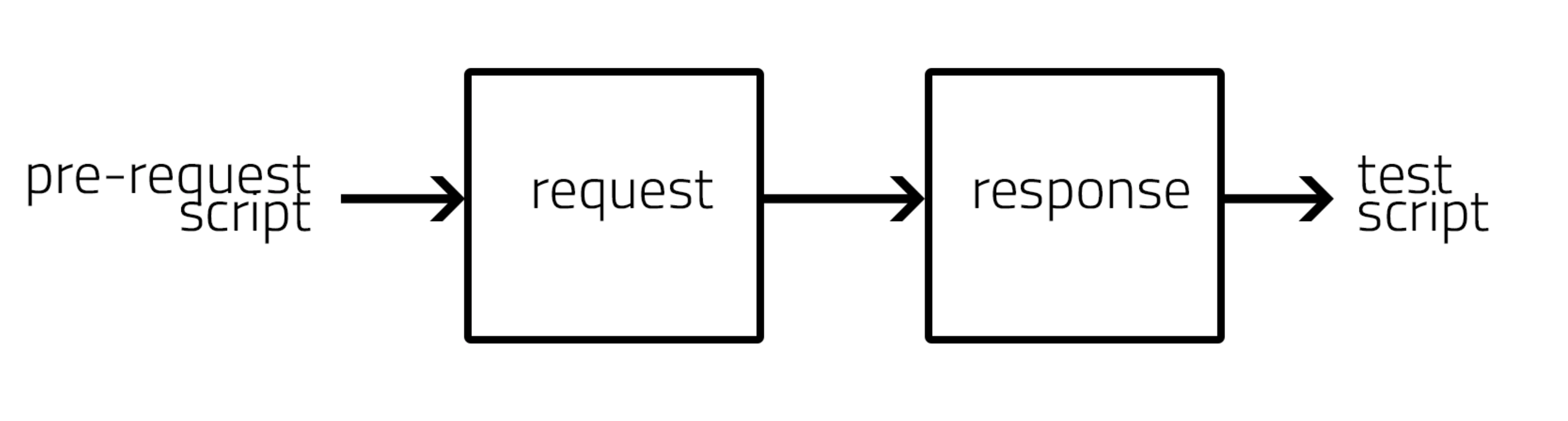
postman test 配置
测试允许配置在Collections/Folder/Request中,配置在Collections/Folder中方便我们统一的对多接口进行测试。
Postman Test 是在接受到请求响应Response后执行的一段JavaScript代码。在发送请求并从服务器收到响应后Postman将运行测试脚本。。在Postman Request Builder中,请求部分包含一个Tests标签,返回部分包含一个Test Result标签。
在Tests标签右边,罗列了一些辅助编写的常用代码段。
使用PM API:pm.* API 编写测试代码
pm.test()
- 使用
pm.test()函数能够在Postman test Sandbox中编写测试规范。使用此函数允许你准确命名某个测试,并且确保测试脚本中的某个错误并不会阻塞其余部分的执行。 pm.test()接受两个参数:(string testName, A Function witch resturn boolean value).
// example using pm.response.to.have
pm.test("response is ok", function () {
pm.response.to.have.status(200);
});
// example using pm.expect()
pm.test("environment to be production", function () {
pm.expect(pm.environment.get("env")).to.equal("production");
});
// example using response assertions
pm.test("response should be okay to process", function () {
pm.response.to.not.be.error;
pm.response.to.have.jsonBody("");
pm.response.to.not.have.jsonBody("error");
});
// example using pm.response.to.be*
pm.test("response must be valid and have a body", function () {
// assert that the status code is 200
pm.response.to.be.ok; // info, success, redirection, clientError, serverError, are other variants
// assert that the response has a valid JSON body
pm.response.to.be.withBody;
pm.response.to.be.json; // this assertion also checks if a body exists, so the above check is not needed
});
pm.* 辅助函数
- pm.expect() 断言函数建立在流行的JavaScript测试库ChaiJS BDD的基础上,编写可读测试。
- pm.response.to.be.* 函数简化断言。使用此系列断言可简化对响应状态类型和主体变体的测试。
After Test
- 执行请求后,在TestResutl标签下,可以查看测试是否通过。
- 使用Collection Runner可以实时查看请求是否通过测试。
自动化测试
需要命令行工具与持续集成工具或持续交付工具(如Jenkins或Travis CI)集成来自动化您的测试。
测试代码样例
//设置环境变量
pm.environment.set("variable_key", "variable_value");
//将嵌套对象设置为环境变量
var array = [1, 2, 3, 4];
pm.environment.set("array", JSON.stringify(array, null, 2));
var obj = { a: [1, 2, 3, 4], b: { c: 'val' } };
pm.environment.set("obj", JSON.stringify(obj));
//获取环境变量
pm.environment.get("variable_key");
//获取环境变量(其值是字符串化对象)
// These statements should be wrapped in a try-catch block if the data is coming from an unknown source.
var array = JSON.parse(pm.environment.get("array"));
var obj = JSON.parse(pm.environment.get("obj"));
//清除环境变量
pm.environment.unset("variable_key");
//设置全局变量
pm.globals.set("variable_key", "variable_value");
//获取全局变量
pm.globals.get("variable_key");
//清除全局变量
pm.globals.unset("variable_key");
//获取变量:此函数在全局变量和活动环境中搜索变量
pm.variables.get("variable_key");
//检查响应主体是否包含字符串
pm.test("Body matches string", function () {
pm.expect(pm.response.text()).to.include("string_you_want_to_search");
});
//检查响应主体是否等于字符串
pm.test("Body is correct", function () {
pm.response.to.have.body("response_body_string");
});
//检查JSON值
pm.test("Your test name", function () {
var jsonData = pm.response.json();
pm.expect(jsonData.value).to.eql(100);
});
//Content-Type是否存在
pm.test("Content-Type is present", function () {
pm.response.to.have.header("Content-Type");
});
//响应时间小于200毫秒
pm.test("Status code is 200", function () {
pm.response.to.have.status(200);
});
//Code name contains a string: 检查Code name包含指定string。网络基础知识不好,不太理解这一句话Orz
pm.test("Status code name has string", function () {
pm.response.to.have.status("Created");
});
//成功的POST请求状态代码
pm.test("Successful POST request", function () {
pm.expect(pm.response.code).to.be.oneOf([201,202]);
});
//使用TinyValidator获取JSON数据
var schema = {
"items": {
"type": "boolean"
}
};
var data1 = [true, false];
var data2 = [true, 123];
pm.test('Schema is valid', function() {
pm.expect(tv4.validate(data1, schema)).to.be.true;
pm.expect(tv4.validate(data2, schema)).to.be.true;
});
//解码base64编码数据
var intermediate,
base64Content, // assume this has a base64 encoded value
rawContent = base64Content.slice('data:application/octet-stream;base64,'.length);
intermediate = CryptoJS.enc.Base64.parse(base64content); // CryptoJS is an inbuilt object, documented here: https://www.npmjs.com/package/crypto-js
pm.test('Contents are valid', function() {
pm.expect(CryptoJS.enc.Utf8.stringify(intermediate)).to.be.true; // a check for non-emptiness
});
//发送异步请求
pm.sendRequest("https://postman-echo.com/get", function (err, response) {
console.log(response.json());
});
//将XML主体转换为JSON对象
var jsonObject = xml2Json(responseBody);
用Postman做接口测试的更多相关文章
- 用postman做接口测试实例
使用postman做接口测试,可以选择请求方式,可以直接输入参数和header,可以编写测试结果的代码,判断是否通过测试 下图为填写接口测试地址.填写接口的参数,点击send发送请求 其中,Param ...
- postman 做接口测试
Postman 之前是作为Chrome 的一个插件,现在要下载应用才能使用. 以下是postman 的界面: 各个功能区的使用如下: 快捷区: 快捷区提供常用的操作入口,包括运行收藏夹的一组测试数据, ...
- postman做接口测试 application/x-www-form-urlencoded 格式与json格式互转
背景:用postman做接口测试可以使用application/x-www-form-urlencoded请求,也可以使用json请求,接口文档如下: 请求参数 字段 类型 是否必填 注释 websi ...
- 使用Postman做接口测试(学生信息的6个接口)
使用postman做接口测试,案例中涉及到接口有:获取学生信息.登录.添加学生信息.学生金币充值.获取所有学生信息.文件上传. 一.获取学生信息(get请求) 请求方式选择:get 直接在访问地址栏中 ...
- 使用Postman做接口测试
Postman是一个接口测试工具,在做接口测试的时候,Postman相当于一个客户端,它可以模拟用户发起的各类HTTP请求,将请求数据发送至服务端,获取对应的响应结果, 从而验证响应中的结果数据是否和 ...
- 使用postman做接口测试(一)
参考大神的总结:https://www.cnblogs.com/Skyyj/p/6856728.html 一,先了解一下基础知识,虽然工作中没什么卵用,但背会了,可以显摆自己很专业的样子,以下内容来自 ...
- 如何用Postman做接口测试
postman介绍&测试准备: postman介绍:postman是一个开源的接口测试工具,无论是做单个接口的测试还是整套测试脚本的拨测都非常方便. 前期准备:测试前,需要安装好postman ...
- 使用postman做接口测试----柠檬不萌!
目录 一.GET和POST请求的区别 二.http协议 1.http请求分为两个部分 2.http状态码 三.使用postman测试HTTP接口 1.请求方式:get 2.请求方式:post 3.请求 ...
- 使用postman做接口测试(二)
参考大神总结:https://www.cnblogs.com/Skyyj/p/6856728.html 二,下边的东西工作中实际要用到了 1, postman安装 chrome浏览器打开chrome: ...
- 如何使用postman做接口测试
1.get请求传参 只要是get请求都可以在浏览器中直接发: 在访问地址后面拼 ?key=value&key=value 例如: 在浏览器中直接输入访问地址,后面直接拼需要传给服务器的参数 ...
随机推荐
- 浅谈C++编译原理 ------ C++编译器与链接器工作原理
原文:https://blog.csdn.net/zyh821351004/article/details/46425823 第一篇: 首先是预编译,这一步可以粗略的认为只做了一件事情,那就 ...
- PAT1057 stack(分块思想)
1057 Stack (30分) Stack is one of the most fundamental data structures, which is based on the princ ...
- Python 03 pip 的安装和使用
原文:https://www.runoob.com/w3cnote/python-pip-install-usage.html 原文:https://www.jianshu.com/p/2be68ef ...
- Linux 系统管理——引导过程与服务控制
一. 系统引导流程 1.开机自检(BIOS)(基本的输入输出系统) 2.MBR引导1.2. MBRIS 当从本机硬盘中启动系统时,首先根据硬盘第一个扇区中MBR (Master Boot Record ...
- 奶牛抗议 DP 树状数组
奶牛抗议 DP 树状数组 USACO的题太猛了 容易想到\(DP\),设\(f[i]\)表示为在第\(i\)位时方案数,转移方程: \[ f[i]=\sum f[j]\;(j< i,sum[i] ...
- javascript之反柯里化uncurrying
使用方法: // 使用 var push=Array.prototype.push.uncurrying(); var obj={ "length": 1, "0&quo ...
- 图解LinkedHashMap原理
1 前言 LinkedHashMap继承于HashMap,如果对HashMap原理还不清楚的同学,请先看上一篇:图解HashMap原理 2 LinkedHashMap使用与实现 先来一张LinkedH ...
- Java8新特性 (一)Lambda
目录 一.Lambda介绍 二.Lambda用法实例 三.Lambda变量作用域 前言: 这两天彻底的复习了一遍Java8的各种新特性,趁着热乎劲,把知识点整理成博客的形式保存一下. 一.Lambda ...
- 解决:E: Could not get lock /var/lib/dpkg/lock
问题: ubuntu16 执行 sudo apt install aria2 命令时,提示如下错误 E: Could not get lock /var/lib/dpkg/lock - open (1 ...
- 第07组 Beta冲刺(3/5)
队名:摇光 队长:杨明哲 组长博客:求戳 作业博客:求再戳 队长:杨明哲 过去两天完成了哪些任务 文字/口头描述:代码编辑器,目前没什么进展 展示GitHub当日代码/文档签入记录:(组内共用,已询问 ...
