Modifying namespace in XML document programmatically
Modifying namespace in XML document programmatically
static XElement stripNS(XElement root) {
return new XElement(
root.Name.LocalName,
root.HasElements ?
root.Elements().Select(el => stripNS(el)) :
(object)root.Value
);
}
static void Main() {
var xml = XElement.Parse(@"<?xml version=""1.0"" encoding=""utf-16""?>
<ArrayOfInserts xmlns:xsi=""http://www.w3.org/2001/XMLSchema-instance"" xmlns:xsd=""http://www.w3.org/2001/XMLSchema"">
<insert>
<offer xmlns=""http://schema.peters.com/doc_353/1/Types"">0174587</offer>
<type2 xmlns=""http://schema.peters.com/doc_353/1/Types"">014717</type2>
<supplier xmlns=""http://schema.peters.com/doc_353/1/Types"">019172</supplier>
<id_frame xmlns=""http://schema.peters.com/doc_353/1/Types"" />
<type3 xmlns=""http://schema.peters.com/doc_353/1/Types"">
<type2 />
<main>false</main>
</type3>
<status xmlns=""http://schema.peters.com/doc_353/1/Types"">Some state</status>
</insert>
</ArrayOfInserts>");
Console.WriteLine(stripNS(xml));
}
I needed to validate an XML document with a given XSD document. Seems easy enough… so let’s have a look at the schema first:
<?xml version="1.0" encoding="utf-8"?>
<xs:schema xmlns:xs="http://www.w3.org/2001/XMLSchema"
xmlns="http://my.namespace"
elementFormDefault="qualified"
targetNamespace="http://my.namespace">
<xs:element name="customer">
<xs:complexType>
<xs:sequence>
<xs:element name="firstname" type="xs:string" />
<xs:element name="lastname" type="xs:string" />
<xs:element name="age" type="xs:integer" />
</xs:sequence>
</xs:complexType>
</xs:element>
</xs:schema>
The XML instance is:
<?xml version="1.0" encoding="utf-8" ?>
<customer>
<firstname>Homer</firstname>
<lastname></lastname>
<age>36</age>
</customer>
The code is straightforward:
static void Main(string[] args)
{
// Load the xml document
XDocument source = XDocument.Load(@"instance.xml");
// Load the schema
XmlSchemaSet xmlSchemaSet = new XmlSchemaSet();
xmlSchemaSet.Add(null, XmlReader.Create(@"customer.xsd"));
// Validate
try { source.Validate(xmlSchemaSet, ValidationCallback, true); }
catch (Exception ex) { Console.WriteLine(ex.Message); }
}
static void ValidationCallback(object sender,
System.Xml.Schema.ValidationEventArgs e)
{
Console.WriteLine(string.Format("[{0}] {1}", e.Severity, e.Message));
}
If you run this, no errors are thrown so it seems to validate. To be sure, let’s change the age in an invalid value:
<Age>invalid!</Age>
and test again. Well… actually, no validation error is thrown in this case either… what’s going on here?
Actually, the XML is not validated at all, because it’s not in the same namespace (http://my.namespace) as the schema definition. This is very dangerous, as we might easily get mislead by thinking that it validates because no errors are thrown. So how do we solve it?
We could ask the sender to provide the correct namespace in the XML file – this would be the best solution because then it would just work – if you try to validate the following XML:
<?xml version="1.0" encoding="utf-8" ?>
<customer xmlns="http://my.namespace">
<firstname>Homer</firstname>
<lastname></lastname>
<age>invalid</age>
</customer>
…then the validation error is thrown, because the namespaces now match:
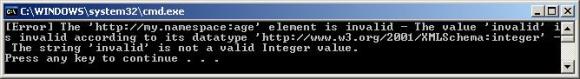
Unfortunately, it is not always possible to change the XML file, so how can we bypass this namespace conflict? If appears that if we would change the namespace in the loaded XML document to the one we are using in our schema, the conflict is resolved. A first attempt may be:
// Load the xml document
XDocument source = XDocument.Load(@"instance.xml");
// Change namespace to reflect schema namespace
source.Root.SetAttributeValue("xmlns", "http://my.namespace");
// Load the schema
XmlSchemaSet xmlSchemaSet = new XmlSchemaSet();
xmlSchemaSet.Add(null, XmlReader.Create(@"customer.xsd"));
// Validate
try { source.Validate(xmlSchemaSet, ValidationCallback, true); }
catch (Exception ex) { Console.WriteLine(ex.Message); }
If we run this, the validation error is still not thrown, so setting the namespace attribute is not enough. The reason is that once the XDocument is loaded, every element in the tree gets prefixed with the namespace name. So we need to change them all, and so I wrote the following method that does this:
static void Main(string[] args)
{
// Load the xml document
XDocument source = XDocument.Load(@"instance.xml");
// Change namespace to reflect schema namespace
source = SetNamespace(source,"http://my.namespace");
// Load the schema
XmlSchemaSet xmlSchemaSet = new XmlSchemaSet();
xmlSchemaSet.Add(null, XmlReader.Create(@"customer.xsd"));
// Validate
try { source.Validate(xmlSchemaSet, ValidationCallback, true); }
catch (Exception ex) { Console.WriteLine(ex.Message); }
}
public static XDocument SetNamespace(XDocument source, XNamespace xNamespace)
{
foreach (XElement xElement in source.Descendants())
{
// First make sure that the xmlns-attribute is changed
xElement.SetAttributeValue("xmlns", xNamespace.NamespaceName);
// Then also prefix the name of the element with the namespace
xElement.Name = xNamespace + xElement.Name.LocalName;
}
return source;
}
static void ValidationCallback(object sender,
System.Xml.Schema.ValidationEventArgs e)
{
Console.WriteLine(string.Format("[{0}] {1}", e.Severity, e.Message));
}
The SetNameSpace method will set the corrrect namespace for each element in the XDocument. And if we run it now, the validation error is thrown again because the namespace in the XDocument has been modified and matches the schema namespace.
Related
Parsing large XML filesIn "C#"
Strategy patternIn "C#"
A reference architecture (part 7)In "Architecture"
3 thoughts on “Modifying namespace in XML document programmatically”
- Janez says:
Thanks, a working solution to a problem that took the better part of my day. :-)
- Jim says:
This solution was very hard to fine…thanks so much for posting it.
- Mike says:
This was very helpful and got me past some serious frustration! I was changing a child element tree to match a parent namespace, but I did not want to have the extra size of including the SetAttributeValue on all elements. My change was a change from one default namespace to another existing and prefixed one. This did the trick for me. Below are some minor adjustments that might be useful to others in some cases.
public static XDocument SetNamespace(XDocument source, XNamespace original, XNamespace target)
{
//First change the element name (and namespace)
foreach (XElement xElement in source.Descendants().Where(x => x.Name.Namespace == original))
xElement.Name = target + xElement.Name.LocalName;//Second, remove the default namespace attribute.
foreach (XElement xElement in source.Descendants().Where(x => x.Attributes().Where(y => y.Name == “xmlns”).Count() > 0))
xElement.Attribute(“xmlns”).Remove();return source;
}
Leave a Reply
Modifying namespace in XML document programmatically的更多相关文章
- parsing XML document from class path resource
遇到问题:parsing XML document from class path resource [spring/resources] 解决方法:项目properties— source—remo ...
- eclipse错误:Unable to read workbench state. Workbench UI layout will be reset.XML document structures
Unable to read workbench state. Workbench UI layout will be reset.XML document structures must start ...
- parsing XML document from class path resource [config/applicationContext.xml]; nested exception is java.io.FileNotFoundException: class path resource [config/applicationContext.xml] 解决方案
parsing XML document from class path resource [config/applicationContext.xml]; nested exception is j ...
- 解决SoapFault (looks like we got no XML document)问题
今天在调试项目的时候出现下面的错误信息: SoapFault looks like we got no XML document (D:\phpStudy\WWW\self.shop.xunmall. ...
- 出错: IOException parsing XML document from ServletContext resource [/cn.mgy.conig]; nested exception is java.io.FileNotFoundException: Could not open ServletContext resource [/cn.mgy.conig]
错误的详细内容: 严重: StandardWrapper.Throwable org.springframework.beans.factory.BeanDefinitionStoreExceptio ...
- (转)EVMON_FORMAT_UE_TO_TABLES procedure - move an XML document to relational tables
原文:https://www.ibm.com/support/knowledgecenter/zh/SSEPGG_9.8.0/com.ibm.db2.luw.sql.rtn.doc/doc/r0054 ...
- org.springframework.beans.factory.BeanDefinitionStoreException: IOException parsing XML document from class path resource [applicationContext.xml]; nested exception is java.io.FileNotFoundException: c
//这个是 配置文件放错了地方 org.springframework.beans.factory.BeanDefinitionStoreException: IOException parsing ...
- IOException parsing XML document from class path resource [WebRoot/WEB-INF/applicationContext.xml];
parsing XML document from class path resource [applicationContext.xml]; nested exception is java.io. ...
- Office 365 - For security reasons DTD is prohibited in this XML document
博客地址:http://blog.csdn.net/FoxDave 今天在测试东西的时候发现在本机运行CSOM代码或使用Office 365 PowerShell时,出现了如下错误: Connec ...
随机推荐
- 基于ASP.NET的高校辅导员工作管理系统的设计与实现--论文随笔(四)
一.基本信息 标题:基于ASP.NET的高校辅导员工作管理系统的设计与实现 时间:2017 出版源:南通理工学院 关键词:ASP.NET; SQL Server; 高校; 管理系统; 辅导员; 二.研 ...
- [SoapUI] 检查测试步骤的类型或者或者某种特定类型的步骤列表
SoapUI Groovy : Check if test step is of specific type, such as : Wsdl, Rest, Jdbc, HTTP, Groovy etc ...
- 利用iptables防止ssh暴力破解和控制网速
iptables -I INPUT -p tcp --dport 22 -i eth0 -m state --state NEW -m recent --setiptables -I INPUT -p ...
- 1.6Eigen中系数运算Reductions, visitors and broadcasting
Eigen::Matrix2d mat; mat<<,, ,; cout<<"矩阵所有系数之和:"<<mat.sum();//1+2+3+4=1 ...
- mysql---select的五种子句学习(where、group by、having、order by、limit)
mysql---select的五种子句学习(where.group by.having.order by.limit) 分类: Mysql学习2012-09-27 16:14 1533人阅读 评论 ...
- RDS MySQL InnoDB 锁等待和锁等待超时的处理
https://help.aliyun.com/knowledge_detail/41705.html 1. Innodb 引擎表行锁等待和等待超时发生的场景 2.Innodb 引擎行锁等待情况的处理 ...
- Java 装箱和拆箱
1.装箱机制 基础类型引用到其包装类型,这样就可以调用其各种方法. 例如,我们声明: Integer a = 1; 其在编译过程中会自动解释成: Integer a = Integer.valueOf ...
- 4k项目--PHY通道绑定的两种模式
1.通道绑定有两种模式: • PMA bonding• PMA and PCS bonding GT通道是不支持通道绑定的 2.PMA绑定 PMA绑定减少了PMA之间的通道之间的Skew.并且在PMA ...
- 2017-2018-1 20155326信息安全系统设计基础》嵌入式C语言课上考试补交
2017-2018-1 20155326信息安全系统设计基础>嵌入式C语言课上考试补交 PPT上的例子 已知位运算规则为: &0 --> 清零 &1 --> 不变 | ...
- 桌面管理工具 RedisDesktopManager 0.8.8
RedisDesktopManager 0.8.8 发布,此版本更新内容如下: 改进: Show key bytes length and value bytes length #3677 修复: ...
