SpringBoot入门之基于Druid配置Mybatis多数据源
上一篇了解了Druid进行配置连接池的监控和慢sql处理,这篇了解下使用基于基于Druid配置Mybatis多数据源。SpringBoot默认配置数据库连接信息时只需设置url等属性信息就可以了,SpringBoot就会基于约定根据配置信息实例化对象,但是一般大型的项目都是有多个子系统或者多个数据源组成,那怎么使用SpringBoot进行Mybatis多数据源配置呢?
一、数据库准备
我们这里准备使用主从两个数据库来进行演示多数据源配置。一个主库用来写write,一个从库用来读read.至于两个数据库的数据同步问题这里暂时不考虑。两个数据库只是数据库名不一样,主库为mybatis1,从库为mybatis,表结构是一样的。
主库(write):
CREATE DATABASE `mybatis1` /*!40100 DEFAULT CHARACTER SET utf8 */;
CREATE TABLE `user` (
`id` int(11) NOT NULL AUTO_INCREMENT,
`name` varchar(20) DEFAULT NULL,
`age` int(11) DEFAULT NULL,
PRIMARY KEY (`id`)
) ENGINE=InnoDB AUTO_INCREMENT=19 DEFAULT CHARSET=utf8;
从库(read):
CREATE DATABASE `mybatis` /*!40100 DEFAULT CHARACTER SET utf8 */;
CREATE TABLE `user` (
`id` int(11) NOT NULL AUTO_INCREMENT,
`name` varchar(20) DEFAULT NULL,
`age` int(11) DEFAULT NULL,
PRIMARY KEY (`id`)
) ENGINE=InnoDB AUTO_INCREMENT=19 DEFAULT CHARSET=utf8;
二、引入依赖
这里主要引入mysql数据库、mybatis架构、Druid相关的SpringBoot依赖。下面的是由于要使用jsp显示内容所以也假如了jsp相关的依赖。
<?xml version="1.0" encoding="UTF-8"?>
<project xmlns="http://maven.apache.org/POM/4.0.0" xmlns:xsi="http://www.w3.org/2001/XMLSchema-instance"
xsi:schemaLocation="http://maven.apache.org/POM/4.0.0 http://maven.apache.org/xsd/maven-4.0.0.xsd">
<modelVersion>4.0.0</modelVersion> <groupId>com.example</groupId>
<artifactId>demo</artifactId>
<version>0.0.1-SNAPSHOT</version>
<packaging>jar</packaging> <name>demo</name>
<description>Demo project for Spring Boot</description> <parent>
<groupId>org.springframework.boot</groupId>
<artifactId>spring-boot-starter-parent</artifactId>
<version>2.0.1.RELEASE</version>
<relativePath/> <!-- lookup parent from repository -->
</parent> <properties>
<project.build.sourceEncoding>UTF-8</project.build.sourceEncoding>
<project.reporting.outputEncoding>UTF-8</project.reporting.outputEncoding>
<java.version>1.8</java.version> </properties> <dependencies> <dependency>
<groupId>org.springframework.boot</groupId>
<artifactId>spring-boot-starter-web</artifactId>
</dependency> <!-- https://mvnrepository.com/artifact/org.thymeleaf/thymeleaf-spring5
<dependency>
<groupId>org.thymeleaf</groupId>
<artifactId>thymeleaf-spring5</artifactId>
<version>3.0.9.RELEASE</version>
</dependency>
--> <dependency>
<groupId>org.apache.tomcat.embed</groupId>
<artifactId>tomcat-embed-jasper</artifactId>
<scope>provided</scope>
</dependency>
<dependency>
<groupId>javax.servlet</groupId>
<artifactId>jstl</artifactId>
<scope>provided</scope>
</dependency>
<dependency>
<groupId>javax.servlet</groupId>
<artifactId>javax.servlet-api</artifactId>
<scope>provided</scope>
</dependency>
<dependency>
<groupId>org.springframework.boot</groupId>
<artifactId>spring-boot-starter-test</artifactId>
<scope>test</scope>
</dependency>
<!-- https://mvnrepository.com/artifact/org.mybatis.spring.boot/mybatis-spring-boot-starter -->
<dependency>
<groupId>org.mybatis.spring.boot</groupId>
<artifactId>mybatis-spring-boot-starter</artifactId>
<version>1.3.2</version>
</dependency>
<!-- https://mvnrepository.com/artifact/mysql/mysql-connector-java -->
<dependency>
<groupId>mysql</groupId>
<artifactId>mysql-connector-java</artifactId>
<version>8.0.11</version>
</dependency> <dependency>
<groupId>com.alibaba</groupId>
<artifactId>druid-spring-boot-starter</artifactId>
<version>1.1.10</version>
</dependency>
<dependency>
<groupId>org.springframework.boot</groupId>
<artifactId>spring-boot-configuration-processor</artifactId>
<optional>true</optional>
</dependency>
</dependencies> <build>
<plugins>
<plugin>
<groupId>org.springframework.boot</groupId>
<artifactId>spring-boot-maven-plugin</artifactId>
</plugin>
</plugins>
</build> </project>
三、创建Mapper
从这里开始就比较坑了,为了写这篇博客昨天搞到夜里两点中,Druid官方介绍的比较少,demo也不是与mybatis相结合,就倒置怎么把mapper与数据源配置对照上也是问题,因为默认单数据源的话,配置下数据源信息以及Mapper就好,但是如果是多数据源那就要手动指定数据源在哪里,怎么和Mapper对照上。
这里先创建两个Mappe,一个是写的一个是读的。这里要注意的地方是要加上@Mapper注解。

ReadUserMapper:
package com.example.read.mapper;
import java.util.List;
import com.example.model.User; import org.apache.ibatis.annotations.Delete;
import org.apache.ibatis.annotations.Insert;
import org.apache.ibatis.annotations.Mapper;
import org.apache.ibatis.annotations.Result;
import org.apache.ibatis.annotations.Results;
import org.apache.ibatis.annotations.Select;
import org.apache.ibatis.annotations.Update; @Mapper
public interface ReadUserMapper { @Select("SELECT name FROM user") @Results({ @Result(property = "Name", column = "name") }) List<User> getAll(); @Select("SELECT name FROM user WHERE id = #{id}") @Results({ @Result(property = "Name", column = "name") }) User getOne(int id); @Insert("INSERT INTO user(name,age) VALUES(#{name}, #{age})") void insert(User user); @Update("UPDATE user SET name=#{name},age=#{age} WHERE id =#{id}") void update(User user); @Delete("DELETE FROM user WHERE id =#{id}") void delete(int id);
}
WriteUserMapper:
package com.example.write.mapper;
import java.util.List; import org.apache.ibatis.annotations.Delete;
import org.apache.ibatis.annotations.Insert;
import org.apache.ibatis.annotations.Mapper;
import org.apache.ibatis.annotations.Result;
import org.apache.ibatis.annotations.Results;
import org.apache.ibatis.annotations.Select;
import org.apache.ibatis.annotations.Update; import com.example.model.*; @Mapper
public interface WriteUserMapper { @Select("SELECT name FROM user") @Results({ @Result(property = "Name", column = "name") }) List<User> getAll(); @Select("SELECT name FROM user WHERE id = #{id}") @Results({ @Result(property = "Name", column = "name") }) User getOne(int id); @Insert("INSERT INTO user(name,age) VALUES(#{name}, #{age})") void insert(User user); @Update("UPDATE user SET name=#{name},age=#{age} WHERE id =#{id}") void update(User user); @Delete("DELETE FROM user WHERE id =#{id}") void delete(int id);
}
四、配置数据源
如果使用SpringBoot默认配置类,可以直接在application.properties中配置就好了,它会自动扫描mapper类与数据源进行关联,但是如果是多个数据源的话,那就需要进行手动配置。这里分别创建了读DataSourceReadConfig、写DataSourceWriteConfig数据源配置类。
DataSourceWriteConfig:
package com.example.config; import javax.sql.DataSource; import org.apache.ibatis.session.SqlSessionFactory;
import org.mybatis.spring.SqlSessionFactoryBean;
import org.mybatis.spring.SqlSessionTemplate;
import org.mybatis.spring.annotation.MapperScan;
import org.springframework.beans.factory.annotation.Qualifier;
import org.springframework.boot.context.properties.ConfigurationProperties;
import org.springframework.context.annotation.Bean;
import org.springframework.context.annotation.Configuration;
import org.springframework.context.annotation.Primary;
import org.springframework.jdbc.datasource.DataSourceTransactionManager;
import org.springframework.stereotype.Component; import com.alibaba.druid.spring.boot.autoconfigure.DruidDataSourceBuilder; @Configuration
@MapperScan(basePackages = "com.example.write.mapper", sqlSessionTemplateRef = "writeSqlSessionTemplate")
public class DataSourceWriteConfig {
@Bean(name = "writeDataSource")
@ConfigurationProperties(prefix = "spring.datasource.druid.write")
@Qualifier("writeDataSource")
@Primary
public DataSource writeDataSource() {
return DruidDataSourceBuilder.create().build();
} @Bean(name = "writeSqlSessionFactory")
@Primary
public SqlSessionFactory writeSqlSessionFactory(@Qualifier("writeDataSource") DataSource dataSource) throws Exception {
SqlSessionFactoryBean bean = new SqlSessionFactoryBean();
bean.setDataSource(dataSource);
return bean.getObject();
} @Bean(name = "writeTransactionManager")
@Primary
public DataSourceTransactionManager writeTransactionManager(@Qualifier("writeDataSource") DataSource dataSource) {
return new DataSourceTransactionManager(dataSource);
} @Bean(name = "writeSqlSessionTemplate")
@Primary
public SqlSessionTemplate writeSqlSessionTemplate(@Qualifier("writeSqlSessionFactory") SqlSessionFactory sqlSessionFactory) throws Exception {
return new SqlSessionTemplate(sqlSessionFactory);
}
}
DataSourceReadConfig:
package com.example.config; import javax.sql.DataSource; import org.apache.ibatis.session.SqlSessionFactory;
import org.mybatis.spring.SqlSessionFactoryBean;
import org.mybatis.spring.SqlSessionTemplate;
import org.mybatis.spring.annotation.MapperScan;
import org.springframework.beans.factory.annotation.Qualifier;
import org.springframework.boot.context.properties.ConfigurationProperties;
import org.springframework.context.annotation.Bean;
import org.springframework.context.annotation.Configuration;
import org.springframework.jdbc.datasource.DataSourceTransactionManager;
import com.alibaba.druid.spring.boot.autoconfigure.DruidDataSourceBuilder; @Configuration
@MapperScan(basePackages = "com.example.read.mapper", sqlSessionTemplateRef = "readSqlSessionTemplate")
public class DataSourceReadConfig {
@Bean(name = "readDataSource")
@ConfigurationProperties(prefix = "spring.datasource.druid.read")
@Qualifier("readDataSource")
public DataSource readDataSource() {
return DruidDataSourceBuilder.create().build();
} @Bean(name = "readSqlSessionFactory") public SqlSessionFactory readSqlSessionFactory(@Qualifier("readDataSource") DataSource dataSource) throws Exception {
SqlSessionFactoryBean bean = new SqlSessionFactoryBean();
bean.setDataSource((javax.sql.DataSource) dataSource);
return bean.getObject();
} @Bean(name = "readTransactionManager") public DataSourceTransactionManager readTransactionManager(@Qualifier("readDataSource") DataSource dataSource) {
return new DataSourceTransactionManager(dataSource);
} @Bean(name = "readSqlSessionTemplate") public SqlSessionTemplate readSqlSessionTemplate(@Qualifier("readSqlSessionFactory") SqlSessionFactory sqlSessionFactory) throws Exception {
return new SqlSessionTemplate(sqlSessionFactory);
}
}
这部分是遇到坑最多的地方,由于Druid官方github上并没有具体参考的demo,看其他的博客又与gitgub介绍的有出入,比如获取配置类中获取DataSource方法中,其他我看使用的是DataSourceBuilder,但Druid GitHub上的是DruidDataSourceBuilder,不知道是不是版本的问题,如果使用DataSourceBuilder,配置多数据库时不起作用。github上也有这句话:Spring Boot 2.X 版本不再支持配置继承,多数据源的话每个数据源的所有配置都需要单独配置,否则配置不会生效。还有就是DataSource引入的包名,我开始引入的并不是import javax.sql.DataSource;这个也是一个坑。
五、Druid多数据源配置
这里也遇到了坑,由于在配置数据源类中并未使用DruidDataSourceBuilder,而是使用的DataSourceBuilder,这就导致下面配置的没用,而且在设置数据库url还报错,需要使用jdbc-url.
spring.mvc.view.prefix=/view/ spring.mvc.view.suffix=.jsp
mybatis.type-aliases-package=com.example.model
#mybatis.config-location=classpath:mybatis/mybatis-config.xml
#mybatis.mapper-locations=classpath:mybatis/mapper/*.xml spring.datasource.druid.read.web-stat-filter.enabled=true
spring.datasource.druid.read.web-stat-filter.url-pattern=/*
spring.datasource.druid.read.web-stat-filter.exclusions=*.js,*.gif,*.jpg,*.png,*.css,*.ico,/druid/*
spring.datasource.druid.read.web-stat-filter.session-stat-enable=true
spring.datasource.druid.read.web-stat-filter.session-stat-max-count=1000
spring.datasource.druid.read.stat-view-servlet.enabled= true
spring.datasource.druid.read.stat-view-servlet.url-pattern=/druid/*
spring.datasource.druid.read.stat-view-servlet.reset-enable=true
spring.datasource.druid.read.stat-view-servlet.login-username=druid
spring.datasource.druid.read.stat-view-servlet.login-password=123456
spring.datasource.druid.read.stat-view-servlet.allow=127.0.0.1
spring.datasource.druid.read.stat-view-servlet.deny=192.168.0.19
spring.datasource.druid.read.aop-patterns=com.example.read.mapper.* spring.datasource.druid.read.url =jdbc:mysql://127.0.0.1:3306/mybatis?useUnicode=true&characterEncoding=UTF-8&serverTimezone=UTC
spring.datasource.druid.read.username = root
spring.datasource.druid.read.password = 123456
spring.datasource.druid.read.driver-class-name=com.mysql.cj.jdbc.Driver
spring.datasource.druid.read.type=com.alibaba.druid.pool.DruidDataSource spring.datasource.druid.write.max-active=20
spring.datasource.druid.write.initial-size=1
spring.datasource.druid.write.max-wait=60000
spring.datasource.druid.write.pool-prepared-statements=true
spring.datasource.druid.write.max-pool-prepared-statement-per-connection-size=20
spring.datasource.druid.write.connection-properties=druid.stat.mergeSql=true;druid.stat.slowSqlMillis=5000
spring.datasource.druid.write.min-idle=1
spring.datasource.druid.write.time-between-eviction-runs-millis=60000
spring.datasource.druid.write.min-evictable-idle-time-millis=300000
spring.datasource.druid.write.validation-query=select 1 from dual
spring.datasource.druid.write.test-while-idle=true
spring.datasource.druid.write.test-on-borrow=true
spring.datasource.druid.write.test-on-return=true spring.datasource.druid.write.web-stat-filter.enabled=true
spring.datasource.druid.write.web-stat-filter.url-pattern=/*
spring.datasource.druid.write.web-stat-filter.exclusions=*.js,*.gif,*.jpg,*.png,*.css,*.ico,/druid/*
spring.datasource.druid.write.web-stat-filter.session-stat-enable=true
spring.datasource.druid.write.web-stat-filter.session-stat-max-count=1000
spring.datasource.druid.write.stat-view-servlet.enabled= true
spring.datasource.druid.write.stat-view-servlet.url-pattern=/druid/*
spring.datasource.druid.write.stat-view-servlet.reset-enable=true
spring.datasource.druid.write.stat-view-servlet.login-username=druid
spring.datasource.druid.write.stat-view-servlet.login-password=123456
spring.datasource.druid.write.stat-view-servlet.allow=127.0.0.1
spring.datasource.druid.write.stat-view-servlet.deny=192.168.0.19
spring.datasource.druid.write.url =jdbc:mysql://127.0.0.1:3306/mybatis1?useUnicode=true&characterEncoding=UTF-8&serverTimezone=UTC
spring.datasource.druid.write.aop-patterns=com.example.write.mapper.*
spring.datasource.druid.write.username = root
spring.datasource.druid.write.password = 123456
spring.datasource.druid.write.driver-class-name=com.mysql.cj.jdbc.Driver
spring.datasource.druid.write.type=com.alibaba.druid.pool.DruidDataSource
六、多数据源的使用
这里并未设置Service层,而是直接在Controller中使用。在Controller中会装配一个写的mapper一个读的mapper,分别进行查询和新增操作。
package com.example.demo; import java.util.List; import org.springframework.beans.factory.annotation.Autowired;
import org.springframework.stereotype.Controller;
import org.springframework.ui.Model;
import org.springframework.web.bind.annotation.RequestMapping;
import org.springframework.web.bind.annotation.RequestMethod; import com.example.model.User; import com.example.read.mapper.ReadUserMapper;
import com.example.write.mapper.WriteUserMapper; @Controller
@RequestMapping("/user")
public class UserController { @Autowired
private WriteUserMapper userMapperWrite; @Autowired
private ReadUserMapper userMapperRead; @RequestMapping(value = "/alluser.do",method = RequestMethod.GET)
public String getallusers(Model model) {
List<User> users=userMapperRead.getAll();
model.addAttribute("users", users);
return "userlist";
}
@RequestMapping(value = "/insert.do",method = RequestMethod.GET)
public String adduser(Model model) {
User user=new User();
user.setName("cuiyw");
user.setAge(27);
userMapperWrite.insert(user);
List<User> users=userMapperWrite.getAll();
model.addAttribute("users", users);
return "userlist";
}
}
七、指定数据源配置文件位置
上面基本把配置信息都配置好了,但是如果这样运行还是会报错误,它还是不能找到这个mapper,此时需要在main方法文件增加注解@ComponentScan(basePackages={"com.example.config","com.example.demo"}),让它扫描配置文件的包,然后在配置文件的包里面有配置@MapperScan来查找到mapper。
package com.example.demo; import org.springframework.boot.SpringApplication;
//import org.springframework.boot.autoconfigure.EnableAutoConfiguration;
import org.springframework.boot.autoconfigure.SpringBootApplication;
//import org.springframework.boot.autoconfigure.jdbc.DataSourceAutoConfiguration;
import org.springframework.context.annotation.ComponentScan;
//@EnableAutoConfiguration(exclude= {DataSourceAutoConfiguration.class}) @ComponentScan(basePackages={"com.example.config","com.example.demo"})
@SpringBootApplication
public class DemoApplication { public static void main(String[] args) {
SpringApplication.run(DemoApplication.class, args);
}
}
Description: Field userMapperWrite in com.example.demo.UserController required a bean of type 'com.example.write.mapper.WriteUserMapper' that could not be found. Action:
Consider defining a bean of type 'com.example.write.mapper.WriteUserMapper' in your configuration.
八、其他问题
1.这里还遇到404找不到路径的错误,这里还需要在@ComponentScan注解加上Controller对应的包,所以上面代码有@ComponentScan(basePackages={"com.example.config","com.example.demo"})。
This application has no explicit mapping for /error, so you are seeing this as a fallback.
Sun Jul 22 23:58:27 CST 2018
There was an unexpected error (type=Not Found, status=404).
No message available
2.设置手动配置问题
由于开始使用的是DataSourceBuilder,但在application.properties还是使用spring.datasource.druid.read这种方法进行配置,并没spring.datasource.url这样配置,导致报下面的错误。因为使用的是DataSourceBuilder所以SpringBoot还是认为用的默认配置,所以就找spring.datasource.url,此时可以使用@EnableAutoConfiguration(exclude= {DataSourceAutoConfiguration.class})注解来设置手动注解。
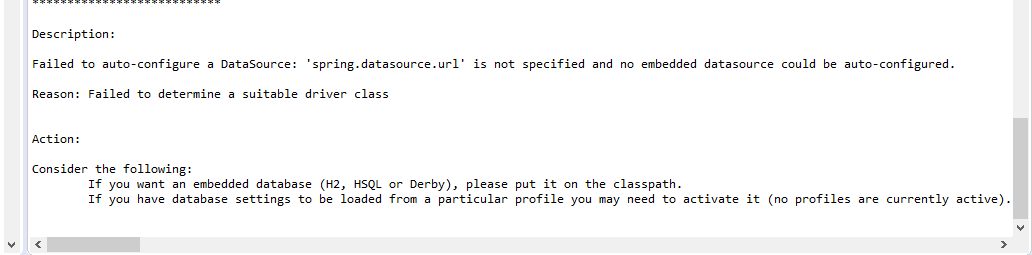
九、测试
这里还是分别输入http://localhost:8080/user/alluser.do,http://localhost:8080/user/insert.do,然后查看两个数据库user表的数据是否有没有改变,读数据库数据未变,写数据库数据增加。Druid的数据源监测也是有两条数据源信息。

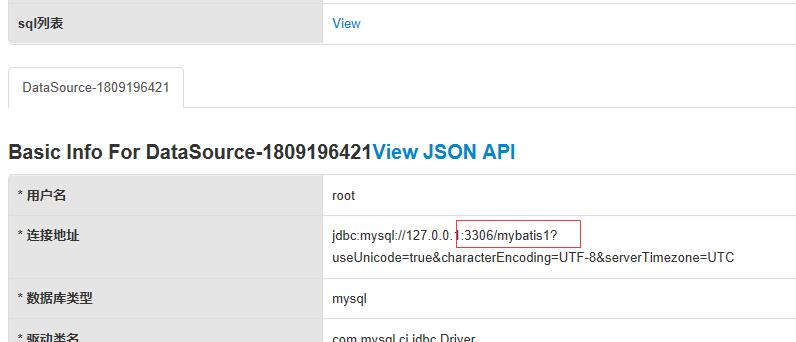
SpringBoot入门之基于Druid配置Mybatis多数据源的更多相关文章
- SpringBoot入门之基于XML的Mybatis
上一博客介绍了下SpringBoot基于注解引入Mybatis,今天介绍基于XML引入Mybatis.还是在上一篇demo的基础上进行修改. 一.Maven引入 这个与上一篇的一样,需要引入mybat ...
- SpringBoot入门之基于注解的Mybatis
今天学习下SpringBoot集成mybatis,集成mybatis一般有两种方式,一个是基于注解的一个是基于xml配置的.今天先了解下基于注解的mybatis集成. 一.引入依赖项 因为是mybat ...
- (一)SpringBoot入门【基于2.x版本】
SpringBoot入门[基于2.x版本] 一.SpringBoot简介 首先大家学习SpringBoot的话,我希望大家是有一定java基础的,如果是有Spring的基础的话,上手会更加得心应手,因 ...
- SpringBoot系列之集成Druid配置数据源监控
SpringBoot系列之集成Druid配置数据源监控 继上一篇博客SpringBoot系列之JDBC数据访问之后,本博客再介绍数据库连接池框架Druid的使用 实验环境准备: Maven Intel ...
- SpringBoot入门之集成Druid
Druid:为监控而生的数据库连接池.这篇先了解下它的简单使用,下篇尝试用它做多数据源配置.主要参考:https://github.com/alibaba/druid/wiki/常见问题 https: ...
- SpringBoot入门 (六) 数据库访问之Mybatis
本文记录学习在SpringBoot中使用Mybatis. 一 什么是Mybatis MyBatis 是一款优秀的持久层框架,它支持定制化 SQL.存储过程以及高级映射.MyBatis 避免了几乎所有的 ...
- SpringBoot入门之内嵌Tomcat配置
spring boot默认web程序启用tomcat内嵌容器tomcat,监听8080端口,servletPath默认为 / .需要用到的就是端口.上下文路径的修改,在spring boot中其修改方 ...
- Springboot入门2-配置druid
Druid是Java语言中最好的数据库连接池,在连接池之外,还提供了非常优秀的监控功能. 下面来说明如何在 Spring Boot 中配置使用Druid 1.添加Maven依赖 (或jar包) < ...
- SpringBoot入门-多环境文件配置(二)
pom.xml <name>springboot-application</name> <description>A project for Spring Boot ...
随机推荐
- mac开发常用工具和插件记录
1.alfred 是 Mac 系统上一款专注于效率提升的著名应用,它能帮你快速打开网页.快速进行自定义搜索.查看剪贴板历史.快速查询单词等等.Alfred 提供的功能虽然很多,但目的只有一个 —— 那 ...
- 学以致用二十七-----Centos7.5二进制安装mysql5.7.23
首先去官网查看mysql版本.才一个礼拜不到,我之前下载的是mysql5.7.23,现在在官网页面已然找不到了,只有5.7.24版本,不得不说更新真快.不过我下载的是mysql5.7.23,所以还是安 ...
- python数据结构之直接插入排序
python数据结构之直接插入排序 #-*-encoding:utf-8-*- ''' 直接插入排序: 从序列的第二个元素开始,依次与前一个元素比较,如果该元素比前一个元素大, 那么交换这两个元素.该 ...
- 跨域访问问题js
您可以通过使用JSONP形式的回调函数来加载其他网域的JSON数据 访问百度的地址解析 返回来省,地区,市 $.getJSON("http://api.map.baidu.com/clou ...
- ESP32 windows开发环境的搭建(官方方法)
首先保证电脑中的已经下载了git客户端,没有的自行去https://git-scm.com/下载 STEP1: 获得编译工具链 Windows没有内置的“make”环境,所以安装工具链你将需要一个兼容 ...
- Build.gradle的详细配置说明
转自:http://blog.csdn.net/u012246458/article/details/51722624 apply plugin: 'com.android.application'/ ...
- Bootstrap框架的基本使用
Bootstrap是什么 简介 就是已经写好的一个html和css的样式组合 Bootstrap是Twitter开源的基于HTML.CSS.JavaScript的前端框架. 它是为实现快速开发Web应 ...
- 583. Delete Operation for Two Strings
Given two words word1 and word2, find the minimum number of steps required to make word1 and word2 t ...
- javascript事件循环
js单线程 js是单线程的,这样更有利与用户交互以及DOM操作;有关进程与线程的详细解释可以点击传送门:尽管webworker可以实现多线程,但本质上他还属于单线程,由webworker创建的线程都由 ...
- i==1 && resolve()
for( var i=100000 ; i>0 ; i-- ){ i==1 && resolve() } var dd = 988889;console.log(`${dd}`) ...
