CentOS报错:Could not retrieve mirrorlist http://mirrorlist.centos.org/?release=7&arch=x86_64&repo=os&infra=stock32 error was 14: curl#6 - "Could not resolve host: mirrorlist.centos.org; Unknown error"
今天安装完带图形界面的CentOS 7后,在Terminal中运行yum安装命令时报了以下错误:
Could not retrieve mirrorlist http://mirrorlist.centos.org/?release=7&arch=x86_64&repo=os&infra=stock32 error was
14: curl#6 - "Could not resolve host: mirrorlist.centos.org; Unknown error" One of the configured repositories failed (Unknown),
and yum doesn't have enough cached data to continue. At this point the only
safe thing yum can do is fail. There are a few ways to work "fix" this: 1. Contact the upstream for the repository and get them to fix the problem. 2. Reconfigure the baseurl/etc. for the repository, to point to a working
upstream. This is most often useful if you are using a newer
distribution release than is supported by the repository (and the
packages for the previous distribution release still work). 3. Disable the repository, so yum won't use it by default. Yum will then
just ignore the repository until you permanently enable it again or use
--enablerepo for temporary usage: yum-config-manager --disable <repoid> 4. Configure the failing repository to be skipped, if it is unavailable.
Note that yum will try to contact the repo. when it runs most commands,
so will have to try and fail each time (and thus. yum will be be much
slower). If it is a very temporary problem though, this is often a nice
compromise: yum-config-manager --save --setopt=<repoid>.skip_if_unavailable=true
googel了一下这个错误,发现报错原因是“本机无法连接网络的网络设置”的原因。
于是参照“How to Setup network on centos 7”这篇博文,配置了下DHPC,最终解决了这个error。
配置CentOS 7的网络,步骤如下:
1.在终端中输入以下命令,查看安装在本机的网卡:

[xi@localhost ~]$ nmcli d
//以下显示是已经配置到网络后的本机网络状况。
DEVICE TYPE STATE CONNECTION
virbr0 bridge connected virbr0
eno16777736 ethernet connected eno16777736
virbr0-nic ethernet disconnected --
lo loopback unmanaged --
2.GUI 或 命令模式的网络配置:
GUI模式:
Step #1 » 在终端中输入以下命令,打开网络管理员。接着选择“Edit a connection”后按回车键(使用TAB键进行选择的选项)。
[xi@localhost ~]$ nmtui

Step #2 » 现在你可以看到所有的网络接口,选择一个(我选择了“eno16777736”),然后点击“ Edit “。

Step 3 » 动态配置 或 静态配置
» 动态配置
1.在“IPv4 CONFIGURATION”配置选择“<Automatic>”;
2.选择“Automatically connect”复选框;
3.点击OK键,退出网络管理器。最后,通过键入以下命令重新启动网络服务。
[xi@localhost ~]$ systemctl restart network
现在你的服务器将从DHCP获得IP地址。
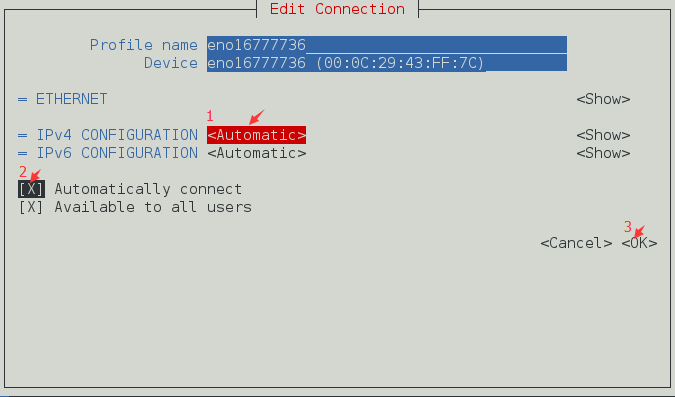
» 动态配置
1.在“IPv4 CONFIGURATION”配置选择”Manual”;
2.添加与子网掩码,网关和DNS服务器(参见下图)的IP地址;
3.选择“Automatically connect”复选框;
4.点击OK键,退出网络管理器。现在,通过键入以下命令重新启动网络服务。
[xi@localhost ~]$ systemctl restart network
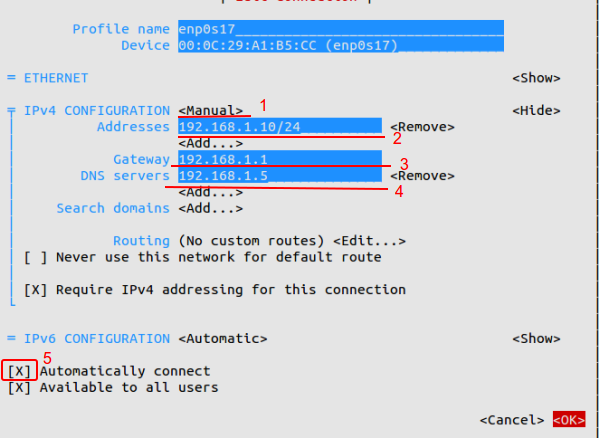
现在你的服务器具有静态IP。
命令模式:
Step #1 » 切换到/etc/sysconfig/network-scripts/目录下,打开“ifcfg-eno16777736”文件:
xi@localhost network-scripts]$ cd /etc/sysconfig/network-scripts/
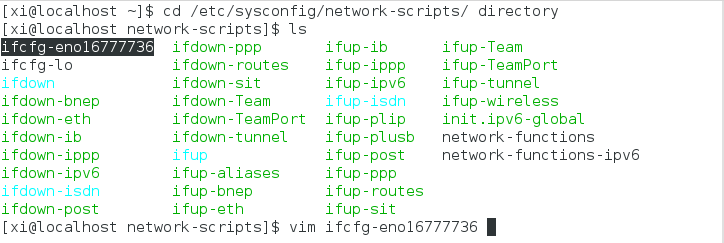
[xi@localhost network-scripts]$ vim ifcfg-eno16777736
打开ifcfg-eno16777736文件,展开如下:
1 TYPE=Ethernet
2 BOOTPROTO=none
3 DEFROUTE=yes
4 IPV4_FAILURE_FATAL=no
5 IPV6INIT=yes
6 IPV6_AUTOCONF=yes
7 IPV6_DEFROUTE=yes
8 IPV6_FAILURE_FATAL=no
9 NAME=enp0s17
10 UUID=7f1aff2d-b154-4436-9497-e3a4dedddcef
11 ONBOOT=no
12 HWADDR=00:0C:29:A1:B5:D6
13 PEERDNS=yes
14 PEERROUTES=yes
15 IPV6_PEERDNS=yes
16 IPV6_PEERROUTES=yes
Step #3 » 动态配置 或 静态配置
» 动态配置
依次将第2行和第11行替换为:
BOOTPROTO=dhcp
ONBOOT=yes
然后,通过键入以下命令重新启动网络服务:
[xi@localhost ~]$ systemctl restart network
连接外网,测试网络是否成功:
xi@localhost ~]$ ping www.baidu.com
» 静态配置
依次将第2行和第11行替换为:
BOOTPROTO=static
ONBOOT=yes
然后,在文件末尾添加以下4行:
IPADDR=172.27.0.32
NETMASK=255.255.255.0
GATEWAY=172.27.0.1
DNS1=172.27.0.5
最后,通过键入以下命令重新启动网络服务:
[xi@localhost ~]$ systemctl restart network
现在你的服务器具有静态IP。
此外,你可以通过打开文件/ etc / sysconfig / network来修改主机名和DNS。
centos查询本机的外网输入 curl ifconfig.me 命令即可查看:
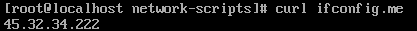
centos查询上网网关IP,tracepath www.baidu.com
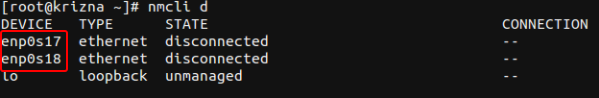
HOSTNAME = server.krizna.com
DNS1 = 192.168.1.5
DNS2 = 8.8. 8.8
SEARCH = krizna.com
CentOS报错:Could not retrieve mirrorlist http://mirrorlist.centos.org/?release=7&arch=x86_64&repo=os&infra=stock32 error was 14: curl#6 - "Could not resolve host: mirrorlist.centos.org; Unknown error"的更多相关文章
- Could not retrieve mirrorlist http://mirrorlist.centos.org/?release=7&arch=x86_64&repo=os&infra=stock32 error was 14: curl#6 - "Could not resolve host: mirrorlist.centos.org; Unknown error"
今天安装完带图形界面的CentOS 7后,在Terminal中运行yum安装命令时报了以下错误: 1 2 3 4 5 6 7 8 9 10 11 12 13 14 15 16 17 18 19 20 ...
- yum 安装报错:Could not retrieve mirrorlist http://mirrorlist.centos.org/?release=7&arch=x86_64&repo=os&infra=stock error was 14: curl#6 - "Could not resolve host: mirrorlist.centos.org; Unknown error"
[root@venn09 ~]# yum install -y vim Loaded plugins: fastestmirror Could not retrieve mirrorlist http ...
- Bug Could not retrieve mirrorlist http://mirrorlist.centos.org/?release=7&arch=x86_64&repo=os&infra=stock error was
yum -y install gcc 时候报bug: Could not retrieve mirrorlist http://mirrorlist.centos.org/?release=7& ...
- Could not retrieve mirrorlist http://mirrorlist.centos.org/?release=7&arch=x86_64&repo=os&infra=stoc
今天在使用yum安装文件时,出现了以下问题: root@localhost opt]# yum update Loaded plugins: fastestmirror Could not retri ...
- Linux安装yum install gcc-c++出错:Could not retrieve mirrorlist http://mirrorlist.centos.org/?release=7&arch=x86_64&repo=os&infra=stock error was 14: curl#6 - "Could not resolve host: mirrorlist.centos...
错误如图: 解决办法: 1.修改配置文件 /etc/resolv.conf,该配置文件如下: 2.输入:gedit resolv.conf,修改配置文件内容如下: 3.然后重启: 4.重新进行安装: ...
- 14: curl#6 - "Could not resolve host: mirrorlist.centos.org; 未知的错误"
14: curl#6 - "Could not resolve host: mirrorlist.centos.org; 未知的错误" One of the configured ...
- curl: (6) Could not resolve host: mirrors.163.com; Unknown error 服务器上解析不了域名,换成ip可以
原因是DNS域名解析问题: 添加nameserver即可解决 echo nameserver 8.8.8.8 > /etc/resolv.conf 解释一下DNS服务 DNS(Domain Na ...
- yum安装软件报错:curl#6 - "Could not resolve host: mirrorlist.centos.org; Temporary failure in name resolut
# yum install -y epel-release Loaded plugins: fastestmirror Repository base is listed more than once ...
- 安装时遇到:正在尝试其它镜像。 http://mirrors.btte.net/centos/7.2.1511/extras/x86_64/repodata/repomd.xml: [Errno 14] curl#6 - "Could not resolve host: mirrors.btte.net; 未知的错误"
我出现这种错误是因为网络链接问题,因为我设置虚拟机网络链接为VmNET8,设置了nat模式,使得我本地机可以访问虚拟机的linux服务器.但是打开虚拟机的浏览器却不能上网了.所以现在我用xshell装 ...
随机推荐
- Java_类文件及加载机制
类文件及类加载机制 标签(空格分隔): Java 本篇博客的重点是分析JVM是如何进行类的加载的,但同时我们会捎带着说一下Class类文件结构,以便对类加载机制有更深的理解. 类文件结构 平台无关性 ...
- Set Font Properties On Mouse Hover Of Push Button And Text Items At Run time In Oracle Forms
Change the font size and weight of text items and push buttons on mouse hover in Oracle Forms. An ...
- [SAP ABAP开发技术总结]内表操作
声明:原创作品,转载时请注明文章来自SAP师太技术博客( 博/客/园www.cnblogs.com):www.cnblogs.com/jiangzhengjun,并以超链接形式标明文章原始出处,否则将 ...
- CUBRID学习笔记 40 使用net修改数据
修改 connection.Open(); string queryString = "UPDATE nation set capital = 'X' where `code` = ...
- NSCalendar
1.获取当前时间的年月日时分秒 /* // 获取当前时间 NSDate *now = [NSDate date]; NSLog(@"now = %@", n ...
- poj 3335(半平面交)
链接:http://poj.org/problem?id=3335 //大牛们常说的测模板题 ------------------------------------------------- ...
- 个人博客作业_week2
1. 是否需要有代码规范 1.这些规范都是官僚制度下产生的浪费大家的编程时间.影响人们开发效率,浪费时间的东西. 我不同意这个论点. 有句俗语’无规矩不成方圆‘,这亘古传承的至理同样适用 ...
- [转载] Linux 文件系统结构介绍
原文: https://linux.cn/article-6132-weibo.html Linux中的文件是什么?它的文件系统又是什么?那些配置文件又在哪里?我下载好的程序保存在哪里了?在 Linu ...
- mysql 聚集函数和分组
1.sc表的内容如下:mysql> select * from sc order by sid asc;+----+-------+-----+-------+| ID | SID | CID ...
- 如何制作exe程序可执行文件
很多软件的运行都需要搭建环境,只有exe文件可以在不安装软件和数据库的环境下运行,那么怎么制作exe程序可执行文件呢,下面天使教你如何制作. 工具/原料 Microsoft Visual St ...
