在CentOS6.4上安装GitLab
1.Install and configure the necessary dependencies
On CentOS 6 (and RedHat/Oracle/Scientific Linux 6), the commands below will also open HTTP and SSH access in the system firewall.
sudo yum install -y curl policycoreutils-python openssh-server cronie
sudo lokkit -s http -s ssh
注:如果出现“Another app is currently holding the yum lock; waiting for it to exit...”,执行“rm -f /var/run/yum.pid”把yum的进程杀掉就OK了
Next, install Postfix to send notification emails. If you want to use another solution to send emails please skip this step and configure an external SMTP server after GitLab has been installed.
sudo yum install postfix
sudo service postfix start
sudo chkconfig postfix on
During Postfix installation a configuration screen may appear. Select 'Internet Site' and press enter. Use your server's external DNS for 'mail name' and press enter.
If additional screens appear, continue to press enter to accept the defaults.
2. Add the GitLab package repository and install the package
Add the GitLab package repository.
curl https://packages.gitlab.com/install/repositories/gitlab/gitlab-ce/script.rpm.sh | sudo bash
Next, install the GitLab package. Change `http://gitlab.example.com` to the URL at which you want to access your GitLab instance.
Installation will automatically configure and start GitLab at that URL. HTTPS requires additional configuration after installation.
sudo EXTERNAL_URL="http://gitlab.example.com" yum -y install gitlab-ce
You can use GitLab instance URL like this:
sudo EXTERNAL_URL="https://mirrors.tuna.tsinghua.edu.cn/gitlab-ce/yum/el6" yum -y install gitlab-ce
有时会提示无法在线安装,出现error,让Trying other mirror...
只能选择自动下载rpm包,手动安装了:可以到 https://mirrors.tuna.tsinghua.edu.cn/gitlab-ce/yum/el6/ 下载

下载完成后,放到centos系统的某目录下,切换到该目录,执行:
rpm -ivh gitlab-ce-11.5.1-ce.0.el6.x86_64.rpm

出现以上信息,表示GitLab安装成功啦!
3. 安装成功后配置
首先就是端口占用问题,gitlab 启动会使用 80 端口,所以建议你在启动 gitlab 前先将不需要的服务都关掉,或者修改默认端口:
sudo vim /etc/gitlab/gitlab.rb
修改external_url
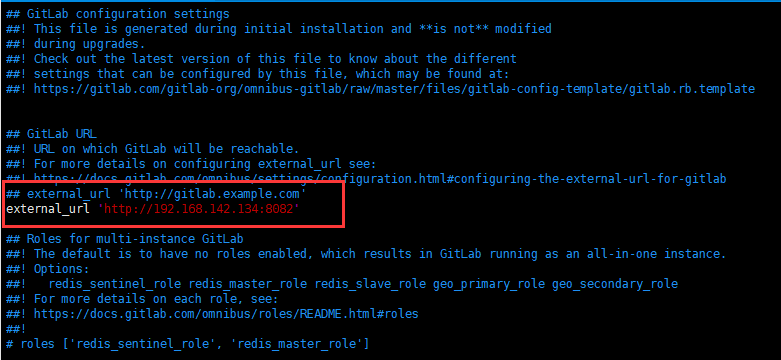
保存修改后,执行:
sudo gitlab-ctl reconfigure
过程可能比较长,请耐心等待...
4.启动gitlab服务
gitlab-ctl start
出现问题:

解决办法:查看防火墙状态,把防火墙关闭:
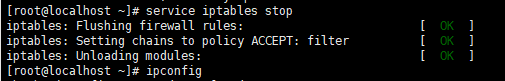
重启服务,再次访问:出现 502的错误...
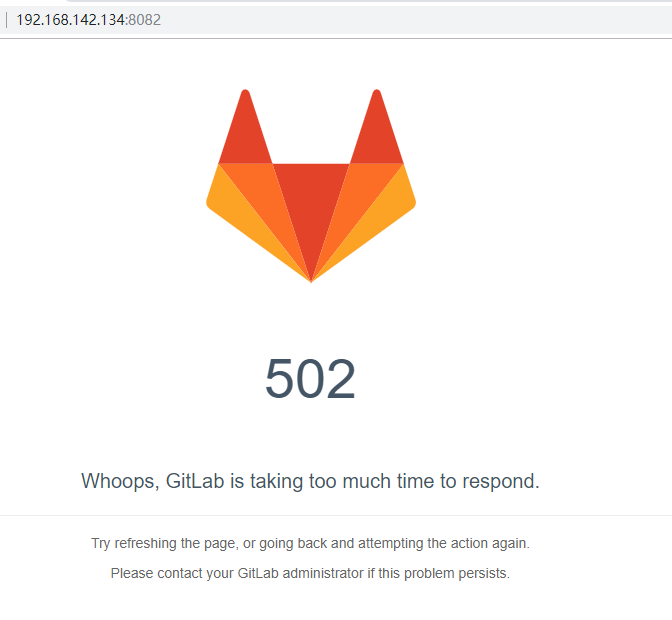
除了 80 这个端口外,还有一个unicorn用的端口,默认是8080,如果8080端口被其他程序占用。
那么unicorn就会无法启动,显示为502错误,”GitLab is not responding”。
解决办法:修改 /etc/gitlab/gitlab.rb,增加以下内容:
unicorn['port'] = 8883
保存修改后,执行gitlab-ctl reconfigure,再重启gitlab服务即可。
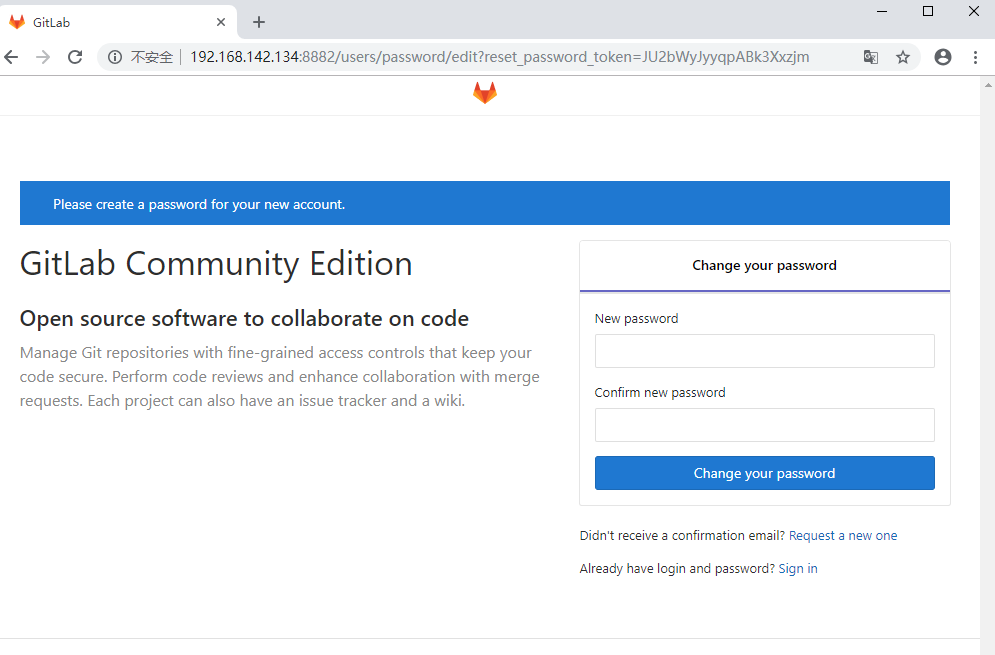
上面需要设置密码,对应的用户名是root
设置成功后,登录,进入登录成功页面:

在CentOS6.4上安装GitLab的更多相关文章
- 最新版CentOS6.5上安装部署ASP.NET MVC4和WebApi
最新版CentOS6.5上安装部署ASP.NET MVC4和WebApi 使用Jexus5.8.1独立版 http://www.linuxdot.net/ ps:该“独立版”支持64位的CentOS ...
- 在CentOS7.1上安装Gitlab碰到的问题及解决方法
一 前言 关于在CentOS7上安装Gitlab, 官方文档已经很详细了,步骤大家按照官方的安装文档一步一步安装即可, 这里就不在累述.官方安装文档地址: https://about.gitlab. ...
- 在CentOS6的上安装Windows2012R2的KVM虚拟机
在CentOS6的上安装Windows2012R2的KVM虚拟机 1:上传cn_windows_server_2012_r2_vl_with_update_x64_dvd_6052729.iso下载驱 ...
- CentOS6.7上安装Mysql5.7
CentOS6.7上安装Mysql5.7 2017年07月22日 18:27:05 阅读数:564 环境的配置总是令人作呕,所以这次表明版本条件: 首先,这是一台新机器 其次,CentOS版本如下: ...
- git学习------>在CenterOS系统上安装GitLab并自定义域名访问GitLab管理页面
目前就职的公司一直使用SVN作为版本管理,现在打算尝试从SVN迁移到Git.安排我来预言并搭建好相关的环境以及自己尝试使用Git.今天我就尝试在Center OS系统上安装GitLab,现在在此记录一 ...
- CentOS6.7上安装nginx1.8.0
主题: CentOS6.7上安装nginx1.8.0 环境准备: 1.gcc-c++ 示例:yum install gcc-c++ 安装:gcc-c++ gcc-c++编译工具 2.PCRE(Perl ...
- centos6.5上安装5.7版本的mysql
centos6.5上安装5.7版本的mysql https://www.cnblogs.com/lzj0218/p/5724446.html 设置root可以在本机以外的机器访问 mysql -uro ...
- 3.在 Kubernetes 上安装 Gitlab CI Runner
结合文章:1. 在 Kubernetes 上安装 Gitlab ,地址:https://www.cnblogs.com/sanduzxcvbnm/p/13852854.html 总结: 结合开头的文章 ...
- 在linux(CentOS-6.7_x86_64)上安装mysql成功记录
查看linux服务器的yum源设置: [root@hadoop03 yum.repos.d]# cd /etc/yum.repos.d [root@hadoop03 yum.repos.d]# ll ...
随机推荐
- ubuntu下7z文件的解压方法(转载)
转自:http://qtlinux.blog.51cto.com/3052744/569406 打开终端,键入以下命令: apt-get install p7zip-full 控制台会打出以下信息: ...
- 你想要的sublime、webstorm、vi/vim不得不用的快捷键【简报】【实用】
你想要的sublime.webstorm.vi/vim不得不用的快捷键[简报][实用] 话不多说,马上走起: Sublime Text: ctrl+d alt+f3全选 ctrl+shift+’ ...
- Linux 常用命令九 tar
一.tar命令 tar命令用于打包,解包. gzip命令用于压缩,解压缩. bzip2命令用于压缩,解压缩. 这三个是在linux中常用的,还有一些不常用的. tar打包: wang@wang:~/w ...
- 51nod 1237 最大公约数之和 V3【欧拉函数||莫比乌斯反演+杜教筛】
用mu写lcm那道卡常卡成狗(然而最后也没卡过去,于是写一下gcd冷静一下 首先推一下式子 \[ \sum_{i=1}^{n}\sum_{j=1}^{n}gcd(i,j) \] \[ \sum_{i= ...
- IDEA3.5最新版激活码
https://blog.csdn.net/zty1317313805/article/details/81503550 https://www.cnblogs.com/iathanasy/p/946 ...
- Jmeter常见问题汇总(不断更新ing)
1.测试计划中有多个线程组执行时,为了防止线程组间的相互干扰,需要如下设置一下: 2,接口测试中的上传字段为汉字时需要进行什么形式的转码? 方法一:需要把编码复选框勾选,才能正常通过接口查询数 ...
- [SDOI2013]spring
Description Input Output Sample Input 3 3 1 2 3 4 5 6 1 2 3 0 0 0 0 0 0 4 5 6 Sample Output 2 HINT 容 ...
- [BZOJ1381]Knights
Description 在一个N*N的棋盘上,有些小方格不能放骑士,棋盘上有若干骑士,任一个骑士不在其它骑士的攻击范围内,请输出最多可以放多少个骑士. 骑士攻击的点如中国象棋中的马,可以攻击8个点. ...
- 基于Windows7下snort+apache+php 7 + acid(或者base) + adodb + jpgraph的入侵检测系统的搭建(图文详解)(博主推荐)
为什么,要写这篇论文? 是因为,目前科研的我,正值研三,致力于网络安全.大数据.机器学习.人工智能.区域链研究领域! 论文方向的需要,同时不局限于真实物理环境机器实验室的攻防环境.也不局限于真实物理机 ...
- poj1715Hexadecimal Numbers(数位dp)
链接 好久没写这种逐位计数的了. 先统计出总的数 ,s-n+1,倒着计算的 ,感觉倒着比较符合计算方式,总数为15*A(15,i) (1=<i<=8) 也就是1-8长度所有的排列总数 然后 ...
