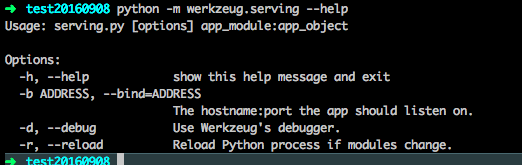flask的run的运行参数含义
直接阅读源代码吧:
在flask的app.py里,查看run函数的定义
def run(self, host=None, port=None, debug=None, **options):
"""Runs the application on a local development server. If the
:attr:`debug` flag is set the server will automatically reload
for code changes and show a debugger in case an exception happened.
debug模式可以在代码变化后自动快速重启应用,使变化生效,同时在代码异常时打印出调试代码
If you want to run the application in debug mode, but disable the
code execution on the interactive debugger, you can pass
``use_evalex=False`` as parameter. This will keep the debugger's
traceback screen active, but disable code execution.
use_evalex参数的含义是,在代码错误时,仍然抛出错误栈,但是同时又(安全考虑)避免代码执行,这样,你在页面错误时,能看到堆栈信息,但是又没有办法使用console
.. admonition:: Keep in Mind Flask will suppress any server error with a generic error page
unless it is in debug mode. As such to enable just the
interactive debugger without the code reloading, you have to
invoke :meth:`run` with ``debug=True`` and ``use_reloader=False``.
Setting ``use_debugger`` to `True` without being in debug mode
won't catch any exceptions because there won't be any to
catch.
在debug模式下,如果不使用代码变化后快速重启应用使修改代码生效的功能的话,使用参数use_reloader=False。在非debug模式下使用use_debugger参数是不会获取异常栈的 .. versionchanged:: 0.10
The default port is now picked from the ``SERVER_NAME`` variable. :param host: the hostname to listen on. Set this to ``'0.0.0.0'`` to
have the server available externally as well. Defaults to
``'127.0.0.1'``.
:param port: the port of the webserver. Defaults to ``5000`` or the
port defined in the ``SERVER_NAME`` config variable if
present.
:param debug: if given, enable or disable debug mode.
See :attr:`debug`.
:param options: the options to be forwarded to the underlying
Werkzeug server. See
:func:`werkzeug.serving.run_simple` for more
information.
"""
flask的run函数实际是调用了Werkzeug的run_simple函数,因此还有一些可用参数,可以通过options参数传递给run_simple函数
from werkzeug.serving import run_simple
if host is None:
host = '127.0.0.1'
if port is None:
server_name = self.config['SERVER_NAME']
if server_name and ':' in server_name:
port = int(server_name.rsplit(':', 1)[1])
else:
port = 5000
if debug is not None:
self.debug = bool(debug)
options.setdefault('use_reloader', self.debug)
options.setdefault('use_debugger', self.debug)
try:
run_simple(host, port, self, **options)
finally:
# reset the first request information if the development server
# resetted normally. This makes it possible to restart the server
# without reloader and that stuff from an interactive shell.
self._got_first_request = False
参考wekzeug的serving.py代码
def run_simple(hostname, port, application, use_reloader=False,
use_debugger=False, use_evalex=True,
extra_files=None, reloader_interval=1,
reloader_type='auto', threaded=False,
processes=1, request_handler=None, static_files=None,
passthrough_errors=False, ssl_context=None):
"""Start a WSGI application. Optional features include a reloader,
multithreading and fork support. This function has a command-line interface too:: python -m werkzeug.serving --help
.. versionadded:: 0.5
`static_files` was added to simplify serving of static files as well
as `passthrough_errors`.
.. versionadded:: 0.6
support for SSL was added.
.. versionadded:: 0.8
Added support for automatically loading a SSL context from certificate
file and private key.
.. versionadded:: 0.9
Added command-line interface.
.. versionadded:: 0.10
Improved the reloader and added support for changing the backend
through the `reloader_type` parameter. See :ref:`reloader`
for more information.
:param hostname: The host for the application. eg: ``'localhost'``
:param port: The port for the server. eg: ``8080``
:param application: the WSGI application to execute
:param use_reloader: should the server automatically restart the python
process if modules were changed?
:param use_debugger: should the werkzeug debugging system be used?
:param use_evalex: should the exception evaluation feature be enabled?
:param extra_files: a list of files the reloader should watch
additionally to the modules. For example configuration
files.
:param reloader_interval: the interval for the reloader in seconds.
:param reloader_type: the type of reloader to use. The default is
auto detection. Valid values are ``'stat'`` and
``'watchdog'``. See :ref:`reloader` for more
information.
:param threaded: should the process handle each request in a separate
thread?
这个参数的含义是:是否为每个请求开启一个线程
:param processes: if greater than 1 then handle each request in a new process
up to this maximum number of concurrent processes.
这个参数的含义是:是否为每一个请求开启一个进程,直到达到设置的并发进程的最大值
:param request_handler: optional parameter that can be used to replace
the default one. You can use this to replace it
with a different
:class:`~BaseHTTPServer.BaseHTTPRequestHandler`
subclass.
:param static_files: a dict of paths for static files. This works exactly
like :class:`SharedDataMiddleware`, it's actually
just wrapping the application in that middleware before
serving.
:param passthrough_errors: set this to `True` to disable the error catching.
This means that the server will die on errors but
it can be useful to hook debuggers in (pdb etc.)
这个参数将会禁止获取错误信息,但是也意为着一旦出现错误,服务器就会挂掉。这个参数在pdb调试时,很有用处
:param ssl_context: an SSL context for the connection. Either an
:class:`ssl.SSLContext`, a tuple in the form
``(cert_file, pkey_file)``, the string ``'adhoc'`` if
the server should automatically create one, or ``None``
to disable SSL (which is the default).
https的设置:默认是None
"""
if use_debugger:
from werkzeug.debug import DebuggedApplication
application = DebuggedApplication(application, use_evalex)
if static_files:
from werkzeug.wsgi import SharedDataMiddleware
application = SharedDataMiddleware(application, static_files)
def log_startup(sock):
display_hostname = hostname not in ('', '*') and hostname or 'localhost'
if ':' in display_hostname:
display_hostname = '[%s]' % display_hostname
quit_msg = '(Press CTRL+C to quit)'
port = sock.getsockname()[1]
_log('info', ' * Running on %s://%s:%d/ %s',
ssl_context is None and 'http' or 'https',
display_hostname, port, quit_msg)
def inner():
try:
fd = int(os.environ['WERKZEUG_SERVER_FD'])
except (LookupError, ValueError):
fd = None
srv = make_server(hostname, port, application, threaded,
processes, request_handler,
passthrough_errors, ssl_context,
fd=fd)
if fd is None:
log_startup(srv.socket)
srv.serve_forever()
if use_reloader:
# If we're not running already in the subprocess that is the
# reloader we want to open up a socket early to make sure the
# port is actually available.
if os.environ.get('WERKZEUG_RUN_MAIN') != 'true':
if port == 0 and not can_open_by_fd:
raise ValueError('Cannot bind to a random port with enabled '
'reloader if the Python interpreter does '
'not support socket opening by fd.')
# Create and destroy a socket so that any exceptions are
# raised before we spawn a separate Python interpreter and
# lose this ability.
address_family = select_ip_version(hostname, port)
s = socket.socket(address_family, socket.SOCK_STREAM)
s.setsockopt(socket.SOL_SOCKET, socket.SO_REUSEADDR, 1)
s.bind((hostname, port))
if hasattr(s, 'set_inheritable'):
s.set_inheritable(True)
# If we can open the socket by file descriptor, then we can just
# reuse this one and our socket will survive the restarts.
if can_open_by_fd:
os.environ['WERKZEUG_SERVER_FD'] = str(s.fileno())
s.listen(LISTEN_QUEUE)
log_startup(s)
else:
s.close()
# Do not use relative imports, otherwise "python -m werkzeug.serving"
# breaks.
from werkzeug._reloader import run_with_reloader
run_with_reloader(inner, extra_files, reloader_interval,
reloader_type)
else:
inner()
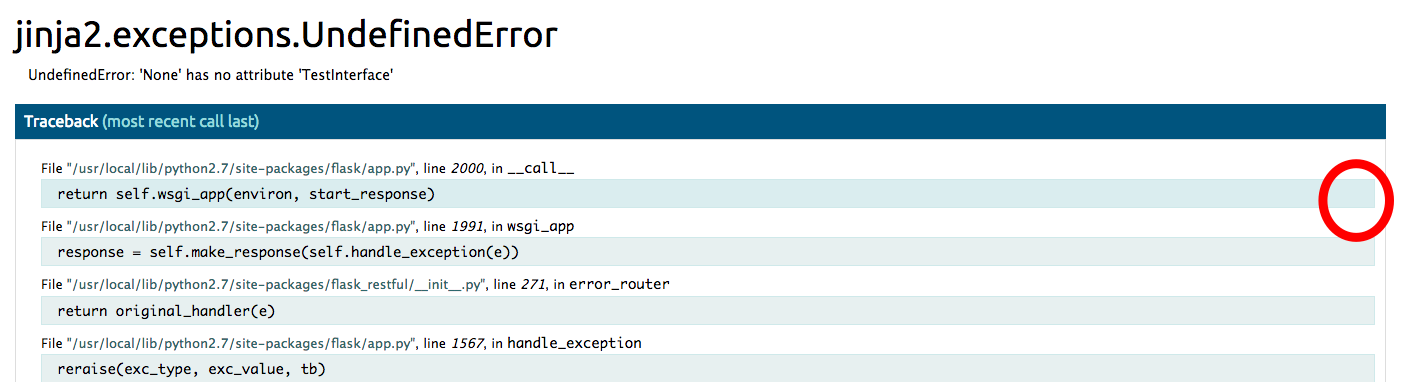
flask的run的运行参数含义的更多相关文章
- QtConcurrent::run() 只能运行参数个数不超过5的函数
有时不得不看源码 qtconcurrentrun.h template <typename T, typename Param1, typename Arg1, typename Param2, ...
- 【Flask】 python学习第一章 - 创建与运行参数
windos 创建环境 sudo pip install virtualenv # 安装virtualenv virtualenv -p python dir_name cd dir_name p ...
- [Hive] - Hive参数含义详解
hive中参数分为三类,第一种system环境变量信息,是系统环境变量信息:第二种是env环境变量信息,是当前用户环境变量信息:第三种是hive参数变量信息,是由hive-site.xml文件定义的以 ...
- .NET跨平台之旅:探秘 dotnet run 如何运行 .NET Core 应用程序
自从用 dotnet run 成功运行第一个 "Hello world" .NET Core 应用程序后,一直有个好奇心:dotnet run 究竟是如何运行一个 .NET Cor ...
- IntelliJ IDEA设置JVM运行参数
2015十一月 28 原 IntelliJ IDEA设置JVM运行参数 分类:JavaSE (11566) (1) 打开 IDEA 安装目录,看到有一个 bin 目录,其中有两个 vmoptions ...
- Eclipse中输入系统变量和运行参数
在开发时,有时候可能需要根据不同的环境设置不同的系统参数,我们都知道,在使用java -jar命令时可以使用-D参数来设置运行时的系统变量,同样,在Eclipse中运行java程序时,我们怎么设置该系 ...
- Eclipse中输入系统变量和运行参数--转
原文地址:http://chenzhou123520.iteye.com/blog/1931670 在开发时,有时候可能需要根据不同的环境设置不同的系统参数,我们都知道,在使用java -jar命令时 ...
- (转)hadoop三个配置文件的参数含义说明
hadoop三个配置文件的参数含义说明 1 获取默认配置 配置hadoop,主要是配置core-site.xml,hdfs-site.xml,mapred-site.xml三个配 ...
- C关键字typedef及argc,argv,env参数含义
C关键字typedef--为C中各种数据类型定义别名. 在此插一点C知识 int main(int argc,const char *argv[],const char *envp[])主函数的红色部 ...
随机推荐
- Mac OSX: 有线共享WiFi
首先连上有线 系统偏好设置->网络->点击左侧WiFi,再点击右下角[高级] 勾选[创建电脑对电脑网络],然后单击[好] 在顶部菜单栏击WiFi图标,如果WiFi未打开,则单击打开,如果已 ...
- PyCharm学习笔记(二) 调试配置
选择PyCharm编译器 注意工程默认使用的解释器可能是Pycharm自带的,而不是单独安装的.
- (原) 剑指offer--之数值的整数次方
题目描述 给定一个double类型的浮点数base和int类型的整数exponent.求base的exponent次方. 初次看题觉得这题好简单,直接用库函数power()不就行了,仔细想了想,万 ...
- eclipse去除js(JavaScript)验证错误
第一步: 去除eclipse的JS验证: 将windows->preference->Java Script->Validator->Errors/Warnings-> ...
- Oracle中创建触发器示例及注意事项
1.oracle 中创建触发器示例 CREATE TABLE "CONCEPT"."FREQUENCYMODIFYLOG" ( "FREQUENCYI ...
- 学习笔记1——下载和安装WordPress
首先,到WordPress官方网站下载WordPress,下载地址https://cn.wordpress.org/txt-download/ 然后,将下载后的文件夹放在www目录下,到浏览器中输入l ...
- ACdream 1135 MST
MST Time Limit: 2000/1000MS (Java/Others) Memory Limit: 128000/64000KB (Java/Others) Problem Descrip ...
- 牛腩新闻发布系统(五):VS网站发布及常见问题
导读:在千万个回眸中,终于看见了牛腩的归途.好吧,牛腩该整合的都整合完毕了,到了发布的时候了.这时候,不得不再次感慨那句不知道感慨了多少次的感慨:为什么,我要遭遇这么多的坎坷?下面,结合自己的情况,说 ...
- Get 了滤镜、动画、AR 特效,速来炫出你的短视频开发特技!
在滤镜美颜.搞怪特效.炫酷场景等各种新奇玩法驱动下,短视频开始让人上瘾. 12 月 3 日,七牛云联合八大短视频特效平台共同推出了中国短视频开发者创意大赛(China Short Video Cont ...
- JSP学习笔记(七十八):struts2中s:select标签的使用
1.第一个例子: <s:select list="{'aa','bb','cc'}" theme="simple" headerKey="00& ...