Microsoft Azure Storage Explorer(2)
之前写过一个往Microsoft Azure Storage Explorer里存储的功能,现在又要把东西给下载下来。
记录一下:
public string DownFileFromAzure()
{
StorageCredentials storageCredentials = new StorageCredentials(System.Configuration.ConfigurationManager.AppSettings["Blob_AccountName"].ToString(), System.Configuration.ConfigurationManager.AppSettings["Blob_AccountKey"].ToString());
CloudStorageAccount storageAccount = new CloudStorageAccount(storageCredentials, "core.chinacloudapi.cn", true);
CloudBlobClient blobClient = storageAccount.CreateCloudBlobClient();
CloudBlobContainer blobContainer = blobClient.GetContainerReference("acsh");//容器 CloudBlockBlob blockBlobs = blobContainer.GetBlockBlobReference("2019/7/1/131JS0E5201907000005");//除了外层的容器外的全路径
string end= blockBlobs.DownloadText();
byte[] ensbyte = new byte[];
blockBlobs.DownloadToByteArray(ensbyte, );
blockBlobs.DownloadToFile(@"E:\DownFromAzure\Open", FileMode.OpenOrCreate);//直接下载到本地的文件
//blockBlobs.Delete(); return "";
}
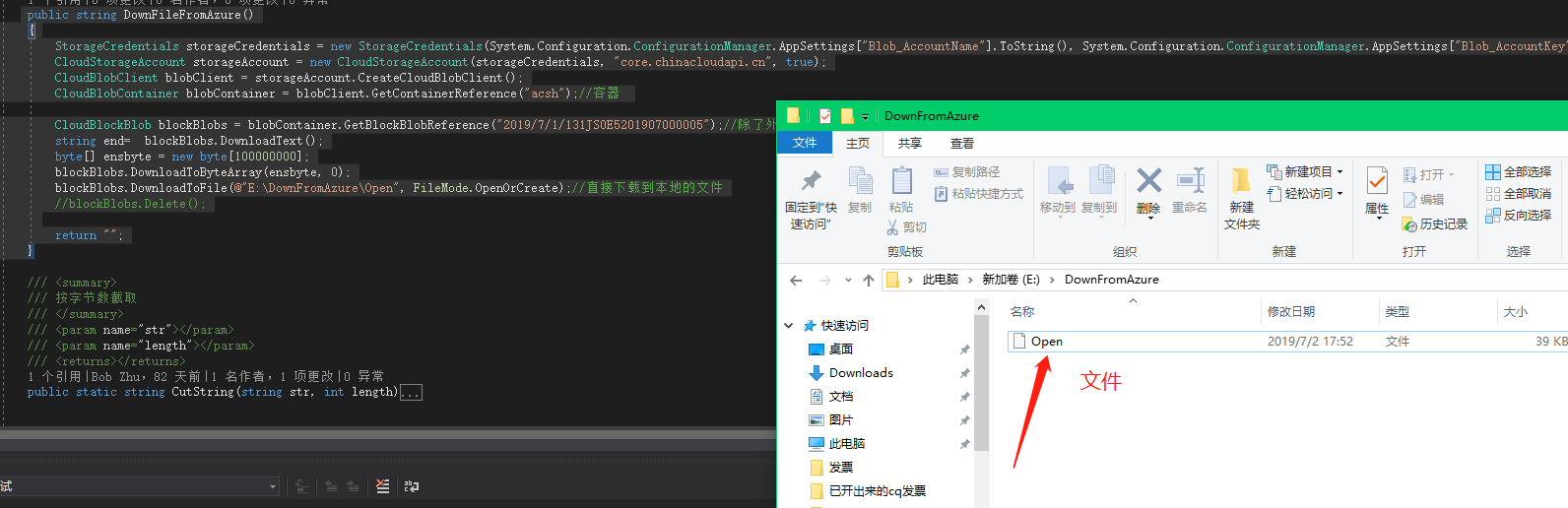
2.然后,现在要把这个从Azure Blob中下载的文件以流的形式去转成pdf的样子下载出来。
MemoryStream stream = new MemoryStream();//声明一个流文件,用于接收DownloadToStream();
stream.Seek(,SeekOrigin.Begin);
blockBlobs.DownloadToStream(stream);
byte[] b = stream.ToArray();
//string s = System.Text.Encoding.UTF8.GetString(b, 0, b.Length);
//byte[] fileByte = Convert.FromBase64String(s);
return b;
//blockBlobs.Delete();
、、、、、、、、、、、、、、、、、、、、、、、、、、、、、、、、、、、、、、、、、
SECURITY eCURITY = new SECURITY();
byte[] fileByte = eCURITY.DownFileFromAzure();
Response.Clear();
Response.AddHeader("Content-Disposition", string.Format("attachment;filename={0}.pdf","Test"));
Response.BinaryWrite(fileByte);
Response.ContentType="application/pdf";
Response.Flush();
Response.End();
return View();
在这里一开始,就是遇到超时的情况:其实这个超时是要重写ReadTimeOut的方法,MemoryStream是继承Stream类的。
但是这个length不为0,所以这个是从云上把文件给获取下来了。
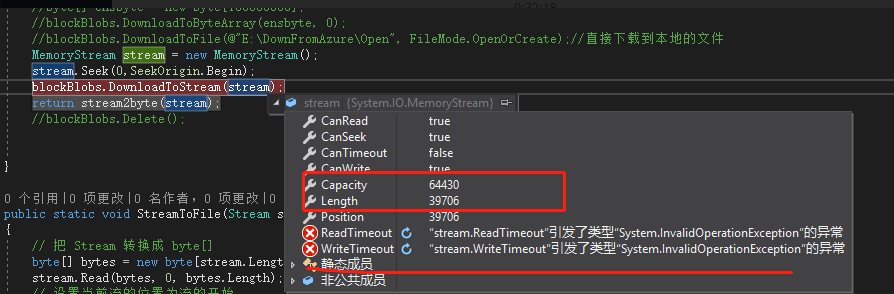
因为在前端获取是将byte文件转成流文件的。所以,我在上面的获取流文件的时候,直接将
byte[] b = stream.ToArray();
然后用前端接收下,就把pdf的文件给下载下来l。
Microsoft Azure Storage Explorer(2)的更多相关文章
- Microsoft Azure Storage Explorer
上周主管说,要把每次开过的发票,要下载成Pdf的文件,然后就实时的将这些发票存到云上面去. 就是这个Microsoft Azure ,微软的亲儿子. 先把代码贴上来吧,挺简单的. ##.链接账号密码 ...
- 推荐一款跨平台的 Azure Storage Explorer
var appInsights=window.appInsights||function(config){ function r(config){t[config]=function(){var i= ...
- 如何访问Microsoft Azure Storage
首先先要创建存储账户 http://www.cnblogs.com/SignalTips/p/4119128.html 可以通过以下的几个方式访问 通过Visual Studio 2013 Commu ...
- Microsoft Azure Storage Exployer使用指南
概述 Microsoft Azure Storage Exployer 是微软官方推荐的一款管理Azure Storage 客户端工具,客户使用完全免费.支持Windows.Mac和Linux.用户使 ...
- Azure系列2.1 —— com.microsoft.azure.storage.blob
网上azure的资料较少,尤其是API,全是英文的,中文资料更是少之又少.这次由于公司项目需要使用Azure,所以对Azure的一些学习心得做下笔记,文中不正确地方请大家指正. Azure Blob ...
- Microsoft Azure Storage架构分析
Microsoft云存储服务分为两个部分,SQL Azure和Azure Storage.云存储系统的可扩展性和功能不可兼得,必须牺牲一定的关系数据库功能换取可扩展性.Microsoft实现云存储的思 ...
- Azure Queue Storage 基本用法 -- Azure Storage 之 Queue
Azure Storage 是微软 Azure 云提供的云端存储解决方案,当前支持的存储类型有 Blob.Queue.File 和 Table. 笔者在<Azure File Storage 基 ...
- Azure File Storage 基本用法 -- Azure Storage 之 File
Azure Storage 是微软 Azure 云提供的云端存储解决方案,当前支持的存储类型有 Blob.Queue.File 和 Table. 笔者在<Azure Blob Storage 基 ...
- Azure Blob Storage 基本用法 -- Azure Storage 之 Blob
Azure Storage 是微软 Azure 云提供的云端存储解决方案,当前支持的存储类型有 Blob.Queue.File 和 Table. 笔者在<Azure Table storage ...
随机推荐
- Codeforces Round #178 (Div. 2)
A. Shaass and Oskols 模拟. B. Shaass and Bookshelf 二分厚度. 对于厚度相同的书本,宽度竖着放显然更优. 宽度只有两种,所以枚举其中一种的个数,另一种的个 ...
- js中的函数重载
函数重载与js 什么是函数重载 重载函数是函数的一种特殊情况,为方便使用,C++允许在同一范围中声明几个功能类似的同名函数,但是这些同名函数的形式参数(指参数的个数.类型或者顺序)必须不同,也就是说用 ...
- 2018.11.25 齐鲁工业大学ACM-ICPC迎新赛正式赛题解
整理人:周翔 A 约数个数(难) 解法1:苗学林 解法2:刘少瑞 解法3:刘凯 解法4:董海峥 B Alice And Bob(易) 解法1:周翔 解法2:苗学林 解法3:刘少瑞 C 黑白 ...
- 【21.00%】【vijos P1018】智破连环阵
描述 B国在耗资百亿元之后终于研究出了新式武器--连环阵(Zenith Protected Linked Hybrid Zone).传说中,连环阵是一种永不停滞的自发性智能武器.但经过A国间谍的侦察发 ...
- Eclipse GlassFish Server 配置
一.下载GlassFish Server 通过如下地址下载合适版本: http://glassfish.java.net/public/downloadsindex.html htt ...
- UE4 中的 C++ 与 蓝图交互
1.Unreal 引擎提供了两种创建新 Gameplay 元素的方法:C++ 和 蓝图视觉脚本. 通过 C++,程序员构建基础游戏系统:设计师可以基于此系统为场景 / 游戏创建自定义的游戏玩法. 这种 ...
- CP防火墙升级和打补丁
CP防火墙的升级和打补丁可以在命令行下操作,也可以在web ui下进行,CP的升级首先得升级Deployment Agent软件 Step1:升级Deployment Agent ========== ...
- Spring MVC 模拟
在Spring MVC中,将一个普通的java类标注上Controller注解之后,再将类中的方法使用RequestMapping注解标注,那么这个普通的java类就够处理Web请求,示例代码如下: ...
- Django发送邮件方法
在Django中将渲染后的模板进行邮件发送,可以使用send_email方法 首先在settings.py中添加如下配置 # 邮件配置SSL加密方式 EMAIL_HOST = 'smtp.qq.com ...
- 别怕,"卷积"其实很简单(下)
文章来自我的CSDN同名博客,欢迎文末扫码关注~ 定义 基于上一篇文章的通俗化例子,我们从基本概念上了解了卷积,那么更严格的定义是怎样的呢? 从数学上讲,卷积只不过是一种运算,对于很多没有 ...
