开始使用 UIAlertController 吧
UIAlertView 与 UIActionSheet
- UIAlertView
样式
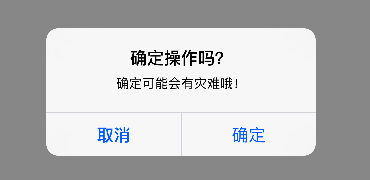
实现
- (void)showAlertView {
self.alertView = [[UIAlertView alloc] initWithTitle:@"确定操作吗?" message:@"确定可能会有灾难哦!" delegate:self cancelButtonTitle:@"取消" otherButtonTitles:@"确定", nil];
self.alertView.delegate = self;
[self.alertView show];
}
注意
- 其“确定”按钮的颜色与“取消”按钮的外观一样(没有显示红色,即 normal)
- UIActionSheet
样式

实现
- (void)showActionSheet {
self.actionSheet = [[UIActionSheet alloc] initWithTitle:@"确定操作吗?" delegate:self cancelButtonTitle:@"取消" destructiveButtonTitle:@"确定" otherButtonTitles:nil, nil];
[self.actionSheet showInView:self.view];
}
注意
- 其“确定”按钮的颜色与“取消”按钮的外观不一样(显示红色,即 destructive)
UIAlertController
概述
UIAlertController出现的原因,我想就不必多说了。来看看苹果官方的介绍吧!
A UIAlertController object displays an alert message to the user. This class replaces the UIActionSheet and UIAlertView classes for displaying alerts. After configuring the alert controller with the actions and style you want, present it using the presentViewController:animated:completion: method UIAlertController 实例是用来向用户警告信息的。该类旨在替代 UIActionSheet 和 UIAlertView。若你按照自己的需求配置了 UIAlertController 的 actions 和 style,就使用 presentViewController:animated:completion: 方法来显示它吧
UIAlertController 的使用步骤
- 初始化 UIAlertController, 并设置标题,副标题,alert的样式(alert 或 actionSheet)
- 添加事件
- 使用 UIAlertAction 定义每一个事件,与事件相关的 title、style、action
- style
- UIAlertActionStyleDefault
- UIAlertActionStyleCancel
- UIAlertActionStyleDestructive
- action
- 使用 block 代替了原来的 代理模式
- 显示 alert
UIAlertController 的简单使用
显示 alertView
初始化 UIAlertController
self.alertController = [UIAlertController alertControllerWithTitle:@"确定操作吗?" message:@"确定可能会有灾难哦!" preferredStyle:UIAlertControllerStyleAlert];
添加事件(
事件的添加顺序,会影响按钮的显示顺序)UIAlertAction *cancelAction = [UIAlertAction actionWithTitle:@"取消" style:UIAlertActionStyleDefault handler:^(UIAlertAction * _Nonnull action) {
//TODO:
}];
[self.alertController addAction:cancelAction];
UIAlertAction *confirmAction = [UIAlertAction actionWithTitle:@"确定" style:UIAlertActionStyleDestructive handler:^(UIAlertAction * _Nonnull action) {
//TODO:
}];
[self.alertController addAction:confirmAction];
显示 alert
[self presentViewController:self.alertController animated:YES completion:^{
// TODO
}];
显示 actionSheet
- 在此就不再贴代码了,把 上述代码的 UIAlertControllerStyleAlert 改成 UIAlertControllerStyleActionSheet 试试吧
UIAlertController 中的 textField
- 注意
只能向 alert 类型的 UIAlertController 中添加 textField
向 actionSheet 类型的 UIAlertController 中添加 textField,会报运行时错误
Text fields can only be added to an alert controller of style UIAlertControllerStyleAlert
- 使用 UIAlertController 实现登录界面(
demo)效果
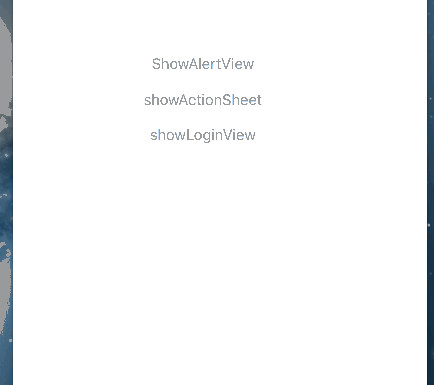
具体实现
- 使用 CocoaPods 集成 MBProgressHUD 框架(CocoaPods的安装和使用那些事(Xcode 7.2,iOS 9.2,Swift))
编辑 podfile 文件,如下:

为了使用的方便,通常会为 MBProgressHUD 添加分类,在此只添加 showMessage 方法,如下
+ (void)showMessage:(NSString *)message {
// hud 显示的 view
UIView *contentView = [[UIApplication sharedApplication].windows lastObject];
// hud
MBProgressHUD *hud = [MBProgressHUD showHUDAddedTo:contentView animated:YES];
// hud 显示的信息
hud.detailsLabelText = message;
// 当 hud 隐藏时是否从父控件中移除
hud.removeFromSuperViewOnHide = YES;
// hub 显示的时间
[hud hide:YES afterDelay:1.5f];
}
- 设置 UIAlertController
初始化 UIAlertController
self.alertController = [UIAlertController alertControllerWithTitle:@"登录" message:nil preferredStyle:UIAlertControllerStyleAlert];
添加 textField(
textField 与 action 的添加顺序,不影响其显示顺序)[self.alertController addTextFieldWithConfigurationHandler:^(UITextField * _Nonnull textField) {
textField.placeholder = @"账户";
}];
[self.alertController addTextFieldWithConfigurationHandler:^(UITextField * _Nonnull textField) {
textField.placeholder = @"密码";
}];
添加事件
UIAlertAction *cancelAction = [UIAlertAction actionWithTitle:@"取消" style:UIAlertActionStyleDefault handler:^(UIAlertAction * _Nonnull action) {
// TODO:
}];
[self.alertController addAction:cancelAction];
UIAlertAction *confirmAction = [UIAlertAction actionWithTitle:@"确定" style:UIAlertActionStyleDestructive handler:^(UIAlertAction * _Nonnull action) {
// get the account and password
UITextField *accountTextField = self.alertController.textFields[0];
UITextField *passwordTextField = self.alertController.textFields[1];
NSString *message = [NSString stringWithFormat:@"账户:%@\n密码:%@", accountTextField.text, passwordTextField.text];
// 显示 MBProgressHUD(需要在主线程中显示)
dispatch_async(dispatch_get_main_queue(), ^{
[MBProgressHUD showMessage:message];
});
}];
[self.alertController addAction:confirmAction];
显示 alert
[self presentViewController:self.alertController animated:YES completion:^{
// TODO
}];
- 使用 CocoaPods 集成 MBProgressHUD 框架(CocoaPods的安装和使用那些事(Xcode 7.2,iOS 9.2,Swift))
开始使用 UIAlertController 吧的更多相关文章
- UIAlertController
楼主在整理项目的警告,于是乎你懂的. 然后自己整理了一下以后方便自己忘了之后能及时找到它 关于UIAlertController .h文件的解析 /** 关于UIAlertController的解析 ...
- iOS UIAlertController跟AlertView用法一样 && otherButtonTitles:(nullable NSString *)otherButtonTitles, ... 写法
今天写弹出框UIAlertController,用alertView习惯了,所以封装了一下,跟alertView用法一样,不说了,直接上代码: 先来了解一下otherButtonTitles:(nul ...
- UIAlertController使用
// 将UIAlertController模态出来 相当于UIAlertView show 的方法// 初始化一个一个UIAlertController // 参数preferredStyle: ...
- IOS UIAlertController 使用方法
在很多种语言中,alert都表示弹窗操作,弹窗功能非常有用,不仅可以用于正式的app功能中,也可以在调试中使用.在OC中,UIAlertController类用来控制弹窗操作.在IOS 8.0之前, ...
- UI控件(UIAlertController)
@implementation ViewController - (void)viewDidLoad { [super viewDidLoad]; UIButton *_button = [UIBut ...
- UIAlertController 部分用法及属性
//创建UIAlertController:初始化UIAlertController 需要使用alertControllerWithTitle UIAlertController *alertCont ...
- iOS--UIAlertView与UIAlertController和UIAlertAction之间的事儿
iOS 8的新特性之一就是让接口更有适应性.更灵活,因此许多视图控制器的实现方式发生了巨大的变化.全新的UIPresentationController在实现视图控制器间的过渡动画效果和自适应设备 ...
- UI第十四节——UIAlertController
- (void)viewDidLoad { [super viewDidLoad]; UIButton *alertBtn = [UIButton buttonWithType:U ...
- iOS 8.0后使用UIAlertController
iOS 8的新特性之一就是让接口更有适应性.更灵活,因此许多视图控制器的实现方式发生了巨大的变化.全新的UIPresentationController在实现视图控制器间的过渡动画效果和自适应设备尺寸 ...
随机推荐
- Oracle Recovery 01 - 常规恢复之完全恢复
背景:这里提到的常规恢复指的是数据库有完备可用的RMAN物理备份. 实验环境:RHEL6.4 + Oracle 11.2.0.4 DG primary. 一.常规恢复之完全恢复:不丢失数据 1.1 单 ...
- 使用Github进行合作开发
首先需要注册自己的github账号,然后 在本地生成ssh-key: 安装git,在本地任何文件夹上,右键,选择git bash here: 然后: git config --global user. ...
- 让我们一起用开源数据库和开源框架废弃Access
一.为什么要废弃Access? 1.客户的机子上需要安装access的驱动 ps:这个比较烦人,大家都知道部署越简单越好,安装这个对用户来说太繁琐了. 2.操作时性能不佳 using System; ...
- Web页面实现后台数据处理进度与剩余时间的显示
1.页面后台代码添加如下属性: /// <summary> /// 总数 /// </summary> private double total { set { Session ...
- [WCF编程]3.WCF基础
一.服务 服务是一组公开功能的集合. 服务内部包含了如语言.技术.版本与框架等概念,服务之间的交互只允许使用规定的通信模式 外界客户端并不知道服务内部的实现细节,所以WCF服务通常通过元数据的方式描述 ...
- Asp.net 面向接口可扩展框架之使用“类型转化基础服务”测试四种Mapper(AutoMapper、EmitMapper、NLiteMapper及TinyMapper)
Asp.net 面向接口可扩展框架的“类型转化基础服务”是我认为除了“核心容器”之外最为重要的组成部分 但是前面博文一出,争议很多,为此我再写一篇类型转化基础服务和各种Mapper结合的例子,顺便对各 ...
- Asp.net 面向接口可扩展框架之应用程序上下文作用域组件
在团队中推广面向接口开发两年左右,成果总体来说我还是挺满意的,使用面向接口开发的模块使用Unity容器配置的功能非常稳定,便于共享迁移(另一个项目使用只需要复制配置和调用接口即可),如果再配合上DI那 ...
- VirtualBox动态添加虚拟硬盘
本文非技术类文章,仅作为记录. 因为使用VirtualBox时遇到这样的问题:原本虚拟机分配存储的80G已经足够了,但是随着使用的文件越来越多,需要的空间也越来越大,因此不得不扩展虚拟机的磁盘容量. ...
- csharp: Oracle Stored Procedure DAL using ODP.NET
paging : http://www.codeproject.com/Articles/44858/Custom-Paging-GridView-in-ASP-NET-Oracle https:// ...
- Java并发编程:线程池的使用
Java并发编程:线程池的使用 在前面的文章中,我们使用线程的时候就去创建一个线程,这样实现起来非常简便,但是就会有一个问题: 如果并发的线程数量很多,并且每个线程都是执行一个时间很短的任务就结束了, ...
