VC++Debug避免F11步进不想要的函数中
It's often useful to avoid stepping into some common code like constructors or overloaded operators.
Many times when you debug the code you probably step into functions you would like to step over, whether it's constructors, assignment operators or others. One of those that used to bother me the most was the CStringconstructor. Here is an example when stepping into take_a_string() function first steps into CString's constructor.
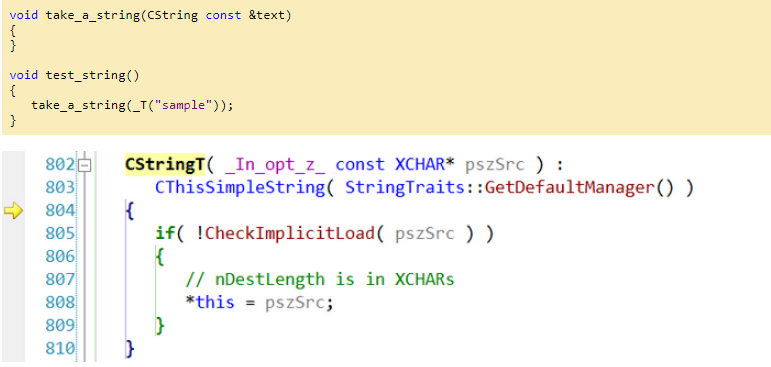
Luckily it is possible to tell the debugger to step over some methods, classes or entire namespaces. The way this was implemented has changed. Back in the days of VS 6 this used to be specified through the autoexp.dat file.
autoexp.dat provides this capability. Add a section called "[ExecutionControl]". Add keys where the key is the function name and the value is "NoStepInto". You can specify an asterisk (*) as a wildcard as the first set of colons for a namespace or class.
autoexp.dat is only read on Visual Studio's start up.
To ignore the function myfunctionname, and all calls to the class CFoo:
[ExecutionControl]
myfunctionname=NoStepInto
CFoo::*=NoStepInto
To ignore construction and assignment of MFC CStrings: (Notice the extra = in CString::operator=.)
[ExecutionControl]
CString::CString=NoStepInto
CString::operator==NoStepInto
To ignore all ATL calls:
[ExecutionControl]
ATL::*=NoStepInto
-------------------------------------------------------------------------分割线-----------------------------------------------------------------------------------------
Since Visual Studio 2002 this was changed to Registry settings. To enable stepping over functions you need to add some values in Registry (you can find all the details here):
- The actual location depends on the version of Visual Studio you have and the platform of the OS (x86 or x64, because the Registry has to views for 64-bit Windows)
- The value name is a number and represents the priority of the rule; the higher the number the more precedence the rules has over others.
- The value data is a REG_SZ value representing a regular expression that specifies what to filter and what action to perform.
To skip stepping into any CString method I have added the following rule:
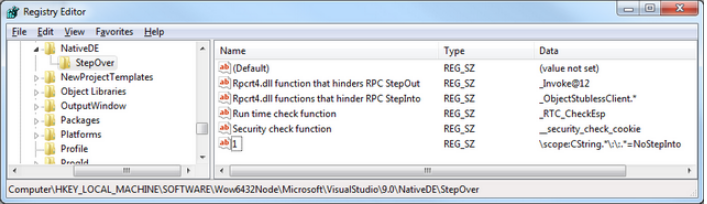
Having this enabled, even when you press to step into take_a_string() in the above example the debugger skips the CString's constructor.
Additional readings:
VC++Debug避免F11步进不想要的函数中的更多相关文章
- VC Debug和Release区别
https://msdn.microsoft.com/en-us/library/xz7ttk5s.aspx Optimizing Your Code Visual Studio 2015 The ...
- ES6 箭头函数中的 this?你可能想多了(翻译)
箭头函数=>无疑是ES6中最受关注的一个新特性了,通过它可以简写 function 函数表达式,你也可以在各种提及箭头函数的地方看到这样的观点——“=> 就是一个新的 function”. ...
- 怎么查看CI,codeigniter的版本信息?想看某个项目中使用的CI具体是哪个版本,怎么查看?
怎么查看CI的版本信息?想看某个项目中使用的CI具体是哪个版本,怎么查看?system\core\codeigniter.php中可以查看版本常量/** * CodeIgniter Version * ...
- python中,一个函数想使用另一个函数中的变量
问题: 第一个函数中用到了变量a:第二个函数也想使用变量a. 解决方法: 在第一个函数中将变量a定义为全局变量,然后在第二个函数中,也写上global a即可. 示例: def func1(): gl ...
- 要想在for语句中直接定义一个变量
要想在for语句中直接 定义一个变量 (如下的代码) 1 for(uint16_t i=0;i<10;i++); 2 if( GPIO_ReadInputDataBit(GPIOA, GPI ...
- VC++ Debug编译方式
字节填充 VC++在Debug编译方式下,new的内存用0xcd(助记词为Cleared Data)填充,防止未初始化: delete后,内存用0xdd(Dead Data)填充,防止再次被使用. 这 ...
- windows下VC界面 DIY系列1----写给想要写界面的C++程序猿的话
非常早就想写关于C++ UI开发的一系列博文,博客专栏刚审核通过,就立即開始刷博文,不能辜负自己的一番热血,我并非写界面的高手,仅仅想通过写博文提高我自己的技术积累,也顺便帮助大家解决界面开发的瓶颈. ...
- VC++ Debug产生异常时中断程序执行Break on Exception
It is possible to instruct the debugger to break when an exception occurs, before a handler is invok ...
- VC++ Debug内存值
Memory Values If you're using the debug heap, memory is initialized and cleared with special values. ...
随机推荐
- python——python 数据结构之双向链表的实现
和单链表类似,只不过是增加了一个指向前面一个元素的指针而已. 示意图: python 实现代码: #Personal Python Data Structure--PPDS # #!/usr/bin/ ...
- onethink 密码加密方式详解
/** * 系统非常规MD5加密方法 * @param string $str 要加密的字符串 * @return string */ function think_ucenter_md5($str, ...
- iOS中 最新微信支付/最全的微信支付教程具体解释 韩俊强的博客
亲们, 首先让我们来看一下微信支付的流程吧. 1. 注冊微信开放平台,创建应用获取appid,appSecret,申请支付功能,申请成功之后会返回一些參数. 2. 下载微信支付sdk 3. clien ...
- layer弹窗的操作方法
1.首先去http://layer.layui.com/下载插件 2.在网站上有演示说明 3.操作方法如何 <script src="../js/layer/layer.js" ...
- idea lib下有jar包但是仍然报错 找不到类
现象: idea lib下有jar包但是仍然报错 找不到类 但是有个奇怪现象 同样的配置下项目在eclipse中可以正常编译 启动. package com.puhui.car.aspect; imp ...
- 将ViewState放在Session里(转载)
using System; using System.Collections.Generic; using System.Linq; using System.Web; namespace Ent ...
- unity, read text file
using System.IO; //test read txt //Resources.Load(...) loads an asset stored at path in a Res ...
- 实战Nginx负载均衡高冗余高可用WEB架构
最近公司主力网站之一改版完成终于上线了,牵扯了我大半年的时间,现在终于有时间坐下来写点东西,总结沉淀一下自己的技术心得.此次,根据服务器的数量和质量,我采用负载均衡高冗余的架构,考虑单点故障,W ...
- [Jobdu] 题目1337:寻找最长合法括号序列
题目描述: 给你一个长度为N的,由’(‘和’)’组成的括号序列,你能找出这个序列中最长的合法括号子序列么?合法括号序列的含义便是,在这个序列中,所有的左括号都有唯一的右括号匹配:所有的右括号都有唯一的 ...
- [svc]msmtp+mutt发附件,发邮件给多个人
环境:centos6.7 x86-64 内网有web服务器(curl可展示目录) #预安装软件 yum install lrzsz ntpdate sysstat dos2unix wget teln ...
