USER Management | Role Categories | Roles | Indirect Responsibilities
User Mangement Application helps system administrators to assign or un-assign a responsibility for multiple users at a time. Yes, We don’t have to manage individual user accounts for assigning the responsibilities if you are using User Management Application.
In Oracle Applications, Traditional method of assigning a responsibility to a user is from System Administrator > Security > User > Define form
This approach works well when we have limited number of users and responsibilities which doesn’t change very often.
Consider a business scenario where you have 3 departments in your company namely
- IT with 10 people
- Sales Dept with 20 People
- Purchasing with 10 People
For each person in IT department you want to assign 5 different responsibilities. In this scenario you end up going to User screen 5 different times and then adding 5 responsibilities for each user. Basically you end up doing 25 tasks / mouse clicks (assuming you are not using key board shortcuts :) )
System Administrator:
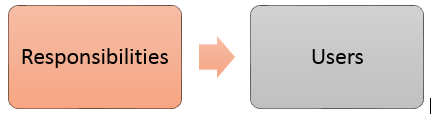
The same scenario can be implemented very easily with few steps if we go with User Management Application.
User Management:
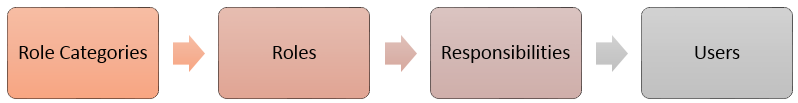
Demo:
- Create Role Category ( erpSchools IT Dept)
- Create Role (erpSchools Authors) under the Role Category created in above step
- Assign multiple responsibilities to the Role created in above step.
- Check User screen for indirect responsibilities section.
1. Create Role Category: erpSchools IT Dept
Navigation: User Management responsibility
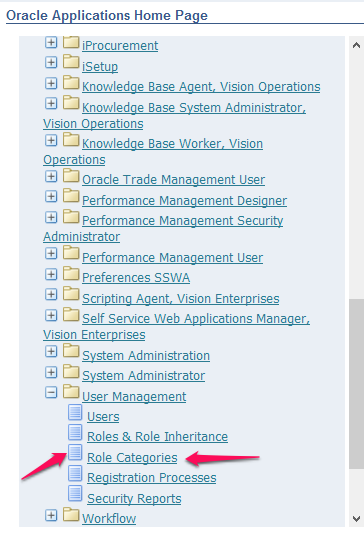
Once you enter User Management Responsibility make sure that you are in Role Categories Tab
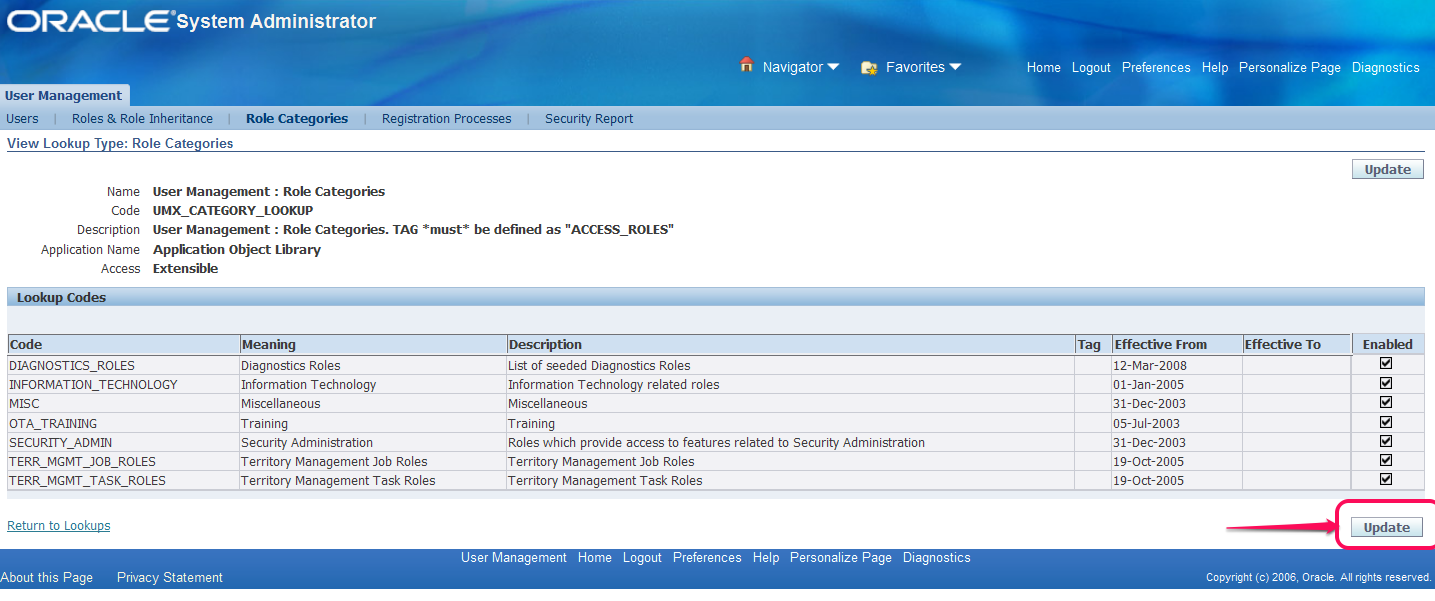
Click Update Button as shown above to create a new Role
Fill in the details as shown below and click Apply button to save the record.
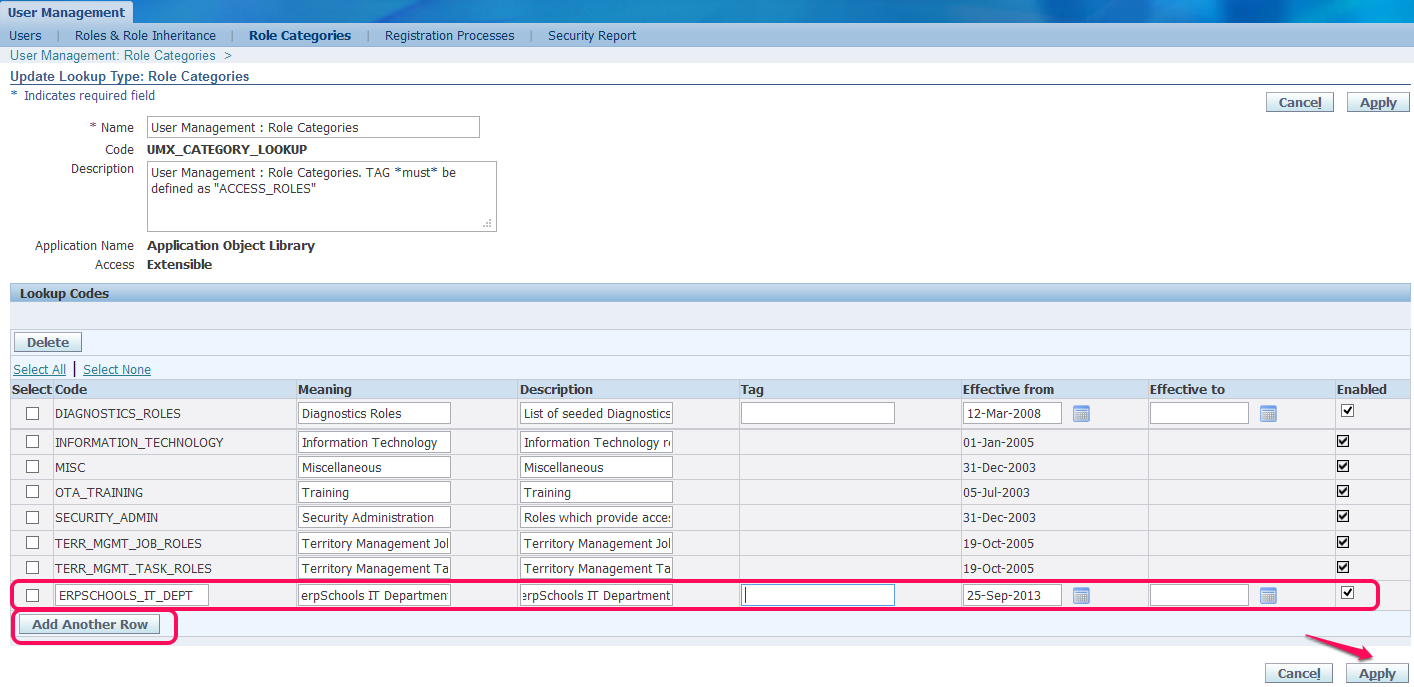
2. Create Role: erpSchools Authors
Select Roles & Role Inheritance tab
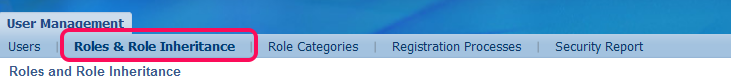
Click “Create Role” Button
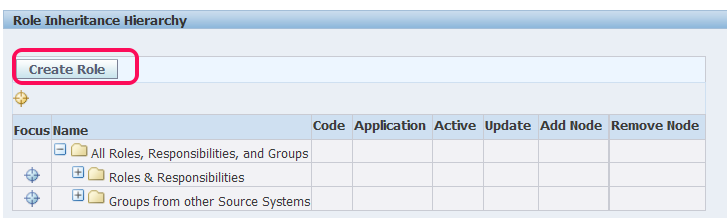
Enter details as below and click Apply button to save data
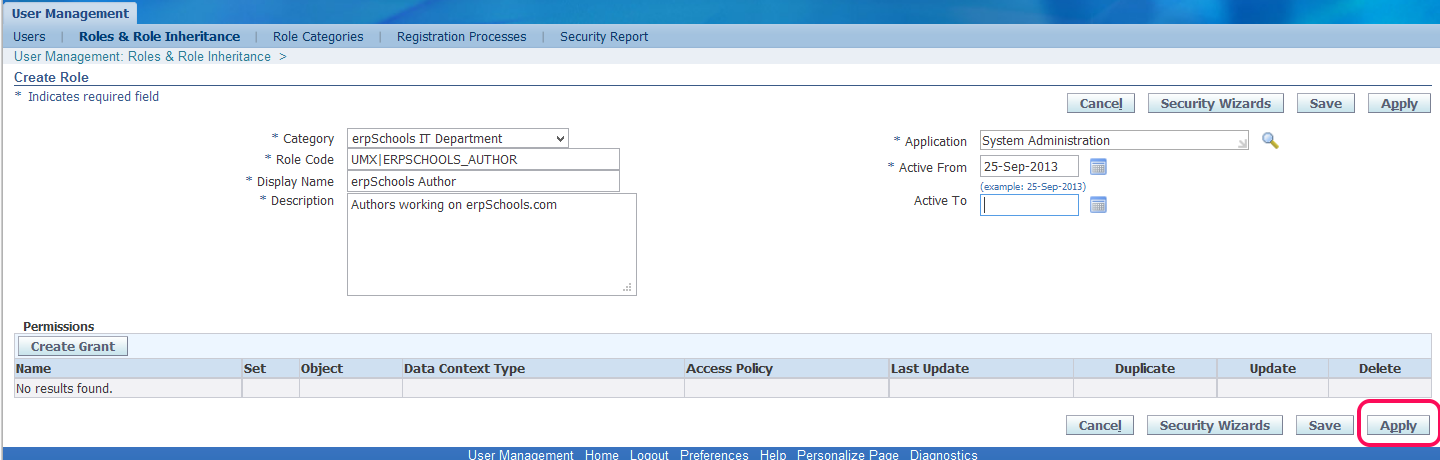
You will be prompted with a warning message “Updates to Role data will not be visible in the application until the following processes are started : Workflow Background Engine”
Go to system administrator responsibility or any other responsibility from where you can run “Workflow background process”
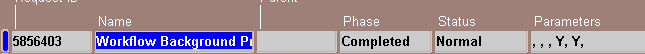
Once the workflow background process concurrent program is completed just refresh your OAF page by clicking on “Roles & Role Inheritance” tab one more time
So far you have done everything right you should be able to see the Role Category and Role that we created.
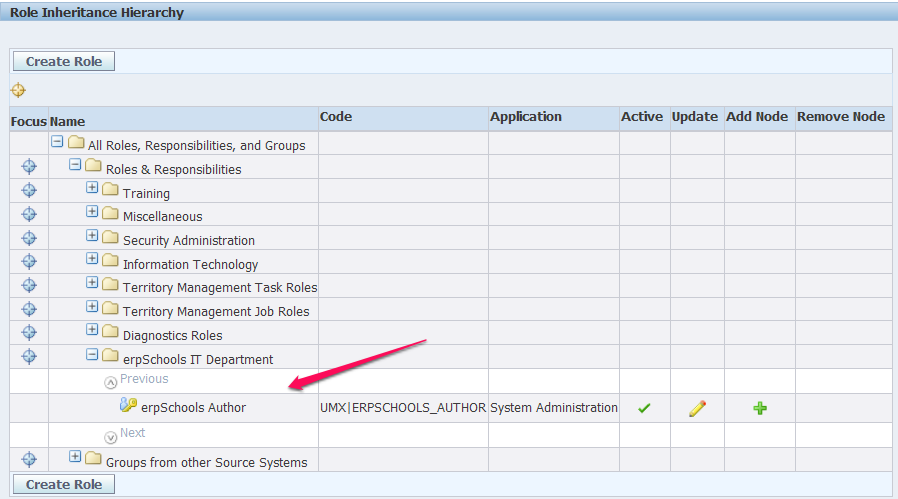
3. Assign few responsibilities to the Role we created in above step.
Click on  in Add Node section of the above screen shot
in Add Node section of the above screen shot
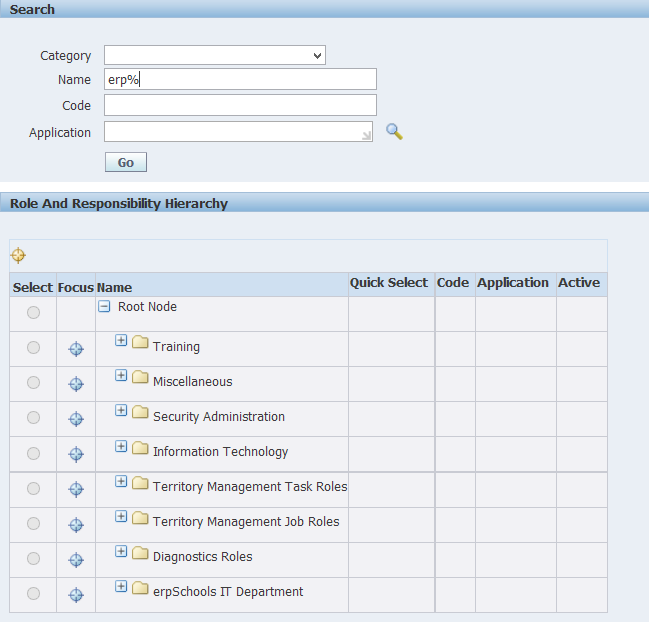
Search for the responsibility that you would like to add. In this case I would like add the below three responsibilities one after the other
a. erpSchools Demo
b. erpSchools Demo 32
c. erpSchools Demo 322
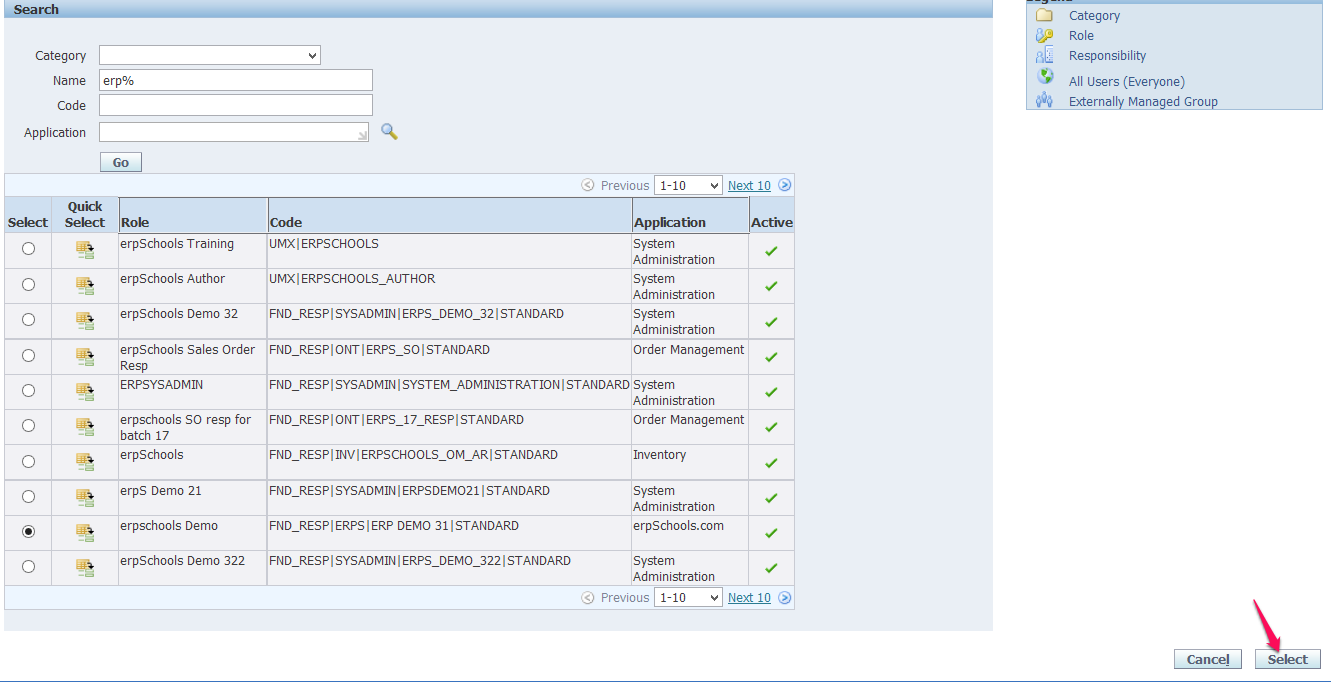
Select one responsibility at a time and click Select button
Once you add a responsibility to a Role a successfully you can see the responsibility under the Role
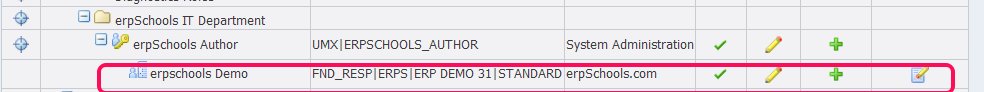
Repeat the above two steps to add two more responsibilities to the same Role
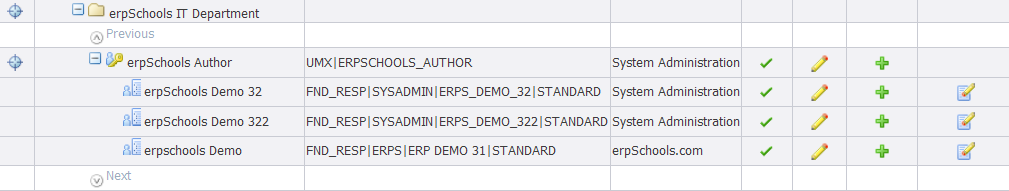
4. Assign the Role to a User.
Navigate to Users Tab.

Search for the user to which you would like assign the Role and click Update Icon
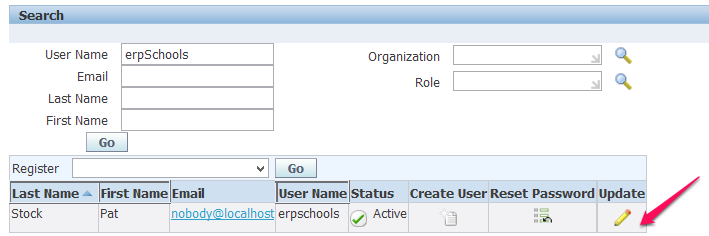
Once you navigate to the user screen select “Assign Roles”
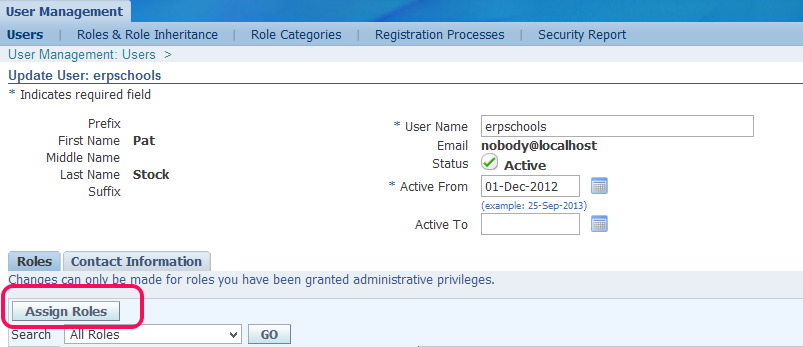
In Search window look for the Role that we created.
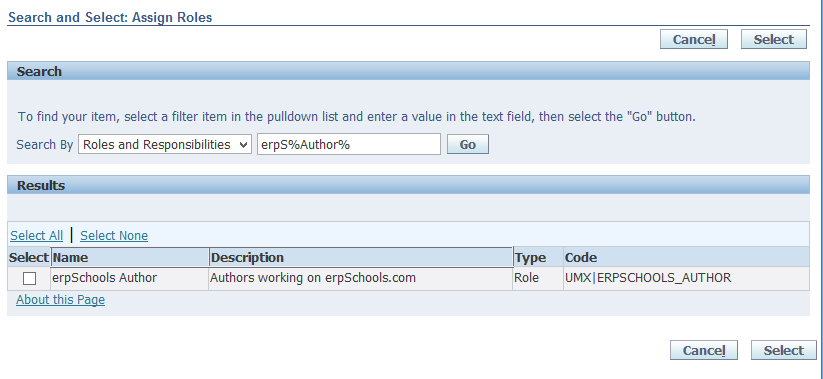
Check the checkbox and click on “Select” button
Enter Justification and click either Save or Apply button.
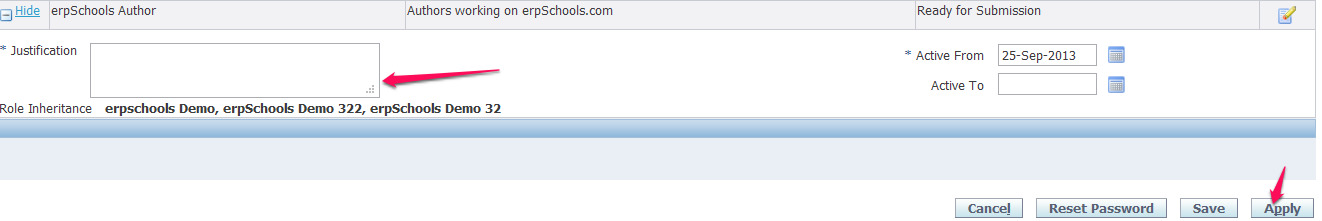
Again you will be prompted with Warning message asking to run “Workflow background process”. Go ahead and complete this step.
Finally, Login into System Administrator to see if indirect responsibilities are added
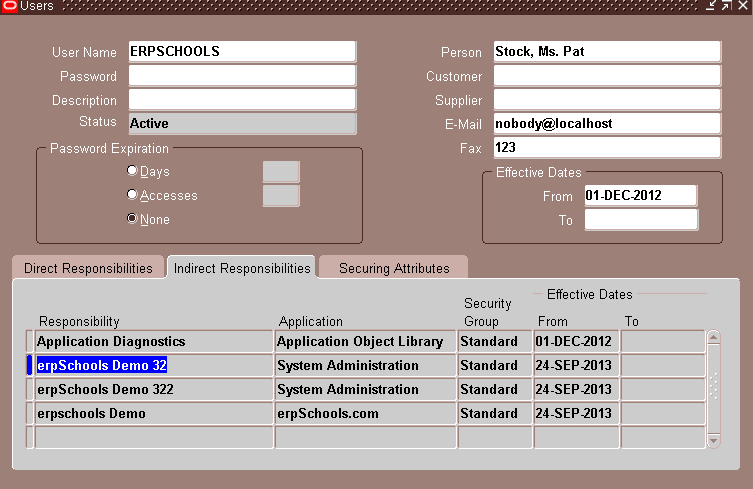
Done. Thank you for visiting erpSchools.com
USER Management | Role Categories | Roles | Indirect Responsibilities的更多相关文章
- Project Management Process
Project Management ProcessDescription .............................................................. ...
- Oracle User Management FAQ翻译及学习笔记
转载 最近了解到AME 的东西,很迫切,先转载一篇 [@more@] Oracle User Management FAQ翻译及学习笔记 写在前面 本文主要是翻译的英文版的Oracle User Ma ...
- The Simplified Project Management Process
One of the challenges of explaining project management to people who are unfamiliar with the approac ...
- A Framework for Programme Management
In business today organisations manage multiple projects concurrently with shared or overlapping res ...
- [Hive - LanguageManual] Create/Drop/Grant/Revoke Roles and Privileges / Show Use
Create/Drop/Grant/Revoke Roles and Privileges Hive Default Authorization - Legacy Mode has informati ...
- Product Management vs. Product Marketing
Posted by Marty Cagan on August 28, 2007 Tags: product management, product marketing, program manage ...
- Exam E05-001 Information Storage and Management Version 3 Exam
Emc 考试 e05-001信息存储和管理版本3考试 [总问题:171] 哪种 emc 产品提供软件定义的存储基础架构的自动监视和报告? A. viprSrmB. 斯纳普内C. 阿瓦马尔D. 快速副总 ...
- ansible-play中role的基本用法
#role应用 #roles跟调用角色的剧本文件应该与roles同级关系,即放在ansible目录下 #makir /root/ansible/roles/{nginx,http,ftp,mysql, ...
- Git+Gitlab+Ansible的roles实现一键部署Nginx静态网站(一)--技术流ken
前言 截止目前已经写了<Ansible基础认识及安装使用详解(一)--技术流ken>,<Ansible常用模块介绍及使用(二)--技术流ken><Ansible剧本介绍及 ...
随机推荐
- VPS性能测试(1):CPU物理个数、内核、超线程、多核心
1.登录VPS界面,执行:cat /proc/cpuinfo,就会显示出VPS主机的CPU详细参数,如内核.频率.型号等等 2.主要参数physical_id表示物理CPU个数,cpu cores是内 ...
- 其实linux下远程windows并不麻烦
1:如果你是安装的ubuntu.那么安装完成之后就自带一个Remmina的远程桌面工具 2:这里我们需要安装rdesktop和tsclient,其中rdesktop是基于命令行的工具,tsclient ...
- tinyhttpd ------ C 语言实现最简单的 HTTP 服务器
工作流程: 1>服务器启动,在指定端口或随机选取端口绑定httpd服务. 2>收到一个http请求时(其实就是listen端口accept的时候),派生一个线程运行accept_reque ...
- Dubbo简单DEMO以及重要配置项
DEMO pom.xml 消费方和服务提供方一致 <properties> <spring.version>4.0.6.RELEASE</spring.version&g ...
- mysql-备份及关联python
阅读目录 IDE工具介绍 MySQL数据库备份 mysqldump实现逻辑备份 回复逻辑备份 备份/恢复案例 自动化备份 表的导出和导入 数据库迁移 pymysql模块 一 链接.执行sql.关闭(游 ...
- JAVA二叉树的创建以及各种功能的实现
直接上代码了,代码说得很清楚了 package BTree; public class BTree { private Node root; private class Node { private ...
- Factorial Trailing Zeroes——数学类
Given an integer n, return the number of trailing zeroes in n!. Note: Your solution should be in log ...
- CentOS7用yum安装MySQL与启动
首先CentOS7 已经不支持mysql,因为收费了你懂得,所以内部集成了mariadb,而安装mysql的话会和mariadb的文件冲突,所以需要先卸载掉mariadb,以下为卸载mariadb,安 ...
- React Native学习
学习 首先,假使你已经安装了Nodejs 6,也有使用npm进行Nodejs的包管理 npm install -g react-native-cli 也可以使用yarn作为包管理工具 npm inst ...
- 转型(java)(.net)
/** * 父类 */ class Animal { public void eat() { //输出 父类吃.... } } class Bird extends Animal { public v ...
