Learning Experience of Big Data: Deploying Tomcat 8.0 and connect ssh without password
This mission seems to be easier--we can just decompression Tomcat to our virtural machine and deploy ssh to login without password.Login ssh without password is very critical,although distributed Systems can also run without it.But,as we know,distributed system are based on many servers,isn't it inconvenient for you if every time you try to connect the server's ssh you should enter your password?So,that's the importance of it.
First of all, we should download Tomcat to our system(As I have said before,download the file whose suffix name is .tar.gz):
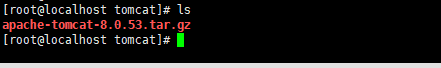
Also,we should decompression the file :
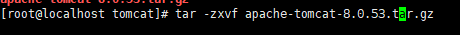
Succeed
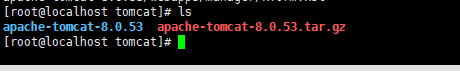
Next,we should start our Tomcat to observe it can use or not.The starting program of Tomcat is in the folder named bin,whose name is startup.sh
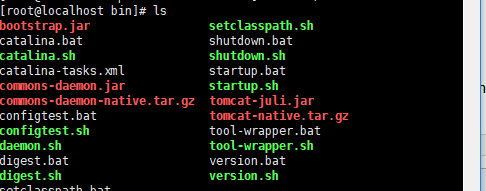
now we execute the starting program:
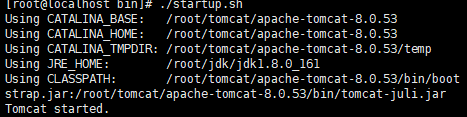
It can be seen on the screen that Tomcat started successfully,now we will start the browser to prove it,definitely,we will unable to access the website:192.168.109.151:8080(your ip + :8080).Why,this is because of the firewall.We must to stop the firewall:
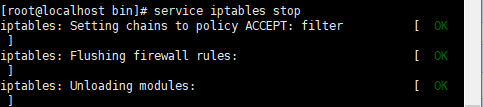
You can connect to the website again and yiou will find we can browse it.
The second step is to download ssh:there are two programs we should download ---openssh.client and openssh.server,we can just use the instruction "yum" to download it rather than DIY:
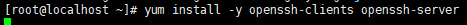
After this step,we'll try if you can try to connect your own system by the instruction:
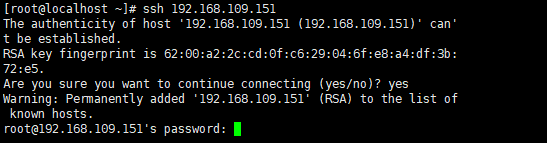
You'll find you should enter your password even if you try to connect your own system!It's so inconvenient for us to enter it!
Then we will change it's authorization file to accomplish login it without password:
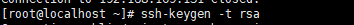
Then we just press "enter" to the end
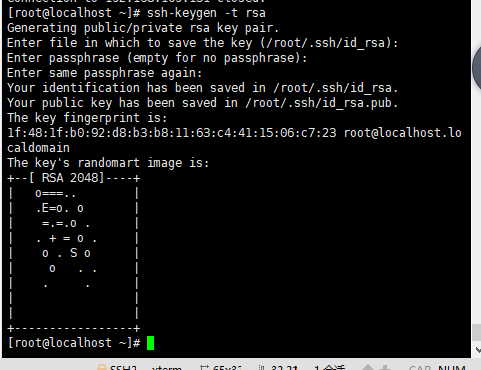
Next we should find a file named file .ssh,which is hidden.We should enter this file and we'll find three text,the thing we should do is to change the name of the text named id_isa.pub into authorized_keys
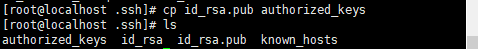
Then we can try to use our system to connect our own system again,you 'll find you can connect to your system without password!
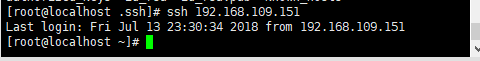
Learning Experience of Big Data: Deploying Tomcat 8.0 and connect ssh without password的更多相关文章
- Learning Experience of Big Data: Learn to install CentOs 6.5 on my laptop
I have learnt some experience about Big Data during my summer vocation,I was told that The first thi ...
- Learning Experience of Big Data: Connect CentOs to Xshell and set Java environment on CentOS
1.set up connections between vitural machine and Xshell: After we connect the virtural machine to ne ...
- Learning Experience of Big Data:The First Day-Try to set up a network connection on my virtural machine
After we install our virtual machine,the first thing we should do is to set up a network connection ...
- Learning Spark: Lightning-Fast Big Data Analysis 中文翻译
Learning Spark: Lightning-Fast Big Data Analysis 中文翻译行为纯属个人对于Spark的兴趣,仅供学习. 如果我的翻译行为侵犯您的版权,请您告知,我将停止 ...
- 少标签数据学习:宾夕法尼亚大学Learning with Few Labeled Data
目录 Few-shot image classification Three regimes of image classification Problem formulation A flavor ...
- Linux Tomcat 6.0安装配置实践总结
系统环境: Red Hat Enterprise Linux Server release 5.7 (Tikanga) 64位 Tomcat下载 从官方网站 http://tomcat.apache ...
- Solr 5.5.0 + tomcat 7.0.69 + zookeeper-3.4.6 Cloud部署
Solr介绍:Solr是一个独立的企业级搜索应用服务器,Solr基于Lucene的全文搜索服务器,同时对其进行了扩展,提供了比Lucene更为丰富的查询语言,同时实现了可配置.可扩展并对查询性能进行了 ...
- tomcat 8.0 进程没有全部杀死
The web application [FileIO_new_interface] created a ThreadLocal with key of type [java.lang.ThreadL ...
- Server Tomcat v7.0 Server at localhost was unable to start within 45 seconds
错误:Server Tomcat v7.0 Server at localhost was unable to start within 45 seconds 错误提示就是我们限定了部署的时间导致的错 ...
随机推荐
- 查看源代码HTML
HTML 提示 - 如何查看源代码 如果您想找到其中的奥秘,只需要单击右键,然后选择“查看源文件”(IE)或“查看页面源代码”(Firefox),其他浏览器的做法也是类似的.这么做会打开一个包含页面 ...
- WPF DatePicker日期控件只显示年月
1.需要引用2个类,第一个类DatePickerCalendar public class DatePickerCalendar { public static readonly Dependency ...
- ANT table表格合并
1. 合并前提 后台返回数据必须是:相同重复的数据必须是连在一起的,这样前台才能通过rowspan方法合并表格数据.(这是前提,后台需要注意) 2.步骤 1.前台需要根据后台返回的数据内容, ...
- jq实现随机显示部分图片在页面上(兼容IE5)
<!DOCTYPE html> <html> <head lang="en"> <meta charset="UTF-8&quo ...
- 随滚动条滚动,始终处于屏幕的中间类似qq的浮动窗口 (能看到运动的过程)
<!DOCTYPE html> <html> <head lang="en"> <meta charset="UTF-8&quo ...
- excel 在web导入到数据库的操作方法
这个操作的大致步骤是把本地文件存入到服务器端,然后再读取服务端的文件并且使用NPOI这个第三方的插件去读取文件导入到数据库批量插入需要注意的是,前端需要使用form包裹type=file的文件标签,并 ...
- hdu-2886 Special Prime---数论推导
题目链接: http://acm.hdu.edu.cn/showproblem.php?pid=2866 题目大意: 问你1到L中有多少个素数满足n^3 + p*n^2 = m^3(其中n,m为大于1 ...
- websphere8 从安装到部署 测试集群应用程序 安装j2ee程序(非常详细)
目录1. 准备安装文件2. 安装Installation Manager3. 为Installation Manager指定安装资源库4. 创建部署管理器概要文件5. 创建定制概要文件并联合到部署管理 ...
- Swift3.0 调用C函数-_silen_name
一般情况下Swit要想调用obj-c,c或c++代码必须通过obj-c以及桥接文件才可以办到,但是使用@_silgen_name,可以对于某些简单的代码,直接跳过桥接文件和.h头文件与C代码交互. 创 ...
- BZOJ4419:[SHOI2013]发微博(乱搞)
Description 刚开通的SH微博共有n个用户(1..n标号),在短短一个月的时间内,用户们活动频繁,共有m条按时间顺序的记录: ! x 表示用户x发了一条微博: + x y 表示用户x和用 ...
