MVC三级联动无刷新
本篇实现有关客户、订单和产品的无刷新三级联动,先看最终效果:
没有选择时,后2个Select状态为禁用: 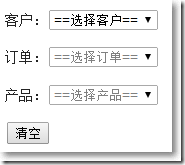
当选择第1个Select,第2个Select可供选择,第3个Select依旧禁用: 
当选择第2个Select,第3个Select可供选择: 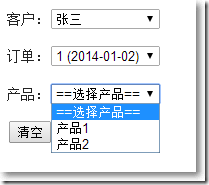
当选择第3个Select,界面出现"显示产品信息"按钮: 
当点击"显示产品信息"按钮,显示产品信息: 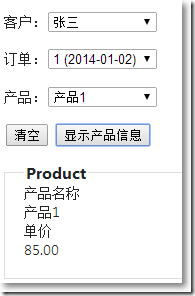
当点击"清空"按钮,恢复到初始状态: 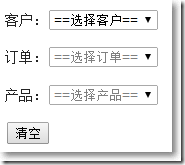
View Models
Model之间的关系为: 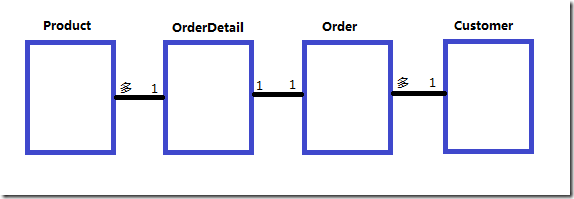
1: using System;
2: using System.Collections.Generic;
3: using System.ComponentModel.DataAnnotations;
4:
5: namespace MvcApplication2.Models
6: {
7: public class Customer
8: {
9: public int CustomerID { get; set; }
10: public string Name { get; set; }
11: }
12:
13: public class Order
14: {
15: public int OrderID { get; set; }
16: public int CustomerID { get; set; }
17: public DateTime OrderTime { get; set; }
18: }
19:
20: public class OrderDetail
21: {
22: public int OrderDetailID { get; set; }
23: public int OrderID { get; set; }
24: public List<Product> Products { get; set; }
25: }
26:
27: public class Product
28: {
29: public int ProductID { get; set; }
30: [Display(Name = "产品名称")]
31: public string Name { get; set; }
32:
33: [Display(Name = "单价")]
34: public decimal UnitPrice { get; set; }
35: }
36: }
37:
显示客户的Select
□ 服务层方法
1: //获取客户信息
2: public static List<Customer> GetCustomers()
3: {
4: List<Customer> customers = new List<Customer>();
5: customers.Add(new Customer(){CustomerID = 1,Name = "张三"});
6: customers.Add(new Customer(){CustomerID = 2, Name = "李四"});
7: return customers;
8: }
□ 控制器方法
1: public ActionResult Index()
2: {
3: List<Customer> customers = Service.GetCustomers();
4: List<SelectListItem> items = new List<SelectListItem>();
5: foreach (Customer customer in customers)
6: {
7: SelectListItem item = new SelectListItem()
8: {
9: Text = customer.Name,
10: Value = customer.CustomerID.ToString()
11: };
12: items.Add(item);
13: }
14: ViewData["c"] = items;
15: return View();
16: }
□ 视图
客户:@Html.DropDownList("Customers", (List<SelectListItem>)ViewData["c"],"==选择客户==",new {id = "Customers"} )
选择客户Select,显示订单Select
□ 服务层方法
1: //根据客户获取订单
2: public static List<Order> GetOrdersByCustomer(int customerID)
3: {
4: List<Order> orders = new List<Order>();
5: orders.Add(new Order(){OrderID = 1,CustomerID = 1,OrderTime = new DateTime(2014,1,2)});
6: orders.Add(new Order() { OrderID = 2, CustomerID = 1, OrderTime = new DateTime(2014, 1, 3) });
7: orders.Add(new Order() { OrderID = 3, CustomerID = 2, OrderTime = new DateTime(2014,1,4) });
8: orders.Add(new Order() { OrderID = 4, CustomerID = 2, OrderTime = new DateTime(2014,1,5) });
9:
10: return orders.Where(o => o.CustomerID == customerID).ToList();
11: }
□ 控制器方法
1: //根据客户获取订单
2: [HttpPost]
3: public JsonResult Orders(string customerID)
4: {
5: List<KeyValuePair<string,string>> items = new List<KeyValuePair<string, string>>();
6: if (!string.IsNullOrEmpty(customerID))
7: {
8: var orders = Service.GetOrdersByCustomer(int.Parse(customerID));
9: if (orders.Count() > 0)
10: {
11: foreach (Order order in orders)
12: {
13: items.Add(new KeyValuePair<string, string>(
14: order.OrderID.ToString(),
15: string.Format("{0} ({1:yyyy-MM-dd})",order.OrderID,order.OrderTime)));
16: }
17:
18: }
19: }
20: return Json(items);
21: }
□ 视图
1: <p>
2: 客户:@Html.DropDownList("Customers", (List<SelectListItem>)ViewData["c"],"==选择客户==",new {id = "Customers"} )
3: </p>
4: <p>
5: 订单:<select id="Orders" name="Orders">
6: <option value="">==选择订单==</option>
7: </select>
8: </p>
□ 视图js部分
1: @section scripts
2: {
3: <script type="text/javascript">
4: $(function () {
5:
6: //初始化
7: init();
8:
9: //点击客户触发
10: $('#Customers').change(function() {
11: changeCustomer();
12: });
13: });
14:
15: //初始化
16: function init() {
17: $('#ButtonSubmit').hide();
18: $('#Orders').attr("disabled", "true");
19: $('#Products').attr("disabled", "true");
20: }
21:
22: //点击客户事件
23: function changeCustomer() {
24: var selectedValue = $('#Customers option:selected').val();
25: if ($.trim(selectedValue).length > 0) {
26: getOrders(selectedValue);
27: }
28: }
29:
30: //点击客户显示订单
31: function getOrders(customerID) {
32: $.ajax({
33: url: '@Url.Action("Orders","Home")',
34: data: { customerID: customerID },
35: type: 'post',
36: cache: false,
37: async: false,
38: dataType: 'json',
39: success: function(data) {
40: if (data.length > 0) {
41: $('#Orders').removeAttr("disabled");
42: $('#Orders').empty();
43: $('#Orders').append($('<option></option>').val('').text('==选择订单=='));
44: $.each(data, function(i, item) {
45: $('#Orders').append($('<option></option>').val(item.Key).text(item.Value));
46: });
47: }
48: }
49: });
50: }
51:
52: </script>
53: }
54:
选择订单Select,显示产品Select
□ 服务层方法
1: //根据订单获取产品,订单和产品之间有中间表订单明细
2: public static List<Product> GetProductsByOrder(int orderID)
3: {
4: List<Product> products = new List<Product>();
5: products.Add(new Product(){ProductID = 1, Name = "产品1", UnitPrice = 85m});
6: products.Add(new Product() { ProductID = 2, Name = "产品2", UnitPrice = 95m });
7: products.Add(new Product() { ProductID = 3, Name = "产品3", UnitPrice = 65m });
8: products.Add(new Product() { ProductID = 4, Name = "产品4", UnitPrice = 75m });
9:
10: List<OrderDetail> orderDetails = new List<OrderDetail>();
11: orderDetails.Add(new OrderDetail(){OrderDetailID = 1, OrderID = 1, Products = new List<Product>()
12: {
13: products[0],
14: products[1]
15: }});
16:
17: orderDetails.Add(new OrderDetail()
18: {
19: OrderDetailID = 2,
20: OrderID = 2,
21: Products = new List<Product>()
22: {
23: products[2],
24: products[3]
25: }
26: });
27:
28: orderDetails.Add(new OrderDetail()
29: {
30: OrderDetailID = 3,
31: OrderID = 3,
32: Products = new List<Product>()
33: {
34: products[1],
35: products[3]
36: }
37: });
38:
39: orderDetails.Add(new OrderDetail()
40: {
41: OrderDetailID = 4,
42: OrderID = 4,
43: Products = new List<Product>()
44: {
45: products[0],
46: products[2]
47: }
48: });
49:
50: OrderDetail orderDetailsTemp = orderDetails.Where(od => od.OrderID == orderID).FirstOrDefault();
51: return orderDetailsTemp.Products;
52: }
53:
□ 控制器方法
1: //根据订单获取产品
2: [HttpPost]
3: public JsonResult Products(string orderID)
4: {
5: List<KeyValuePair<string,string>> items = new List<KeyValuePair<string, string>>();
6: int id = 0; //需要传入服务层方法的id
7: if (!string.IsNullOrEmpty(orderID) && int.TryParse(orderID, out id))
8: {
9: var products = Service.GetProductsByOrder(id);
10: if (products.Count() > 0)
11: {
12: foreach (Product product in products)
13: {
14: items.Add(new KeyValuePair<string, string>(
15: product.ProductID.ToString(),
16: product.Name
17: ));
18: }
19: }
20: }
21: return Json(items);
22: }
□ 视图
1: <p>
2: 客户:@Html.DropDownList("Customers", (List<SelectListItem>)ViewData["c"],"==选择客户==",new {id = "Customers"} )
3: </p>
4: <p>
5: 订单:<select id="Orders" name="Orders">
6: <option value="">==选择订单==</option>
7: </select>
8: </p>
9: <p>
10: 产品:<select id="Products" name="Products">
11: <option value="">==选择产品==</option>
12: </select>
13: </p>
□ 视图js部分
1: @section scripts
2: {
3: <script type="text/javascript">
4: $(function () {
5:
6: //初始化
7: init();
8:
9: //点击客户触发
10: $('#Customers').change(function() {
11: changeCustomer();
12: });
13:
14: //点击订单触发
15: $('#Orders').change(function() {
16: changeOrder();
17: });
18: });
19:
20: //初始化
21: function init() {
22: $('#ButtonSubmit').hide();
23: $('#Orders').attr("disabled", "true");
24: $('#Products').attr("disabled", "true");
25: }
26:
27: //点击客户事件
28: function changeCustomer() {
29: var selectedValue = $('#Customers option:selected').val();
30: if ($.trim(selectedValue).length > 0) {
31: getOrders(selectedValue);
32: }
33: }
34:
35: //点击客户显示订单
36: function getOrders(customerID) {
37: $.ajax({
38: url: '@Url.Action("Orders","Home")',
39: data: { customerID: customerID },
40: type: 'post',
41: cache: false,
42: async: false,
43: dataType: 'json',
44: success: function(data) {
45: if (data.length > 0) {
46: $('#Orders').removeAttr("disabled");
47: $('#Orders').empty();
48: $('#Orders').append($('<option></option>').val('').text('==选择订单=='));
49: $.each(data, function(i, item) {
50: $('#Orders').append($('<option></option>').val(item.Key).text(item.Value));
51: });
52: }
53: }
54: });
55: }
56:
57: //点击订单事件
58: function changeOrder() {
59: var selectedValue = $('#Orders option:selected').val();
60: if ($.trim(selectedValue).length > 0) {
61: getProducts(selectedValue);
62: }
63: }
64:
65: //点击订单显示产品
66: function getProducts(orderID) {
67: $.ajax({
68: url: '@Url.Action("Products","Home")',
69: data: { orderID: orderID },
70: type: 'post',
71: cache: false,
72: async: false,
73: dataType: 'json',
74: success: function(data) {
75: if (data.length > 0) {
76: $('#Products').removeAttr("disabled");
77: $('#Products').empty();
78: $('#Products').append($('<option></option>').val('').text('==选择产品=='));
79: $.each(data, function(i, item) {
80: $('#Products').append($('<option></option>').val(item.Key).text(item.Value));
81: });
82: }
83: }
84: });
85: }
86: </script>
87: }
88:
选择产品Select项,点击"显示产品信息"按钮,显示产品信息
□ 服务层方法
1: //根据产品ID获得产品信息
2: public static Product GetProduct(int productId)
3: {
4: List<Product> products = new List<Product>();
5: products.Add(new Product() { ProductID = 1, Name = "产品1", UnitPrice = 85m });
6: products.Add(new Product() { ProductID = 2, Name = "产品2", UnitPrice = 95m });
7: products.Add(new Product() { ProductID = 3, Name = "产品3", UnitPrice = 65m });
8: products.Add(new Product() { ProductID = 4, Name = "产品4", UnitPrice = 75m });
9:
10: return products.Where(p => p.ProductID == productId).FirstOrDefault();
11: }
□ 控制器方法
1: //根据产品ID获得产品
2: public ActionResult ProductInfo(string productID)
3: {
4: int id = 0;
5: if (!string.IsNullOrEmpty(productID) && int.TryParse(productID, out id))
6: {
7: var product = Service.GetProduct(id);
8: ViewData.Model = product;
9: }
10: return PartialView("_ProductInfo");
11: }
□ _ProductInfo部分视图
1: @model MvcApplication2.Models.Product
2:
3: <fieldset>
4: <legend>Product</legend>
5:
6: <div class="display-label">
7: @Html.DisplayNameFor(model => model.Name)
8: </div>
9: <div class="display-field">
10: @Html.DisplayFor(model => model.Name)
11: </div>
12:
13: <div class="display-label">
14: @Html.DisplayNameFor(model => model.UnitPrice)
15: </div>
16: <div class="display-field">
17: @Html.DisplayFor(model => model.UnitPrice)
18: </div>
19: </fieldset>
20:
□ 视图
1: <div id="wrapper">
2: <p>
3: 客户:@Html.DropDownList("Customers", (List<SelectListItem>)ViewData["c"],"==选择客户==",new {id = "Customers"} )
4: </p>
5: <p>
6: 订单:<select id="Orders" name="Orders">
7: <option value="">==选择订单==</option>
8: </select>
9: </p>
10: <p>
11: 产品:<select id="Products" name="Products">
12: <option value="">==选择产品==</option>
13: </select>
14: </p>
15: <p>
16: <input type ="button" id ="ButtonReset" value ="清空" />
17: <input type ="button" id ="ButtonSubmit" value ="显示产品信息" />
18:
19: </p>
20: </div>
21:
□ 视图js部分
1: @section scripts
2: {
3: <script type="text/javascript">
4: $(function () {
5:
6: //初始化
7: init();
8:
9: //点击客户触发
10: $('#Customers').change(function() {
11: changeCustomer();
12: });
13:
14: //点击订单触发
15: $('#Orders').change(function() {
16: changeOrder();
17: });
18:
19: //点击产品显示按钮
20: $('#Products').change(function() {
21: changeProuct();
22: });
23:
24: //点击显示产品
25: $('#ButtonSubmit').click(function() {
26: displayProductById();
27: });
28:
29: //清空按钮
30: $('#ButtonReset').click(function() {
31: resetContent();
32: });
33: });
34:
35: //初始化
36: function init() {
37: $('#ButtonSubmit').hide();
38: $('#Orders').attr("disabled", "true");
39: $('#Products').attr("disabled", "true");
40: }
41:
42: //点击客户事件
43: function changeCustomer() {
44: var selectedValue = $('#Customers option:selected').val();
45: if ($.trim(selectedValue).length > 0) {
46: getOrders(selectedValue);
47: }
48: }
49:
50: //点击客户显示订单
51: function getOrders(customerID) {
52: $.ajax({
53: url: '@Url.Action("Orders","Home")',
54: data: { customerID: customerID },
55: type: 'post',
56: cache: false,
57: async: false,
58: dataType: 'json',
59: success: function(data) {
60: if (data.length > 0) {
61: $('#Orders').removeAttr("disabled");
62: $('#Orders').empty();
63: $('#Orders').append($('<option></option>').val('').text('==选择订单=='));
64: $.each(data, function(i, item) {
65: $('#Orders').append($('<option></option>').val(item.Key).text(item.Value));
66: });
67: }
68: }
69: });
70: }
71:
72: //点击订单事件
73: function changeOrder() {
74: var selectedValue = $('#Orders option:selected').val();
75: if ($.trim(selectedValue).length > 0) {
76: getProducts(selectedValue);
77: }
78: }
79:
80: //点击订单显示产品
81: function getProducts(orderID) {
82: $.ajax({
83: url: '@Url.Action("Products","Home")',
84: data: { orderID: orderID },
85: type: 'post',
86: cache: false,
87: async: false,
88: dataType: 'json',
89: success: function(data) {
90: if (data.length > 0) {
91: $('#Products').removeAttr("disabled");
92: $('#Products').empty();
93: $('#Products').append($('<option></option>').val('').text('==选择产品=='));
94: $.each(data, function(i, item) {
95: $('#Products').append($('<option></option>').val(item.Key).text(item.Value));
96: });
97: }
98: }
99: });
100: }
101:
102: //根据产品ID获取产品信息
103: function displayProductById() {
104: var selectedValue = $('#Products option:selected').val();
105: if ($.trim(selectedValue).length > 0) {
106: $.ajax({
107: url: '@Url.Action("ProductInfo","Home")',
108: data: { productID: selectedValue },
109: type: 'post',
110: cache: false,
111: async: false,
112: dataType: 'html',
113: success: function(data) {
114: if (data.length > 0) {
115: $('#ProductInfo').empty();
116: $('#ProductInfo').html(data);
117: }
118: }
119: });
120: }
121: }
122:
123: //点击产品显示按钮
124: function changeProuct() {
125: var selectedValue = $('#Products option:selected').val();
126: if ($.trim(selectedValue).length > 0) {
127: $('#ButtonSubmit').show();
128: } else {
129: $('#ButtonSubmit').hide();
130: $('#Products').empty();
131: }
132: }
133:
134: //点击清空按钮
135: function resetContent() {
136: $('#Customers option:eq(0)').attr('selected', true);
137:
138: //订单Select,禁用,清空并显示第一项
139: $('#Orders').attr("disabled", "true");
140: $('#Orders').empty();
141: $('#Orders').append($('<option></option>').val('').text('==选择订单=='));
142:
143: //产品Select,禁用,清空并显示第一项
144: $('#Products').attr("disabled", "true");
145: $('#Products').empty();
146: $('#Products').append($('<option></option>').val('').text('==选择产品=='));
147:
148: $('#ButtonSubmit').hide();
149: $('#ProductInfo').empty();
150: }
151: </script>
152: }
153:
关于本篇的部分源码:下载
参考资料:
※ Kevin Tseng
MVC三级联动无刷新的更多相关文章
- [Ajax三级联动 无刷新]
三级联动 的效果图 html页面: <body> <label class="fl">区域:</label> <select class= ...
- ASP.NET MVC使用jQuery无刷新上传
昨晚网友有下载了一个jQuery无刷新上传的小功能,他尝试搬至ASP.NET MVC应用程序中去,在上传死活无效果.Insus.NET使用Teamviewer远程桌面,操作一下,果真是有问题.网友是说 ...
- Asp.net MVC Vue Axios无刷新请求数据和响应数据
Model层Region.cs using System; using System.Collections.Generic; using System.Linq; using System.Web; ...
- MVC ajaxfileupload 实现无刷新导入或上传功能
直接上代码吧 前台 先引用 ajaxfileupload.js <script src="~/Scripts/ajaxfileupload.js"></scrip ...
- JAVA EE 中之AJAX 无刷新地区下拉列表三级联动
JSP页面 <html> <head> <meta http-equiv="Content-Type" content="text/html ...
- JQuery中国省市区无刷新三级联动查询
之前有写过用<Ajax控件来实现中国的省市区无刷新查询> 今天用JQuery来实现,用Ajax控件和JQuery的优缺点就先不说了. 效果图如下: 下面来结合代码来详细说明一下如何用JQu ...
- Hibernate+DWR无刷新三级联动
DWR(Direct Web Remoting)是一个用于改善web页面与Java类交互的远程服务器端Ajax开源框架,可以帮助开发人员开发包含AJAX技术的网站.它可以允许在浏览器里的代码使用运行在 ...
- Hibernate+struts+JqueryAjax+jSON实现无刷新三级联动
看网上JqueryAjax三级联动的例子讲不是很全,代码也给的不是很全,给初学者带来一定的难度.小弟自己写了一个,可能有些地方不是很好,希望大家能够提出建议. 用的是Hibernate+struts2 ...
- Ajax省市区无刷新单表联动查询
方法一: 在很多时候都需要用到无刷新级联查询,本文将以省市区的级联查询作为例子.注:此为单表三级联动 环境:Vistual Studio 2015 .MSSQL 1.首先下载AjaxControlTo ...
随机推荐
- Linux下./configure && make && make install 编译安装和卸载
正常的编译安装/卸载: 源码的安装一般由3个步骤组成:配置(configure).编译(make).安装(make install). configure文件是一个可执行的脚本文件,它有很多选项, ...
- CentOS下编译安装python包管理安装工具pip教程
ubuntu 安装pip 代码如下: apt-get install python-pip 安装requests, pip install requests 对于centos的,直接 yum inst ...
- day9--paramiko模块
志不坚者智不达 paramiko:在Linux链接其他机器,每台Linux机器都有一个SSHClient:Python自己也写了一个SSHClient,那么Python写paramiko创建SSHCl ...
- CentOS7.6安装rime輸入法
# solve dependencyyum install -y gcc gcc-c++ boost boost-devel cmake make cmake3yum install glog glo ...
- 为什么Java中Long类型的比float类型的范围小?
为什么Long类型的比float类型的范围小? 2015-09-15 22:36 680人阅读 评论(0) 收藏 举报 版权声明:本文为博主原创文章,未经博主允许不得转载. 作为一个常识,我们都知道浮 ...
- 黑马程序员_java基础笔记(01)...java的环境搭建
—————————— ASP.Net+Android+IOS开发..Net培训.期待与您交流!—————————— JavaSE(Java Standard Edtion java标准版)技术概况 ...
- 8-3 Bits Equalizer uva12545
题意: 给出字符串s包含'0' '1' '?'; 再给出字符串t只包含01: 现在我们可以对S做三个操作:把0变成1,把?变成0或1,任意两个位置交换: 问最少操作几次s == t: 贪心 默认除去那 ...
- Spark入门3(累加器和广播变量)
一.概要 通常情况下,当向Spark操作传递一个函数时,它会在一个远程集群节点上执行,它会使用函数中所有变量的副本.这些变量被复制到所有的机器上,远程机器上并没有被更新的变量会向驱动程序回传.在任务之 ...
- 用profile协助程序性能优化
程序运行慢的原因有很多,比如存在太多的劣化代码(如在程序中存在大量的“.”操作符),但真正的原因往往是比较是一两段设计并不那么良好的不起眼的程序,比如对一序列元素进行自定义的类型转换等.因为程序性能 ...
- Python进阶篇:Python简单爬虫
目录 前言 要解决的问题 设计方案 代码说明 小结 前言 前一段一直在打基础,已经学习了变量,流程控制,循环,函数这几块的知识点,就想通过写写小程序来实践一下,来加深知识点的记忆和理解.首先考虑的就是 ...
