python开发_tkinter_获取文本框内容_给文本框添加键盘输入事件
在之前的blog中有提到python的tkinter中的菜单操作
python开发_tkinter_窗口控件_自己制作的Python IDEL_博主推荐
python开发_tkinter_窗口控件_自己制作的Python IDEL_博主推荐(二)
python开发_tkinter_菜单选项中英文切换_菜单选项不可用操作_博主推荐
下面是tkinter的获取文本框内容_给文本框添加键盘输入事件的操作
运行效果:
在输入的时候,单击回车键,触发:print_contents()
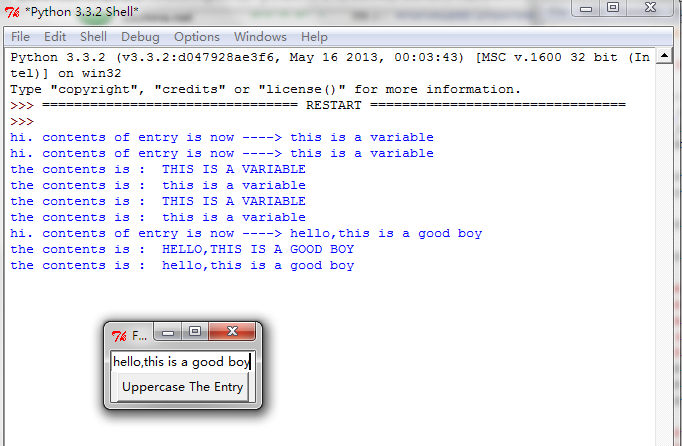
==========================================================
代码部分:
==========================================================
from tkinter import *
__author__ = {'name' : 'Hongten',
'mail' : 'hongtenzone@foxmail.com',
'blog' : 'http://www.cnblogs.com/',
'QQ': '',
'created' : '2013-09-11'}
# This program shows how to make a typein box shadow a program variable.
flag = True
class App(Frame):
def __init__(self, master=None):
Frame.__init__(self, master)
self.pack()
self.entrythingy = Entry(self)
self.entrythingy.pack()
self.button = Button(self, text="Uppercase The Entry",
command=self.upper)
self.button.pack()
# here we have the text in the entry widget tied to a variable.
# changes in the variable are echoed in the widget and vice versa.
# Very handy.
# there are other Variable types. See Tkinter.py for all
# the other variable types that can be shadowed
self.contents = StringVar()
self.contents.set("this is a variable")
self.entrythingy.config(textvariable=self.contents)
# and here we get a callback when the user hits return. we could
# make the key that triggers the callback anything we wanted to.
# other typical options might be <Key-Tab> or <Key> (for anything)
self.entrythingy.bind('<Key-Return>', self.print_contents)
def upper(self):
# notice here, we don't actually refer to the entry box.
# we just operate on the string variable and we
# because it's being looked at by the entry widget, changing
# the variable changes the entry widget display automatically.
# the strange get/set operators are clunky, true...
global flag
flag = not flag
if not flag:
str = self.contents.get().upper()
self.contents.set(str)
else:
str = self.contents.get().lower()
self.contents.set(str)
print('the contents is : ', self.contents.get())
def print_contents(self, event):
print("hi. contents of entry is now ---->", self.contents.get())
root = App()
root.master.title("Foo")
root.mainloop()
参考资料:
http://www.oschina.net/code/explore/Python-3.1.3/Demo/tkinter/matt/entry-with-shared-variable.py
python开发_tkinter_获取文本框内容_给文本框添加键盘输入事件的更多相关文章
- python开发_tkinter_获取单选菜单值
在之前的blog中有提到python的tkinter中的菜单操作 python开发_tkinter_窗口控件_自己制作的Python IDEL_博主推荐 python开发_tkinter_窗口控件_自 ...
- python开发_tkinter_菜单选项中英文切换_菜单选项不可用操作_博主推荐
我使用的python版本为:3.3.2 如果你对python中tkinter模块的菜单操作不是很了解,你可以看看: python开发_tkinter_窗口控件_自己制作的Python IDEL_博主推 ...
- python开发_tkinter_小球完全弹性碰撞游戏_源码下载
完成这个小球的完全弹性碰撞游戏灵感来自于: 下面是我花了一周下班时间所编写的一个小球完全弹性碰撞游戏: 游戏初始化状态: 最下面的游标和修改小球的移动速度 ====================== ...
- python开发_tkinter_单选菜单_不可用菜单操作
在之前的blog中有提到python的tkinter中的菜单操作 python开发_tkinter_窗口控件_自己制作的Python IDEL_博主推荐 python开发_tkinter_窗口控件_自 ...
- python开发_tkinter_多级子菜单
在之前的blog中有提到python的tkinter中的菜单操作 python开发_tkinter_窗口控件_自己制作的Python IDEL_博主推荐 python开发_tkinter_窗口控件_自 ...
- python开发_tkinter_复选菜单
在之前的blog中有提到python的tkinter中的菜单操作 python开发_tkinter_窗口控件_自己制作的Python IDEL_博主推荐 python开发_tkinter_窗口控件_自 ...
- python开发_tkinter_窗口控件_自己制作的Python IDEL_博主推荐(二)
在上一篇blog:python开发_tkinter_窗口控件_自己制作的Python IDEL_博主推荐 中介绍了python中的tkinter的一些东西,你可能对tkinter有一定的了解了.这篇b ...
- python开发_tkinter_小球完全弹性碰撞游戏
python开发_tkinter_小球完全弹性碰撞游戏 完成这个小球的完全弹性碰撞游戏灵感来自于: 下面是我花了一周下班时间所编写的一个小球完全弹性碰撞游戏: 游戏初始化状态: 最下面的游标和修改 ...
- 【转】python win32api win32gui win32con 简单操作教程(窗口句柄 发送消息 常用方法 键盘输入)
作者:https://blog.csdn.net/qq_16234613/article/details/79155632 附:https://www.programcreek.com/python/ ...
随机推荐
- Intent 对象在 Android 开发中的应用
转自(http://www.ibm.com/developerworks/cn/opensource/os-cn-android-intent/) Android 是一个开放性移动开发平台,运行在该平 ...
- Tslib的移植【转】
转自:http://www.cnblogs.com/uvsjoh/archive/2011/08/25/2152947.html移植Tslib 1 下载源码tslib-x.x.tar.gz 2 解压, ...
- win7 64位mysql安装及navicat 解压版
教程:http://jingyan.baidu.com/article/f3ad7d0ffc061a09c3345bf0.html Mysql修改设置root密码的命令及方法:http://jingy ...
- SSD固态硬盘检测工具AS SSD参数
一. 使用AS SSD Benchmark进行查看 包括了4个方面的测试(顺序读写.4K随机读写.64线程4K读写.寻道时间) AS SSD的主要测试,也是网上最常见得到测试成绩的,是它主界面上持续. ...
- 详述Java对象创建
Java是一门面向对象的语言,Java程序运行过程中无时无刻都有对象被创建出来.在语言层面上,创建对象(克隆.反序列化)就是一个new关键字而已,但是虚拟机层面上却不是如此.我们看一下在虚拟机层面上创 ...
- android入门问题--R文件丢失
链接 新手刚入门as,发现新创建的项目总是出错 Error:Execution failed for task ':app:mergeDebugResources'. > Error: ja ...
- AdvStringGrid 垂直居中 、水平居中
官网faq,解答: 结果:
- 2018JAVA复习摘要
由于公司内部原因,2018年感觉自己可能会换个新环境:虽然时间尚未确定,但还是得提前做好防范,毕竟面试复习是需要时间好好准备才能拿到自己理想的offer.打算从清明节之后开始好复习基本知识要点,先整理 ...
- Linux学习笔记:cp和scp复制文件
拷贝文件和文件夹,在Linux上通过cp命令来实现. cp:用户当前机器的文件复制 scp:通过ssh本机和其他机器的文件复制 secure copy cp a.txt b.txt scp a.txt ...
- U盘删除文件时提示“文件或目录损坏且无法读取”的解决方法
U盘删除文件时提示“文件或目录损坏且无法读取”的解决方法 出现原因:在写入或读取文件时,进行复制操作,此时复制到的文件是不完整的!或者移动硬盘/U盘中途被拔出,导致文件损坏 异常现象:被删文件(夹)属 ...
