[翻译] USING GIT IN XCODE [4] 在XCODE中使用GIT[4]
USING GIT IN XCODE
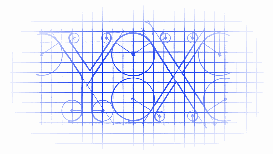
LOOKING AT HISTORY
Xcode provides a Versions editor, which has three different perspectives on the git history for a file. To use the Versions editor, select the file in the Standard editor in Xcode, the switch to the Versions editor using the editor segmented control in the upper right hand corner of the Xcode window.
Xcode提供一个历史编辑器,用来比对不同提交版本中修改的文件的。选择一个文件,然后选择图示中的标记。

The three perspectives are Comparison, Blame, and Log, and can be selected using the segmented control in the lower right portion of the editor pane when the Versions editor is active.
这3个标签分别是比较,责任制标签(谁修改了什么代码),以及日志,可以通过segmented control来选择不同的功能。

The Comparison view will initially show changes in the working copy from the most recent commit. Changes can be discarded by clicking on the number in the center column and selecting Discard Change from the menu. The Comparison view can also compare any two arbitrary commits. To do this, click the clock icon at the bottom of the center column. Xcode will present a view of the commits that have taken place for the file. Adjust the two white pointers to select the version to display in each window. Xcode will display the commit information for each commit as you move the arrow past it. Once selected, Xcode will highlight the code differences between the versions.
比较器可以显示当前项目中修改的文件与最近提交的文件的不同的地方。你可以把修改恢复到以前的状态当中。
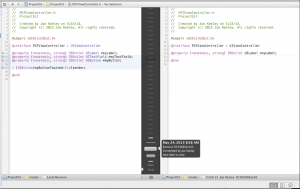
If something in the code does not make sense or is not clear, it can be helpful to talk to the person who coded it. Blame view can identify the author of each line of code by showing who made each change in the file, and corresponding commit information for each change.
如果某些代码看起来意义不明,去和提交代码的人交流会很有帮助。责任标签view就是为了标记哪一行是哪个人修改的代码的。
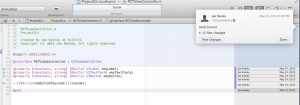

[翻译] USING GIT IN XCODE [4] 在XCODE中使用GIT[4]的更多相关文章
- git篇之二----团体项目中使用git
上篇说了git的简单入门,本篇来说一下在团体项目中我们该如何简单使用git 一般来说,当我们进入公司之后,就前端项目而言,若是有多个同事共同开发一个系统,我们可能会每个人去负责各自的模块. 若是人员较 ...
- [.net 面向对象程序设计进阶] (27) 团队开发利器(六)分布式版本控制系统Git——在Visual Studio 2015中使用Git
[.net 面向对象程序设计进阶] (26) 团队开发利器(六)分布式版本控制系统Git——在Visual Studio 2015中使用Git 本篇导读: 接上两篇,继续Git之旅 分布式版本控制系统 ...
- (转载)在Visual Studio 2015中使用Git
原文:http://blog.csdn.net/damon316/article/details/51885802 1. VS2015在对Git的支持 VS2015是微软IDE集成开发环境的重量级升级 ...
- Git权威指南学习笔记(二)Git暂存区
例如以下图所看到的: 左側为工作区,是我们的工作文件夹. 右側为版本号库,当中: index标记的是暂存区(stage),所处文件夹为.git/index,记录了文件的状态和变更信息. master标 ...
- 如何在cmd中集成git
1.要在cmd中集成git,要解决在cmd中输入git命令时不提示git不是内部或外部命令: 即需要将git添加到path变量中,即将D:\Git\mingw64\bin和D:\Git\mingw64 ...
- 不懂Git,别说自己是程序猿–20分钟git快速上手(转)
在Git如日中天的今天,不懂git都不好意思跟人说自己是程序猿.你是不是早就跃跃欲试了,只是苦于没有借口(契机). 好吧,机会就在今天. 给我20分钟,是的,只要20分钟, 让你快速用上git. 我们 ...
- [翻译] USING GIT IN XCODE [5] 在XCODE中使用GIT[5]
USING GIT IN XCODE USING BRANCHES Branches can be a very effective tool to isolate new features or e ...
- [翻译] USING GIT IN XCODE [3] 在XCODE中使用GIT[3]
USING GIT IN XCODE MAKING AND COMMITTING CHANGES Once you have a working copy of your project, it’s ...
- [翻译] USING GIT IN XCODE [1] 在XCODE中使用GIT[1]
USING GIT IN XCODE http://www.cimgf.com/2013/12/10/using-git-in-xcode/ Git has become a very popular ...
- 在Xcode中使用Git进行源码版本控制
http://www.cocoachina.com/ios/20140524/8536.html 资讯 论坛 代码 工具 招聘 CVP 外快 博客new 登录| 注册 iOS开发 Swift Ap ...
随机推荐
- 10-hdfs-hdfs搭建
hdfs的优缺点比较: 架构图解分析: nameNode的主要任务: SNameNode的功能: (不是NN的备份, 主要用来合并fsimage) 合并流程: dataNode的主要功能: HDFS上 ...
- Maven 映像
国内连接maven官方的仓库更新依赖库,网速一般很慢,收集一些国内快速的maven仓库镜像以备用. ====================国内OSChina提供的镜像,非常不错=========== ...
- elasticsearch分析系列
http://www.opscoder.info/category/ElasticSearch/?page=2 https://www.jianshu.com/p/0908b9ee65fc https ...
- Magento2开发教程 - 如何向数据库添加新表
Magento 2具有特殊的机制,允许你创建数据库表,修改现有的,甚至添加一些数据到他们(如安装数据,已被添加在模块安装). 这种机制允许这些变化可以在不同的设备之间传输. 关键的概念是,而不是做你能 ...
- .Net调用Java端带有WS-Security支持的Web Service【亲测通过】
做了几年的开发,今天终于鼓起勇气开通了博客园.平时都是找各种大牛,看他们的分享博客的解决BUG.从今天起,我也开始分享我学习之路.还望大家多多支持! 最近收到一个采用Axis2实现的WebServic ...
- 安装完xampp启用时,计算机中丢失api-ms-win-crt-conio-l1-1-0.dll怎么办?
安装完xampp启用时,计算机中丢失api-ms-win-crt-conio-l1-1-0.dll怎么办 api-ms-win-crt-conio-l1-1-0.dll 第一步:我们需要下载缺失的这个 ...
- catch异常
int ret = -1; try { ret = tBuyerCodeApplyInfoService.insertTBuyerCodeApplyInfoBySelective(buyerCode) ...
- jsonp跨域简单应用(一)
转载:http://www.cnblogs.com/cyg17173/p/5865364.html ashx+jsonp+document.referrer -- 一年前学的JSONP 跨域,一年 ...
- Xcode DEBUG宏定义,debug和release模式的选择
设置DEBUG, 使用宏定义: #if DEBUG NSLog(@"debug model"); #else //执行release模式的代码 #endif
- 7行代码看EntityFramework是如何运行
这段时间在项目中运用Entity Framework作为底层数据交互框架.一个字,爽.不仅提高了开发效率,省了很多代码,而且数据库也规范了很多.按照网上的一些教程初步学习,然后实际运用了,再结合MVC ...
