asp.net 下载EXCEL文件
一、需要导入NPOI 库文件
打开VS2012 工具》》库程序包管理器》》管理解决方案的NuGet程序包,搜索NPOI,如下图
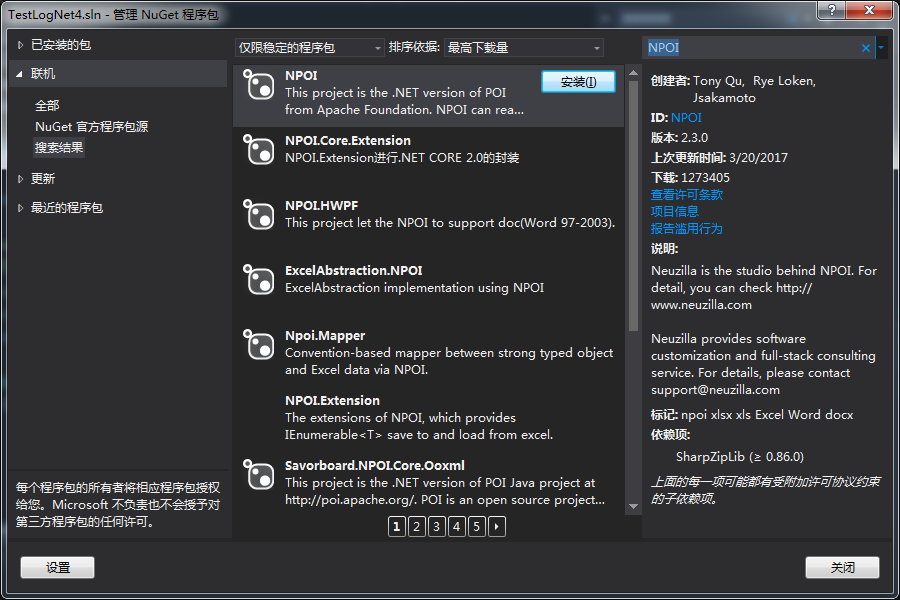
安装完成;
添加
using NPOI.HSSF.UserModel;
using NPOI.SS.UserModel;
方法一: LIst到处Excel文件
public void ListToExcelByNPOI(List<T>data)
{
string pasthname = "结果-" + DateTime.Now.ToString("yyyy-MM-dd") + "导出" + ".xls";
HSSFWorkbook workbook = new HSSFWorkbook();
ISheet sheet = workbook.CreateSheet("Sheet1");
//获取公共属性由于做表头
var propertys = typeof(UploadTestResultInfos).GetProperties();
List<string> title = new List<string>();
foreach (PropertyInfo item in typeof(UploadTestResultInfos).GetProperties())
{
//if (!Ignore.IgnoreField(item.Name))
// continue; title.Add(item.Name);
} var rowtitle = sheet.CreateRow(); for (var i = ; i < title.Count; i++)
{
rowtitle.CreateCell(i).SetCellValue(title[i]);
} for (var i = ; i < data.Count; i++)
{
var row = sheet.CreateRow(i + ); //因为表头名称占了一行,所以加1
for (var j = ; j < propertys.Length; j++)
{
//if (!Ignore.IgnoreField(propertys[j].Name))
// continue; var obj = propertys[j].GetValue(data[i], null);
row.CreateCell(j).SetCellValue(obj.ToString().Trim());
}
} using (MemoryStream ms = new MemoryStream())
{
workbook.Write(ms);
//Web导出
HttpContext curContext = HttpContext.Current;
curContext.Response.ContentType = "application/vnd.ms-excel";
curContext.Response.ContentEncoding = Encoding.UTF8;
curContext.Response.Charset = "";
curContext.Response.AppendHeader("Content-Disposition", "attachment;filename=" + HttpUtility.UrlEncode(pasthname, Encoding.UTF8));
curContext.Response.BinaryWrite(ms.GetBuffer());
curContext.Response.End();
}
}
方法二:Datatable 到处Excel表
private static void TableToExcelByNPOI(DataTable dt)
{
string strExcelFileName = "MCS测试结果-" + DateTime.Now.ToString("yyyy-MM-dd") + "导出" + ".xls";
try
{
HSSFWorkbook workbook = new HSSFWorkbook();
ISheet sheet = workbook.CreateSheet("Sheet1"); ICellStyle HeadercellStyle = workbook.CreateCellStyle();
HeadercellStyle.BorderBottom = NPOI.SS.UserModel.BorderStyle.Thin;
HeadercellStyle.BorderLeft = NPOI.SS.UserModel.BorderStyle.Thin;
HeadercellStyle.BorderRight = NPOI.SS.UserModel.BorderStyle.Thin;
HeadercellStyle.BorderTop = NPOI.SS.UserModel.BorderStyle.Thin;
HeadercellStyle.Alignment = NPOI.SS.UserModel.HorizontalAlignment.Center;
//字体
NPOI.SS.UserModel.IFont headerfont = workbook.CreateFont();
headerfont.Boldweight = (short)FontBoldWeight.Bold;
HeadercellStyle.SetFont(headerfont); //用column name 作为列名
int icolIndex = ;
IRow headerRow = sheet.CreateRow();
foreach (DataColumn item in dt.Columns)
{
ICell cell = headerRow.CreateCell(icolIndex);
cell.SetCellValue(item.ColumnName);
cell.CellStyle = HeadercellStyle;
icolIndex++;
} ICellStyle cellStyle = workbook.CreateCellStyle(); //为避免日期格式被Excel自动替换,所以设定 format 为 『@』 表示一率当成text來看
cellStyle.DataFormat = HSSFDataFormat.GetBuiltinFormat("@");
cellStyle.BorderBottom = NPOI.SS.UserModel.BorderStyle.Thin;
cellStyle.BorderLeft = NPOI.SS.UserModel.BorderStyle.Thin;
cellStyle.BorderRight = NPOI.SS.UserModel.BorderStyle.Thin;
cellStyle.BorderTop = NPOI.SS.UserModel.BorderStyle.Thin; NPOI.SS.UserModel.IFont cellfont = workbook.CreateFont();
cellfont.Boldweight = (short)FontBoldWeight.Normal;
cellStyle.SetFont(cellfont); //建立内容行
int iRowIndex = ;
int iCellIndex = ;
foreach (DataRow Rowitem in dt.Rows)
{
IRow DataRow = sheet.CreateRow(iRowIndex);
foreach (DataColumn Colitem in dt.Columns)
{ ICell cell = DataRow.CreateCell(iCellIndex);
cell.SetCellValue(Rowitem[Colitem].ToString());
cell.CellStyle = cellStyle;
iCellIndex++;
}
iCellIndex = ;
iRowIndex++;
} //自适应列宽度
for (int i = ; i < icolIndex; i++)
{
sheet.AutoSizeColumn(i);
} //写Excel
//FileStream file = new FileStream(strExcelFileName, FileMode.OpenOrCreate);
//workbook.Write(file);
//file.Flush();
//file.Close(); using (MemoryStream ms = new MemoryStream())
{
workbook.Write(ms);
//Web导出
HttpContext curContext = HttpContext.Current;
curContext.Response.BufferOutput = true;
curContext.Response.ContentType = "application/vnd.ms-excel";
curContext.Response.ContentEncoding = Encoding.UTF8;
curContext.Response.Charset = "";
curContext.Response.AppendHeader("Content-Disposition", "attachment;filename=" + HttpUtility.UrlEncode(strExcelFileName, Encoding.UTF8));
curContext.Response.BinaryWrite(ms.GetBuffer());
curContext.Response.End(); //StringWriter sw = new StringWriter();
//System.Web.UI.HtmlTextWriter htw = new System.Web.UI.HtmlTextWriter();
} //MessageBox.Show(m_Common_ResourceManager.GetString("Export_to_excel_successfully"), m_Common_ResourceManager.GetString("Information"), MessageBoxButtons.OK, MessageBoxIcon.Information);
}
catch (Exception ex)
{
//ILog log = LogManager.GetLogger("Exception Log");
//log.Error(ex.Message + Environment.NewLine + ex.StackTrace);
////记录AuditTrail
//CCFS.Framework.BLL.AuditTrailBLL.LogAuditTrail(ex); //MessageBox.Show(m_Common_ResourceManager.GetString("Export_to_excel_failed"), m_Common_ResourceManager.GetString("Information"), MessageBoxButtons.OK, MessageBoxIcon.Information);
}
finally { } }
另外导出方式使用using System.Data.OleDb;
类似操作数据库操作EXCEL文件
DataTable data = new DataTable();
OleDbConnection connection = null;
string strConn = null;
if (filePath.IndexOf(".xlsx") > 0 || filePath.IndexOf(".XLSX") > 0) // 2007版本
{
strConn = "Provider=Microsoft.ACE.OLEDB.12.0;Data Source=" + filePath + ";Extended Properties='Excel 12.0;HDR=No;IMEX=1;'";
}
else if (filePath.IndexOf(".xls") > 0 || filePath.IndexOf(".XLS") > 0) // 2003版本
{
strConn = "Provider=Microsoft.Jet.OLEDB.4.0;Data Source=" + filePath + ";Extended Properties='Excel 8.0;HDR=No;IMEX=1;'";
}
connection = new OleDbConnection(strConn);
connection.Open();
//获取Excel中所有Sheet表的信息
DataTable schemaTable = connection.GetOleDbSchemaTable(OleDbSchemaGuid.Tables, null);
//获取Excel的第一个Sheet表名
string tableName = schemaTable.Rows[0][2].ToString().Trim();
string strSql = "select * from [" + tableName + "]";
OleDbDataAdapter myData = new OleDbDataAdapter(strSql, connection);
myData.Fill(data);
connection.Close();
return data;
asp.net 下载EXCEL文件的更多相关文章
- 在线读取Mongodb数据库下载EXCEL文件
版本:Mongodb2.4.8 通过页面下载Excel文件 jsp <%@ page language="java" contentType="text/html; ...
- asp.net读取excel文件多种方法
asp.net读取excel文件的三种方法示例,包括采用OleDB读取Excel文件.引用的com组件读取Excel文件.用文件流读取. 方法一:采用OleDB读取Excel文件 把Excel文件 ...
- C# 之 下载EXCEL文件,自动用迅雷下载aspx
在浏览器中导出 Excel 得时候,如果浏览器绑定了迅雷,则会下载aspx文件. 解决:下载EXCEL文件,自动用迅雷下载aspx if (Request.QueryString["id&q ...
- 前端下载excel文件功能的三种方法
1 从后端接收json数据,前端处理生成excel下载 JsonExportExcel的github地址:https://github.com/cuikangjie/JsonExportExcel 这 ...
- 前端调用后端接口下载excel文件的几种方式
今天有一个导出相应数据为excel表的需求.后端的接口返回一个数据流,一开始我用axios(ajax类库)调用接口,返回成功状态200,但是!但是浏览器没有自动下载excel表,当时觉得可能是ajax ...
- jsp下载excel文件
jsp下载excel文件的的实现方法很多,今天也遇到这个问题,乱敲了一阵,终于搞定了,记下来和朋友们分享吧. 假设需要下载excel文件的jsp页面名为:down.jsp 对应的后台action名为: ...
- asp.net 导出excel文件
之前做过winfrom程序的导出excel文件的功能,感觉非常简单.现在试着做asp.net中导出excel的功能,之前用的是Microsoft.Office.Interop.Excel这个对象来实现 ...
- ASP.NET导出Excel文件
第一种最常见,并且最简单的方式,直接把GridView导出,导出格式为文本表格形式. protected void btnSaveExcel_Click(object sender, EventArg ...
- ASP.NET读取EXCEL文件的三种经典方法(转)
1.方法一:采用OleDB读取EXCEL文件: 把EXCEL文件当做一个数据源来进行数据的读取操作,实例如下:public DataSet ExcelToDS(string Path) { str ...
随机推荐
- Java Tomcat下载、安装和环境变量配置
win10下Tomcat的下载.安装和环境变量的配置 -----made by siwuxie095 1.首先到Tomcat官网,传送阵:点击开 ...
- DOS中命令的格式
---------------siwuxie095 一.DOS中,命令使用格式的一般形式 用中文表达的形式为: [路径] 关键字 [盘符] [路径] 文件名 [扩展名] (参数) [参数 ...
- swift UICollectionView使用
方法1:创建 的时候注册 layout /// 时间view private lazy var timeCollectionV: UICollectionView = { 1.直接注册 并设置好 UI ...
- awk:好用的数据处理工具
awk 也是一个非常棒的数据处理工具!sed 常常用于一整个行的处理, awk 则比较倾向于一行当中分成数个『栏位』(或者称为一个域,也就是一列)来处理.因此,awk 相当的适合处理小型的数据数据处理 ...
- TPshop学习
笔记大纲: tpshop目录结构 功能模块 函数库 重要配置 助手函数 插件 模板 1.TPshop目录结构 目录结构(来自官方视频截图) 看这个图,目录结构一目了然.下面要讲的内容也是根据这个图展开 ...
- AE教程:学会这个,你做的Logo就可以单独出道了
一.确定所需要做的动效 1.制作logo背景形状动效 2.制作U的动效 3.制作I的动效 4.制作消失动效 二.制作logo背景形状动效1.”合成 - 新建合成“ 新建一个1000*800的合成 2. ...
- 查询yum包安装路径
rpm -ql php71-php yum install json yum install libcurl
- Netty 系列(三)Netty 入门
Netty 系列(三)Netty 入门 Netty 是一个提供异步事件驱动的网络应用框架,用以快速开发高性能.高可靠性的网络服务器和客户端程序.更多请参考:Netty Github 和 Netty中文 ...
- css页面组件
页面组件 1 元素的尺寸/边框/背景 1.1 css尺寸相关属性 height 高度 min-height 最小高度 max-height 最大高度 width 宽度 min-width 最小宽度 m ...
- XE4 for ios 谨慎处理字符串
由于xe4 for ios 里面的字符串处理有变化,具体可以参考官方文档,这两天帮一个朋友调试ios 的 应用,由于没有注意这一块,折腾了很长时间.特此记录下来,希望其他人不要走弯路. 以下面代码为 ...
