英语笔记3(git)
一:
To create a new branch and switch to it at the same time, you can run the git checkout command with the -b switch:
$ git checkout -b iss53
Switched to a new branch "iss53"
This is shorthand for:
$ git branch iss53
$ git checkout iss53
https://git-scm.com/book/en/v2/Git-Branching-Basic-Branching-and-Merging
二:The iss53 branch has moved forward with your work
However, before you do that, note that if your working directory or staging area has uncommitted changes that conflict with the branch you’re checking out, Git won’t let you switch branches. It’s best to have a clean working state when you switch branches。
You can run your tests, make sure the hotfix is what you want, and finally merge the hotfixbranch back into your master branch to deploy to production. You do this with the git mergecommand:
$ git checkout master
$ git merge hotfix
Updating f42c576..3a0874c
Fast-forward
index.html | 2 ++
1 file changed, 2 insertions(+)
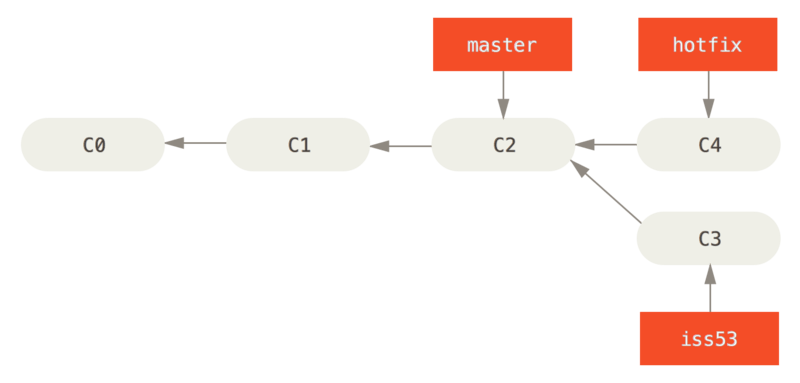
You’ll notice the phrase “fast-forward” in that merge. Because the commit C4 pointed to by the branch hotfix you merged in was directly ahead of the commit C2 you’re on, Git simply moves the pointer forward. To phrase that another way, when you try to merge one commit with a commit that can be reached by following the first commit’s history, Git simplifies things by moving the pointer forward because there is no divergent work to merge together — this is called a “fast-forward.”
三:
Suppose you’ve decided that your issue #53 work is complete and ready to be merged into your master branch. In order to do that, you’ll merge your iss53 branch into master, much like you merged your hotfix branch earlier. All you have to do is check out the branch you wish to merge into and then run the git merge command:
$ git checkout master
Switched to branch 'master'
$ git merge iss53
Merge made by the 'recursive' strategy.
index.html | 1 +
1 file changed, 1 insertion(+)
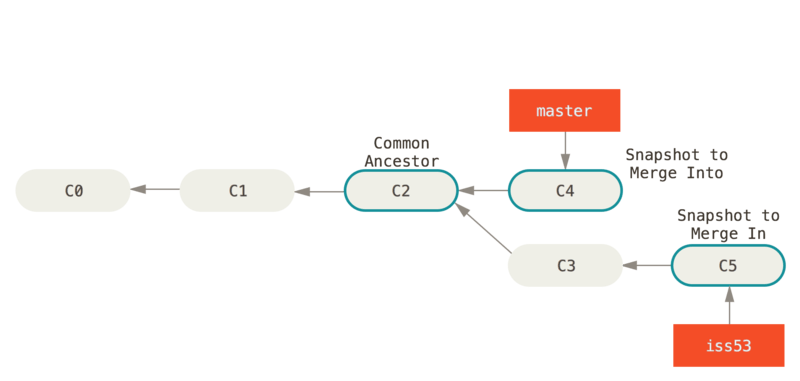
This looks a bit different than the hotfix merge you did earlier. In this case, your development history has diverged from some older point. Because the commit on the branch you’re on isn’t a direct ancestor of the branch you’re merging in, Git has to do some work. In this case, Git does a simple three-way merge, using the two snapshots pointed to by the branch tips and the common ancestor of the two.
英语笔记3(git)的更多相关文章
- Git 笔记三 Git的初步使用
Git 笔记三 Git的初步使用 在上一篇中,学习了如何配置Git环境,这一篇,开始学习Git的初步使用.Git的初步使用还是很简单的.总体上知道git init, git clone, git ad ...
- Git 笔记二-Git安装与初始配置
git 笔记二-Git安装与初始配置 Git的安装 由于我日常生活和工作基本上都是在Windows上,因此此处只说windows上的安装.Windows上的安装和其他程序一样,只需要到http://g ...
- 英语笔记3(git)
备注 一: Staging Modified Files Let’s change a file that was already tracked. (tracked 表示该文件已经被git管理过,再 ...
- Git 笔记一 Git简介
git 笔记一 什么是版本控制 所谓版本控制就是记录对文件的修改记录,这样以后就能回退到需要的 版本.比如你对一段代码进行了几次修改,有几次修改不想要了,如果 使用了版本控制,就可以回退到未做这些修改 ...
- git的学习笔记(二):git远程操作
1.创建ssh key ssh-keygen -t rsa -C "your_email@example.com" 执行命令后会在用户的家目录生成.ssh的隐藏文件夹,文件夹里有公 ...
- 项目管理---git----快速使用git笔记(一)------git的简单介绍
最近svn代码管理服务器崩溃了,切换到git来运作. 经过几天的使用,感觉很不错. 尤其是代码合并到正式版本之前 可以对代码进行 code review. 这样能很好的保证团队的代码质量和一些重复代码 ...
- 笔记:git和码云
背景:之前使用GitHub,无奈网速原因,有时候竟无法连接,搜索解决方案而又鱼龙混杂淹没在信息的海洋. 于是尝试码云,界面简单,全中文,用起来很是顺手. 码云使用git来管理,操作上都是git的基本指 ...
- 【学习笔记】Git的日常使用
Note:本笔记是我学习廖雪峰老师的Git教程整理得到,在此向廖老师的无私付出表示衷心的感谢! 0.Git的历史 Git是一个分布式的版本控制系统(C语言编写,一开始为Linux社区服务,替代BitK ...
- 【笔记】Git简明教程
前言 Git这个东西我曾经有学过,但学的内容太多了,有点懵,不太理解,磕磕碰碰的,走了不少弯路.不过最近我在B站上发现了一个讲的很好的教程:<表严肃讲Git>.因此,我决定用文字的方式分享 ...
随机推荐
- dbus-glib 和 GDBus 的区别
http://people.freedesktop.org/~david/gio-gdbus-codegen-20110412/ch29.html Conceptual differences(概念上 ...
- java PDF分页打印
将获取的pdf文件按页拆分:参考https://q.cnblogs.com/q/99944/ pdf文件有多页,第一页需设置横向打印,其他页设置为纵向打印. PDDocument document = ...
- 【转】腾讯云-解决Winscp permission denied的问题
刚刚注册完腾讯云,因为要用来跑作业代码,所以操作系统选择的Ubuntu 16.04 32位 用Winscp登陆之后出现了错误代码为3的permission denied的错误,不能创建路径,也不能上传 ...
- scrapy初始和简单应用
什么是Scrapy Scrapy是一个为了爬取网站数据,提取结构性数据而编写的应用框架,非常出名,非常强悍.所谓的框架就是一个已经被集成了各种功能(高性能异步下载,队列,分布式,解析,持久化等)的具有 ...
- jieba库
Note of Jieba ( 词云图实例 ) Note of Jieba jieba库是python 一个重要的第三方中文分词函数库,但需要用户自行安装. 一.jieba 库简介 (1) jieba ...
- SDL中按键对应的值
想用SDL的按键检测,网上找了半天都没找到SDL中按键的值的定义,索性自己去看头文件,在SDL_keysym.h中. 其实很多键的值和它们的ASCII码是相同的. 其他更多的用法,可以参考这篇博客:h ...
- PeopleSoft OLE Automation error in Workbooks.Open: ObjectDoMethod: Microsoft Excel 不能访问文件
os: WinServer 2012 R2 64位 问题描述:PeopleSoft Web端运行AE 报上图错误,AD工具直接Test正常 解决方案: 运行> dcomcnfg 这将打开组件服务 ...
- centos为docker配置加速器
国内拉去docker镜像慢得可怜,为了解决这个问题,可为docker配置加速器. 1.修改daemon配置文件 sudo mkdir -p /etc/dockervim /etc/docker/dae ...
- 在浏览器输入URL时发生了什么
浏览器器检查cache,如果请求对象已经缓存并且是最新的,执行第9步. 浏览器询问操作系统,请求服务器的IP地址 操作系统进行DNS查找,然后告诉浏览器服务器的IP 浏览器和服务器简历一个TCP连接( ...
- centos7 64运行32位程序
yum在线安装: sudo yum install xulrunner.i686 或者: sudo yum install ia32-libs.i686 PS:可以查看一下当前源库里有没有ia32-l ...
