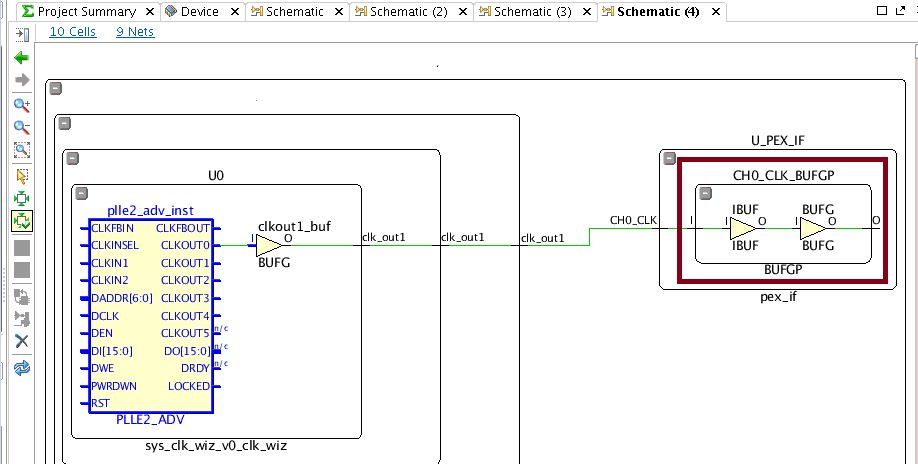vivado place30-378
AR# 60131
Vivado Placer - [Place 30-378] Input pin of input buffer has an illegal connection to a logic constant value
Description
I am adding old NGC files as sources to my Vivado project.
I am receiving the following errors when trying to place the design:
[Place 30-378] Input pin of input buffer hierarchy_path_to_cell/clk_BUFGP/IBUF has an illegal connection to a logic constant value.
[Place 30-378] Input pin of input buffer hierarchy_path_to_cell/clk_BUFGP/IBUF has an illegal connection to a logic constant value.
[Place 30-378] Input pin of input buffer hierarchy_path_to_cell/clk_BUFGP/IBUF has an illegal connection to a logic constant value.
[Place 30-378] Input pin of input buffer hierarchy_path_to_cell/CH0_CLK_BUFGP/IBUF has an illegal connection to a logic constant value.
[Place 30-99] Placer failed with error: 'Implementation Feasibility check failed, Please see the previously displayed individual error or warning messages for more details.
'Please review all ERROR, CRITICAL WARNING, and WARNING messages during placement to understand the cause for failure.
What is wrong here and how can I fix this?
Solution
These errors are pointing to BUFGP primitives in the NGC files being used.
BUFGP primitives must connect to a port.
When you view the Synthesized netlist in Vivado, it can be seen that the BUFGP primitive is transformed to an "IBUF -> BUFG", see schematic shot below.
The BUFG -> IBUF -> BUFG path causes the errors reported.
Recommended Solution:
Ensure that the NGC files are created with the "-iobuf" switch set to false for XST.
This will result in this construct not being produced and if the original projects exist it is a very straight forward way to avoid this error.
vivado place30-378的更多相关文章
- Vivado SDK 2014.2 创建新工程后,BSP版本不对的解决办法
问题描述如下: 1. 使用Vivado SDK 2014.2已经创建了工程,但是此时,hdf文件增加了外设,需要重新创建工程以更新SDK中的外设描述: 2. 使用新的hdf创建工程后,发现system ...
- notepad++与vivado关联
notepad++与vivado关联 打开vivado软件,选择菜单栏“Tools——>Options…”,在弹出的对话框中,选择General选项卡,如图1所示. 图1 选择General选 ...
- [转载]Vivado轻松实现IP封装
Vivado轻松实现IP封装 1.新建一个测试工程 工程化的设计方法是离不开工程的,第一步往往都是新建工程,后面我会学习去工程化的开发方法,可能会更加高效. 2.利用向导完成IP封装 2.1.启动IP ...
- 在vivado中使用attribute
之前最常用的一个attribute就是mark_debug了,语法如下:(*mark_debug="ture"*). 今天又学到几个新的,原文在这里:http://china.xi ...
- [vivado系列]Vivado软件的下载
时间:2016.10.27 ------------------ 前言:我们知道vivado软件是用于xilinx的7系列及以上器件的FPGA开发工具. 随着版本的不断更新,也变得越来越庞大.臃肿! ...
- [vivado系列]Zynq开发常用文档
时间:2016.06.13 目的:阶段性总结学习的策略 ------------------------------------------------------------------------ ...
- [Xilinx]Modelsim独立仿真Vivado生成的PLL核
EDA Tools: 1.Vivado 2015.1(64-bit) 2.Modelsim SE-64 10.1c Time: 2016.05.26 ------------------------- ...
- modelsim仿真vivado自动化脚本
quit -sim set PATH1 C:/modeltech64_10.2c/xilinx144_lib set PATH2 C:/xilinx1/Vivado/2014.4/data/veril ...
- 基于Vivado HLS在zedboard中的Sobel滤波算法实现
基于Vivado HLS在zedboard中的Sobel滤波算法实现 平台:zedboard + Webcam 工具:g++4.6 + VIVADO HLS + XILINX EDK + ...
- 68.vivado与modelsim的关联以及器件库编译
vivado软件中也自带仿真工具,但用了几天之后感觉仿真速度有点慢,至少比modelsim慢挺多的.而modelsim是我比较熟悉的一款仿真软件,固然选它作为设计功能的验证.为了将vivado和mod ...
随机推荐
- QT多线程的使用
今天给大家介绍三种QT里面使用多线程的方法 1.继承QThread并且重写run方法来实现多线程 #ifndef MYQTHREAD_H #define MYQTHREAD_H #include &l ...
- angular反向代理配置
Angular-cli 是基于webpack 的一套针对提升angular开发体验的命令行工具. 开发vue的时候,基于webpack的时候当时配置一个反向代理以完全实现前后端分离的体验,既然webp ...
- SQL增删改查
1.增 INSERT INTO table_name VALUES (value1, value2,....) INSERT INTO table_name (列1, 列2,...) VALUES ( ...
- Xamarin 开发过的那些项目
您可能已经看到类似的统计数据:智能手机用户在手机媒体上花费了89%的时间使用应用程序.或者听说Gartner预测到2017年移动应用程序下载将产生价值770亿美元的收入.很难不考虑这些数字.今天,每个 ...
- Docker之进入容器(三)
1.简介 经过前面两篇博客的扫盲,大家多多少少对docker有了一个基本的了解,也接触了docker的常用命令.在这篇博客中,我将介绍进入docker容器的几种方式. 2.进入docker中的几种方式 ...
- thinkphp v5.1 开发笔记
一.安装TP5.1 1.使用git安装 <1>下载Tp git clone https://github.com/top-think/think tp5 <2>安装核心库 gi ...
- Jenkins+VS项目持续集成
软件安装 安装包下载连接:https://jenkins.io/download/ 安装步奏:略 账户名:admin 密码:C:\Program Files (x86)\Jenkins\secrets ...
- 自定义JDBC链接池
上篇简单介绍了jdbc链接数据库: 本篇就说一下自定义连接池以及增删改查的测试: 自定义连接池 自定义链接池的原因 JDBC连接中用到Connection 在每次对数据进行增删查改 都要 开启 ...
- JMeter测试工具的使用
Jmeter下载地址: http://jmeter.apache.org/download_jmeter.cgi 解压Jmeter压缩包,双击jmeter.bat 右击测试计划 右击线程组 右击HTT ...
- centos7下kubernetes(16。kubernetes-滚动更新)
滚动更新:一次只更新一小部分副本,成功后,在更新更多的副本,最终完成所有副本的更新. 滚动更新的最大好处是零停机,整个更新过程始终有副本在运行,从而保证了业余的连续性 下面部署三个副本的应用,出事镜像 ...