【原创】运维基础之Nginx(1)简介、安装、使用

官方:http://nginx.org
nginx [engine x] is an HTTP and reverse proxy server, a mail proxy server, and a generic TCP/UDP proxy server, originally written by Igor Sysoev. For a long time, it has been running on many heavily loaded Russian sites including Yandex, Mail.Ru, VK, and Rambler. According to Netcraft, nginx served or proxied 25.89% busiest sites in December 2018. Here are some of the success stories: Dropbox, Netflix, Wordpress.com, FastMail.FM.
Nginx是一个Http服务器、反向代理服务器、邮件代理服务器、通用TCP/UDP代理服务器,目前已经占据25%的市场份额。
nginx has one master process and several worker processes. The main purpose of the master process is to read and evaluate configuration, and maintain worker processes. Worker processes do actual processing of requests. nginx employs event-based model and OS-dependent mechanisms to efficiently distribute requests among worker processes. The number of worker processes is defined in the configuration file and may be fixed for a given configuration or automatically adjusted to the number of available CPU cores.
nginx有一个master进程和多个worker进程,maste进程负责读取配置和管理worker进程,worker进程负责实际的请求处理;nginx使用事件模型和操作系统特有的机制来高效在worker进程中转发请求;
一 安装
官方下载页面:http://nginx.org/en/download.html
下载编译过程如下:
# wget http://nginx.org/download/nginx-1.14.2.tar.gz
# tar xvf nginx-1.14.2.tar.gz
# cd nginx-1.14.2# ./configure --prefix=/data/nginx-1.14.2 --with-http_ssl_module --with-stream
# make
# make install# ls /data/nginx-1.14.2/
conf html logs sbin
# ls /data/nginx-1.14.2/sbin
nginx
# ls /data/nginx-1.14.2/conf
fastcgi.conf fastcgi_params koi-utf mime.types nginx.conf scgi_params uwsgi_params win-utf
fastcgi.conf.default fastcgi_params.default koi-win mime.types.default nginx.conf.default scgi_params.default uwsgi_params.default
configure详细参数详见官方文档:http://nginx.org/en/docs/configure.html
configure过程可能报错:
1)./configure: error: C compiler cc is not found
yum install gcc
2)./configure: error: the HTTP rewrite module requires the PCRE library.
You can either disable the module by using --without-http_rewrite_module
option, or install the PCRE library into the system, or build the PCRE library
statically from the source with nginx by using --with-pcre=<path> option.
yum install pcre-devel
3)./configure: error: the HTTP gzip module requires the zlib library.
You can either disable the module by using --without-http_gzip_module
option, or install the zlib library into the system, or build the zlib library
statically from the source with nginx by using --with-zlib=<path> option.
yum install zlib-devel
4)./configure: error: SSL modules require the OpenSSL library.
You can either do not enable the modules, or install the OpenSSL library
into the system, or build the OpenSSL library statically from the source
with nginx by using --with-openssl=<path> option.
yum install openssl-devel
二 使用
1 配置
默认配置:$NGINX_HOME/conf/nginx.conf
如果改为其他名字,需要在启动时通过-c制定
nginx可以用作http代理(http module),也可以用作长连接代理(stream module)
1)端口
server {
listen 80;
server_name localhost;
可以修改端口,如果是80端口,必须使用root启动,因为只有root才能使用1024以下端口;
2)反向代理--负载均衡
upstream test_backend {
ip_hash;
server 192.168.0.54:8080;
server 192.168.0.55:8080;
}location / {
proxy_pass http://test_backend;
可以配置多个upstream,每个upstream指向一组后端服务器,比如一组tomcat,然后在server中制定哪些location的请求转发给哪些upstream,实现负载均衡;
2 命令
# sbin/nginx -h
nginx version: nginx/1.14.2
Usage: nginx [-?hvVtTq] [-s signal] [-c filename] [-p prefix] [-g directives]
Options:
-?,-h : this help
-v : show version and exit
-V : show version and configure options then exit
-t : test configuration and exit
-T : test configuration, dump it and exit
-q : suppress non-error messages during configuration testing
-s signal : send signal to a master process: stop, quit, reopen, reload
-p prefix : set prefix path (default: /data/nginx-1.14.2/)
-c filename : set configuration file (default: conf/nginx.conf)
-g directives : set global directives out of configuration file
2.1 启动
# nginx
or
# nginx -c conf/nginx.conf
启动之后进程如下:
# ps aux|grep nginx
root 3072 0.0 0.0 45852 1956 ? Ss 20:11 0:00 nginx: master process sbin/nginx -c conf/nginx.conf
nobody 3218 0.0 0.0 48396 2552 ? S 20:14 0:00 nginx: worker process
2.2 停止
# nginx -c conf/nginx.conf -s stop
2.3 刷新配置
# nginx -c conf/nginx.conf -s reload
三 登陆验证
1 安装htpasswd
# yum install httpd-tools
2 添加用户密码
# htpasswd -c /data/nginx-1.14.2/passwd test
New password:
Re-type new password:
Adding password for user test
3 添加配置在server下
auth_basic "Please input user&password";
auth_basic_user_file /data/nginx-1.14.2/passwd;
4 刷新配置
# nginx -c conf/nginx.conf -s reload
效果如下:
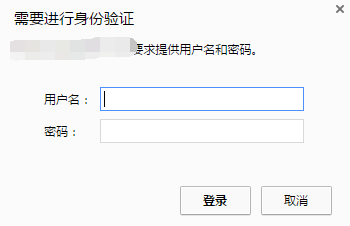
http代理完整配置如下:
http {
include mime.types;
default_type application/octet-stream;
sendfile on;
keepalive_timeout 65;
upstream test_backend {
ip_hash;
server 192.168.0.54:8080;
server 192.168.0.55:8080;
}
server {
listen 80;
server_name localhost;
auth_basic "Please input user&password";
auth_basic_user_file /data/nginx-1.14.2/passwd;
location / {
proxy_pass http://test_backend;
}
}
}
stream代理完整配置如下:
stream {
upstream test_backend {
server $server1:21000;
server $server2:21000;
}
server {
listen 21000;
proxy_pass test_backend;
}
}
四 限制ip访问
server {
listen 80;
server_name test.com.internal;
location / {
allow 192.168.0.0/24;
deny all;
proxy_pass http://test_backend;
}
}
限制只有192.168.0.*网段可以访问该接口
五 以目录形式访问
location ^~ /dir {
root /dir;
autoindex on;
}
使用module:ngx_http_autoindex_module
【原创】运维基础之Nginx(1)简介、安装、使用的更多相关文章
- 【Apache运维基础(1)】Apache的安装与使用
安装 yum -y install httpd httpd-devel # 在Ubuntu里面叫做Apache2,输入localhost能打开就算成功了 额...当然专业的运维还是老老实实的去编译吧; ...
- 【原创】运维基础之Nginx(3)location和rewrite
nginx location =:精确匹配(必须全部相等) ~:大小写敏感,正则匹配 ~*:忽略大小写,正则匹配 ^~:只需匹配uri部分,精确匹配 @:内部服务跳转,精确匹配 优先级: Exact ...
- 【原创】运维基础之yum离线环境安装软件
首先查看系统版本号,然后根据版本号从 CentOS-7-x86_64-DVD-1708.iso 和 CentOS-7-x86_64-Everything-1708.iso 根据需要选择一个下载,我这里 ...
- linux运维基础知识
linux运维基础知识大全 一,序言 每一个微不足道的知识,也是未来的铺垫.每一份工作的薪资职位,也是曾经努力的结果. 二,服务器 1,运维人员工作职责: 1)保证数据不丢失:2)保证服务器24小时运 ...
- linux——运维基础,与常用命令
1 运维概述 1 什么是运维 服务器的运行维护 2 名词 IDC(互联网数据中心) 3 监控软件 zabbix(用的最多), nagios, cactti 4 常用的linux操作系统 1 CentO ...
- Linux运维基础
一.服务器硬件 二.Linux的发展史 三.Linux的系统安装和配置 四.Xshell的安装和优化 五.远程连接排错 六.Linux命令初识 七.Linux系统初识与优化 八.Linux目录结构 九 ...
- Linux系统运维笔记(四),CentOS 6.4安装Nginx
Linux系统运维笔记(四),CentOS 6.4安装Nginx 1,安装编译工具及库文件 yum -y install make zlib zlib-devel gcc-c++ libtool op ...
- 第一阶段·Linux运维基础-第1章·Linux基础及入门介绍
01-课程介绍-学习流程 02-服务器硬件-详解 03-服务器核心硬件-服务器型号-电源-CPU 01-课程介绍-学习流程 1.1. 光看不练,等于白干: 1.2 不看光练,思想怠慢: 1.3 即看又 ...
- Linux系统运维基础测试题
1 Linux运维基础测试题(第一关) 通过这段时间学习Linux基础命令,为了检测自己对Linux基础命令掌握的情况,从网上整理13到测试题,并将其整理出来供大家参考学习. 1.1 习题 ...
随机推荐
- jmeter学习记录--08--第三方测试组件
我们安装的JMeter版本,功能仍然有欠缺,插件是一种补充,官方提供了很多插件. 官网地址:http://www.jmeter-plugins.org/, 里面有很多可以安装到JMeter的插件,基本 ...
- HP 1010、 1020、 1022 、M1005激光打印机内部无卡纸,但机器仍提示卡纸?
HP 1010.1018.1020.1022.M1005激光打印机,硒鼓原装编号:Q2612A 1800页 ( A4纸,5%覆盖率).是办公桌面小型打印机中主流产品,故障率极小. 现有一台HP 10 ...
- python抓取NBA现役球员基本信息数据并进行分析
链接:http://china.nba.com/playerindex/ 所需获取JSON数据页面链接:http://china.nba.com/static/data/league/playerli ...
- ListView与RecyclerView对比浅析——缓存机制
https://www.jianshu.com/p/193fb966e954 一,背景 RecyclerView是谷歌官方出的一个用于大量数据展示的新控件,可以用来代替传统的ListView,更加强大 ...
- [洛谷P1438] 无聊的数列
题目类型:差分,线段树 传送门:>Here< 题意:给出一个数列,每次给一个区间对应的加上一个等差数列,并询问某一个元素目前的值. 解题思路 所谓差分,我个人的理解就是用\(O(1)\)的 ...
- IDEA的 mybatis插件报错 - IDE Fatal Errors
IDE Fatal Errors Exception in plugin Mybatis plugin. A minute ago. Occurred once since the last clea ...
- Django_rbac_demo 权限控制组件框架模型
rbac 权限控制组件 基于角色的权限控制 本质每个权限即为一个 URL 项目组件结构 表结构 Role (title, permission) -(ManyToManyField)- User ...
- 20165223 《信息安全系统设计基础》 实现mypwd
一.学习pwd命令 1. pwd命令简介 英文原名:Print Working Directory 指令功能:打印出当前工作目录 执行权限:All User 指令所在路径:/usr/bin/pwd 或 ...
- Java入门:基础算法之二进制转换为十进制
Java有两种方法可以将二进制数转换为十进制数: 1)使用Integer类的Integer.parseInt()方法. 2)自己编写转换逻辑. 方法1:使用Integer.parseInt()实现二进 ...
- vue-cli3.0 gui(一)
vue-cli3.0 gui 安装: npm i core-js -g:用于JavaScript的模块化标准库. npm i -g @vue/cli:vue的脚手架工具 运行: vue ui:运行vu ...
