python locust 性能测试:HOOKS<钩子方法>
为locust中不同类型的事件,提供的钩子方法;
from locust import TaskSet, task, events, Locust
from locust.clients import HttpSession
import subprocess
import random, traceback
from common.sec_encrypt import AESEncrypt, md5_time
from common import read_config
from common.logger import print_file def on_request_success(request_type, name, response_time, response_length):
print_file(
'success Type: {}, Name: {}, Time: {}ms, length: {}'.format(request_type, name, response_time,
response_length)) def on_request_failure(request_type, name, response_time, exception):
print_file(
'failure Type: {}, Name: {}, Time: {}ms, exception: {}'.format(request_type, name, response_time,
exception)) def on_locust_error(locust_instance, exception, tb):
print_file(
"error locust_instance: {}, exception: {}, traceback: {}".format(locust_instance, exception,
traceback.format_tb(tb))) def on_hatch_complete(user_count):
print_file("User Locust have generate {} users".format(user_count)) def on_quitting():
print_file("Locust is quiting!") events.request_success += on_request_success
events.request_failure += on_request_failure
events.locust_error += on_locust_error
events.hatch_complete += on_hatch_complete
events.quitting += on_quitting class WebUser(TaskSet):
def on_start(self):
self.session = HttpSession('http://localhost:8000/api')
self.r = random.randint(10000, 99999) @task(2)
def user_auth(self):
"""用户认证"""
auth_user = ('lixiaofeng', 'fengzi802300')
res = self.session.get('/sec_get_event_list/', params={'eid': self.r}, auth=auth_user,
name='/sec_get_event_list/?eid=[eid]')
print_file(res.json())
# assert res.json()['status'] == 200, '用户认证接口请求失败!' @task(1)
def aes_api(self):
payload = {'name': '187187011{}'.format(self.r)}
# 加密
encodeed = AESEncrypt(payload).encrypt_data()
# print(encodeed)
res = self.session.get('/sec_get_guest_list/', params={'data': encodeed},
name='/sec_get_guest_list/?data=[aes]')
print_file(res.text)
# assert res.json()['status'] == 200, 'AES接口加密请求失败!' @task(2)
def md5_api(self):
payload = {"eid": "{}".format(self.r), "name": "一加8手机发布会{}".format(str(self.r)), "limit": 2000, "status": "",
"address": "深圳宝体会展中心",
"start_time": "2019-09-15 22:40:00", 'time': '', 'sign': ''}
payload = md5_time(payload)
res = self.session.post('/sec_add_event/', data=payload, name='/sec_add_event/?data=[md5]')
print_file(res.text)
# assert res.json()['status'] == 200, 'md5接口加密请求失败!' @task(2)
def add_guest(self):
"""添加嘉宾"""
payload = {'eid': '{}'.format(self.r), 'realname': '赵小刀{}'.format(self.r),
'phone': '187011{}'.format(self.r),
'email': '187011{}@163.com'.format(self.r)}
res = self.session.post('/add_guest/', data=payload, name='/add_guest/?data=[payload]')
print_file(res.text) class Run(Locust):
# host = 'http://localhost:8000/api'
task_set = WebUser
max_wait = 6000
min_wait = 3000 # 'locust -f D:\Interface_framework_Beauty\locust_files\locust_api.py --no-web -c 100 -r 10 --run-time {}s'.format(read_config.time)
def run():
subprocess.check_call(
'locust -f G:\Interface_framework_pytest\locust_files\\locust_test.py --no-web -c 1000 -r 100 --run-time {}s'.format(
read_config.time)) if __name__ == '__main__':
run()
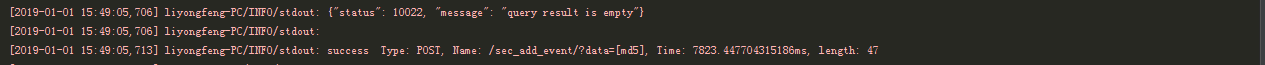
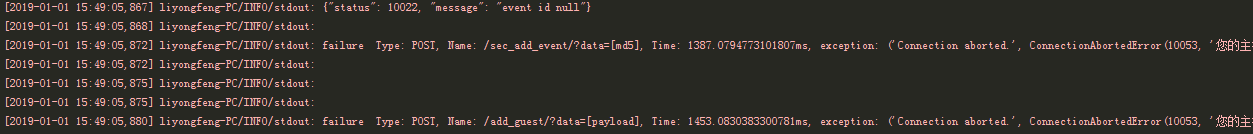
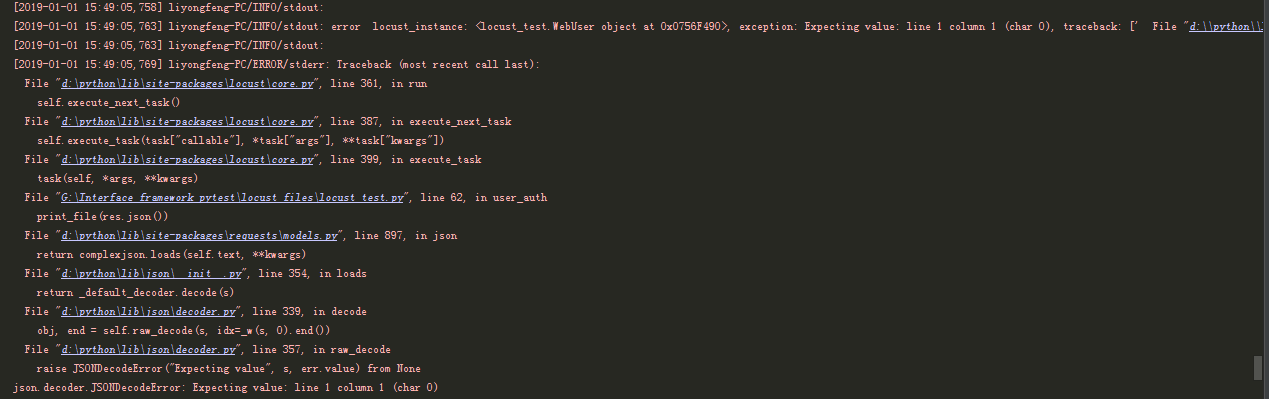
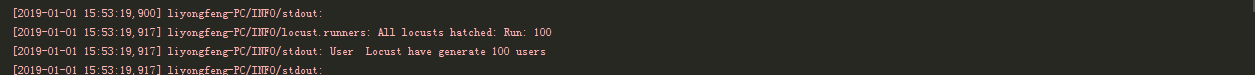
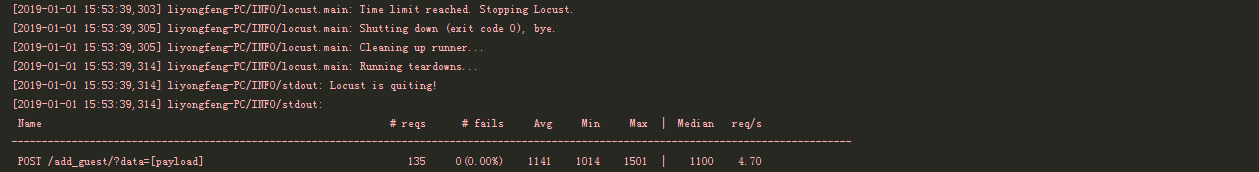
python locust 性能测试:HOOKS<钩子方法>的更多相关文章
- Python Locust性能测试框架实践
[本文出自天外归云的博客园] Locust的介绍 Locust是一个python的性能测试工具,你可以通过写python脚本的方式来对web接口进行负载测试. Locust的安装 首先你要安装pyth ...
- python locust 性能测试:locust安装和一些参数介绍
安装参考 https://www.cnblogs.com/fnng/p/6081798.html <虫师大大的,很详细> ps:python3.7暂不支持locust:python3安装建 ...
- python locust 性能测试:locust 关联---提取返回数据并使用
from locust import HttpLocust, TaskSet, taskimport jsonfrom common import readConfig class UserBehav ...
- python locust 性能测试:HttpSession
官网解释:用于在请求之间执行Web请求和保留(会话)cookie的类(以便能够登录和退出网站):记录每个请求,以便locust可以显示统计信息: from locust import TaskSet, ...
- python locust 性能测试:locust 参数化(list) ---循环取数据,数据可重复使用
from locust import TaskSet, task, HttpLocust class UserBehavior(TaskSet): def on_start(self): # 当模拟用 ...
- python locust 性能测试:嵌套
TaskSet类和TaskSequence类可用于嵌套<可以在TaskSequences中嵌套TaskSets,反之亦然>: from locust import TaskSet, tas ...
- python locust 性能测试:locust参数-保证并发测试数据唯一性,循环取数据
from locust import TaskSet, task, HttpLocustimport queue class UserBehavior(TaskSet): @task def test ...
- python locust 性能测试:locsut参数化-保证并发测试数据唯一性,不循环取数据
from locust import TaskSet, task, HttpLocustimport queue class UserBehavior(TaskSet): @task def test ...
- Python locust性能测试框架模板
locust框架模板 from locust import HttpLocust, TaskSet, task import Queue class UserBehavior(TaskSet): de ...
随机推荐
- hadoop2集群环境搭建
在查询了很多资料以后,发现国内外没有一篇关于hadoop2集群环境搭建的详细步骤的文章. 所以,我想把我知道的分享给大家,方便大家交流. 以下是本文的大纲: 1. 在windows7 下面安装虚拟机2 ...
- 根据两点经纬度计算距离和角度——java实现
原理:见上一篇博客 http://blog.csdn.net/xiaobai091220106/article/details/50879365 百度地图拾取经纬度坐标:http://api.ma ...
- AJAX-快速上手(四个步骤)
## 1, ajax ajax是使用js进行在不重新加载页面的情况下,使得页面局部刷新.而传统的页面加载即需要,重新加载整个页面.它的加载是异步进行的,即在加载的同时,页面的其他部分可以正常使用,不会 ...
- 社团的CTF逆向题WriteUp
最近社团弄了CTF比赛,然后我就帮忙写了逆向的题目,这里写一下WriteUp,题目和源码在附件中给出 一个简单的逆向:one_jmp_to_flag.exe 这题算是签到题,直接OD智能搜索就完事了, ...
- Gparted Live分区调整
由于年少无知,在安装ubuntu系统的时候,以为/temp是软件包安装时解压的缓冲,所以给/temp留了10G,而以为/var只是记录一些log而已,因此把仅存的1G分配给了它.随后在安装软件时出现“ ...
- linux 标注主机别名
vi /etc/bashrc # Turn on checkwinsize shopt -s checkwinsize [ "$PS1" = "\\s-\\v\\\$ ...
- jenkins安装与配置---windows系统
记录安装过程中的步骤及遇到的坑,以做借鉴 服务器主机系统: windows9 ; 已安装开发环境: jdk8 ; 我采用的是war包直接运行的方式: 1.下载最新的版本(一个 WAR 文件).Jen ...
- Python全栈-magedu-2018-笔记10
第三章 - Python 内置数据结构 集set 约定 set 翻译为集合 collection 翻译为集合类型,是一个大概念 set 可变的.无序的.不重复的元素的集合 set定义 初始化 set( ...
- Ubuntu16.04更新python3.5到python3.7
下载wget https://www.python.org/ftp/python/3.7.1/Python-3.7.1rc2.tgz 解压tar zxvf Python-3.7.1rc2.tgzcd ...
- sublime 将tab替换为4个空格 & 显示空格
preferences -> settings -> 在右侧的json中加入(左侧的默认配置是无法修改的,可以在默认配置中搜到这几个配置) // The number of spaces ...
