【Mybatis】MyBatis之Sql配置文件的使用(四)
上一章【Mybatis】MyBatis对表执行CRUD操作(三),已经讲了基本操作,本章介绍Sql配置文件中常用功能
1、插入返回主键
2、参数值的获取方式
3、resultMap使用
插入返回主键
在实际项目中,插入一条数据,id是数据库自动生成的,但是我们插入完数据,往往需要返回数据的id进行使用。
1、在EmployeeMapper.xml映射文件中加入2条sql
1 <!-- parameterType 可写可不写 -->
2 <insert id="insertEmployee" parameterType="com.hd.test.pojo.Employee">
3 insert into employee(last_name, email, gender) values(#{lastName}, #{email}, #{gender})
4 </insert>
5
6 <!--
7 获取自增主键的值:
8 mysql支持自增主键,自增主键值的获取,mybatis也是利用statement.genGenreatedKeys()
9 useGeneratedKeys="true",使用自增主键获取主键值策略
10 keyProperty:指定对应的主键属性,也就是mybatis获取到主键值以后,将这个值封装给JavaBean的属性
11 -->
12 <insert id="insertEmployeeReturnId" parameterType="com.hd.test.pojo.Employee" useGeneratedKeys="true" keyProperty="id">
13 insert into employee(last_name, email, gender) values(#{lastName}, #{email}, #{gender})
14 </insert>
2、EmployeeMapper接口中加入方法
1 // 新增
2 public Integer insertEmployee(Employee employee);
3
4 // 新增并返回id
5 public Integer insertEmployeeReturnId(Employee employee);
3、单元测试类方法
1 @Test
2 public void test5() throws IOException {
3
4 // 获取SqlSessionFactory
5 InputStream inputStream = Resources.getResourceAsStream("mybatis-config.xml");
6 SqlSessionFactory sqlSessionFactory = new SqlSessionFactoryBuilder().build(inputStream);
7
8 // 获取的sqlsession自动提交数据
9 SqlSession session = sqlSessionFactory.openSession(true);
10 try {
11 EmployeeMapper mapper = session.getMapper(EmployeeMapper.class);
12
13 // 插入数据
14 Employee employee = new Employee("小黑", "1", "xiaoHei@163.com");
15 Integer returnValue = mapper.insertEmployee(employee);
16 System.out.println("插入小黑返回值:" + returnValue);
17 System.out.println("插入后小黑对象:" + employee);
18
19 Employee employee2 = new Employee("小白", "1", "xiaoBai@163.com");
20 Integer returnValue2 = mapper.insertEmployeeReturnId(employee2);
21 System.out.println("插入小黑返回值:" + returnValue2);
22 System.out.println("插入后小黑对象:" + employee2);
23
24 } finally {
25 session.close();
26 }
27 }
4、运行单元测试类,结果如下:
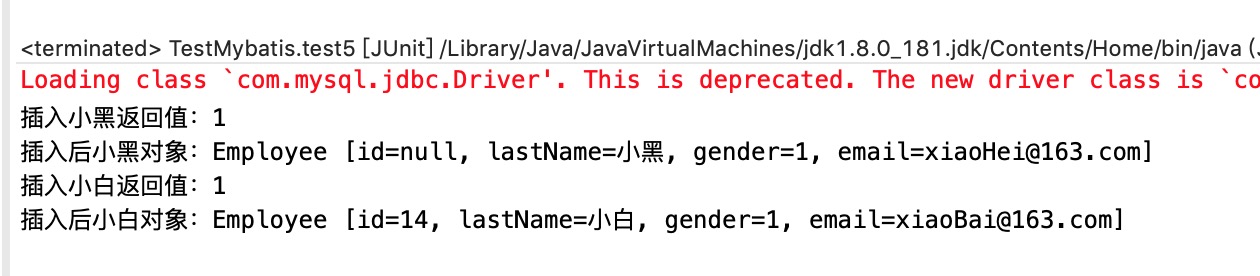
参数值的获取方式
1、#{},可以获取普通变量的值、map中的值或者pojo对象属性的值;
2、${},只能获取map中的值或者pojo对象属性的值;
区别:
#{}:是以预编译的形式,将参数设置到sql语句中;PreparedStatement;防止sql注入
${}:取出的值直接拼装在sql语句中;会有安全问题;
大多情况下,我们去参数的值都应该去使用#{},特色情况可以使用${},
比如:按照年份分表拆分 select * from ${year}_salary;
案例:
使用前面的查询sql
1、使用#{},获取参数
sql如下:
1 <select id="getEmployeeByMap" resultType="com.hd.test.pojo.Employee">
2 select id, last_name lastName, gender, email from employee where id = #{id}
3 </select>
Mapper接口中加入方法
1 public Employee getEmployeeByMap(Map map);
测试代码
1 /**
2 * 查询
3 * @throws IOException
4 */
5 @Test
6 public void test() throws IOException {
7
8 InputStream inputStream = Resources.getResourceAsStream("mybatis-config.xml");
9 SqlSessionFactory sqlSessionFactory = new SqlSessionFactoryBuilder().build(inputStream);
10 SqlSession session = sqlSessionFactory.openSession();
11
12 try {
13 EmployeeMapper mapper = session.getMapper(EmployeeMapper.class);
14 Map<String, Object> map = new HashMap<String, Object>();
15 Employee employee = mapper.getEmployeeByMap(map);
16 // 输出信息
17 System.out.println("查询返回值:" + employee);
18 } finally {
19 // 关闭session
20 session.close();
21 }
22 }
执行,输出结果
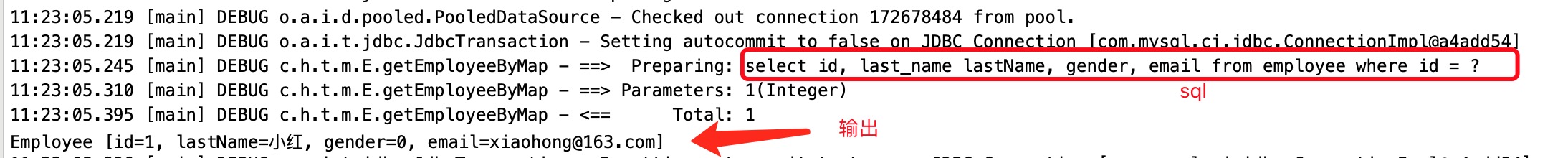
2、使用${},获取参数
修改sql如下:
1 <select id="getEmployeeByMap" resultType="com.hd.test.pojo.Employee">
2 select id, last_name lastName, gender, email from employee where id = #{id}
3 </select>
测试代码,执行,输出结果
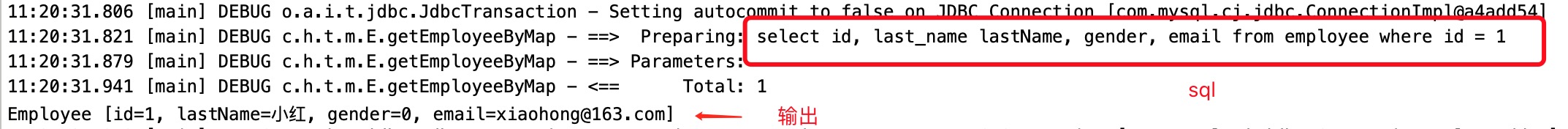
通过日志,可以看出,使用 #{}格式的语法会导致 MyBatis 创建 PreparedStatement 参数并安全地设置参数,而使用${}格式直接在 SQL 语句中插入一个不转义的字符串
resultMap使用
在项目开发中,表中的字段名和表对应实体类的属性名称不一定都是完全相同的,这是我们可以通过<resultMap>来映射字段名和实体类属性名的一一对应关系
案例:
employee表字段如下:
-- ----------------------------
-- Table structure for employee
-- ----------------------------
DROP TABLE IF EXISTS `employee`;
CREATE TABLE `employee` (
`id` int(11) NOT NULL AUTO_INCREMENT,
`last_name` varchar(255) DEFAULT NULL,
`gender` char(1) DEFAULT NULL,
`email` varchar(255) DEFAULT NULL,
PRIMARY KEY (`id`)
) ENGINE=InnoDB AUTO_INCREMENT=2 DEFAULT CHARSET=utf8;
Employee实体类:
package com.hd.test.pojo;
public class Employee {
private Integer id;
private String lastName;
private String gender;
private String email;
public Integer getId() {
return id;
}
public void setId(Integer id) {
this.id = id;
}
public String getLastName() {
return lastName;
}
public void setLastName(String lastName) {
this.lastName = lastName;
}
public String getGender() {
return gender;
}
public void setGender(String gender) {
this.gender = gender;
}
public String getEmail() {
return email;
}
public void setEmail(String email) {
this.email = email;
}
@Override
public String toString() {
return "Employee [id=" + id + ", lastName=" + lastName + ", gender=" + gender + ", email=" + email + "]";
}
}
可以看到其中表字段last_name与实体类中属性lastName不对应,此时需要使用到<resultMap>,sql配置文件如下:
<!--自定义某个javaBean的封装规则
type:自定义规则的Java类型
id:唯一id方便引用
-->
<resultMap type="com.hd.test.pojo.Employee" id="EmployeeMap">
<!--指定主键列的封装规则
id定义主键会底层有优化;
column:指定哪一列
property:指定对应的javaBean属性
-->
<id column="id" property="id"/>
<!-- 定义普通列封装规则 -->
<result column="last_name" property="lastName"/>
<!-- 其他不指定的列会自动封装:我们只要写resultMap就把全部的映射规则都写上。 -->
<result column="email" property="email"/>
<result column="gender" property="gender"/>
</resultMap> <select id="getEmployeeById" resultMap="EmployeeMap">
select id, last_name, gender, email from employee where id = #{id}
</select>
通过测试代码,执行,调用getEmployeeById方法,可以看出查出来的Employee对象,属性lastName也是有值的。
【Mybatis】MyBatis之Sql配置文件的使用(四)的更多相关文章
- JavaWeb_(Mybatis框架)主配置文件介绍_四
系列博文: JavaWeb_(Mybatis框架)JDBC操作数据库和Mybatis框架操作数据库区别_一 传送门 JavaWeb_(Mybatis框架)使用Mybatis对表进行增.删.改.查操作_ ...
- springmvc 项目完整示例04 整合mybatis mybatis所需要的jar包 mybatis配置文件 sql语句 mybatis应用
百度百科: MyBatis 本是apache的一个开源项目iBatis, 2010年这个项目由apache software foundation 迁移到了google code,并且改名为MyBat ...
- mybatis源码-解析配置文件(四-1)之配置文件Mapper解析(cache)
目录 1. 简介 2. 解析 3 StrictMap 3.1 区别HashMap:键必须为String 3.2 区别HashMap:多了成员变量 name 3.3 区别HashMap:key 的处理多 ...
- mybatis源码-解析配置文件(四)之配置文件Mapper解析
在 mybatis源码-解析配置文件(三)之配置文件Configuration解析 中, 讲解了 Configuration 是如何解析的. 其中, mappers作为configuration节点的 ...
- 精尽MyBatis源码分析 - SQL执行过程(四)之延迟加载
该系列文档是本人在学习 Mybatis 的源码过程中总结下来的,可能对读者不太友好,请结合我的源码注释(Mybatis源码分析 GitHub 地址.Mybatis-Spring 源码分析 GitHub ...
- MyBatis框架之SQL映射和动态SQL
使用MyBatis实现条件查询 1.SQL映射文件: MyBatis真正的强大之处就在于SQL映射语句,MyBatis专注于SQL,对于开发人员来说也是极大限度的进行SQL调优,以保证性能.下面是SQ ...
- Mybatis解析动态sql原理分析
前言 废话不多说,直接进入文章. 我们在使用mybatis的时候,会在xml中编写sql语句. 比如这段动态sql代码: <update id="update" parame ...
- 详解Java的MyBatis框架中SQL语句映射部分的编写
这篇文章主要介绍了Java的MyBatis框架中SQL语句映射部分的编写,文中分为resultMap和增删查改实现两个部分来讲解,需要的朋友可以参考下 1.resultMap SQL 映射XML 文件 ...
- mybatis 使用动态SQL
RoleMapper.java public interface RoleMapper { public void add(Role role); public void update(Role ro ...
随机推荐
- selenium与chrome浏览器及驱动的版本匹配
用selenium+python+webdriver完成UI功能自动化,经常会碰到浏览器版本与驱动的版本不匹配而引起报错,下面就selenium与chrome浏览器及驱动的版本匹配 做个总结. 使用W ...
- 利用EventHandler系统委托,触发Event
最近一直在研究委托与事件,下面是我的个人理解 NOTE:参考了张子阳的思想,各位大佬可以看看http://www.cnblogs.com/JimmyZhang/archi ...
- 百度地图点聚合MarkerClusterer性能优化
公司要求做个百度地图点聚合的性能优化,需一次性加载9万条数据. 记录下自己的优化过程.(只想看优化代码的可直接移步:步骤三) 一.引入百度地图 vue项目中,在index.html文件中用script ...
- <Dare To Dream> 第四次作业:基于原型的团队项目需求调研与分析
任务1:实施团队项目软件用户调研活动. (1)真实的用户调研对象:生科院大三学生 (2)利用实验七所开发的软件原型:网站原型链接 (3)要有除原型法之外的其他需求获取手段: 访谈法 开会研讨法 (4) ...
- 学生管理系统(javaweb版)
准备用javaweb 的技术做一个简单的学生管理系统 打算不用登陆的那种,直接进入管理界面. 完成增删改查的功能. 慢慢开始更新,先写那么多.
- python基础与docker
创建虚拟环境python3 -m venv venv (说明:python 2.X 并不支持) 激活虚拟环境macOS/Linux: source venv/bin/activateWindows: ...
- ES6学习笔记(数组)
1.扩展运算符:, 2, 3]) // 1 2 3 console.log(1, ...[2, 3, 4], 5) // 1 2 3 4 5 用于函数调用 function add(x, y) { r ...
- 大数据实操3 - hadoop集群添加新节点
hadoop集群支持动态扩展,不需要停止原有集群节点就可以实现新节点的加入. 我是使用docker搭建的进群环境,制作了镜像文件,这里以我的工作基础为例子介绍集群中添加集群的方法 一.制作一个新节点 ...
- python-django(框架结构)
项目架构: 最外层myshop目录:项目的容器,没有实质性的作用 .idea:项目的配置信息.这个文件夹是自动生成,版本控制信息等,包括历史记录.无用 manage.py:(管理项目)一个实用的命令行 ...
- 使用Spring Cache缓存出现的小失误
前文:今天在使用Spring Boot项目使用Cache中出现的小失误,那先将自己创建项目的过程摆出来 1.首先创建一个Spring Boot的项目(我这里使用的开发工具是Intellij IDEA) ...
