IDEA中,将项目加入maven管理。
在项目上右键-》Add Framework Support

Choose Maven
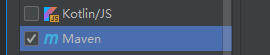
生成pom.xml
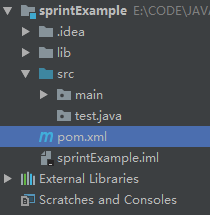
在<project>下配置国内仓库
<properties><!-- 指定JDK1.8,默认1.5 -->
<maven.compiler.source>1.8</maven.compiler.source>
<maven.compiler.target>1.8</maven.compiler.target>
</properties>
<repositories><!-- 代码库 -->
<repository>
<id>maven-ali</id>
<url>http://maven.aliyun.com/nexus/content/groups/public//</url>
<releases>
<enabled>true</enabled>
</releases>
<snapshots>
<enabled>true</enabled>
<updatePolicy>always</updatePolicy>
<checksumPolicy>fail</checksumPolicy>
</snapshots>
</repository>
</repositories>
<dependencies>
<dependency>
<groupId>org.springframework.boot</groupId>
<artifactId>spring-boot-starter-web</artifactId>
</dependency> <dependency>
<groupId>org.springframework.boot</groupId>
<artifactId>spring-boot-devtools</artifactId>
<scope>runtime</scope>
<optional>true</optional>
</dependency>
<dependency>
<groupId>org.projectlombok</groupId>
<artifactId>lombok</artifactId>
<optional>true</optional>
</dependency>
<dependency>
<groupId>org.springframework.boot</groupId>
<artifactId>spring-boot-starter-test</artifactId>
<scope>test</scope>
</dependency>
<dependency>
<groupId>org.springframework.boot</groupId>
<artifactId>spring-boot-starter-aop</artifactId>
</dependency>
</dependencies>
eclipse-swt
<properties>
<swt.version>4.6.1</swt.version>
</properties>
</dependencies>
<dependency>
<groupId>org.eclipse.swt</groupId>
<artifactId>org.eclipse.swt.win32.win32.x86</artifactId>
<version>${swt.version}</version>
<!-- To use the debug jar, add this -->
<classifier>debug</classifier>
</dependency>
<dependency>
<groupId>org.eclipse.swt</groupId>
<artifactId>org.eclipse.swt.win32.win32.x86_64</artifactId>
<version>${swt.version}</version>
</dependency>
<dependency>
<groupId>org.eclipse.swt</groupId>
<artifactId>org.eclipse.swt.gtk.linux.x86</artifactId>
<version>${swt.version}</version>
</dependency>
<dependency>
<groupId>org.eclipse.swt</groupId>
<artifactId>org.eclipse.swt.gtk.linux.x86_64</artifactId>
<version>${swt.version}</version>
</dependency>
<dependency>
<groupId>org.eclipse.swt</groupId>
<artifactId>org.eclipse.swt.cocoa.macosx.x86_64</artifactId>
<version>${swt.version}</version>
</dependency>
</dependencies>
<repositories>
<repository>
<id>maven-eclipse-repo</id>
<url>http://maven-eclipse.github.io/maven</url>
</repository>
</repositories>
配置poi
<properties>
<poi.version>3.10-FINAL</poi.version>
</properties>
<dependencies>
<dependency>
<groupId>org.apache.poi</groupId>
<artifactId>poi</artifactId>
<version>${poi.version}</version>
</dependency>
<dependency>
<groupId>org.apache.poi</groupId>
<artifactId>poi-ooxml</artifactId>
<version>${poi.version}</version>
</dependency>
</dependencies>
.
IDEA中,将项目加入maven管理。的更多相关文章
- intellij 创建java web项目(maven管理的SSH)
intellij 创建java web项目(maven管理的SSH) 环境intellij IDEA14.MAVEN.Spring.Struts2.Hibernate.Java Web.工程搭建. 1 ...
- java传统web项目添加maven管理jar包,log4j无法正常输出日志
本文适合1年以上编程基础的开发人员阅读,非技术创新,可作为故障排除实录参考/收藏. 背景 笔者最近在给公司一个老的web项目改造升级,项目使用springmvc+mybatis,由于项目比较久远,没有 ...
- eclipse中的项目受svn管理
1.我们在启动Eclipse的时候都会有例如以下图提示: 假设我们直接这样输入目录的名字,这个文件会在eclipse安装目录的同一级自己主动生成这样一个名字叫做njgzw的目录.接下来我们每次启动都用 ...
- (一)使用IDEA新建一个最简单的JavaWeb项目,Maven管理
1.项目环境 IDEA:2016.2 JDK:1.8.0_76 Maven:3.2.5 2.File-->New-->Project-->Maven 3.选择Project SDK: ...
- 【坑】解决maven管理SSM中mybatis的mapper文件扫描失败的问题
文章目录 前言 改进方式来替换原始的使用方式 后记 好久没有写博客了,11月底来到公司实习,上个月写个小demo,趁此回顾下SSM,今天将最近的积累记录下: 前言 在学习 mybatis 的时候,都知 ...
- Maven管理多模块应用
穿越至目录: 从0开始,构建前后端分离应用 对于概念的一些理解 Maven的作用 管理模块之间的依赖:根据业务需求,系统会划分很多模块,这些模块彼此之间存在着依赖关系.比如系统管理模块依赖着文件上传模 ...
- Spring-在IDEA2016中创建maven管理的SpringMVC项目
这是一套我自己摸索出来的创建项目方法,基本是用在创建用maven管理的 Spring+SpringMVC+Mybatis的J2EE项目时. 创建一个maven管理的webapp项目 在创建项目时,选择 ...
- Eclipse中发布Maven管理的Web项目时找不到类的问题根源和解决办法(转)
转自:http://blog.csdn.net/lvguanming/article/details/37812579?locationNum=12 写在前面的话 现在是越来越太原讨厌Eclipse这 ...
- 我是怎么从项目中的lib加JAR更换为maven管理的
原来我对maven的使用应该还是去年的时候吧,当时对maven并不感冒(请不要吐槽哈),认为为什么一定要用maven来管理呢,我自己管理jar不是一样么,当时还认为自己管理jar还各种方便还对mave ...
随机推荐
- linux 退出当前命令的编辑
有时候输入命令,linux既不响应命令,也不提示错误.可以用如下方法结束当前命令: ctrl+z挂起当前进程如果需要恢复到前台输入fg,恢复到后台输入bgctrl+c,彻底终止该进程
- fontFamily 'Ionicons' is not a system font and has not been loaded through Expo.Font.loadAsync的问题
import * as React from "react";import { Provider } from "mobx-react/native";impo ...
- Flink安装部署
官网:https://ci.apache.org/projects/flink/flink-docs-release-1.7/ops/deployment/cluster_setup.html cd ...
- 微信小程序支付+php后端
最近在做自有项目后端用的是thinkphp5.1框架,闲话不说直接上代码 小程序代码 wxpay: function(e){ let thisid = e.currentTarget.dataset. ...
- C 语言 优先级
最高1 优先级举例 -a
- Android 开发 RecyclerView设置间距
实现步骤 首先要创建一个类继承RecyclerView.ItemDecoration 然后重新这个类的getItemOffsets方法,删除方法里的super.getItemOffsets(outRe ...
- Python科学计算和可视化
一.Numpy NumPy(Numeric Python)系统是 Python 的一种开源的数值计算扩展.这种工具可用来存储和处理大型矩阵,比 Python 自身的嵌套列表(nested list s ...
- Ubuntu忘记超级用户root密码,重新设置密码
Ubuntu版本:Ubuntu 16.04.3 LTS 1启动系统,在启动过程中,反复按Esc键或者shift键(本人亲测反复按或者长按都可以,没必要纠结),直到出现以下界面: 通过上下键移动,选择U ...
- Machine.config 文件中节点<machineKey>的强随机生成
Machine.config 文件中节点<machineKey>的强随机生成 <machineKey>这个节允许你设置用于加密数据和创建数字签名的服务器特定的密钥.ASP.NE ...
- zabbix使用SNMPV3协议监控交换机
SNMPV3是简单网络管理协议的第三版,因为其安全性更高,现在的中低端交换机已普遍支持该协议,所以在生产环境中我们应该采用SNMPV3对交换机.路由器进行管理. 首先在交换机上要配置SNMPV3协议, ...
