IDEA项目搭建四——使用Mybatis实现Dao层
一、引入mybatis及mysql的jar包
可以从阿里云上面查找版本,db操作放在dao层所以打开该层的pom.xml文件,找到<dependencies>节点增加两个引入
<dependency>
<groupId>org.mybatis</groupId>
<artifactId>mybatis</artifactId>
<version>3.4.5</version>
</dependency>
<dependency>
<groupId>mysql</groupId>
<artifactId>mysql-connector-java</artifactId>
<version>5.1.45</version>
</dependency>
保存后系统会自动下载对应版本的jar包,我们开始编码
二、配置mybatis(手动创建)

1.在dao层的src/main下创建和java文件夹同级目录的resources文件夹,它默认会变换类型,如果不变则手动调整一下
2.在resources文件夹下创建mysql.properties文件
填入mysql数据库连接信息
jdbc.driver=com.mysql.jdbc.Driver
#数据库连接允许中文需要指明编码方式
jdbc.url=jdbc:mysql://10.11.12.237:3306/tyh_test?useUnicode=true&characterEncoding=utf8
jdbc.username=root
jdbc.password=root
3.在resources文件夹下创建mybatis_cfg.xml文件
填入mybatis配置信息
<?xml version="1.0" encoding="UTF-8"?>
<!DOCTYPE configuration PUBLIC "-//mybatis.org//DTD Config 3.0//EN" "http://mybatis.org/dtd/mybatis-3-config.dtd">
<configuration>
<!-- 引入配置文件 -->
<properties resource="mysql.properties"></properties> <!-- 为Java实体设置类别名 -->
<typeAliases>
<!-- 设置方式1,一个一个配置 type中放置的是类的全路径,alias中放置的是 类别名
<typeAlias type="com.tyh.entity.UserEntity" alias="UserEntity"/> -->
<!-- 设置方式2,自动扫描,将Java类的类名作为类的 类别名 -->
<package name="com.tyh.entity"/>
</typeAliases> <!-- 配置mybatis运行环境 -->
<environments default="dev">
<environment id="dev"> <!-- 代表使用JDBC的提交和回滚来管理事务 -->
<transactionManager type="JDBC"/> <!-- mybatis提供了3种数据源类型,分别是:POOLED,UNPOOLED,JNDI -->
<!-- POOLED 表示支持JDBC数据源连接池 -->
<!-- UNPOOLED 表示不支持数据源连接池 -->
<!-- JNDI 表示支持外部数据源连接池 -->
<dataSource type="POOLED">
<!-- ${jdbc.driver}代表配置文件中的某一项的key -->
<property name="driver" value="${jdbc.driver}"/>
<property name="url" value="${jdbc.url}"/>
<property name="username" value="${jdbc.username}"/>
<property name="password" value="${jdbc.password}"/>
</dataSource>
</environment>
</environments> <!-- 为mybatis的映射文件mapper.xml设置路径 -->
<mappers>
<!-- 映射方式1,一个一个设置
<mapper resource="com.tyh.dao.mapper.UserMapper.xml"/> -->
<!-- 映射方式2,自动扫描包内的Mapper接口与配置文件 -->
<package name="com/tyh/dao/mapper"/>
</mappers> </configuration>
4.在src/main/java下创建各自的包,我这里是com.tyh.dao.mapper,在mapper文件夹下创建UserMapper的接口文件,用于编写DB操作函数
public interface UserMapper {
/**
* 添加用户
* @param entity 实体
* @return 添加id
* @throws Exception
*/
int add(UserEntity entity) throws Exception;
int delete(int id) throws Exception;
int update(UserEntity entity) throws Exception;
UserEntity get(int id) throws Exception;
List<UserEntity> list() throws Exception;
}
5.同样在mapper文件夹下创建UserMapper.xml文件,用于编写与接口函数对应的SQL脚本,此处切记节点属性不要写错,否则会报错
<?xml version="1.0" encoding="UTF-8"?>
<!DOCTYPE mapper PUBLIC "-//mybatis.org/DTD Mapper 3.0" "http://mybatis.org/dtd/mybatis-3-mapper.dtd"> <!--
cache 配置给定命名空间的缓存
cache-ref 从其他命名空间引用缓存配置
resultType 返回值类型
resultMap 描述如何从数据库结果集中装载你的对象
parameterType 参数类型
parameterMap 已过时
sql 可重用的SQL语句块
insert 插入语句
update 更新语句
delete 删除语句
select 查询语句
--> <!-- 指明当前xml对应的Mapper -->
<mapper namespace="com.tyh.dao.mapper.UserMapper">
<!-- 自定义返回结果集 如果实体属性名与列名一致则不需要此部分,若不一致则需要 -->
<!--<resultMap id="userMap" type="UserBean">-->
<!--<id property="id" column="id" javaType="java.lang.Integer"></id>-->
<!--<result property="username" column="username" javaType="java.lang.String"></result>-->
<!--<result property="password" column="password" javaType="java.lang.String"></result>-->
<!--<result property="account" column="account" javaType="java.lang.Double"></result>-->
<!--</resultMap>--> <!-- 各种标签中的id属性与mapper接口中的方法名一一对应,id属性必须唯一不能重复使用,parameterType属性指明查询时使用的参数类型,resultType属性指明查询返回的结果集类型 -->
<!-- #{}中的内容,为占位符,当参数为某个Entity时,表示放置该Entity对象的属性值 --> <!-- useGeneratedKeys:(仅对insert有用)这会告诉MyBatis使用JDBC的getGeneratedKeys方法来取出由数据(比如:像 MySQL 和 SQLServer 这样的数据库管理系统的自动递增字段)内部生成的主键。默认值: false。 -->
<!-- keyProperty:(仅对 insert有用)标记一个属性, MyBatis 会通过 getGeneratedKeys或者通过 insert 语句的 selectKey 子元素设置它的值。默认:不设置。 -->
<insert id="add" useGeneratedKeys="true" keyProperty="id">
insert into user (username, password, age) values (#{userName},#{password},#{age});
</insert>
<delete id="delete" parameterType="int">
delete from user where id=#{id}
</delete>
<update id="update" >
update user set username=#{username}, password=#{password}, age=#{age} where id=#{id};
</update>
<!-- select节点必须有resultType属性如果不是自定义结果集就可以直接写实体包名[要含包名的完整类名] -->
<select id="get" resultType="com.tyh.entity.UserEntity">
select * from user where id=#{id};
</select>
<select id="list" resultType="com.tyh.entity.UserEntity">
select * from user;
</select>
</mapper>
6.我们在文件夹内添加的xml及properties文件默认编译不会被复制过去,所以运行时会提示找不到文件,在配置中指明要一起打包文件即可
我这个项目有parent模块,所以在父模块中添加配置,子模块会自动继承,如果没有父模块则单独在demo-dao层的pom.xml文件添加也可
<!-- build节点普遍已经存在了,在其下增加resources等节点 -->
<build>
<!-- 打包文件内容配置 -->
<resources>
<!-- 将src/main/java下的**/*.xml任意目录下的xml文件打包到对应的文件目录中 -->
<resource>
<directory>src/main/java</directory>
<includes>
<include>**/*.xml</include>
</includes>
</resource>
<!-- 将src/main/resources下的**/*.*任意目录下的任意文件打包到对应的文件目录中 -->
<resource>
<directory>src/main/resources</directory>
<includes>
<include>**/*.*</include>
</includes>
</resource>
</resources>
</build>
7.基础已经准备好了,下面创建数据库Mybatis操作对象,在com.tyh.dao下创建DBTools数据库工具类
public class DBTools {
public static SqlSessionFactory sessionFactory;
static {
try {
//使用MyBatis提供的Resources类加载mybatis的配置文件
Reader reader = Resources.getResourceAsReader("mybatis_cfg.xml");
//构建sqlSession的工厂
sessionFactory = new SqlSessionFactoryBuilder().build(reader);
} catch (Exception e) {
e.printStackTrace();
}
}
//创建能执行映射文件中sql的sqlSession
public static SqlSession getSqlSession(){
return sessionFactory.openSession();
}
}
8.编写dao操作层,用于调用底层实现函数
public class UserDao {
private SqlSession sqlSession;
private UserMapper mapper;
public UserDao() {
sqlSession = DBTools.getSqlSession();
mapper = sqlSession.getMapper(UserMapper.class);
}
public int add(UserEntity entity) throws Exception {
//调用数据库操作函数后需要commit才会提交
int result = mapper.add(entity);
sqlSession.commit();
return result;
}
public int delete(int id) throws Exception {
int result = mapper.delete(id);
sqlSession.commit();
return result;
}
public int update(UserEntity entity) throws Exception {
int result = mapper.update(entity);
sqlSession.commit();
return result;
}
public UserEntity get(int id) throws Exception {
UserEntity result = mapper.get(id);
sqlSession.commit();
return result;
}
public List<UserEntity> list() throws Exception {
List<UserEntity> result = mapper.list();
sqlSession.commit();
return result;
}
}
至此Dao层的DB操作已经完成,自己编写service和web调用即可,以下是我项目的结构。
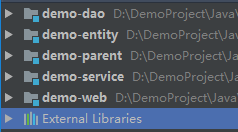
注:数据库创建时也需要指明utf8格式编码,否则会出现中文乱码问题
create database test charset utf8;
IDEA项目搭建四——使用Mybatis实现Dao层的更多相关文章
- 基于Mybatis的Dao层的开发
基于Mybatis的Dao层开发 SqlSessionFactoryBuilder用于创建SqlSessionFacoty,SqlSessionFacoty一旦创建完成就不需要SqlSessionFa ...
- MyBatis开发Dao层的两种方式(原始Dao层开发)
本文将介绍使用框架mybatis开发原始Dao层来对一个对数据库进行增删改查的案例. Mapper动态代理开发Dao层请阅读我的下一篇博客:MyBatis开发Dao层的两种方式(Mapper动态代理方 ...
- MyBatis开发Dao层的两种方式(Mapper动态代理方式)
MyBatis开发原始Dao层请阅读我的上一篇博客:MyBatis开发Dao层的两种方式(原始Dao层开发) 接上一篇博客继续介绍MyBatis开发Dao层的第二种方式:Mapper动态代理方式 Ma ...
- 基于Mybatis的Dao层开发
转自:https://www.cnblogs.com/rodge-run/p/6528398.html 基于Mybatis的Dao层开发 SqlSessionFactoryBuilder用于创建 Sq ...
- Mybatis的dao层实现 接口代理方式实现规范+plugins-PageHelper
Mybatis的dao层实现 接口代理方式实现规范 Mapper接口实现时的相关规范: Mapper接口开发只需要程序员编写Mapper接口而不用具体实现其代码(相当于我们写的Imp实现类) Mapp ...
- Mybatis的Dao层实现原理
1.Mybatis的Dao层实现 1.1 传统开发方式 1.1.1编写UserDao接口 public interface UserDao { List<User> findAll() t ...
- Mybatis中dao层实现
在上一个笔记中继续: 因为要基于dao层,那么我们只需要又一个dao的接口,和一个mapper的文件就可以测试了. 但是基于dao层的时候需要规范: Mapper.xml文件中的namespace与m ...
- MyBatis的Dao层注入SqlSession
有点坑爹,以前没用过Mybatis,最近才用,而且一直用Mybatis推荐的接口映射的方式,但是今天有人告诉我接口方式用得少,大多还是采用从配置文件里面读sql的方式,当然接口也是类似的,都是利用ma ...
- (五)mybatis开发dao层
目录 SqlSession 是线程不安全的 原始 dao 开发方法 Mapper 代理方法 关于代理对象 SqlSession 是线程不安全的 SqlSession 是 线程不安全 的: 对于它,我们 ...
随机推荐
- POJ 2876
#include<iostream> #include<string> using namespace std; ]; int main() { //freopen(" ...
- zookeeper 备忘
cd /bin $ ./zkCli.sh ls /a 查看 ls /a true 查看并watch create –e /a 临时节点 create –s /a 顺序节点 create –e –s / ...
- 10-02 Java 形式参数和返回值的问题深入研究,链式编程
形式参数和返回值的问题: 1:形式参数和返回值的问题(理解) (1)形式参数: 类名:需要该类的对象 抽象类名:需要该类的子类对象 接口名:需要该接口的实现类对象 (2)返回值类型: 类名:返回的是该 ...
- python 字符串操作。。
#字符串操作 以0开始,有负下标的使用0第一个元素,-1最后一个元素,-len第一个元 素,len-1最后一个元素 name= "qwe , erw, qwe "print(nam ...
- 【Canal源码分析】重要类图
从Canal的整体架构中,我们可以看出,在Canal中,比较重要的一些领域有Parser.Sink.Store.MetaManager.CanalServer.CanalInstance.CanalC ...
- 一口一口吃掉Volley(三)
欢迎访问我的个人博客转发请注明出处:http://www.wensibo.top/2017/02/17/一口一口吃掉Volley(三)/ 学习了一口一口吃掉Volley(二)之后,你应该已经学会了如何 ...
- 计数排序/Counting Sort
计数排序的算法思想: 对于每一个元素x,只要确定了元素x有多少个比它小的元素,那么就可以知道其最终的位置. 记输入数组为A[n],存放最后排序输出的数组为B[n],提供临时存储空间的中间数组记为C[k ...
- apache 服务器概述--安装(一)
一.安装httpd,elinks浏览器 [root@ ~]# yum install elinks httpd -y [root@ ~]# elinks www.baidu.com 二.配置文件 # ...
- [Python学习笔记-004] 可变参数*args和**kwargs
在Python中,可变参数的传递使用*args和**kwargs来实现,其中: *args表示任意个位置参数(positional argument),被表示为一个只读的数组(tuple): **kw ...
- Java 容器源码分析之1.8HashMap方法讲解
前言:Java8之后新增挺多新东西,在网上找了些相关资料,关于HashMap在自己被血虐之后痛定思痛决定整理一下相关知识方便自己看.图和有些内容参考的这个文章:http://www.importnew ...
