Rendering with Replaced Shaders
【Rendering with Replaced Shaders】
1、RenderType tag
RenderType tag categorizes shaders into several predefined groups, e.g. is is an opaque shader, or an alpha-tested shader etc. This is used by Shader Replacement and in some cases used to produce camera’s depth texture.
2、Rendering with Replaced Shaders
Some rendering effects require rendering a scene with a different set of shaders.
For example, good edge detection would need a texture with scene normals, so it could detect edges where surface orientations differ. Other effects might need a texture with scene depth, and so on. To achieve this, it is possible to render the scene with replaced shaders of all objects.
Shader replacement is done from scripting using Camera.RenderWithShader or Camera.SetReplacementShader functions. Both functions take a shader and a replacementTag.

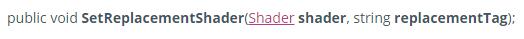
It works like this: the camera renders the scene as it normally would. the objects still use their materials, but the actual shader that ends up being used is changed:
- If replacementTag is empty, then all objects in the scene are rendered with the given replacement shader.
- If replacementTag is not empty, then for each object that would be rendered:
- The real object’s shader is queried for the tag value.
- If it does not have that tag, object is not rendered.
- A subshader is found in the replacement shader that has a given tag with the found value. If no such subshader is found, object is not rendered.
- Now that subshader is used to render the object.
只有含有 replacementTag 的 Shader 才会被渲染,并且会用 replacement shader 中含有 replacementTag's value 相同的 subshader 进行渲染。
So if all shaders would have, for example, a “RenderType” tag with values like “Opaque”, “Transparent”, “Background”, “Overlay”, you could write a replacement shader that only renders solid objects by using one subshader with RenderType=Solid tag. The other tag types would not be found in the replacement shader, so the objects would be not rendered. Or you could write several subshaders for different “RenderType” tag values. Incidentally, all built-in Unity shaders have a “RenderType” tag set.
3、Shader replacement tags in built-in Unity shaders
All built-in Unity shaders have a “RenderType” tag set that can be used when rendering with replaced shaders. Tag values are the following:
- Opaque: most of the shaders (Normal, Self Illuminated, Reflective, terrain shaders).
- Transparent: most semitransparent shaders (Transparent, Particle, Font, terrain additive pass shaders).
- TransparentCutout: masked transparency shaders (Transparent Cutout, two pass vegetation shaders).
- Background: Skybox shaders.
- Overlay: GUITexture, Halo, Flare shaders.
- TreeOpaque: terrain engine tree bark.
- TreeTransparentCutout: terrain engine tree leaves.
- TreeBillboard: terrain engine billboarded trees.
- Grass: terrain engine grass.
- GrassBillboard: terrain engine billboarded grass.
4、
void Start() {
camera.SetReplacementShader (EffectShader, "RenderType");
}
Rendering with Replaced Shaders的更多相关文章
- unity, 替换shader渲染(Rendering with Replaced Shaders)
实现特效,尤其是一些后处理特效,经常需要将各物体的shader替换为另一套shader进行渲染到纹理,再后再进行合成或以某种叠加方式叠加到最后的画面上去. 再复杂一点儿的,可能不同的物体所用的替换sh ...
- unity, 替换shader渲染(Rendering with Replaced Shaders)【转】
实现特效,尤其是一些后处理特效,经常需要将各物体的shader替换为另一套shader进行渲染到纹理,再后再进行合成或以某种叠加方式叠加到最后的画面上去. 再复杂一点儿的,可能不同的物体所用的替换sh ...
- Unity ShaderLab学习总结
http://www.jianshu.com/p/7b9498e58659 Unity ShaderLab学习总结 Why Bothers? 为什么已经有ShaderForge这种可视化Shader编 ...
- Unity3D脚本中文系列教程(九)
Unity3D脚本中文系列教程(八) name 对象名称hideFlags 该物体是否被隐藏,保存在场景中或被用户修改继承的函数 GetInstanceID 返回该物体的实例id继承的类函数 oper ...
- Unity Shader 基础(1): RenderType & ReplacementShader
很多Shader中都会定义RenderType这个类型,但是一直搞不明白到底是干嘛的,官方文档是这样结解释的:Rendering with Replaced Shaders Rendering wit ...
- Unity3D脚本学习——运行时类
AssetBundle 类,继承自Object.AssetBundles让你通过WWW类流式加载额外的资源并在运行时实例化它们.AssetBundles通过BuildPipeline.BuildAss ...
- ShaderLab学习总结
转载 Unity ShaderLab学习总结 Why Bothers? 为什么已经有ShaderForge这种可视化Shader编辑器.为什么Asset Store已经有那么多炫酷的Shader组件可 ...
- unity,荧光效果(bloom)实现过程
两个月前,刚接触unity的时候费了半天劲儿做了个荧光效果(见:http://www.cnblogs.com/wantnon/p/4430749.html),今天终于抽空整理了一下,把过程写下来. 荧 ...
- Unity -----一些可能存在的错误
关于Unity中的资源管理,你可能遇到这些问题 张鑫 8 个月前 原文链接:关于Unity中的资源管理,你可能遇到这些问题 - Blog 在优化Unity项目时,对资源的管理可谓是个系统纷繁的大工程. ...
随机推荐
- fabric-sdk-java在IDEA中的使用
尝试使用fabric-sdk-java来连接fabric区块链. fabric的安装可参考 http://www.cnblogs.com/maobuji/p/7204446.html 环境准备: JD ...
- java 类拷贝
直接上代码:public class Demo { public static void main(String[] args) throws CloneNotSupportedException { ...
- http 文件传输
http 文件传输 https://www.zhihu.com/question/58118565 转载自:http://www.voidcn.com/article/p-rpdhbjib-m.htm ...
- 《算法》第二章部分程序 part 3
▶ 书中第二章部分程序,加上自己补充的代码,包括各种优化的快排 package package01; import edu.princeton.cs.algs4.In; import edu.prin ...
- impala 和 kudu 小记
1. impala(官网) 实时交互SQL大数据查询工具 它提供SQL语义,能查询存储在Hadoop的HDFS和HBase中的PB级大数据. Impala的最大特点也是最大卖点就是它的快速. Impa ...
- Hessian 源码简单分析
Hessian 是一个rpc框架, 我们需要先写一个服务端, 然后在客户端远程的调用它即可. 服务端: 服务端通常和spring 做集成. 首先写一个接口: public interface Hell ...
- AspxGridView使用手记
AspxGridView使用手记 一. 基本使用方法 4 1.导入Dll文件 4 2.Asp.Net页面控件注册 4 3. Asp.Net页面控件声明 5 4.删除licenses. ...
- 在ls命令中使用通配符
通配符比较简单.我们已经知道通配符常常是在shell终端中用来匹配文件名的,今天来看一下在ls命令中使用通配符的例子. 用法:ls [选项]... [文件]... ls本身也有很多的选项,我们今天不看 ...
- 如何创建一个django工程与和mysql打通
1. 安装Django # 在指定解释器环境下安装django 1.11.x # 在真实python3环境下: pip3 install django==1.11.x # 查看django版本: dj ...
- element 表格无法绑定服务返回数据
无法直接绑定返回的Object属性,需要用js做一次对象转换后,才能绑定 <template> <div> <!--<button>添加服务器</but ...
